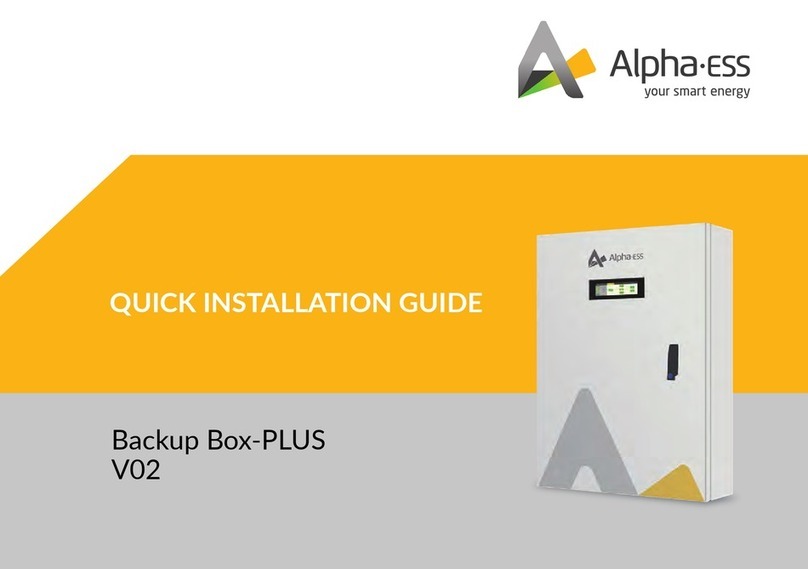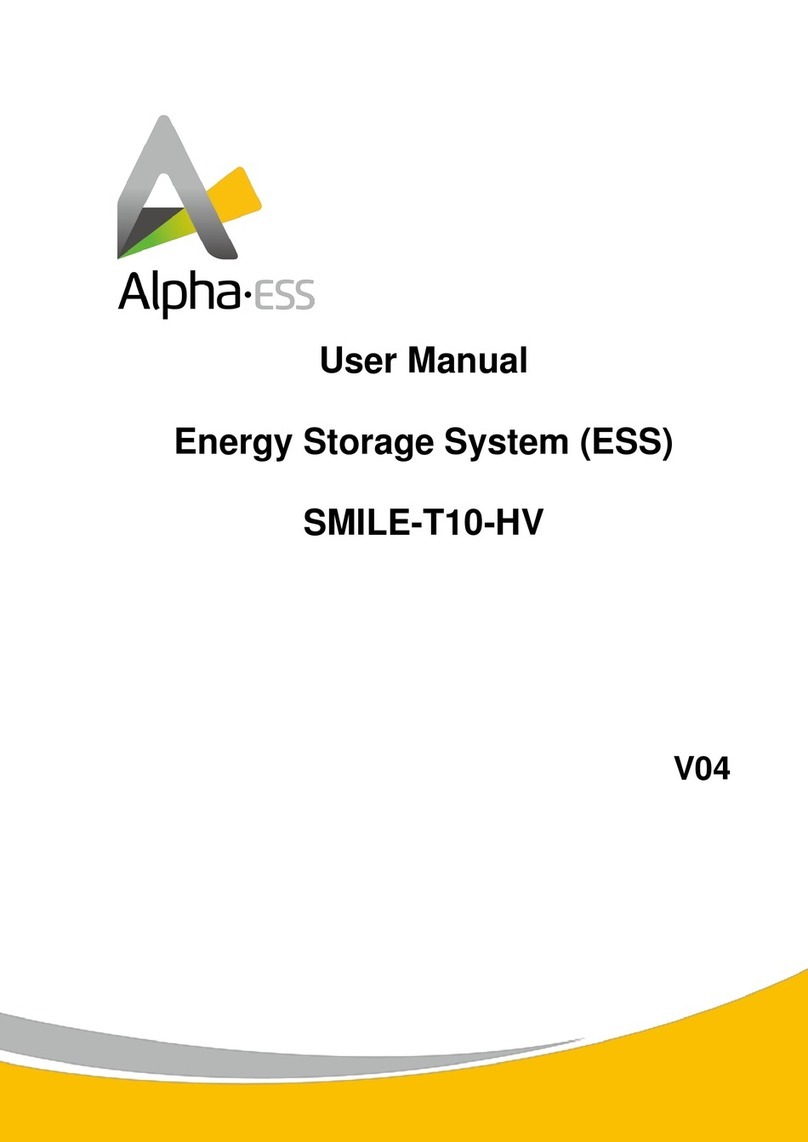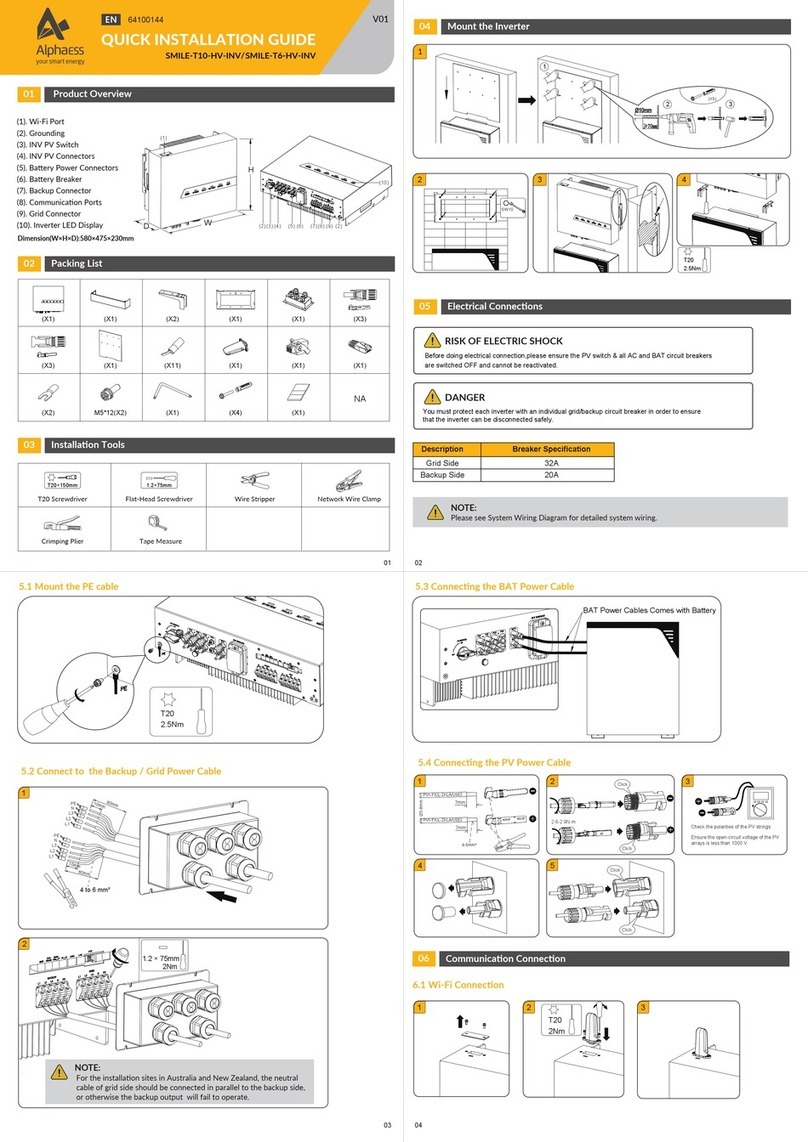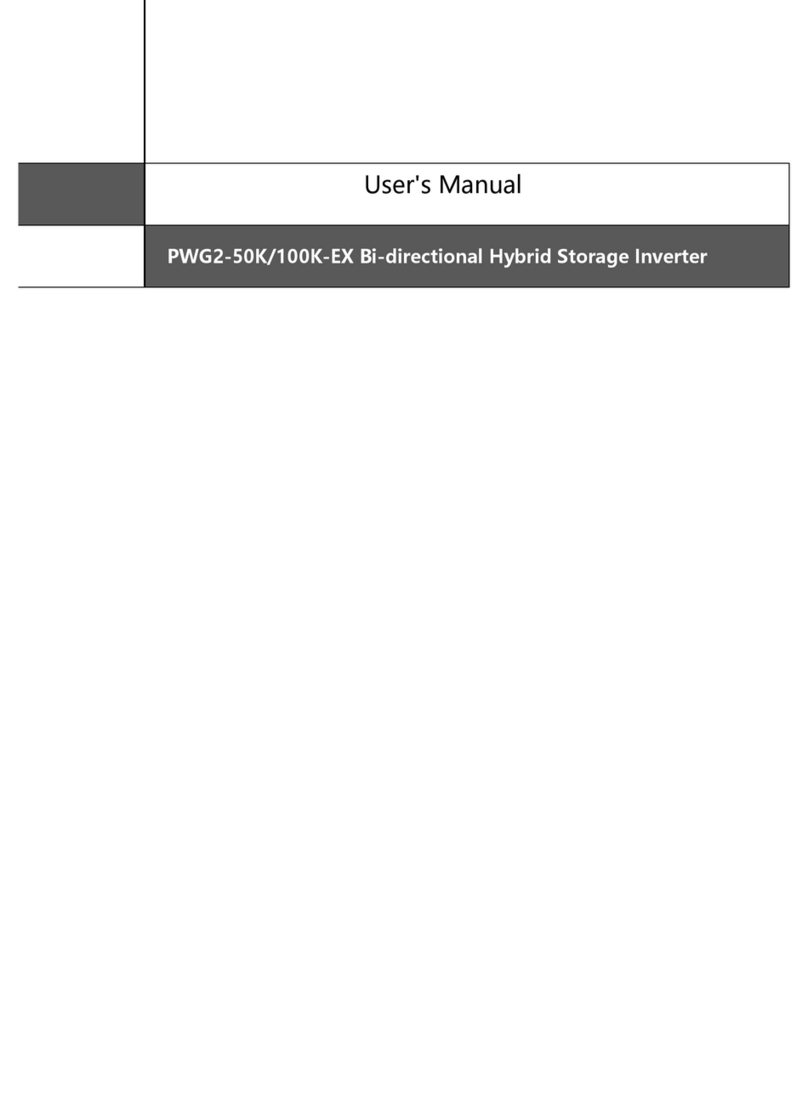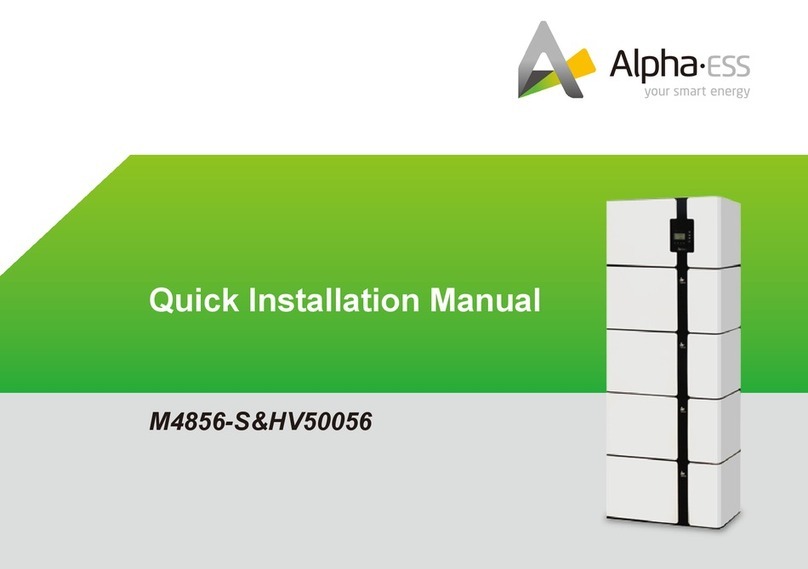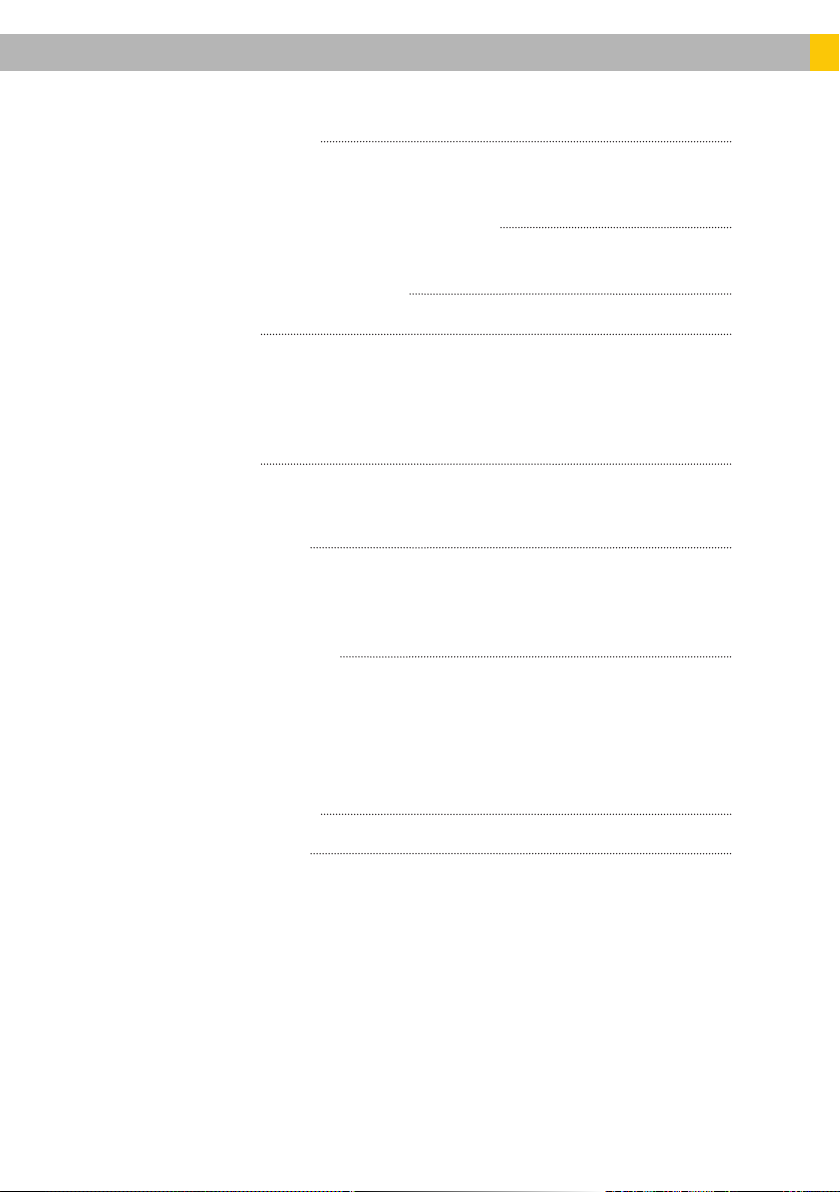8
SAFETY
3. Important Safety Precautions
This Owner’s Manual contains essential instructions to be followed while operating
the Alpha ESS SMILE B3 PLUS system. Please note the following safety symbols
that appear throughout this document that indicate dangerous conditions, relevant
warnings, and notes to facilitate best results. Improper use of this system poses a
risk of injury or death to the user or third party, as well as damage to the product.
The storage system must always be operated as per the recommendations within
this owner’s manual.
Danger:
Danger to life due to high voltages of battery and electric shock.
• Onlyqualiedpersonnelwhoareequippedwiththesuitablespecialisttraining,
knowledge and experience is permitted to install and debug the system. Before
performing any work on the inverter or battery pack, please disconnect the
inverter from all voltage sources as described in this document.
• The Electrician should always wear the right Personal Protective Equipment
(PPE – Level 1) while operating the Energy Storage system.
• Do not touch any uninsulated DC cables, as this may result in electrical shock
or injury.
• Do not open the Inverter and Battery or modify any of the protective devices.
• Donotdisposeofbatteriesinreasthebatteriesmayexplode.
• Only use the Battery system in its original state, without any unauthorized
modicationsandwhenit’sinproperworkingorder.
• Incorrect operation puts you and others at risk and could cause material
damage and potential injuries.
• Do not use the battery system in potential explosive environments.
• Never block, modify or alter any Electrical protective devices such as AC
Circuit breakers, Isolators or electrical cabling.
• Never attempt to repair the system yourself or using the services of a third-
party electrician as this may result in injury or may void the product warranty.
• Ensure that all relevant local and national regulations are observed, and
authorised electrician is responsible for adhering to these regulations.