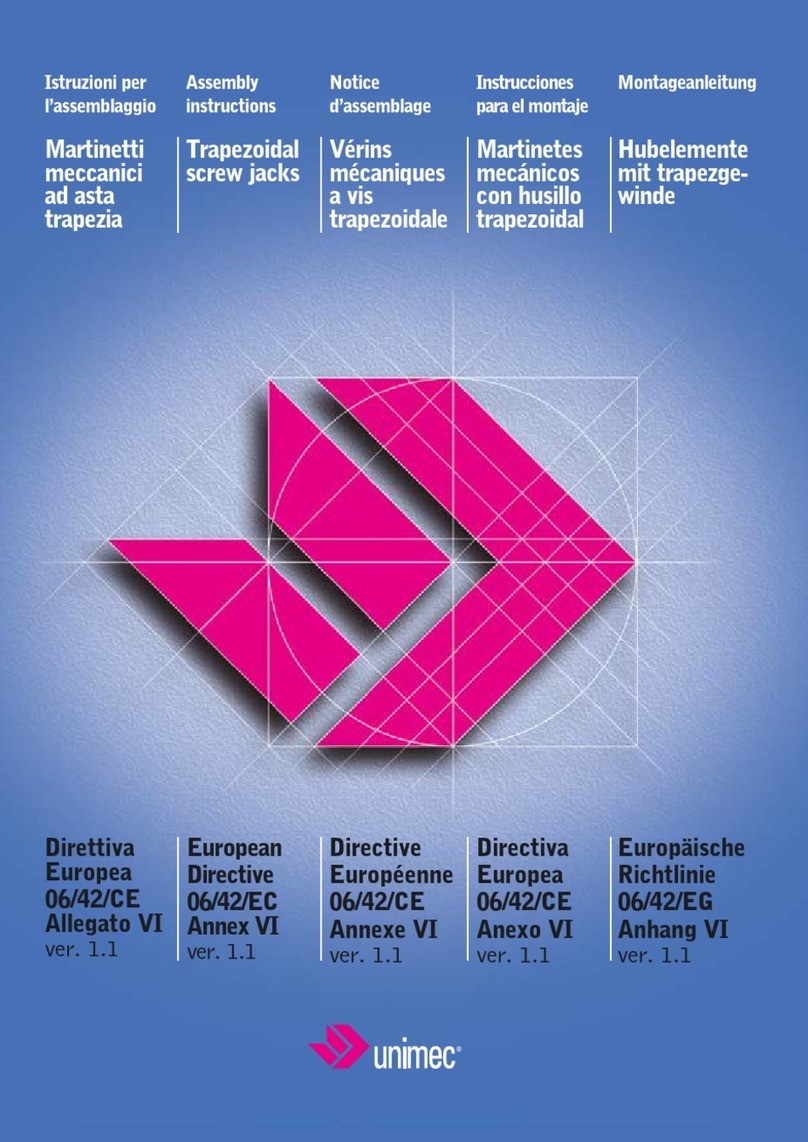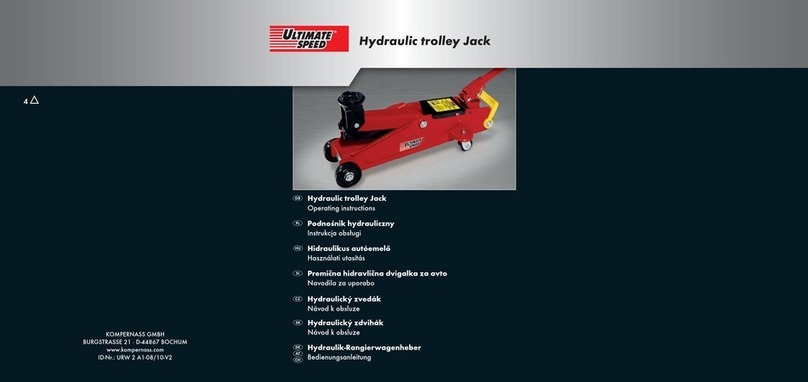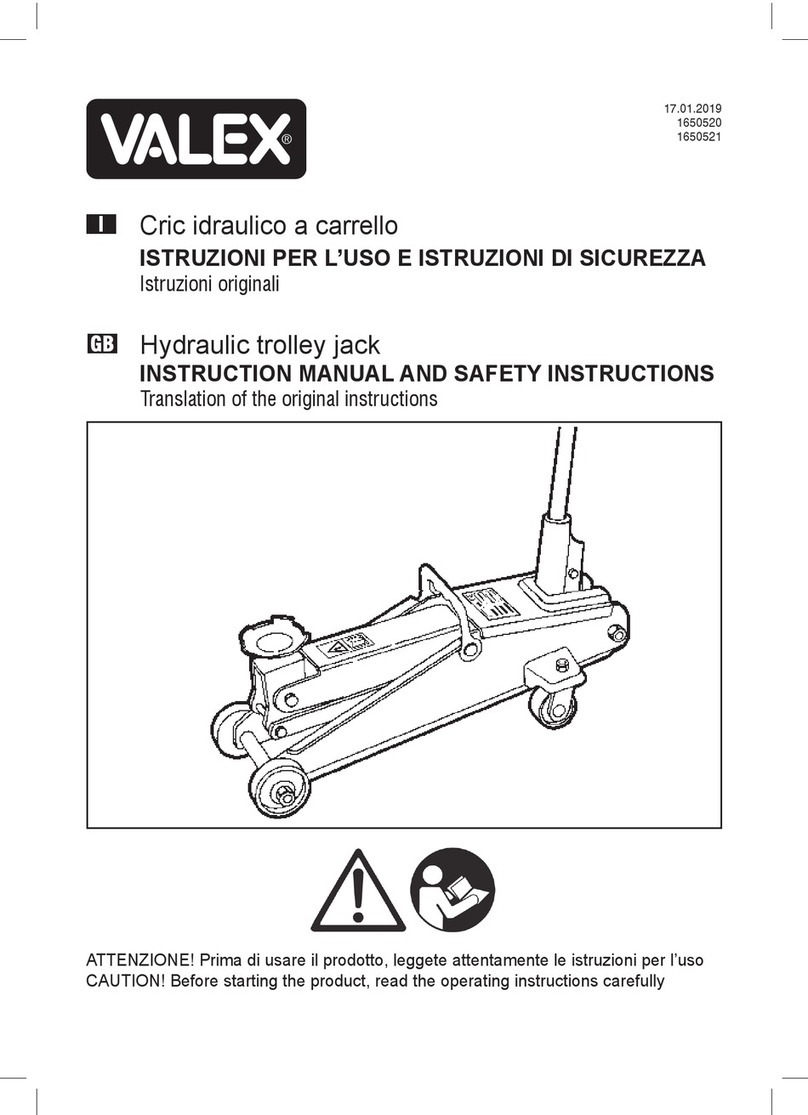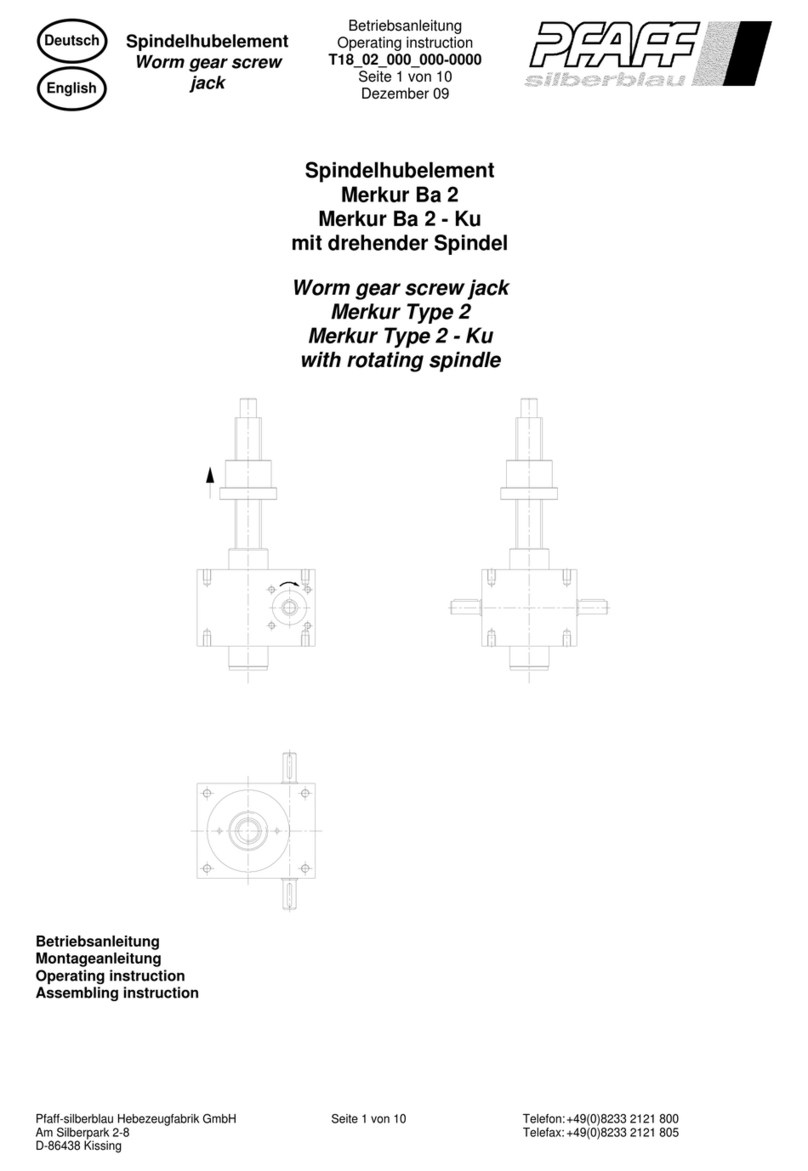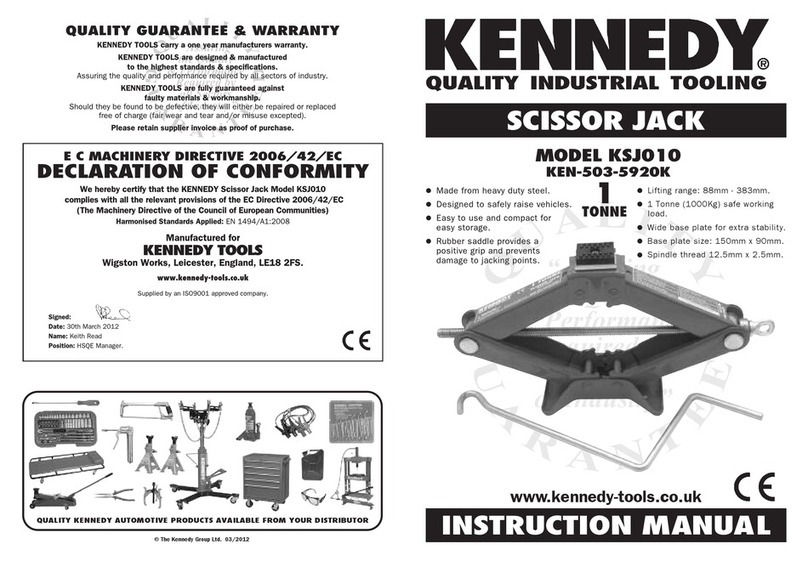specifications
accessory
LG Electronics U.S.A., Inc.
Commercial Displays
2000 Millbrook Drive
Lincolnshire, IL 60069
Customer Servi e: 888.865.3026
www.LGsolutions.com/support
Conta t your LG Regional Sales Representative
Hospitality (Guest Room Solutions): 800.228.1236
Channel (Reseller): 800.897.8871
Verti al Markets/SMB (Digital Signage Solutions): 800.897.8788
E-mail: info@LGsolutions.com
SPEC_RJP401B_061126_PR
All s reen images are simulated. Dimensions and weights are approximate. Design,
features and specifications subject to change without notice.
© Copyright 2011 LG Electronics USA, Inc. All Rights Reserved. “LG Life’s Good” is a
registered trademark of LG Corp.
DMI, the DMI Logo and igh-Definition Multimedia Interface are trademarks or
registered trademarks of DMI Licensing LLC. All other product and brand names are
trademarks or registered trademarks of their respective companies.
Printed in the USA. October 2011
LGsolutions.com
POP (Picture outside of Picture) can be used with TVs that have this feature
REMOTE JACK PACK
Unit Dimensions (W× ×D) 8.35" x 2.17" x 3.39"
Recommended hole cutout 7.87" (7 14/16") W x 1.61" (110/16")
Unit Weight 0.8 lbs.
Color Black
Type of Installation Vertical Wall Mount
Carton Dimensions (W× ×D) 15.75" x 11.0" x 5.2"
Shipping Weight 3.1 lbs.
END-USER DEVICE INPUTS (RJP front)
Video In Composite Video Jack 1 Vpp, 75 ohms
Audio In L/R Left - Right Audio Jacks
(Nom In: 250mV RMS @ 22K ohms)
Overload In: 1.6V RMS Max
Audio In 3.5 mm Stereo Audio Jack
Digital Video In ( DMI) Digital Video Connector
PC Video In 15-pin RGB PC Monitor Connector
USB In None (Only optional iPod Dock's USB thru path with
24V Charger In)
INSTALLER CONNECTIONS (RJP back)
Mixed Signal Out MixedSignalConnector (only connect
to mixed signal breakout cable)
Audio Out 3.5 Stereo Audio Jack for future use
INSTALLER CONNECTIONS (TV Display Panel)
Mixed Signal Breakout/Cable Assembly (see illustration on front):
DMI 1
Audio L-R 1 set
Control Cable (8-pin RJ-45) 1
REGULATORY
FCC Class B, Digital Video Device
CE, C-Tick Yes
ENVIRONMENTAL PARAMETERS
Operating Temperature 32° to 104° Fahrenheit (0° to 40° Celsius )
Storage Temperature
-4° to 185° Fahrenheit (-20° to 85° Celsius)
Cooling Free Air Convection
umidity 10% to 90% Non-condensing
SUPPLIED ACCESSORIES LIST
Mixed Signal Cable Assembly 1 (approx. 13.5 ft)
Installation & Setup Guide 1
Wall ole Cutout Template 1
Security (pin-in) Torx (T-20) head screws 2 (installed)
Retainer Clips. L-Shaped 2 (installed)
WARRANTY
Limited Warranty (Parts/Labor) 1 Year
UPC Code 7 19192 90364 7
GUEST ROOM FEATURES
The auto sensing remote jack pack (RJP) will conveniently install right in
the room where the guests stay. This jack pack will allow guests to
connect audio, video, and computer devices to hear and view on the
in-room TV display panel. The RJP can be set up to interface with the TV
display panel to show the image and/or sound from a portable
DVD/CD Player, Camcorder, MP3 Player, Notebook computer, or
portable Video Game Player. If the guest does not connect any devices,
then the in-room TV display panel will remain on the source selected.
When the guest connects a device, the interface switches the TV display
panel to show the new source.
The RJP is designed to be able to process audio from one source, and
video separately from a different source, if required. (The guest can work
on a laptop computer while listening to music from an MP3 player).
POP (Picture outside of Picture) feature can be utilized (on TVs that come
equipped with this feature) by simply selecting channel up or down once
the video source is connected. The picture from the connected device will
show up in the larger picture on the left side of the screen, and the TV
channel will show up in the smaller picture on the right side of the screen.
SIDE VIEW
TOP VIEW
BACK VIEW
RJP-401B auto--sensing remote jack pack
FRONT VIEW