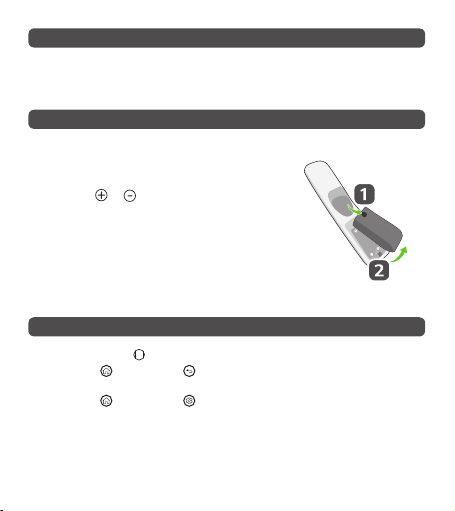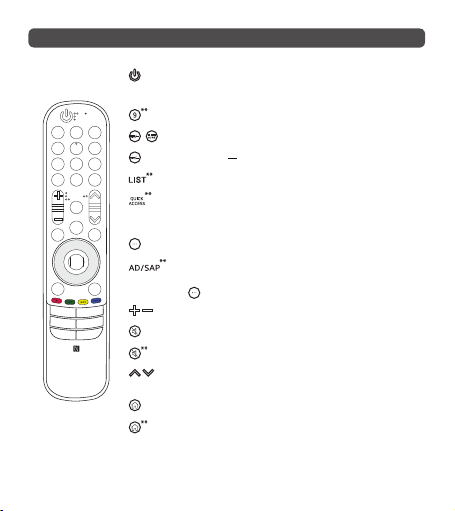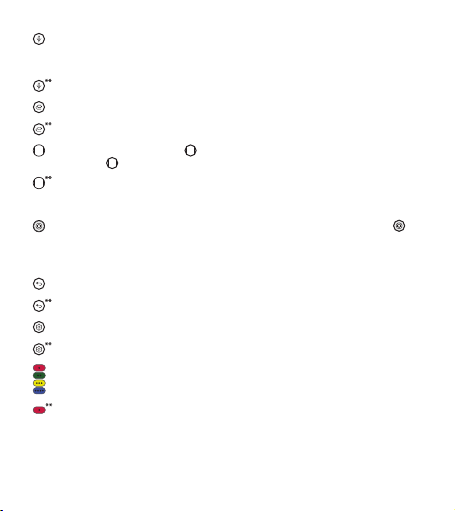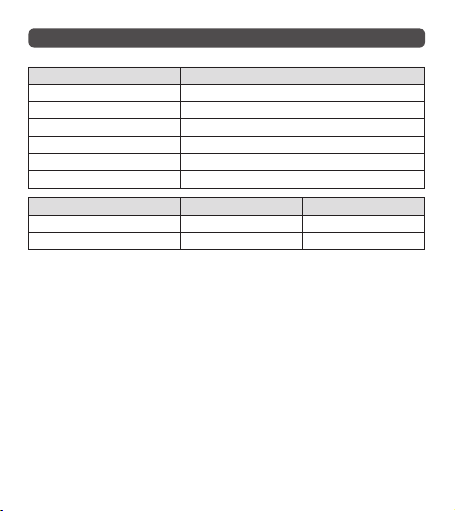4
Voice recognition Networkconnectionisrequiredtousethevoicerecognitionfunction.
Checkforrecommendedcontent.(Somerecommendedservicesmaynotbeavailableinsome
countries.)
Voice recognition Speakwhilepressingandholdingthebuttontousethevoicerecognitionfeature.
InputChangestheinputsource.
InputAccessesthe[HomeHub].
Wheel (OK)Pressthecenterof buttontoselectamenu.Youcanchangechannelsorprogrammes
byusing button.
Wheel (OK)Accessesthe[MagicExplorer].Youcanrunthe[MagicExplorer]featurewhenthepointer
colorischangedtopurple.Ifwatchingaprogrammes,pressandholddownthepointerontothevideo.
Whenusing[TVGuide],[Settings],[SportsAlert],or[ArtGallery],pressandholddownonthetext.
Up/Down/Left/RightPresstheup,down,leftorrightbuttontoscrollthemenu.Ifyoupress
buttonswhilethepointerisinuse,thepointerwilldisappearfromthescreenandMagicRemotewill
operatelikeageneralremotecontrol.Todisplaythepointeronthescreenagain,shakeMagicRemote
totheleftandright.
Back Returnstothepreviouslevel.
BackAccessestheHomemenu.
Q. SettingsAccessestheQuickSettings.
Q. SettingsDisplaystheAllSettingsmenu.
Theseaccessspecialfunctionsinsomemenus.
Red buttonRunstherecordfunction.(Dependingoncountry)
Streaming Service buttonsConnectstotheVideoStreamingService.