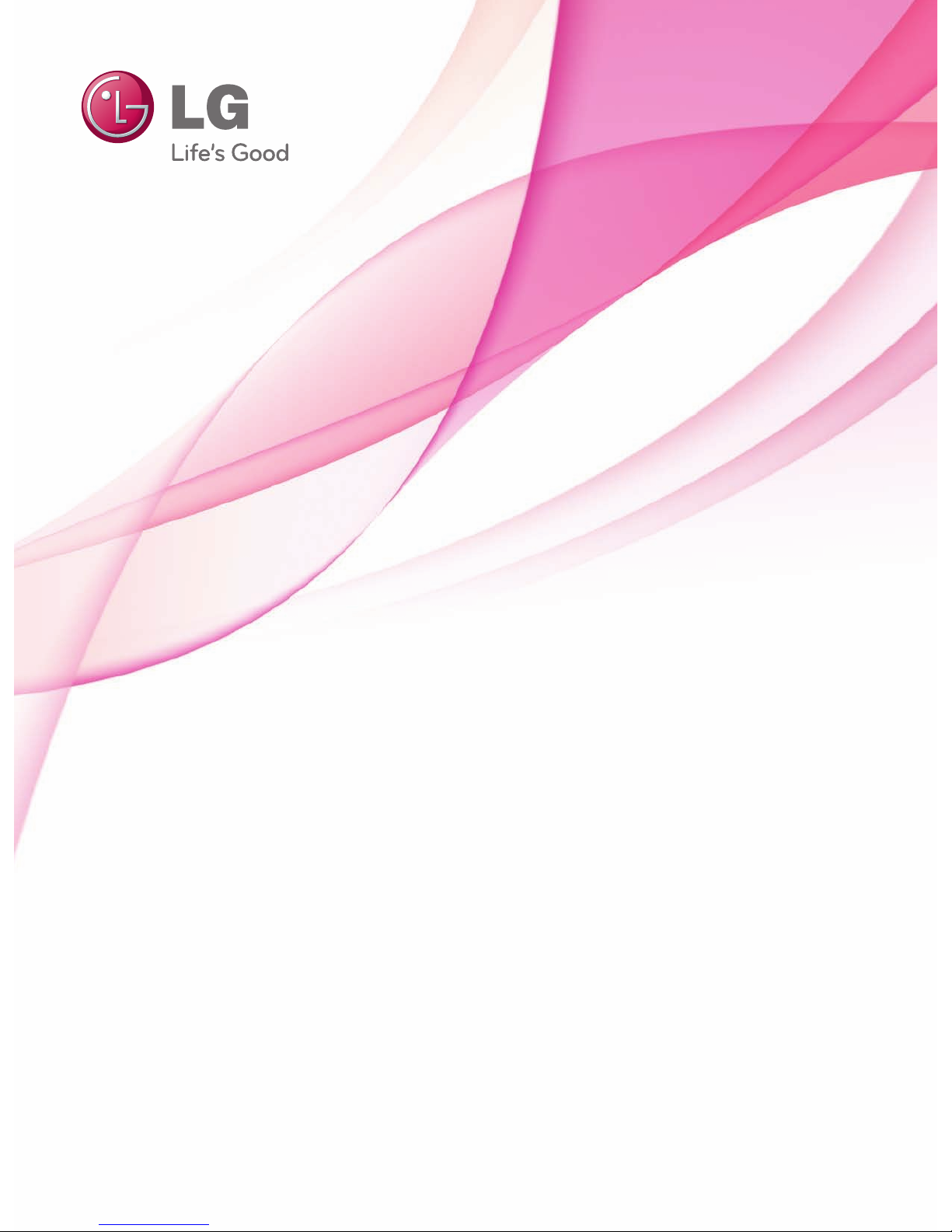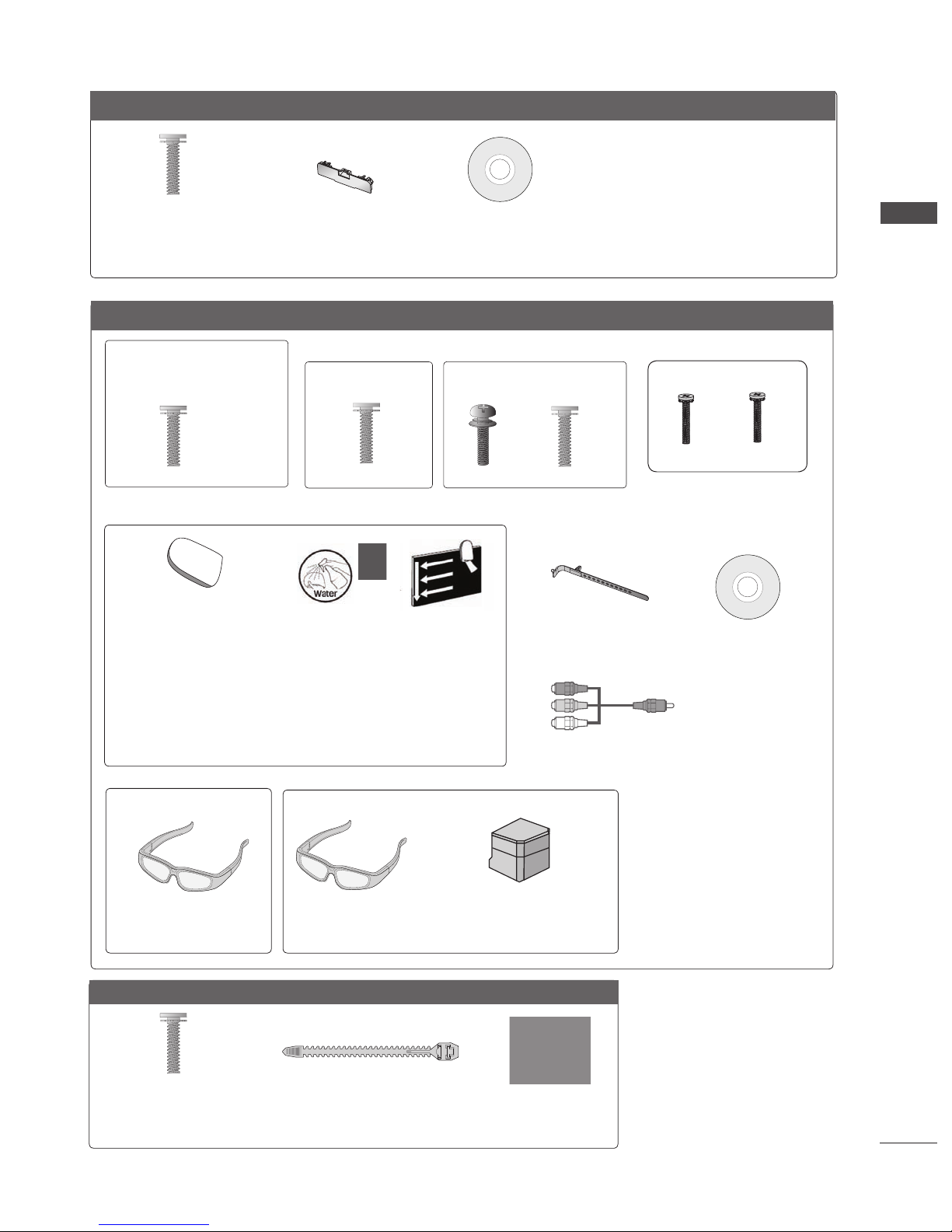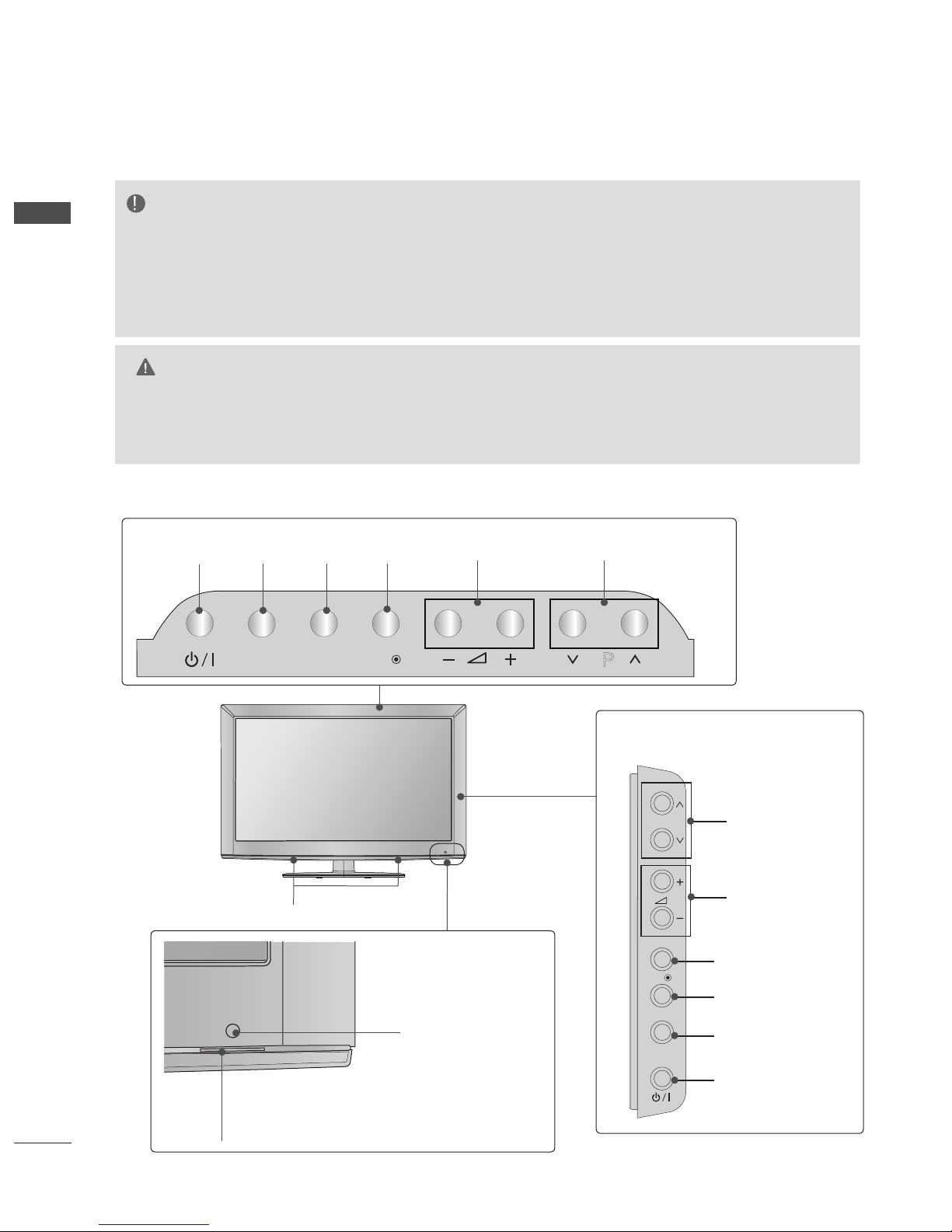I
CONTENTS
CONTENTS
PREPARATION
Accessories.....................................................A-1
Front Panel Controls.......................................A-4
Back Panel Information.................................A-10
Stand Installation...........................................A-18
Woofer Installation :When Using the Wall MountA-23
Back Cover for Wire Arrangement................A-24
Attaching the TV to a Desk...........................A-25
Not Using the Desk-Type Stand...................A-26
Swivel Stand .................................................A-26
Positioning your Display................................A-26
Connection of TV ..........................................A-27
Kensington Security System.........................A-27
Careful Installation Advice.............................A-28
Desktop Pedestal Installation........................A-28
Wall Mount: Horizontal Installation................A-29
Remote Control Key Functions.....................A-30
EXTERNAL EQUIPMENT SETUP
Antenna Connection............................................1
Connecting with a Component Cable.................2
Connecting with an HDMI Cable.........................3
Connecting with an HDMI to DVI Cable.............4
Connecting with an RCA Cable..........................5
Connecting with an RF Cable.............................6
Headphone Setup...............................................6
Digital Audio Out Setup.......................................7
Connecting with a D-sub 15 Pin Cable...............8
Usb Setup ...........................................................8
External Equipment Wireless Connection..........9
Supported Display Resolution...........................10
Screen Setup for PC mode...............................12
Network Setup...................................................16
WATCHING TV / PROGRAMME CON-
TROL
Turning on the TV .............................................26
Initializing Setup ...............................................26
Programme Selection........................................26
Volume Adjustment ...........................................26
Quick Menu.......................................................27
On Screen Menus Selection and Adjustment...28
Auto Programme Tuning...................................30
Manual Programme Tuning...............................31
Programme Edit ...............................................34
Software Update ...............................................38
Picture/Sound Test............................................42
Signal Test.........................................................43
Product/Service Information..............................44
Network Test......................................................45
Simple Manual ..................................................46
Selecting the Programme List...........................47
Input List............................................................49
Input Label ........................................................50
Data Service......................................................51
SIMPLINK..........................................................52
AV Mode............................................................55
Initializing(Reset to original factory settings)....56
NETCAST
Legal Notice......................................................57
Netcast Menu....................................................59
Movie Online.....................................................60
Weather info......................................................62
Photo Album......................................................63
TO USE THE BLUETOOTH
Bluetooth? ........................................................64
Setting the Bluetooth.........................................65
Bluetooth headset ............................................66
Remove the Bluetooth device...........................69
My Bluetooth Information..................................70
Receiving photos from external Bluetooth device 71
Listening to the Musics from external Bluetooth
device................................................................71
3D IMAGING
3D TECHNOLOGY ...........................................72
Viewing 3D Imaging..........................................72
When using 3D Glasses...................................73
3D Imaging viewing range................................73
Watching 3D Imaging........................................74
TO USE A USB DEVICE
When connecting a USB device.......................76
DLNA.................................................................78
Movie list ...........................................................82
Photo list............................................................93
Music list..........................................................100
DivX Registration Code...................................106
Deactivation.....................................................107