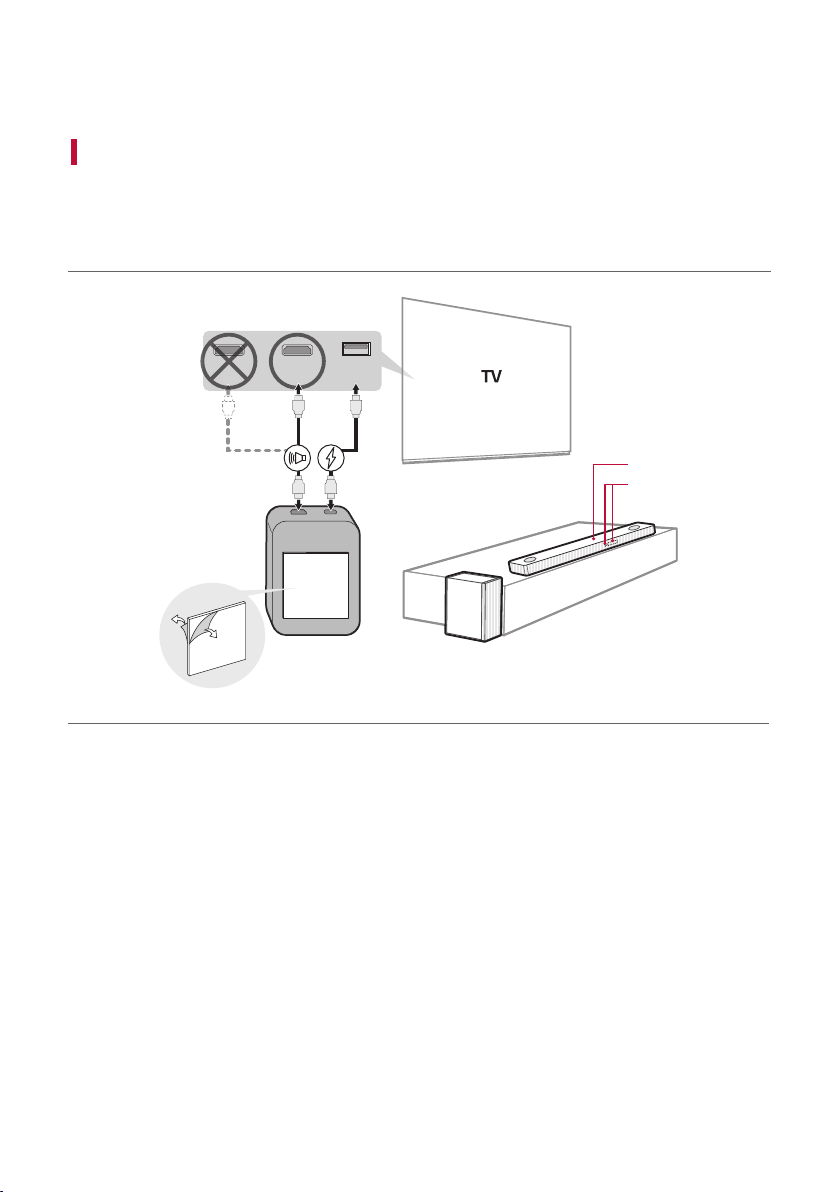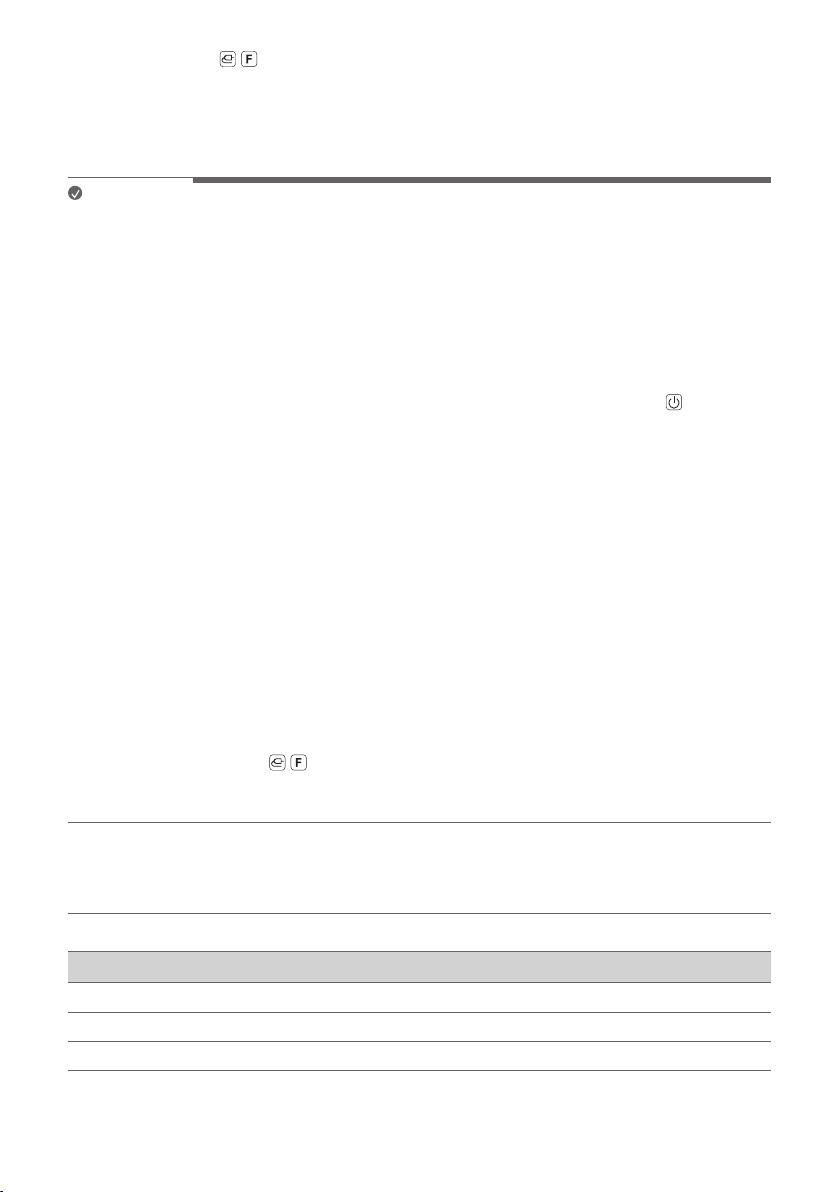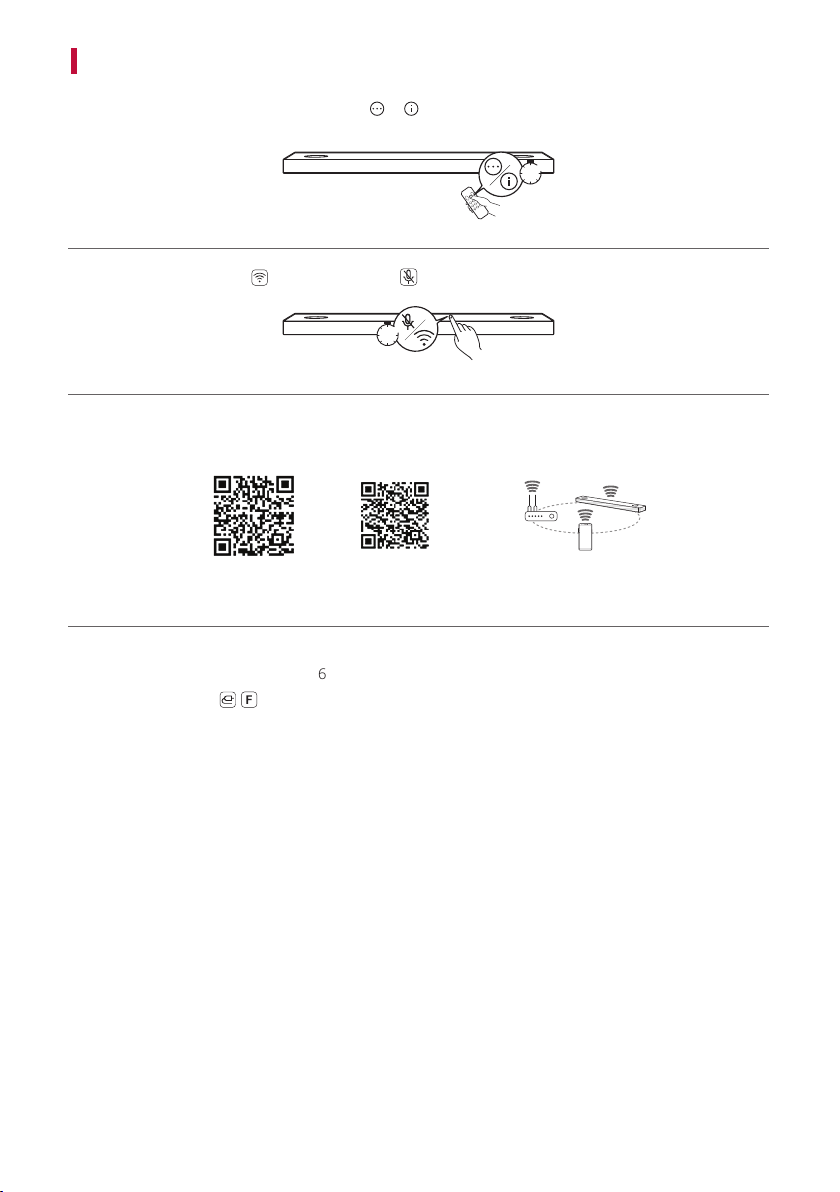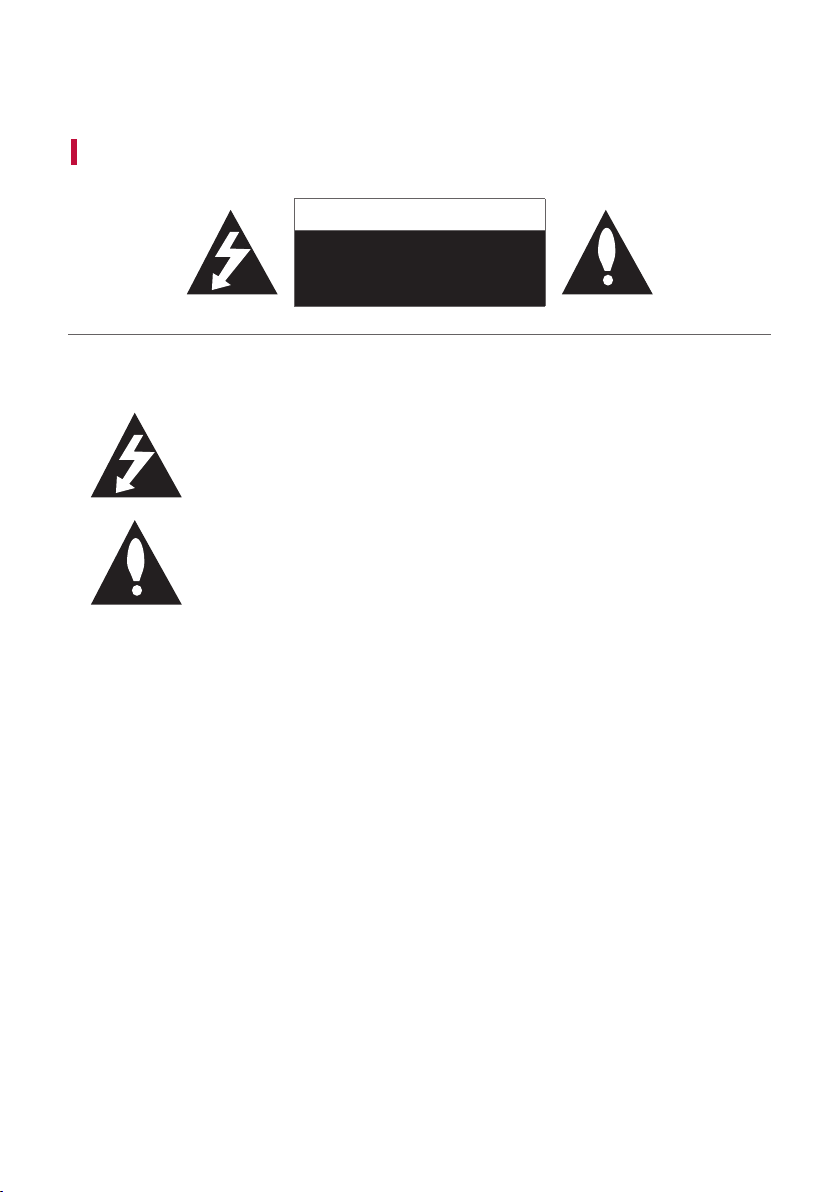7
d Press the Function / button on the remote contorl of the sound bar repeatedly until “OPT/HDMI ARC”
appears on the status display.
e On your TV's settings, set the output speaker to [HDMI ARC].
f When the connection is automatically established with the LG WOWCAST and the sound bar, “LG
WOWCAST” scrolls, and then “ARC” or “E-ARC” appears on the status display of the sound bar.
Note
• Before attaching LG WOWCAST to the TV, wipe the area to be attached with cloth such as gauze.
• When attaching LG WOWCAST to the TV, make sure not to block ventilation holes of the TV.
• On your TV’s settings, set the HDMI-CEC to [On]. Settings and menu items may vary depending on the TV
manufacturer.
• Depending on TV, time taken for sound output may differ. It is recommended to use a separate adapter instead
of a USB to connect your TV. For certain quick-charge adapters, LG WOWCAST may not function properly.
• If the optical input signal and the LG WOWCAST signal attempt to connect at the same time, the LG
WOWCAST signal will take priority.
• If you turned off the sound bar by pulling its power cord or by pressing and holding the Power button for
3 seconds or more, you need to turn on the sound bar again and wait for about 1 minute for the sound bar to
connect to the LG WOWCAST.
• LG WOWCAST only outputs audio, not video. If you use LG WOWCAST for connection, connect an external
device to the TV.
• When LG WOWCAST is connected to the HDMI eARC/ARC terminal, do not connect the sound bar and TV
with the HDMI cable. If LG WOWCAST and the sound bar are connected to your TV at the same time, it may
malfunction.
• Install the TV and sound bar connected to LG WOWCAST as close as possible. If the wireless environment is not
in a good condition, sounds may not come out smoothly.
• If the product does not work property or to reinstall the product, reset LG WOWCAST and the sound bar and
try to reconnect.
• When LG WOWCAST is connected to the sound bar, the software of LG WOWCAST may be updated. At this
time, “W-UPDATE” is displayed on the sound bar status display window. When update is completed, the power
of LG WOWCAST is turned off and on.
• When the sound bar is not connected to the Wi-Fi network, if the sound bar is connected to the Wi-Fi network
while using the LG WOWCAST function, the sound bar changes to the Wi-Fi function and a sound comes out
of the TV. Press the Function / button on the remote control and select “OPT/HDMI ARC”. You can listen
to TV sounds with the sound bar again.
• This Product will be updated automatically to expand product life cycle.
Checking the connection with the LED on LG WOWCAST
You can check the connection status by looking at the LED on the LG WOWCAST.
LED Status
Blinking Connecting in progress
On Connected successfully
Off No power supply