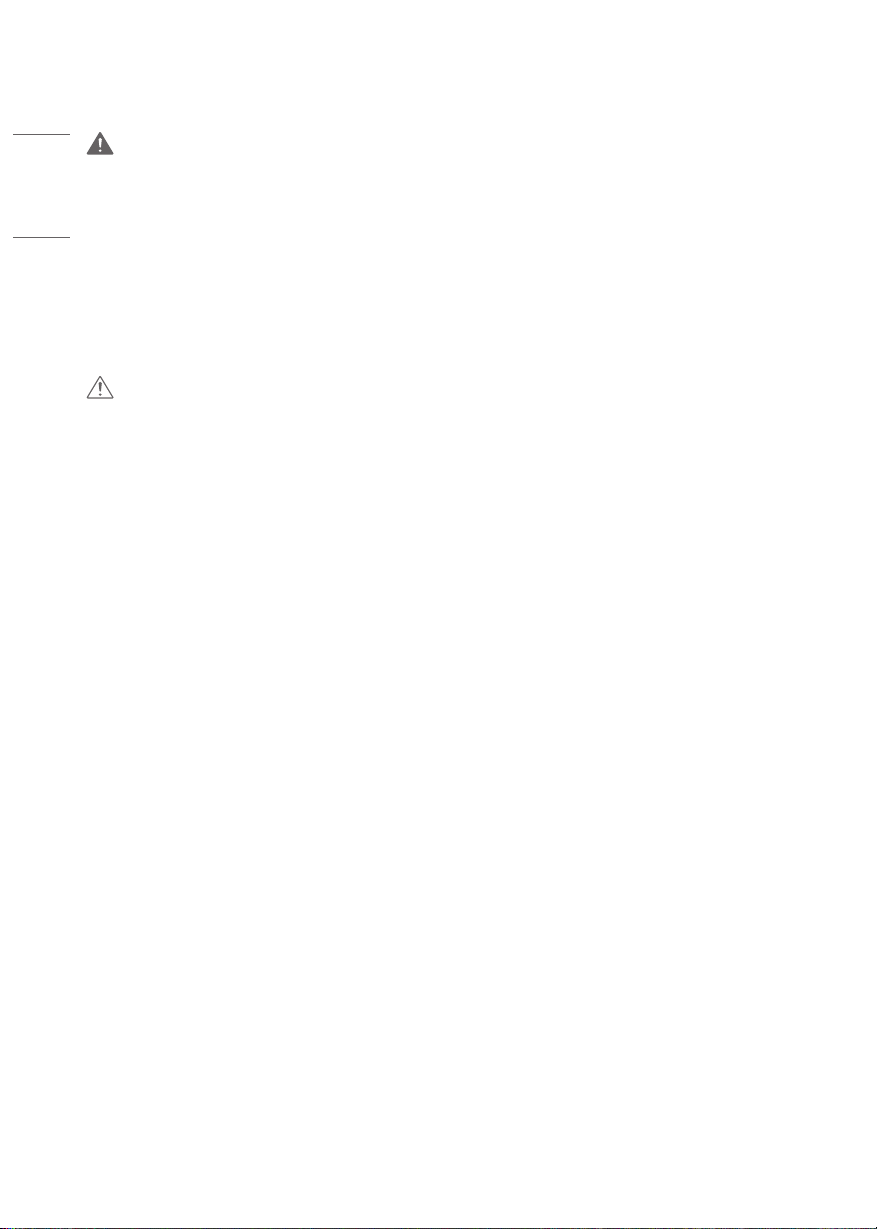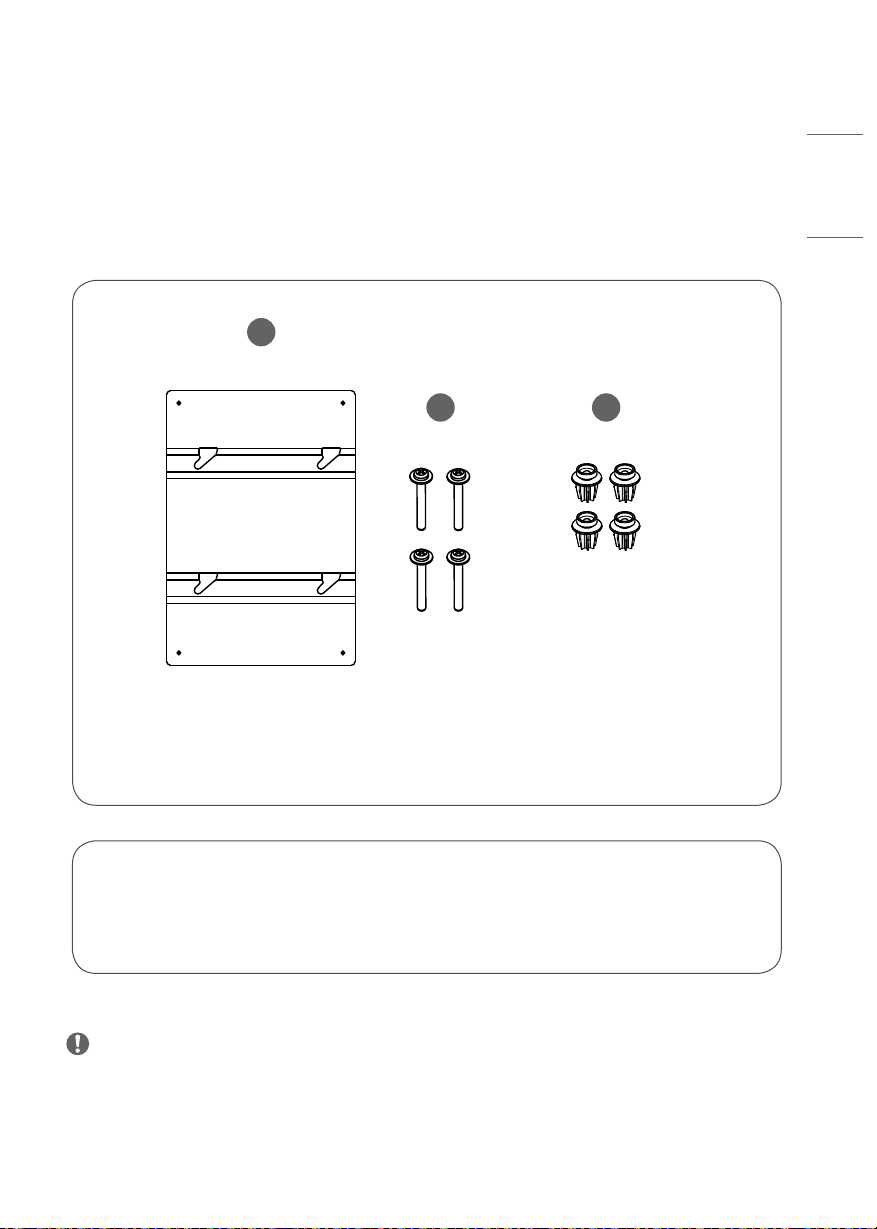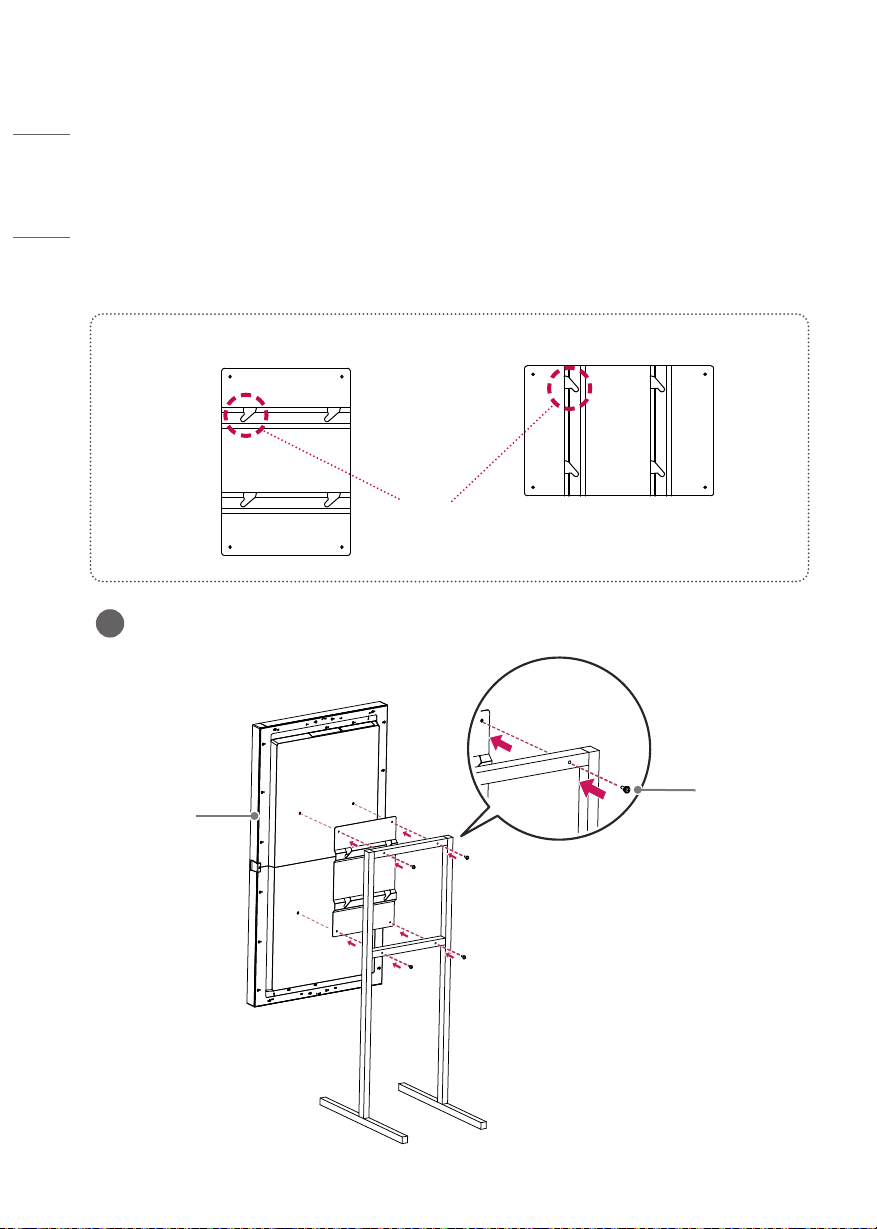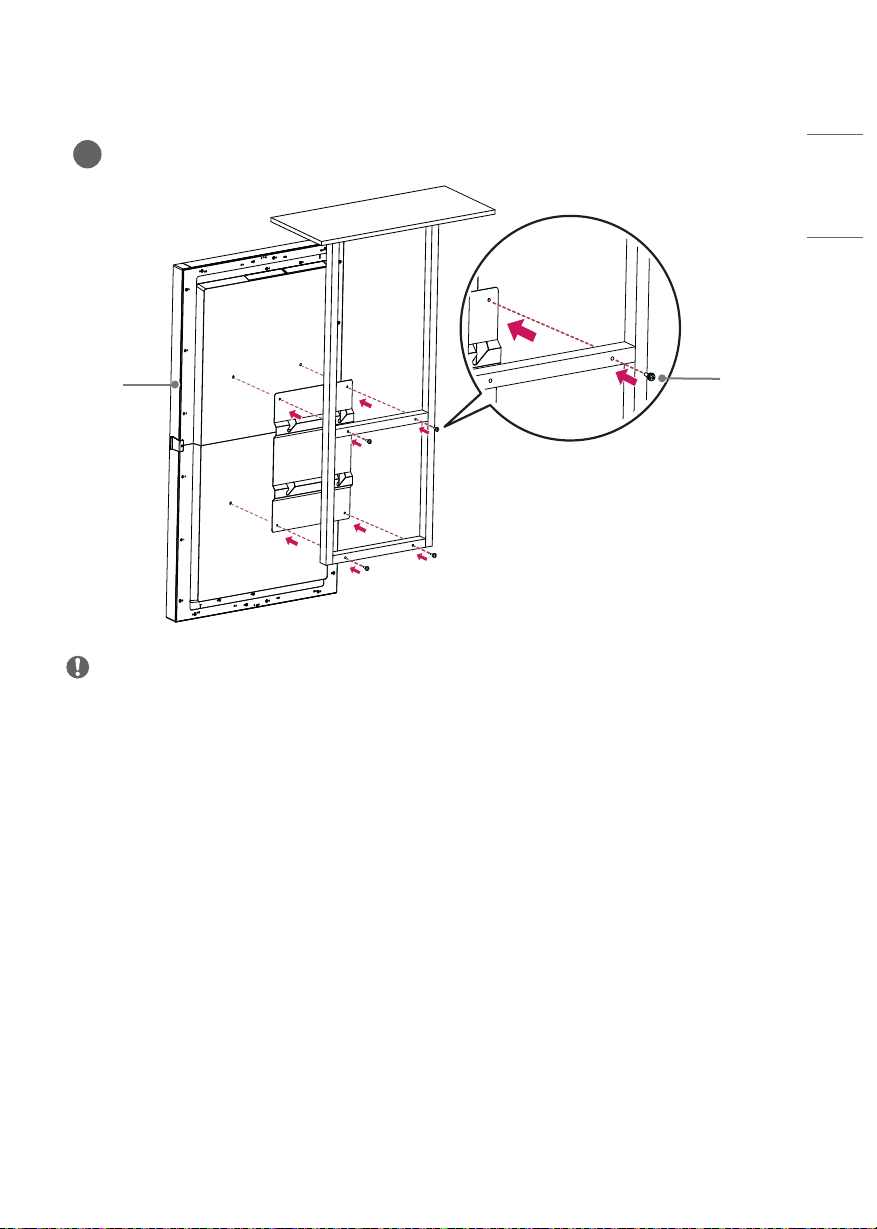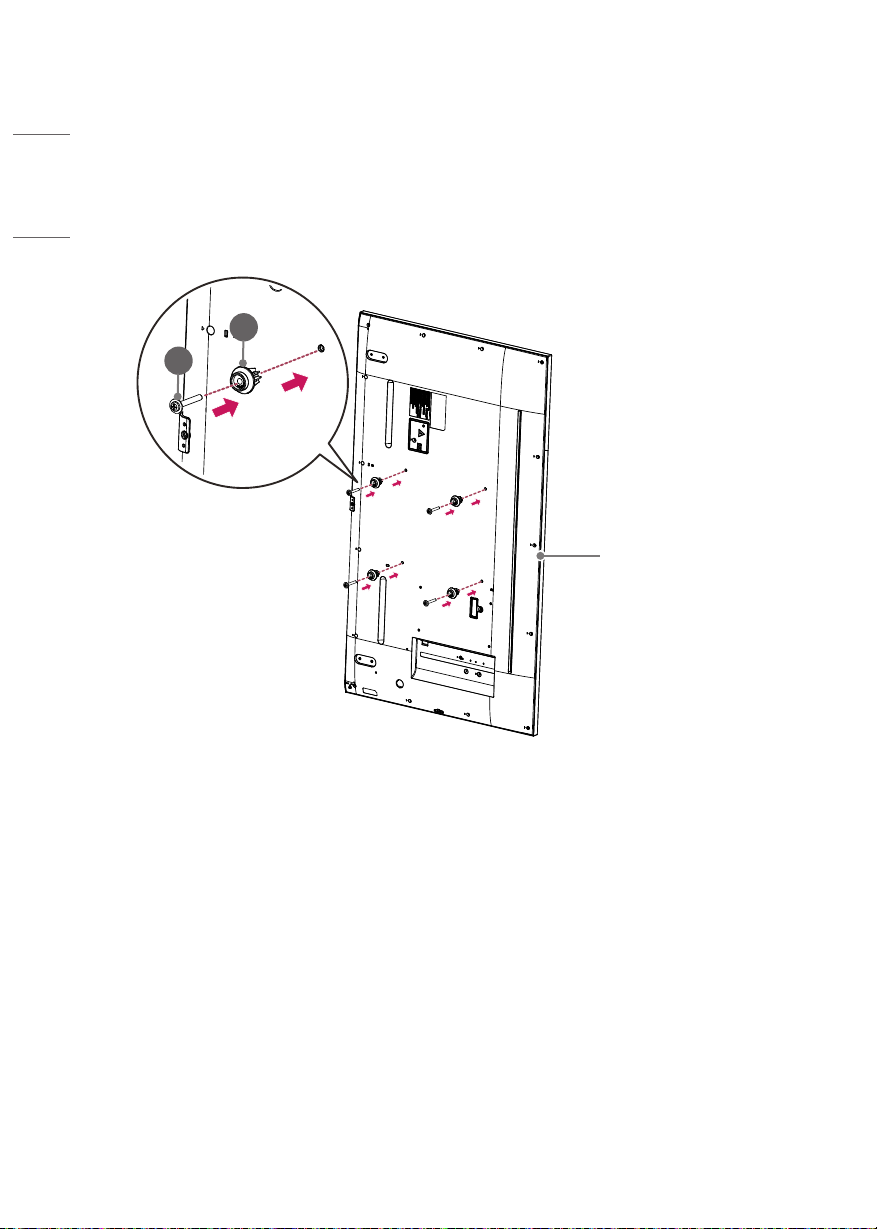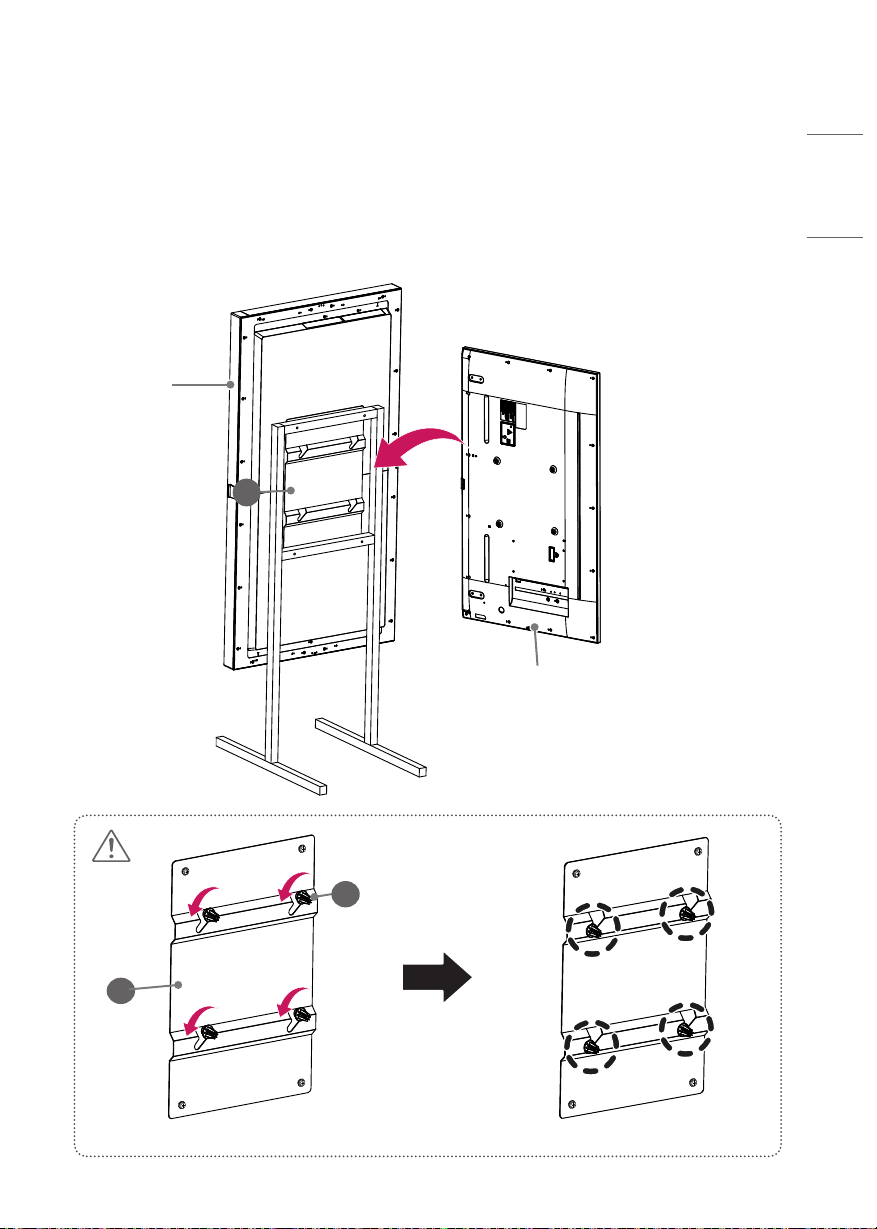4
ENGLISH
WARNING
•Please have the product installed by a professional installer.
- Installing the product without a qualified professional is dangerous and may cause personal injury.
•When moving or replacing the product after installation, contact a qualified installer.
- Installation or movement of the product must be carried out by a skilled professional. If unqualified persons move
and install the product, it may cause safety issues.
•The product should be installed where its weight can be supported.
- If the product is installed on a weak surface, the product may fall and cause personal injury.
•Do not hang on the product or apply shock to the product.
- The product may fall, which may cause personal injury.
CAUTION
•Follow the instructions of the manual to install the product.
- If you do not follow the instructions, the product may not be installed properly, causing serious injury or damage to
the product.
•Do not clean the product with wet towels, and do not use a heater or a humidifier underneath the product.
- Moisture permeating into the product, including through steam and heat, may result in a fire, electric shock or
damage to the product.
•Make sure that the power cord is removed from the outlet before installing the product.
- Otherwise, it may cause an electric shock or a fire.
•Installing the product requires two or more people.
- If you try to install the product alone, it may fall and cause personal injury or damage to the product.
•When you use the product, please keep the display operation temperature.
- This product’s display operation temperature is 0-35°C (32-95°F)
•Keep the product away from sprinklers, sprinkler sensors, high-tension wires or power sources, and do not
install the product in a location where vibrations or shock impacts are likely to occur.
•Wear working gloves when installing the product. Do not use bare hands.
- Otherwise, it may cause personal injury.