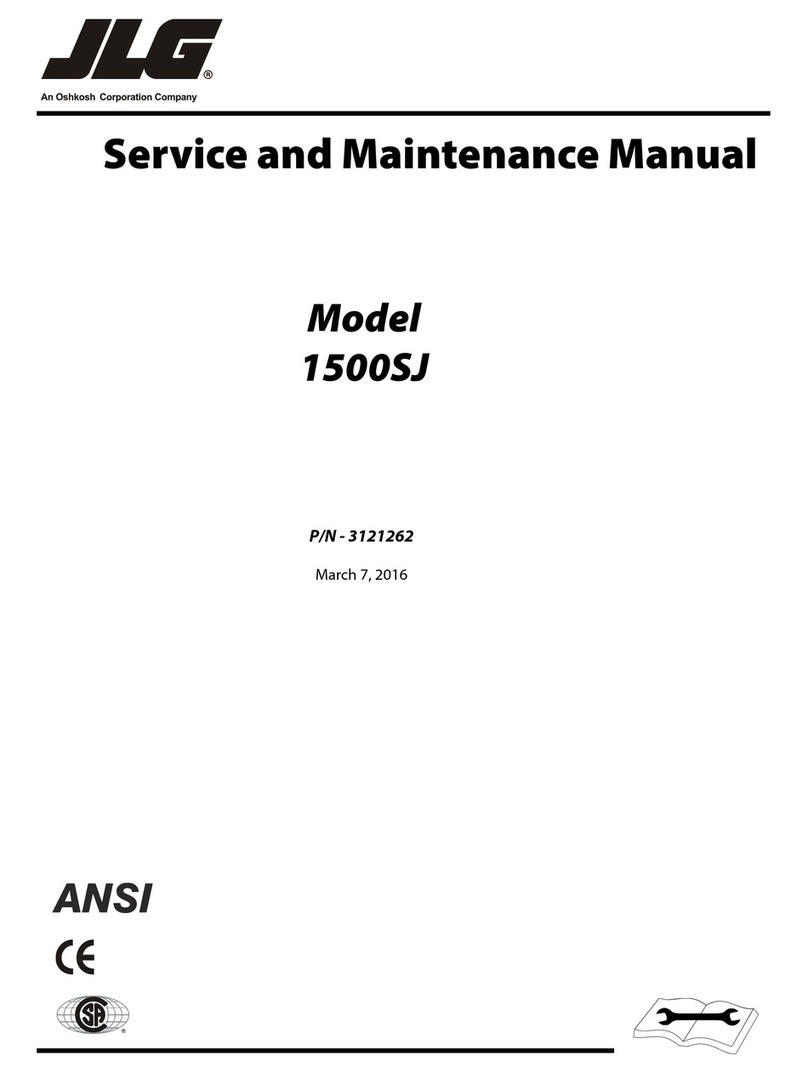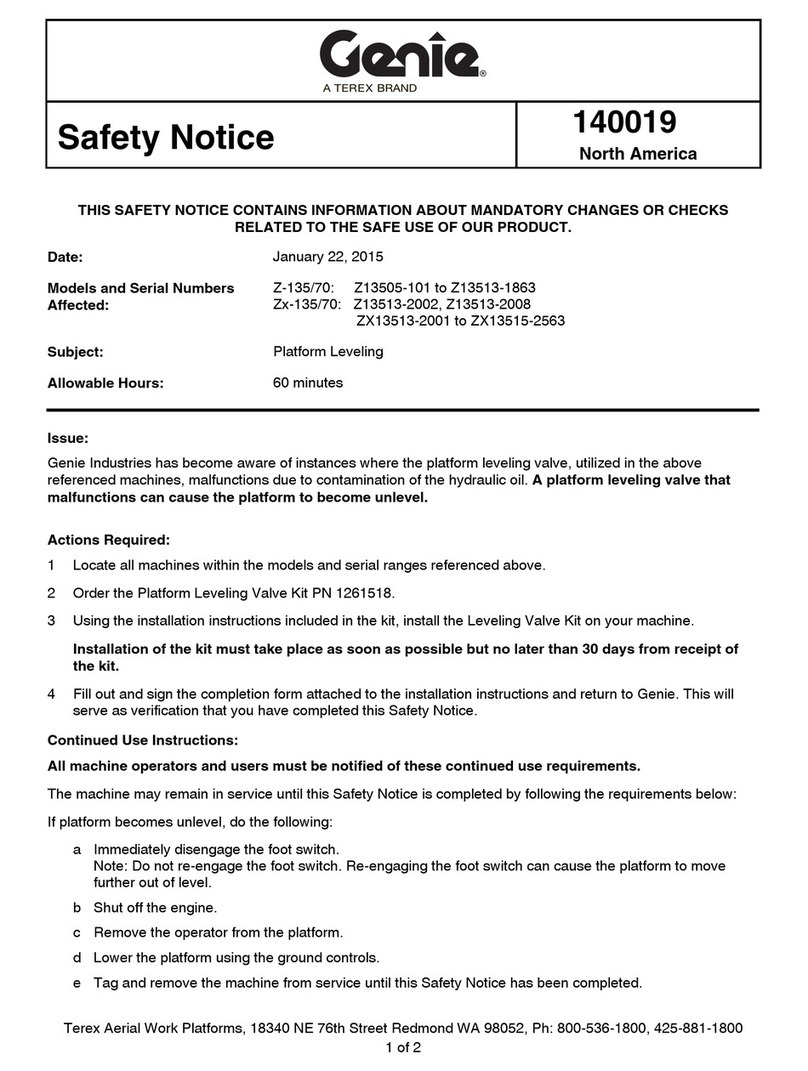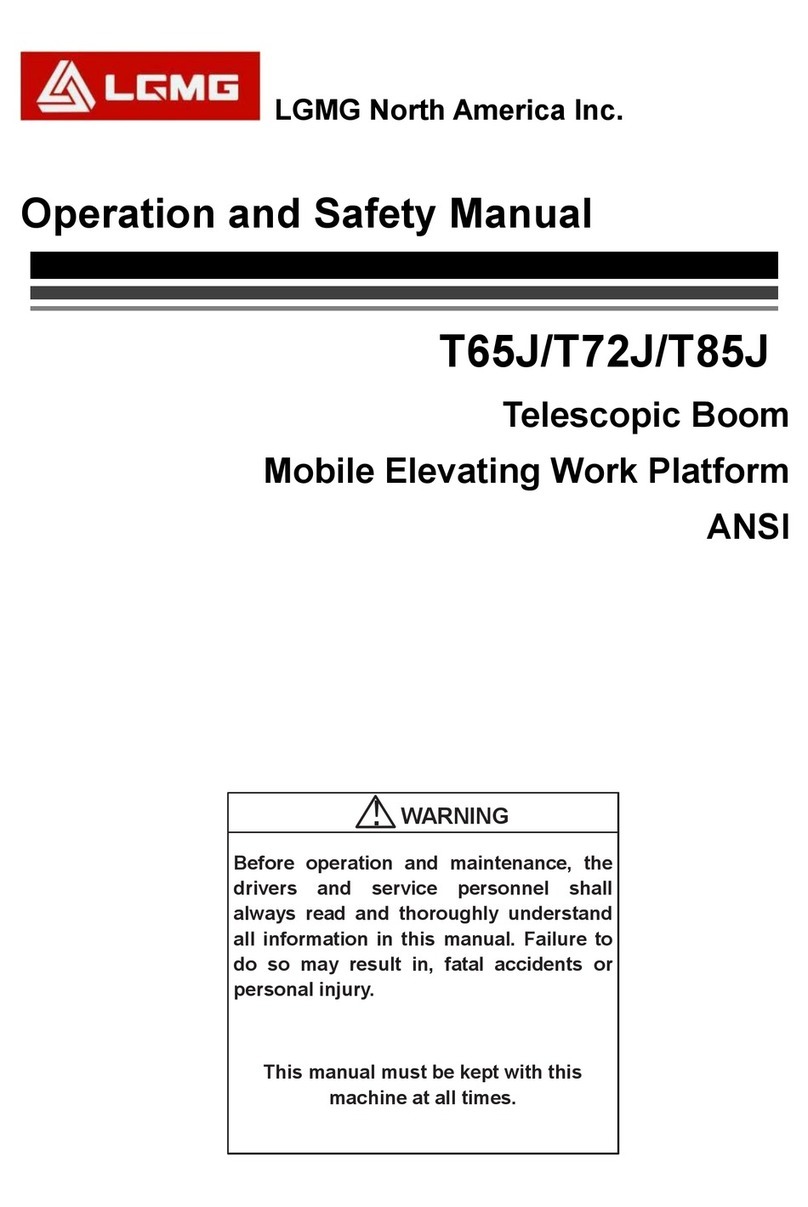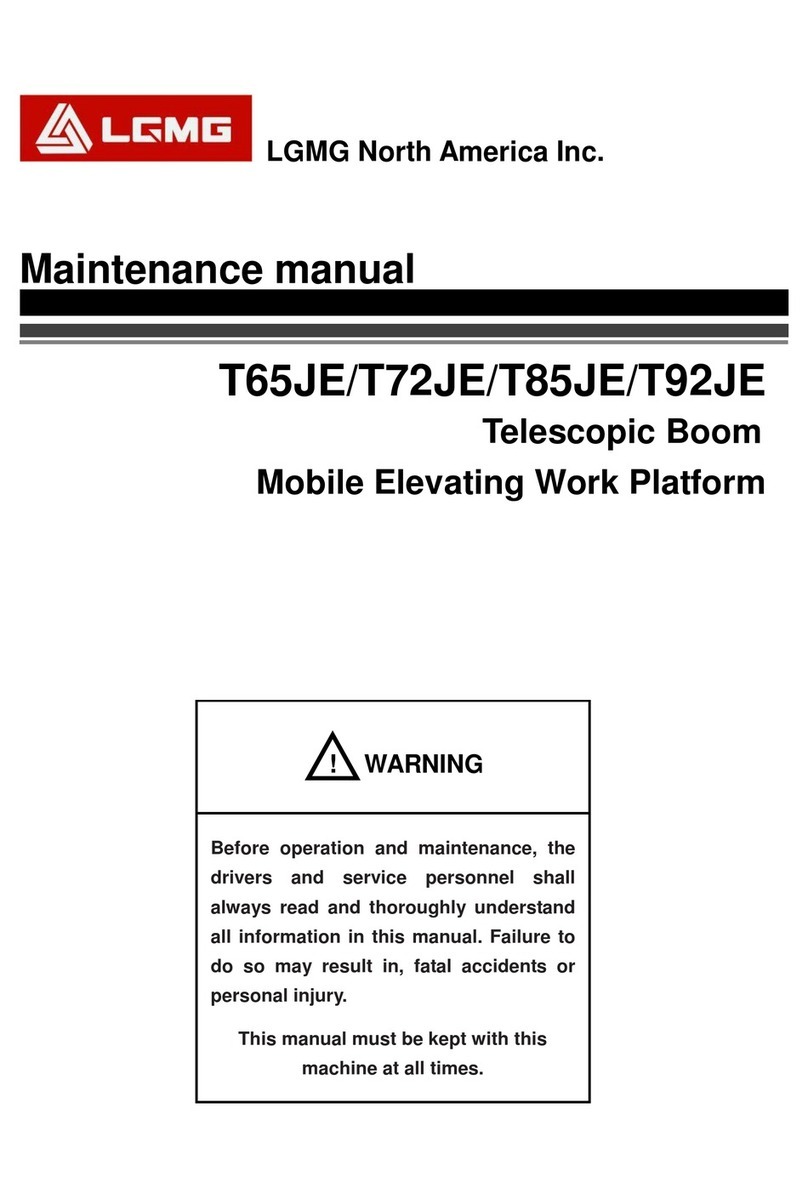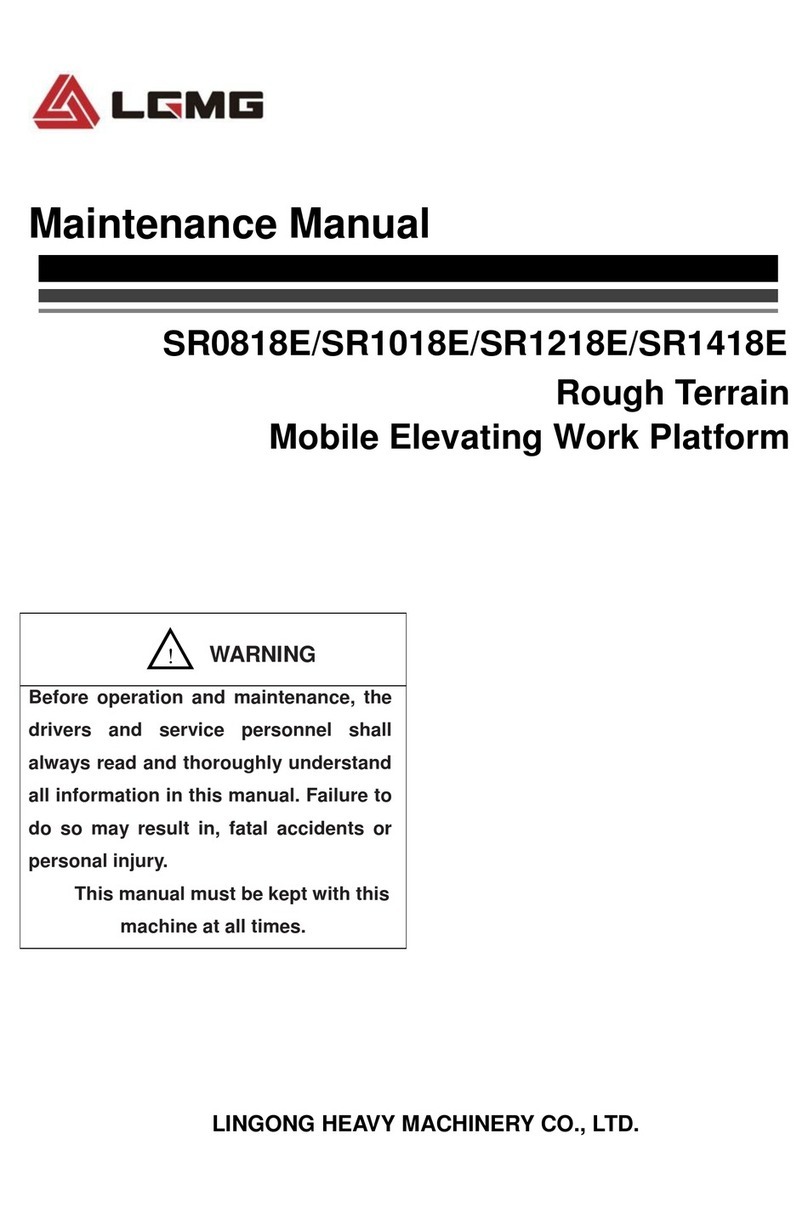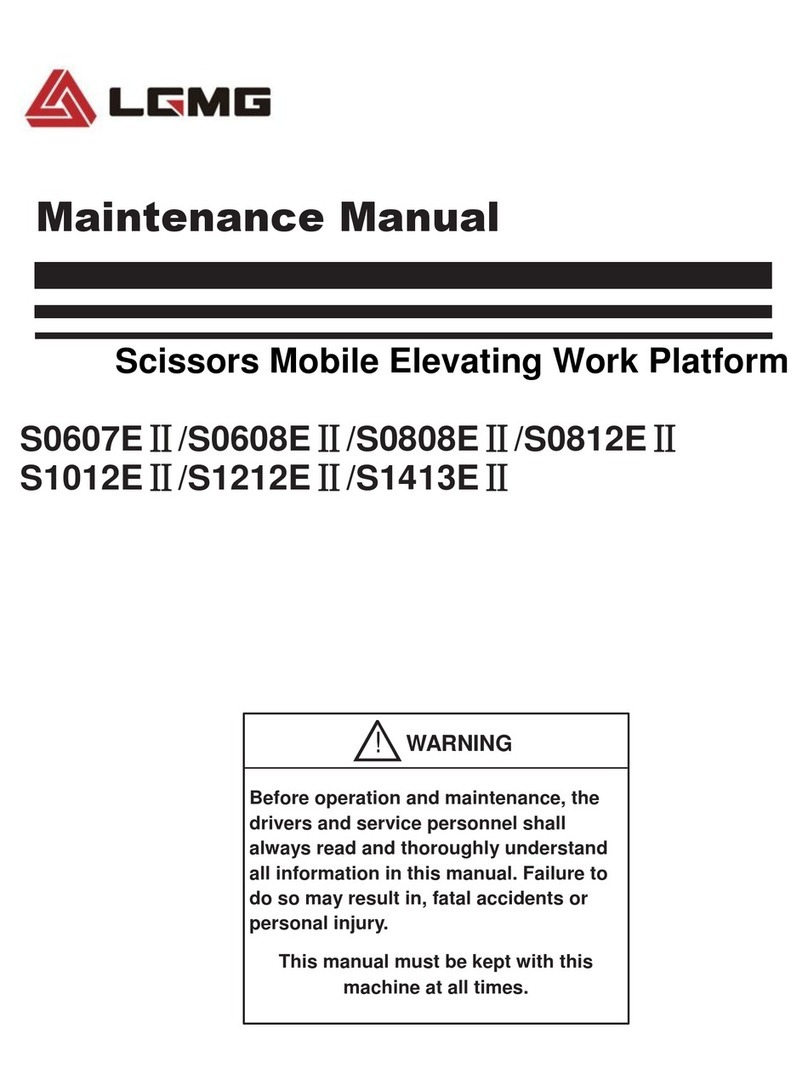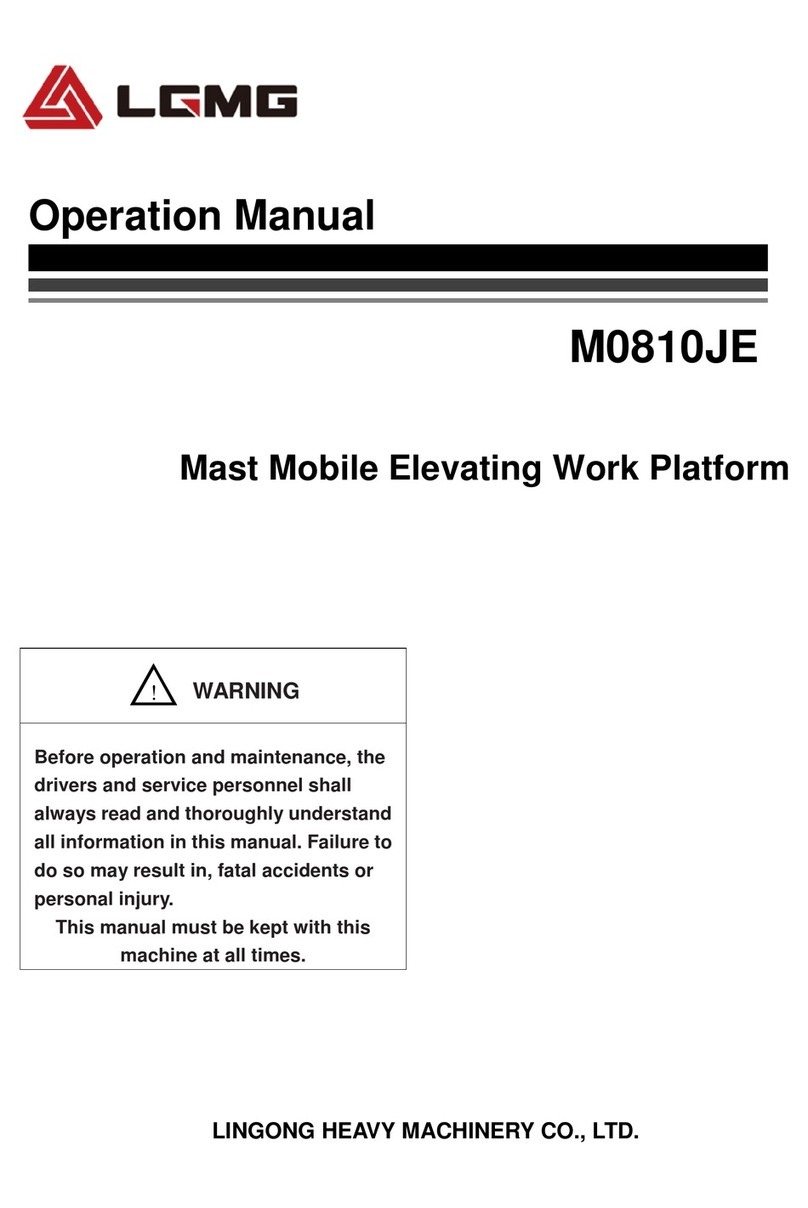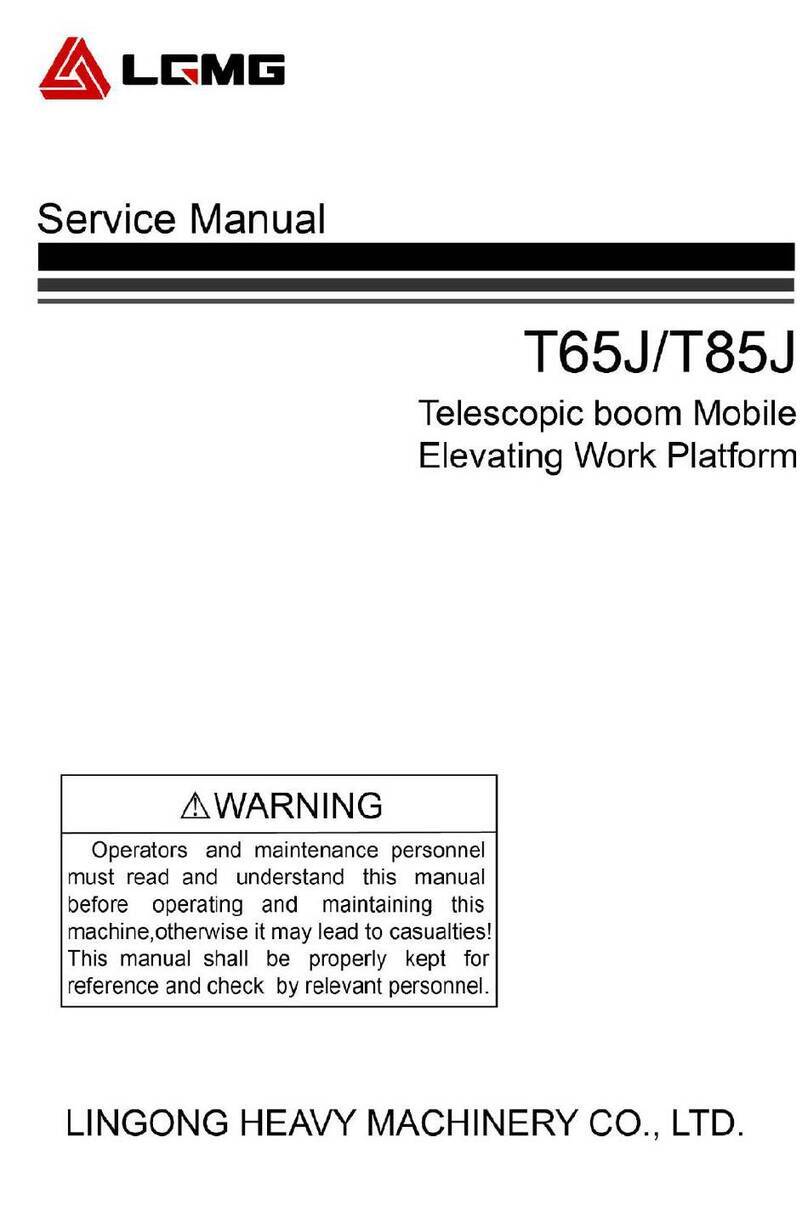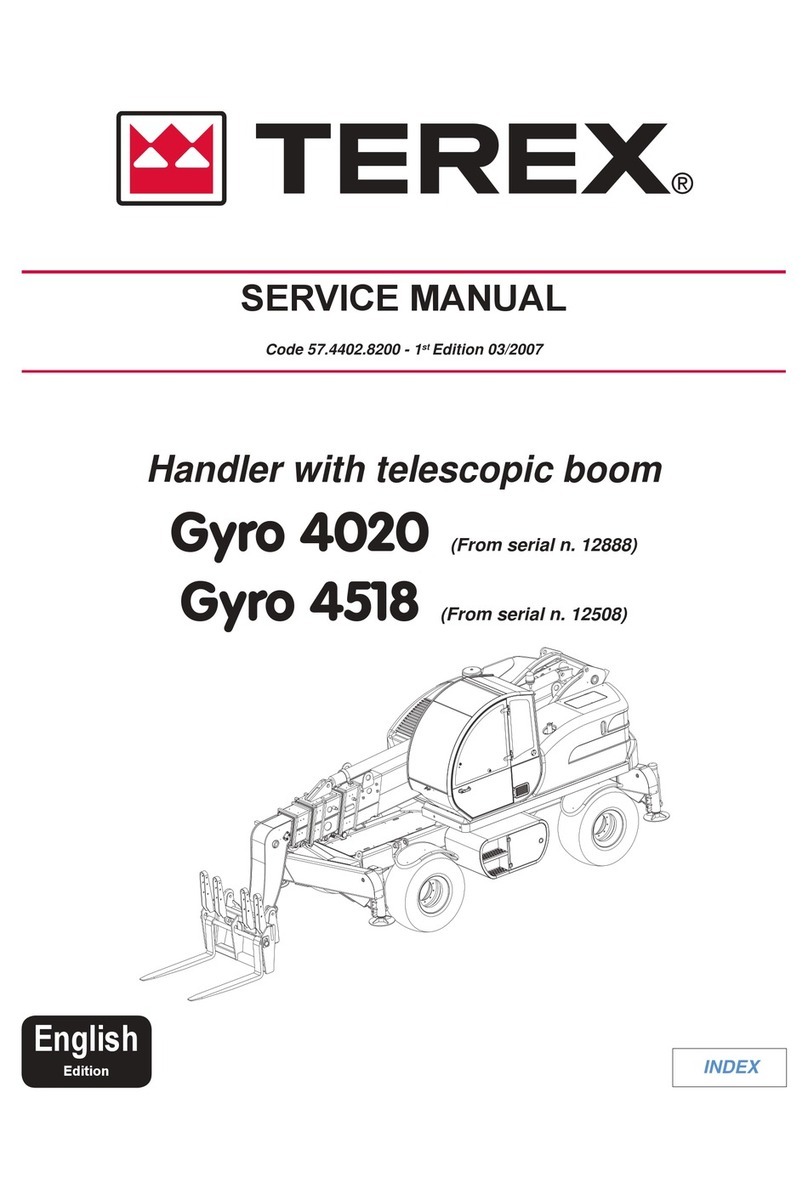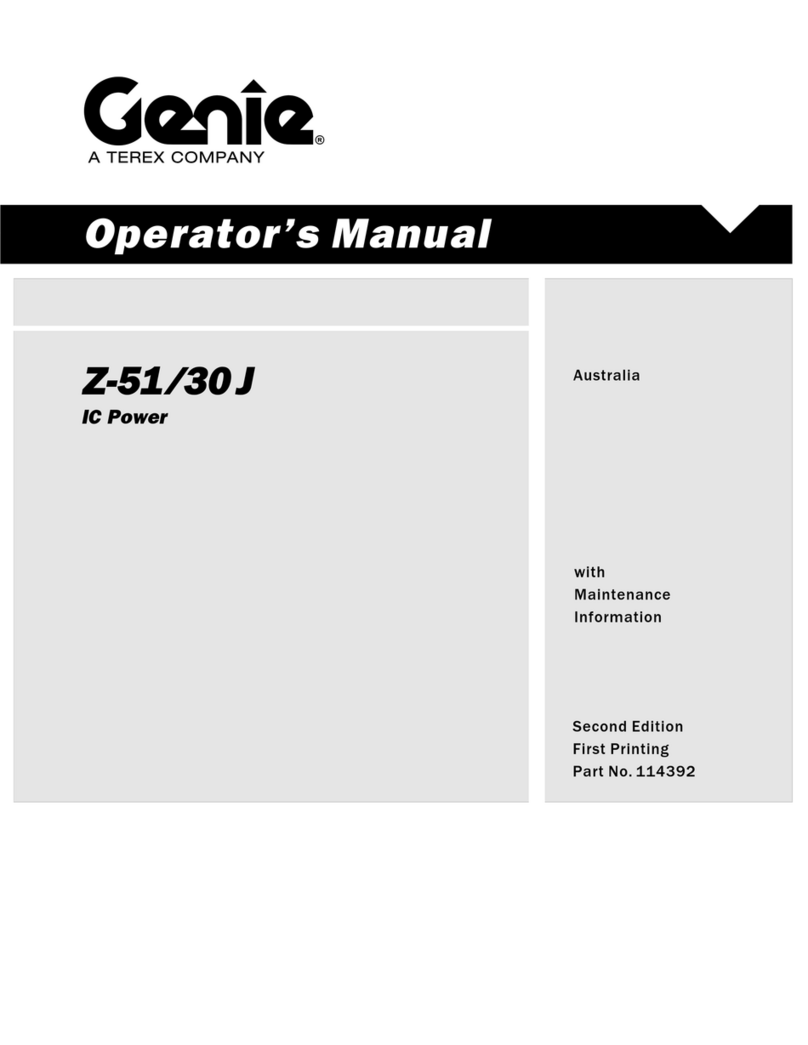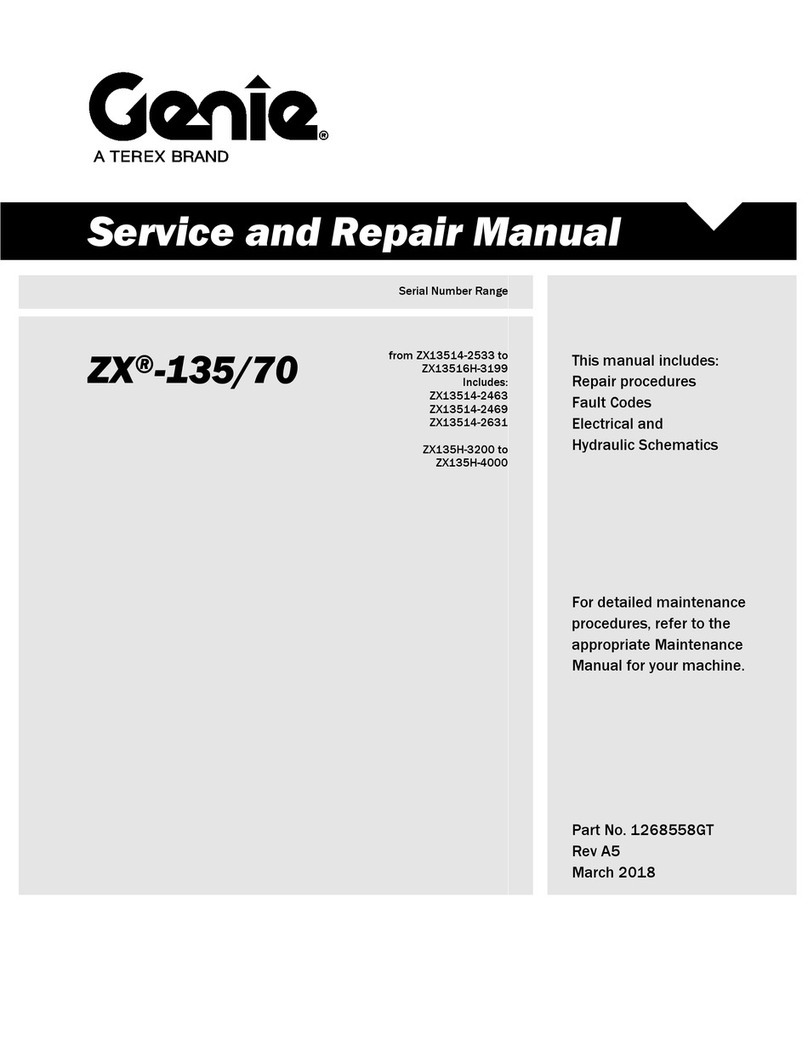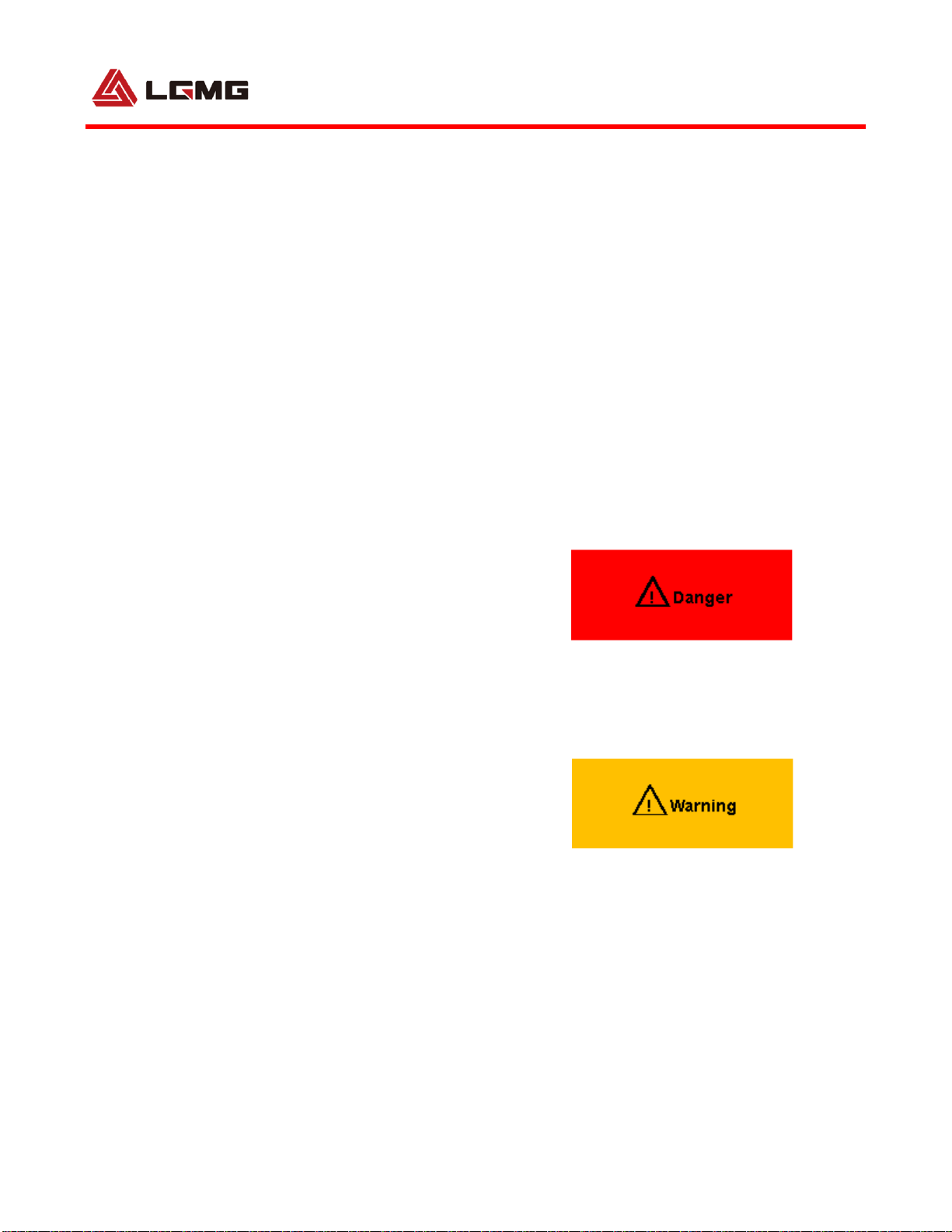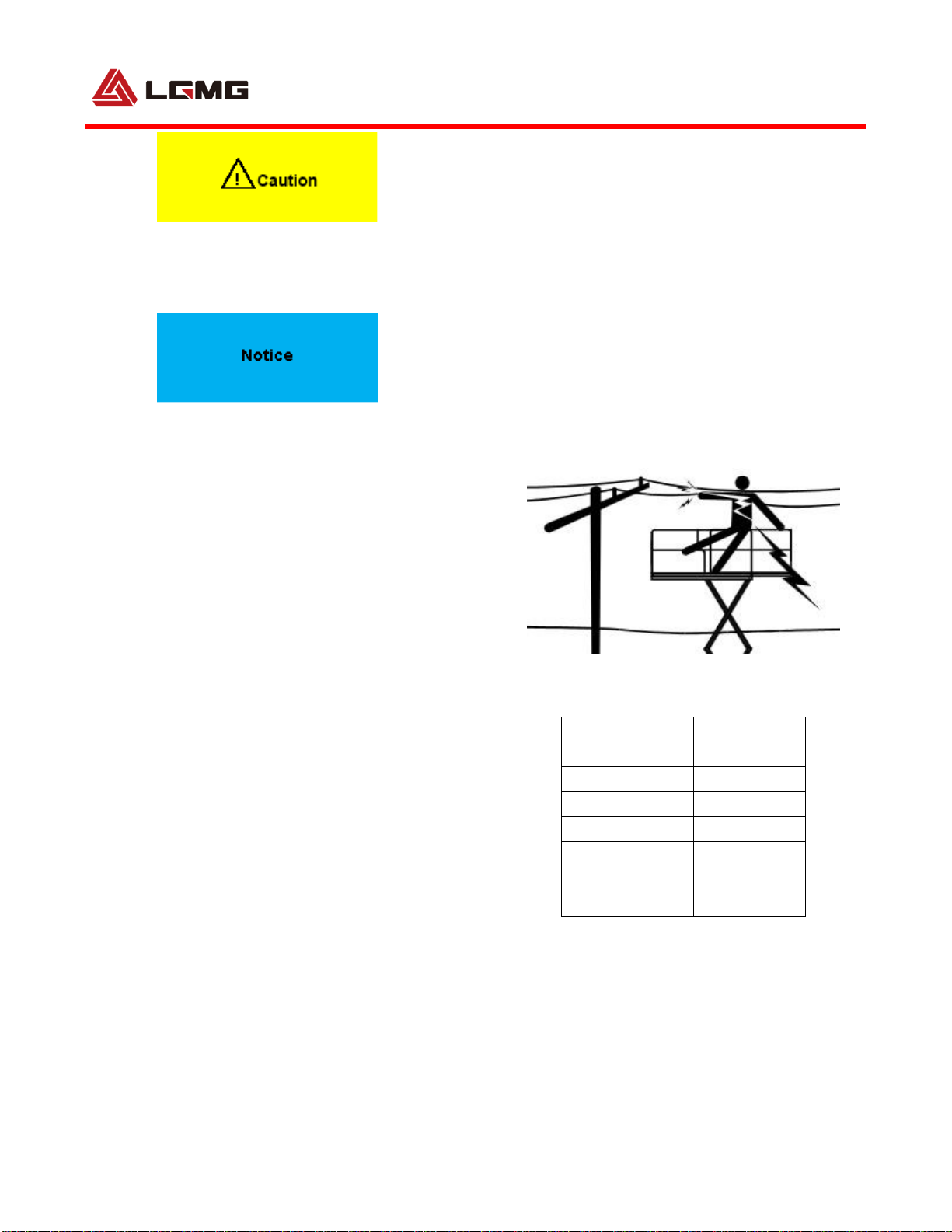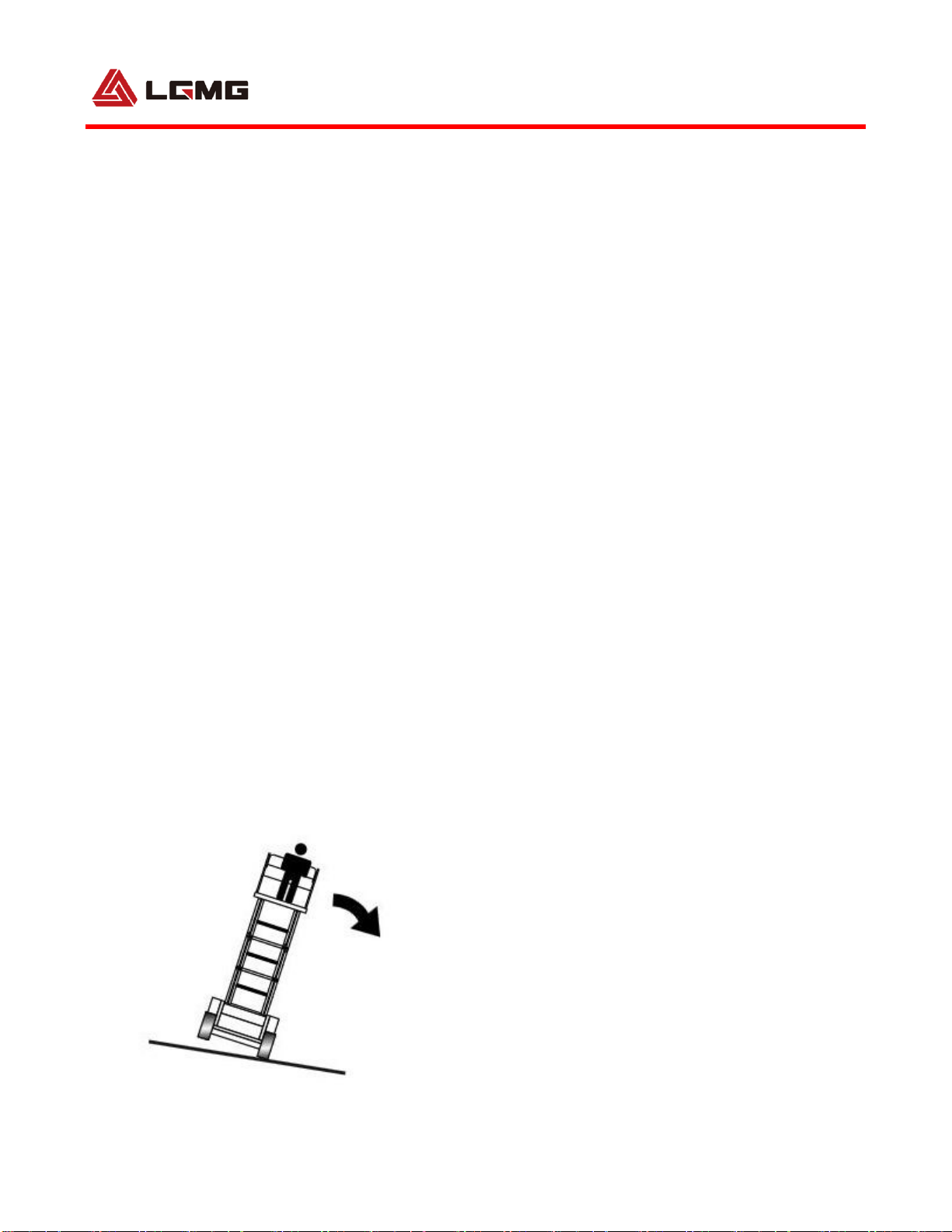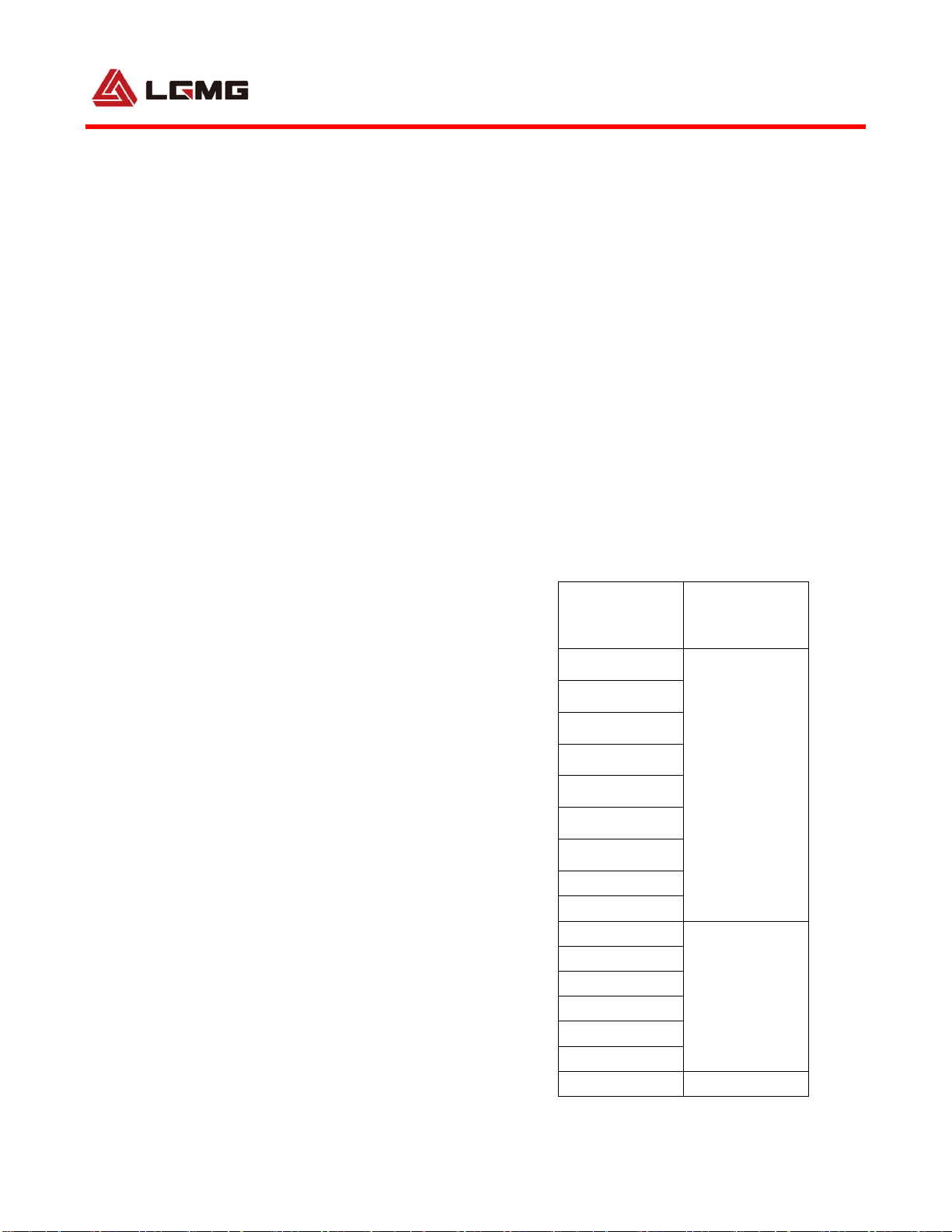Operation Manual of Elevating Work Platform
3
Stay away from the machine if it contacts a
live electric wire. Do not touch or operate the
machine from the ground or the platform
before cutting off the power supply.
Do not operate the machine in inclement
weather.
Do not use the machine as a ground for
welding. This could damage electrical
components on the machine.
Do not touch the battery charger when
charging the batteries.
△
!Tip Over Hazard
The personnel, equipment, and material
on the platform shall not exceed the
maximum bearing capacity of the
platform and the extending platform.
Refer to Chapter 10 –Specifications for
model capacities.
1) The platform can only be elevated on flat,
solid ground.
2) The maximum elevated drive speed for
models AS0607E/AS0607WE/AS0608E/
AS0808E/AS0612E/AS0812E/AS1012E/AS1
212E/AS1413E/AS0607/AS0607W/AS0608/
AS0808/AS0612/AS0812/AS1012/AS1212/A
S1413 is 0.8 kph. The maximum elevated
drive speed for models
SS0407E/SS0507E/SS0607E is 0.5 kph.
3) Do not use the tilt alarm as a level indicator.
The tilt alarm only sounds when the machine
is severely tilted.
4) If the tilt alarm sounds: lower the platform and
move the platform to flat, solid ground. If the
tilt alarm sounds when elevating the platform,
lower the platform immediately.
5) If the machine is used outdoors, do not
elevate the platform when wind speed is
above 12.5 m/s. If wind speed exceeds the
limit after elevating the platform, immediately
lower the platform and stop all machine
operation.
6) If the machine is used indoors, do not elevate
the platform when wind speed is above 0m/s.
7) The ambient temperature range for use of
this machine is -20℃to 40℃.
8) The relative humidity for use of this machine
shall be no greater than 90% (20℃).
9) The allowable voltage fluctuation of the
machine is ±10%.
10) Do not increase the surface area of platform
or load. Increasing the exposure area in wind
will reduce the stability of machine.