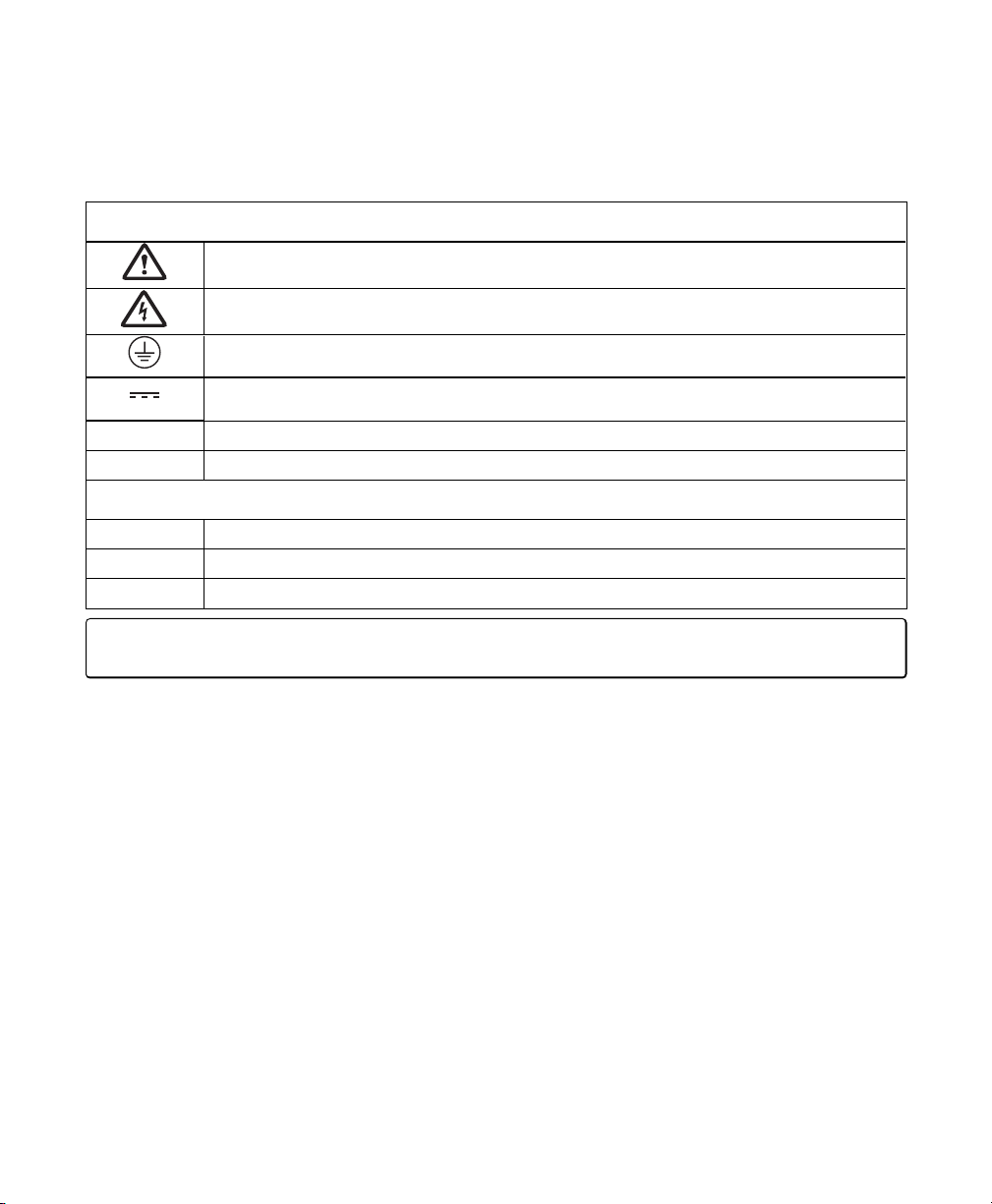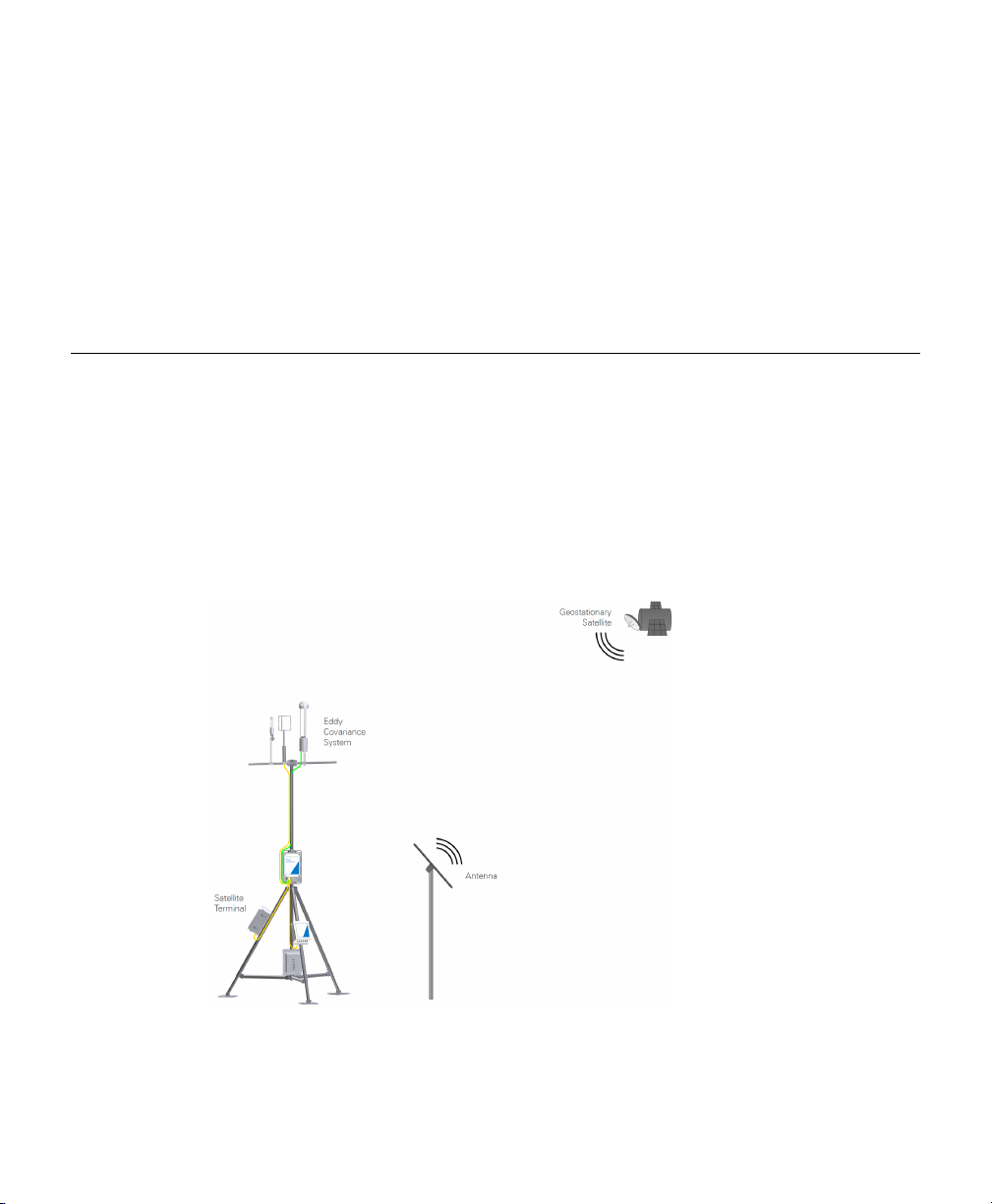NOTICE
The information contained in this document is subject to change without notice.
LI-COR MAKES NO WARRANTY OF ANY KIND WITH REGARD TO THE THIS MATERIAL, INCLUDING, BUT
NOT LIMITED TO THE IMPLIED WARRANTIES OF MERCHANTABILITY AND FITNESS FOR A PARTICULAR
PURPOSE. LI-COR shall not be liable for errors contained herein or for incidental or consequential damages in con-
nection with the furnishing, performance, or use of this material.
This document contains proprietary information which is protected by copyright. All rights are reserved. No part of this
document may be may be reproduced or translated into another language with prior written consent of LI-COR, Inc.
Hughes is a registered trademark of Hughes Network Systems, LLC. AT&T® is a registered trademark of AT&T Intel-
lectual Property. Rogers™ is a trademark of Rogers Communication Inc. Edge® is a registered trademark of Microsoft®
Corporation. Firefox® is a registered tradmark of The Mozilla® Foundation. Chrome® browser is a registered trademark
of Google™, Inc. All other trademarks or registered trademarks are property of their respective owners.
Printing History
New editions of this manual will include all updates. An update addendum may be used between editions to provide up-
to-date information. Revisions are indicated by the version number. Minor updates that do not alter the meaning of the
content will be incorporated without affecting the version number.
Copyright © 2015–2019, LI-COR, Inc.
Publication Number: 984-13837
Created on: Wednesday, February 23, 2022
Version Number Publication Date Changes
1 April 2015 First Edition
2 July 2016 Second edition; Updated EC and Biomet configuration
instructions.
3 October 2016 Third edition; Updates related to the SmartFlux® 2 System.
4 April 2019 Fourth edition; Updates for the LI-7500DS. Improved
instructions.
ii