Life Gear 97910 User manual
Other Life Gear Treadmill manuals

Life Gear
Life Gear 97960 User manual

Life Gear
Life Gear FLIP TRACK II 97270 User manual

Life Gear
Life Gear 97240 User manual

Life Gear
Life Gear 98820 User manual

Life Gear
Life Gear 97630 User manual

Life Gear
Life Gear Motion capture plus 97920 User manual

Life Gear
Life Gear 97320 User manual

Life Gear
Life Gear SYMPHONY PRO 97655 User manual

Life Gear
Life Gear 97530 User manual

Life Gear
Life Gear 97295 User manual
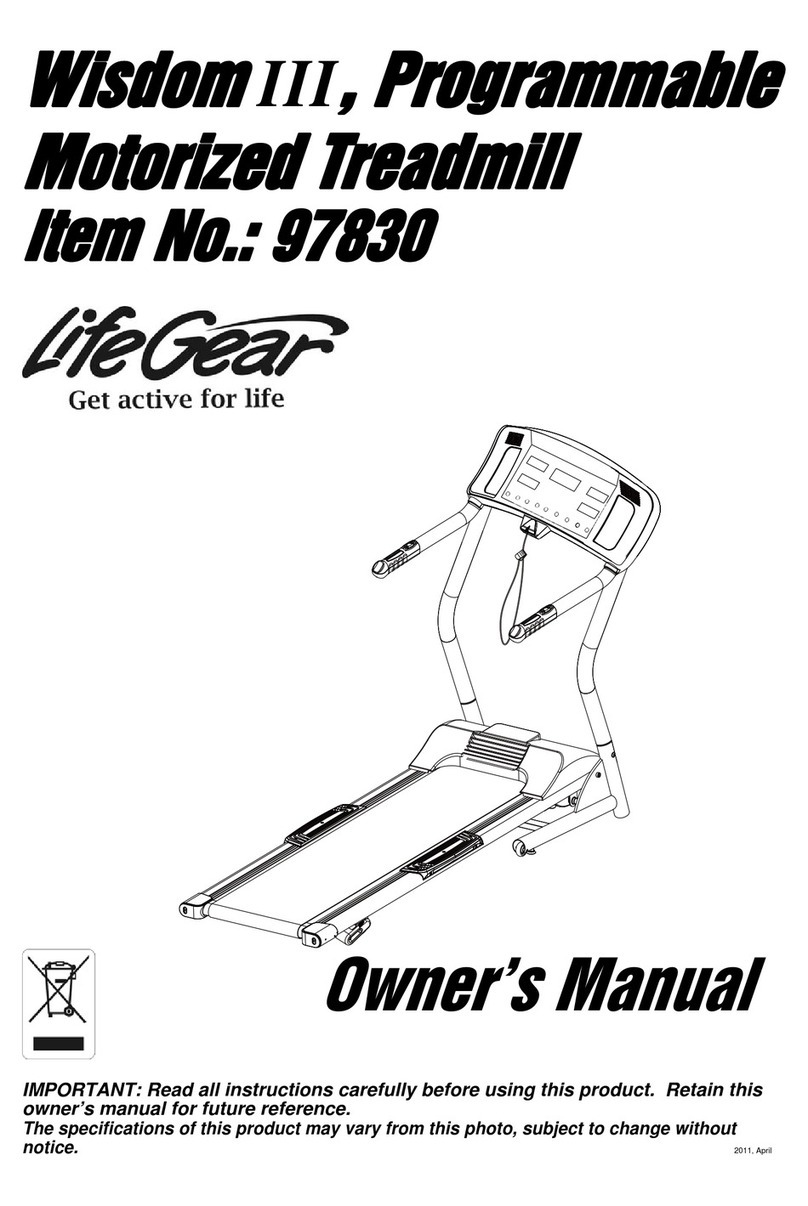
Life Gear
Life Gear 97830 User manual

Life Gear
Life Gear POWER TRACK PLUS 97362 User manual

Life Gear
Life Gear 97010 User manual

Life Gear
Life Gear 97018 User manual

Life Gear
Life Gear 40120 User manual

Life Gear
Life Gear 40160 User manual

Life Gear
Life Gear 40215 User manual

Life Gear
Life Gear 97875 User manual
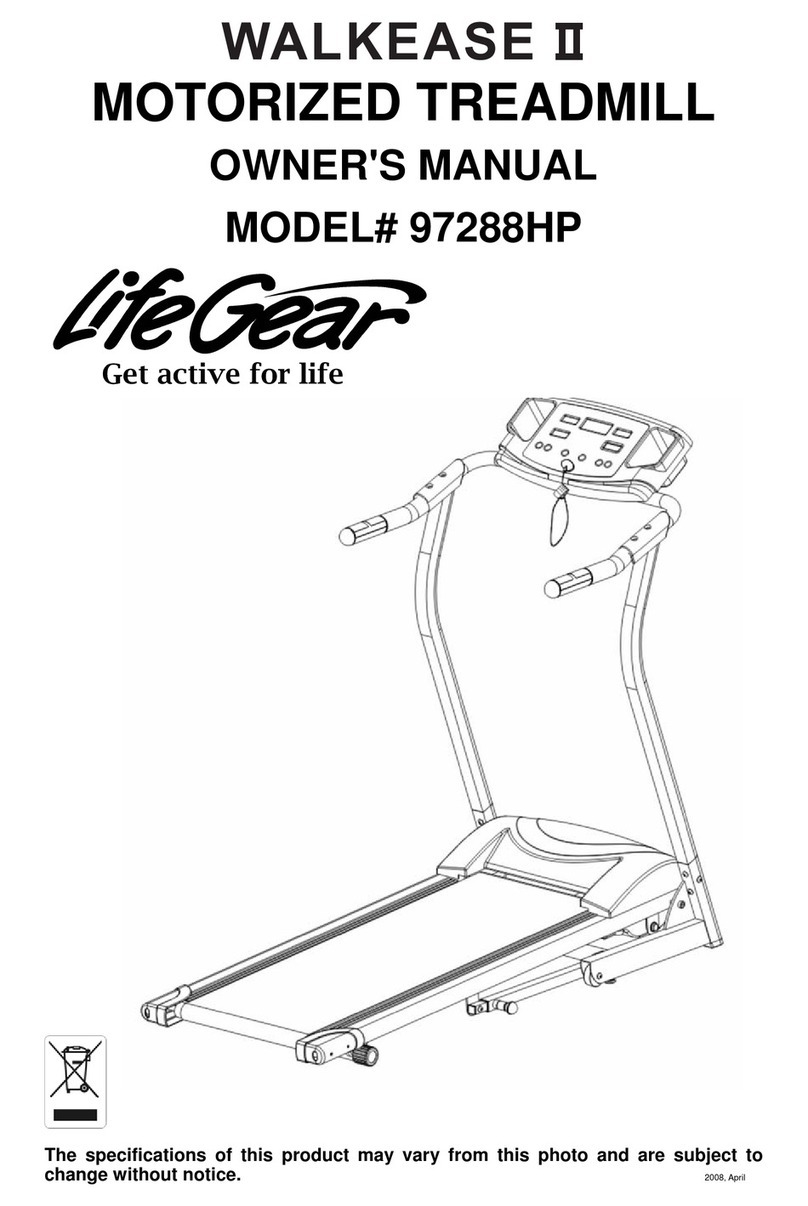
Life Gear
Life Gear 97288HP User manual
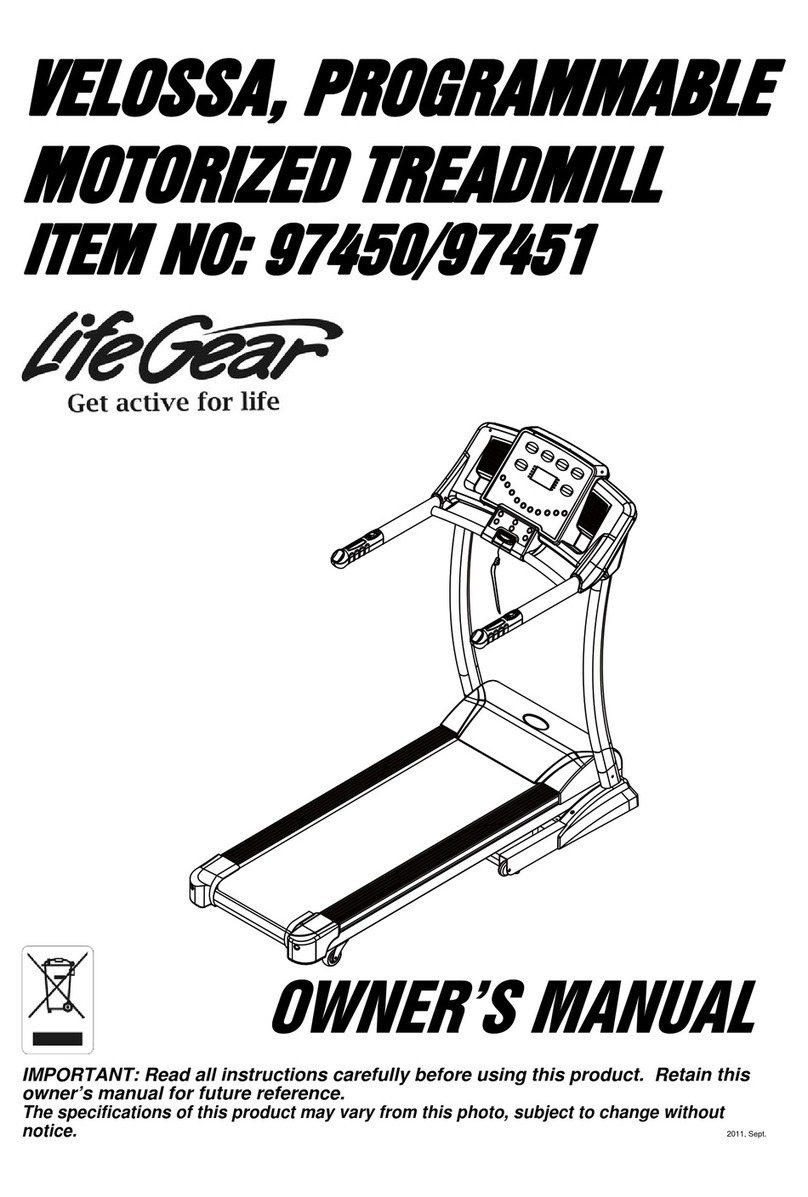
Life Gear
Life Gear 97450 User manual
Popular Treadmill manuals by other brands

Smooth Fitness
Smooth Fitness EVO 3i user manual

NordicTrack
NordicTrack NETL81810.0 user manual

Schwinn
Schwinn 830/Journey 8.0 Assembly manual / owner's manual

Keys Fitness
Keys Fitness HealthTrainer HT-740T owner's manual

Spirit
Spirit XT8 Service manual

NordicTrack
NordicTrack T 14.0 Treadmill Manuel de l'utilisateur

























