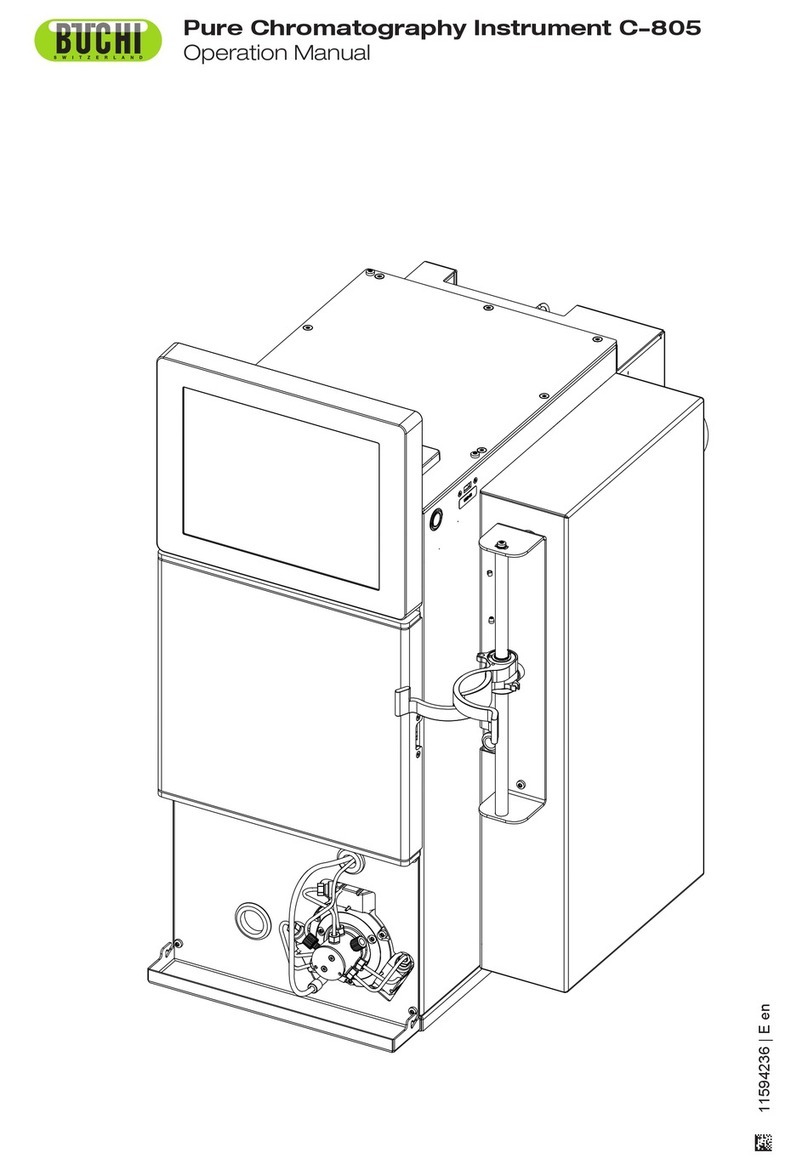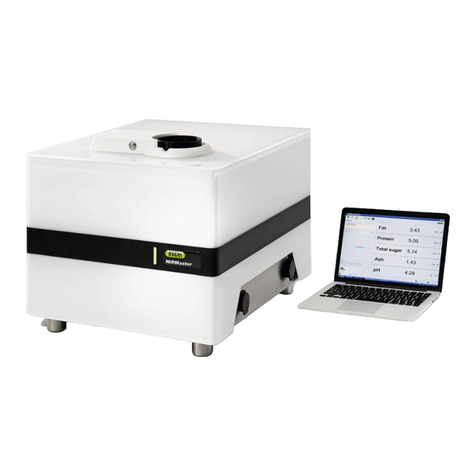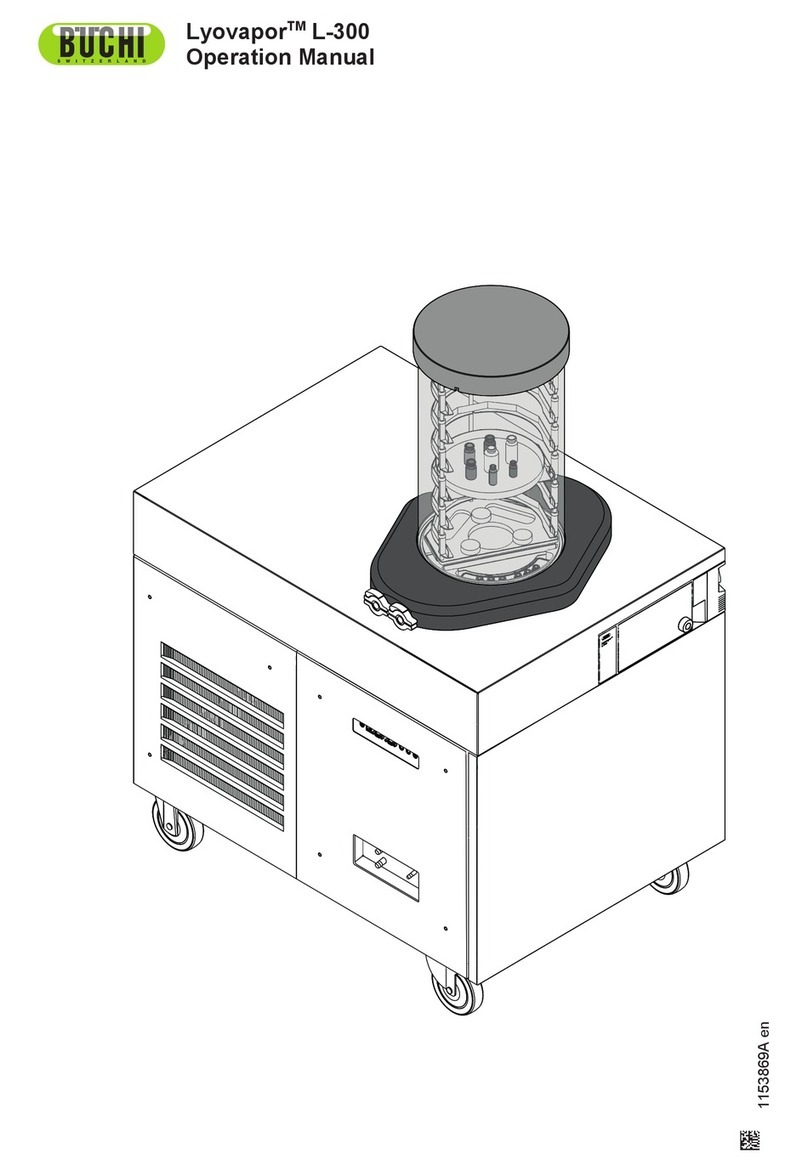Büchi Labortechnik AG Table of contents
Operation Manual Lyovapor™ L-200/L-200 Pro v
7 Operating Pro control panel .............................................................................................45
7.1 Layout of Pro control panel..................................................................................................45
7.2 Function bar.........................................................................................................................45
7.3 Other symbols on the control panel.....................................................................................47
7.4 Menu bar .............................................................................................................................47
7.4.1 Start menu ..............................................................................................................47
7.4.2 Favourites menu..................................................................................................... 48
7.4.3 Method menu..........................................................................................................48
7.4.4 Configuration menu ................................................................................................48
7.4.5 Messages menu .....................................................................................................51
7.5 Status bar ............................................................................................................................52
7.6 Editing a method..................................................................................................................54
7.6.1 Creating a new method ..........................................................................................54
7.6.2 Changing the name of a method ............................................................................55
7.6.3 Setting the sample collapse temperature ...............................................................55
7.6.4 Setting the gas type................................................................................................55
7.6.5 Setting the shelf loading temperature..................................................................... 56
7.6.6 Setting the steps of a method................................................................................. 56
7.6.7 Setting the phases of a method.............................................................................. 57
7.7 Deleting a method ...............................................................................................................60
7.8 Setting end point definitions ................................................................................................60
7.8.1 Connect the sensors for pressure difference test (optional feature).......................60
7.8.2 Pressure difference test (optional feature) .............................................................61
7.8.3 Temperature difference test ...................................................................................62
7.8.4 Determining offset value......................................................................................... 63
7.9 Performing freeze-drying using a method [Pro control panel] .............................................64
7.9.1 Preparing the instrument ........................................................................................64
7.9.2 Selecting a method................................................................................................. 64
7.9.3 Starting freeze-drying .............................................................................................64
7.9.4 Changing parameters while the process is running................................................65
7.9.5 Ending freeze-drying ..............................................................................................65
7.9.6 Shutting down the instrument .................................................................................66
7.9.7 Switching off the instrument ...................................................................................66
7.10 Performing freeze-drying manually [Pro control panel] .......................................................66
7.10.1 Preparing the instrument ........................................................................................66
7.10.2 Editing parameters while the process is running ....................................................67
7.10.3 Ending freeze-drying ..............................................................................................67
7.10.4 Shutting down the instrument .................................................................................67
7.10.5 Switching off the instrument ...................................................................................68
8 Operating top-mount drying racks ..................................................................................69
8.1 Operating stoppering acrylic drying chamber ......................................................................69
8.2 Operating manifold acrylic drying chamber (heatable shelves)........................................... 72
8.3 Operating manifold acrylic drying chamber (non-heatable shelf) ........................................74
8.4 Operating acrylic drying chamber (heatable shelf) .............................................................. 76
8.5 Operating acrylic drying chamber (on-heatable shelf)......................................................... 79
8.6 Operating manifold drying rack............................................................................................80
8.7 Operating manifold valves ...................................................................................................81