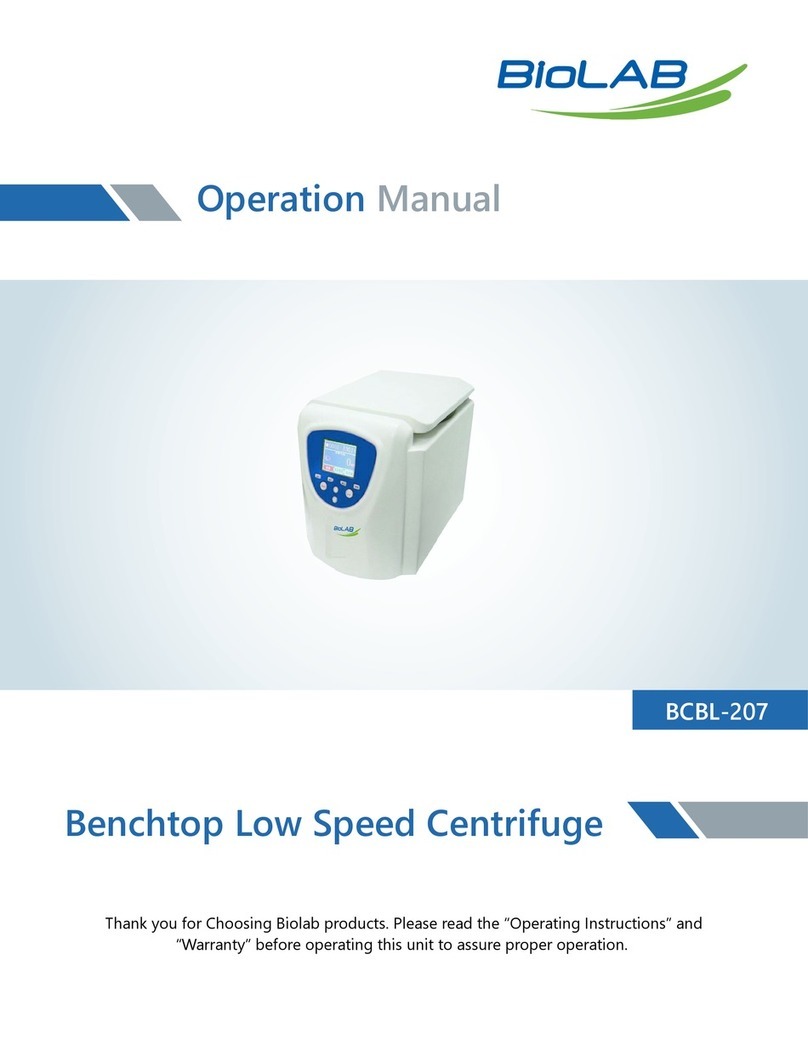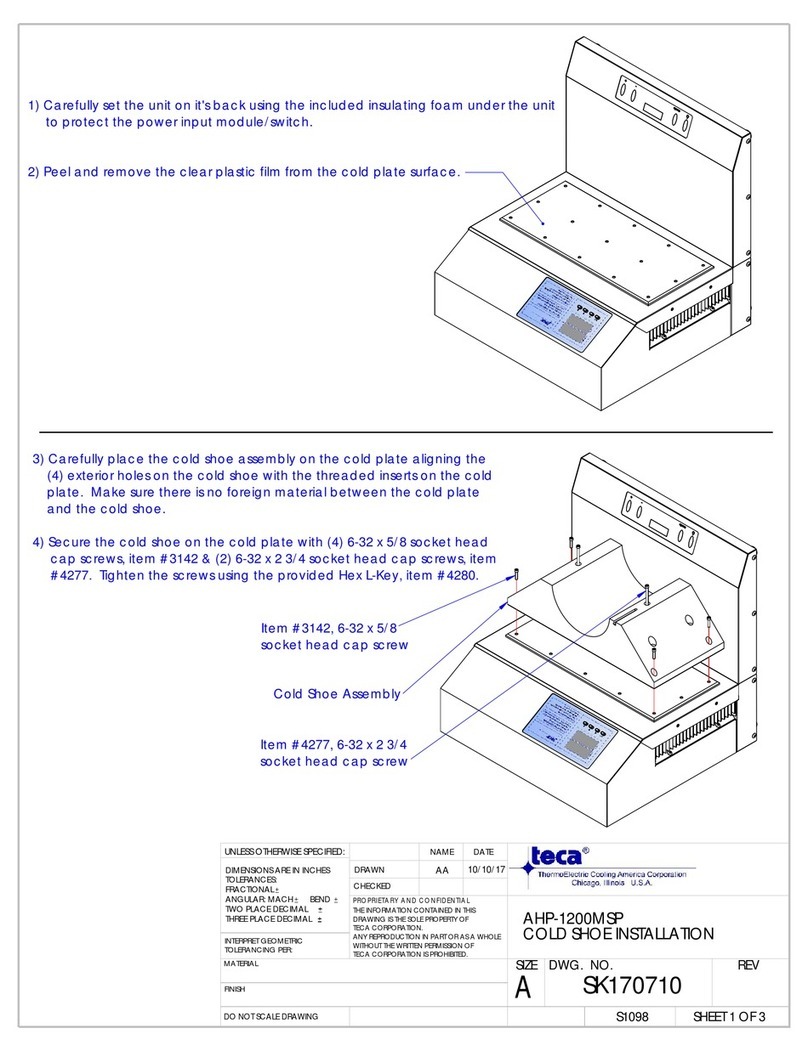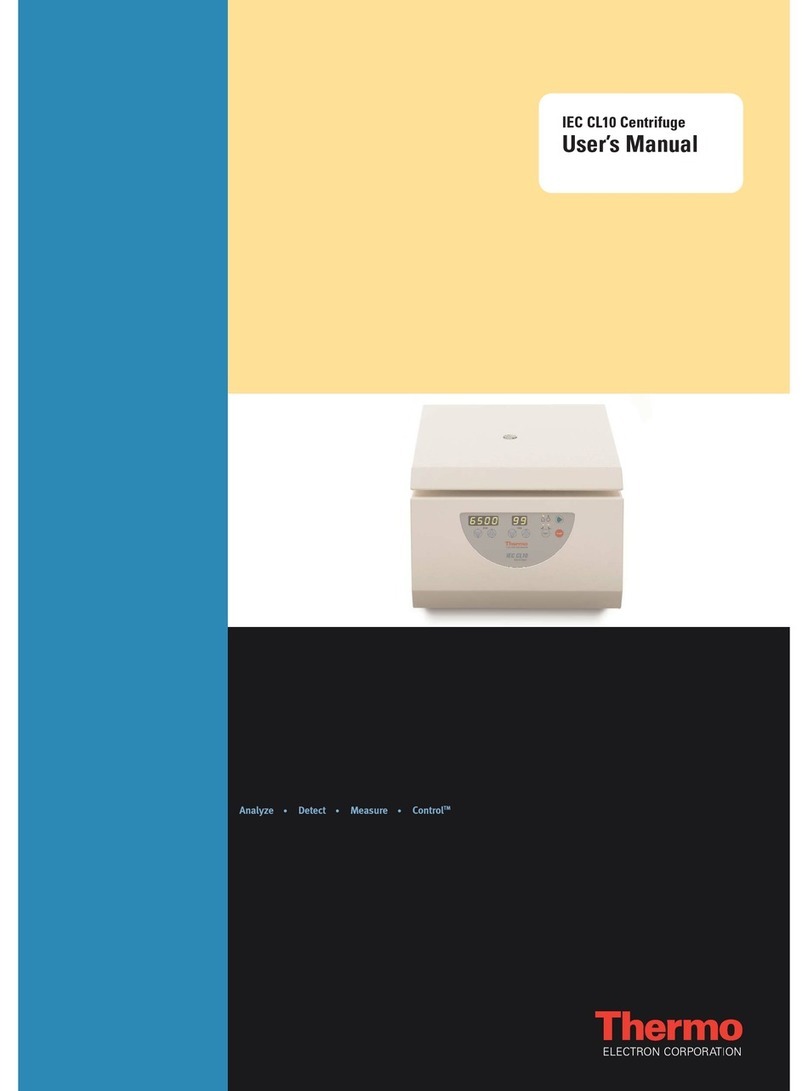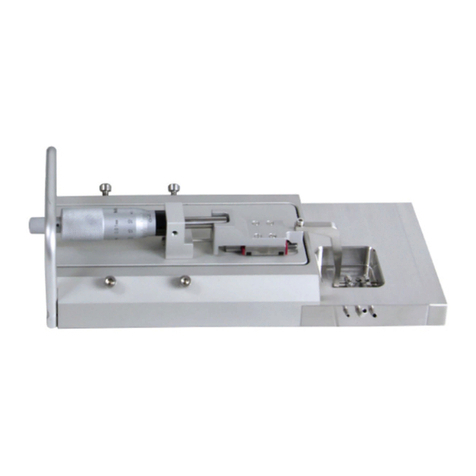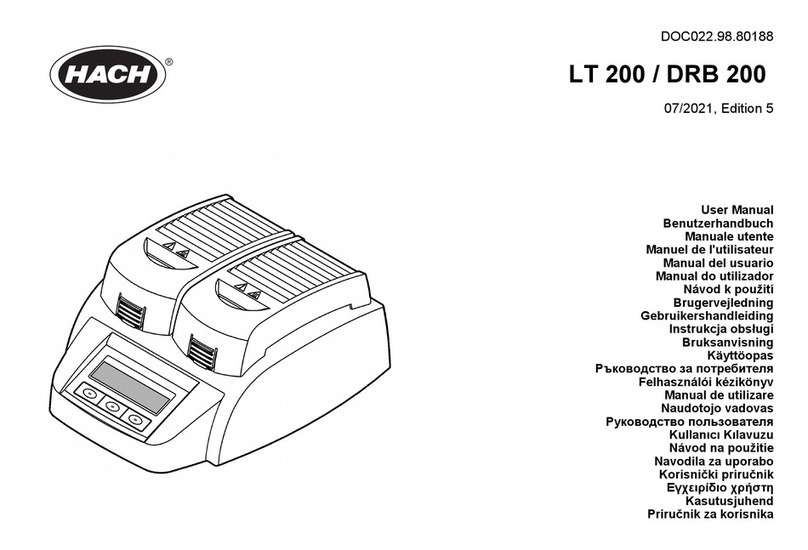Biobase BK-HS32 User manual

Automatic Nucleic Acid Extraction System
BK-HS32
User Manual
BIOBASE GROUP
Version 2020.09

1
Preface
Thank you for purchasing Automatic Nucleic acid extraction system (BK-HS32).
Before using the instrument, please read the contents of this operation manual carefully to ensure
proper operation.
Please keep this manual well for reference when needed.
Product name:Automatic Nucleic acid extraction system
Model:BK-HS32
Scope of application:Used for the extraction and purification of nucleic acids in clinical samples.
Registrant/Manufacturer: Biobase Biodustry(Shandong) Co., Ltd.
Intellectual property
The intellectual property rights of this operation manual and its corresponding instrument belong to
Biobase Biodustry(Shandong) Co., Ltd.
Without the written consent of Biobase Biodustry(Shandong) Co., Ltd. no individual or organization
may copy, modify or translate any part of this manual.
Statements
The contents of this operation manual are consistent with the situation of this product.
Biobase Biodustry(Shandong) Co., Ltd. reserves the final right to interpret this operation manual.
Biobase Biodustry(Shandong) Co., Ltd. assumes responsibility for the safety and reliability of the
product only if it meets all of the following requirements:
Assembly, commissioning and maintenance of the instrument are performed by Biobase
Biodustry(Shandong) Co., Ltd. after-sales service engineers or other authorized professionals by
Biobase Biodustry(Shandong) Co., Ltd.;
All the parts and consumables used for replacement and maintenance are provided or accepted by
Biobase Biodustry(Shandong) Co., Ltd.;
Relevant electrical equipment complies with national standards and the requirements of this
operation manual;
The operation of this instrument is in accordance with this operation manual.
After-sales service
The standard warranty period of this product is 1 year. Within this warranty period, the products are
entitled to receive free after-sales service; however, the product needs to be repaired due to the
following reasons, which does not fall into the free after-sales range. You need to pay for
maintenance and accessories:

2
Improper use and man-made damage.
Grid voltage or electromagnetic interference does not conform to the product specified range.
Irresistible natural disasters.
Replace or use non-Biobase Biodustry(Shandong) Co., Ltd. original (original) or non-Biobase
Biodustry(Shandong) Co., Ltd. approved parts, accessories, consumables or repairied by
non-Biobase Biodustry(Shandong) Co., Ltd. authorized personnel.
After the warranty period expires, Biobase Biodustry(Shandong) Co., Ltd. can continue to
provide repair services for fees.
Disassemble the instrument by yourself.
Failures caused by other than the product itself.
User qualification
This system should only be operated by professionals, doctors, or experimenters trained by Biobase
Biodustry (Shandong) Co., Ltd. or agents of Biobase Biodustry (Shandong) Co., Ltd., and the
operator must be systematically trained in Automatic Nucleic acid extraction system (BK-HS32)to
meet the corresponding requirements, and have the following qualifications:
You must have read and understood this operation manual.
You must know computer operation to a certain level,and have a good command of the
instrument and software system operation .
You must be familiar with corresponding laboratory requirements and local laws and regulations.
About
This manual provides description about main structure, function, performance, installation, use,
operation, maintenance, repair, storage and safety precautions to protect the operator and the
instrument related with the BK-HS32, please see the corresponding chapter for details. Before using
this instrument, users should read this manual carefully for better understanding and command of the
operation knowledge.
Warning:
Personnel without professional training are forbidden to operate this
instrument.
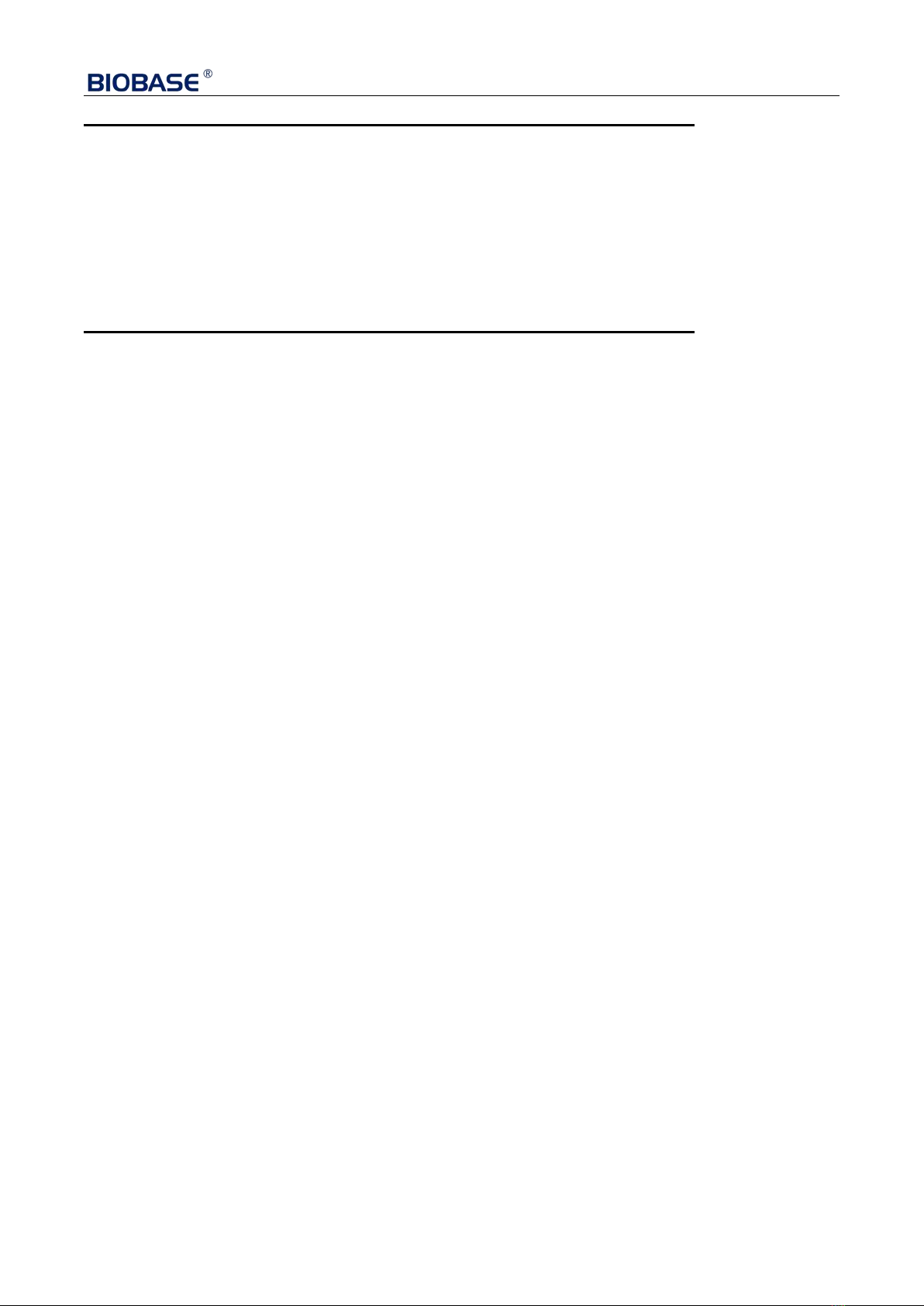
3
Note:
The readers of this Operation Manual are the following professionals:
daily operation personnel;
Maintenance and troubleshooting personnel;
People who learn to operate.
The "extractors, instruments, and systems" mentioned in this article all refer to
"BK-HS32Automatic Nucleic acid extraction system".

4
Content
Preface.................................................................................................................................................... 1
1.Foreword............................................................................................................................................. 6
1.1 Symbols.....................................................................................................................................6
1.2 Security precautions.................................................................................................................. 7
1.2.1 Work environment requirements..................................................................................... 7
1.2.2 Electricity safety..............................................................................................................8
1.2.3 Electrical danger..............................................................................................................9
1.2.4 Mechanical danger.......................................................................................................... 9
1.2.5 Electromagnetic interference prevention.........................................................................9
1.2.6 Biological risk protection.............................................................................................. 10
1.2.7 Other precautions.......................................................................................................... 10
1.3 Accessories list........................................................................................................................ 10
1.4 Consumable service life.......................................................................................................... 10
2. Module function introduction...........................................................................................................11
2.1 Performance parameters.......................................................................................................... 11
2.2 Module structure and function................................................................................................ 12
2.2.1 Structure of magnetic rod and rod sleeve......................................................................12
2.2.2 Function of plate positions............................................................................................ 12
2.2.3 Function of floodlight....................................................................................................12
2.2.4 Function of HEPA......................................................................................................... 13
3.Operation guidance............................................................................................................................15
3.1 Boot......................................................................................................................................... 15
3.2 Program running......................................................................................................................15
3.2.1 Program viewing........................................................................................................... 16
3.2.2 Program running............................................................................................................16
3.2.3 Alarming........................................................................................................................17
3.3 Program management..............................................................................................................18
3.3.1 Add................................................................................................................................ 19

5
3.3.2 Edit................................................................................................................................ 20
3.3.3 System default program.................................................................................................21
3.4 Program management..............................................................................................................22
3.4.1 Language settings.......................................................................................................... 23
3.4.2 Instrument Debug.......................................................................................................... 23
3.4.3 Import/Export................................................................................................................ 23
3.4.4 Software upgrade...........................................................................................................23
3.5 UV disinfection....................................................................................................................... 24
3.6 About....................................................................................................................................... 25
3.7 Exit.......................................................................................................................................... 26
4.Maintenance...................................................................................................................................... 27
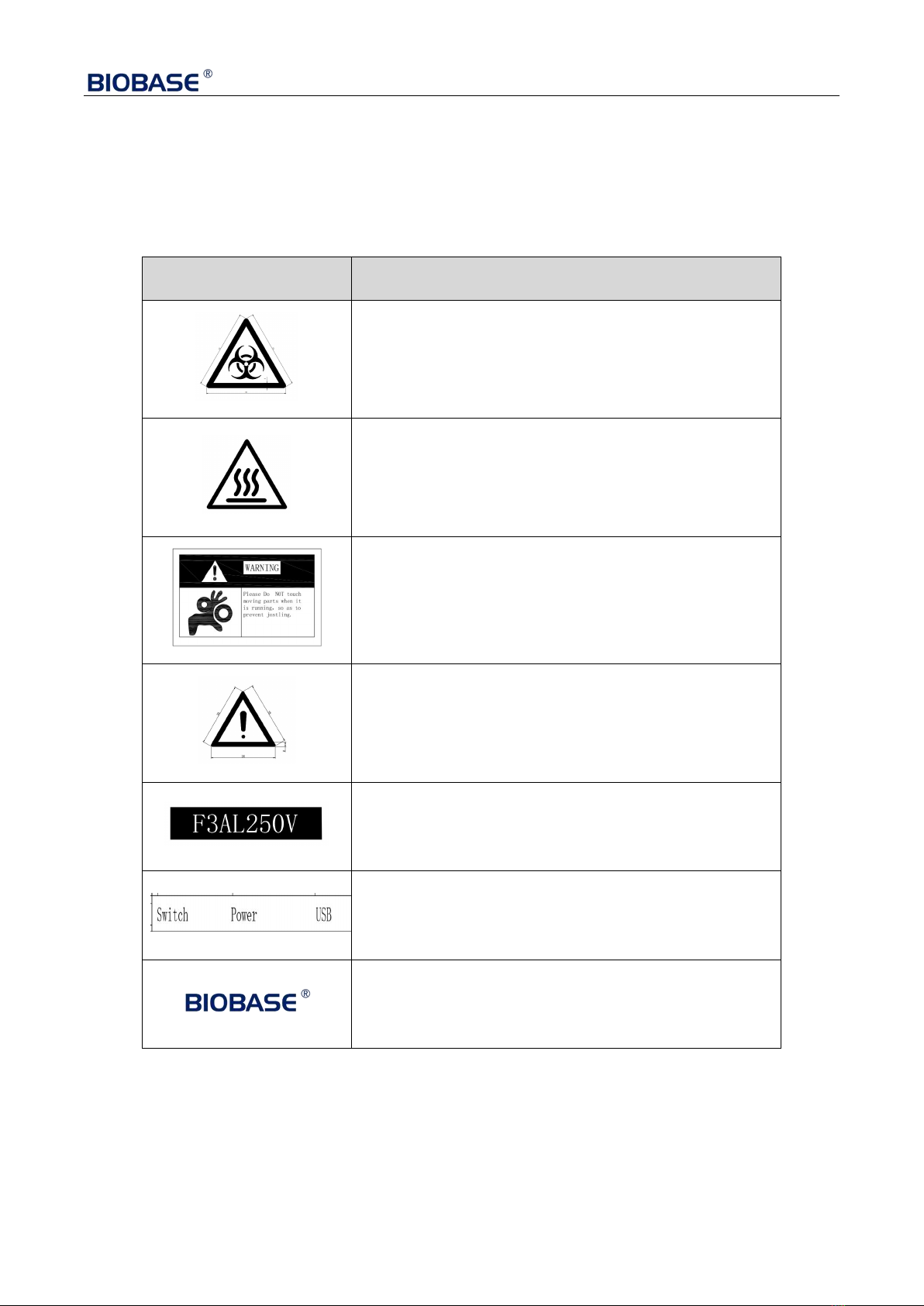
6
1.Foreword
1.1 Symbols
You may see these signs, labels and symbols used with text on the BK-HS32 to remind operators of
the warnings and potential dangers, please understand the meaning of the symbols before use.
Symbols
Description
Biological risk:
This mark appears on the instrument as a warning of
the risk of contamination associated with biological or
chemical materials.
Heat warning label.
When this mark appears on the instrument, it is a
warning for high temperature parts, be careful of hot
hands.
Anti-squeeze sign.
When this mark appears on the instrument, it is a
warning for moving parts. Be careful of squeezing
hands.
Safety warning label.
When this mark appears on the instrument, attention
should be paid to safety to prevent collision or
entrainment!
Fuse specification label.
Interface and switch identification on the rear of the
instrument.
The company logo.
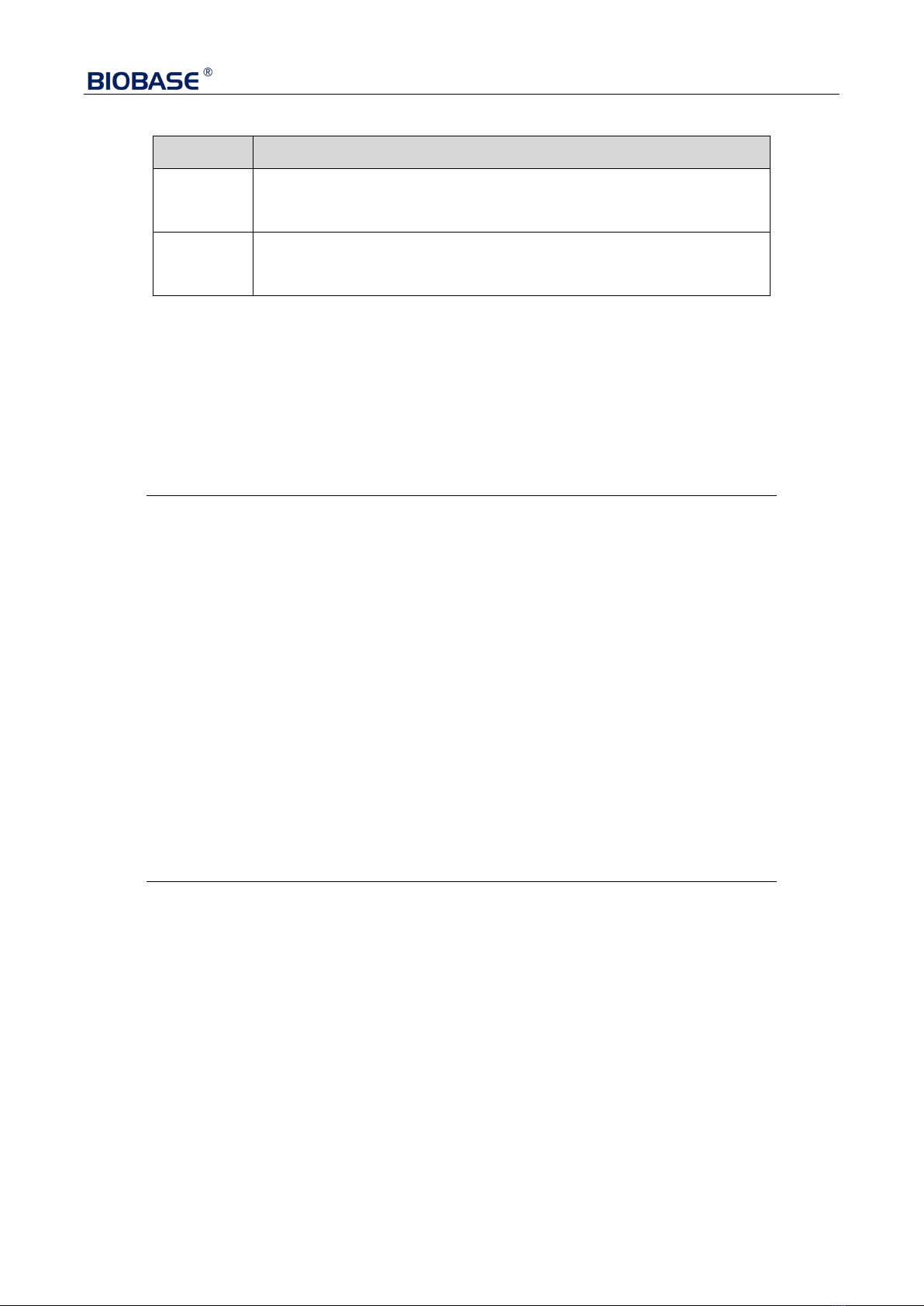
7
Text description in the manual.
Text
Description
Notice
Used to illustrate important information in the action steps or other
things that need to be brought to the user's attention.
Warning
Remind the user to follow the instructions, otherwise it may result in
personal injury.
1.2 Security precautions
In order to use the system safely and effectively, please read the following safety precautions
carefully. Any operation that violates the following safety precautions may result in system damage
or personal injury. If operating the instrument without following the instructions, the protective
measures provided by the system may fail.
1.2.1 Work environment requirements
Considering the safety and performance of the instrument, the
environment in which the Automatic Nucleic acid extraction system is
installed and the working environment of the instrument shall satisfy
the following scientific conditions:
environmental temperature:10℃~40℃.
Relative humidity:≤80%.
Atmospheric pressure:76kPa~106.0kPa.
No strong magnetic field interference and mechanical vibration, no
corrosive gas.
With the surrounding walls or other electrical equipment to keep a
distance of 50 cm or more.
The power supply AC 220V 50HZ
only applies elevation 2000 meters below the safe use
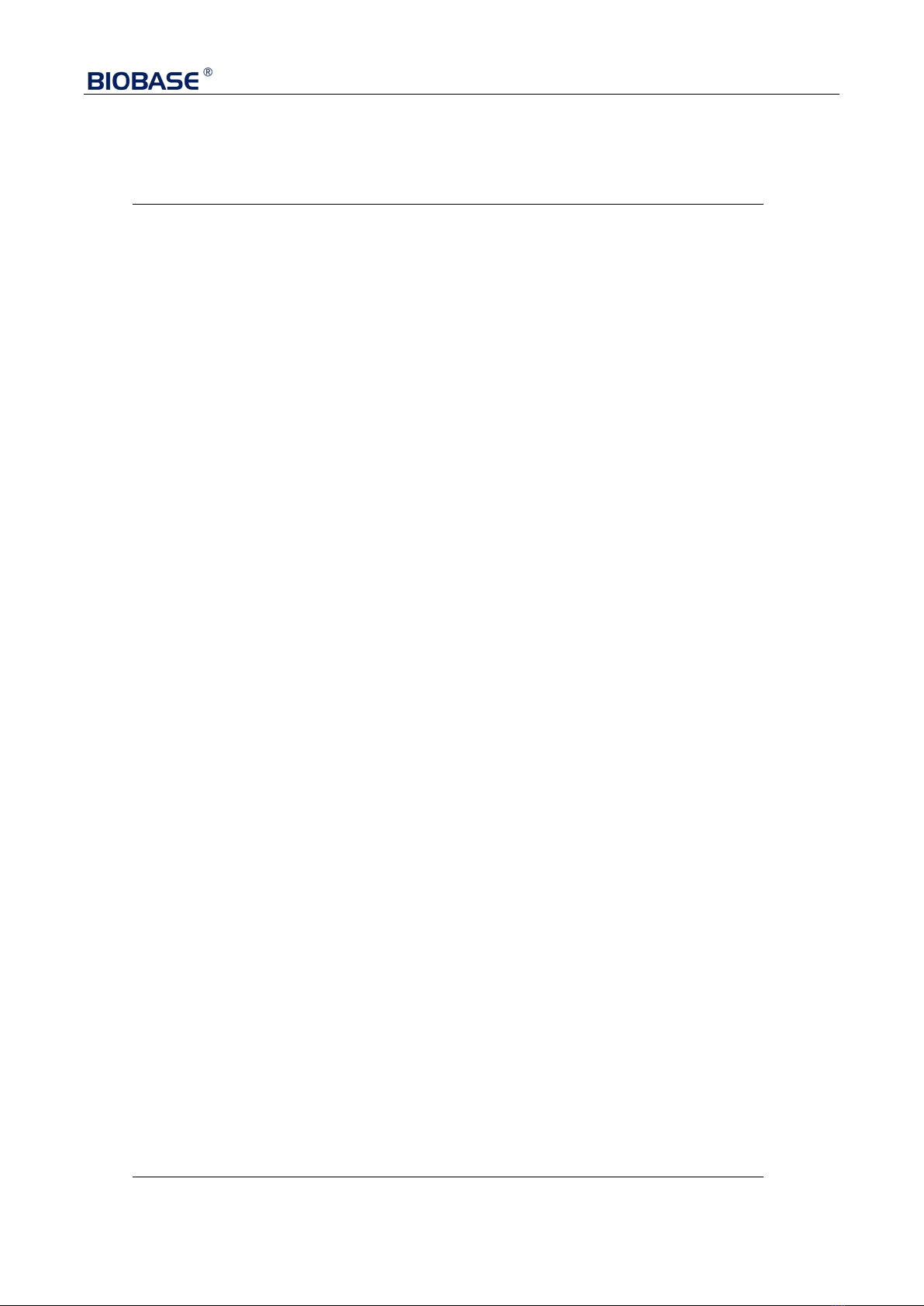
8
1.2.2 Electricity safety
In order to use electricity safely and prevent electric shock and damage to the instrument, please
observe the following precautions.
Warning:
This instrument is only suitable for non-domestic use and cannot
be directly connected to the residential low-voltage power supply
network.
If there are external switches or fuses or protection devices for over
current , these switches or circuit breakers should be installed near
the equipment.
Do not place the instrument where it is difficult to operate the
disconnection device. If the plug of the power supply cannot be
disconnected immediately in an emergency, make sure that the wall
socket connected to the instrument's power supply can be touched
by hand at all times.
After the installation is completed, customers are not allowed to
move the instrument without authorization. If the instrument must
be moved, please contact the installation engineer for on-site
service.
This system is connected to the ground via ground wire. The power
ground wire must be grounded to avoid electric shock.
The AC power supply must be stable. It is forbidden to share the
power supply with high-power appliances.
When the user runs or maintains the instrument, do not touch the
power connector on the back of the system, otherwise there may be
danger of electric shock.
When the main power of the instrument is turned on,
non-authorized maintenance personnel must not disassemble the
cover of the instrument.
Spilling the solution into the instrument may cause the instrument
to malfunction and cause electric shock. Do not place objects on
the instrument. In the event of a spill, immediately turn off the
power and contact Biobase Biodustry(Shandong) Co., Ltd.
Customer Service or your local service representative.
Do not plug or unplug the power supply with wet hands.
Disconnect it from all power sources before opening the instrument
for any maintenance or repair which should only be performed by a
person who is skilled and understands the hazards.
Make sure that the replaced power supply meets the requirements

9
1.2.3 Electrical danger
To prevent electrical hazards, please observe the following precautions.
Warning:
The operator must always observe the electrical safety operation
regulations. Only professional personnel can perform electrical
repairs. Please wear static-free wrist straps or gloves during
maintenance to protect the sensitive components on the instrument
from electrostatic damage.
1.2.4 Mechanical danger
To prevent mechanical hazards, please observe the following precautions.
Warning:
The moving parts of the system may cause injury to personnel
during operation. During the experiment, the door of the instrument
compartment must be closed. It is strictly prohibited to extend body
parts into the working area of the machine, otherwise it may cause
injury to operators and damage to the instrument.
1.2.5 Electromagnetic interference prevention
To prevent electromagnetic interference, please observe the following precautions.
Warning:
In order to ensure the normal operation, the user has the
responsibility to ensure that the instrument operates in an
environment of electromagnetic compatibility
Electromagnetic interference may affect the normal operation of
the device. Do not install the device in an environment with strong
electromagnetic field interference.
Do not use other medical devices that may generate
electromagnetic interference around the instrument, otherwise it
may affect the normal operation of the instrument.
of this instrument.
If the instrument may be damaged, disconnect it from the power
outlet and do not operate it again.

10
1.2.6 Biological risk protection
To prevent biohazard effectively, please observe the following precautions.
1.2.7 Other precautions
To use the instrument correctly, please observe the following precautions:
Warning:
Do not smoke or eat near the instrument.
Avoid direct sunlight when the instrument is in operation..
Please use the software installation package provided by our
company when install the user software
During user software start-up or running, it is prohibited to change
the date and time of the host.
Do not run other applications while the user software is running
1.3 Accessories list
1.4 Consumable service life
In order to ensure the stability and efficiency of the internal pollution discharge system, it is
necessary to replace the consumables in the instrument on time.
Ultraviolet lamp: service life 1000 hours.
HEPA filter: service life 500 hours.
Biological risk:
All liquids and solids in the laboratory are considered to be
biological hazards and the user must take general laboratory
precautions.
All clinical samples are considered to be potentially infectious.
Improper use may result in infection. Do not touch the samples
directly with your hands. Always wear gloves and overalls to
prevent infection during operation. Wear protective glasses when
necessary.
If the sample accidentally comes into contact with the skin, please
immediately follow the work standards for users to handle it and
consult a doctor.
No.
Name
Specifications
Number
Note
1
Fuse
F3AL250V
2
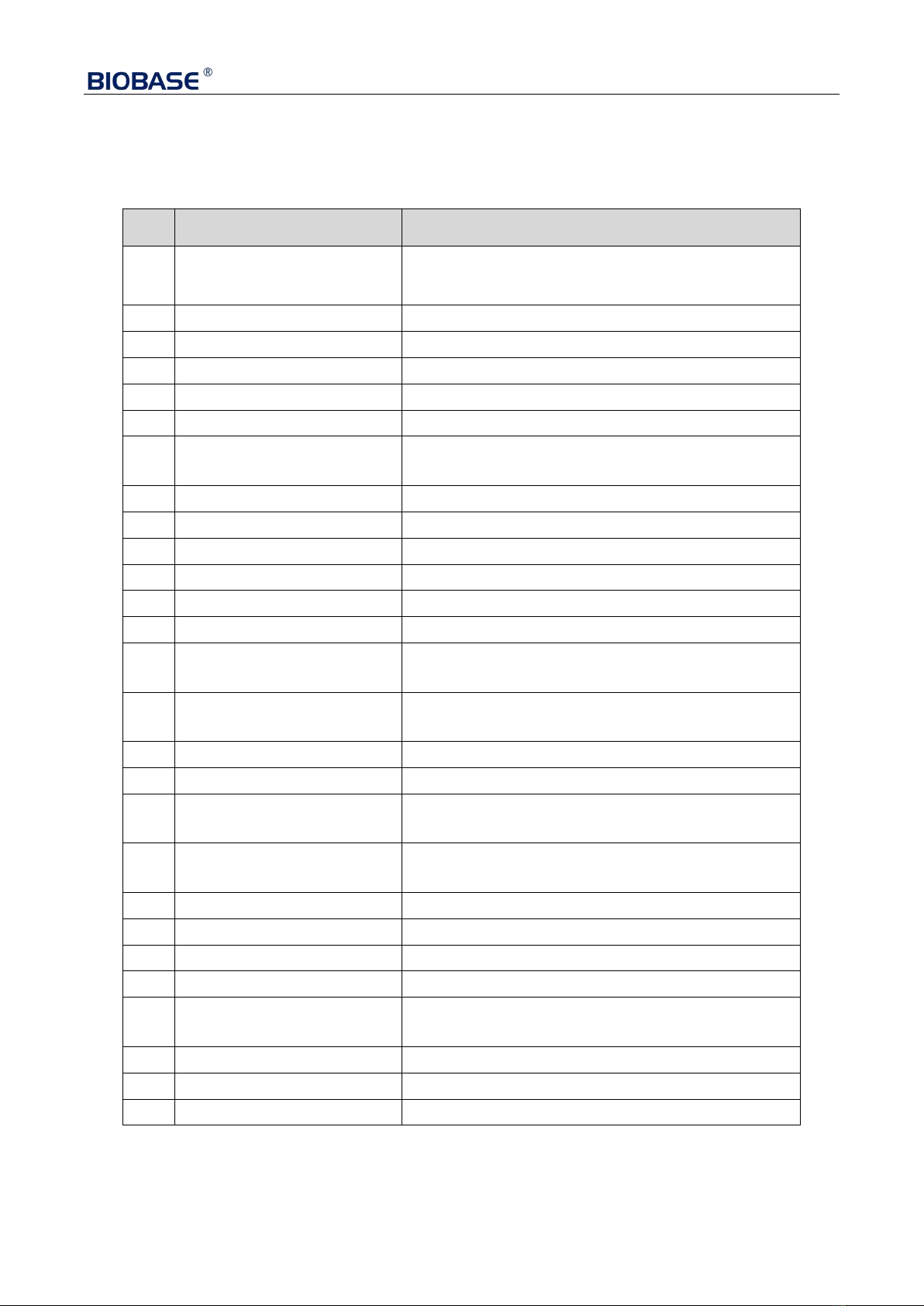
11
2. Module function introduction
2.1 Performance parameters
No.
function
Technical parameters
1
Applicable specimen types:
Serum, plasma, lymph, allelic fluid, semen, saliva,
sputum, alveolar lavage fluid, oral swab, cell
culture supernatant or other liquid samples.
2
extraction method
Magnetic Bead Method
3
Sample throughput
32
4
Processing volume
20-1000ul
5
Processing time
15min-60min
6
Magnetic bead recovery
≥98%
7
Purification difference
between wells
<3%
8
Magnetic flux
4500Gs,Replaceable parts
9
Temperature control range
From room temperature to 100℃in lysis and
10
Oscillation function
Yes
11
Oscillation mode
Oscillating up and down(1 to 3 is adjustable)
12
Location number
2
13
Heating mode
The heating film
14
Temperature display
resolution
0.1℃
15
Sample protection function
Power on self-check, power off protection, high
temperature alarm, overtemperature protection
16
Disinfection and clean
UV lamp
17
floodlight
LED
18
Safety door design
The instrument is suspended when the safety door
is opened
19
Motor protection
The magnet motor is kept still during operation to
extend the service life of the motor and guide rail
20
The operating system
windows
21
Barcode scanning
Optional configuration
22
Item storage capacity
>1000
23
The interface type
USB(Ethernet interface can be optional)
24
Built-in air duct
The level 11 HEPA filter can effectively filter the
internal aerosol and prevent cross contamination.
25
IAP function
Yes, firmware can be updated online at any time
26
power supply
AC100-240V 50Hz/60Hz
27
Machine size
450mm*440mm*532mm
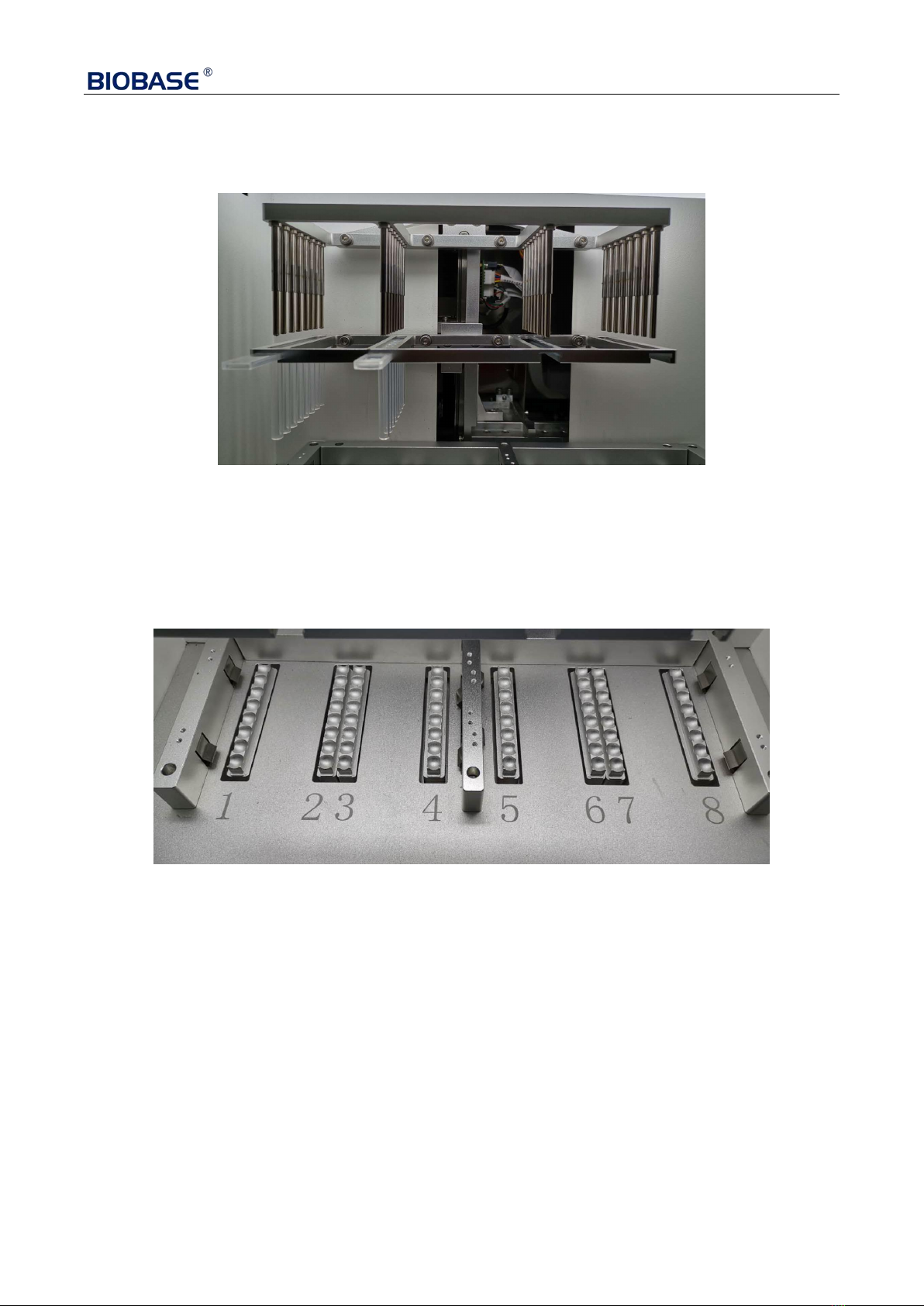
12
2.2 Module structure and function
2.2.1 Structure of magnetic rod and rod sleeve
Figure 3-1
The magnetic rod module and the rod sleeve module are independent and independently controlled
by the dual Z-axis motors. The rod sleeve module can run independently during the shake and lysis
process, and the magnetic rod module and the rod sleeve module also can run as a whole during
adsorption process. The motors do not interfere with each other during running.
2.2.2 Function of plate positions
Figure 3-2
There are two positions in the instrument where you can put the deep hole plate, a total of 24
columns of hole positions, of which:
Columns 1-8 identified in Figure 3-2 (the actual hole positions are columns 1, 6, 7, 12, 13, 18, 19, 24)
are heating modules, and the temperature control range is from room temperature to 100°C.
Four leaf springs are placed on both plate positions to fasten the deep hole plate.
2.2.3 Function of floodlight
This instrument is equipped with LED floodlights to observe the operating conditions in the cabin
during running.
Light on/off method: After the instrument is turned on, there is a "Light" button in the upper right
corner of the software interface (the position of the button will not be changed in any interface).
Click the "Light" button to turning on or turning off the light in any state.

13
2.2.4 Function of HEPA
This instrument uses the filter without partitions, which is made of fine glass fiber paper and hot melt
glue, and is used for air purification under normal temperature, normal pressure and normal humidity.
The HEPA filter can filter the aerosol generated when the instrument is heating or shaking and the
dust in daily work.
HEPA open/close method: After the instrument is turned on, there is a "Filter" button in the upper
right corner of the software interface (the position of the button will not be changed in any interface).
Click the "Filter" button to open or close the filter in any state.


15
3.Operation guidance
3.1 Boot
Turn on the power switch of the automatic nucleic acid extractor, turn on the instrument and perform
a system reset. After the reset is successful, it will enter the main menu interface.
The main interface contains 5 sub-menus such as "Run", "Program Manage", "Instrument Manage",
"UV Operator", and "About", as shown in Figure 3-1.
Figure 3-1
3.2 Program running
The program running interface contains three function buttons: "Run", "Scan code to run" and
"Select". You can view all the programs that have been entered in the list on the left.
Run: Click to select the program to be run, and then click the "Run" button to directly run the
selected program.
Scan code to run: Automatically enter the barcode in the identification kit through the external scan
code gun, and refer to chapter 3.3.3 for the introduction of System default program.
Select: Click the corresponding program, and then click "Select" to see the details of the selected
program.

16
Figure 3-2
3.2.1 Program viewing
Choose a program and click [Select] in the “Run” interface to entering the interface as Figure 3-3,
which displays the detailed steps of the program, including the steps name and the time of each step.
Figure 3-3
3.2.2 Program running
Choose a program and click [Run] in the “Run”interface to running the interface as Figure 3-4.

17
Figure 3-4
After clicking [Start], the program starts to run, [Step Remaining Time] is displayed as the remaining
running time of the current step, and [Total Remaining Time] is displayed as the overall remaining
running time of the program.
After the program starts running, the [Pause] and [Stop] keys will change from gray to clickable.
Click [Pause] to pause the program operation, and the [Pause] button to switch to [Continue], click
[Stop], the instrument stops the program operation and automatically resets.
Click [Return] to return to the upper interface.
Note:
1. Do not open the front safety door while the program is running or during the test. If the safety
door is opened, the operation will be immediately suspended until the safety door is closed and the
running program can continue.
2. When the program is not running, the [Pause] and [Stop] buttons are grayed out.
3. When the program is running, except for the [Pause] button and the [Stop] button, other buttons
are grayed out and cannot be operated until the program is finished.
4. When the running program is in the paused state, all buttons except the [Continue] and [Stop]
buttons are grayed out and cannot be operated.
3.2.3 Alarming
If abnormal operation or abnormal reset occurs during operation, the instrument will emit a short
alarm sound, and at the same time, the alarm information will be displayed after [AlarmInfo] in the
lower left corner of the main interface of operation, as shown in Figure 3-5.
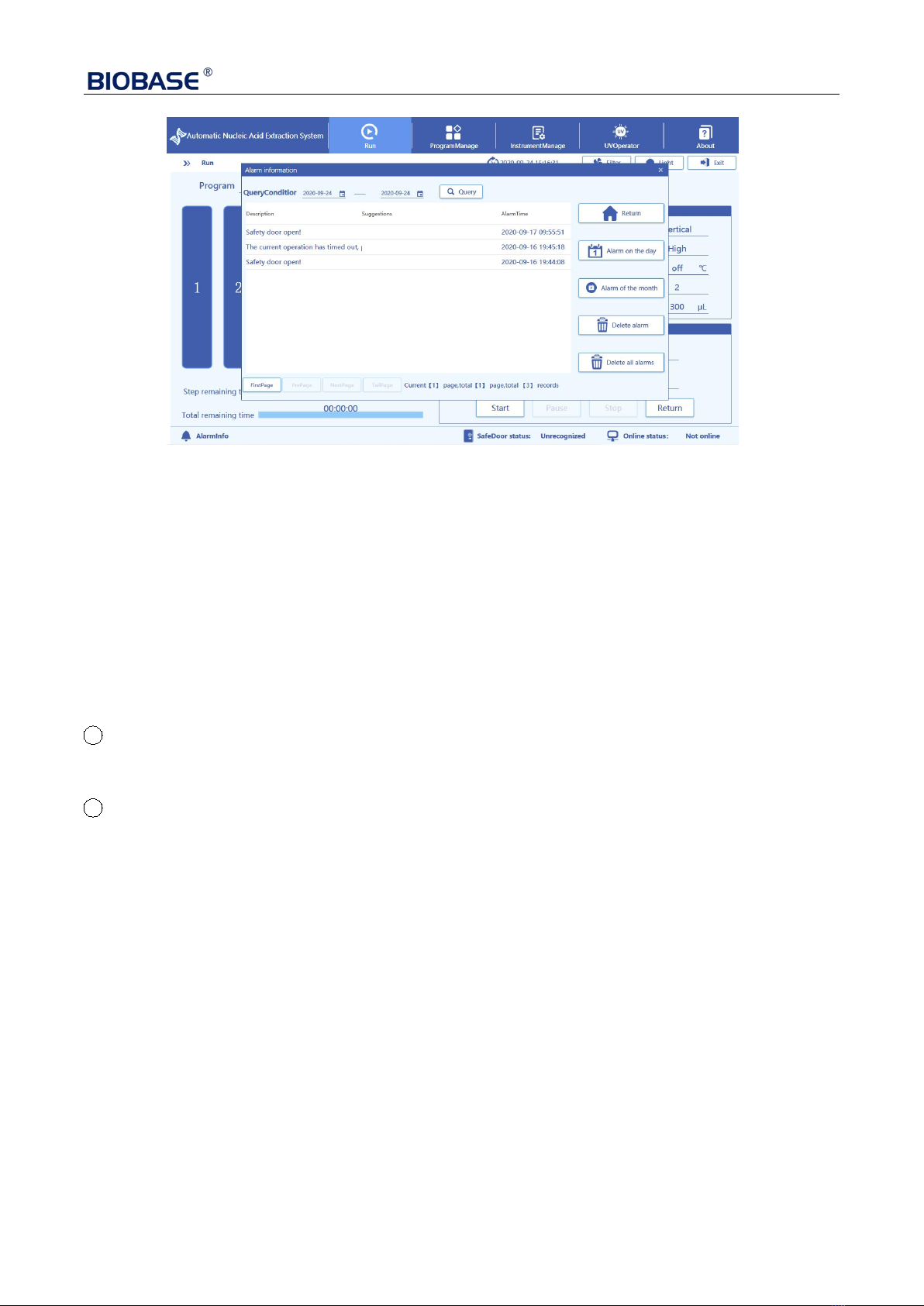
18
Figure 3-5
Common types of alarm information are as follows:
Reset failure of magnetic rod and magnetic sleeve X!
Magnetic sleeve Z reset abnormally!
The magnet Z is reset abnormally!
Cleavage temperature sensor abnormality!
Elution temperature sensor abnormality bit!
The cracking position oscillates abnormally!
Elution bit abnormal oscillation!
Safety door open!
Handling method after alarm:
1Open the safety door when the instrument is running, the safety door will alarm with a short
alarm sound and automatically suspends. The instrument cannot automatically resume operation
until the door is manually closed.
2Under the premise that the mechanical position of the instrument has not been altered without
authorization, the instrument will usually not alarm except for the opening of the safety door.
Once it happens, please contact the after-sales engineer immediately.
3.3 Program management
Click [Program Manage] to enter the program management interface as shown in Figure 3-6. All the
programs that have been entered will be displayed in this interface, and the programs can be edited,
deleted or added.
Add: Create a new program.
Edit: Select a program and click [Edit] to edit the parameters of the program.
Delete: Select a program and click [Delete] to delete this program.
Return: Return to the upper interface.

19
Figure 3-6
3.3.1 Add
Click [Add] to enter the interface as shown in Figure 3-7 to create a new program. Click [Add] after
"Program Name" to set the program name, and the [Add] button is replaced with [Cancel]. After
entering the program name, the following [Save] button changes from gray to clickable, click [Save]
to save the program name settings.
Figure 3-7
Table of contents
Other Biobase Laboratory Equipment manuals

Biobase
Biobase BCI-I User manual

Biobase
Biobase BBS-H1300 User manual

Biobase
Biobase BSC-3FA2-HA User manual

Biobase
Biobase BK-DH2000 User manual

Biobase
Biobase BBS-DDC User manual

Biobase
Biobase BBS-V800 User manual
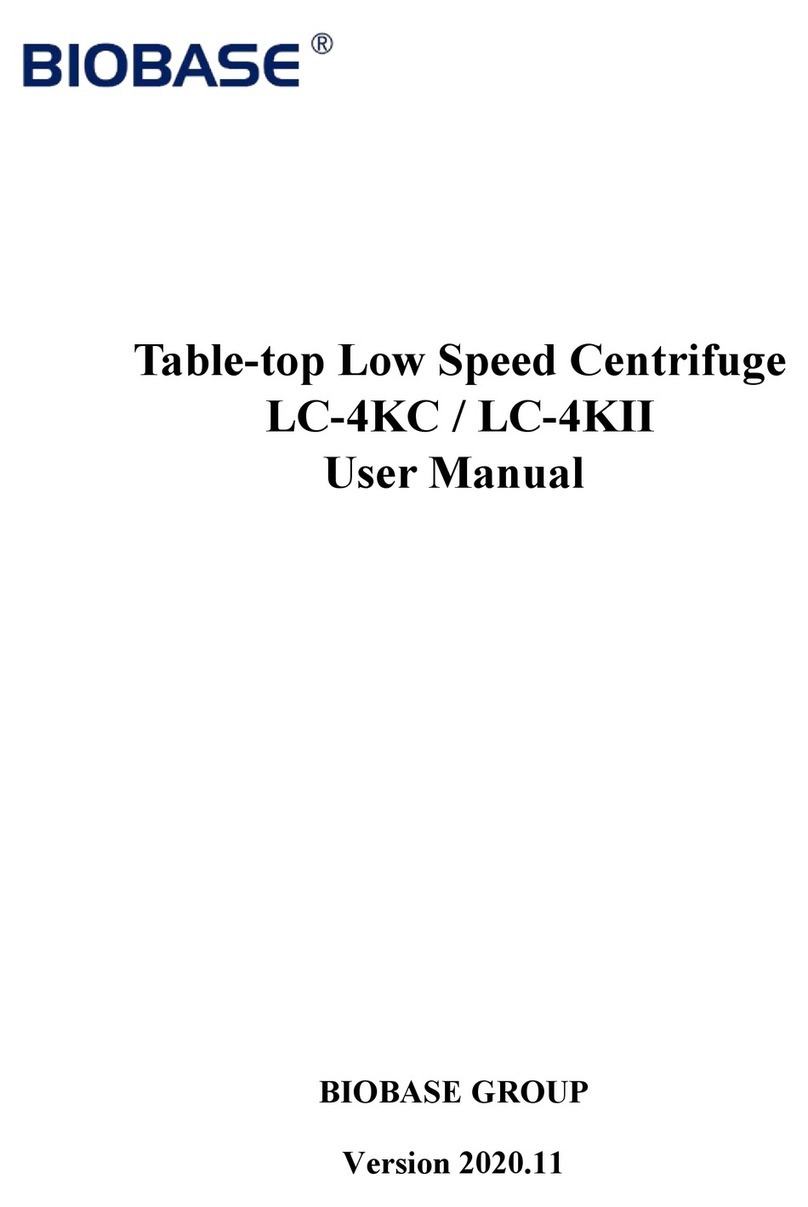
Biobase
Biobase LC-4KC User manual
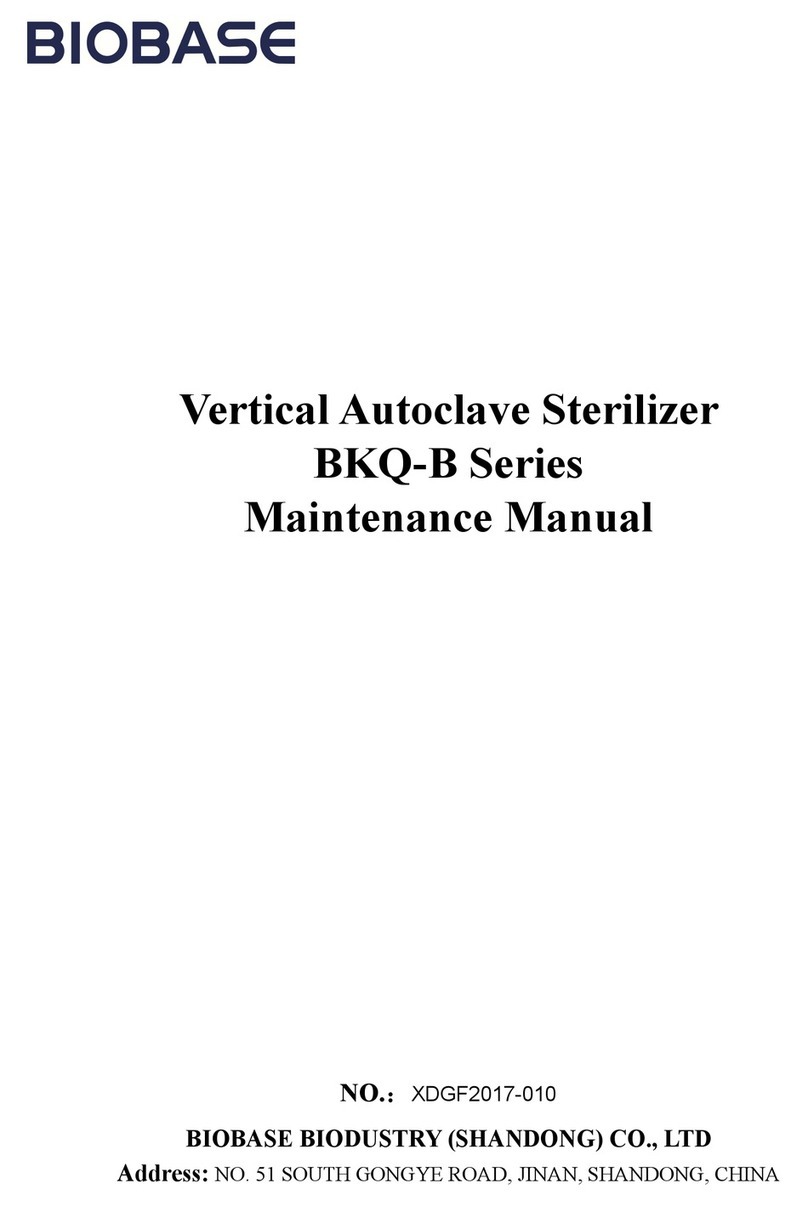
Biobase
Biobase BKQ-B Series User manual

Biobase
Biobase BK-AutoHS96 User manual

Biobase
Biobase BSC-3FA2-NA User manual
Popular Laboratory Equipment manuals by other brands

VistaLab
VistaLab Ovation 9060-4005 Replacement instructions

Forma Scientific
Forma Scientific 1284 instruction manual
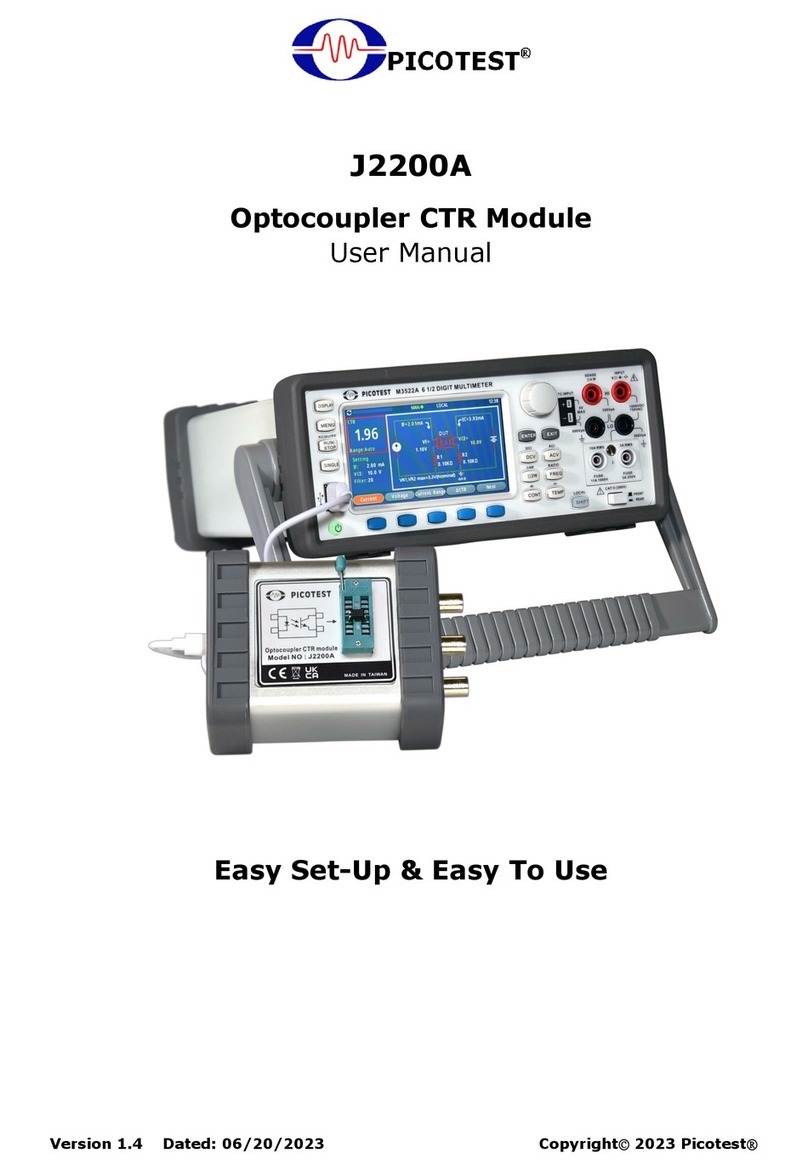
Picotest
Picotest J2200A user manual
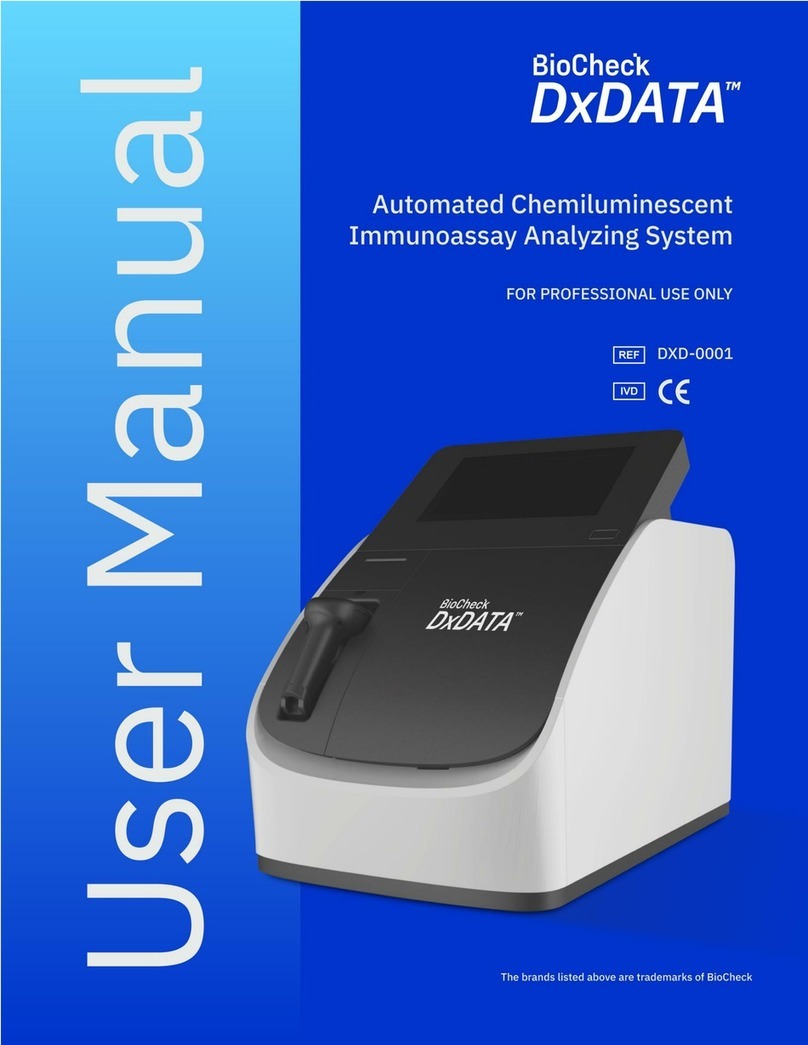
DRG
DRG BioCheck DxDATA user manual

illumina
illumina MiSeqDx Instrument Safety and compliance guide
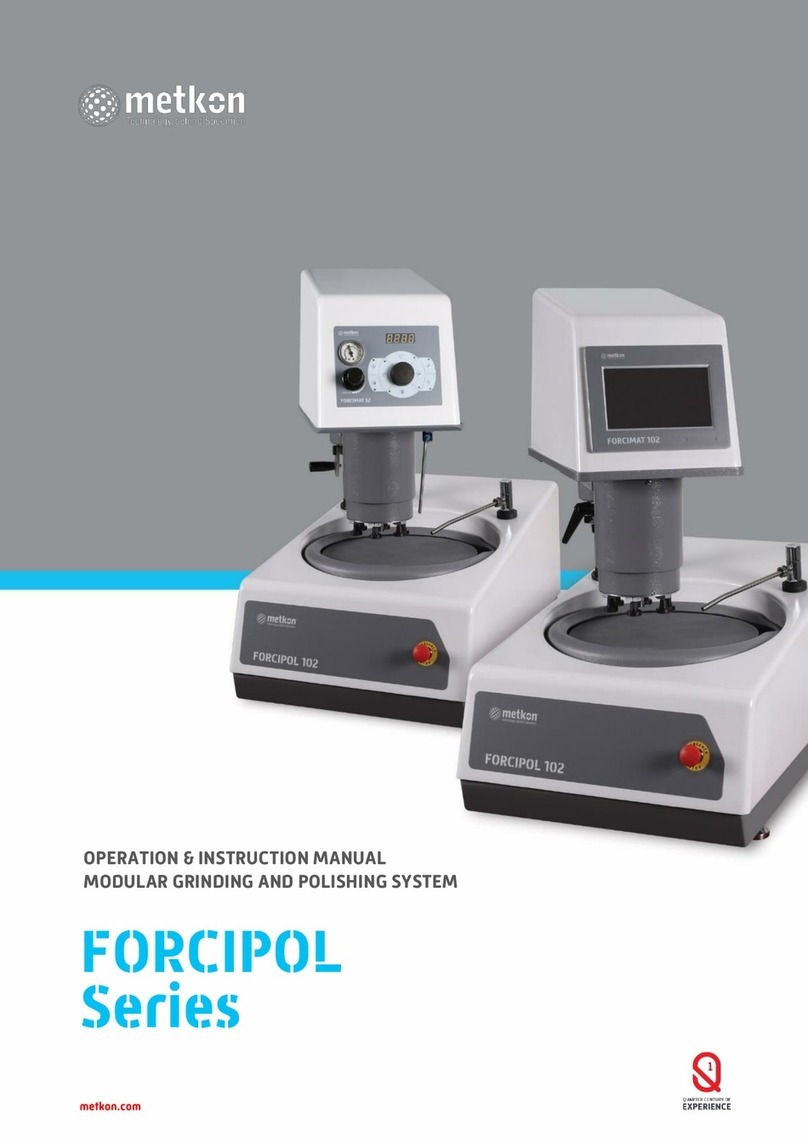
Metkon
Metkon FORCIPOL Series Operation & instruction manual