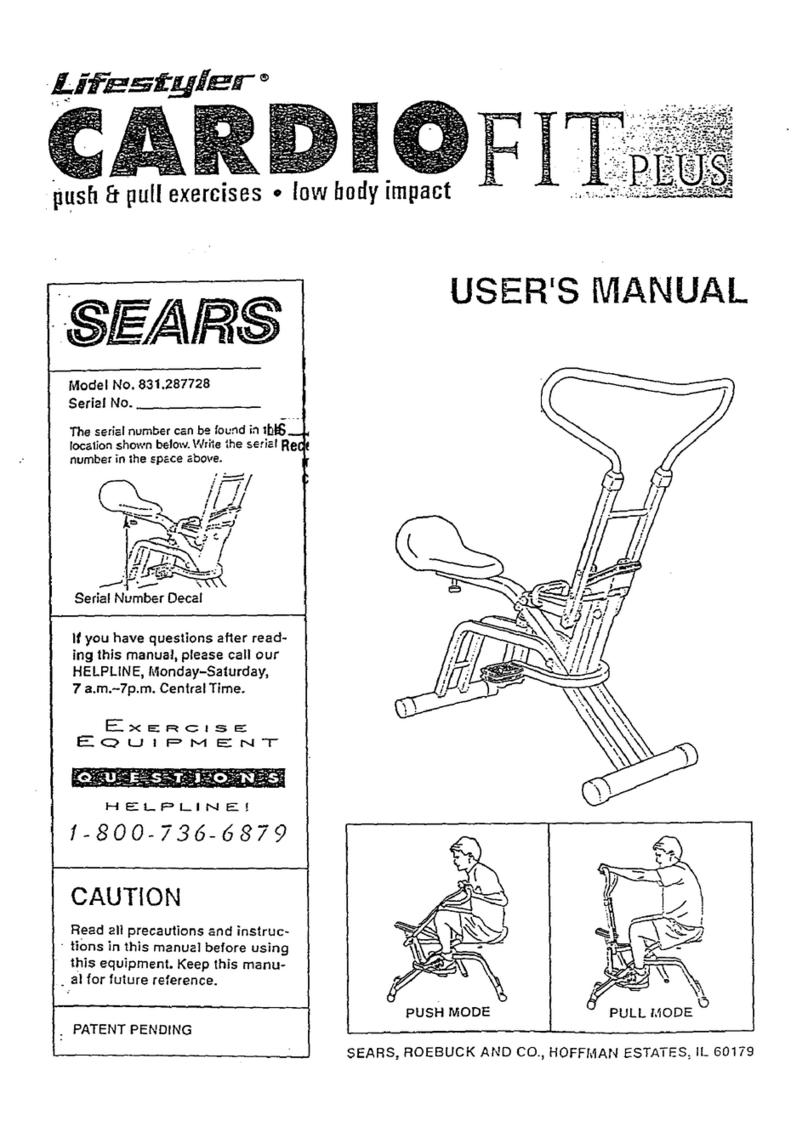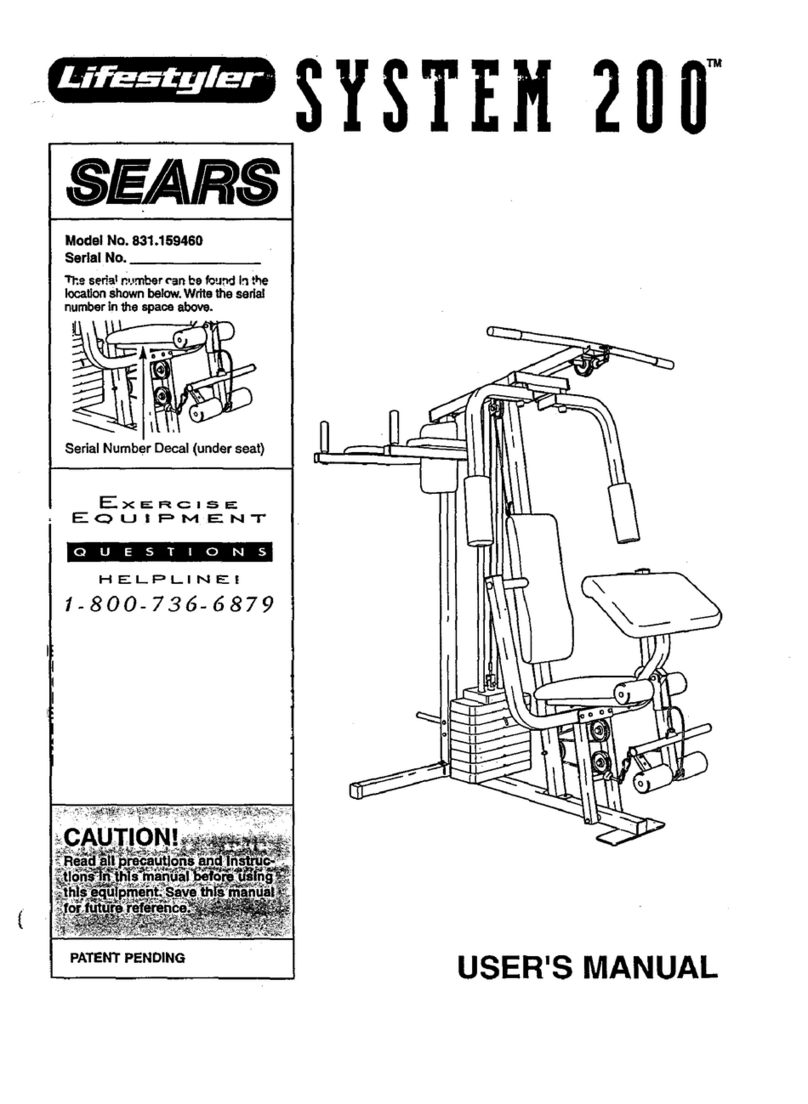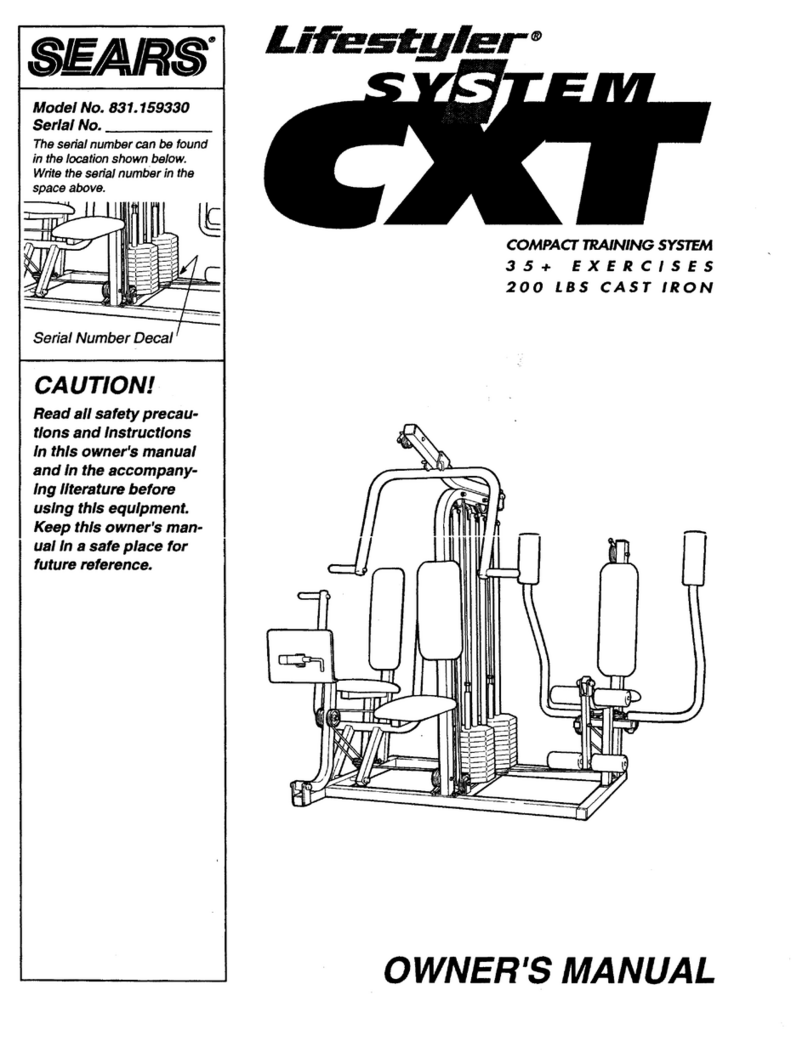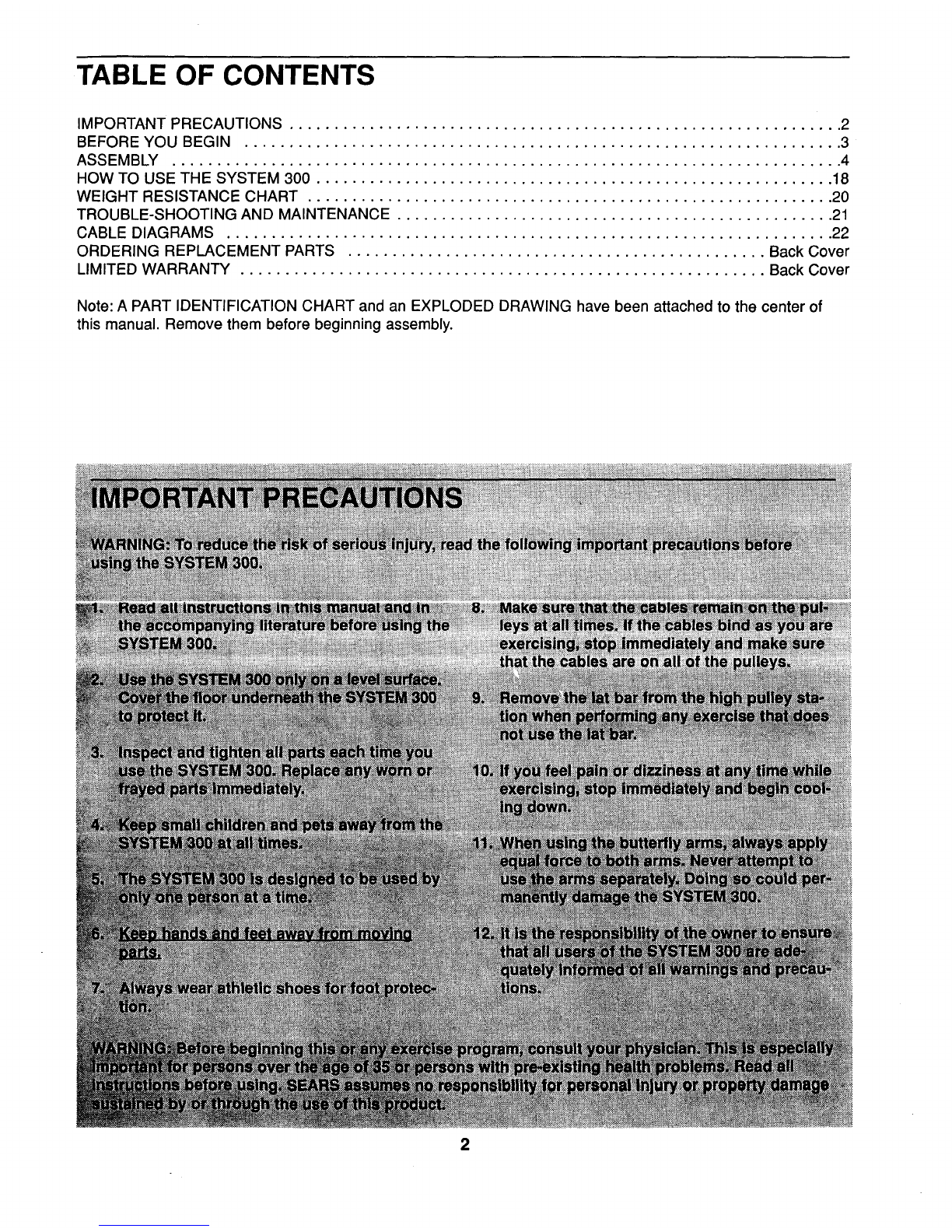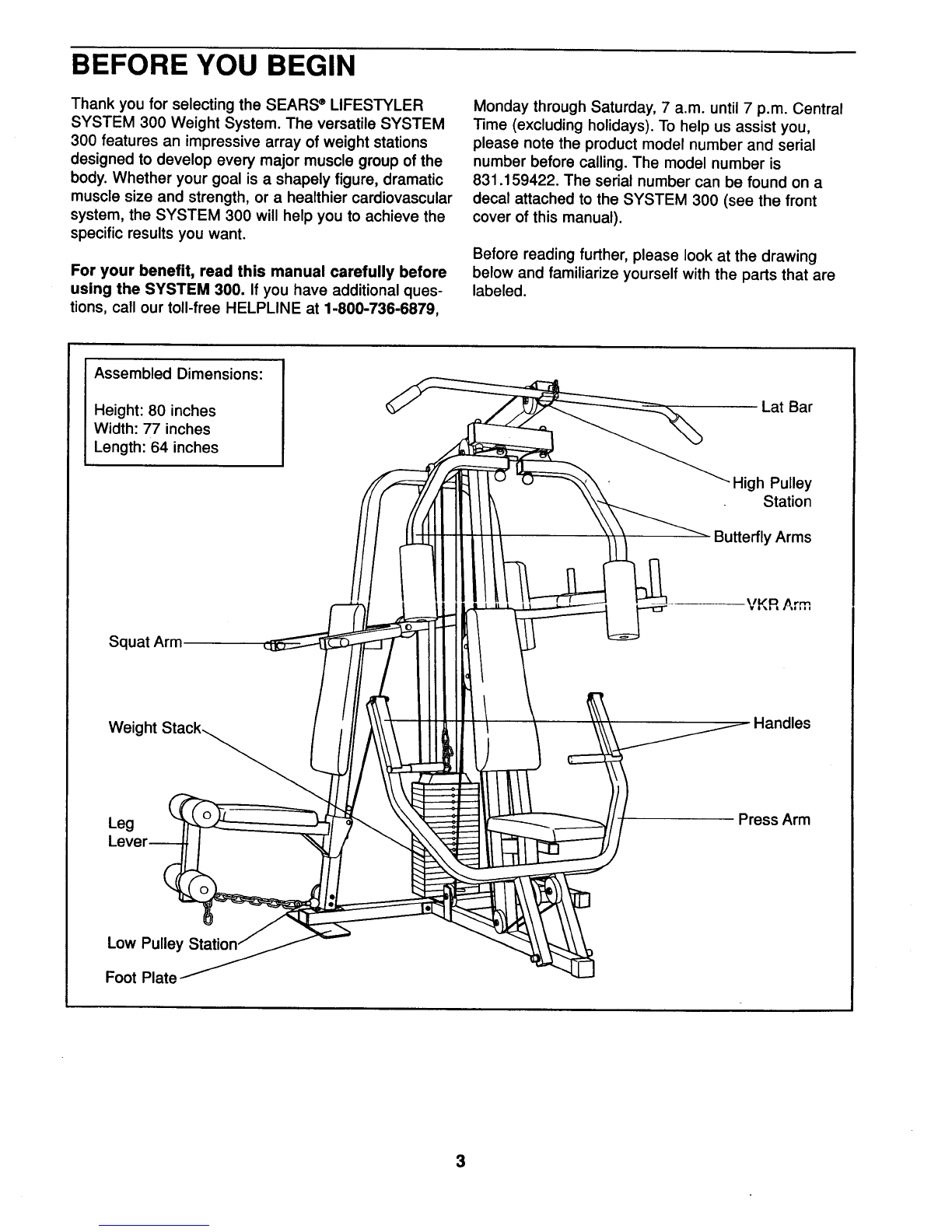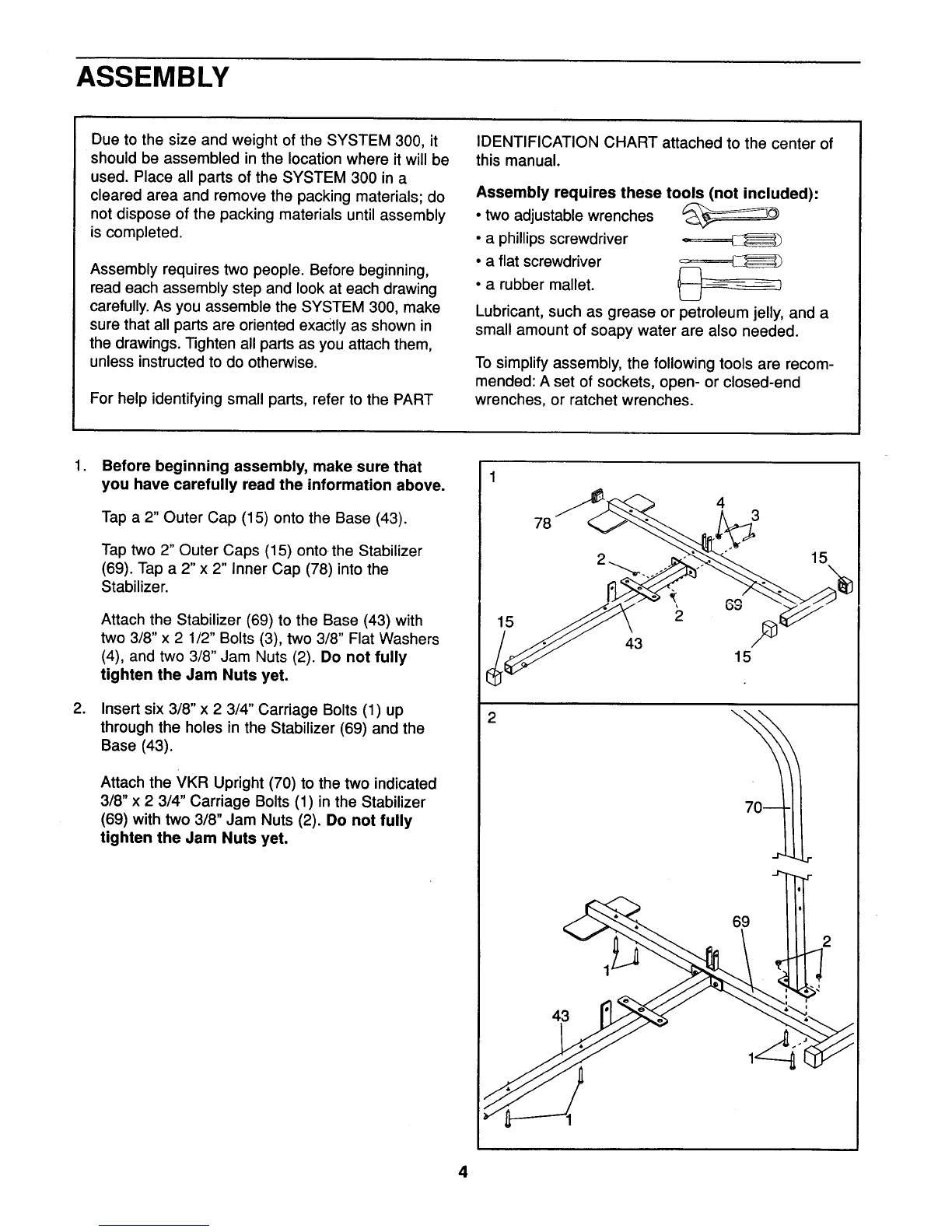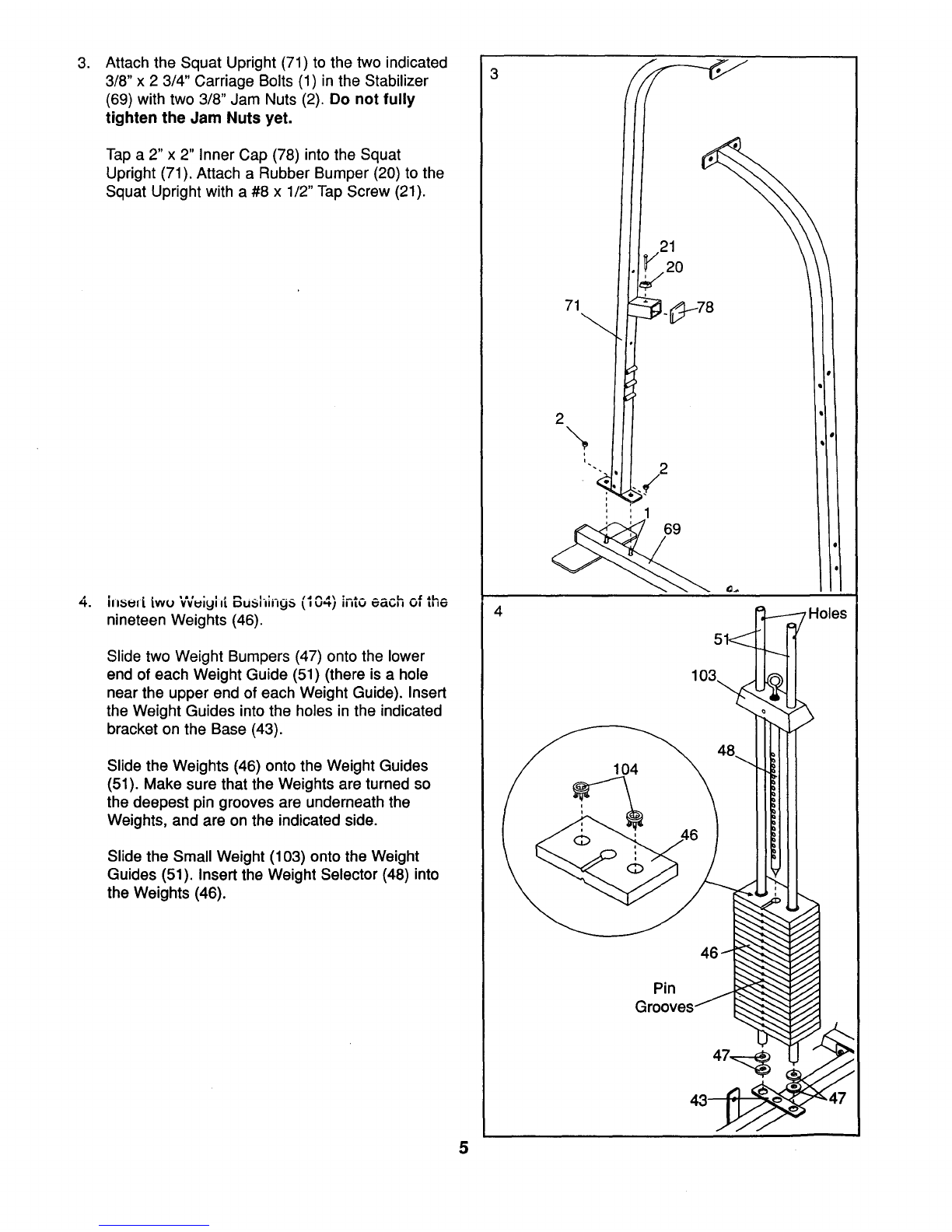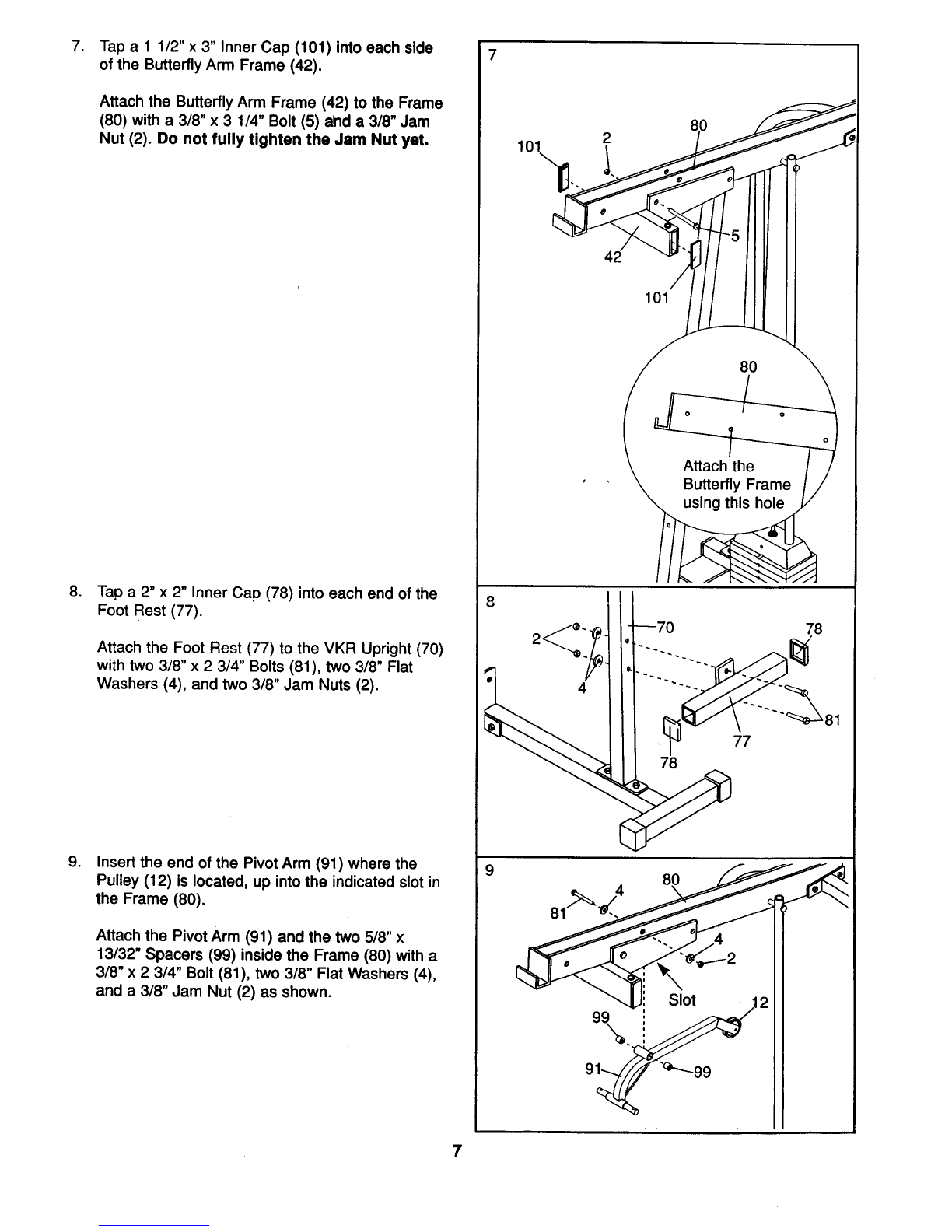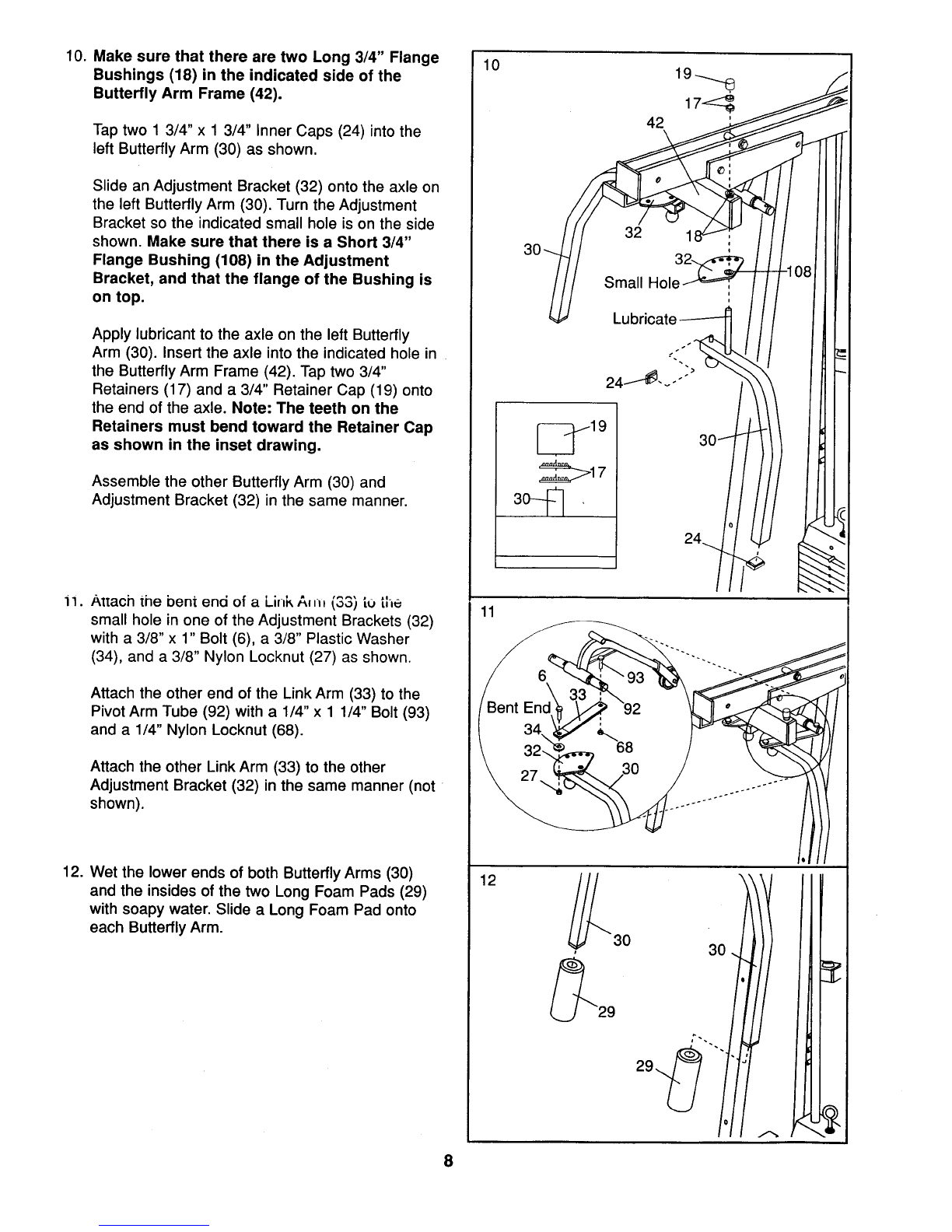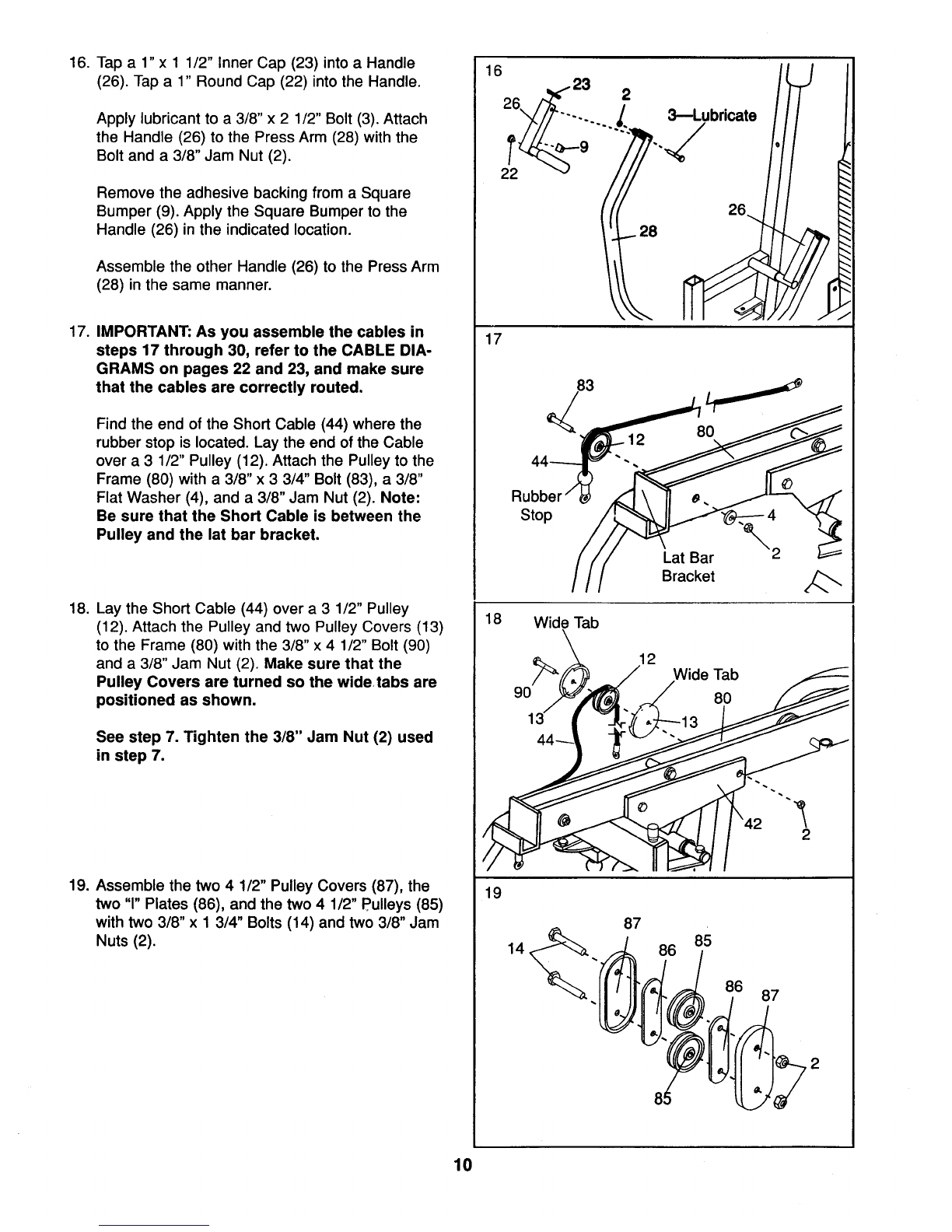ASSEMBLY
Due to the size and weight of the SYSTEM 300, it
should be assembled in the location where it will be
used. Place all parts of the SYSTEM 300 in a
cleared area and remove the packing materials; do
not dispose of the packing materials until assembly
is completed.
Assembly requires two people. Before beginning,
read each assembly step and look at each drawing
carefully. As you assemble the SYSTEM 300, make
sure that all parts are oriented exactly as shown in
the drawings. Tighten all parts as you attach them,
unless instructed to do otherwise.
For help identifying small parts, refer to the PART
IDENTIFICATION CHART attached to the center of
this manual.
•two adjustable wrenches
•a phillips screwdriver
• a flat screwdriver
•a rubber mallet.
Assembly requires these tools (not included):
Lubricant, such as grease or petroleum jelly, and a
small amount of soapy water are also needed.
To simplify assembly, the following tools are recom-
mended: A set of sockets, open- or closed-end
wrenches, or ratchet wrenches.
.
.
Before beginning assembly, make sure that
you have carefully read the information above.
Tap a 2" Outer Cap (15) onto the Base (43).
Tap two 2" Outer Caps (15) onto-the Stabilizer
(69). Tap a 2" x 2" Inner Cap (78) into the
Stabilizer.
Attach the Stabilizer (69) to the Base (43) with
two 3/8" x 2 1/2" Bolts (3), two 3/8" Flat Washers
(4), and two 3/8" Jam Nuts (2). Do not fully
tighten the Jam Nuts yet.
Insert six 3/8" x 2 3/4" Carriage Bolts (1) up
through the holes in the Stabilizer (69) and the
Base (43).
Attach the VKR Upright (70) to the two indicated
3/8" x 2 3/4" Carriage Bolts (1) in the Stabilizer
(69) with two 3/8" Jam Nuts (2). Do not fully
tighten the Jam Nuts yet.
15
78 43
43 15
15
\
r
4