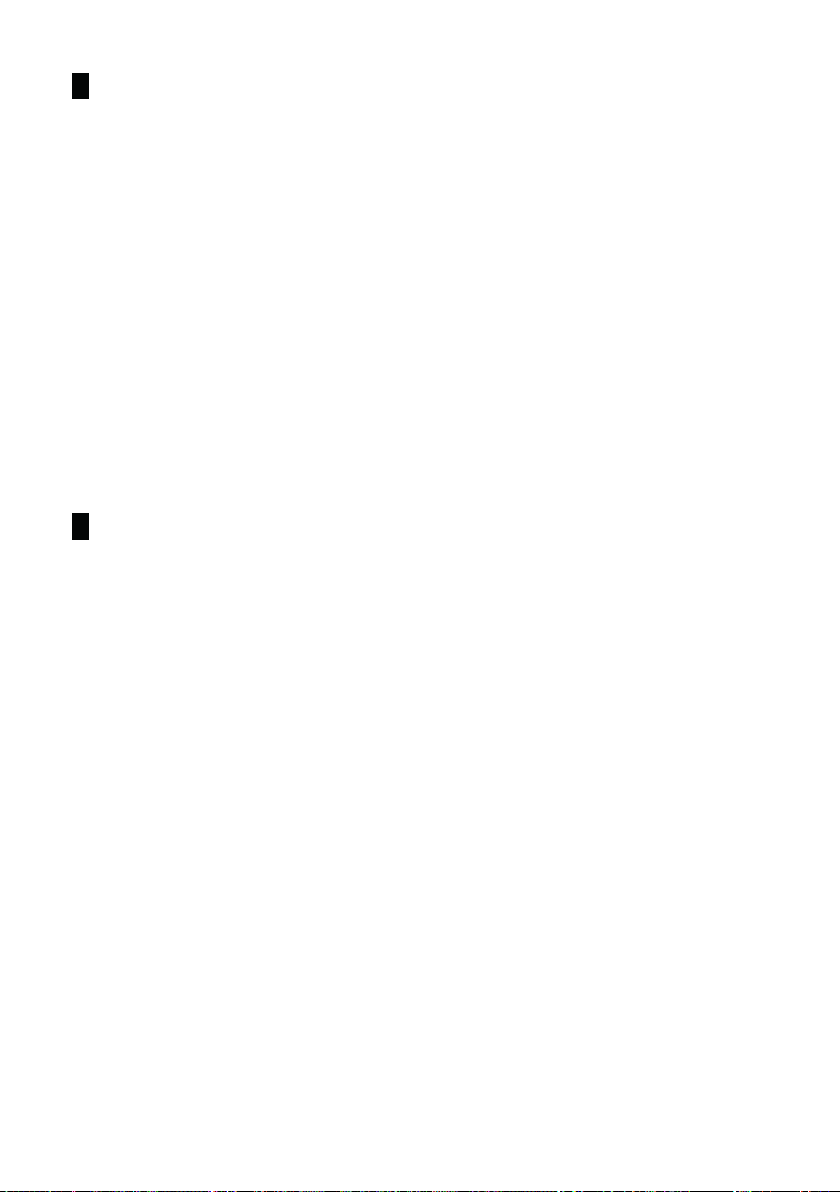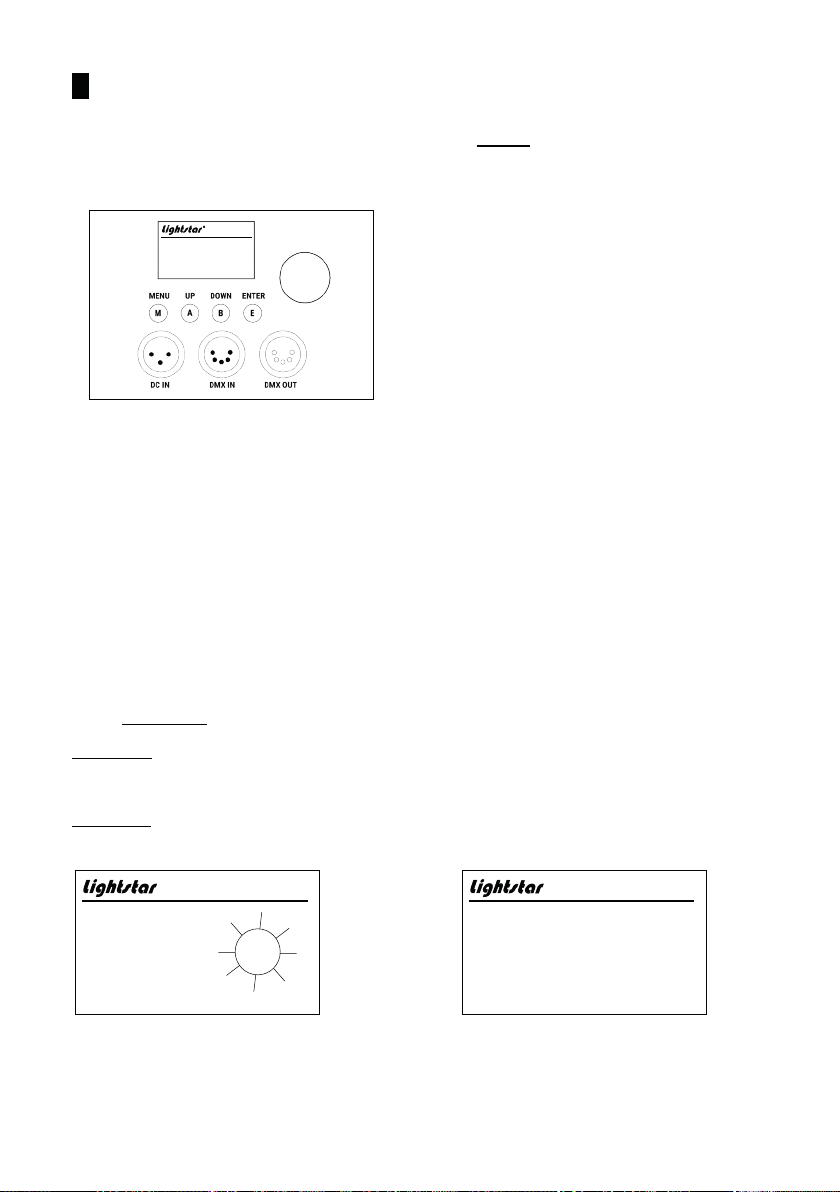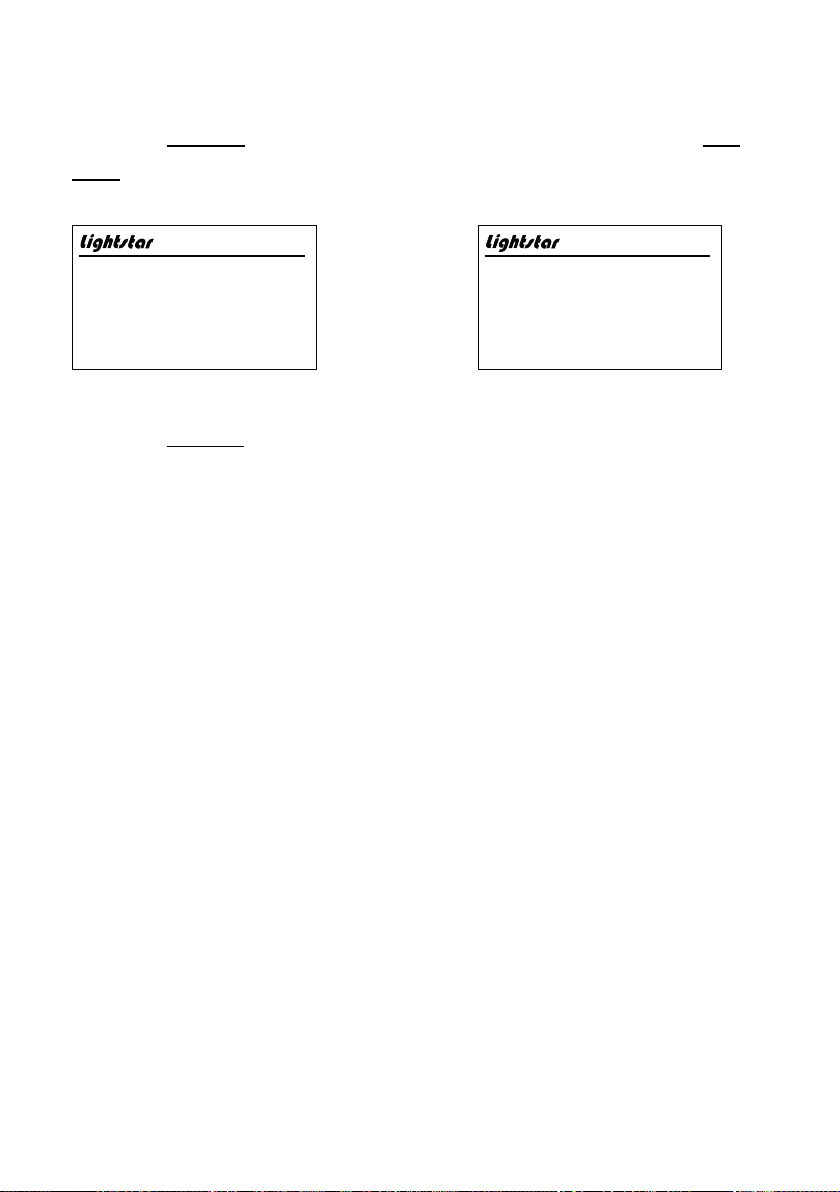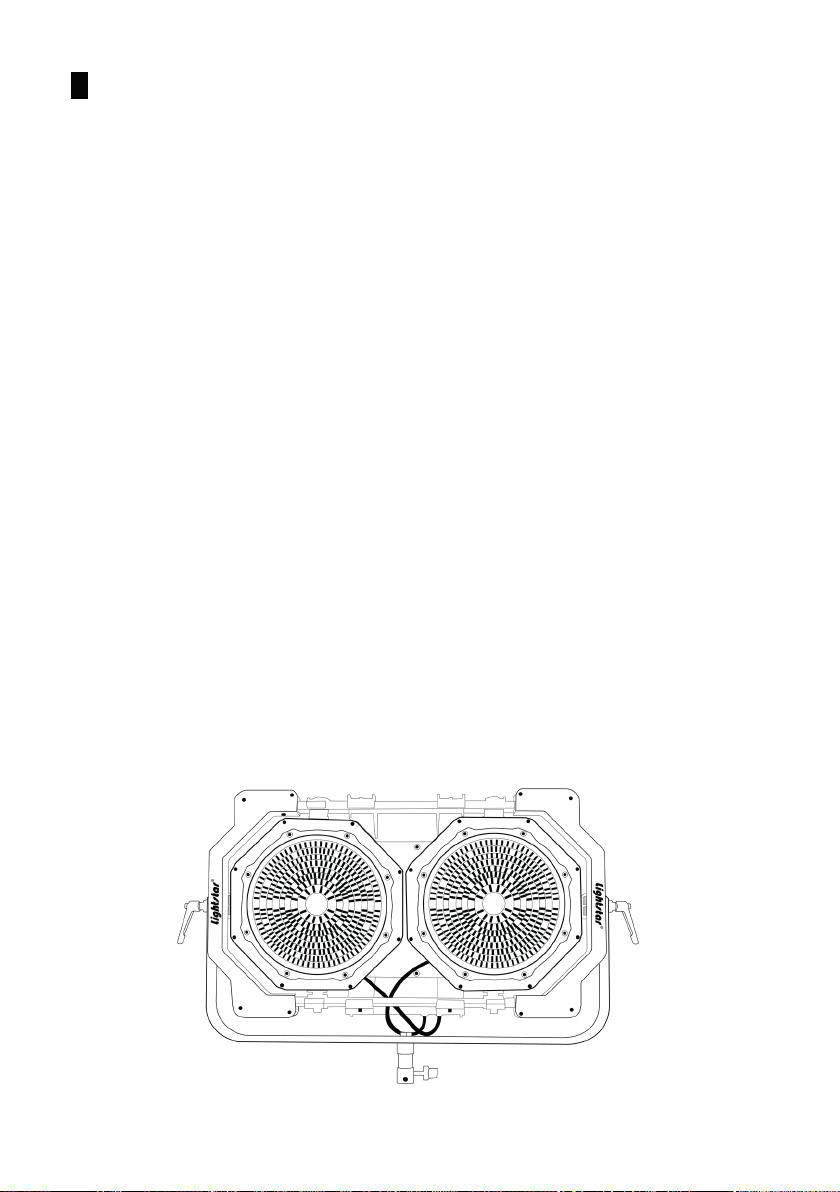1
General Introduction
General Characteristics
The Lightstar LUXED Series are LED spotlights, optimized for heat dissi-
pation and with an all new optical design. By using two high-quality LED‘s
the spectral light distribution is even more continuos, resulting in accurate
colors. The LUXED Series has a high output of power and can be used to
substitute old Dyno tungsten lights, which need a lot more power. Also the
ability to change the color temperature is a huge advantage to the original
Dyno lights.
The original innovater of the LUXED series has been widely recognized in
the market especially in the lm and television industry.
• modular design
• high quality bi-color light, CRI = 95
• brightness adjustable from 0 - 100%
• color temperature adjustable between 2800K and 6500K
• luminous ux output stays relatively stable when temperature is adjus-
ted
• supports DMX512 protocol
• LCD software control, easy to operate
• DC power input (for battery operation or via mains power supply)
• adjustable frequency from 1Hz to 50Hz
• no UV output
• lamp and power-supply are easy to maintain
• patented optical lens design