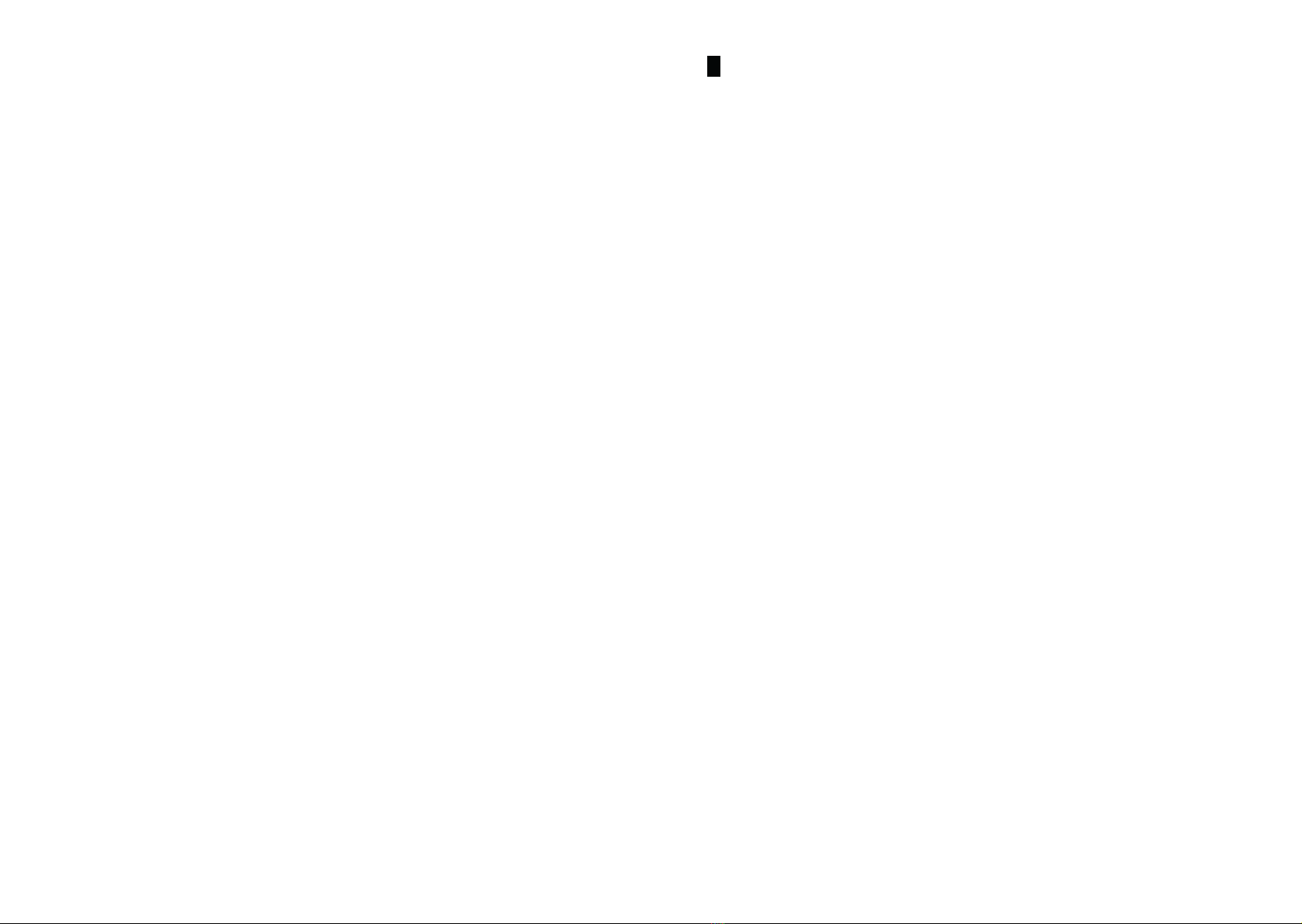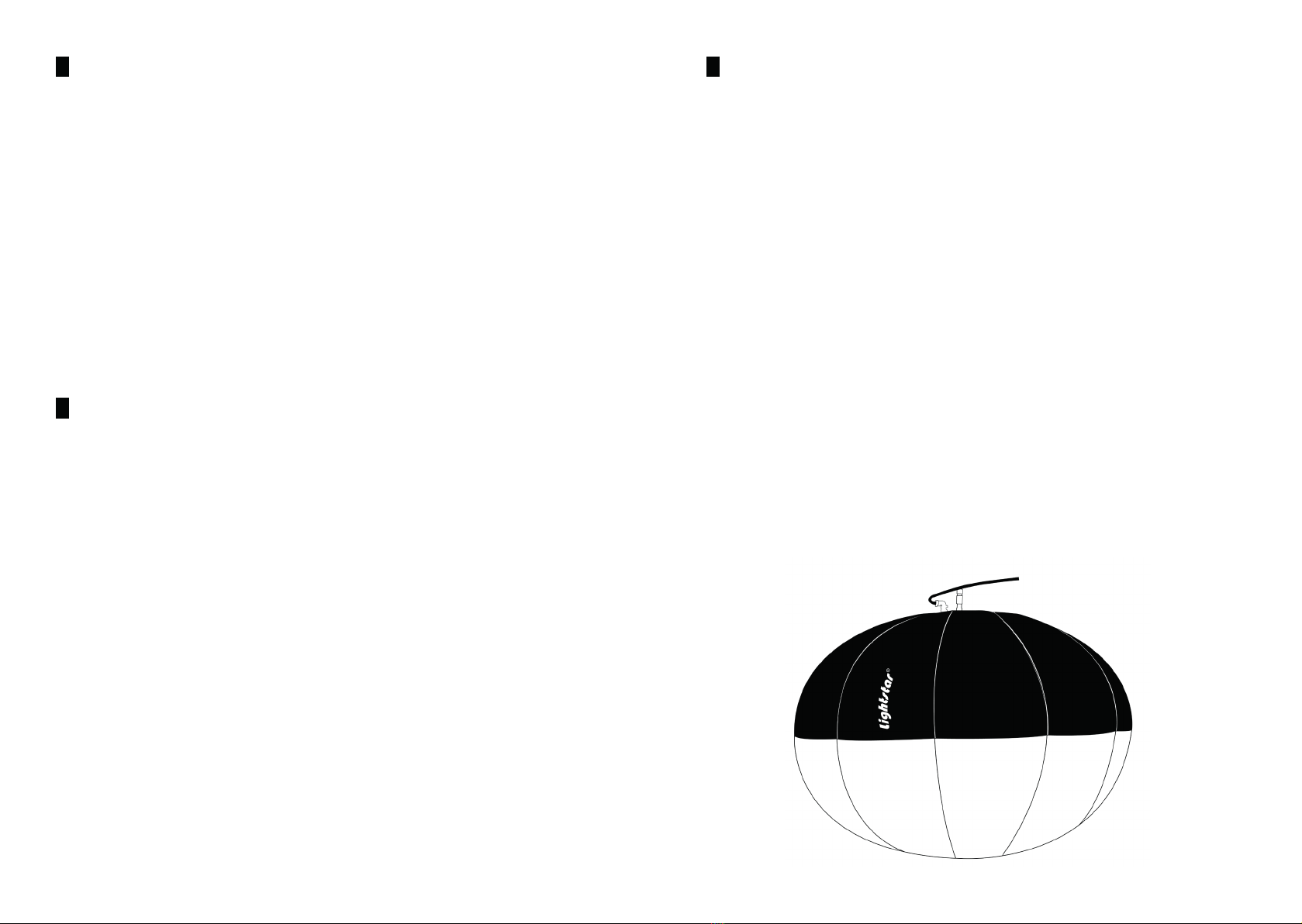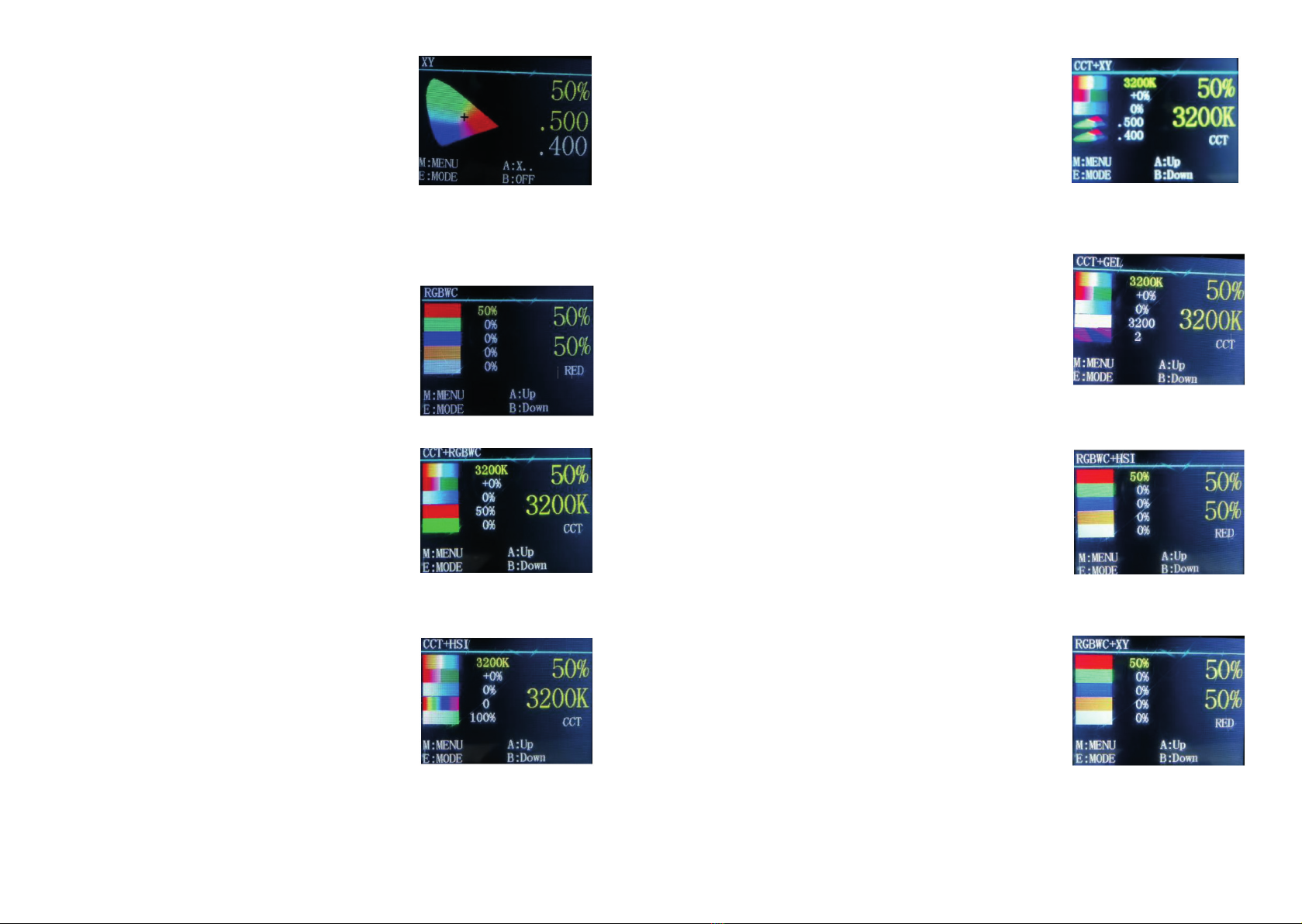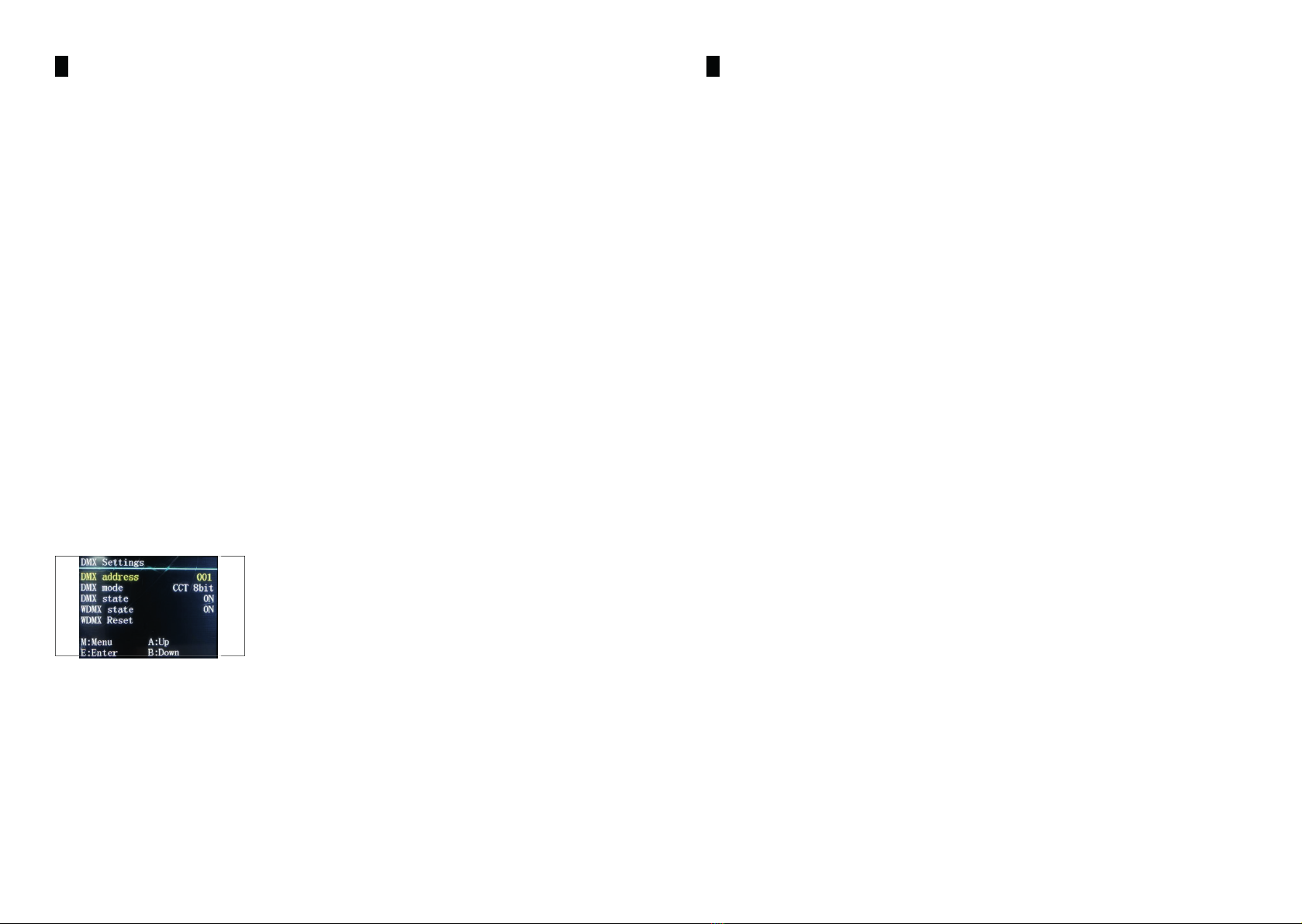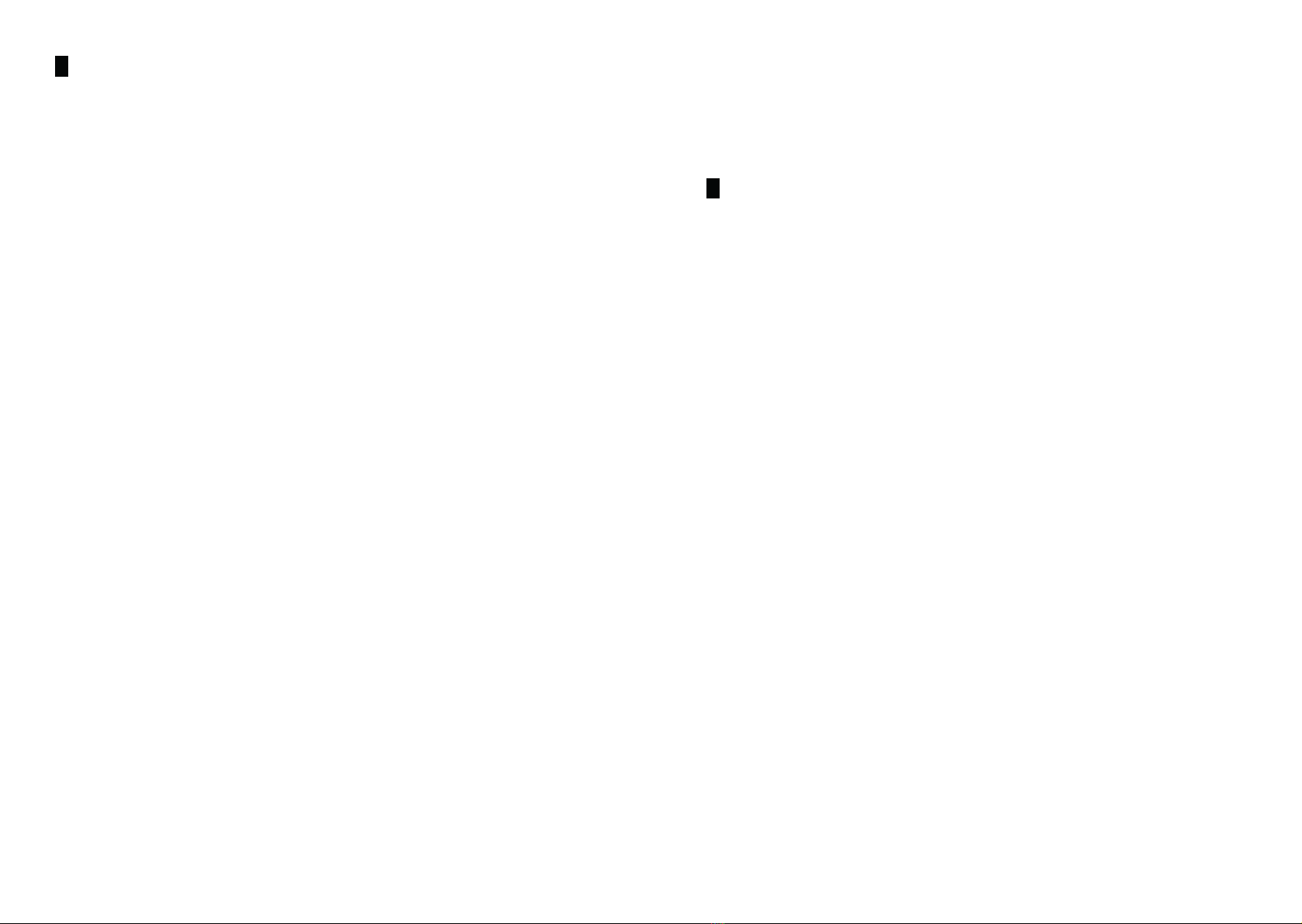5 6
Operational Instructions
There are three parts on the control panel: Operating keys, LCD display
and the adjustment knob.
Operating buttons consist of four keys. Button M is for entering the menu
and return to an upper menu level. Button A is to select up button B is for
selecting down, button E is to enter. The adjusting knob A is for adjusting
the values, knob b is to select menu and adjust parameters.
Power ON / In ation
When powering on the light, the balloon in ate
automatically (fan speed 100%), the diffuser is
full after 150 seconds, then the Balloon power
on (the fan speed can be adjust by adjusting
knob), the fan speed reduced to default value
30%, enter air compensating mode, the Balloon
is normal operation.
Intensity - Color Temperature - G/M
When powering on the light, default interface
is the In ation interface, select Button E enter
CCT mode. By turning knob A the intensity can be
adjusted. Turn knob B for color temperature.
Button A changes to Green/Magenta - adjustable
with knob B.
Button B is shortcut for ON/OFF the light.
Hue - Intensity - Saturation
Select button E to enter Light mode, select HIS
mode.
As before, knob A is for adjusting the intensi-
ty and knob B for Hue parameters (0o-360o).
Button A changes to Saturation- adjustable with
knob B. To switch between HUE and SATURATION, push button A.
Button B is shortcut for ON/OFF the light.
Color Gels
Select button E to enter Light mode, select HIS
mode.
Turn knob A to adjust brightness, and knob B to
select Color Gel. Select button A to change the
color temperature 3200K/5600K.
Button B is shortcut for ON/OFF the light.push button A.
Button B is shortcut for ON/OFF the light.
Control Modes