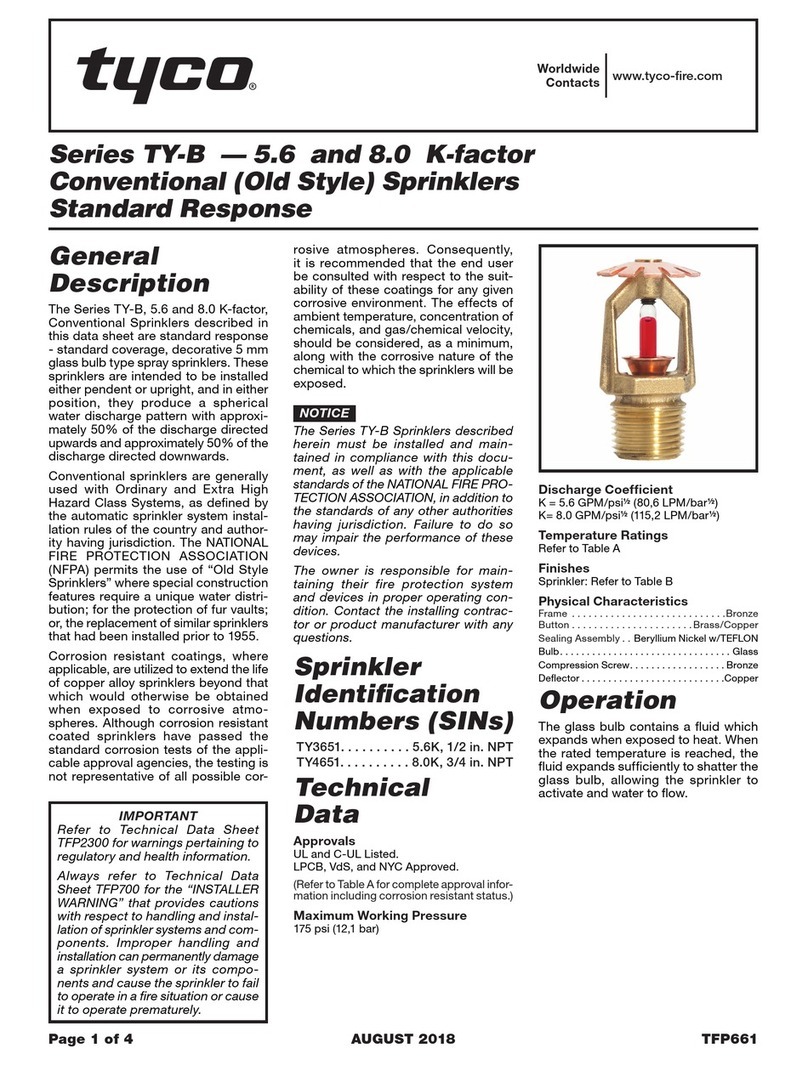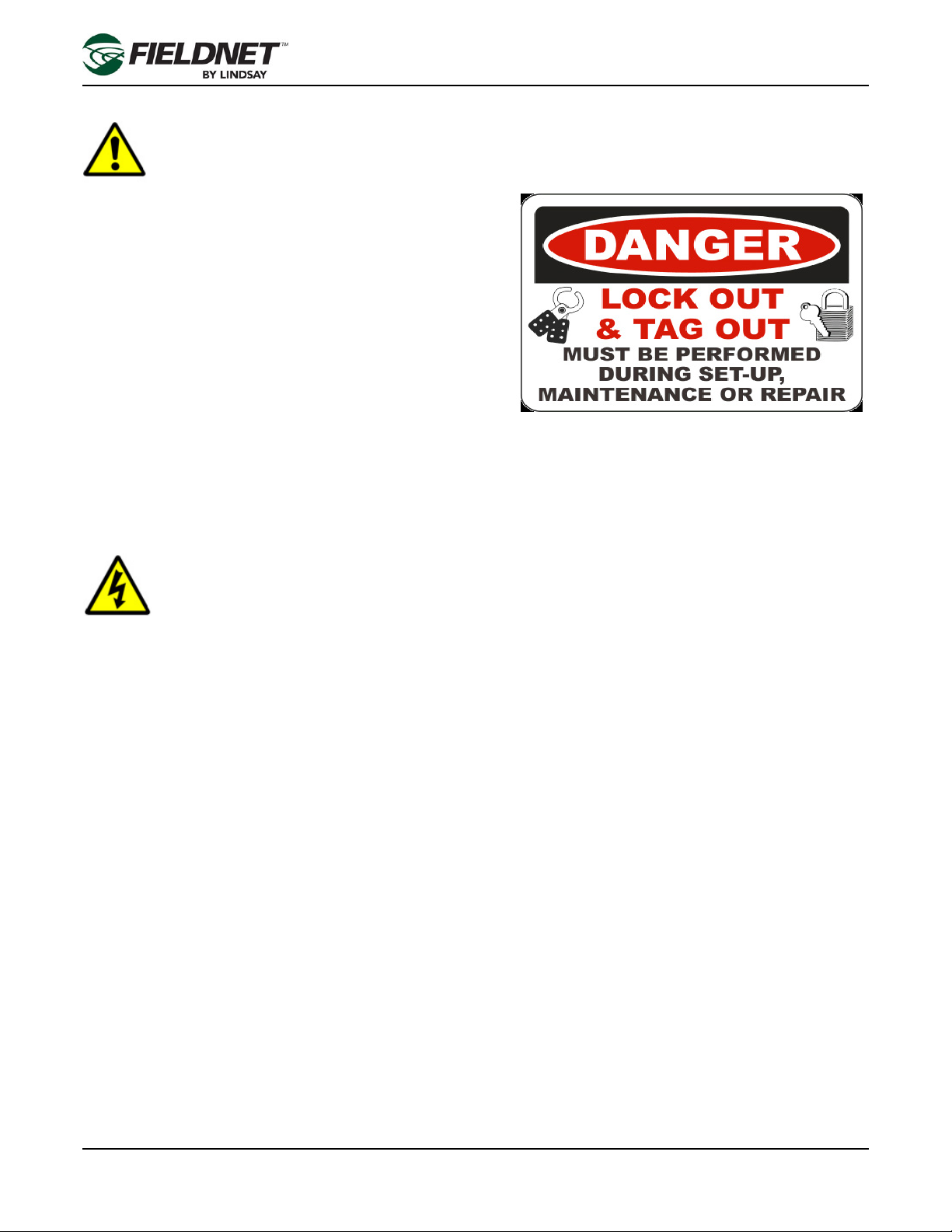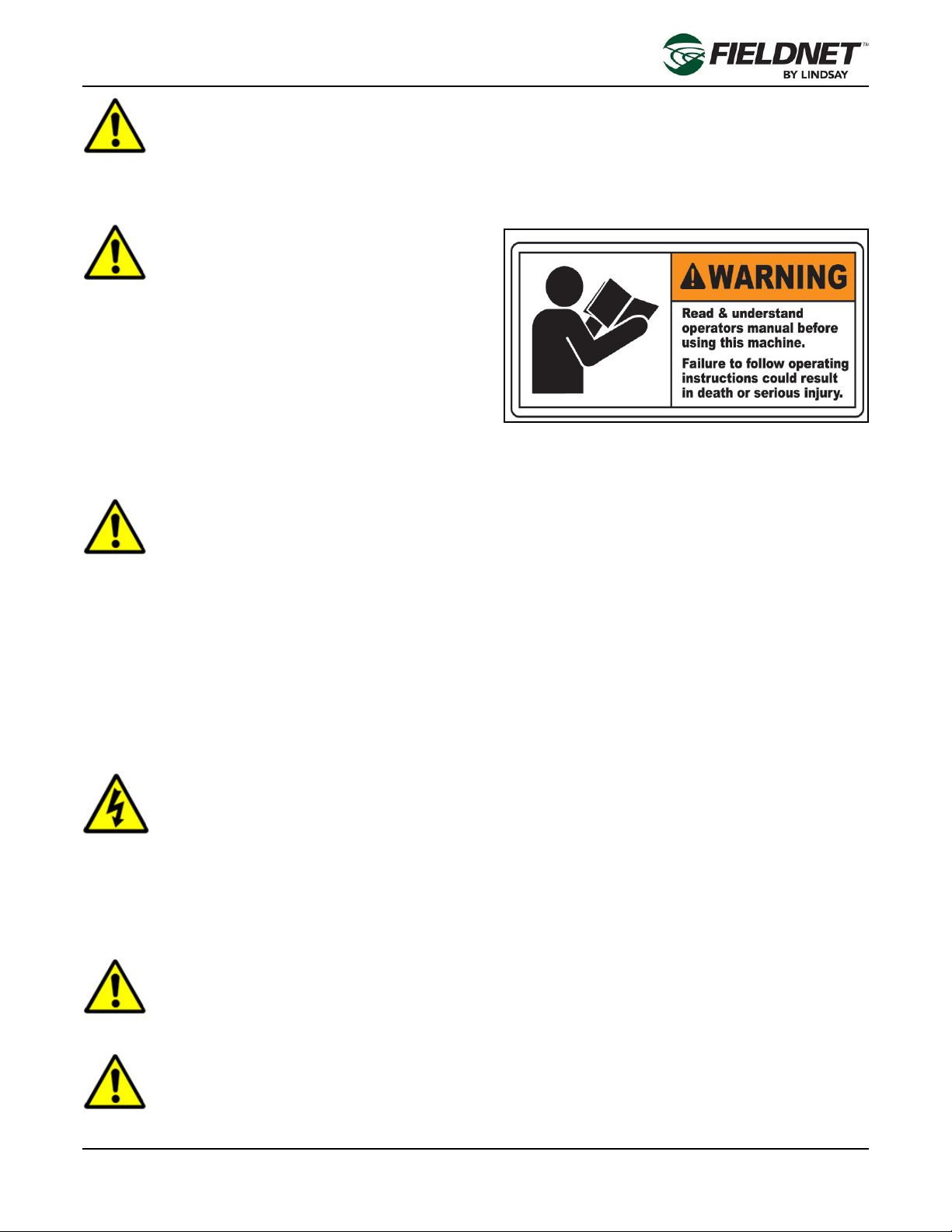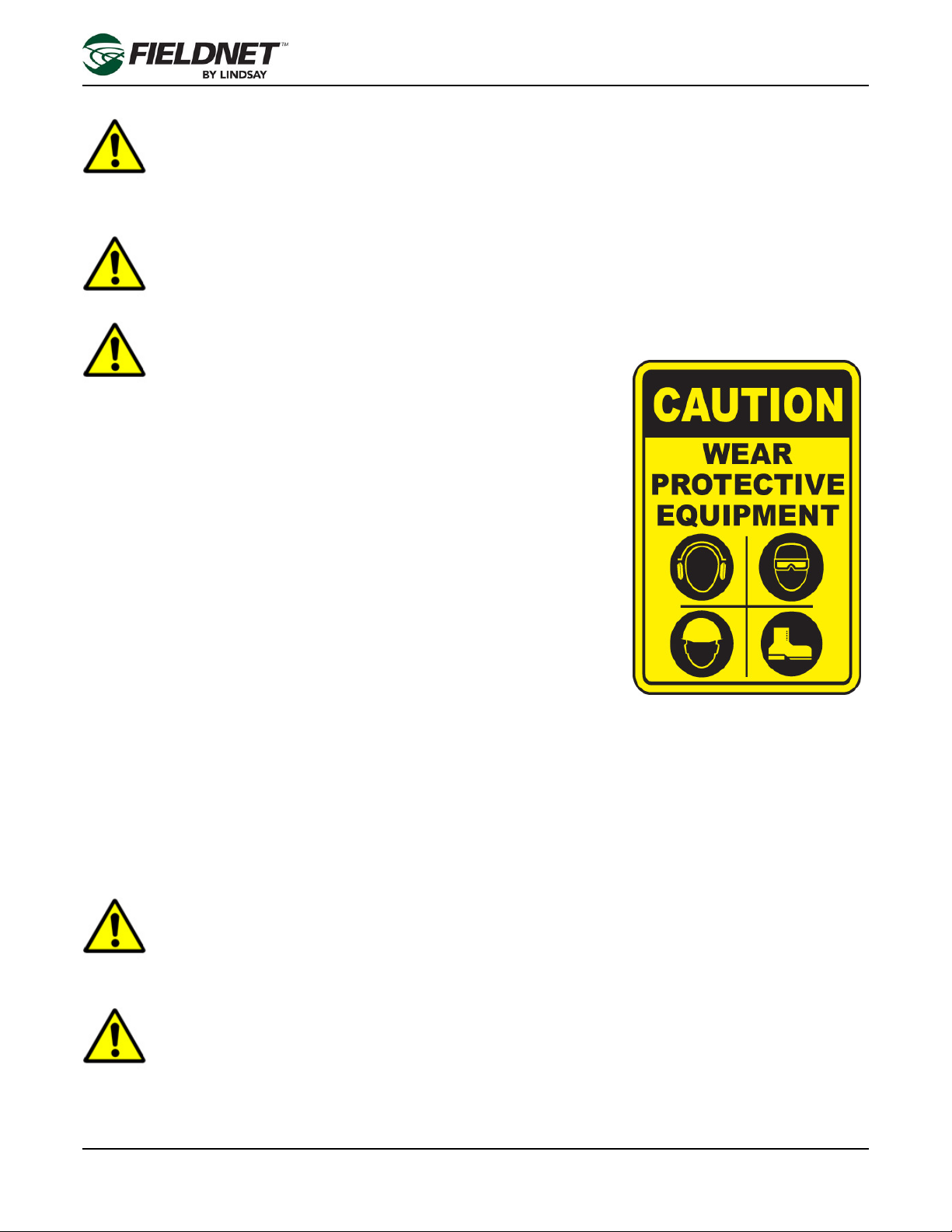GS-3 Standard Controls
General Safety Instructions
WARNING
Training: All individuals involved in the installation, operation or maintenance of this equipment must
receive and understand training in the safe and proper methods of performing all duties assigned to them
at the time of the initial assignment and at least annually thereafter. Safety messages and appropriate
response procedures to emergencies or other situations which may arise should be fully understood.
WARNING
Follow Safety Instructions: Carefully
read all safety messages in this manual and safety
signs on the machinery. Keep safety signs in legible
condition. Replace any missing or damaged safety signs.
Learn how to operate the machine and controls properly. Do
not allow anyone to operate the machinery without proper
instructions.
Keep the machine in proper working condition. Only have the
machine serviced by a trained service technician on a routine basis. Unauthorized modications to the machine
may impair the function and/or safety and reduce the life of the machine.
CAUTION
Practice Safe Maintenance: Understand maintenance procedures before doing work.
Always follow proper Lock Out/Tag Out procedures before performing any maintenance.
Never lubricate or service machine while it is moving. Keep hands, feet and loose clothing from power-driven
parts. Disengage all power and operator controls to relieve pressure. Allow all heat-generating units to cool.
Keep all parts in good condition. Remove any build up of grease, oil and debris. Ensure that all parts have been
properly installed by a certied technician.
Tower alignment, pressure switch adjustment and tower control switch adjustment must be performed by a quali-
ed service technician.
WARNING
Electric Shock: Follow these precautions to prevent serious injury or death.
DO NOT allow moisture to enter the main panel. Moisture can allow voltage to conduct across surfaces, creating a
shock potential.
Dangerous voltage potential may be present at lightning arrester. Visually inspect arrester before each operation.
If lightning arrester shows signs of impairment, contact a Lindsay Dealer.
WARNING
Electrical Connections: Keep all sparks and ames away from battery, as gases given off by
electrolyte are explosive. Avoid sparks by connecting the ground cable last and disconnecting it rst.
CAUTION
Weather Conditions: Always be aware of weather conditions (extreme heat/cold, snow, rain,
sleet, heavy precipitation and high winds). Schedule work or maintenance only when the weather condi-
tions are mild and dress appropriately for the climate.