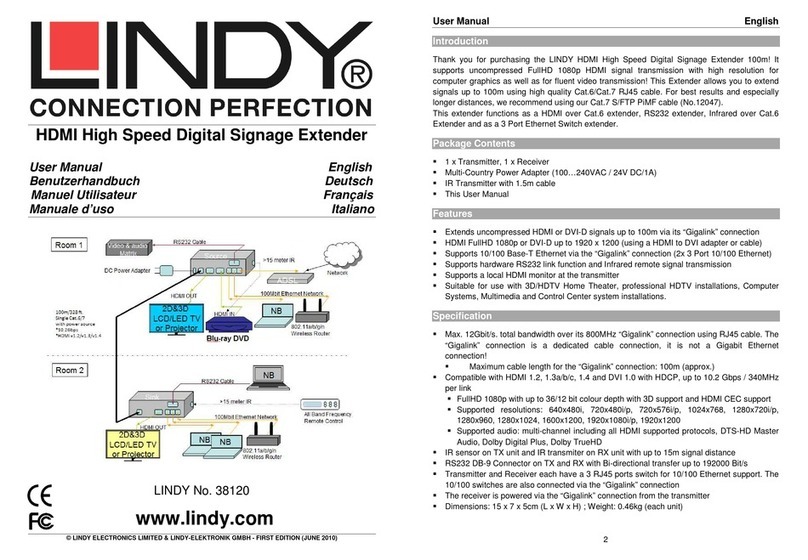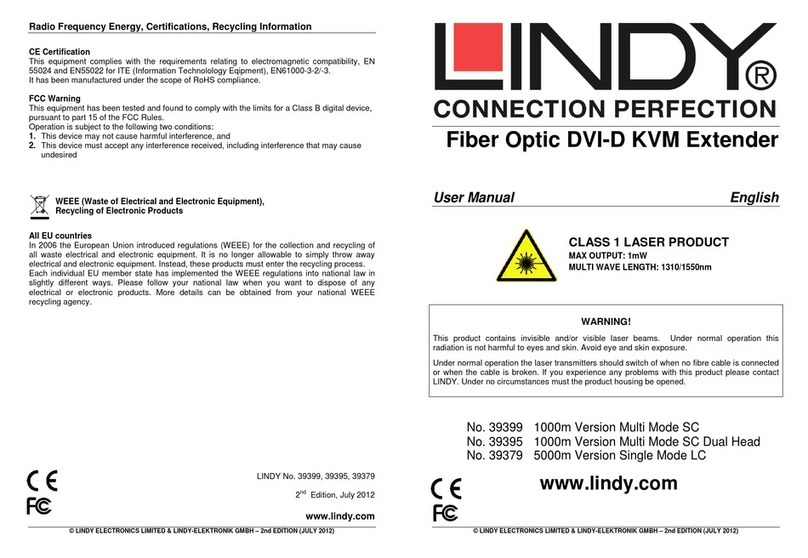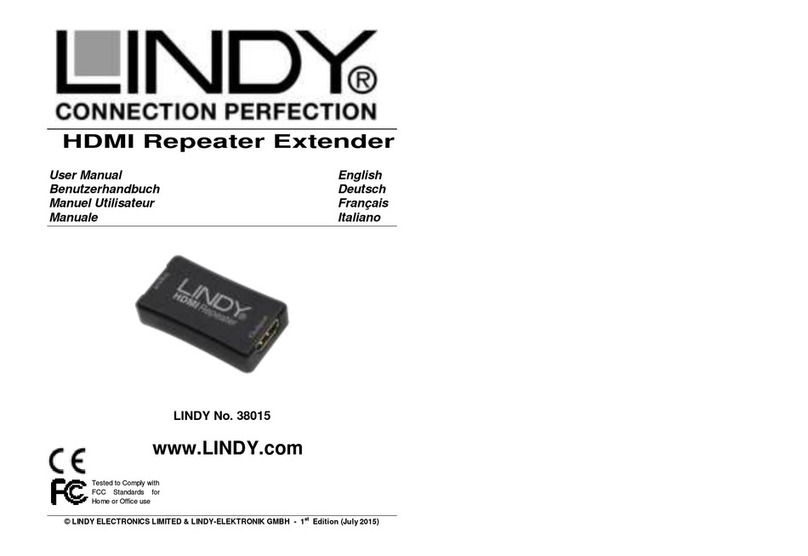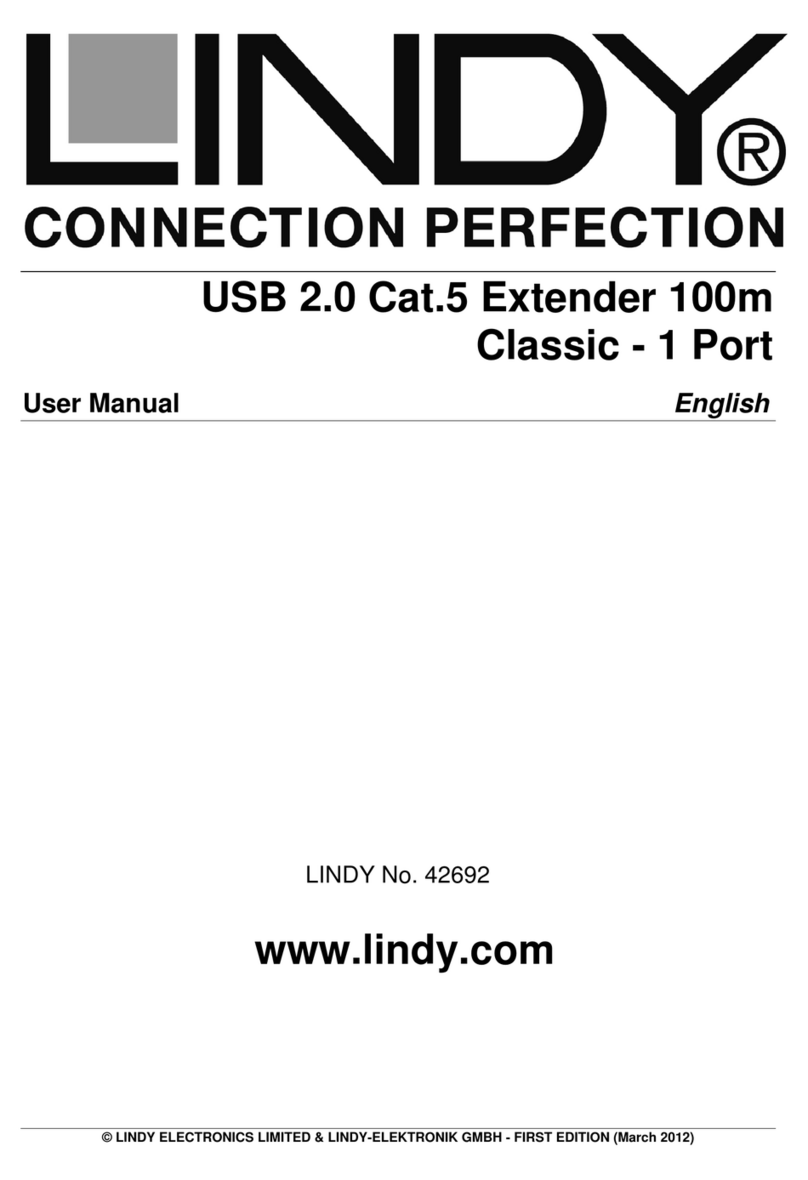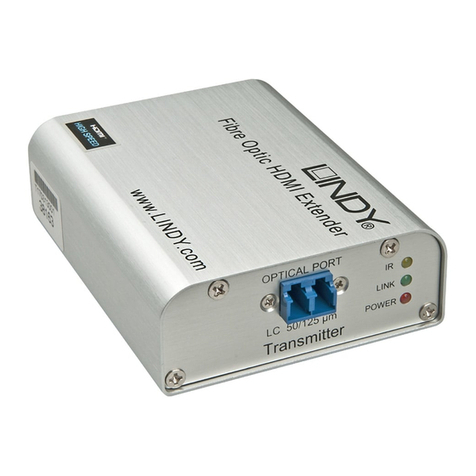CE/FCC Statement, Recycling Information
FCC Warning
This device complies with part 15 of the FCC Rules. Operation is subject to the following
two conditions:
•This device may not cause harmful interference, and
•This device must accept any interference received, including interference that may
cause undesired operation
CE Certification
This equipment complies with the requirements of the European Union relating to
electromagnetic compatibility, EN55022/EN55024 for Information Technology Equipment.
CE Konformitätserklärung
Dieses Produkt entspricht den einschlägigen EMV Richtlinien der EU für IT-Equipment
und darf nur zusammen mit abgeschirmten Kabeln verwendet werden. Diese Geräte
wurden unter Berücksichtigung der RoHS Vorgaben hergestellt. Die formelle
Konformitätserklärung können wir Ihnen auf Anforderung zur Verfügung stellen.
Germany – Deutschland – LINDY Herstellergarantie
LINDY gewährt für dieses Produkt über die gesetzliche Regelung hinaus eine zweijährige
Herstellergarantie ab Kaufdatum. Die detaillierten Bedingungen dieser Garantie finden
Sie auf der LINDY Website aufgelistet bei den AGBs.
WEEE (Waste of Electrical and Electronic Equipment),
Recycling of Electronic Products
In 2006 the European Union introduced regulations (WEEE) for the collection and
recycling of all waste electrical and electronic equipment. It is no longer allowable to
simply throw away electrical and electronic equipment. Instead, these products must
enter the recycling process.
Each individual EU member state has implemented the WEEE regulations into national
law in slightly different ways. Please follow your national law when you want to dispose of
any electrical or electronic products. More details can be obtained from your national
WEEE recycling agency.
Germany - Deutschland
Die Europäische Union hat mit der WEEE Direktive Regelungen für die Verschrottung
und das Recycling von Elektro- und Elektronikprodukten geschaffen. Das deutsche
Elektro- und Elektronikgerätegesetz – ElektroG verbietet das Entsorgen Elektro- und
Elektronikgeräten über die Hausmülltonne! Diese Geräte müssen den lokalen
Sammelsystemen bzw. örtlichen Sammelstellen zugeführt werden! Dort werden sie
kostenlos entgegen genommen. Die Kosten für den weiteren Recyclingprozess
übernimmt die Gesamtheit der Gerätehersteller.
France
En 2006, l'union Européenne a introduit la nouvelle réglementation (DEEE) pour le
recyclage de tout équipement électrique et électronique.
Chaque Etat membre de l’ Union Européenne a mis en application la nouvelle
réglementation DEEE de manières légèrement différentes. Veuillez suivre le décret
d’application correspondant à l’élimination des déchets électriques ou électroniques de
votre pays.
Italy
Nel 2006 l’unione europea ha introdotto regolamentazioni (WEEE) per la raccolta e il
riciclo di apparecchi elettrici ed elettronici. Non è più consentito semplicemente gettare
queste apparecchiature, devono essere riciclate. Ogni stato membro dell’ EU ha
tramutato le direttive WEEE in leggi statali in varie misure. Fare riferimento alle leggi del
proprio Stato quando si dispone di un apparecchio elettrico o elettronico.
Per ulteriori dettagli fare riferimento alla direttiva WEEE sul riciclaggio del proprio Stato.
LINDY No. 32686
© LINDY ELECTRONICS LIMITED & LINDY-ELEKTRONIK GMBH -
2
nd
Edition MAY 2015
Manuel Utilisateur
Manuale d’uso
L’EXTENDER USB peut être utilisé pour étendre la
distance entre un couple souris/clavier standard USB et
un ordinateur, jusqu’à 300m. Il comprend une unité
locale avec une prise USB type A à connecter sur
l’ordinateur, et une unité distante avec deux prises USB
type A, pour souris et clavier.
Cet extender n’est PAS prévu pour fonctionner avec
autre chose qu’une souris et un clavier USB. Il ne
fonctionne pas avec les souris et claviers sans fil, et il
ne supporte pas autre chose que des pilotes standard
USB!
Un câble réseau standard catégorie 5 (UTP ou STP)
jusqu’à 300m est utilise pour connecter les 2 unités.
Ne connectez PAS les ports RJ45 de l’extender à un
réseau local!!
Spécifications
Interconnexion via un câble réseau UTP/STP CAT5e ou
supérieur, jusqu’à 300m avec prises RJ45.
INTERFACE USB: USB HID souris et clavier
UNIQUEMENT, ne supporte pas des pilotes et fonctions
spécifiques, ne supporte pas les claviers/souris sans fil.
Cet appareil est reconnu par le bus USB en tant
qu’appareil USB composite.
Installation
Connectez l’unité locale à votre ordinateur, puis
connectez le câble réseau à l’unité distante.
Connectez l’alimentation et votre souris et clavier à
l’unité distante et allumez-le.
LEDs
LED Power (bleu): alimentation ON / OFF
LED RJ45: Vert ON/OFF Lien data
Jaune allumé Tension normal
Jaune clignotant Tension basse
Questo USB KM EXTENDER può essere utilizzato per
estendere la distanza tra un computer e mouse e
tastiera USB fino a 300m. Consiste in un’unità locale
con un connettore USB Tipo A per collegarlo ad una
porta USB del computer, e in un’unità remota con due
porte USB Tipo A per mouse e tastiera.
Questo extender supporta solo mouse e tastiere
STANDARD USB HID. Non è compatibile con tastiere
e mouse wireless, supporta solo queste periferiche
con driver standard USB!
Per collegare le due unità occorre un cavo di rete
standard Cat 5 (UTP o STP) lungo fino a 300m.
NON connettere le porte RJ45 ad
una rete LAN!!
Specifiche
Collegare un cavo di reteRJ45 UTP/STP CAT5e o
superiore lungo al massimo 300m.
INTERFACCIA USB: solo per mouse e tastiere USB
HID, non supporta driver o funzioni speciali e mouse e
tastiere wireless.
Questo dispositivo viene riconosciuto dal bus USB
come Dispositivo USB Composito.
Installazione
Collegare l’unità locale al computer.
Collegare alimentatore, mouse e tastiera all’unità
remota ed accenderla.
LED
LED Power (Blu): Power ON / OFF
RJ45 LED: Verde ON/OFF Linea dati
Giallo ON Voltaggio normale
Giallo lampeggiante Basso voltaggio
For Home and Office Use
Tested to Comply with FCC Standards