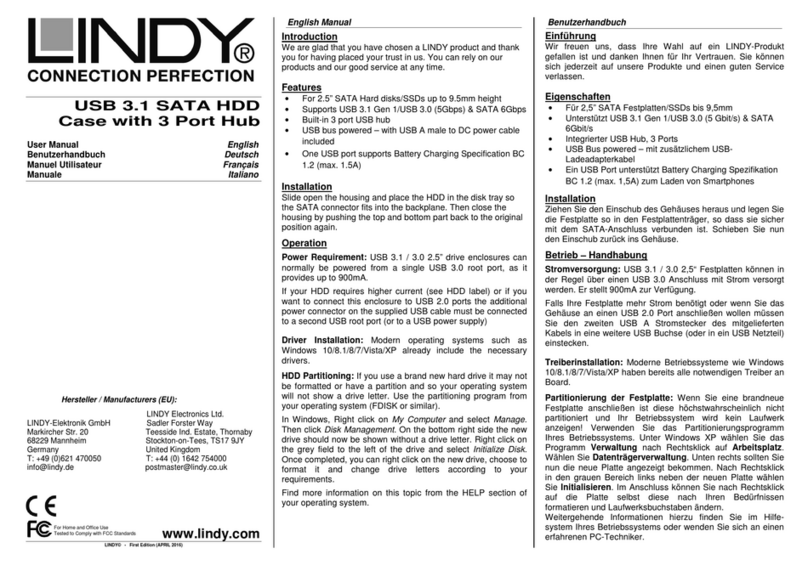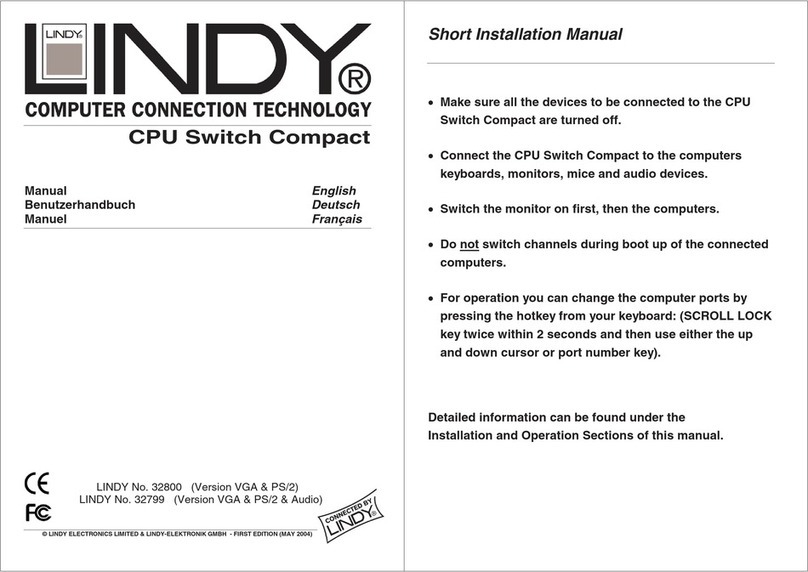Radio Frequency Energy, Certifications
CE Certification
This equipment complies with the requirements relating to electromagnetic compatibility,
EN55024 and EN55022 for ITE. It has been manufactured under the scope of RoHS compliance.
FCC Warning
This equipment has been tested and found to comply with the limits for a Class B digital device,
pursuant to part 15 of the FCC Rules. Operation is subject to the following two conditions:
1. This device may not cause harmful interference, and
2. This device must accept any interference received, including interference that may cause
undesired
WEEE (Waste of Electrical and Electronic Equipment),
Recycling of Electronic Products
Europe, United Kingdom
In 2006 the European Union introduced regulations (WEEE) for the collection and recycling of all
waste electrical and electronic equipment. It is no longer allowable to simply throw away electrical
and electronic equipment. Instead, these products must enter the recycling process.
Each individual EU member state has implemented the WEEE regulations into national law in
slightly different ways. Please follow your national law when you want to dispose of any electrical
or electronic products. More details can be obtained from your national WEEE recycling agency.
Battery Remark: Do not put empty batteries in your domestic waste bin. Empty batteries can be
returned for recycling at our trade counter or at your local household recycling center. The raw
materials enclosed in batteries such as Zinc, Iron and Nickel can be reused to a very large
proportion. The recycling of batteries and disused/obsolete electronic equipment is one of the
most efficient environment protection actions you can easily take.
Germany / Deutschland
Die Europäische Union hat mit der WEEE Direktive Regelungen für die Verschrottung und das
Recycling von Elektro- und Elektronikprodukten geschaffen. Diese wurden im Elektro- und
Elektronikgerätegesetz –ElektroG in deutsches Recht umgesetzt. Dieses Gesetz verbietet das
Entsorgen von entsprechenden, auch alten, Elektro- und Elektronikgeräten über die
Hausmülltonne! Diese Geräte müssen den lokalen Sammelsystemen bzw. örtlichen Sammelstellen
zugeführt werden! Dort werden sie kostenlos entgegen genommen. Die Kosten für den weiteren
Recyclingprozess übernimmt die Gesamtheit der Gerätehersteller.
Batteriehinweis: Dieses Produkt enthält in der Fernbedienung eine Lithium (Li)-Batterie. Es ist
verboten leere Batterien und Akkus im Hausmüll zu entsorgen. Sie können die leere Batterie
entnehmen und im Handel oder an den Recyclinghöfen kostenlos abgeben. Gesammelte Batterien
und Akkus werden wiederverwertet und wertvolle Rohstoffe wie Eisen, Zink oder Nickel werden
wieder zurück gewonnen. Batterie- und Geräterecycling ist so einer der leichtesten
Umweltschutzbeiträge an dem Sie aktiv teilnehmen können.
France
En 2006, l'union Européenne a introduit la nouvelle réglementation (DEEE) pour le recyclage de
tout équipement électrique et électronique.
Chaque Etat membre de l’ Union Européenne a mis en application la nouvelle réglementation
DEEE de manières légèrement différentes. Veuillez suivre le décret d’application correspondant à
l’élimination des déchets électriques ou électroniques de votre pays.
Italy
Nel 2006 l’unione europea ha introdotto regolamentazioni (WEEE) per la raccolta e il riciclo di
apparecchi elettrici ed elettronici. Non è più consentito semplicemente gettare queste
apparecchiature, devono essere riciclate. Ogni stato membro dell’ EU ha tramutato le direttive
WEEE in leggi statali in varie misure. Fare riferimento alle leggi del proprio Stato quando si dispone
di un apparecchio elettrico o elettronico.
Per ulteriori dettagli fare riferimento alla direttiva WEEE sul riciclaggio del proprio Stato.
LINDY Herstellergarantie –Hinweis für Kunden in Deutschland
LINDY gewährt für dieses Produkt über die gesetzliche Regelung in Deutschland hinaus eine
zweijährige Herstellergarantie ab Kaufdatum. Die detaillierten Bedingungen dieser Garantie finden
Sie auf der LINDY Website aufgelistet bei den AGBs.
LINDY No. 38034, 38035
© LINDY ELECTRONICS LIMITED & LINDY-ELEKTRONIK GMBH - First Edition - DEC 2012
Manuel Utilisateur
Manuale d’uso
Introduzione
Questo switch consente di connettere 3 dispositivi HDMI ad
una singola TV o Proiettore dotato di porte HDMI e passare
da una sorgente all’altro con il pulsante integrato o il
telecomando. Lo switch commuta anche automaticamente
sulla porta collegata ad un dispositivo che viene acceso..
La lunghezza massima raccomandata dei cavi di
collegamento è 15m dalle sorgenti allo switch e 15m dallo
switch al display utilizzando cavi LINDY Super Long Distance
Premium o Premium GOLD.
Caratteristiche
Supporta gli standard High Speed HDMI, HDCP e DVI 1.0
Supporta 3D e 12-bit deep color, Full HD 1080p
Supporta risoluzioni PC: fino a 1920x1200,
HDTV: 480i/p, 576i/p, 720p, 1080i/p
Larghezza di Banda / Frequenza 2.5Gbps / 225MHz
LED di segnalazione canale attivo
Facile da Installare e semplice da utilizzare
Contenuto della Confezione
Switch HDMI LINDY a 3 o 5 Porte
Telecomando a Infra-rossi
Sensore IR con cavo
Questo Manuale
Installazione ed utilizzo
Collegate i cavi HDMI dalle sorgenti alle porte HDMI Input
dello switch
Collegate il cavo HDMI dal vostro display, monitor o
proiettore nella porta HDMI Output sullo switch
Collegate il sensore IR e fissatelo con l’adesivo fornito a
corredo in posizione appropriata nel caso vogliate
utilizzare il telecomando per selezionare la porta attiva
dello switch.
Lo switch ha una porta per un alimentatore opzionale con
connettore Mini DC rotondo 3.5mm/1.3mm . Solo in rari
casi, quando le sorgenti non forniscono sufficiente
alimentazione attraverso il bus HDMI sarà necessario
utilizzare un alimentatore da 5VDC (positivo al centro)
come gli articoli LINDY cod.73843 o 70221
Potete selezionare la porta attiva sia con il telecomando che
con il pulsante posto sopra il dispositio. Lo switch seleziona
automaticamente la porta collegata ad una sorgente che
viene accesa. .
Introduction
Ce switch vous permet de connecter 3 appareils HDMI sur
un téléviseur ou projecteur HDMI et de commuter ensuite
entre les appareils sources à l’aide du bouton sur le switch
ou de la télécommande. La commutation se fait
automatiquement sur la dernière source active.
La longueur maximale recommandée de câble est de 15m
de la source au switch et de 15m du switch au périphérique
d’affichage en utilisant les câbles de la gamme LINDY Super
Long Distance Premium ou les câbles de la gamme GOLD.
Caractéristiques
Compatible HDMI High Speed, HDCP et DVI 1.0
Prise en charge 3D et 12-bit deep color, Full HD 1080p
Résolutions prises en charge - PC: jusqu’à 1920x1200,
HDTV: 480i/p, 576i/p, 720p, 1080i/p
Bande passante 2.5Gbps / 225MHz
Indicateurs LED de sélection du canal
Facile à installer et simple d’utilisation
Contenu
Switch HDMI LINDY 3 ou 5 ports
Télécommande infra-rouge
Capteur IR avec câble
Ce manuel
Connexion et utilisation
Connectez les cables HDMI de vos appareils source aux
ports d’entrée HDMI (Input)
Connectez un câble HDMI de votre écran, moniteur ou
projecteur au port de sortie HDMI (Output) sur le switch
Connectez le capteur IR et fixez-le à l’aide de
l’autocollant joint à un emplacement approprié, si vous
souhaitez utiliser la télécommande infra-rouge fournie
pour commuter les ports.
Ce switch possède un connecteur d’alimentation
optionnelle: prise ronde Mini DC 3.5mm/1.3mm. Dans le
cas où vos sources HDMI ne fournissent pas
suffisamment de puissance pour l’alimentation en HDMI,
vous devrez utiliser une alimentation régulée appropriée
5VDC (plus au centre), par exemple. N°Art.73843 ou
N°Art.70221 LINDY
Vous pouvez commuter les ports soit à l’aide de la
télécommande ou grâce au bouton présent sur le dessus du
boitier du switch. Le switch commute automatiquement sur la
dernière source HDMI démarrée.
Tested to comply with FCC Standards
For Home and Office Use