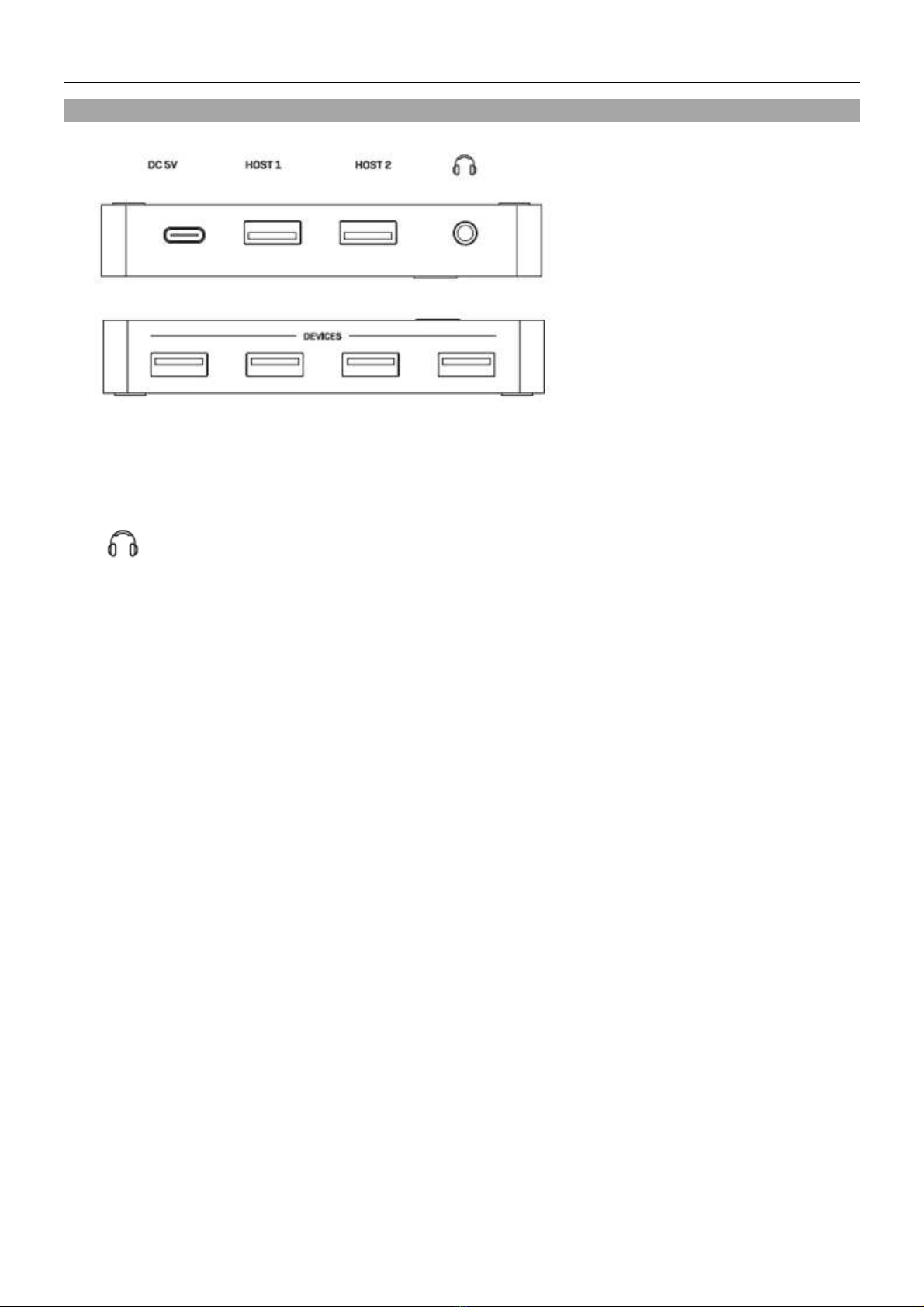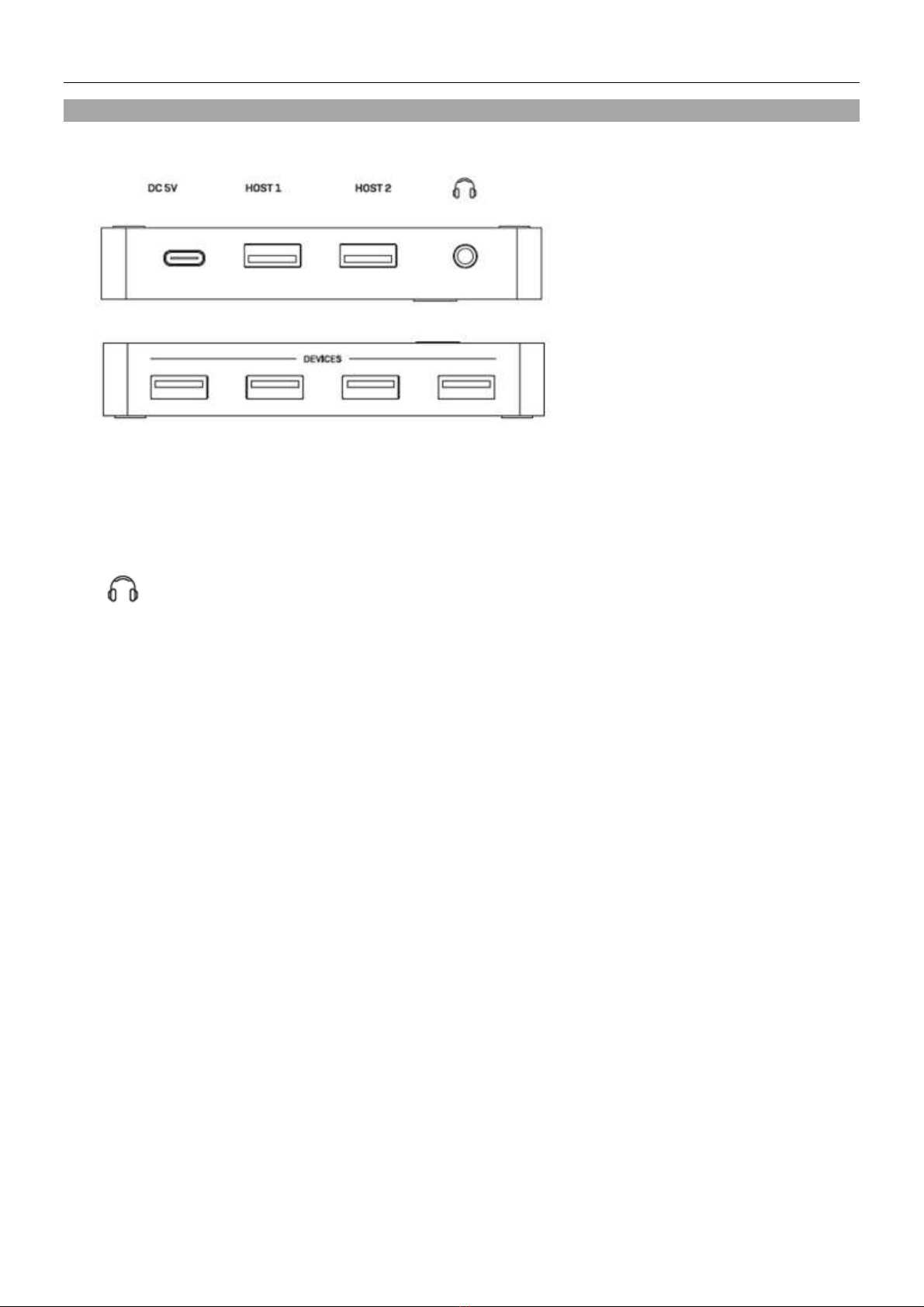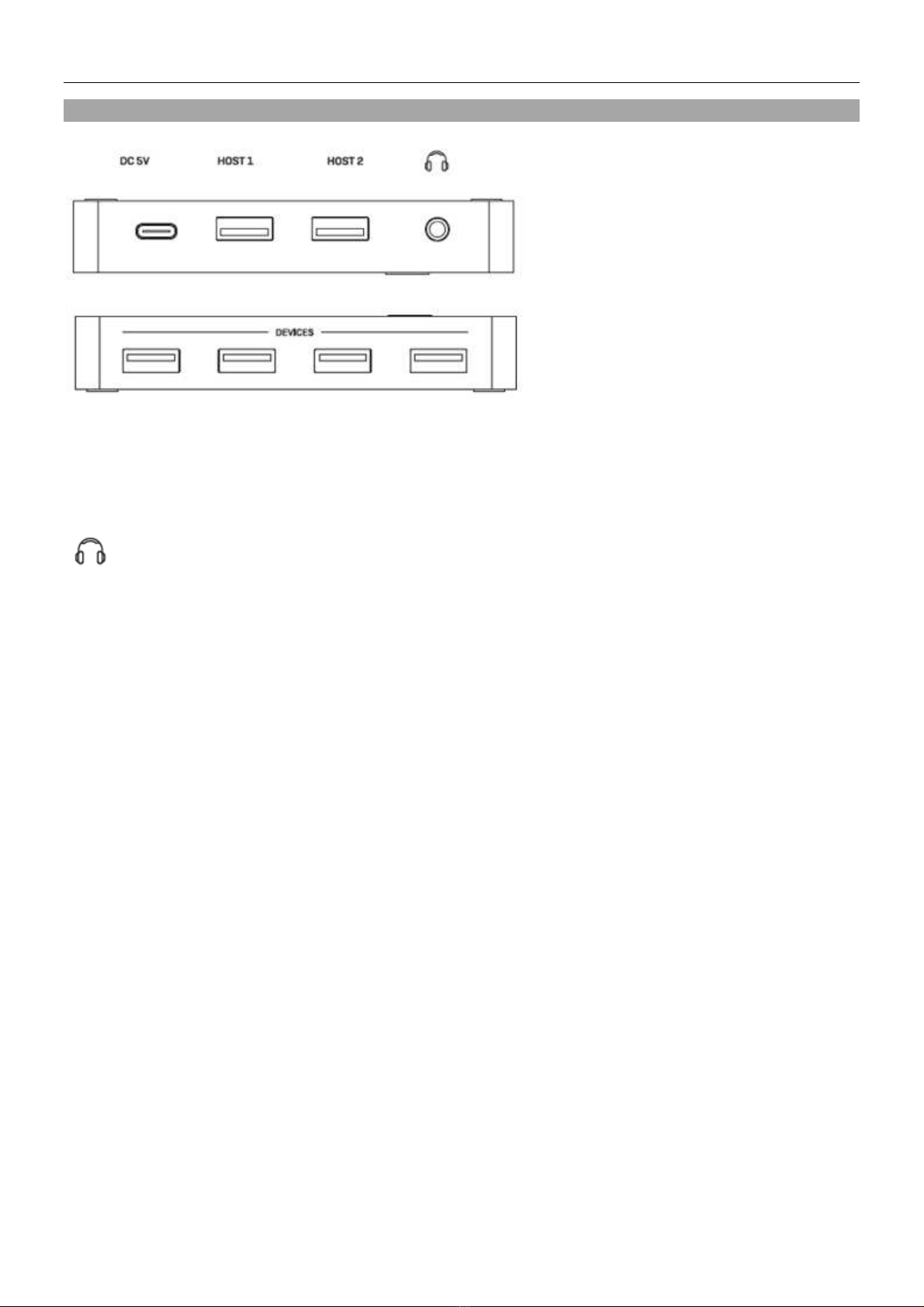Manual del Usuario España
Introducción
Gracias por la compra de nuestro producto Conmutador para compartir USB 3.0 2:4. Este producto ha
sido diseñado para proporcionar un funcionamiento confiable y sin problemas. Se beneficia tanto de una
garantía LINDY 3 años como de nuestro soporte técnico gratuito de por vida. Para garantizar su uso
correcto, lea este manual detenidamente y consérvelo para consultarlo en el futuro.
El Lindy USB 3.0 Sharing Switch 2:4 permite que hasta 2 usuarios compartan hasta 4 periféricos USB 3.0
sin necesidad de intercambiar cables repetidamente ni de configurar complicados programas para
compartir redes. El puerto de ordenador activo puede seleccionarse mediante un botón. El conmutador
es ideal para compartir una impresora, un dispositivo de almacenamiento o una webcam en entornos de
oficina. También permite compartir un sistema de presentación de sala de conferencias como Barco
Clickshare entre dos usuarios. El USB 3.0 Sharing Switch cuenta con un puerto de salida de audio de 3,5
mm para conectar altavoces o auriculares.
El USB 3.0 Sharing Switch es compatible con dispositivos USB 2.0 y USB 1.1 y admite todos los
ordenadores equipados con USB tipo A, lo que lo hace perfecto para utilizarlo con varios PC o Mac. El
conmutador para compartir incluye una toma USB de tipo C para una fuente de alimentación opcional (no
incluida).
Contenido del paquete
Conmutador para compartir USB 3.0 2:4
2x Cable USB 5Gbps Tipo A de 1,2 m (Macho/macho)
Manual Lindy
Especificaciones
Estándar USB: USB 3.2 / 3.1 Gen 1 / USB 3.0
Ancho de banda soportado: 5Gbps
Compatibilidad: Ordenadores equipados con USB tipo A
Características especiales: Conmutación por botón; retrocompatible con USB 2.0 / 1.1
Entradas: 2 x USB tipo A (hembra)
Salidas: 4 x USB tipo A (hembra), audio de 3,5 mm (salida)
Alimentación: Toma USB tipo C
Botón interruptor con LED (rojo para Host 1 y azul para Host 2)
Dimensiones WxDxH: 100x50x16.4mm (3,94x1,97x0,65")
Material de la carcasa: ABS, aleación de aluminio
Peso neto: 0,064kg (0,14 libras)
Temperatura de funcionamiento: 0°C - 45°C (32°F - 113°F)
Temperatura de almacenamiento: -20°C - 60°C (-4°F - 140°F)
Humedad: 20 - 60% HR (no condensada)
Requisitos de alimentación: 5V, 1A - 5A
Color: Negro