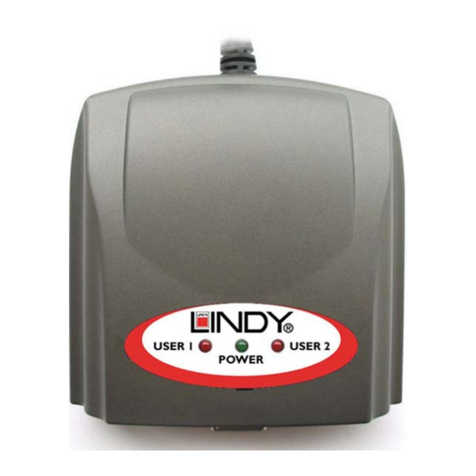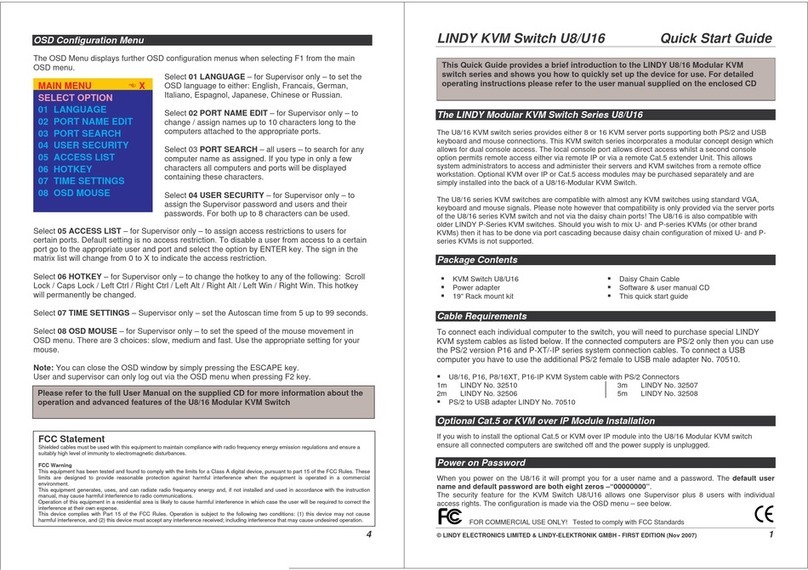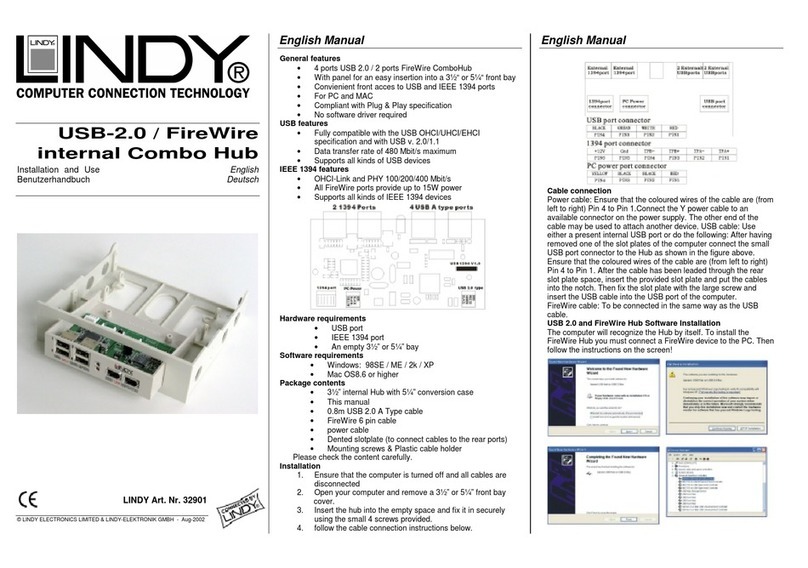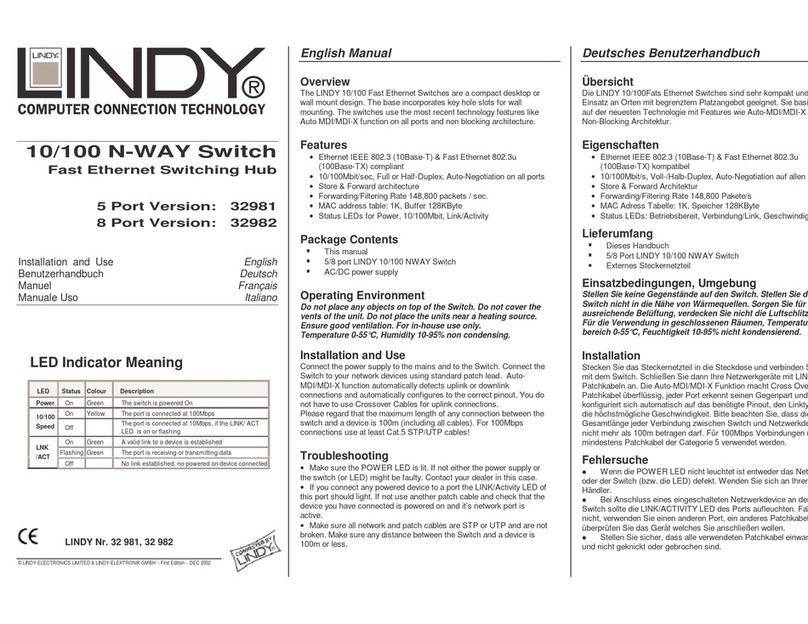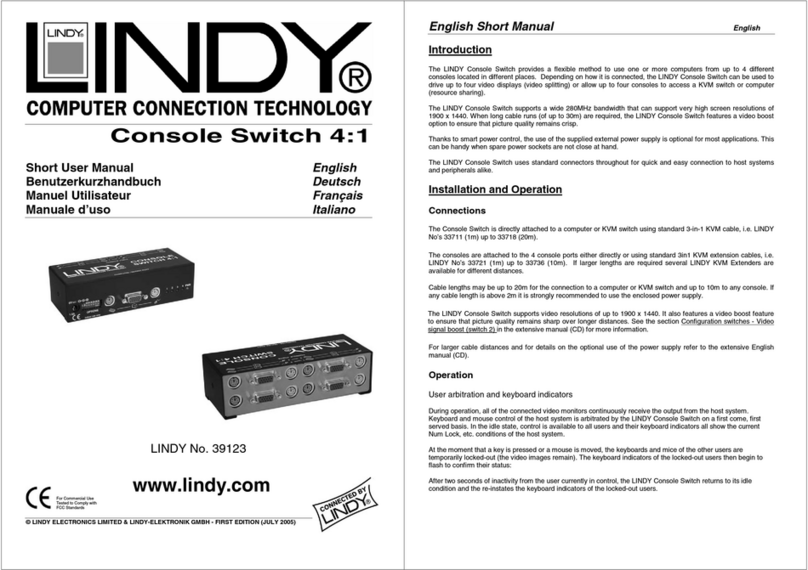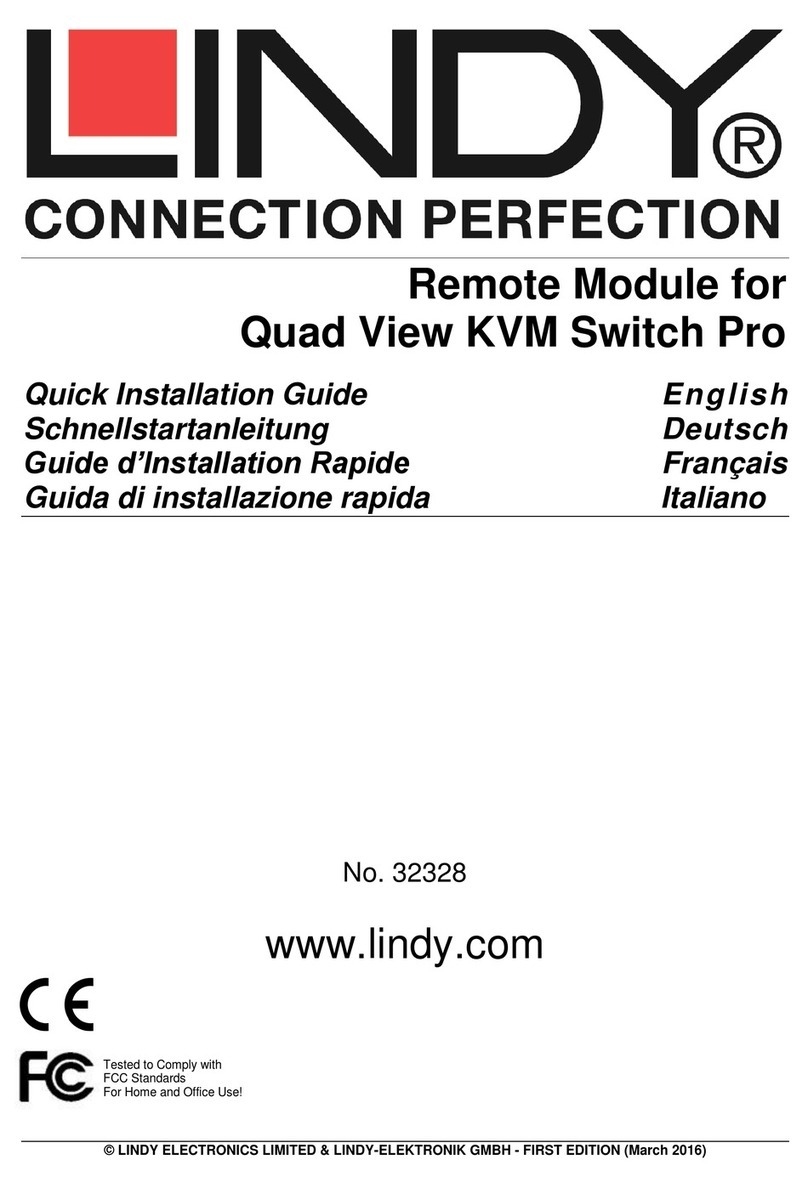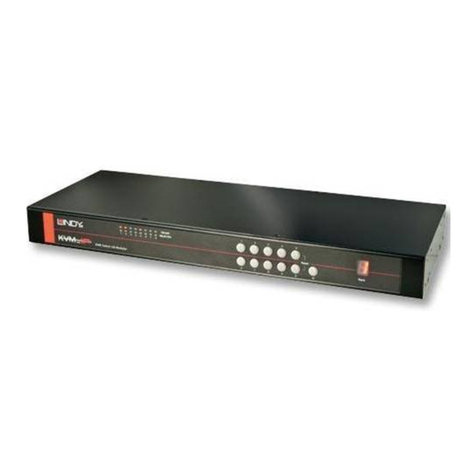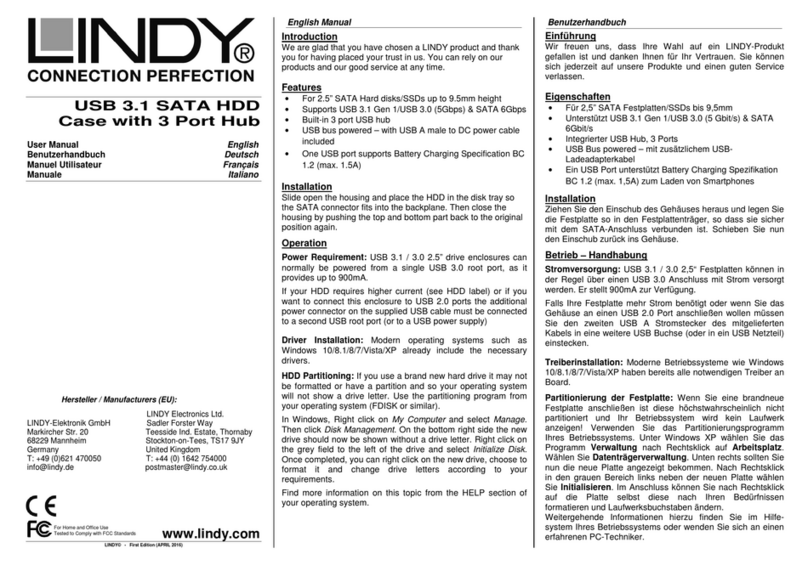© LINDY ELECTRONICS LIMITED & LINDY-ELEKTRONIK GMBH - SECOND EDITION (MAY 2015)
HDMI KVM Switch Pro USB 3.0 Audio
No.39311 (4 Port)
Addendum pour Manuel d’utilisateur Français
Cet addendum est un complément du manuel utilisateur des switch KVM DVI N°Art.
39330/39331, par rapport à la description des fonctions HDMI et USB 3.0. Toutes les autres
caractéristiques de ce switch KVM HDMI sont identiques à celles des modèles DVI.
Contrairement aux switch KVM DVI 39330/39331, ce switch KVM HDMI et USB 3.0 ne contient
pas de câbles de raccordement – merci de commander ces câbles séparément, aux longueurs
voulues.
Vous trouverez la description détaillée des fonctions de commutation et de partage USB
(USB Sharing) dans le manuel fournit avec les switch KVM DVI 39330/39331.
Ce switch KVM HDMI prend en charge les signaux HDMI en résolutions jusqu’à 1920x1080 @
60Hz (Full HD 1080p). Il prend en charge la 3D et l’HDCP ainsi que l’audio intégré dans le signal
HDMI. La prise en charge 4K est éventuellement prise en charge par une très faible quantité de
cartes graphiques, qui fournissent un signal HDMI très stable et suffisamment puissant et avec
l’utilisation d’un câble très court (1m). La qualité du signal de chipsets graphiques HDMI intégrés
et de la plupart des cartes graphiques, n’est pas suffisante pour une liaison stable.
Le switch KVM prend en charge les périphériques USB 3.0, hubs et connexions ordinateur via
ses connecteurs USB femelle de couleur bleu. Assurez-vous toujours, d’utiliser les pilotes USB
3.0 les plus récents pour vos périphériques USB 3.0, ceci sur tous les ordinateurs. Les
connectiques USB 3.0 sont rétrocompatibles USB 2.0/1.1, vous pouvez également utiliser des
câbles USB 2.0 sur les connecteurs USB 3.0, bien que les taux de transfert USB 3.0 ne seront
pas pris en charge. Si vous voulez utiliser des connexions en USB 3.0, assurez-vous de mettre
en œuvre des câbles de qualité avec une longueur maximale de 3m.
Remarque sur la fonction audio:
•Ce switch KVM prend aussi bien en charge les liaisons audio numériques qu’analogique.
•Les liaisons HDMI contiennent le signal audio numérique.
•La commutation séparée des signaux audio n’est disponible qu’en analogique pour les
périphériques audio raccordés en jack 3,5mm.
•Les signaux audio analogiques et numériques
n’ont pas de lien entre eux et ne sont pas convertit
dans le switch KVM
Fabricants EU:
LINDY Electronics Ltd. LINDY-Elektronik GmbH
Sadler Forster Way Markircher Str. 20
Teesside Industrial Estate, Thornaby DE-68229 Mannheim
Stockton-on-Tees, TS17 9JY GERMANY
United Kingdom T:. +49 (0)621 47005 0
© LINDY ELECTRONICS LIMITED & LINDY-ELEKTRONIK GMBH - SECOND EDITION (MAY 2015)
HDMI KVM Switch Pro USB 3.0 Audio
No.39311 (4 Port)
Addendum par Manuale d’uso Italiano
Questo addendum contieneinformazioni supplementari in aggiunta a quelle del manuale dei KVM
Switch DVI Art. 39330 e 39331 ed in particolare descrive le funzioni relative alle interfacce HDMI
e USB 3.0. La maggior parte delle altre funzioni di questo prodotto sono identiche a quelle delle
versioni DVI (art. 39330 e 39331) descritte nei rispettivi manuali.
Rispetto agli articoli 39330 e 39331 questo KVM HDMI & USB 3.0 art. 39311 non include alcun
cavo per cui vi preghiamo di ordinare a parte tutti i cavi necessari nella lunghezza desiderata.
Per le operazioni di commutazione fra i computer e la condivisione di periferiche USB
fate riferimento al manuale degli articoli 39330 e 39331.
Il KVM switch HDMI supporta risoluzioni fino a 1920x1080 @ 60Hz (Full HD 1080p), segnali 3D,
codifica HDCP e segnali Audio integrati su HDMI. Questo prodotto può funzionare a risoluzione
4K solo con un ristretto numero di schede grafiche caratterizzate da segnali in uscita stabili e
potenti oltre a cavi di collegamento HDMI di qualità elevata e lunghezza massima di 1m (molte
schede grafiche integrate sulle motherboard dei PC non sono abbastanza potenti da generare
una segnale video stabile e di alta qualità)
Il KVM Switch supporta dispositivi e Hub USB 3.0 sulle porte colorate in blu. Vi preghiamo di
controllare sempre che vengano installati i driver più aggiornati per tutte le periferiche USB 3.0
collegate! Queste porte sono tutte compatibili USB 2.0/1.1 e permettono anche di utilizzare cavi
USB 2.0 (escludendo però la modalità di funzionamento USB 3.0). Se state collegando
periferiche e computer USB 3.0 assicuratevi di utilizzare cavi USB 3.0 di alta qualità non più
lunghi di 3m, per garantire lo sfruttamento alla massima velocità del bus USB 3.0
Note sul supporto Audio:
•Questo KVM Switch supporta sia audio analogico che digitale:
•Le connessioni HDMI supportano segnali audio digitali integrati
•La commutazione separata del segnale audio è supportata solo per la connessioni sulle
porte analogiche da 3.5mm
I segnali audio analogici e digitali non sono connessi tra loro e il KVM switch NON effettua
alcuna conversione fra i due formati.