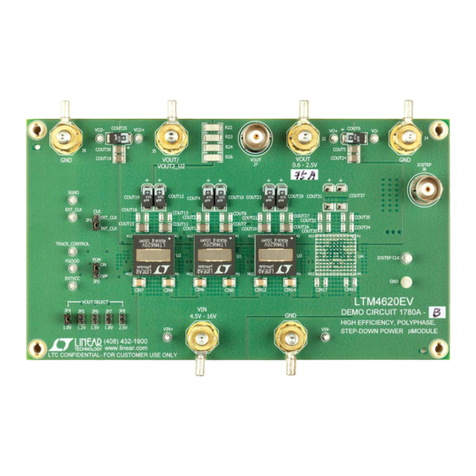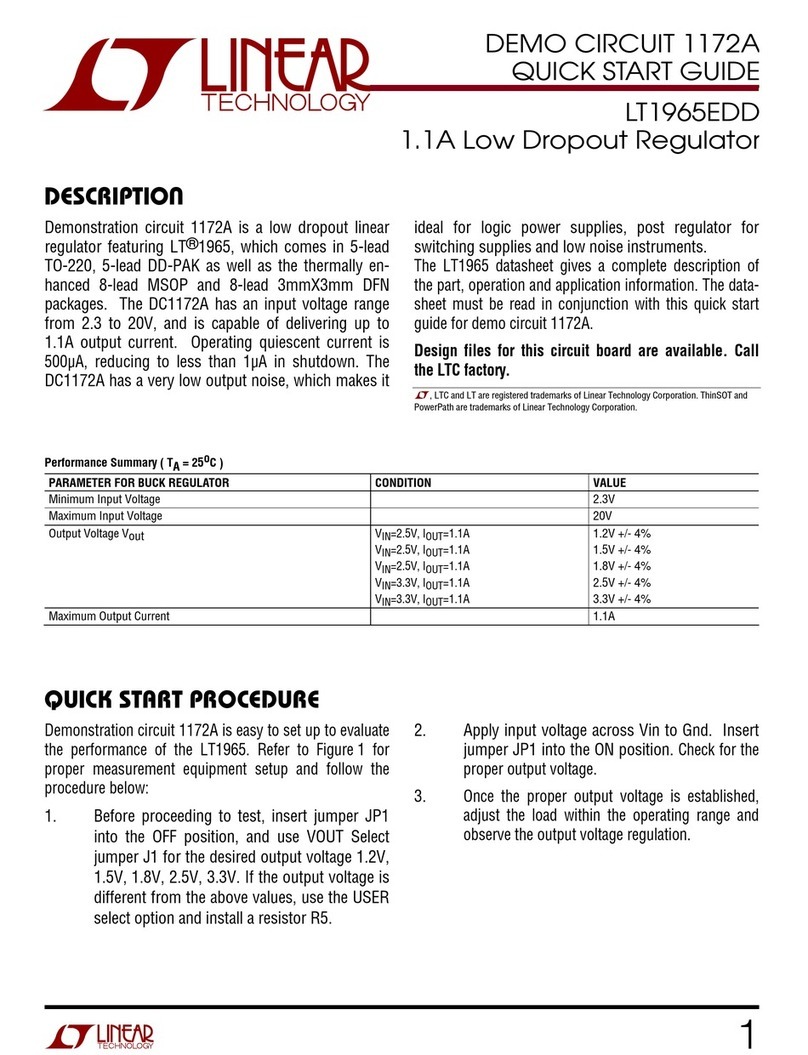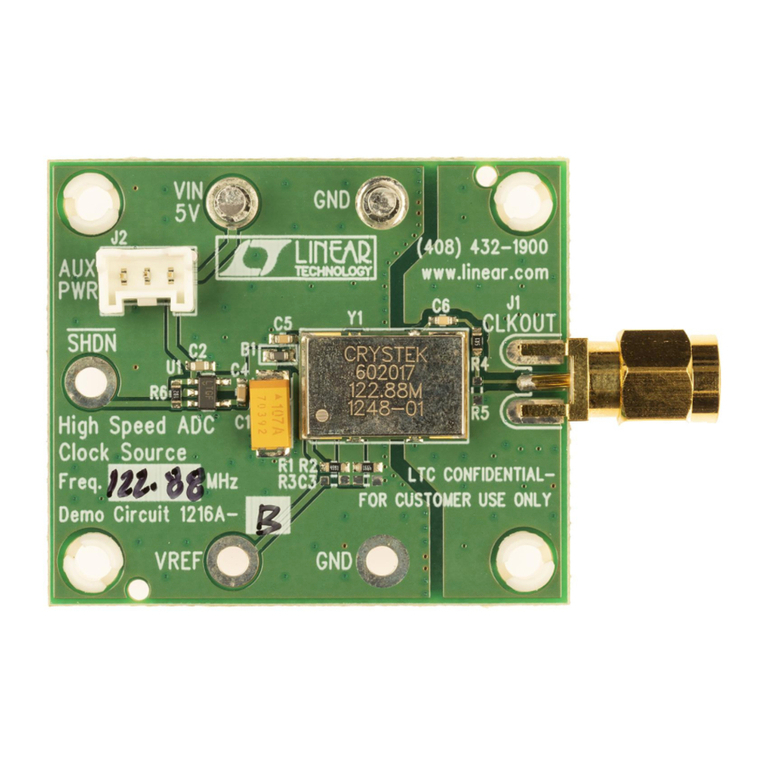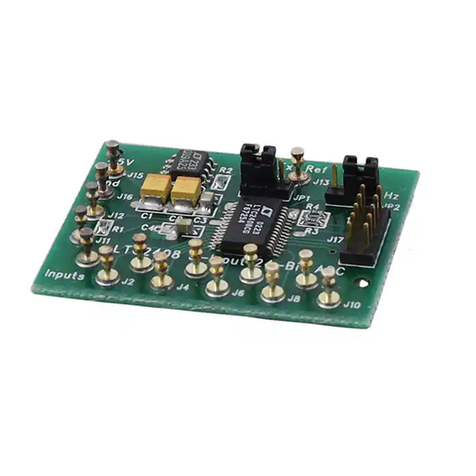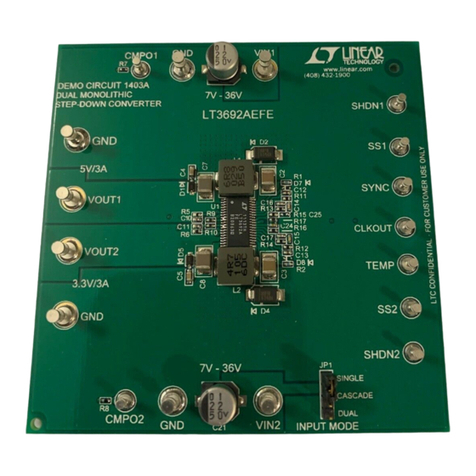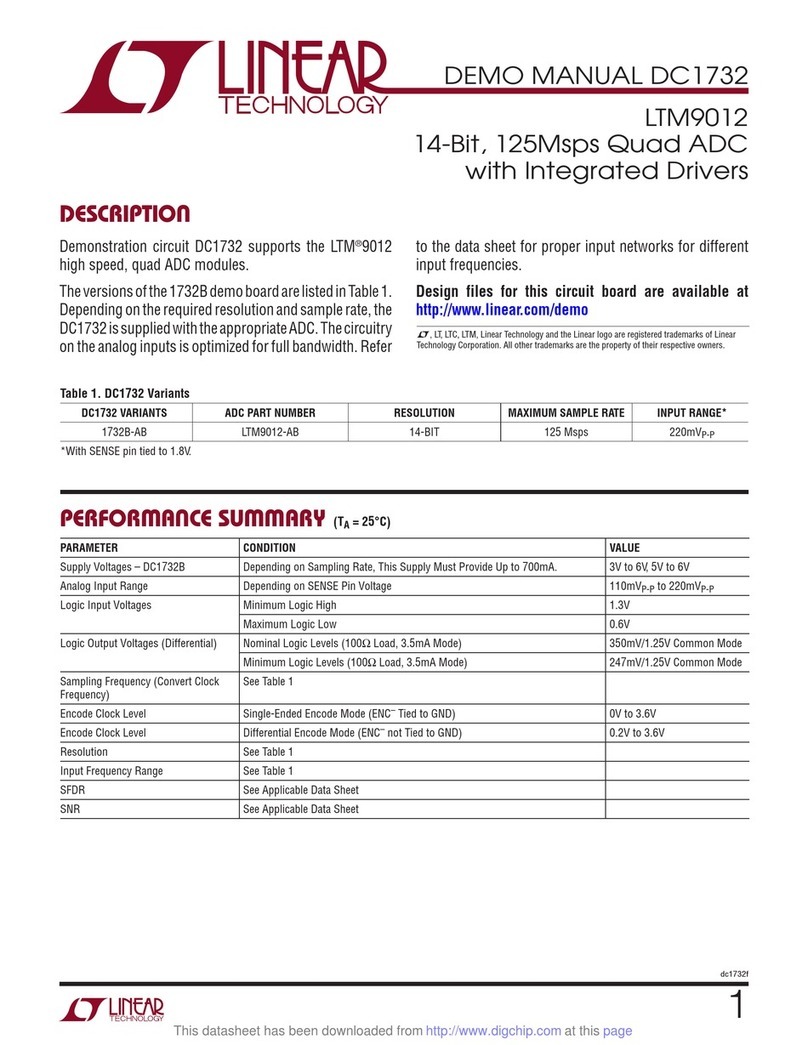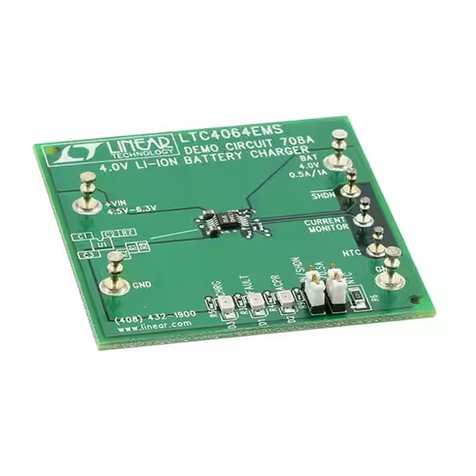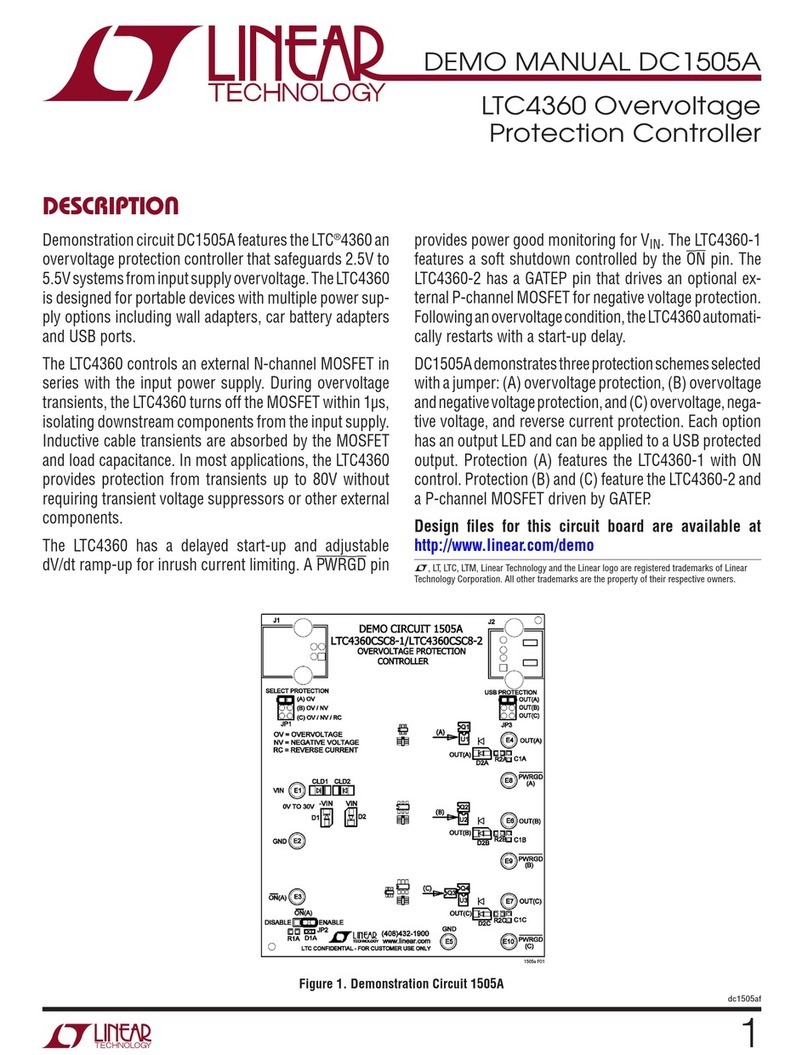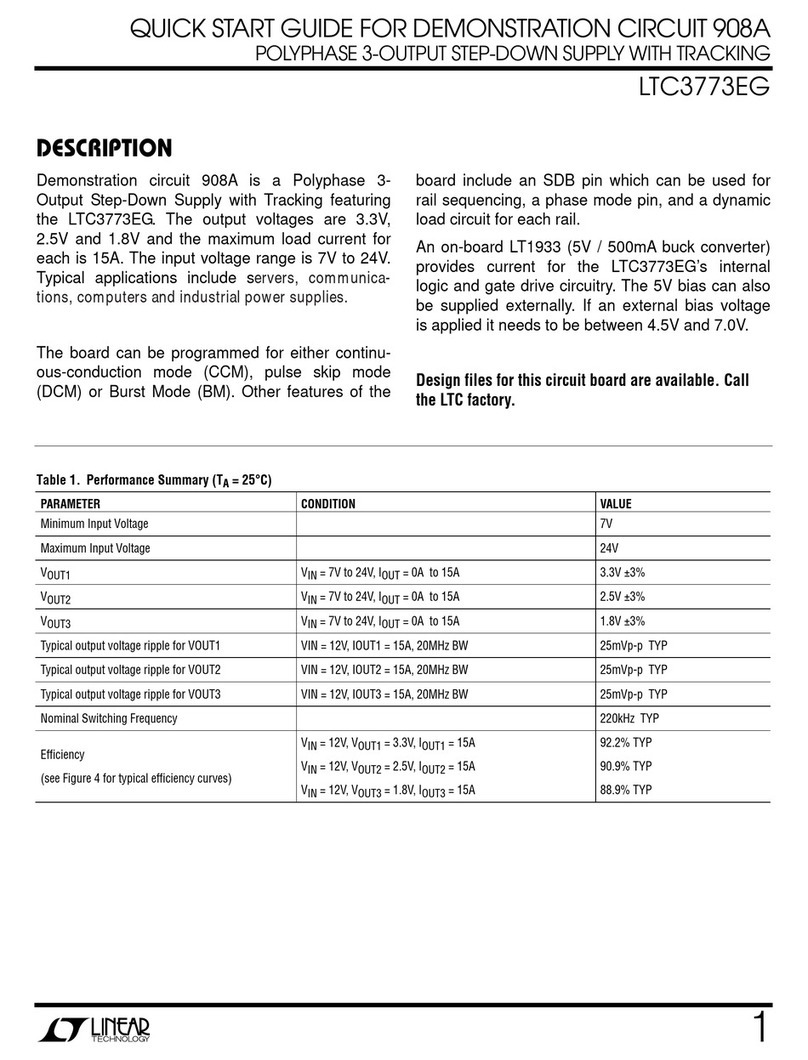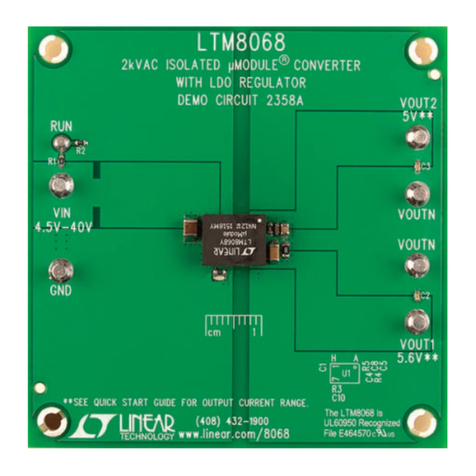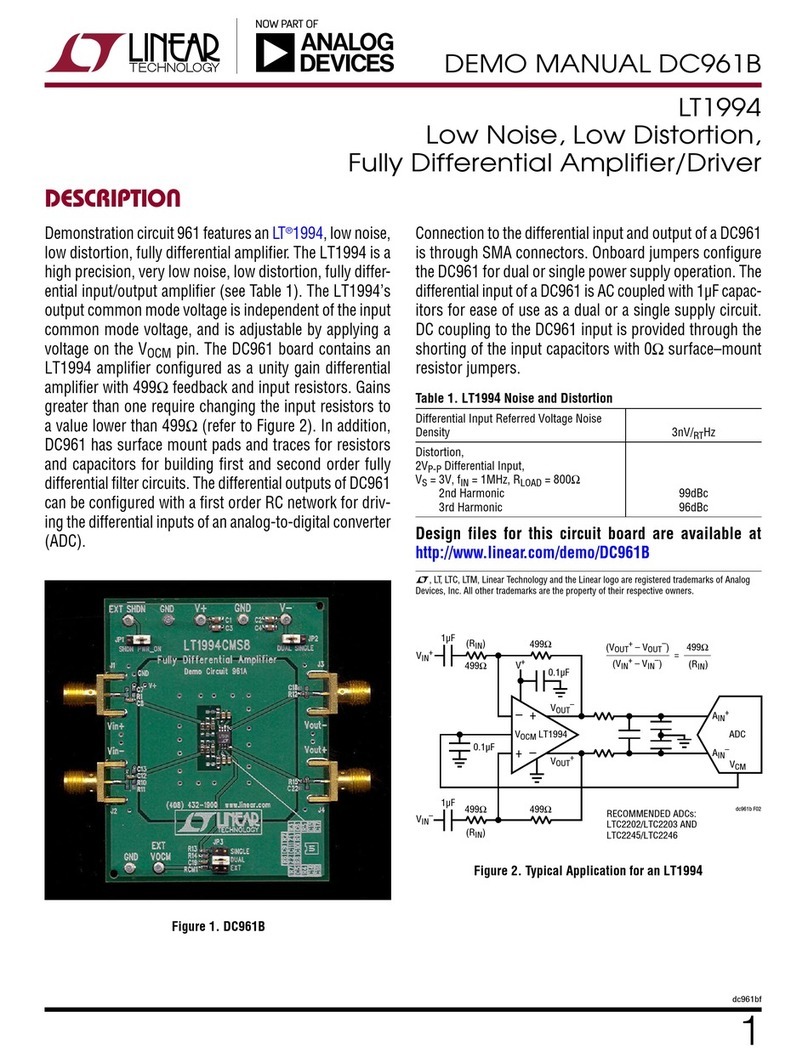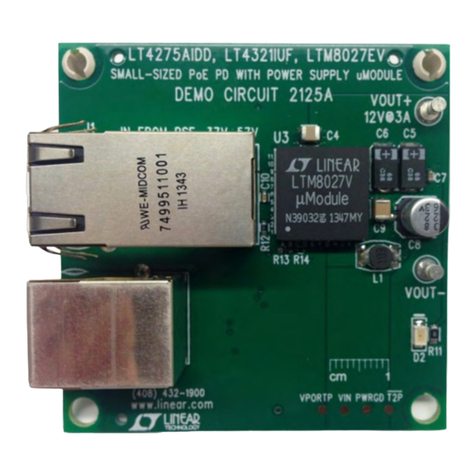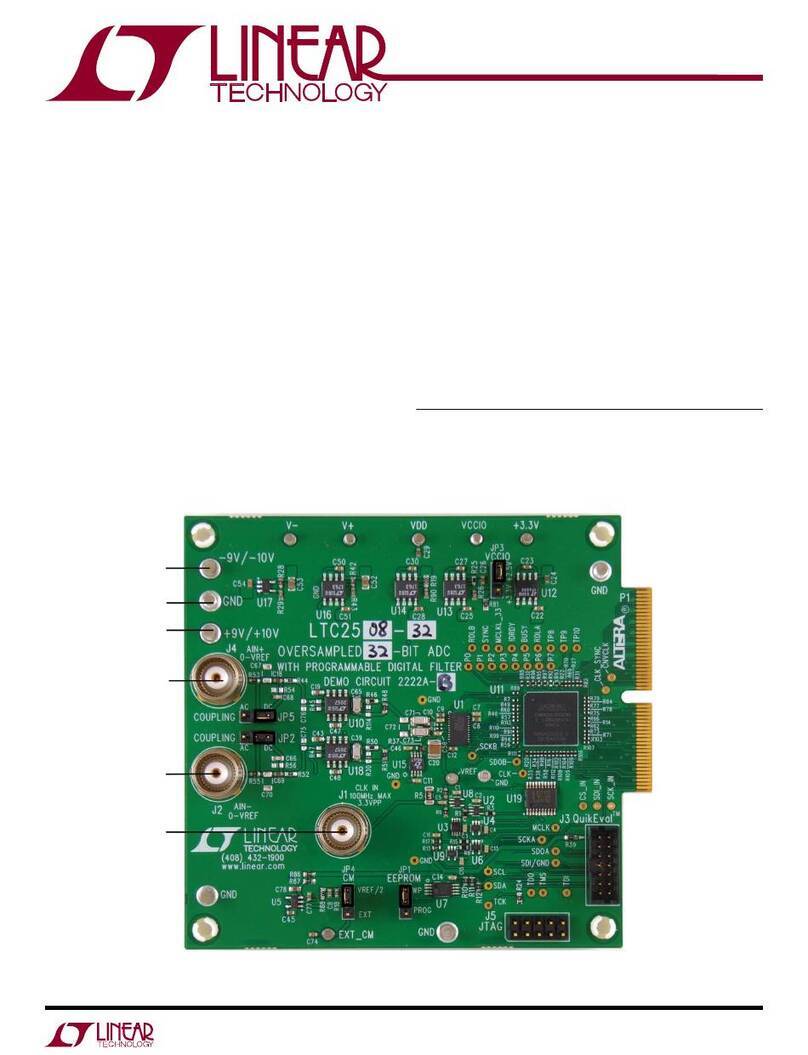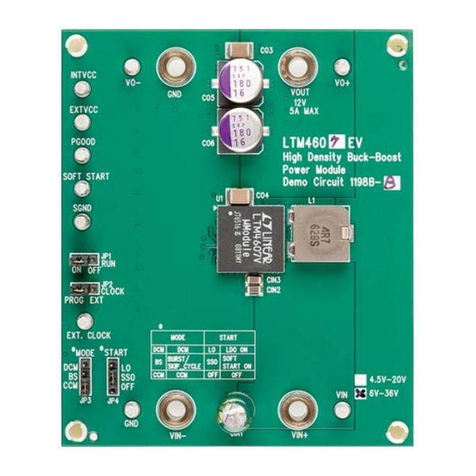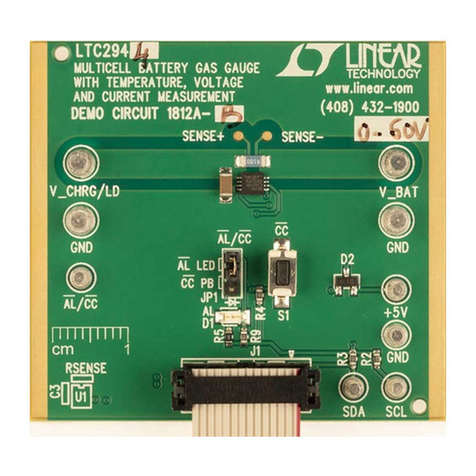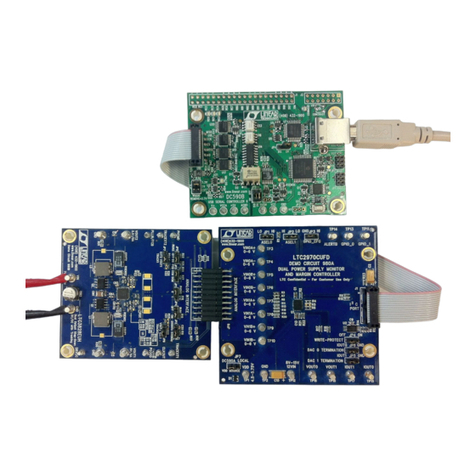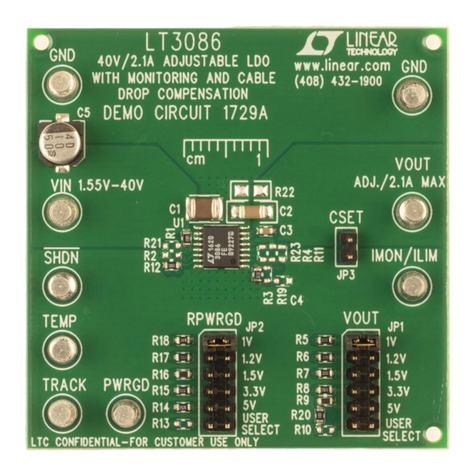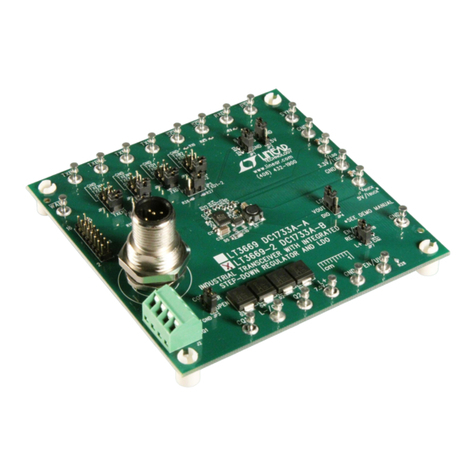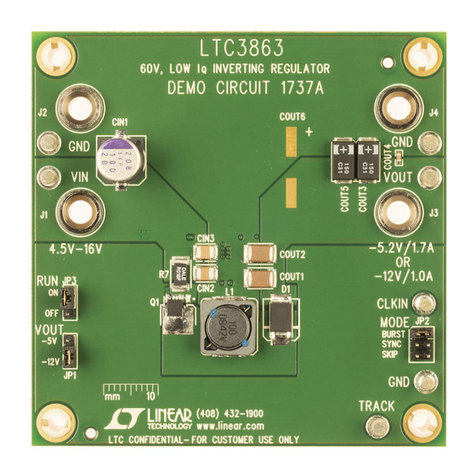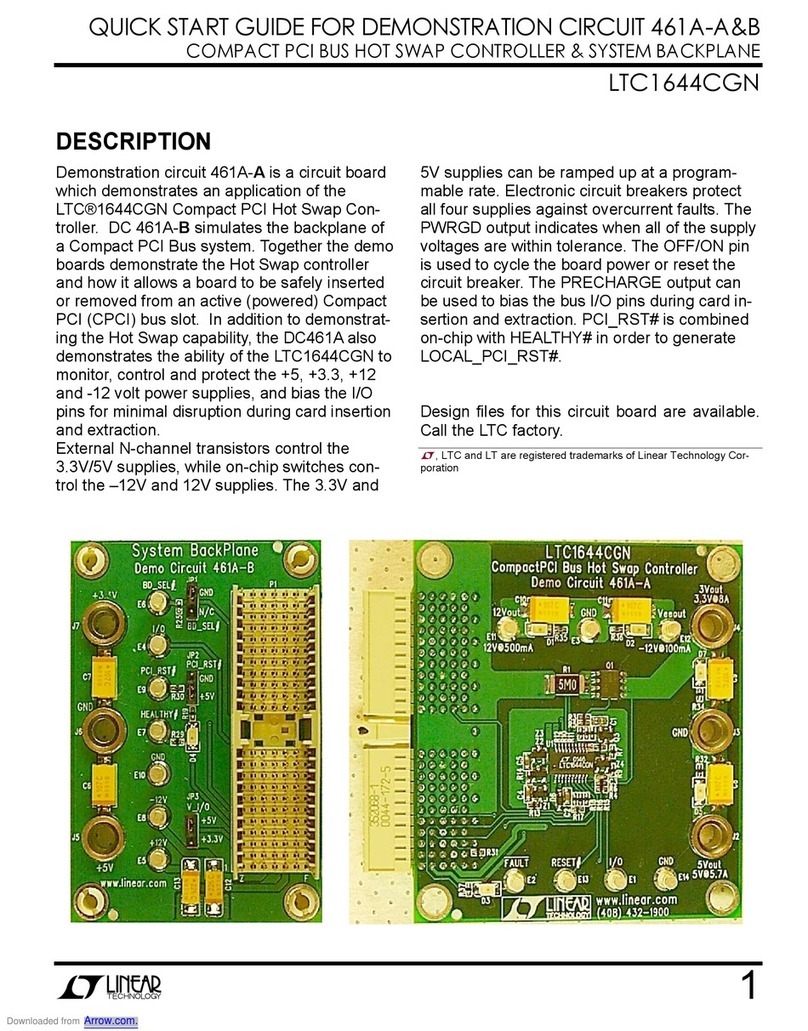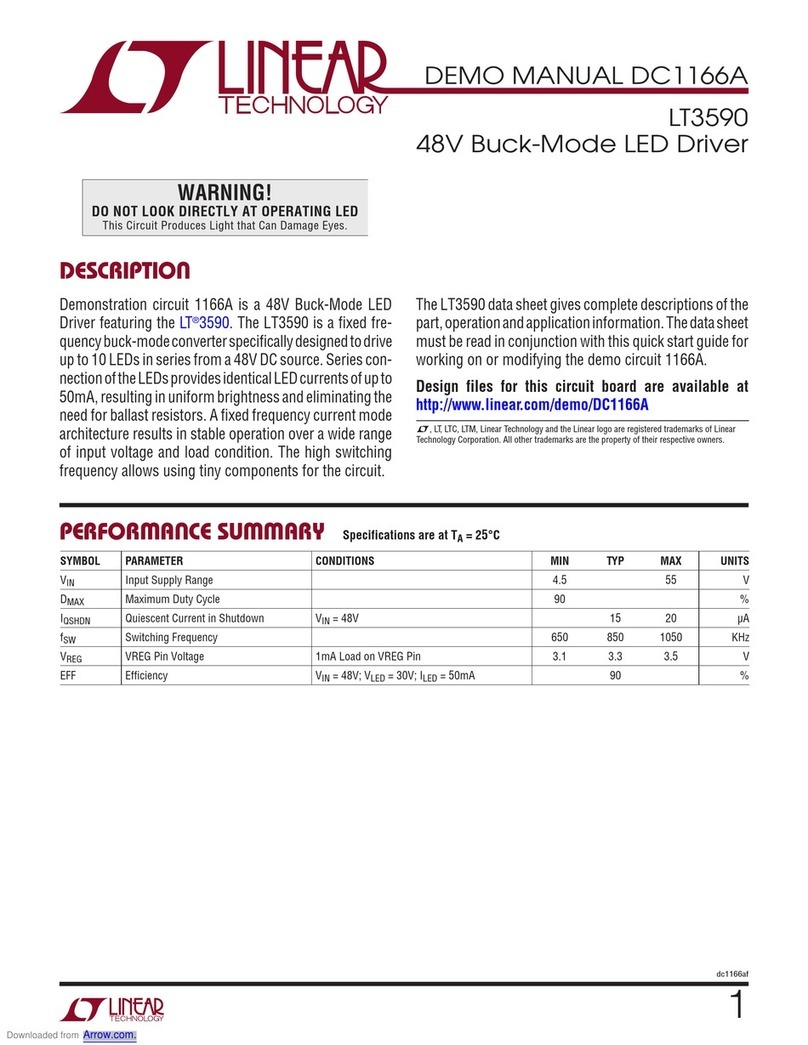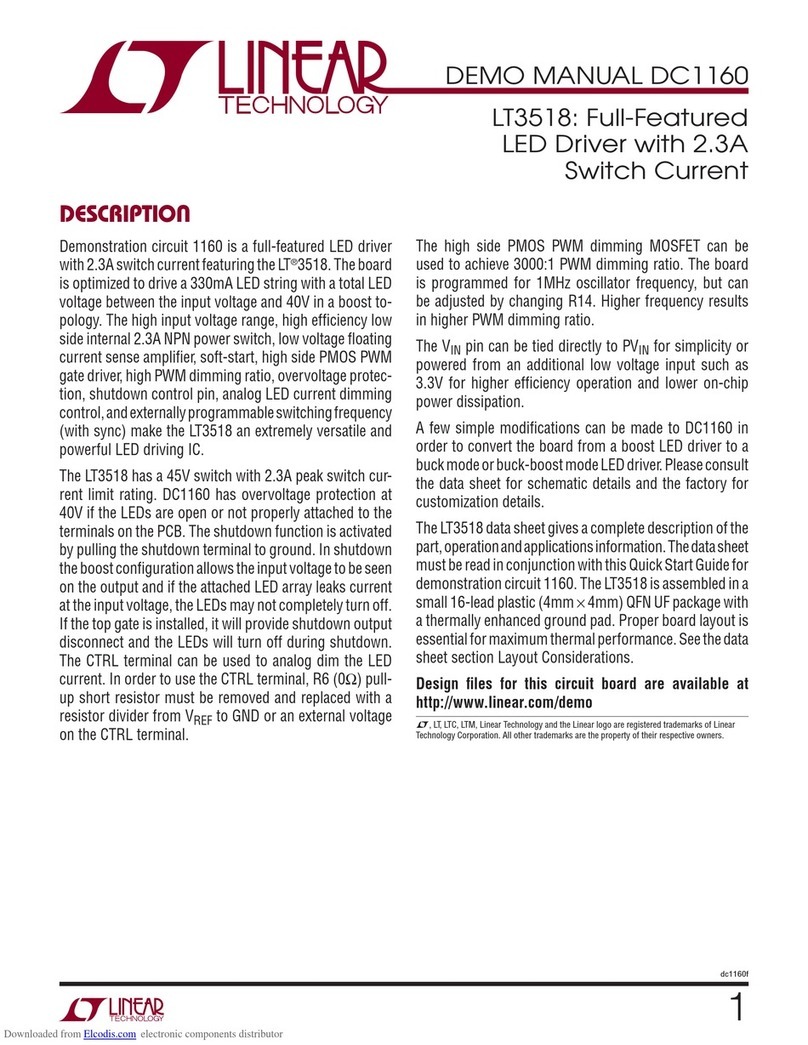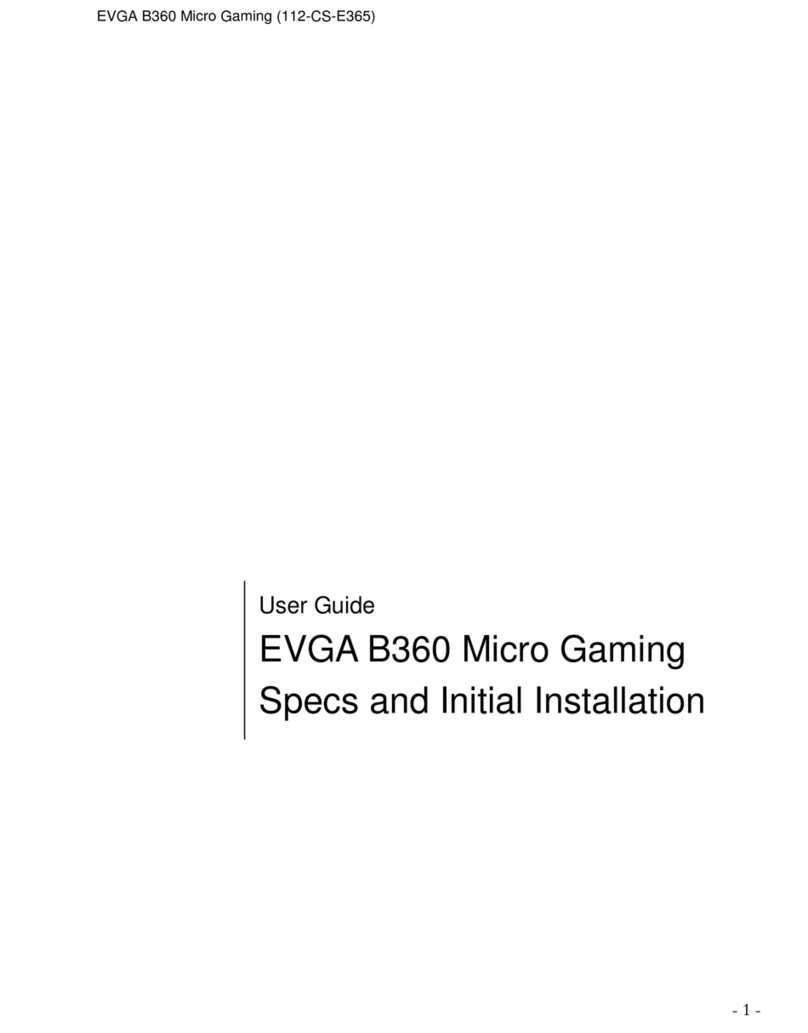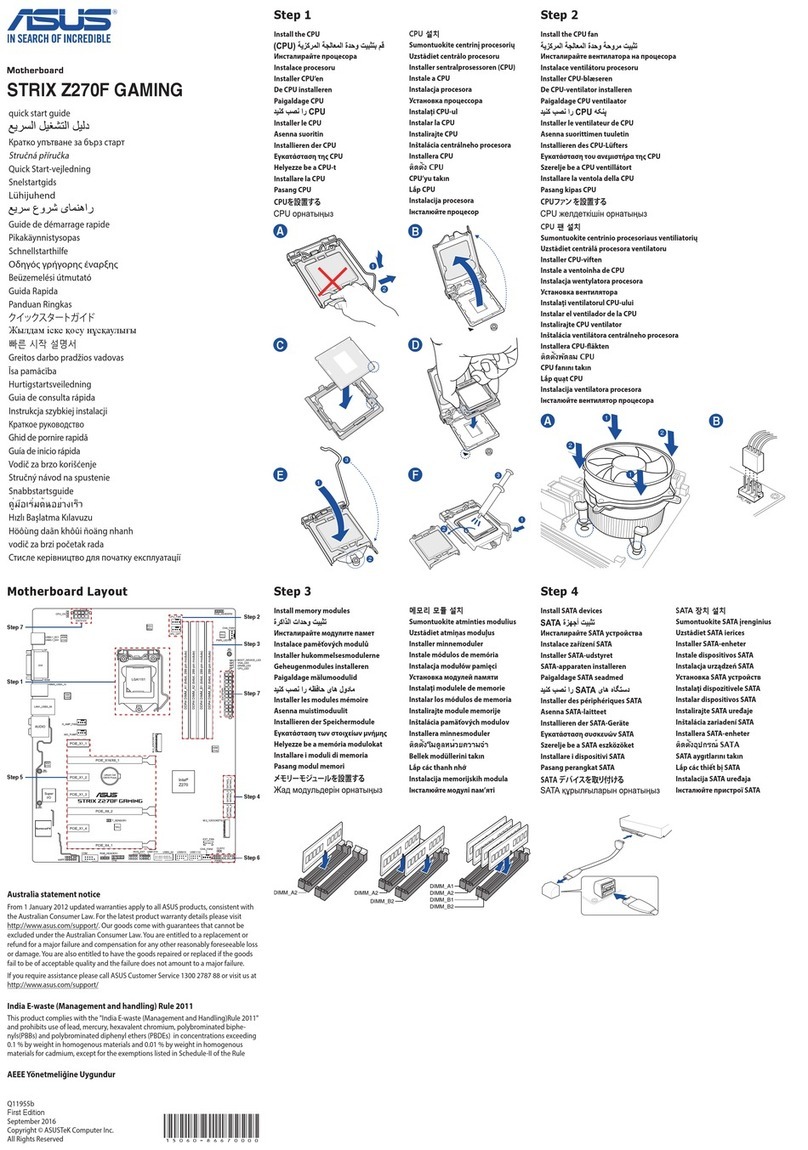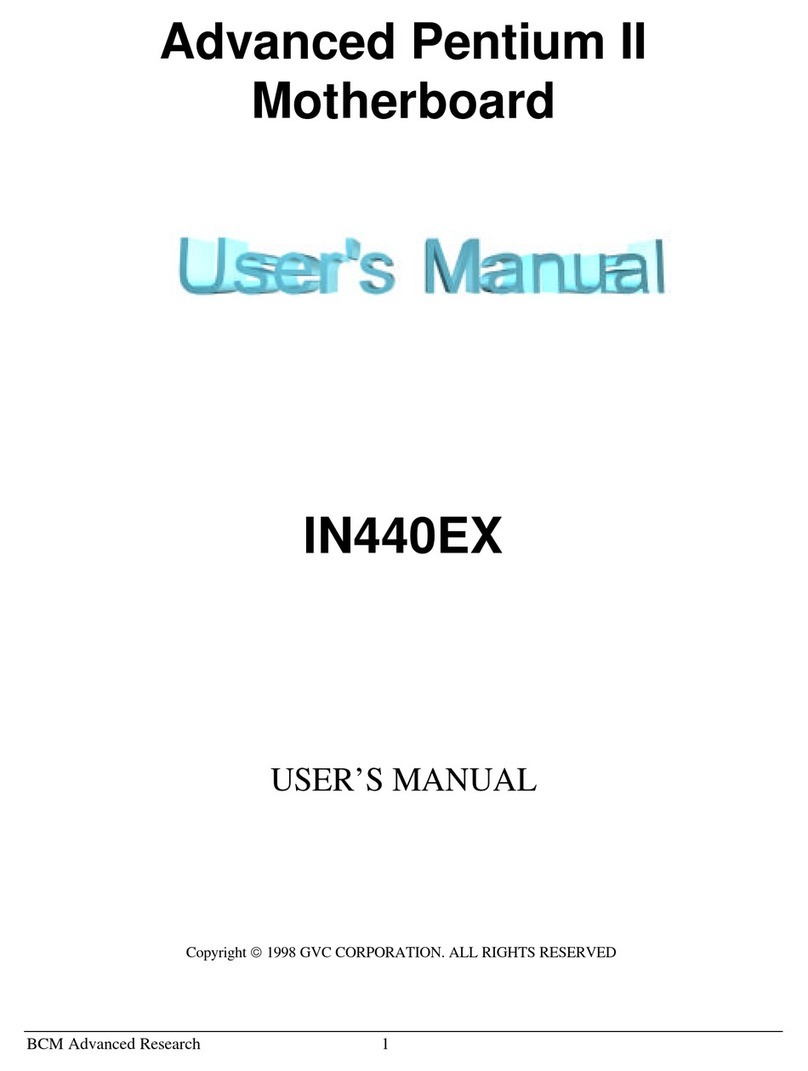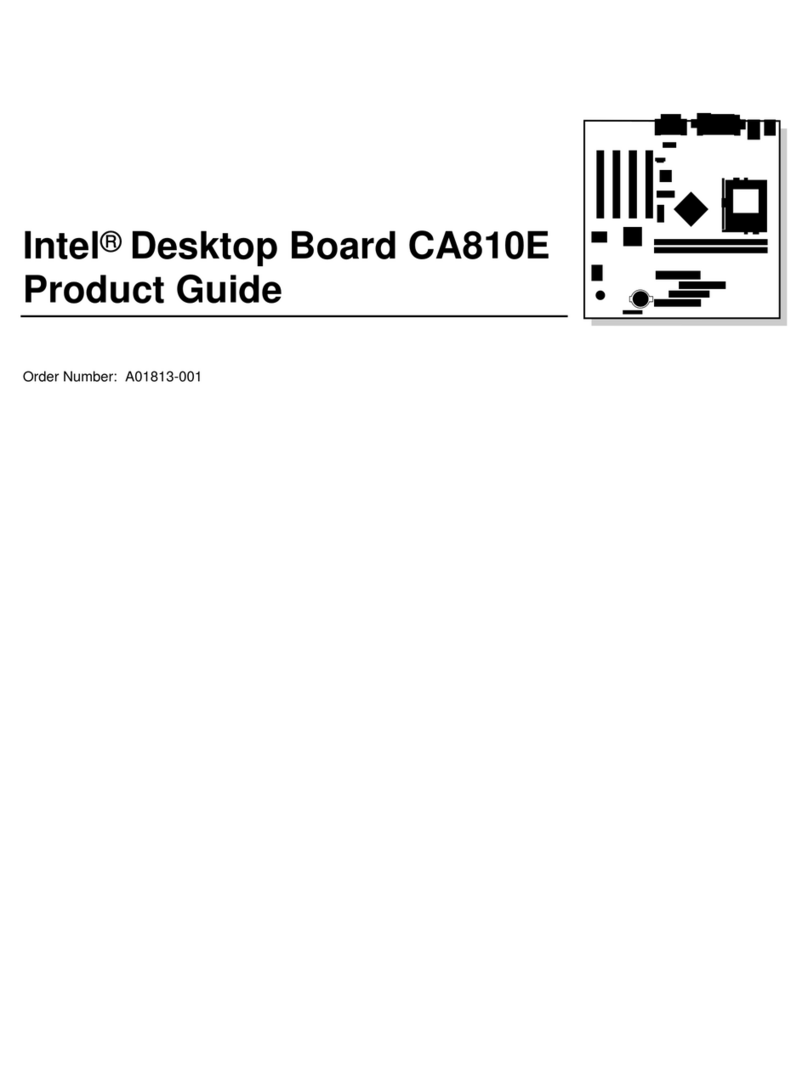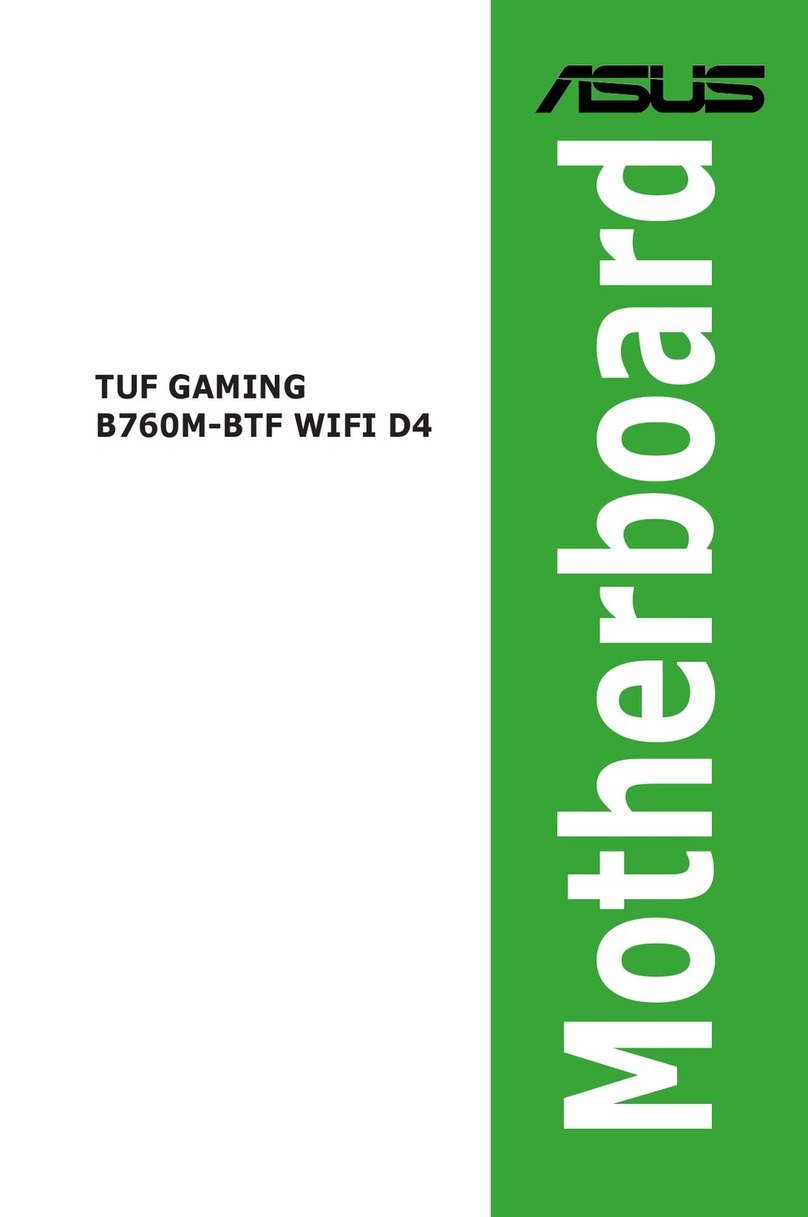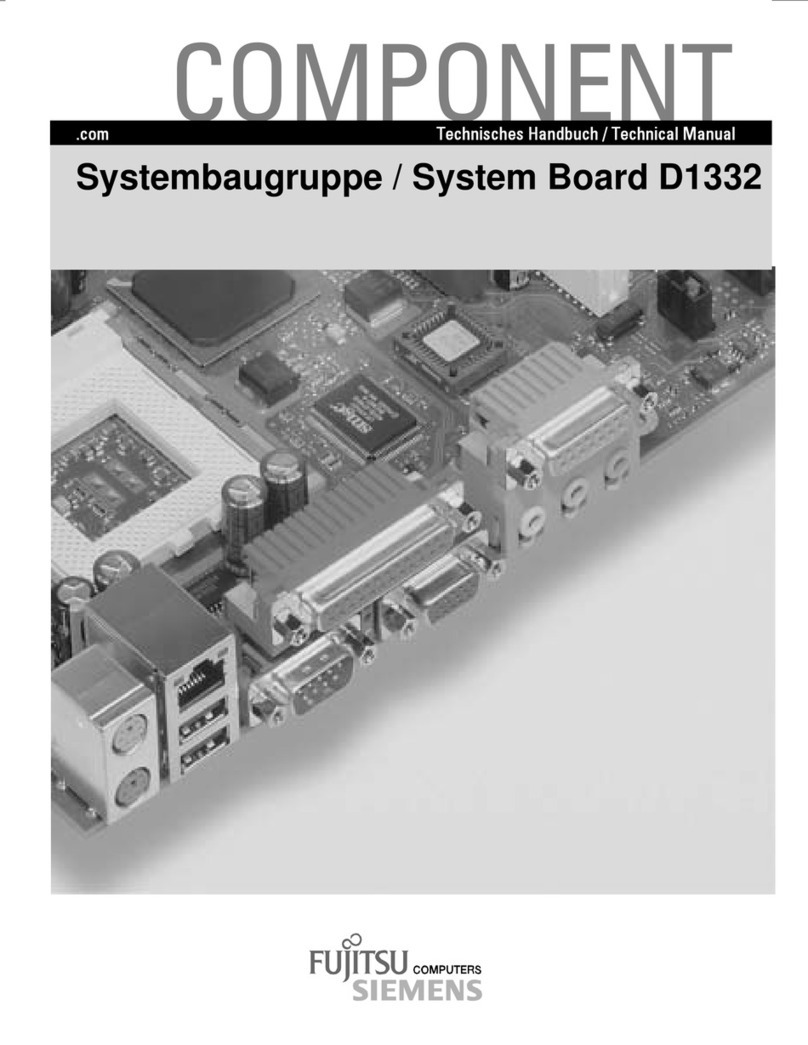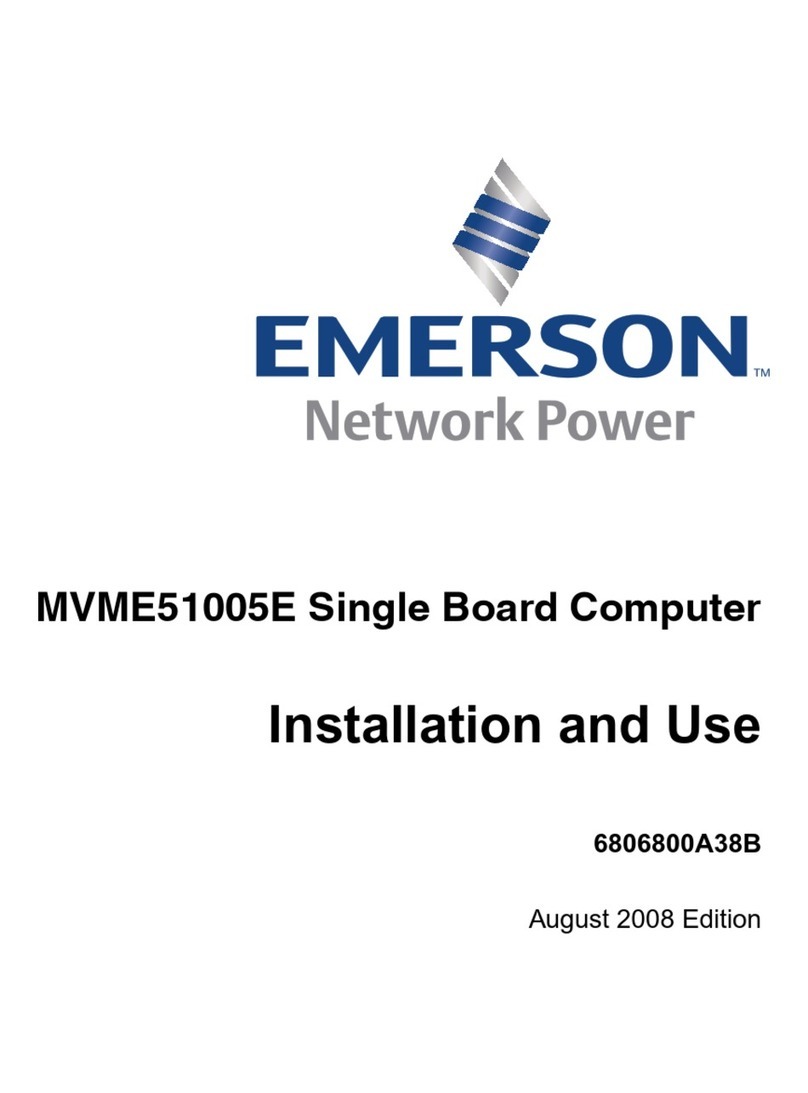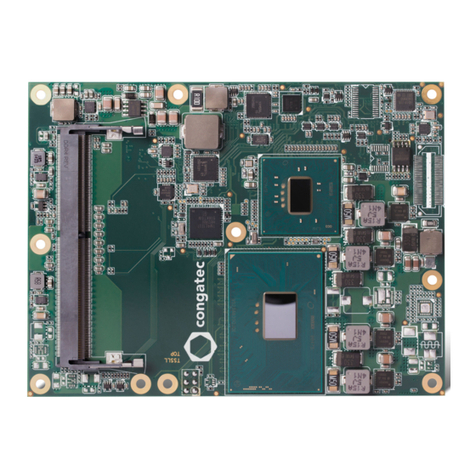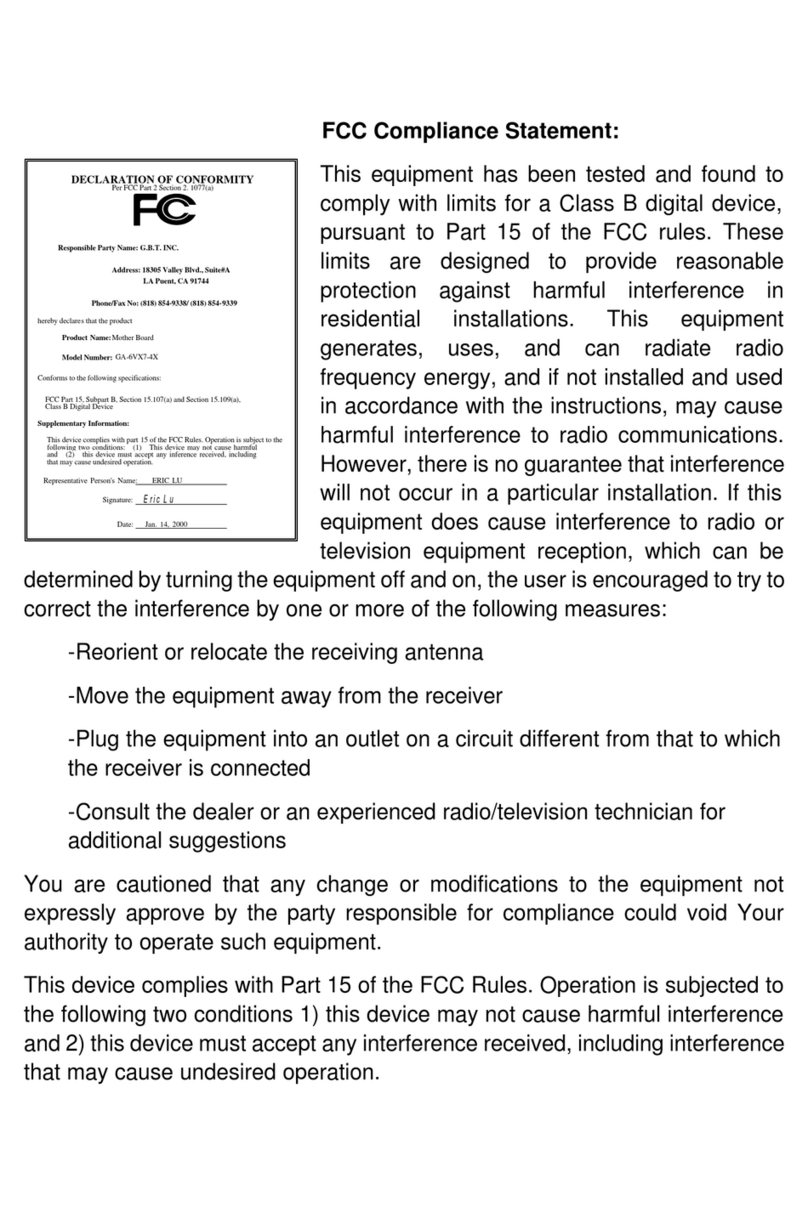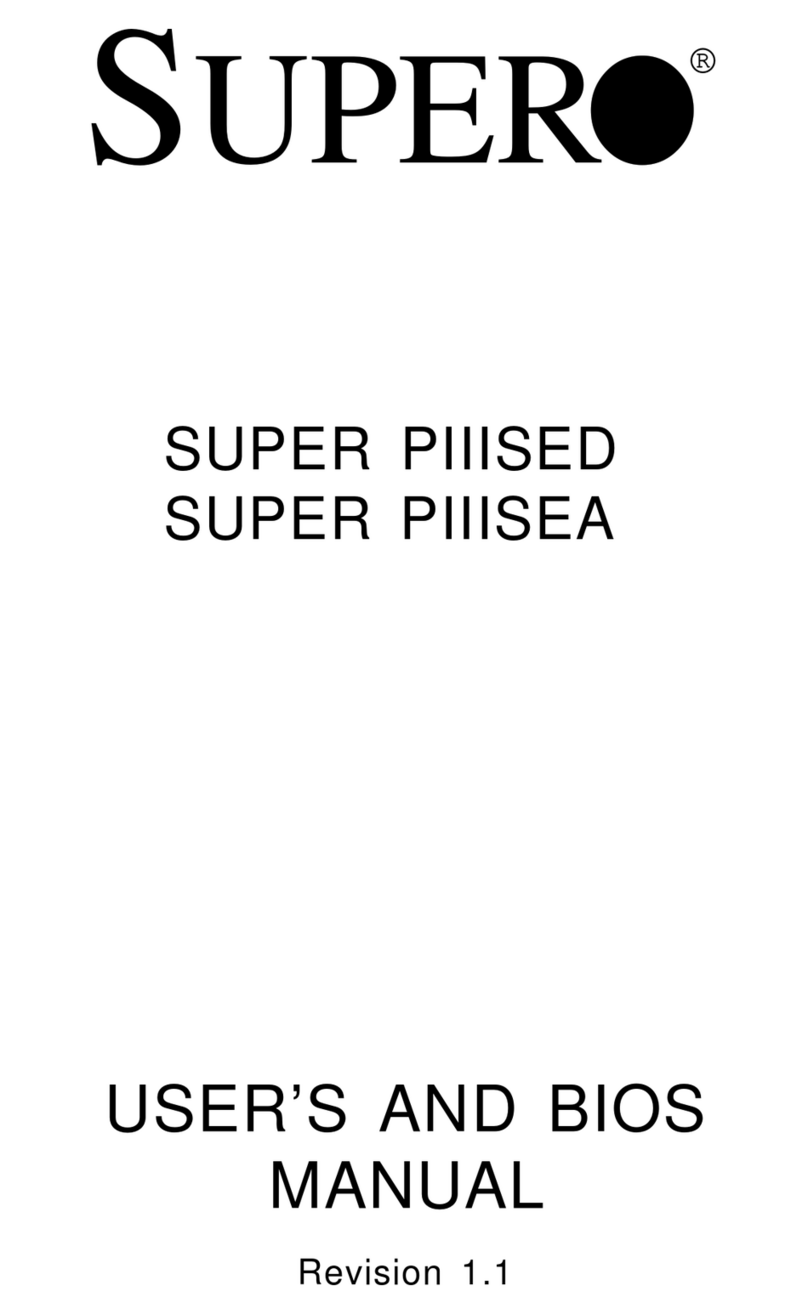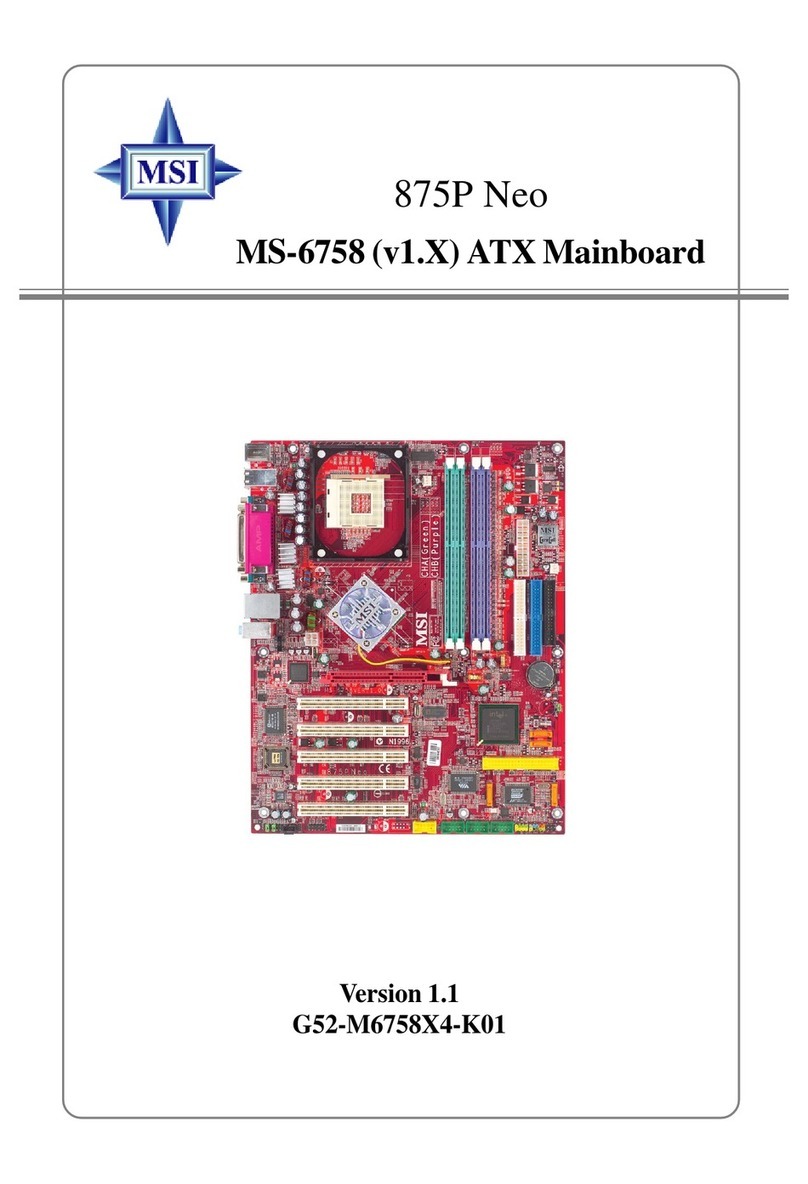QUICK START GUIDE FOR DEMONSTRATION CIRCUIT 832
DUAL OUTPUT LOW NOISE LDO REGULATORS
1
LT3028
DESCRIPTION
Demonstration circuit 832 is a dual output and dual in-
put regulator consisting of two identical LDO linear regu-
lators, based on the LT3028 monolithic linear regulator.
Each independent input has a voltage range of 2.3V to
20V, with one output (Vout1) capable of delivering up to
500mA of output current, and the other output (Vout2)
capable of delivering up to 100mA of output current.
The DC supply current is typically only 50uA (for the
entire IC) at no load. The LT3028 comes in either a 16-
lead DFN package or TSSOP package, both of which
have an exposed pad on the bottom-side of the IC for
better thermal performance. The DC832 comes installed
with ceramic capacitors, because of the LT3028 ability of
maintaining stability with ceramic output capacitors.
There are ceramic bypass capacitors on each output for
extra low noise performance. These features make the
DC832 demo board an ideal circuit for use in battery-
powered, hand-held applications or noise sensitive ap-
plications.
Gerber files for this circuit are avail-
able. Call the LTC Factory.
QUICK START PROCEDURE
The DC832 is easy to set up to evaluate the perform-
ance of the LT3028. For a proper measurement
equipment configuration, set up the circuit according
to the diagram in Figure 1.
Please follow the procedure outlined below for proper
operation.
1. Connect the input power supply to the Vin and
GND terminals. Connect the loads between
the Vout and GND terminals. Refer to figure 1
for the proper measurement equipment setup.
2. Before proceeding to operation, insert jump-
ers JP1 and JP2 into the OFF positions, jump-
ers JP3 and JP4 into the voltage options of
choice (2.5V, 3.3V, and 5V).
3. Apply 6.5V at Vin. Measure both Vouts; they
should read 0V.
4. Turn on Vout1 and Vout2 by changing jump-
ers JP3 and JP4 from the OFF positions to the
ON positions. Both output voltages should be
within a tolerance of +/- 2%.
5. Vary the input voltage from 6.5V to 20V. Both
output voltages should be within +/- 3.3% tol-
erance.
6. Vary Vout1 load current from 0 to 500mA. Its
output voltages should be within a tolerance
of +/- 4%.
7. Vary Vout2 load current from 0 to 100mA. Its
output voltages should be within a tolerance
of +/- 4%.
8. Observe both output voltages AC-coupled;
they should measure noise voltages of less
than 5mVAC each. Refer to Figure 2 for
proper measurement technique.
9. When finished, insert jumpers JP1 and JP2 to
the OFF position(s) and disconnect the power.
Warning - If the power for the demo board is carried in
long leads, the input voltage at the part could “ring”,
which could affect the operation of the circuit or even
exceed the maximum voltage rating of the IC. To elimi-
nate the ringing, insert a small tantalum capacitor (for
instance, AVX part # TAJW106M025R) on the pads be-
tween the input power and return terminals on the bot-
tom of the demo board. The (greater) ESR of the tanta-
lum will dampen the (possible) ringing voltage due to
the use of long input leads. On a normal, typical PCB,
with short traces, the capacitor is not needed.
Downloaded from Arrow.com.