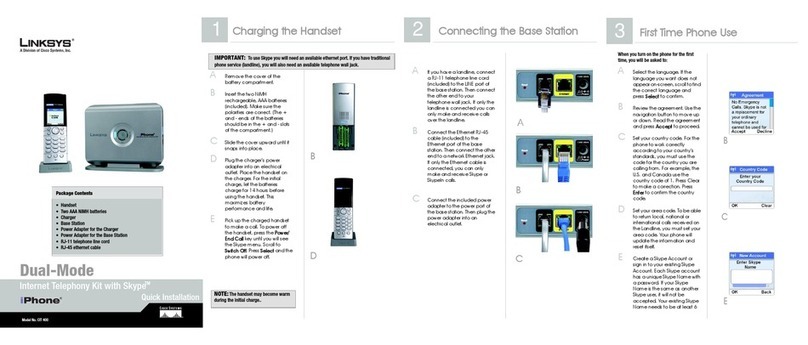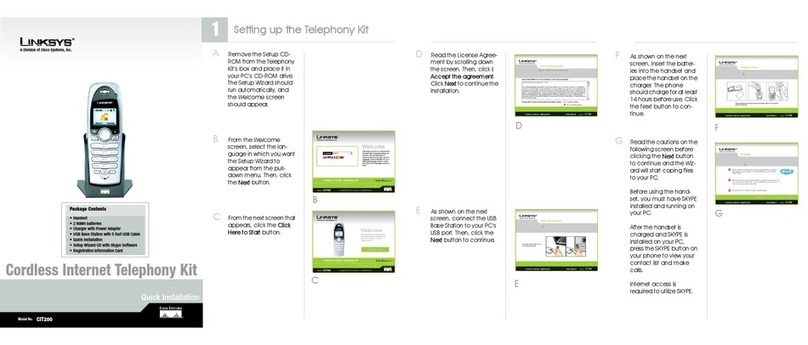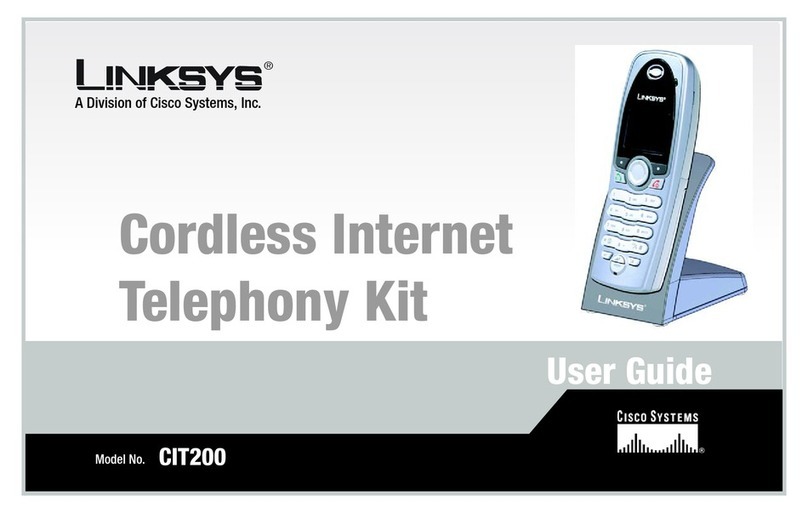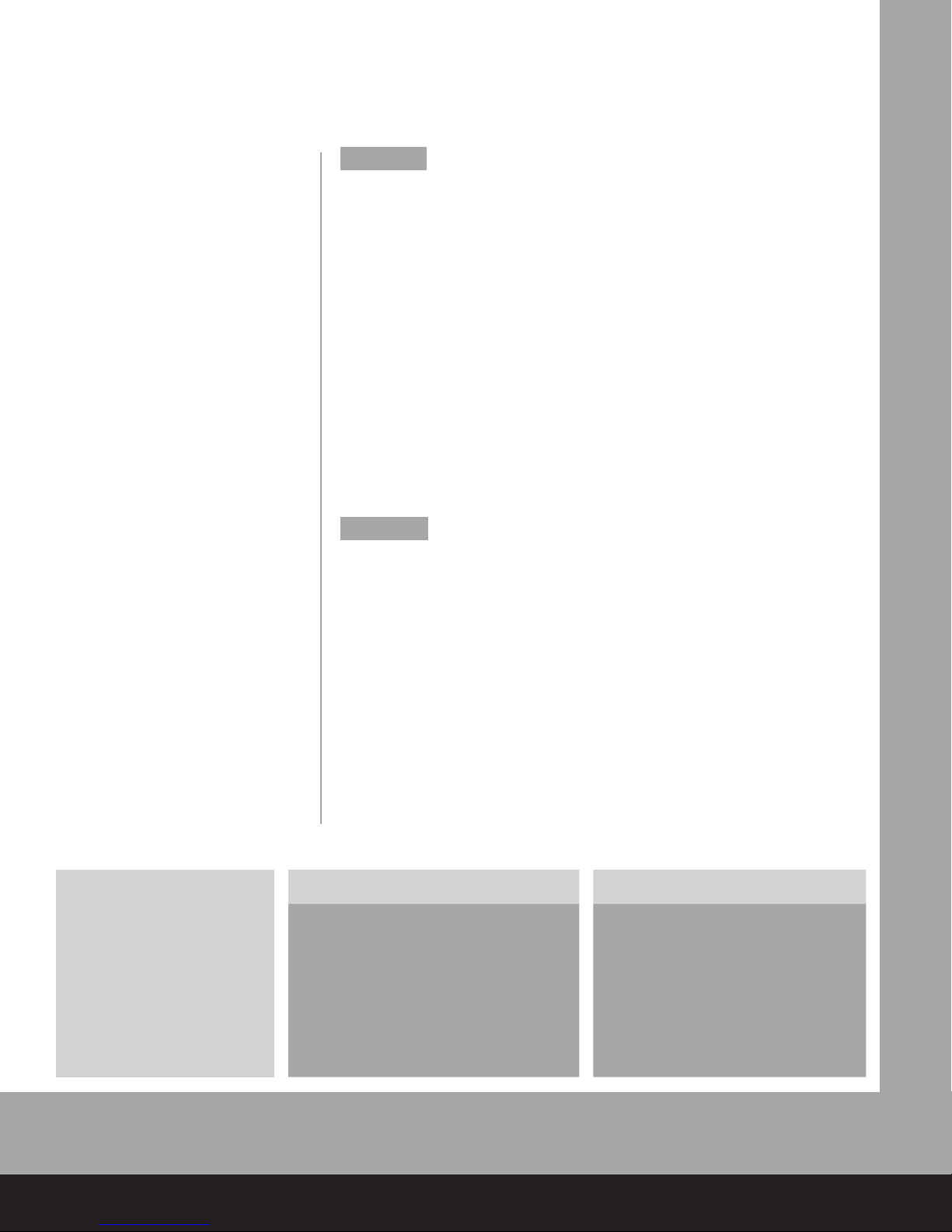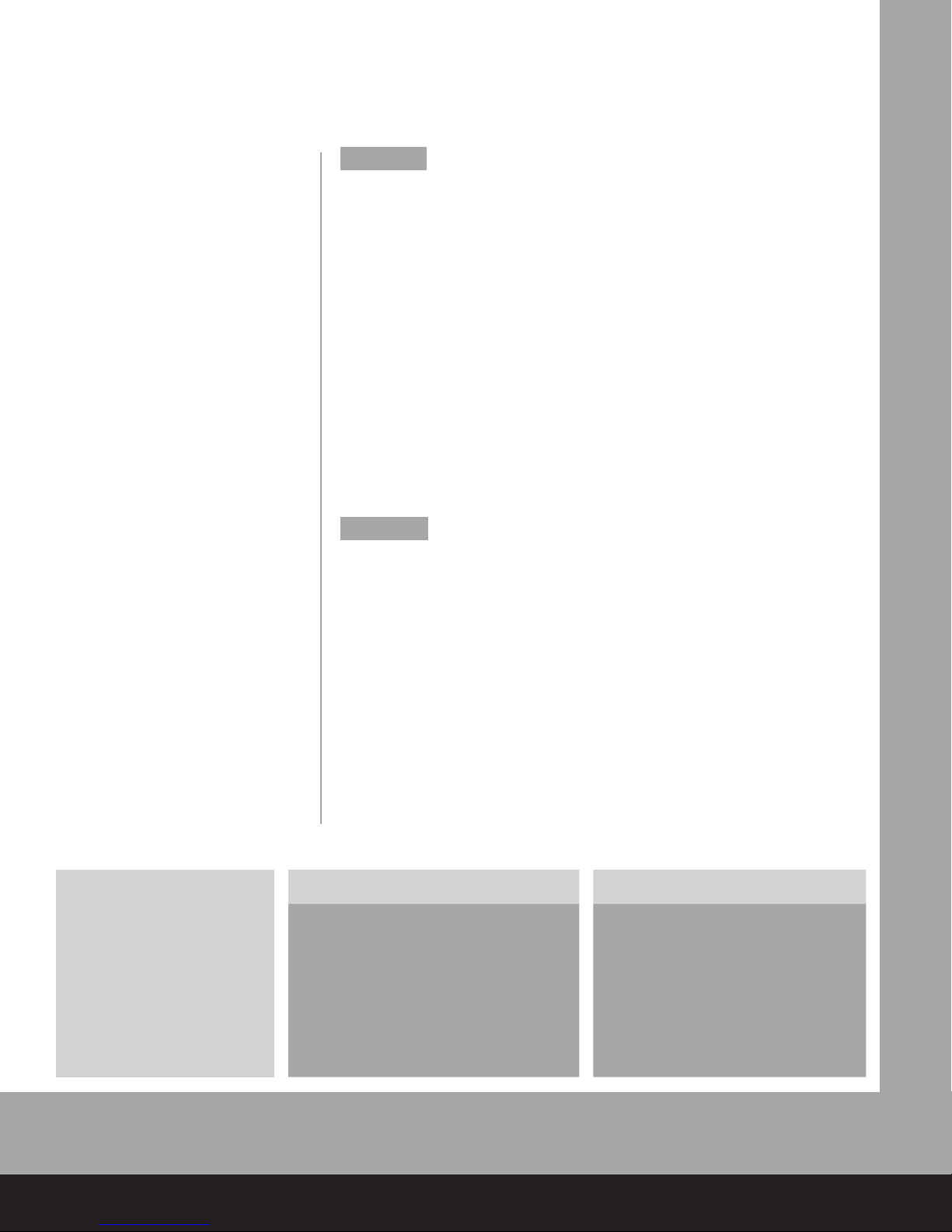
Dual-Mode
Internet Telephony Kit with Skype™
Features
iPhone provides integration with
the home to create complete
communications solutions
Use Skype without the need of a
computer
2-in-1 Cordelss DECT telephone for
Skype and standard telephone lines
Route calls between Skype or
standard telephone line (PSTN)
Plug and Dial -- Easy to install and
easy to use
Expandable up to 4 handsets with a
single base station
Hands-free Speakerphone with one
key touch
Graphical color LCD display with
status indicators
Status display of Skype contact list,
Skype voicemail, and SkypeOut credit
Superior sound quality
Polyphonic MIDI ringer melodies on
handset
Voice encryption for maximum
security
120 hours standby time, 10 hours talk
time
Automatic updates on the Skype client
•
•
•
•
•
•
•
•
•
•
•
•
•
•
Specifications
Handset
Frequency Bands Europe:1880-1900MHz, North America:1920-1930MHz,
South America:1910-1930MHz
Standards DECT (Digital Enhanced Cordless Telecommunication Standard)
Distance Range 300 Meters Outdoor, 50 meters Indoor
Number of Channels 10 channels (Europe & SA), 5 channels (NA)
Standby /Talktime 120 hours / 10 hours
Display 4K color LCD with 128x128 pixels
Power 2 X AA 750mAh NiMH rechargeable batteries
Base Station
Ports Ethernet 10/100 (RJ45), Line ( RJ11)
Button Handset Locator
LEDs (4) Skype, Phone Line, Ethernet, Activity
Power 7.5V 500mA
Charger
Power 7.5V 150mA
Environmental
Device Dimensions W H D Weight
Base Station
English 5.79” 4.96” 1.40” 0.79 lbs
Metric 147 126 35.5 mm 0.36 kg
Handset
English 1.77” 5.63” 1” 0.22 lbs
Metric 45 143 25.5 mm 0.099 kg
Charger
English 2.36” 2.76” 2.28” 0.14 lbs
Metric 60 70 58 mm 0.065 kg
Certification Skype, FCC, cUL, CE
Operating Temp. 0ºC to 45ºC (32ºF to 113ºF)
Storage Temp. -20ºC to 76ºC (-4ºF to 168ºF)
Operating Humidity 10% to 50% Relative Humidity, Non-Condensing
Storage Humidity 10% to 60% Non-Condensing
Linksys
A Division of Cisco Systems, Inc.
121 Theory
Irvine, CA 92617 USA
E-mail: sales@linksys
Web: http://www.linksys.com
Linksys products are available in more than
50 countries, supported by 12 Linksys Regional
Offices throughout the world. For a complete
list of local Linksys Sales and Technical Support
contacts, visit our Worldwide Web Site at
www.linksys.com.
Minimum Requirements Package Contents
Broadband connection (cable/DSL/other)
Broadband Router or Gateway
•
•
Handset
2 AA NiMH batteries
Charger
Base Station
2 Power Adapters
Telephone Line Cord
Ethernet Cable
Quick Installation
User Guide on CD
•
•
•
•
•
•
•
•
•
Model CIT400
Check the product package and contents for specific features supported. Specifications are subject to change without notice. Linksys is a registered trademark or trademark of Cisco Systems, Inc.
and/or its affiliates in the U.S. and certain other countries. Copyright © 2006 Cisco Systems, Inc. All rights reserved. Other brands and product names are trademarks or registered trademarks of their
respective holders.
CIT400-DS-61213-A-DF