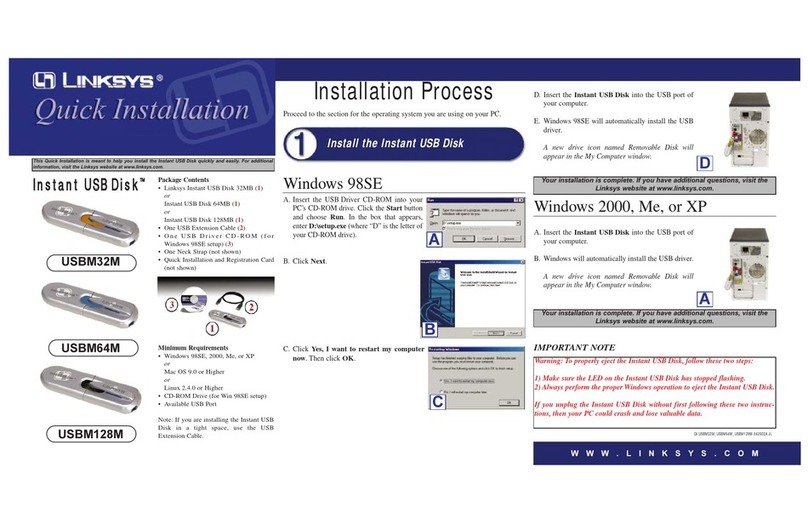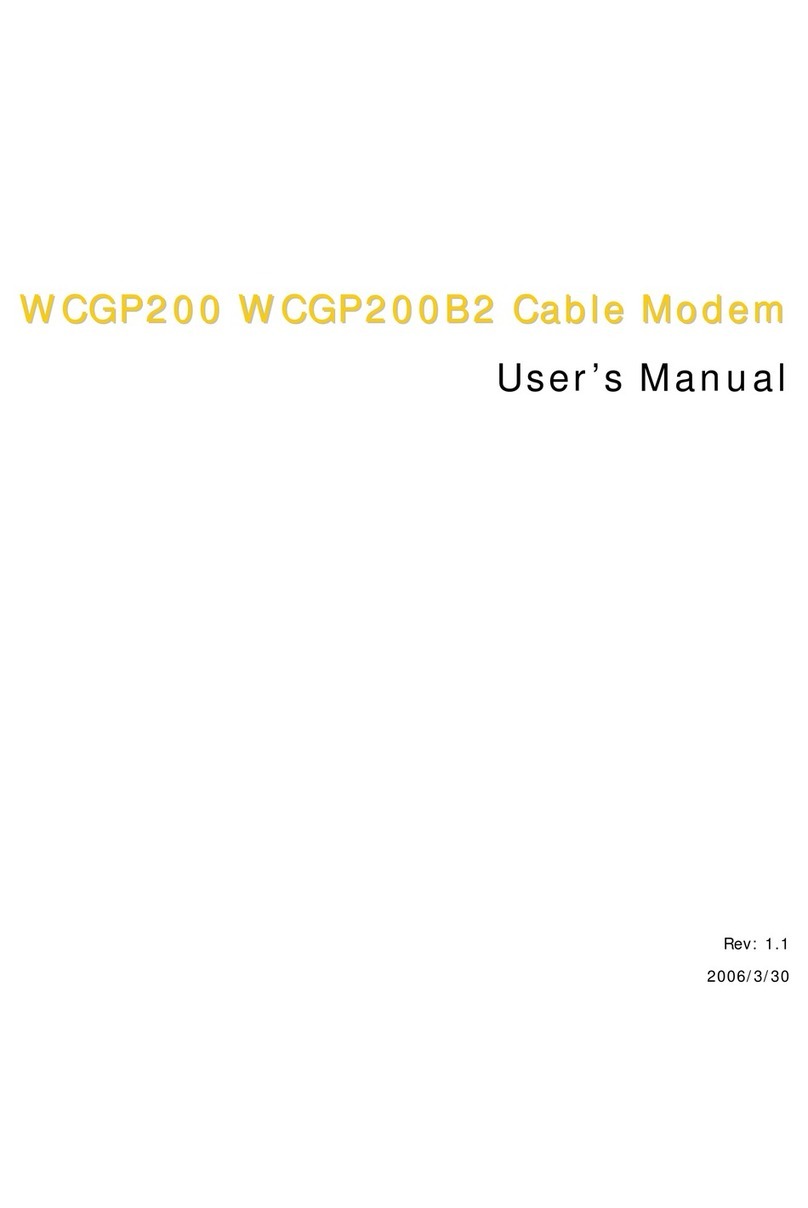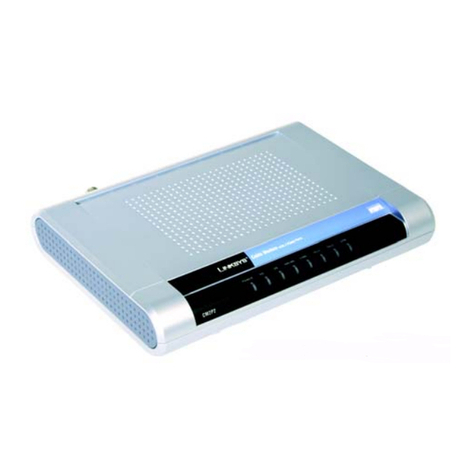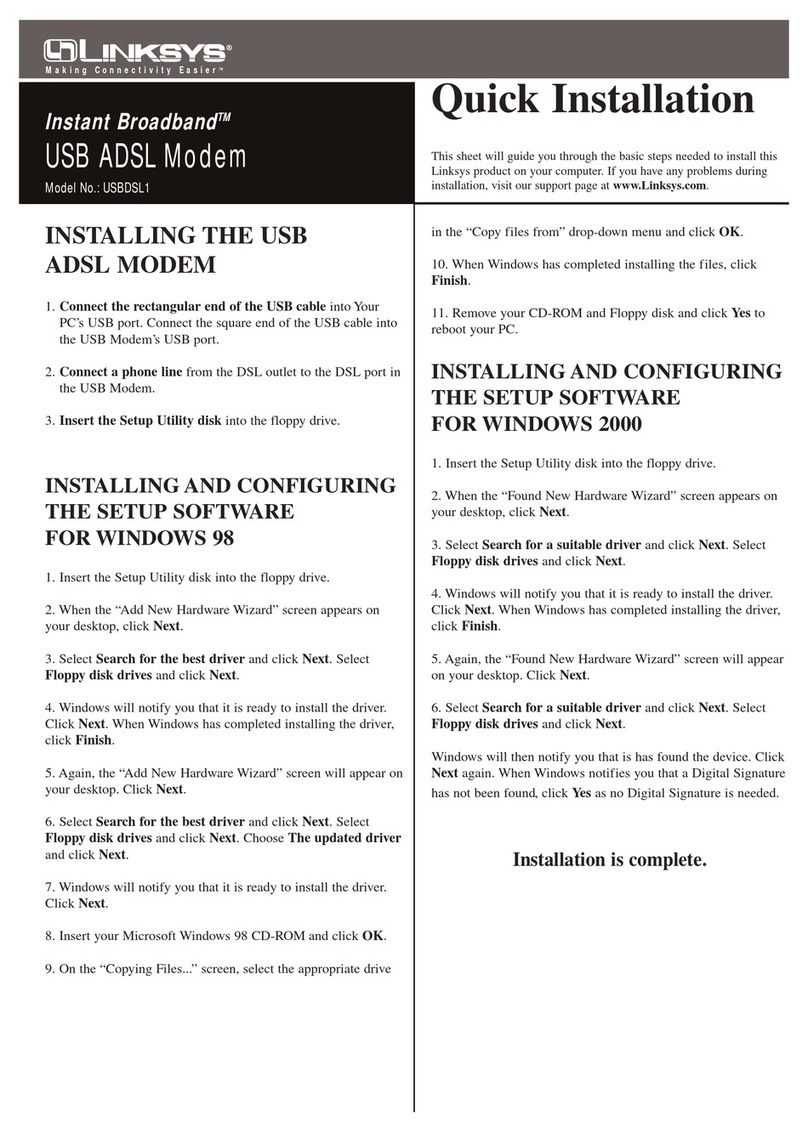Model No.
Quick Installation
A Division of Cisco Systems, Inc.
®
Model No.
WIRED
ACCESSORIES
USB2128M
128MB
USB 2.0 Disk
Package Contents
• Linksys USB 2.0 Disk 128MB (1)
• One USB Extension Cable (2)
• One USB Driver CD-ROM (for Windows
98SE setup) (3)
• One Neck Strap (not shown)
• Quick Installation and Registration
Card (not shown)
1
Unsnap the blue end of the USB 2.0
Disk and swing it around until it snaps
in place at the black end. The USB
connector will then be uncovered.
Proceed to the section for the oper-
ating system that you are using on
your PC.
Windows 98SE
AInsert the USB Driver CD-ROM
into your PC’s CD-ROM drive.
Click the Start button and
choose Run. In the box that
appears, enter D:\setup.exe
(where “D” is the letter of your
CD-ROM drive).
BClick Next.
CClick Yes, I want to restart my
computer now. Then click OK.
DInsert the USB 2.0 Disk into the
USB port of your computer.
EWindows 98SE will automati-
cally install the USB driver.
A new drive icon named
Removable Disk will appear in
the My Computer window.
Installation is complete.
Installation of the USB 2.0 Disk
A
A
Windows 2000, Me, or XP
AInsert the USB 2.0 Disk into the
USB port of your computer.
BWindows will automatically
install the USB driver.
A new drive icon named
Removable Disk will appear in
the My Computer window.
Installation is complete.
1
2
3
B
C
D
IMPORTANT: All operating systems - Do not remove the USB 2.0 Disk from the
PC without first following these two instructions or your PC could crash and
lose your valuable data.
1) Make sure that the LED on the USB 2.0 Disk is not flashing.
2) Perform the proper Windows operation to eject the USB 2.0 Disk.
For additional information or troubleshooting help, refer to the User Guide on the Setup CD-ROM. You
can also call or email for further support.
24-hour Technical Support 800-326-7114 (toll-free from US or Canada)
Website http://www.linksys.com or
http://support.linksys.com
RMA (Return Merchandise Authorization) http://www.linksys.com/support
FTP Site ftp://ftp.linksys.com
Sales Information 800-546-5797 (800-LINKSYS)
Linksys is a registered trademark or trademark of Cisco Systems, Inc. and/or its affiliates in the U.S.
and certain other countries. Copyright © 2003 Cisco Systems, Inc. All rights reserved.
USB2128M-QI-30709-BW