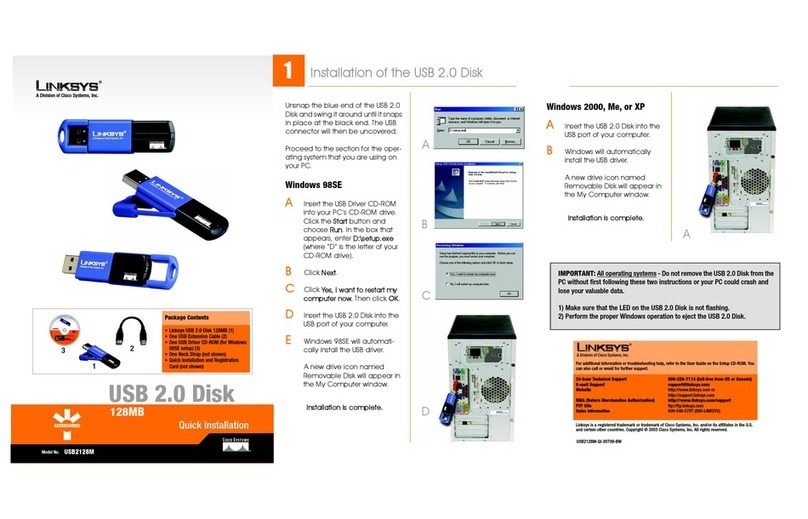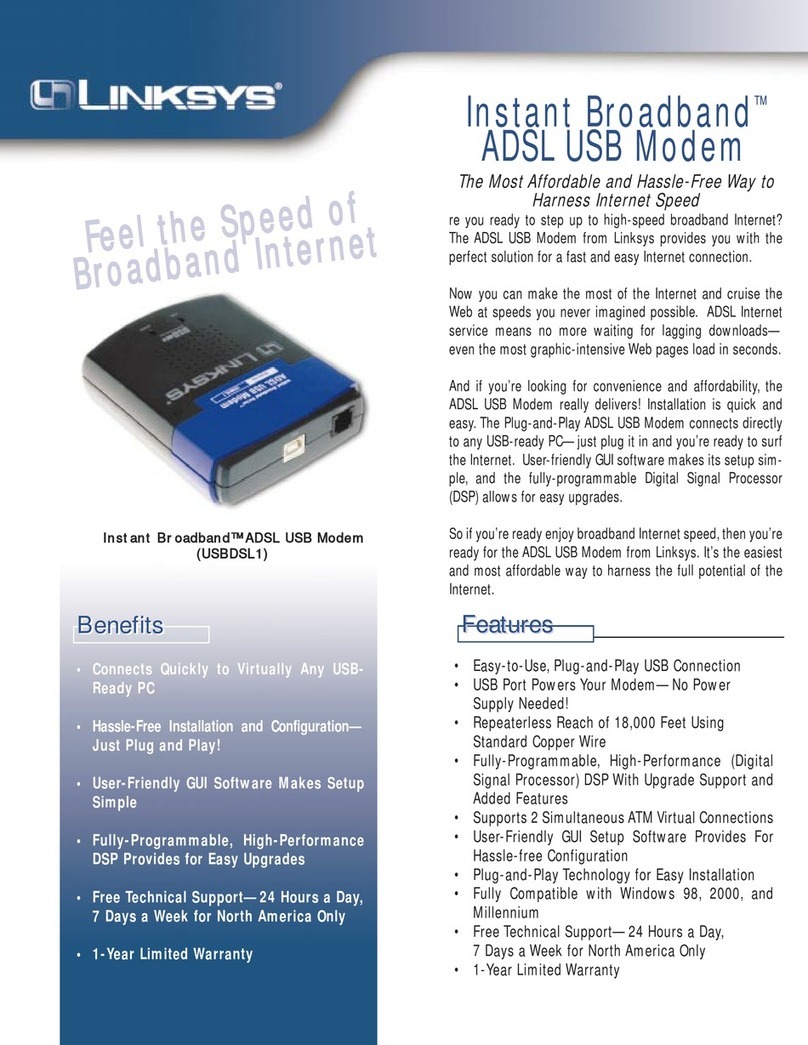Linksys WAG54GP2 User manual
Other Linksys Modem manuals

Linksys
Linksys CM100 - Cable Modem With USB User manual

Linksys
Linksys ADSL2MUE User manual

Linksys
Linksys AM200 User manual

Linksys
Linksys ADSL2MUE Operation manual

Linksys
Linksys USBDSL1 User manual

Linksys
Linksys USBM128M User manual
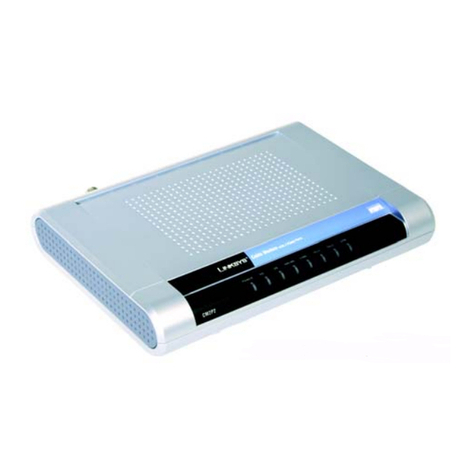
Linksys
Linksys CM2P2-NA Operation manual

Linksys
Linksys CM30XX User manual

Linksys
Linksys HA1000 User manual

Linksys
Linksys ADSL2MUE User manual

Linksys
Linksys BEFCMU10 - Cable Modem With USB User manual
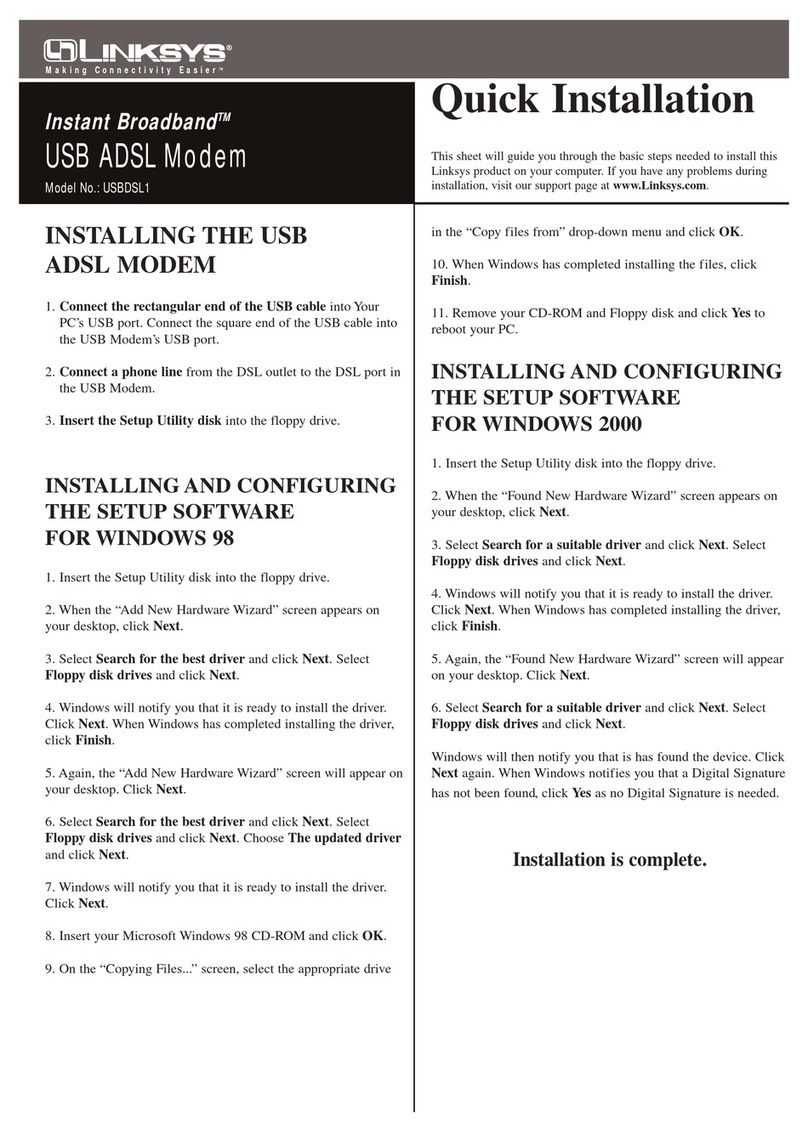
Linksys
Linksys USBDSL1 Original operating instructions

Linksys
Linksys AM300 User manual

Linksys
Linksys CM3008 User manual

Linksys
Linksys BEFCMU10 - Cable Modem With USB User manual
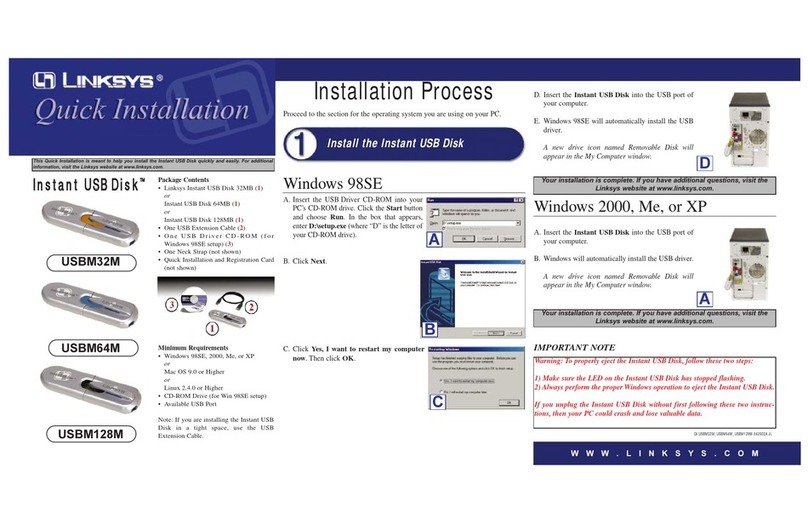
Linksys
Linksys USBM128M Original operating instructions

Linksys
Linksys BEFCMU10 ver.2 User manual

Linksys
Linksys BEFCMU10 - Cable Modem With USB User manual

Linksys
Linksys CG7500 User manual
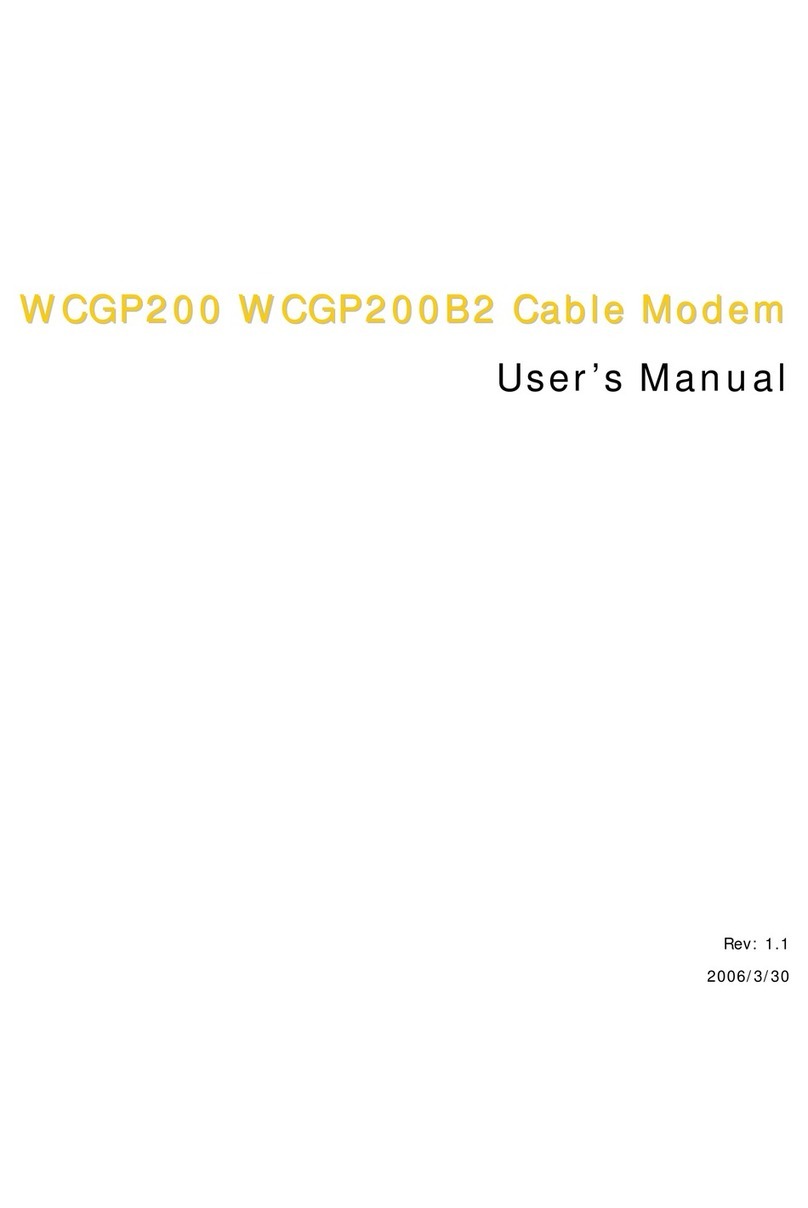
Linksys
Linksys WCGP200 User manual