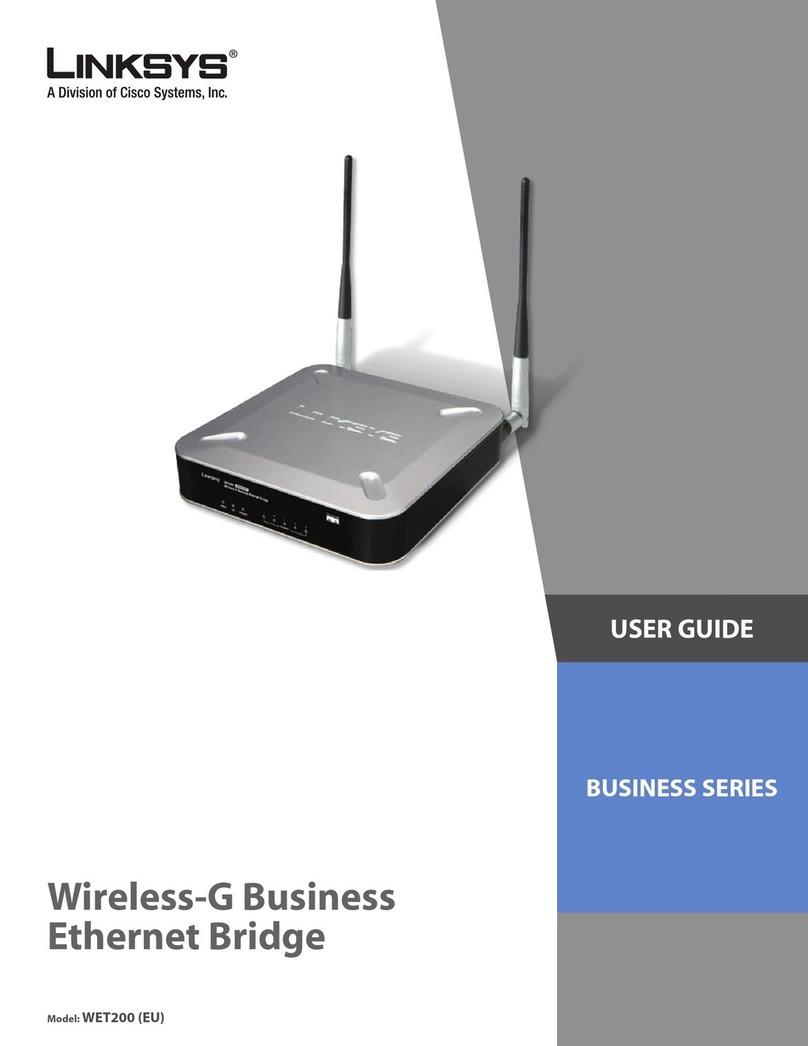Linksys EA9300 User manual
Other Linksys Network Router manuals

Linksys
Linksys BEFSR41 - EtherFast Cable/DSL Router User manual
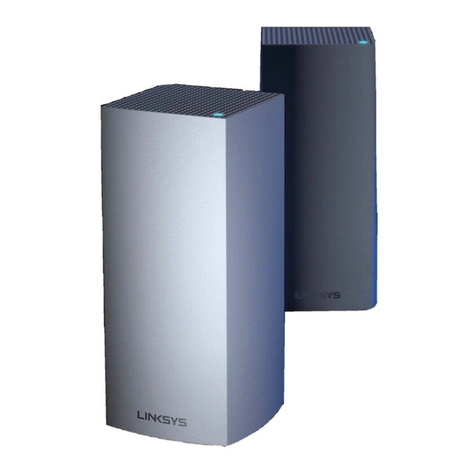
Linksys
Linksys Velop MX4000 Series Installation and maintenance instructions
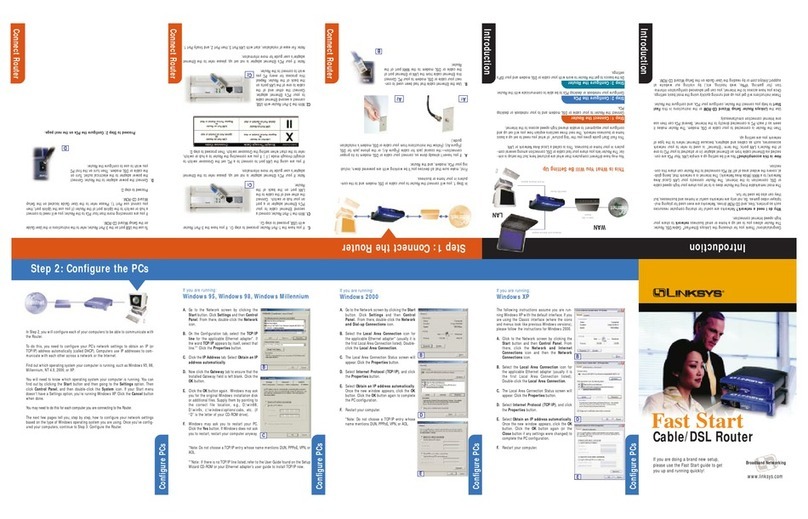
Linksys
Linksys BEFSR11 - EtherFast Cable/DSL Router User manual
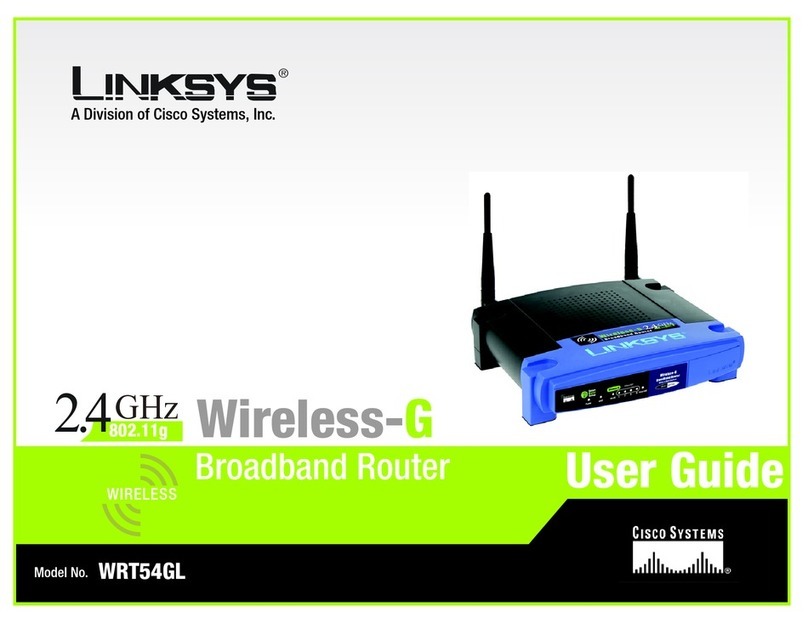
Linksys
Linksys WRT54GL - Wireless-G Broadband Router... User manual
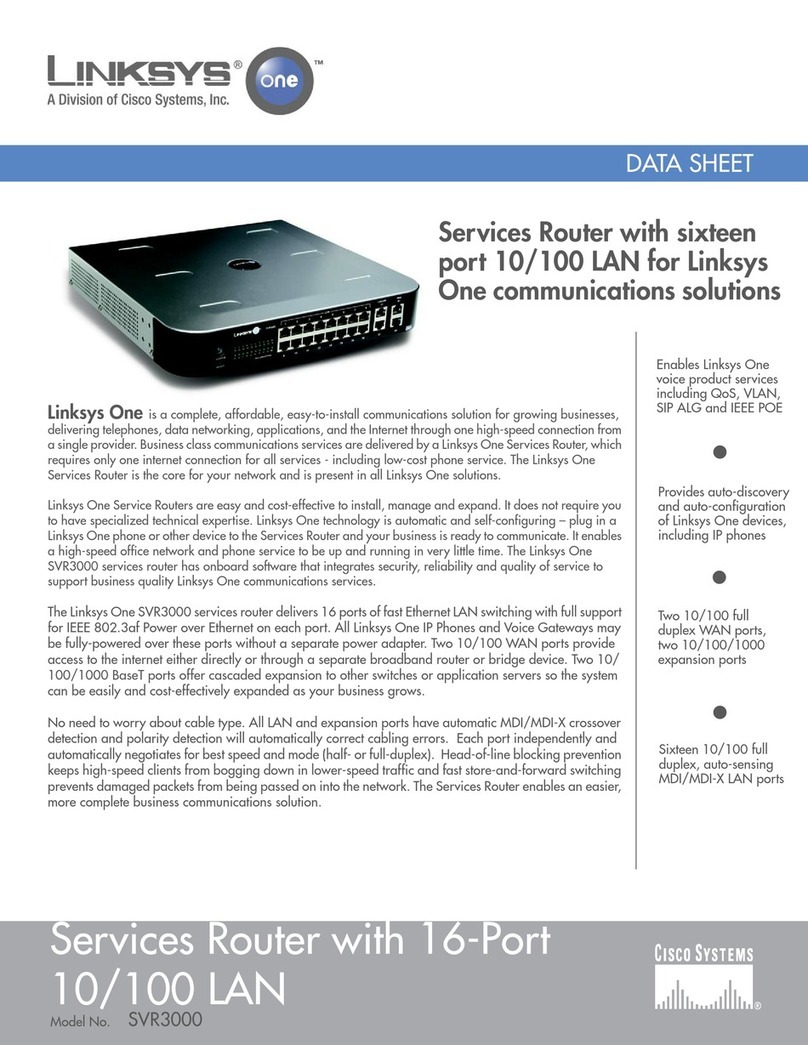
Linksys
Linksys SVR3000 - One Services Router User manual

Linksys
Linksys RTP300 - Broadband Router With 2 Phone Ports Instruction Manual

Linksys
Linksys E8454 User manual
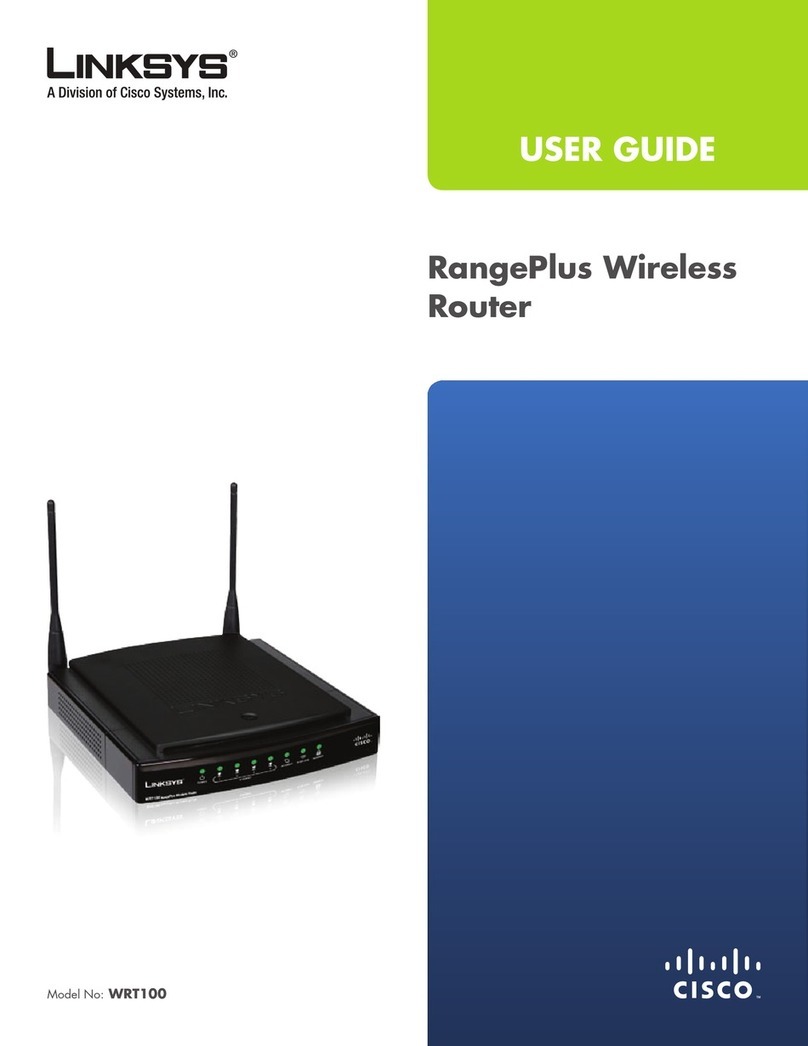
Linksys
Linksys WRT100 - RangePlus Wireless Router User manual

Linksys
Linksys WRT54G - Wireless-G Broadband Router... Quick start guide
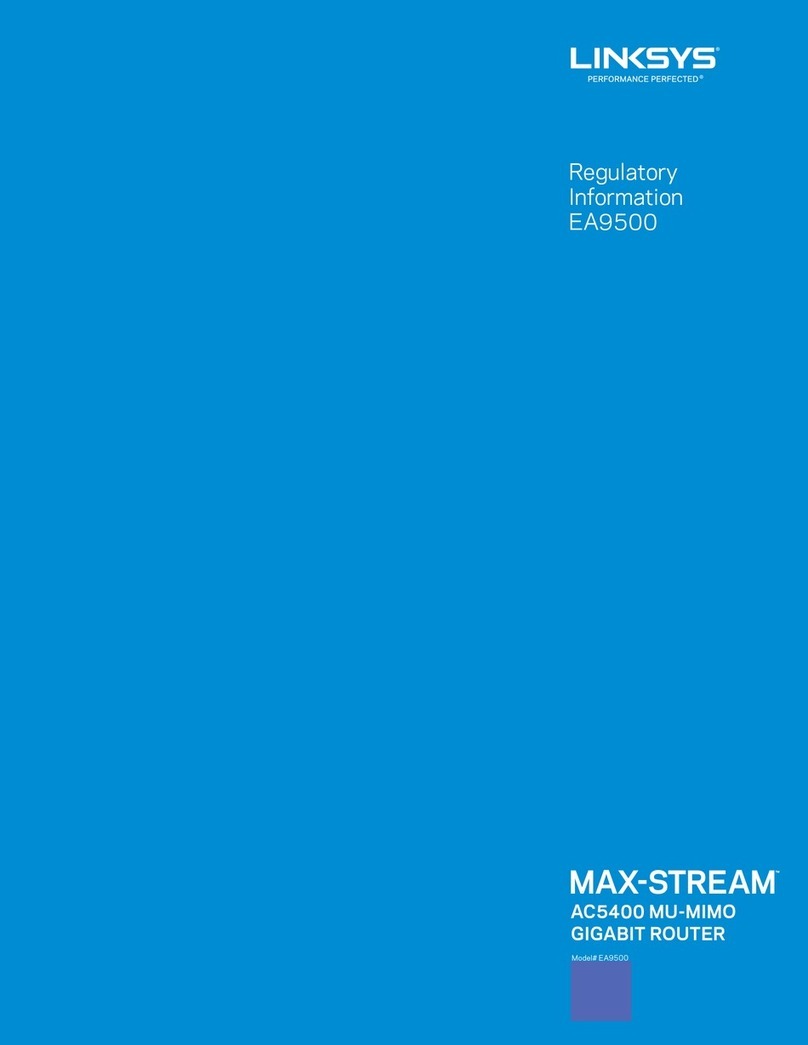
Linksys
Linksys MAX-STREAM EA9500 Owner's manual

Linksys
Linksys MAX-STREAM EA8300 User manual
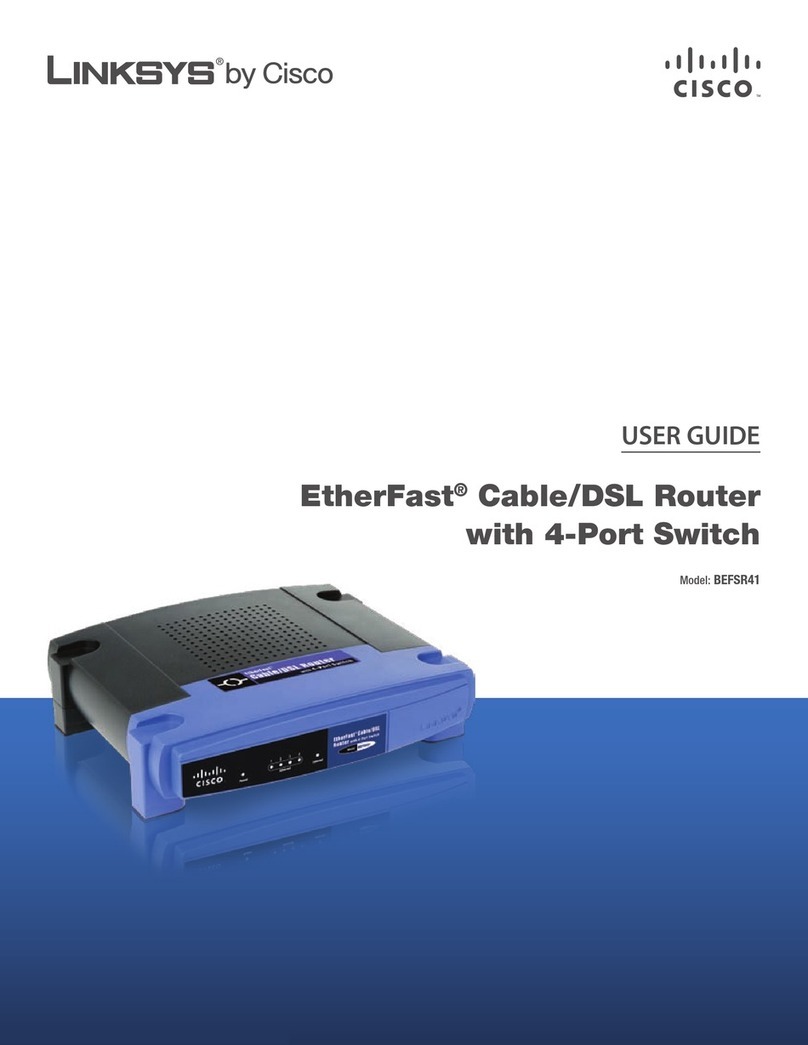
Linksys
Linksys BEFSR41 - EtherFast Cable/DSL Router User manual

Linksys
Linksys WRT3200ACM User manual

Linksys
Linksys WRT160N - Wireless-N Broadband Router... Quick start guide

Linksys
Linksys SGE2010P Operation manual
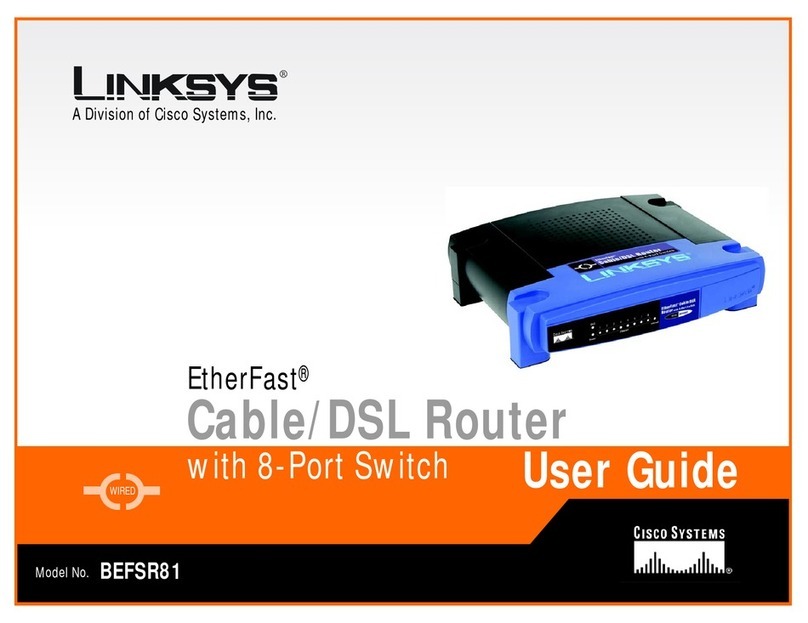
Linksys
Linksys BEFSR81 - EtherFast Cable/DSL Router User manual

Linksys
Linksys SFE1000P Instruction Manual
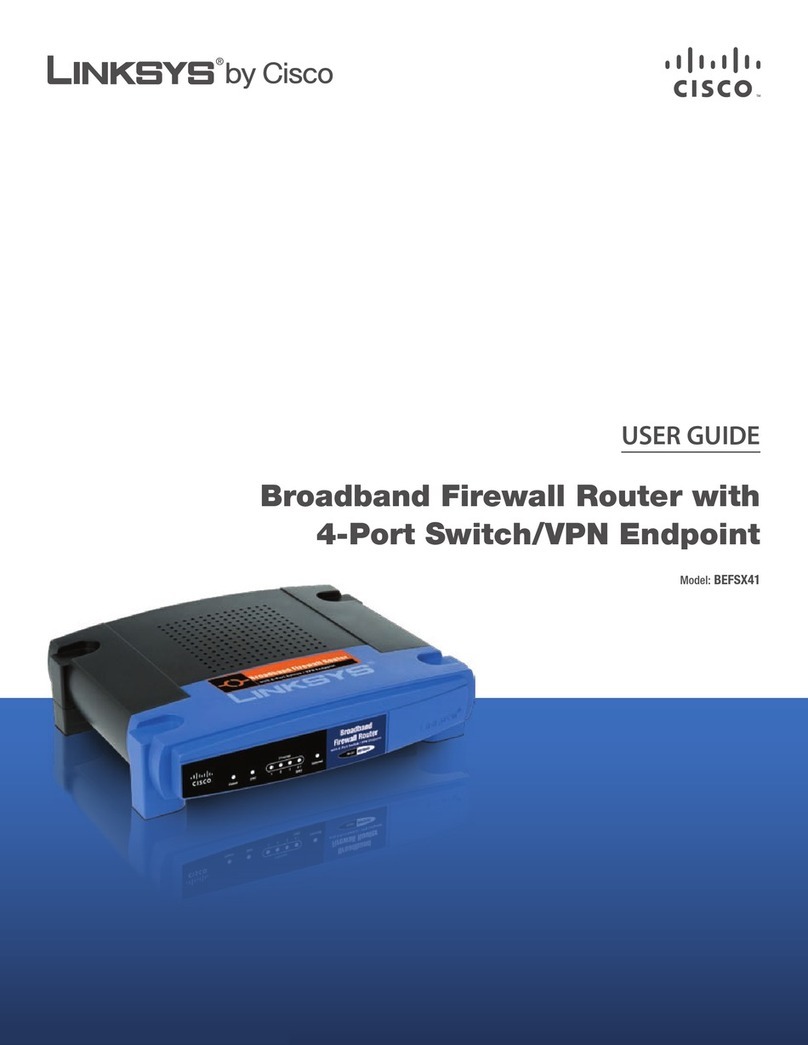
Linksys
Linksys BEFSX41 - Instant Broadband EtherFast Cable/DSL Firewall... User manual
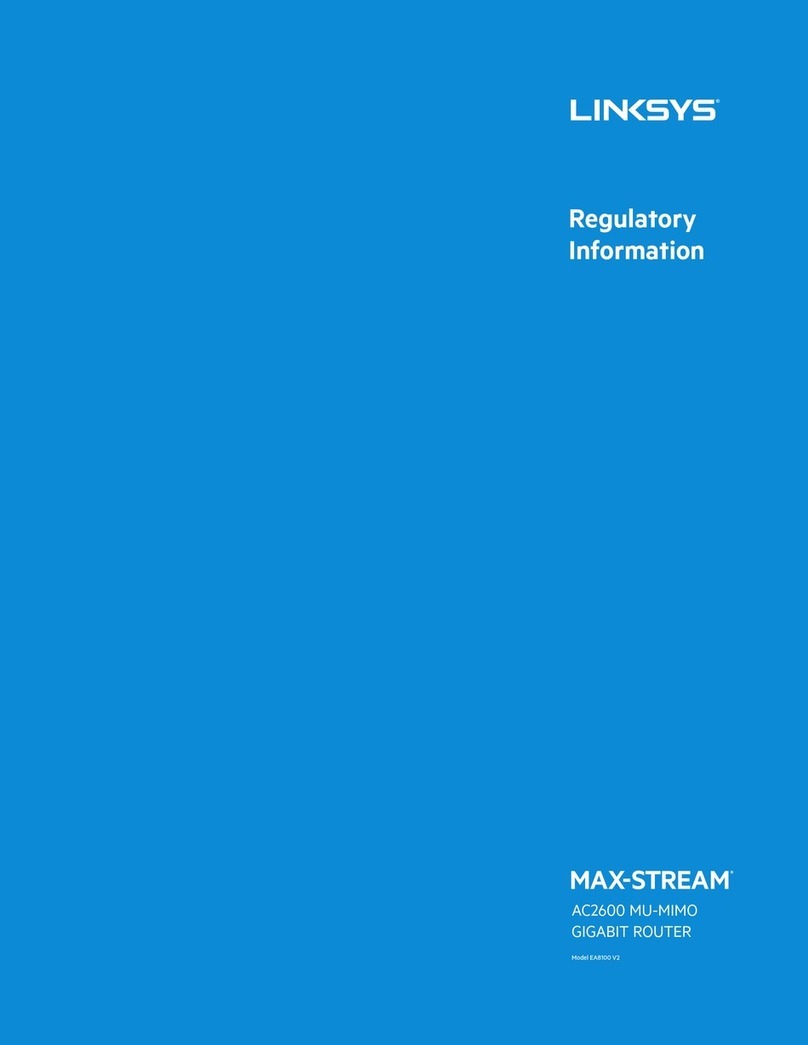
Linksys
Linksys MAX-STREAM EA8100 V2 Owner's manual
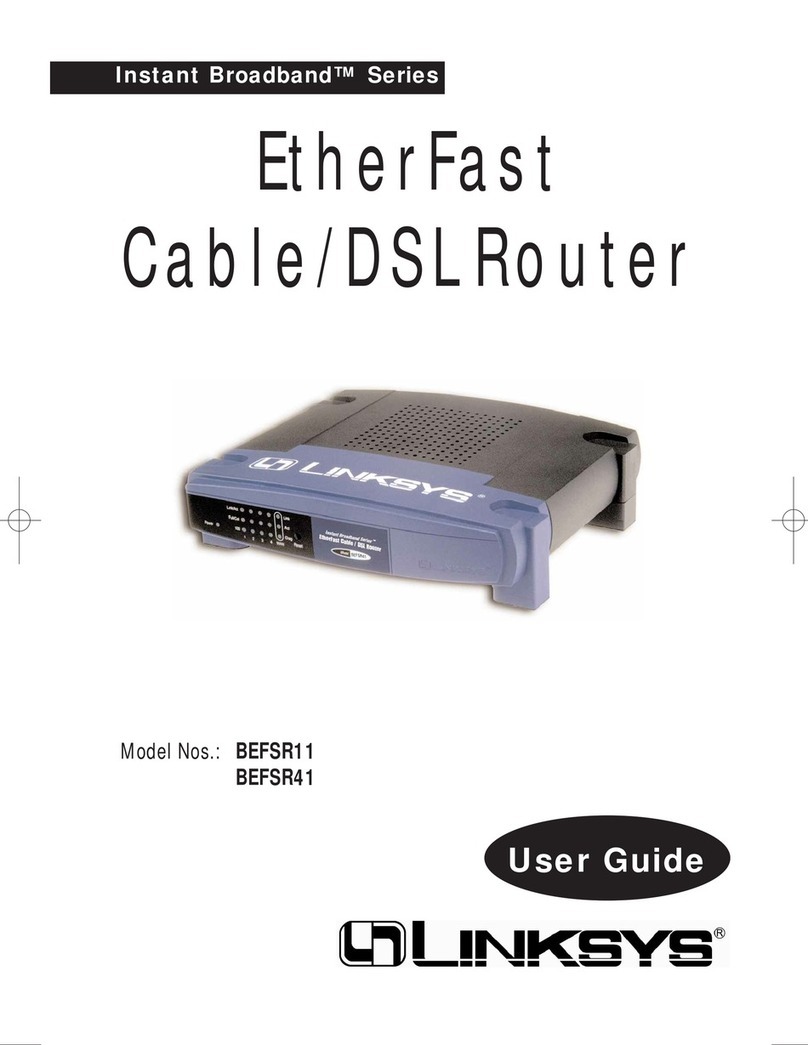
Linksys
Linksys BEFSR11 - EtherFast Cable/DSL Router User manual