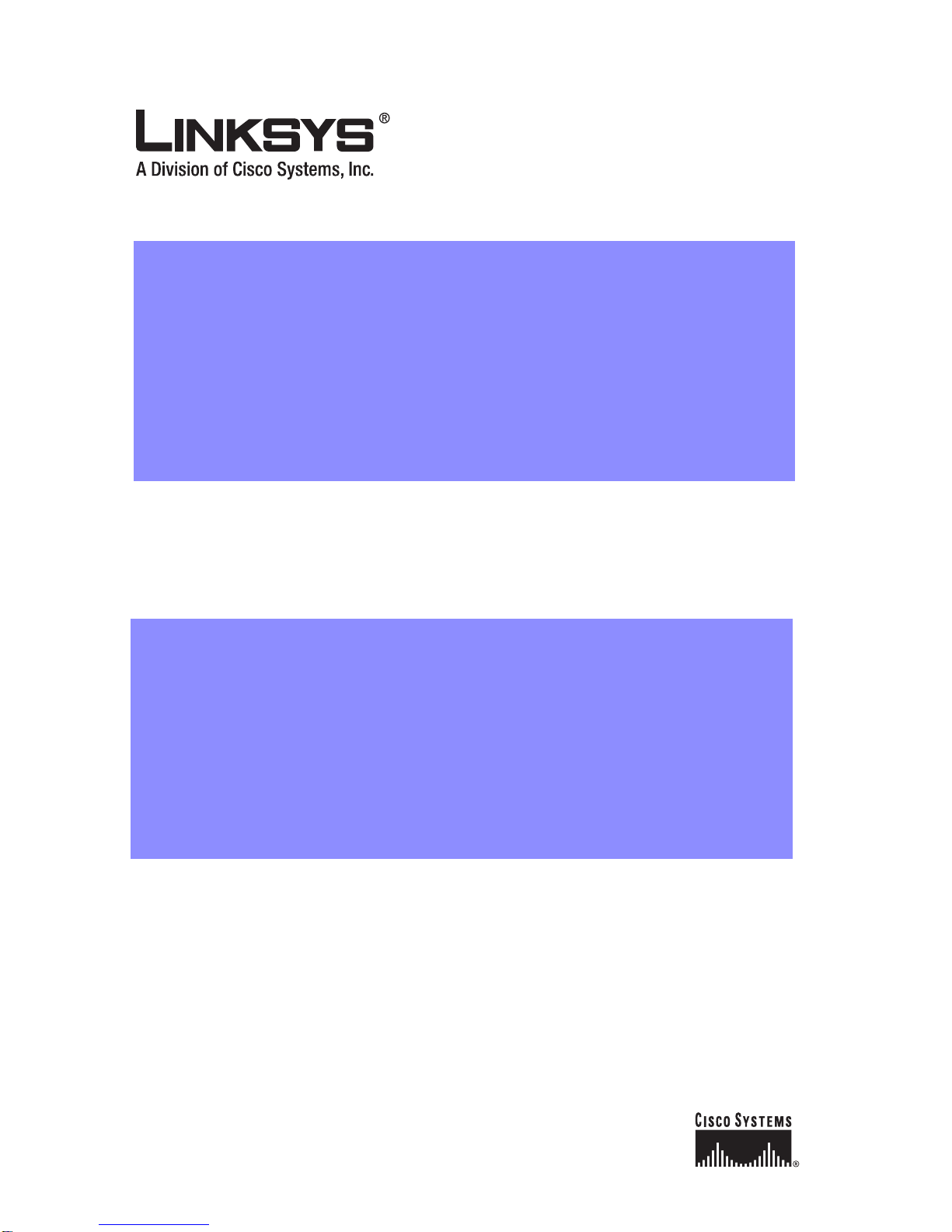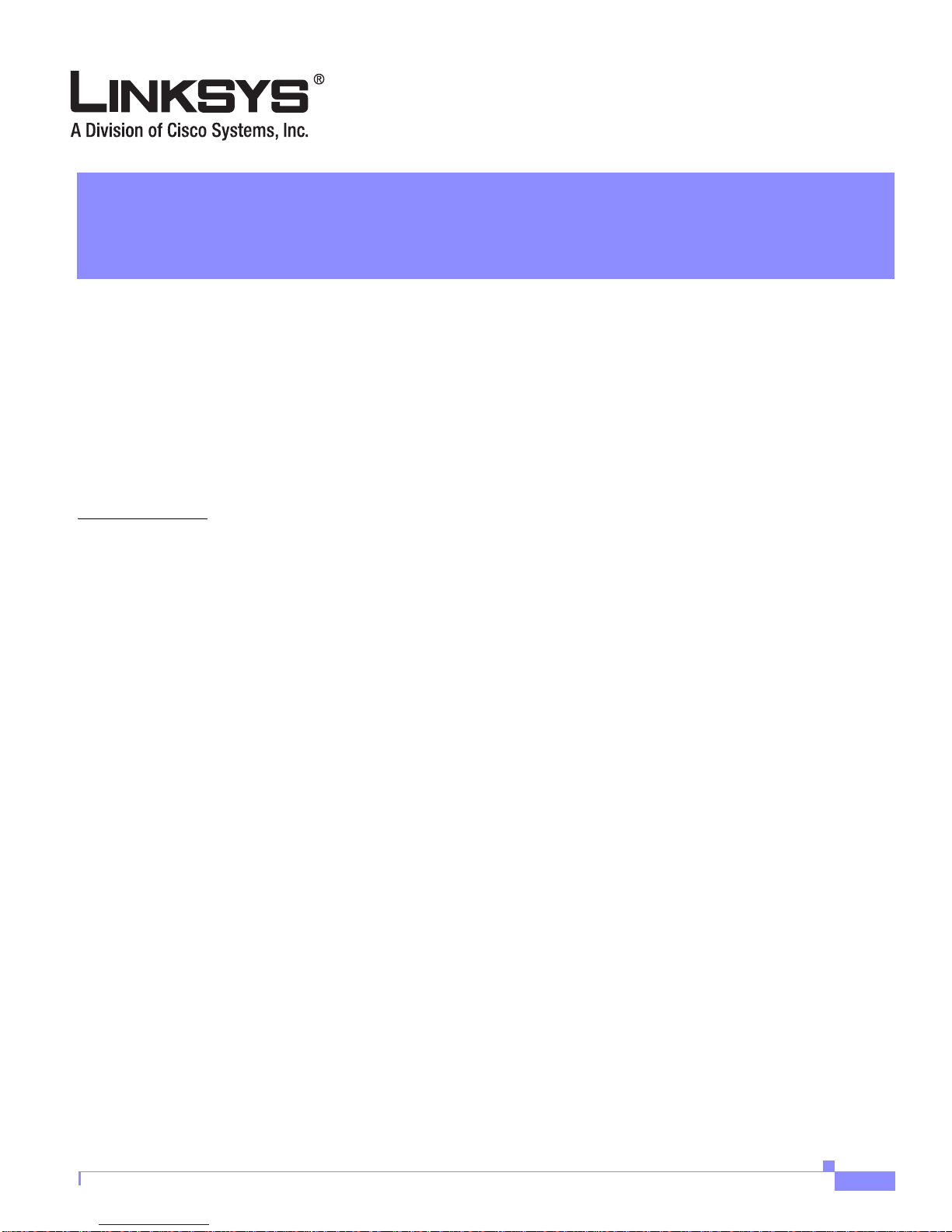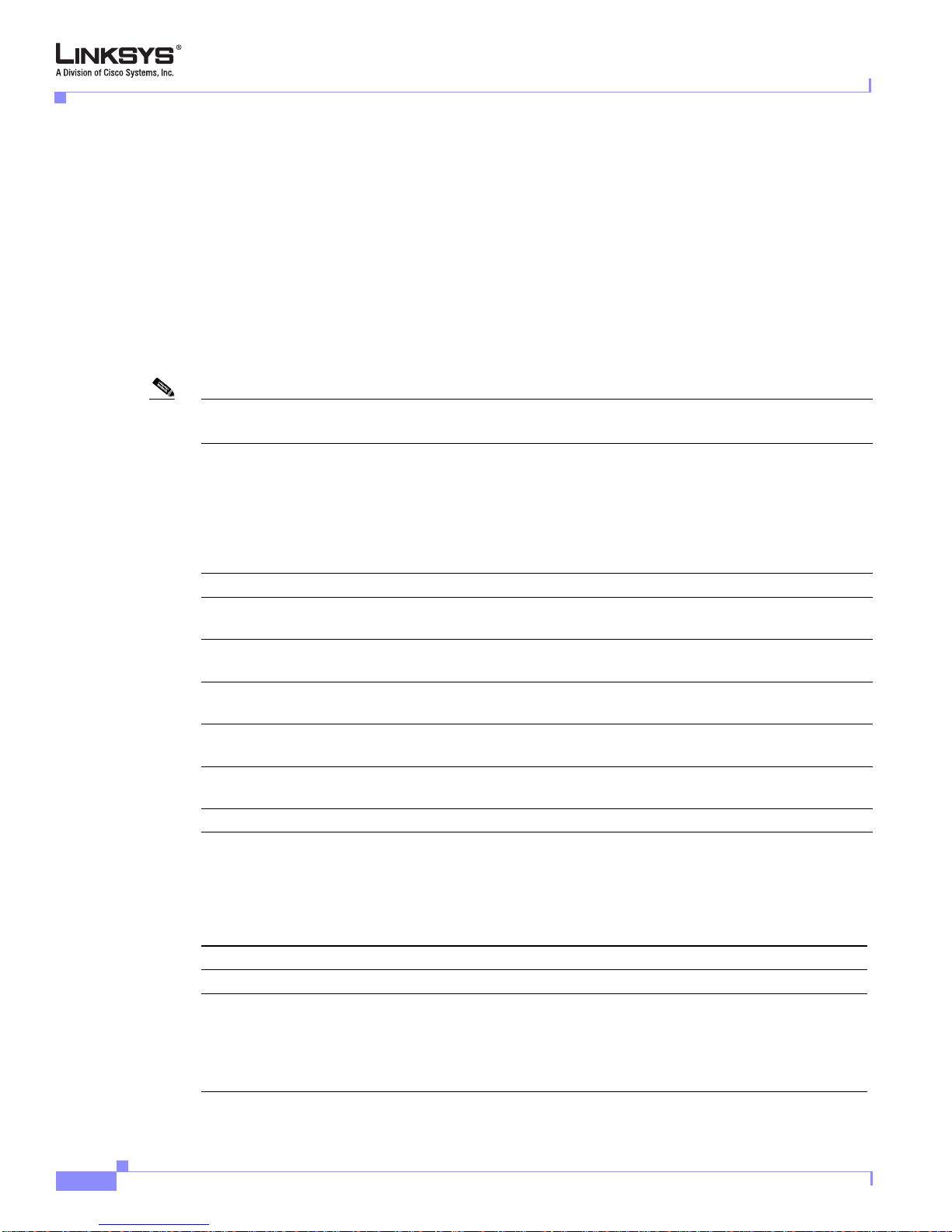viii
Linksys SPA Provisioning Guide Version 3.0
Preface
How This Document is Organized
• SPA900 Series IP phones:
• SPA901—One line, small, affordable, no display
• SPA921—One-line business phone
• SPA922—One-line business phone with Power over Ethernet (PoE) support and an extra
Ethernet port for connecting another device to the LAN
• SPA941—Default is two lines, upgradeable to four lines
• SPA942—Default is two lines, upgradeable to four lines. Power over Ethernet (PoE) support
and an extra Ethernet port for connecting another device to the LAN
• SPA962—Six lines, hi-res color display. Power over Ethernet (PoE) support and an extra
Ethernet port for connecting another device to the LAN
Note A Linksys VoIP device that supports the remote provisioning options described in this document is
referred to generically as a SPA.
How This Document is Organized
This document is divided into the following chapters and appendices.
Document Conventions
The following are the typographic conventions used in this document.
Chapter Contents
Chapter 1, “Provisioning
Linksys VoIP Devices” This chapter introduces Linksys VoIP products.
Chapter 2, “Creating
Provisioning Scripts” This chapter describes how to work with Linksys provisioning
scripts and configuration profiles.
Chapter 3, “Provisioning
Tutorial” This chapter provides step-by-step procedures for using the
scripting language to create a configuration profile.
Chapter 4, “Provisioning Field
Reference” This chapter provides a systematic reference for each parameter on
the Provisioning tab of the administration web server.
Appendix A, “Acronyms” This appendix provides the expansion of acronyms used in this
document.
Appendix B, “Glossary” This appendix defines the terms used in this document.
Typographic Element Meaning
Boldface Indicates an option on a menu or a literal value to be entered in a field.
<parameter> Angle brackets (<>) are used to identify parameters that appear on the
configuration pages of the Linksys device administration web server. The
index at the end of this document contains an alphabetical listing of each
parameter, hyperlinked to the appropriate table in Chapter 4, “Provisioning
Field Reference”