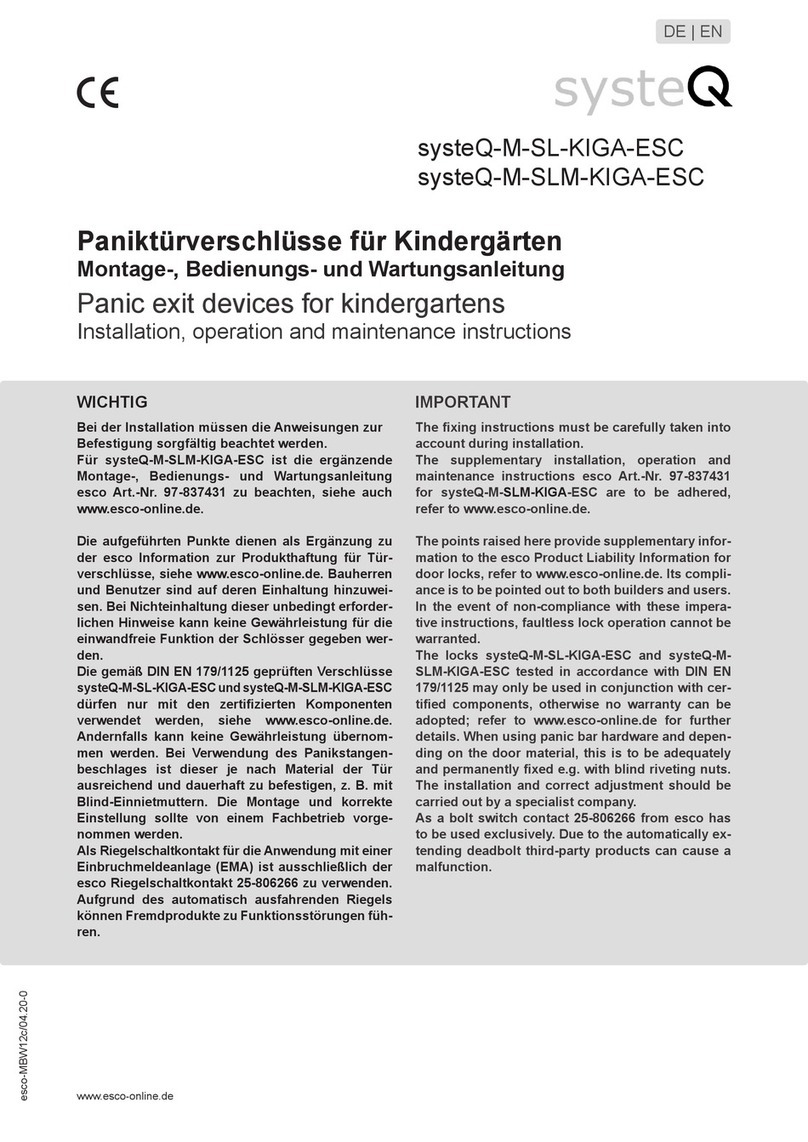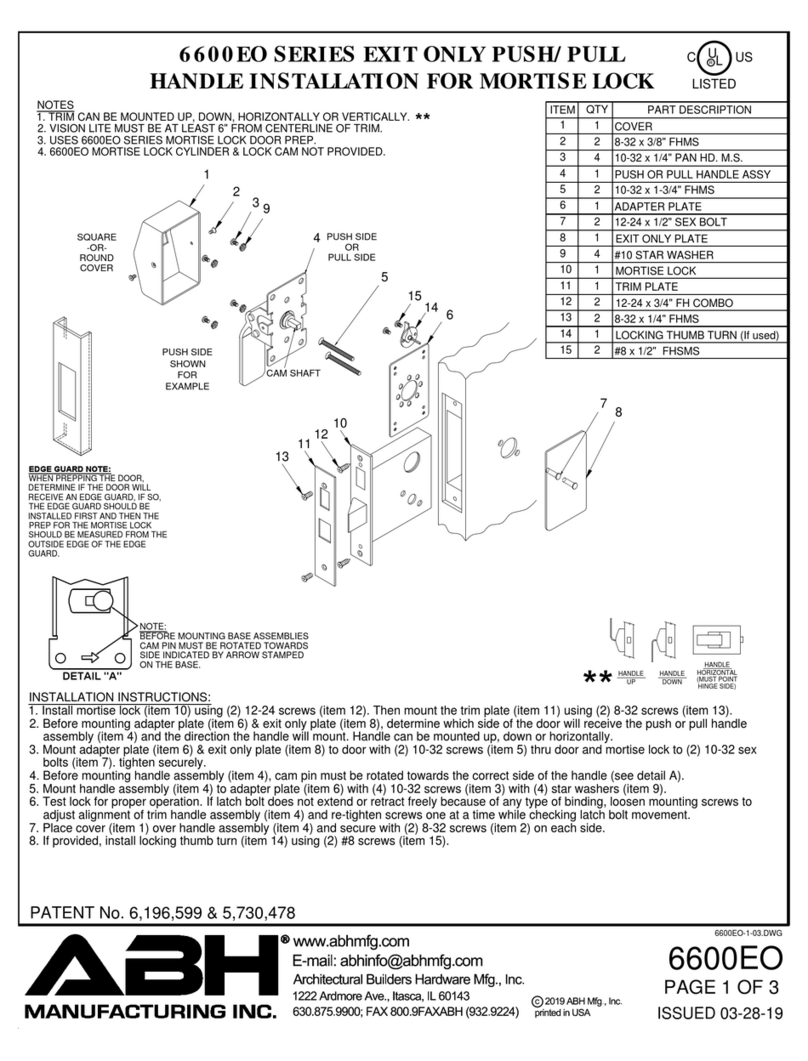Linnea SDB-110BT Installation and maintenance instructions

Installers &
User guide
Smart Deadbolt

Due to app updates, there may be changes to this manual.

Table of Contents
04 In The Box
Specifications05
06 Requirements
07 Lock Anatomy
08 Preparing Door for Installation
10 Prepare Lock for Installation
11 Installation Instructions
16 Test Lock
17 Preparing the Door Frame
19 Features
20 Unlocking
21 Locking
18 Pairing
22 Lock Tutorial
25 Lock Behavior
26 Troubleshoot

In The Box
LR
Front Assembly Rubber Gasket Back Assembly
Battery Case Lid
Batteries x 4
Bolt Assembly
Keys x 2
Screw Holder
Back Plate
Strike Plate Housing &
Strike Plate
Drill Sheet
80mm
Tailpiece
40mm
Bolt Screw x 3
5mm
Bolt Screw x 2
25mm
Wood Screw x 4
22mm
Bolt Screw
04

Model Linnea SDB-110BT
Material Zinc Alloy
Current Rating (Standby) ≤ 30uA
Current Rating (Active) ≤ 200mA
Batteries 4 x AA Alkaline (Non-Rechargeable)
Unlock Mechanism Bluetooth, Passcode, Keys
Front BackSide
142mm
60mm 30mm 45mm 60mm
155mm
05
Specifications

Requirements
Height & WidthDoor Thickness & Gate Clearance
35mm
38mm - 50mm
10 mm 10 mm
133 mm
>110mm (60mm bolt tongue)
or
>120mm (70mm bolt tongue)
06

Lock Anatomy
Outer Body Inner Body
Touch Screen
Keypad
Keyhole
Cover
(Release pins
to access
physical key
unlock)
9V Jumpstart
Battery Cover
Release
Battery Cover
Thumbturn
Privacy
Lockout Button
07

* Please ensure that there is an existing handle on your door for push - pull access.
* Not for: metal gates, glass doors or sliding doors.
If you are unsure if your door is suitable, contact us at:
Preparing Door for Installation
Items needed:
Recommended
Door and door frame material: Wood
Recommended
Gap between door and door frame: < 3mm
DrillDrill Sheet 10mm Drill Bit 54mm Hole Saw
20mm Spade Bit#2 Phillips Screw Driver 20mm Chisel Hammer
08

How to use the Drill Sheet
* Mark the center of the holes and then drill for accuracy.
Drilling (Door)
Make sure this
is aligned to the
centre of door edge
Door edge
Fold here
before drilling
holes for side
Chiseling
Depth Width:
2 - 3mm or
until bolt
assembly
plate is flush
against door
Put the bolt tongue in &
chisel around the edge
09

Prepare Lock For Installation
Set Back Assembly for Left / Right Installation
Set the toggle to ‘R’ for
right-side installation.
Remove Battery Cover Change Tailpiece (Optional)
For door thickness > 50mm, change the
default (60mm) tailpiece attached to the
80mm tailpiece.
LR
Use a sharp object
to depress the pin
and pull battery case
upwards
Tailpiece
Right Installation
Set the toggle to ‘L’ for
left-side installation.
Left Installation
L R
10

Installation Instructions
Measure
If you are replacing your current deadbolt lock, industry standards are 60mm or 70mm
backset. To determine which basket length you should use, so measure the distance (x)
between the center of 54mm hole to door edge.
Prepare bolt assembly based on the distance (x)
Bolt ships with bolt assembly in 60mm position. If required, twist the bolt and pull to extend
(simultaneously) to 70mm backset position (current drill dimensions are fitted for 60mm position).
Twist upwards
Pull
Twist downwards
to lock backset position
X
54mm Hole
11

Insert Bolt and Front Assembly into door edge
Right Installation Left Installation
The ‘+ ‘ hole on the backset should be in the middle of the hole.
Screw Holder
Screws
25mm
Secure the Front Assembly using the Back Plate
To do this, place the Back Plate (ensuring the correct side placement).
Follow this orientation
12

The cable should come out from the side
Connect Wire Connector
Connect the Wire Connector from the Front Assembly though the 54mm hole to the
Back Assembly. Ensure that the wire is installed properly and securely.
Screw it to the Front Assembly using the three 40mm screws.
13
d
dd
Screws
40mm
d

Fit Back Assembly to the Door Tailpiece
Left Installation Right Installation
Ensure thumbturn position is turned to ‘unlock’ position.
14

6Secure the Back Assembly
Before closing the battery case lid.
Insert 4 of AA Batteries
15
Screws
05mm
22mm

Still experiencing issues?
Test Lock
Place hand over your lock to activate touchpad and hold # to lock.
Does your bolt unlock?
Yes No
Congrats!
Your lock is correctly installed.
Proceed to next steps.
Does the bolt tongue slide out
when you turn the thumbturn?
Yes
Left-Right toggle
incorrectly set
No
Tailpiece and/or thumbturn
incorrectly set
Troubleshoot: Try Setting the
left-right toggle on your back
assembly to the correct side.
(See Pg. 10)
Troubleshoot: Dissemble
lock and install it again.
Contact Linnea Support for more help.
16

Preparing the Door Frame
Ensure to align the lock to the door frame
and mark it down.
Same height
Door
Frame
Mark out where the bolt tongue locks then
drill a corresponding hole on door frame.
Chisel to fit the strike plate in as well.
Mark & Drill Hole
Secure strike plate housing and strike plate using 2 x 25mm wood screws.
2-3mm
17

Pairing
Download TTLock app
from App Store/Google Play
Register a new
account or,
Login with an existing
account on app
CHECKLIST
Lock has not been paired
Setup
1. Home > Add Lock > Lock
2. Touch the keypad on the Smart Deadbolt and
tap Next in the app to reveal active locks in range
3. Select your device
4. A chime will notify you that your phone is connected
5. Tap
Upload Data to load the main menu (Lock Management)
The keypad stays awake during pairing
Turn on your phone’s Bluetooth
and Internet connection
18
Update App
To update app go to Lock Management > Settings > Lock Upgrade
Before proceeding, turn on your Bluetooth and ensure that you are
within Bluetooth range of the lock.

Features
Timer Re-lock
After successfully unlocking, the
Linnea Smart Deadbolt will re-lock
after a period of time (between 5 to 120
seconds). The owner sets this function.
Bluetooth Master Key
The Linnea Smart Deadbolt
unlocks with Bluetooth via the app.
Master Passcode
The Linnea Smart Deadbolt
unlocks with a permanent Master
Passcode.
User Passcode
The mobile app can generate user
passcodes, with validity duration from
One-Time, Permanent, or a Duration
based on Date-time.
Decoy Passcode Code
A total of 16 decoy digits including
passcode can be entered to prevent
the passcode from being exposed.
Manual Locking
Hold the ‘#’ key for 2 seconds to lock
the Linnea Smart Deadbolt.
Passcode / Bluetooth Unlock
Lock / Unlock
Bluetooth Guest Key
Bluetooth keys based on duration can
be generated and shared with guests.
Security Lockout Mode
After 5 consecutive unsuccessful
attempts at entering a passcode,
the Linnea Smart Deadbolt
will sound an alarm and be
unresponsive for 5 minutes.
Physical key and Bluetooth Unlock
can be used to unlock in this state.
Privacy Lockout Mode
Activate this from indoors to prevent
entry from outsiders. Physical key
can be used to unlock in this state.
Activity Logs
Entry via passcodes and Bluetooth Key
will be logged in the app.
Bluetooth key access logs are updated
in real-time and passcode access logs
are updated when the owner uses a
bluetooth key or update logs.
Security / Alarms
Tamper Alarm
The lock will sound if intruders try to
pry the lock from the door.
19

Unlocking
To unlock the door
Passcode
Key in your passcode and press ‘#’
Decoy Passcode
Key in up to a total of 16 digits,
including the passcode, followed by ‘#’
Bluetooth Basic Unlock
On your app, click on the Bluetooth
Unlock button and tap on your lock
Bluetooth Guest Key
Refer to lock tutorial
Physical Key
Use the physical key to unlock the door
Legend
Bluetooth Basic Unlock
TTLock App
Thumbturn
Use thumbturn at the back of lock
Main Door
Home
Basic Issue access Logs
Passcode /
Decoy Passcode
Physical Key
Thumbturn
20
Table of contents
Popular Door Lock manuals by other brands

Assa Abloy
Assa Abloy h.e.s. 9200 Series Installation & operating instructions
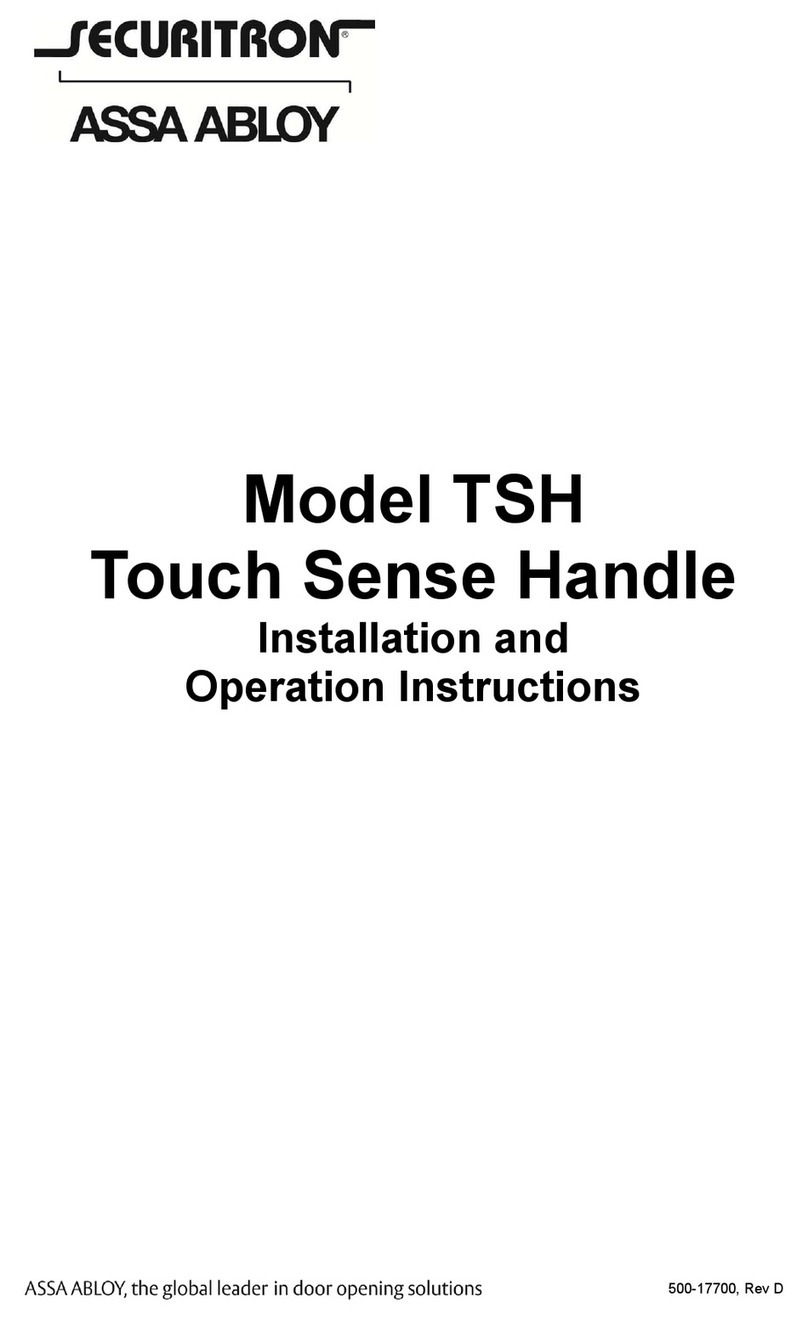
Assa Abloy
Assa Abloy Securitron TSH Series Installation and operation instructions

Omron
Omron D41G manual

Hyundai Telecom
Hyundai Telecom HDL-7300SK user manual
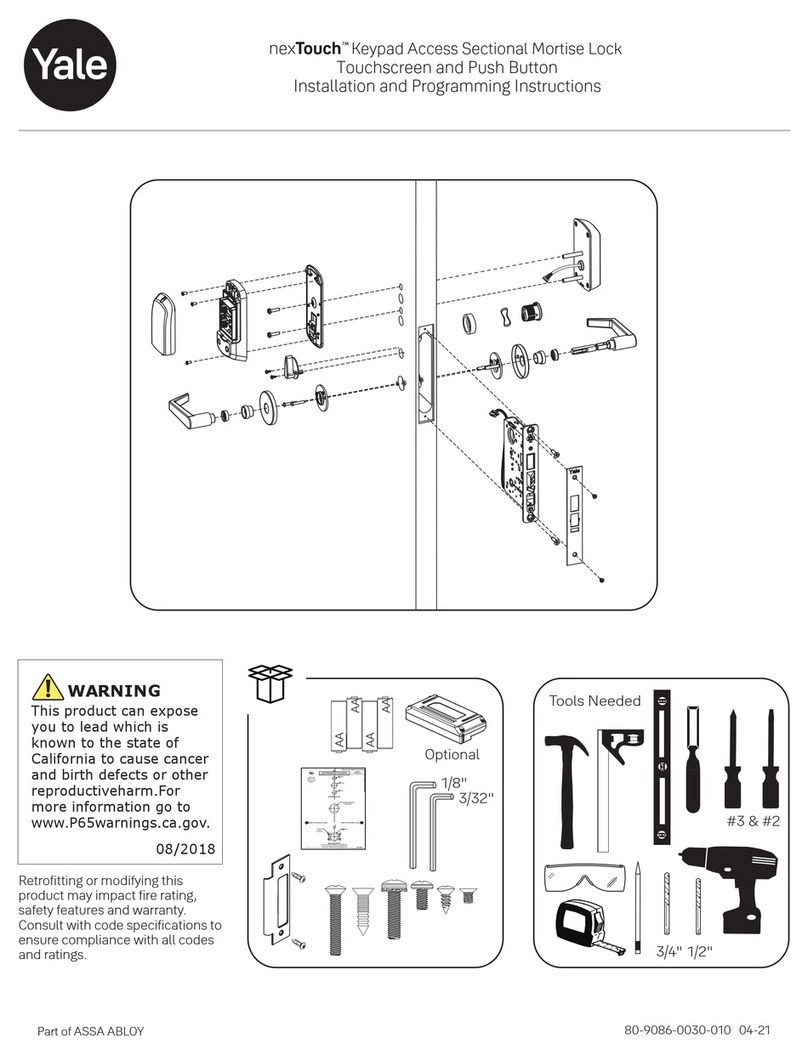
Assa Abloy
Assa Abloy Yale nexTouch Installation and programming instructions
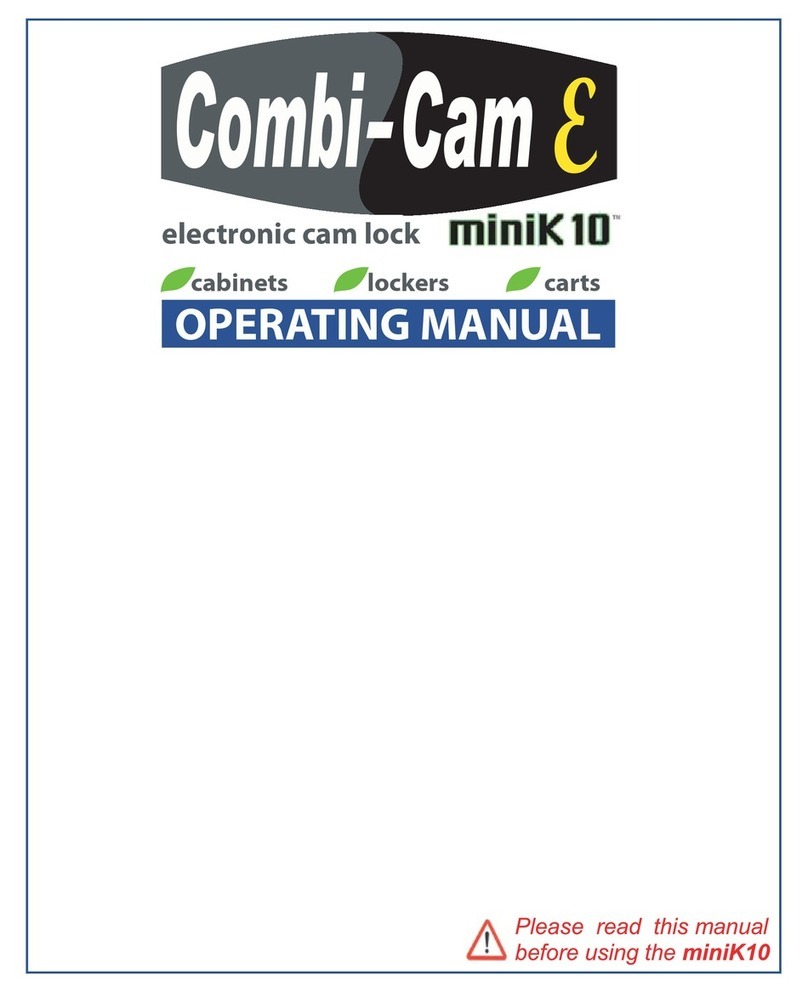
Combi-Cam
Combi-Cam miniK 10 operating manual
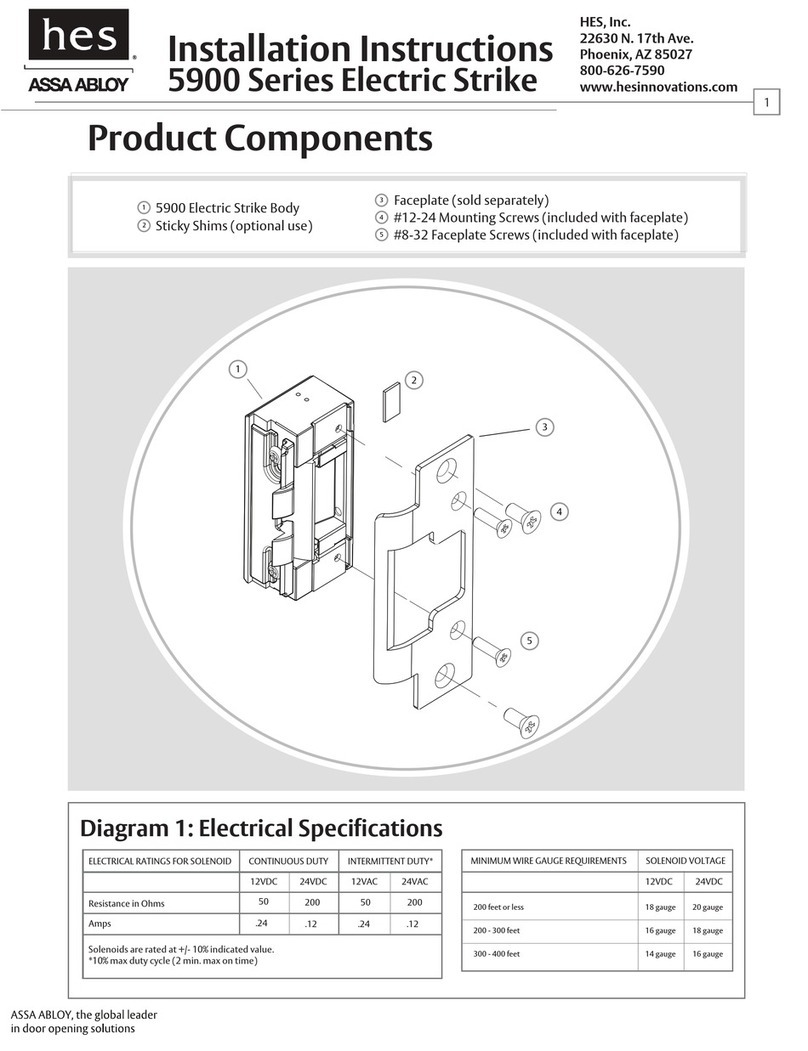
HES
HES 5900 Series installation instructions

Henis Electronic Technology
Henis Electronic Technology BH100 user manual

Assa Abloy
Assa Abloy HES 9400 Installation Instructions and Frame Preparation

Kaba
Kaba E-Flash EF780 user guide

AST
AST SureLock SLGDL-7 Operation and installation manual
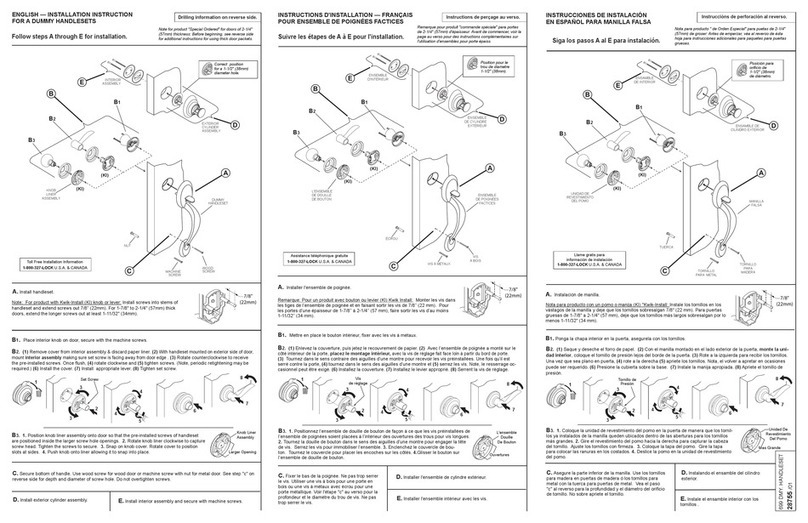
Kwikset
Kwikset 699 FN manual