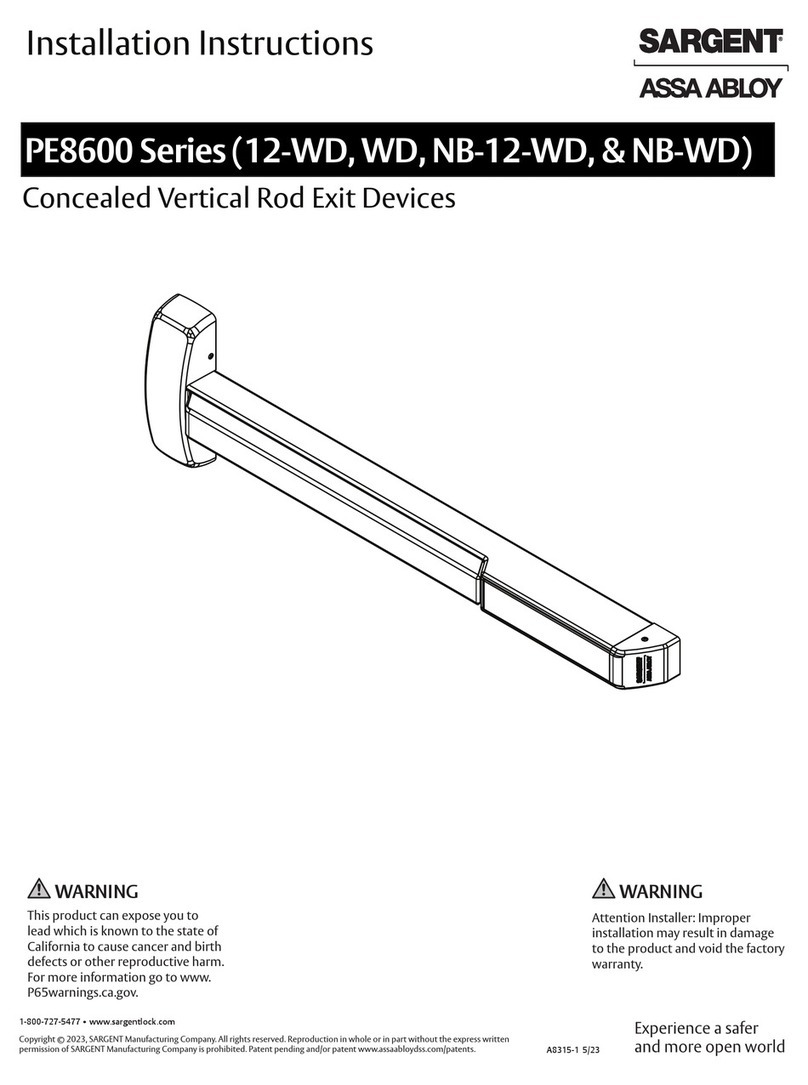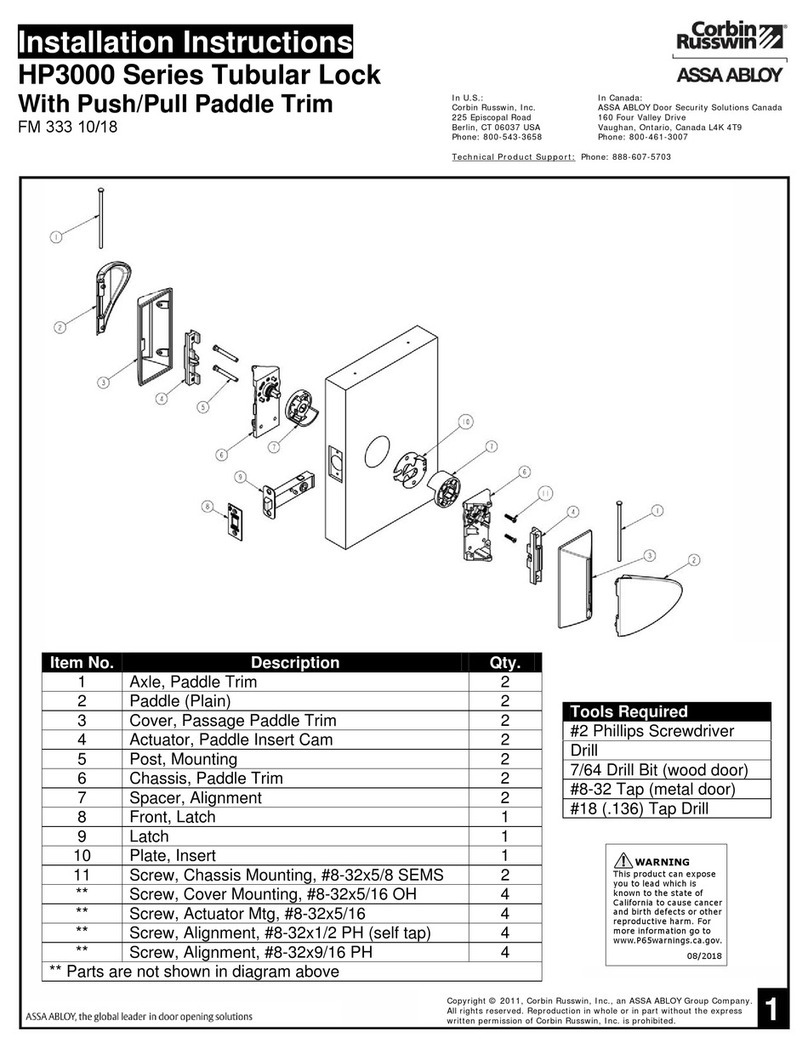Assa Abloy h.e.s. 9200 Series Manual
Other Assa Abloy Door Lock manuals

Assa Abloy
Assa Abloy 8654 User manual
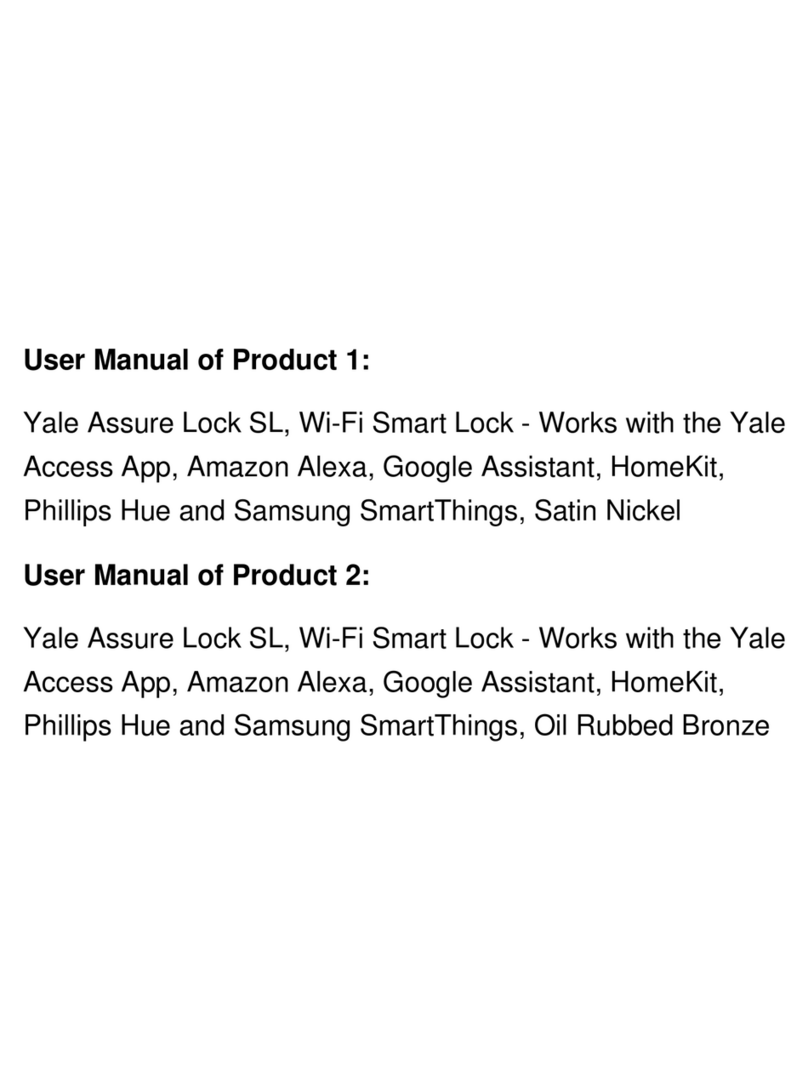
Assa Abloy
Assa Abloy Yale Assure Lock with Wi-Fi User manual

Assa Abloy
Assa Abloy Sargent 10G13 User manual

Assa Abloy
Assa Abloy MSL sFlipLock drive User manual

Assa Abloy
Assa Abloy Hes 5200 Series User manual
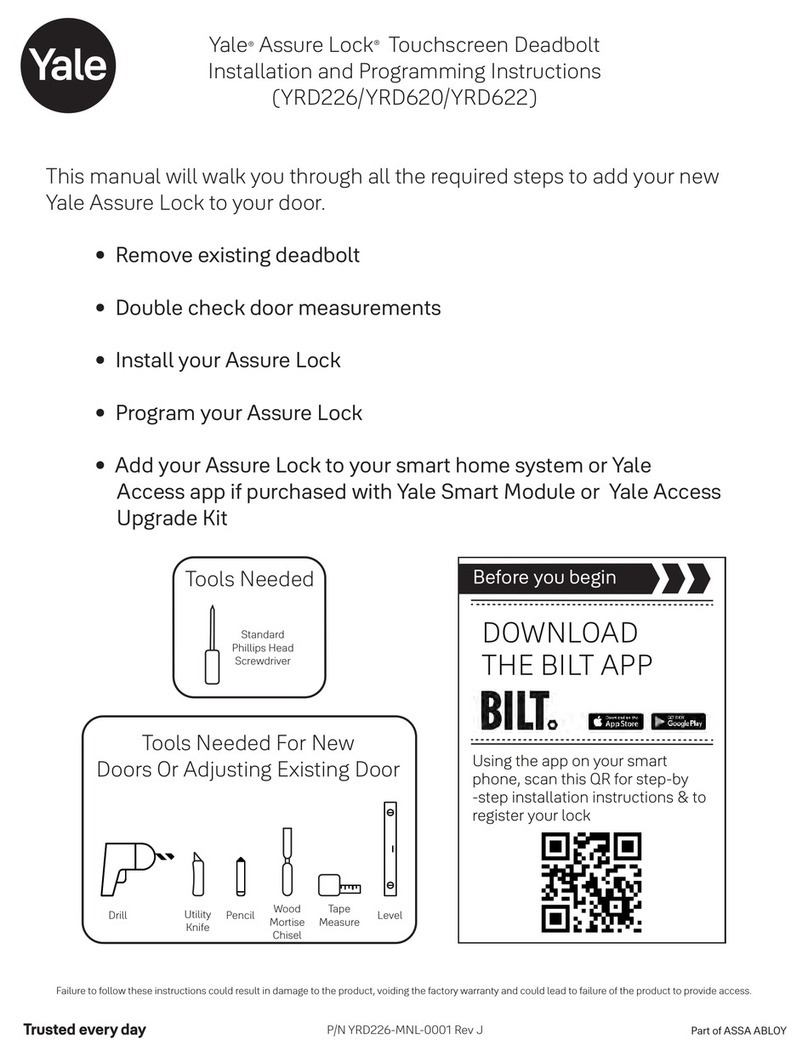
Assa Abloy
Assa Abloy Yale Assure Lock YRD620 Technical specifications

Assa Abloy
Assa Abloy Access 3 User manual

Assa Abloy
Assa Abloy Yale Pro SL Technical specifications
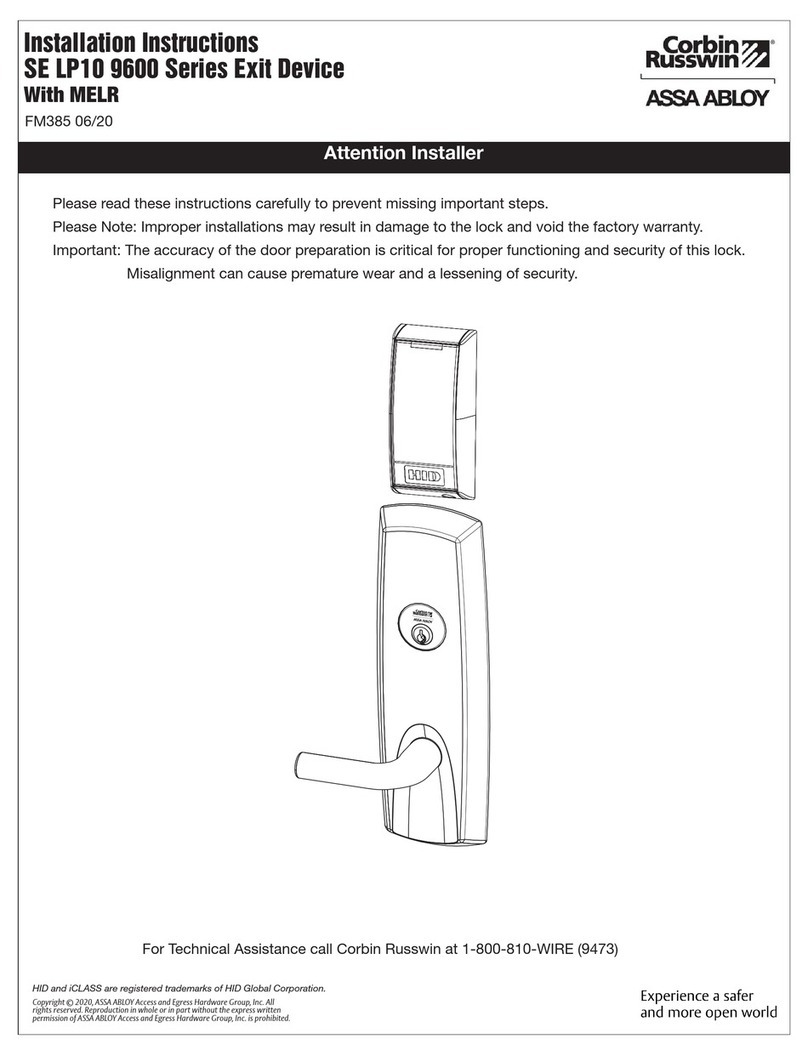
Assa Abloy
Assa Abloy Corbin Russwin SE LP10 9600 Series User manual

Assa Abloy
Assa Abloy Emtek F20 User manual

Assa Abloy
Assa Abloy v.G1 Sargent User manual
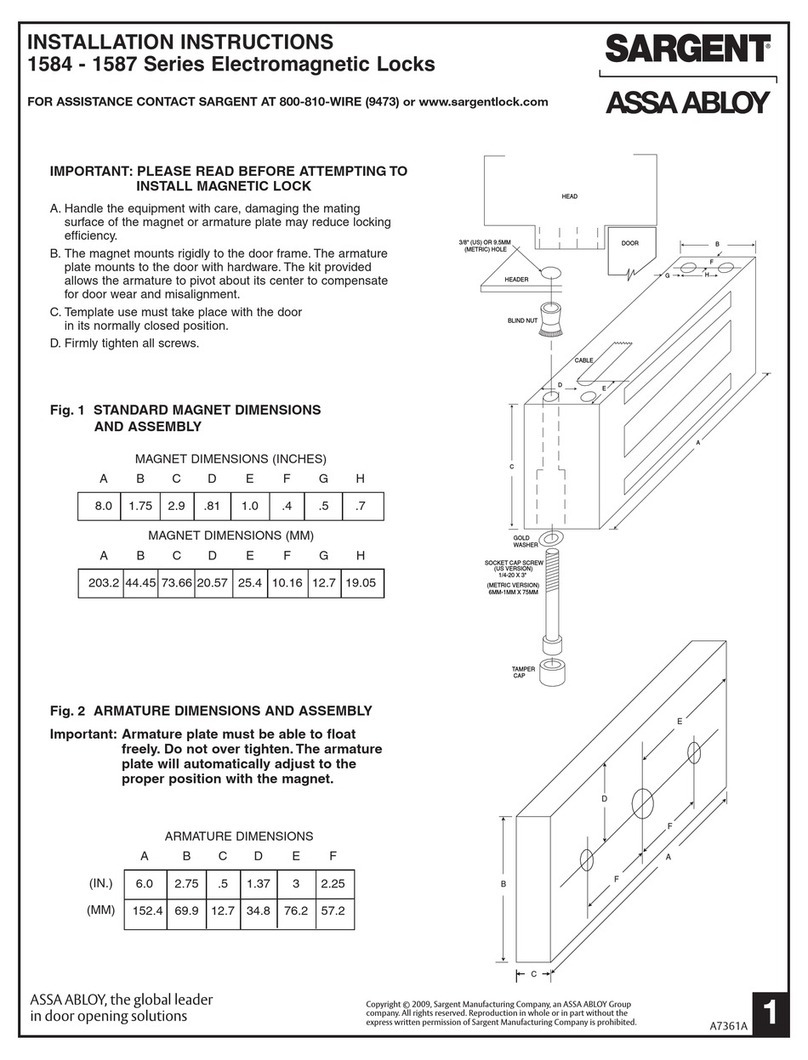
Assa Abloy
Assa Abloy 1584 Series User manual
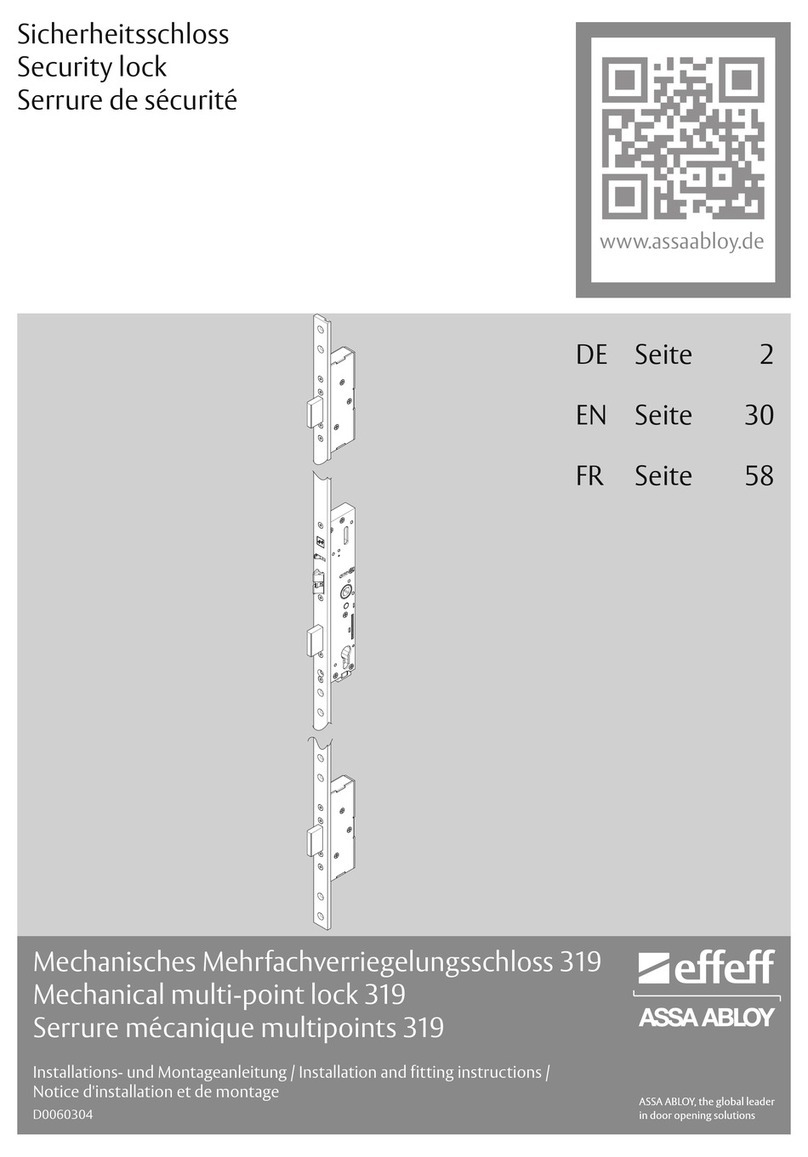
Assa Abloy
Assa Abloy Effeff 319 Series User manual
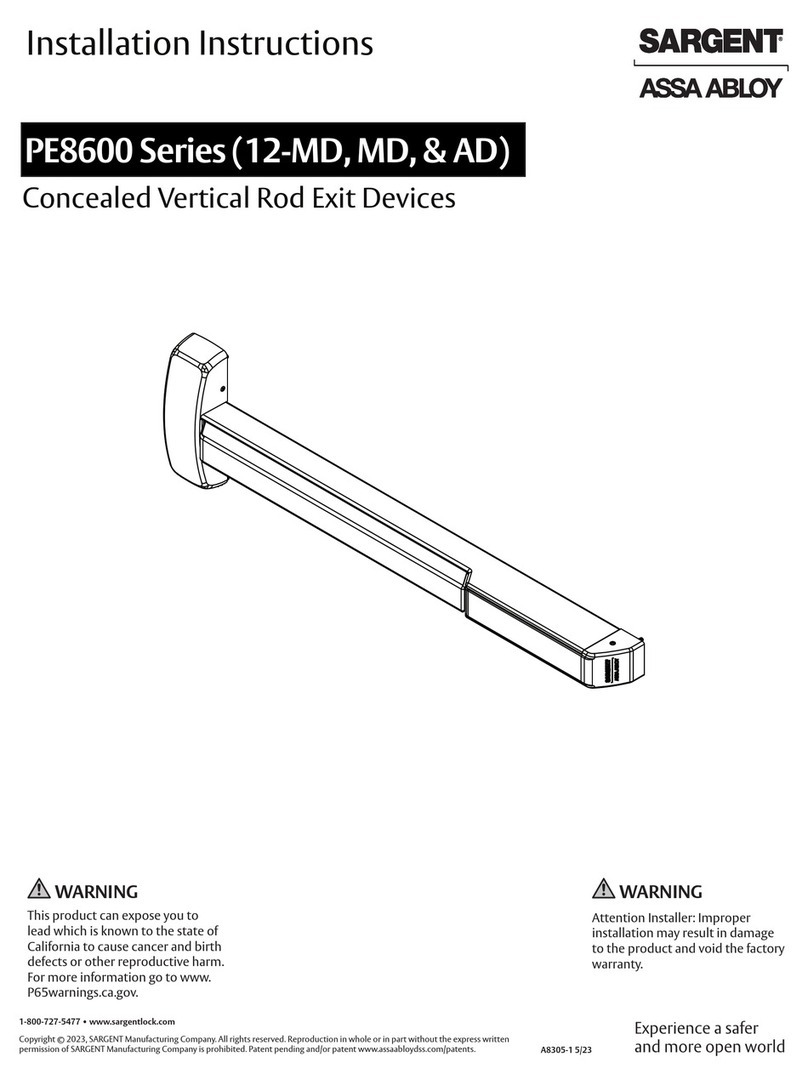
Assa Abloy
Assa Abloy Sargent AD-PE8600 User manual

Assa Abloy
Assa Abloy OneSystem N1940 User manual
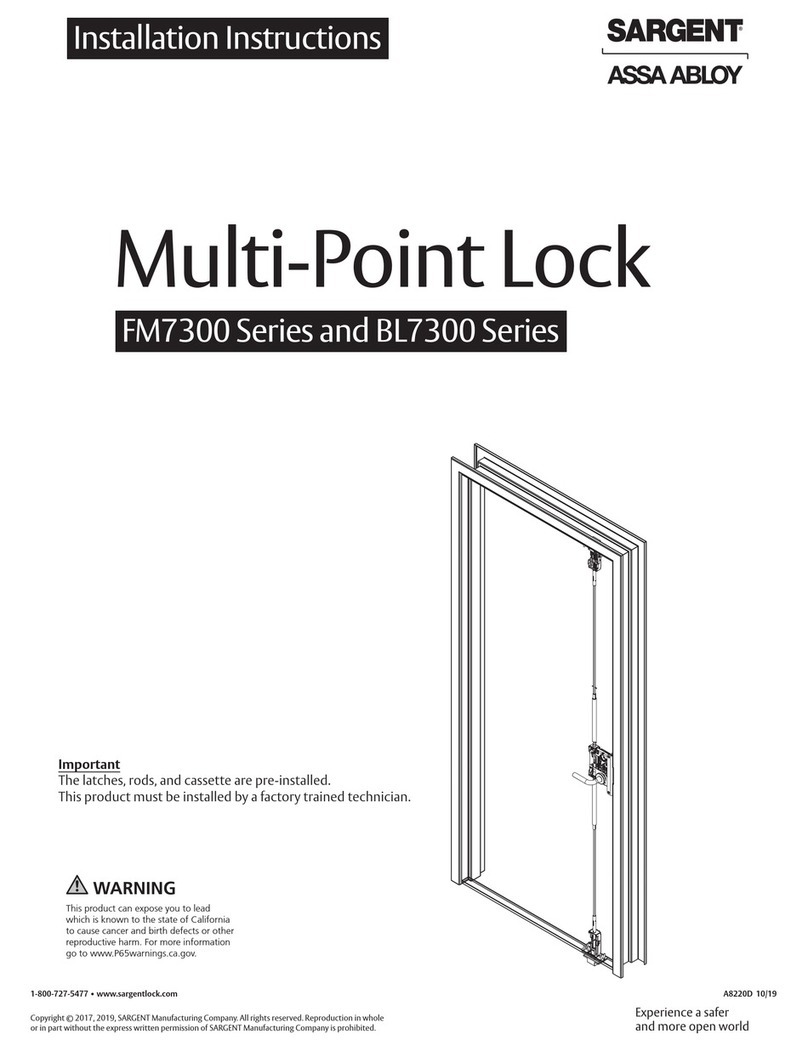
Assa Abloy
Assa Abloy SARGENT BL7300 Series User manual

Assa Abloy
Assa Abloy Yale AYRD110 User manual
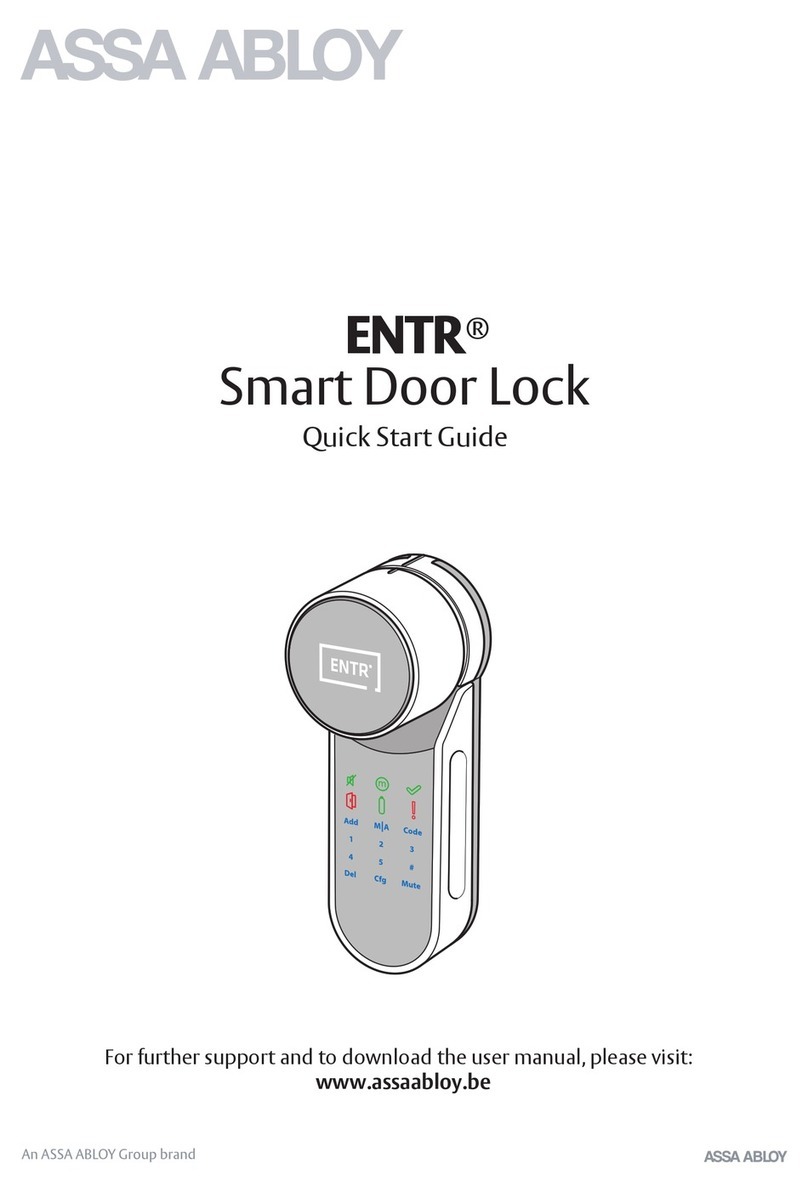
Assa Abloy
Assa Abloy ENTR User manual

Assa Abloy
Assa Abloy Corbin Russwin CLX3300 User manual

Assa Abloy
Assa Abloy effeff ANYKEY User manual
Popular Door Lock manuals by other brands

SCOOP
SCOOP Pullbloc 4.1 FS Panik Assembly instruction

Yale
Yale MORTISE 8800 SERIES installation instructions

Siegenia
Siegenia KFV AS3500 Assembly instructions

Saflok
Saflok Quantum ädesē RFID installation instructions

ArrowVision
ArrowVision Shepherd 210 installation manual
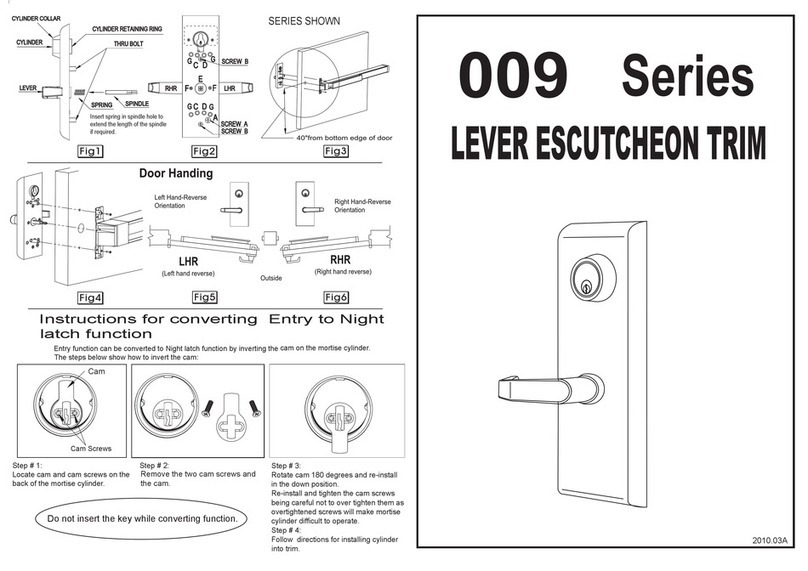
Baldwin
Baldwin 009 Series quick start guide