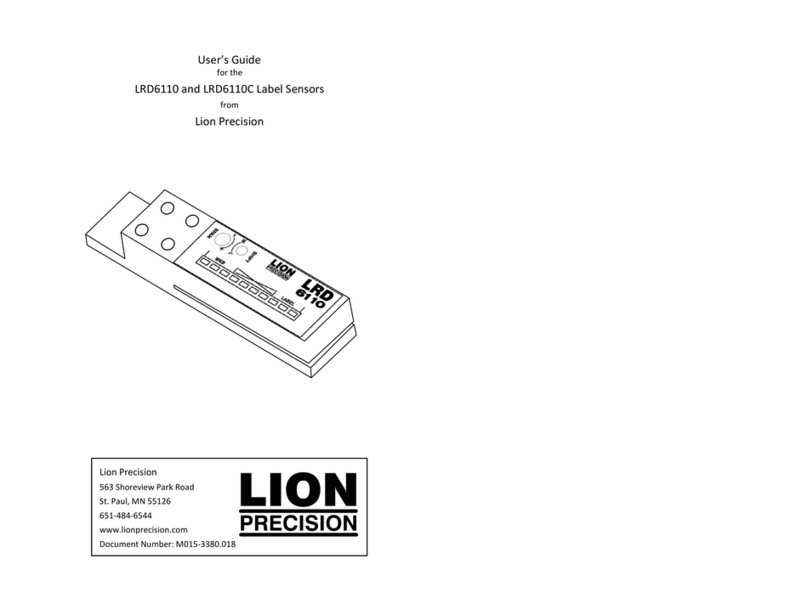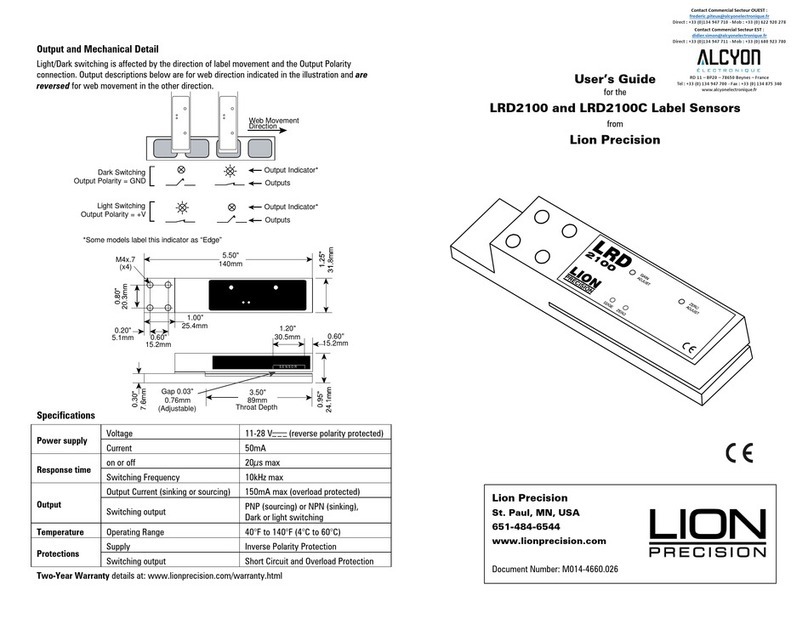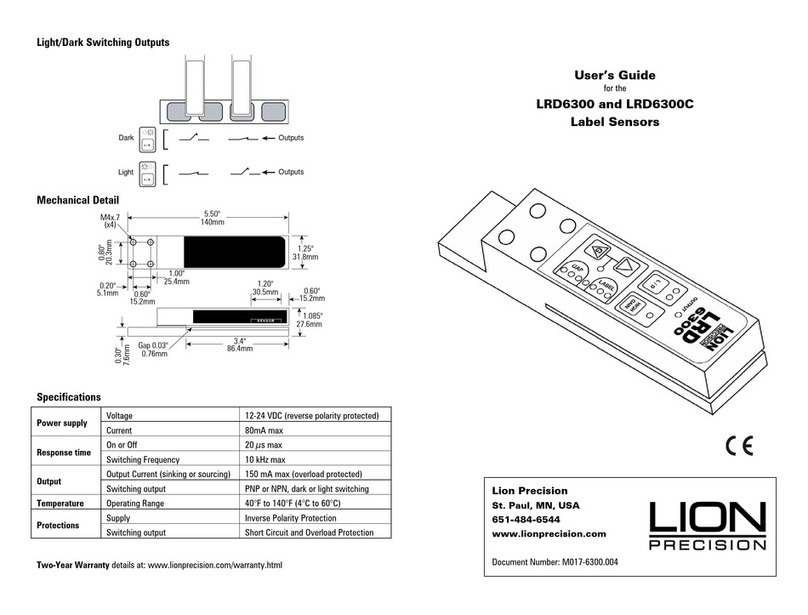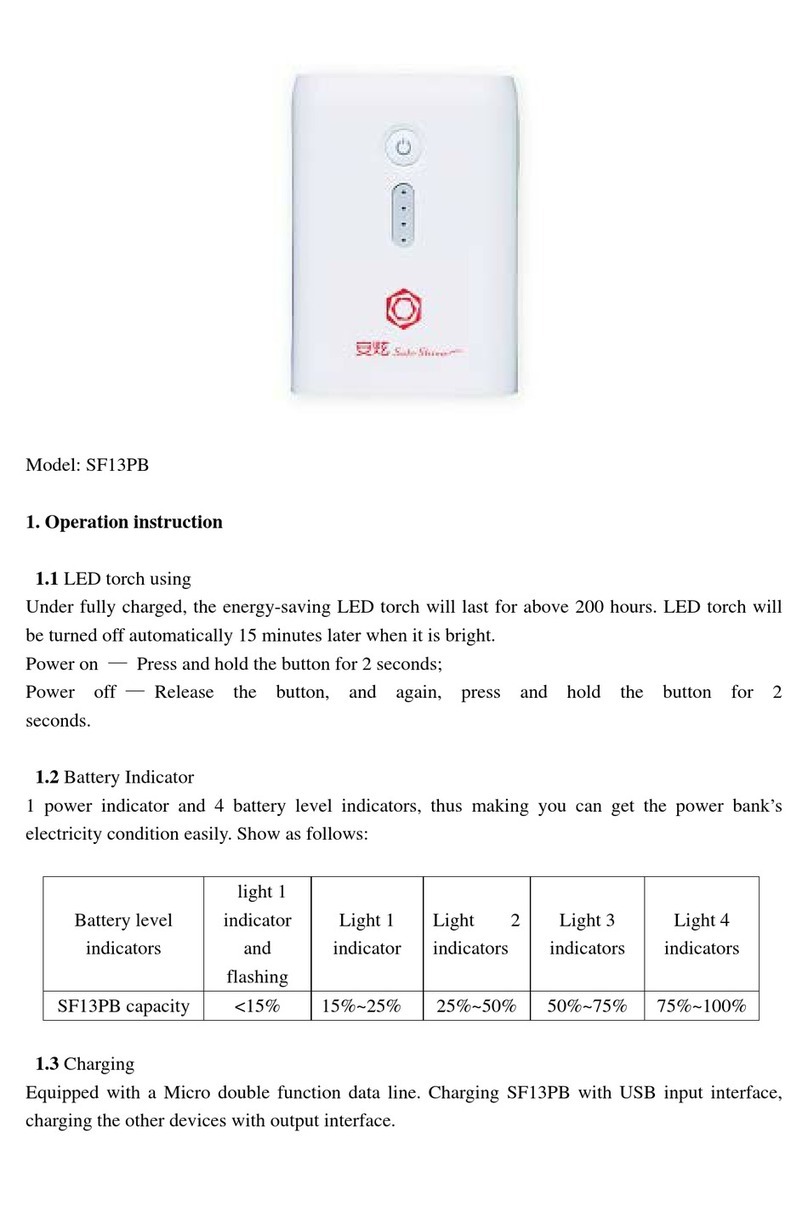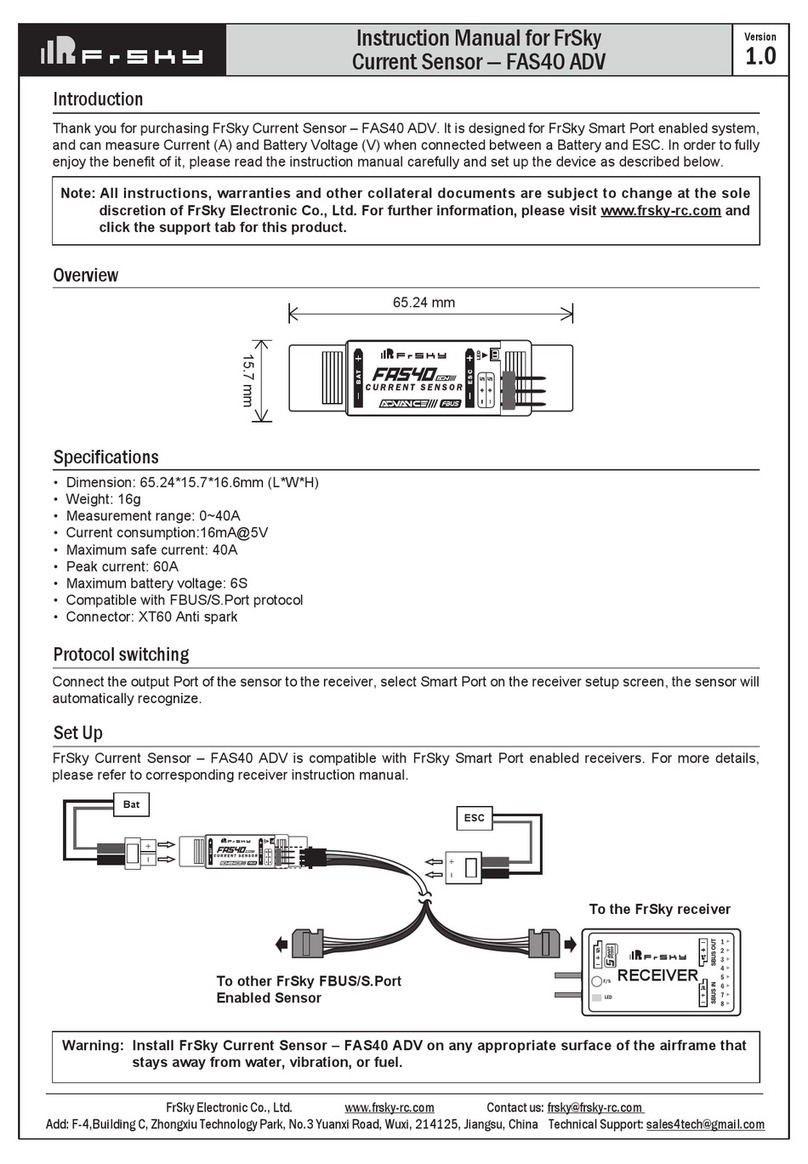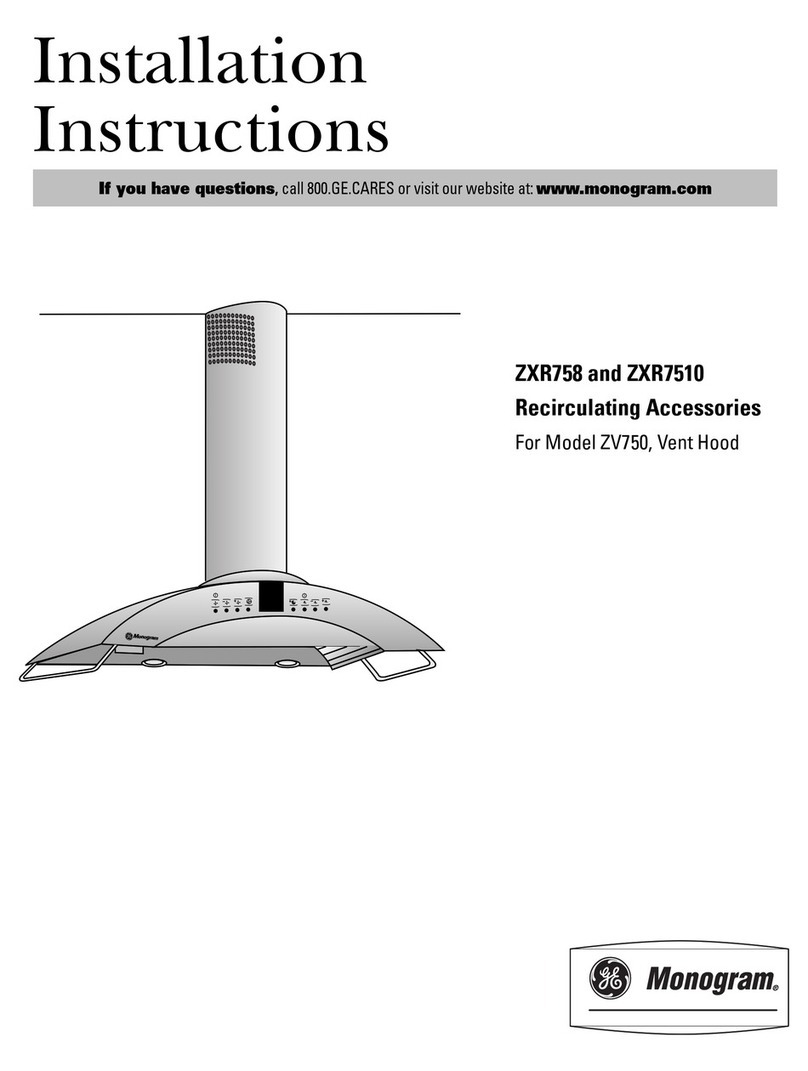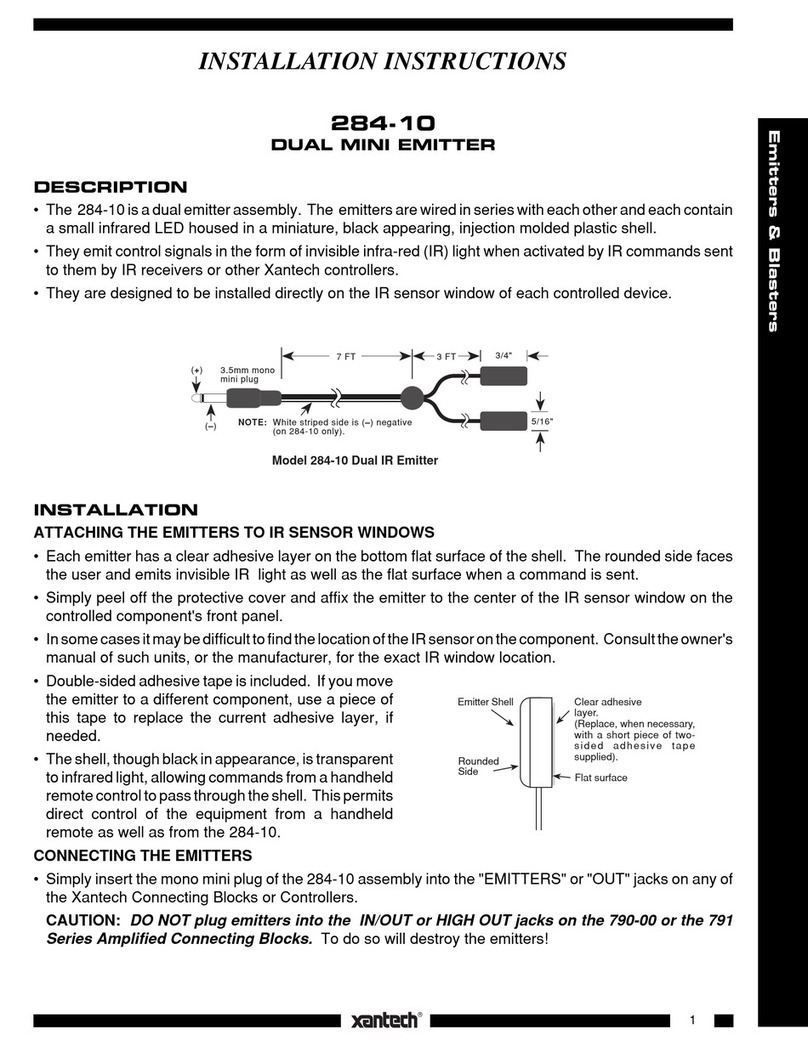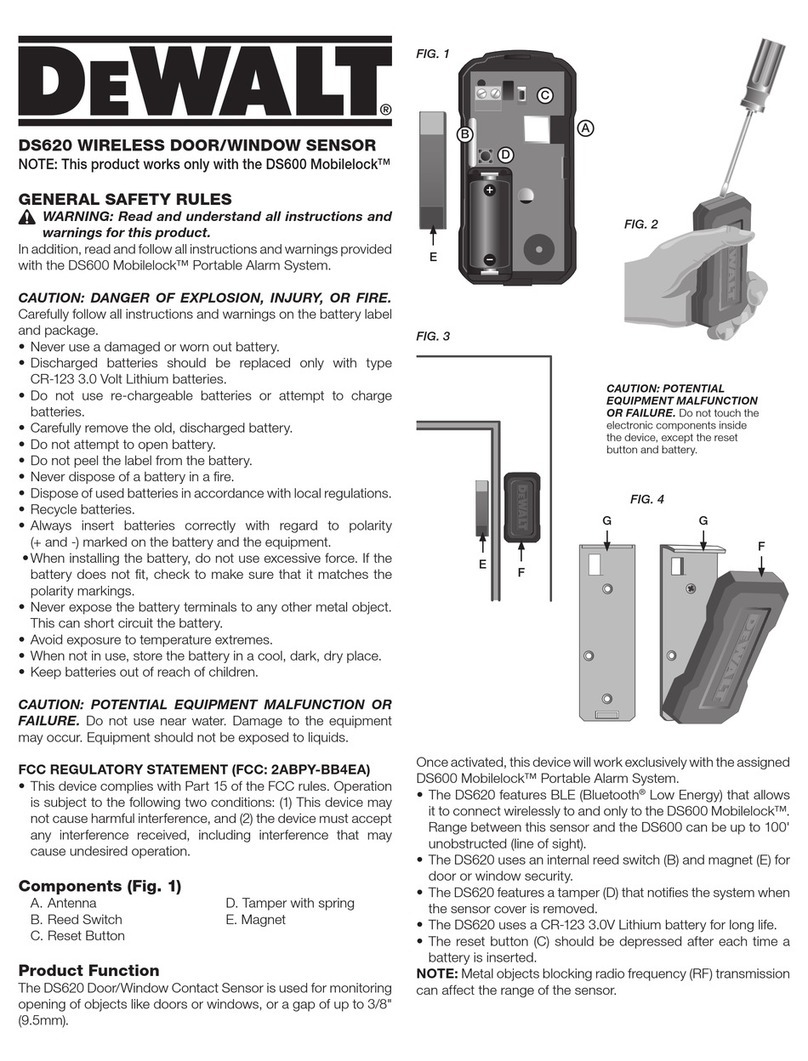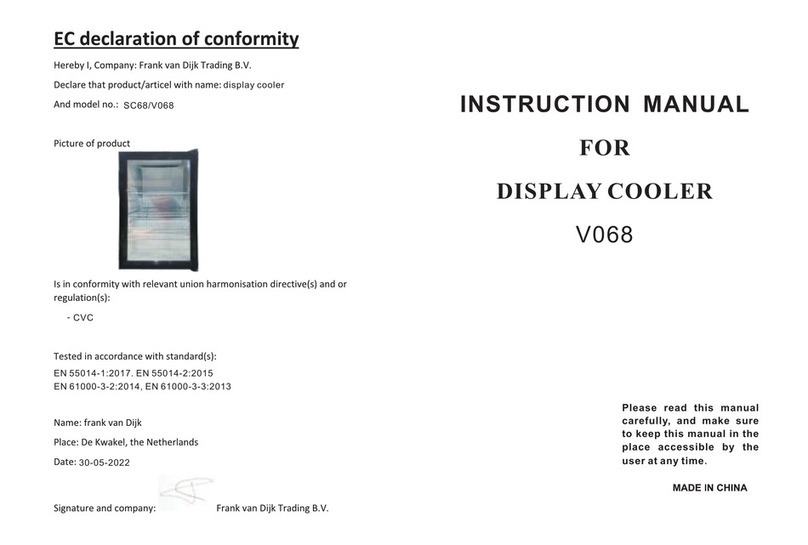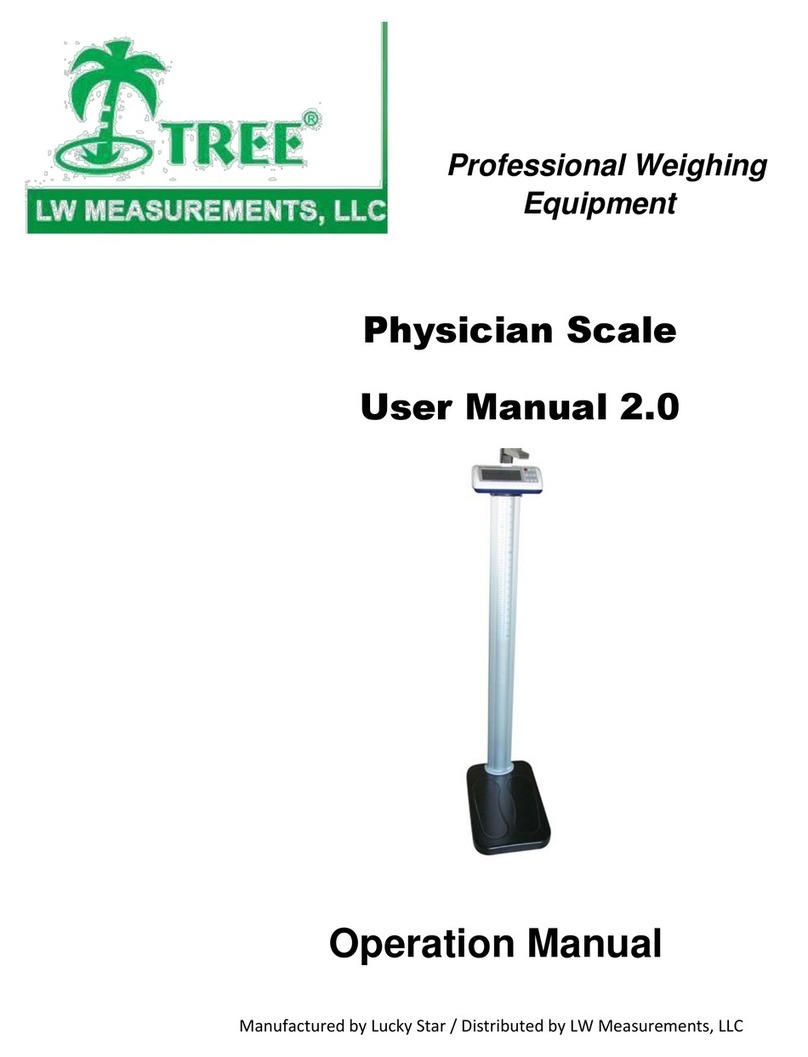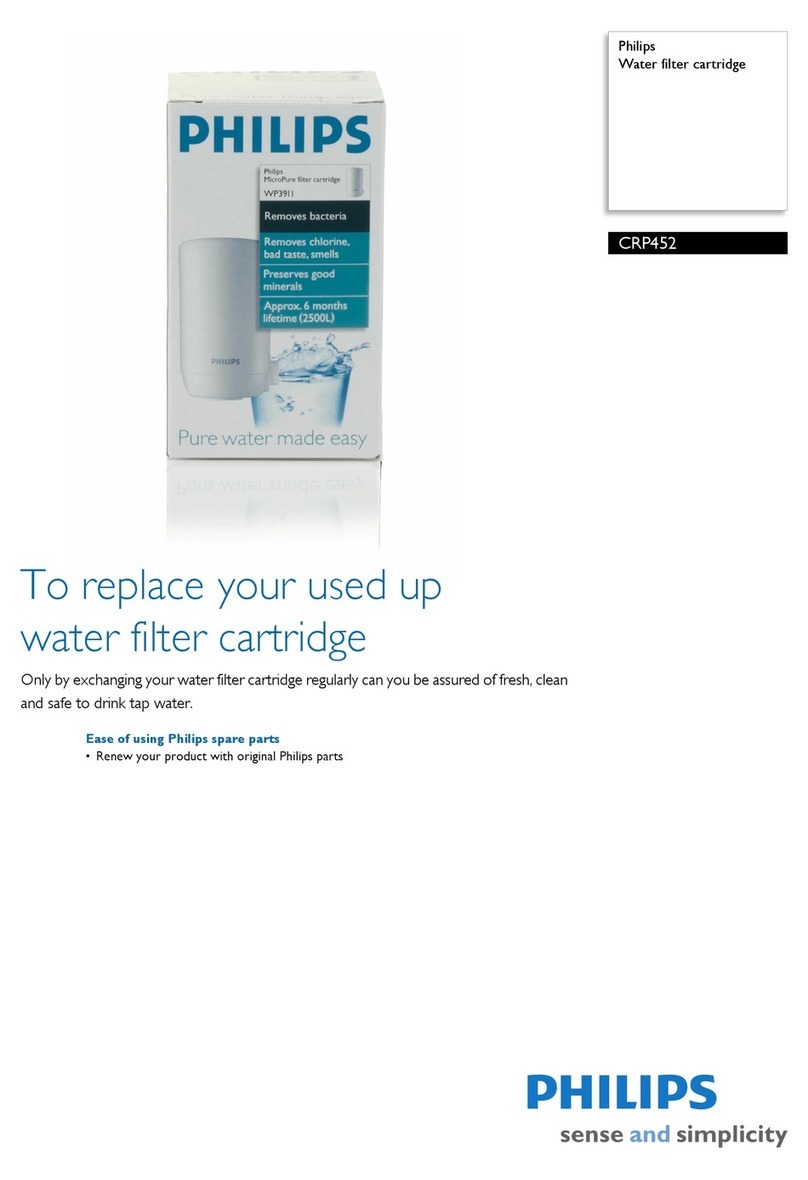Connecting to the Sensor
Warnings:
Sensor body is connected to Ground.
Unused wires must be insulated from contact with other objects.
All power must be off when installing the sensor.
Brown wire (Output Polarity) must be connected to +V or Ground for reliable operation.
LRD6110 with Integral Cable
Wire
Color
Connection Notes
Red +Vin (11-28VDC) 50mA max.
Black Ground Connected to
sensor body
Green NPN Output 150mA max.
Blue PNP Output 150mA max.
Brown Output Polarity
(light/dark
switching)
+V – Dark
Switching (NC)
Ground – Light
Switching (NO)
Warning: Brown wire must be connected to +V
or Ground for reliable operation.
LRD6110C with M12 Connector
Wire
Color
Connection Notes
1 (Brown) +Vin (11-28VDC) 50mA max.
2 (White) NPN Output 150mA max.
3 (Blue) Ground Connected to
sensor body
4 (Black) PNP Output 150mA max.
5 (Gray) Output Polarity
(light/dark
switching)
+V – Dark
Switching (NC)
Ground – Light
Switching (NO)
Warning: Gray wire (pin 5) must be connected to
+V or Ground for reliable operation.
Setup Procedure
1. Web must remain in contact with the mounting plate.
2. Label must pass under the [-SENSOR-] indicator.
3. Small labels should be centered under the [-SENSOR-] indicator.
4. When properly setup, the lights will move between WEB and LABEL. The lights in the “X”
region should only light briefly during the transition between WEB and LABEL regions.
Sensor Setup
1. Turn Span at least four turns counter-clockwise, then two
turns clockwise (this is the mid-point of the adjustment
range)
2. Place web (liner) only in sensor
3. Adjust Shift until LED #2 is on, then adjust Shift just to the
point where LED #1 is on.
4. Slowly move a label gap through the sensor and verify that
the indicator lights LED#1 as the gap passes through the
sensor. If it does not, adjust Shift as necessary until it does.
5. Setup complete
If the setup does not give reliable results (usually for labels less
than 1"), turn Span four turns clockwise (maximum gain) and
repeat steps 2-5. It is important that the indicator only cross the
“X” region during transition from web to label.
See the LRD6110 setup video at www.labelsensors.com
Notes:
1) The LRD6110 may not work reliably with solid foil
labels. Some inks, usually black, have a high carbon
content. If the label is flood coated (100% coverage)
with the ink it may behave like a solid foil label.
2) For solid foil labels, use the UltraLRD V2
Two-Year Warranty details at: www.lionprecision.com/warranty.html
Red +11 to 28VDC
NPN Output
150mA max.
PNP Output
150mA max.
Ground
Polarity Invert
Green
Black
Brown
NPN Load
PNP Load
Blue
LABEL
SPAN
+
W
_
L
SHIFT
WEB
6110
LED# 1
LED# 2
21
43 5
1 (Brown) +11 to 28VDC
NPN Output
150mA max.
PNP Output
150mA max.
Ground
Polarity Invert
2 (White)
3 (Blue)
5 (Gray)
NPN Load
PNP Load
4 (Black)