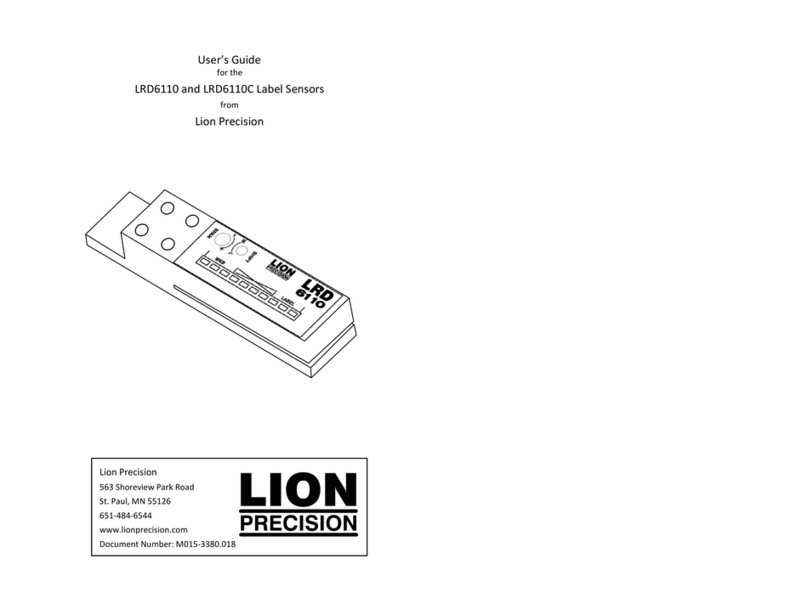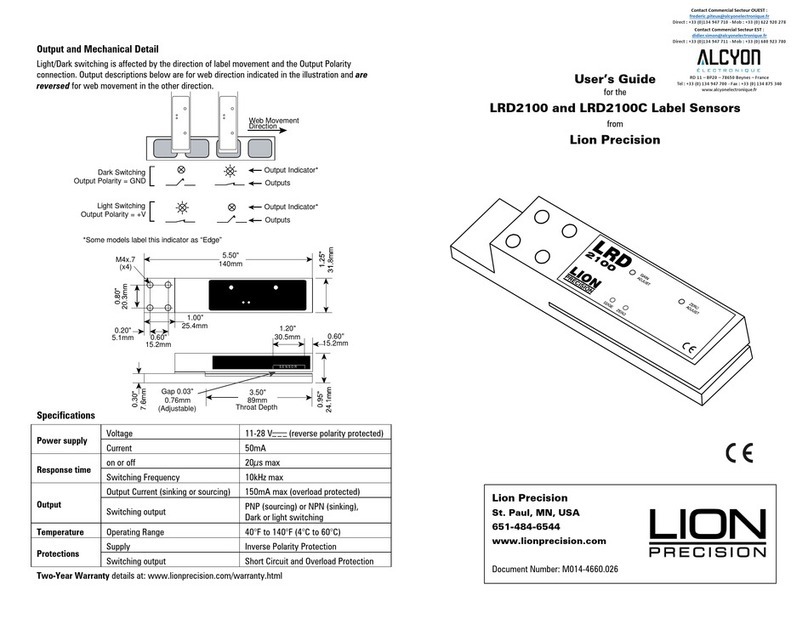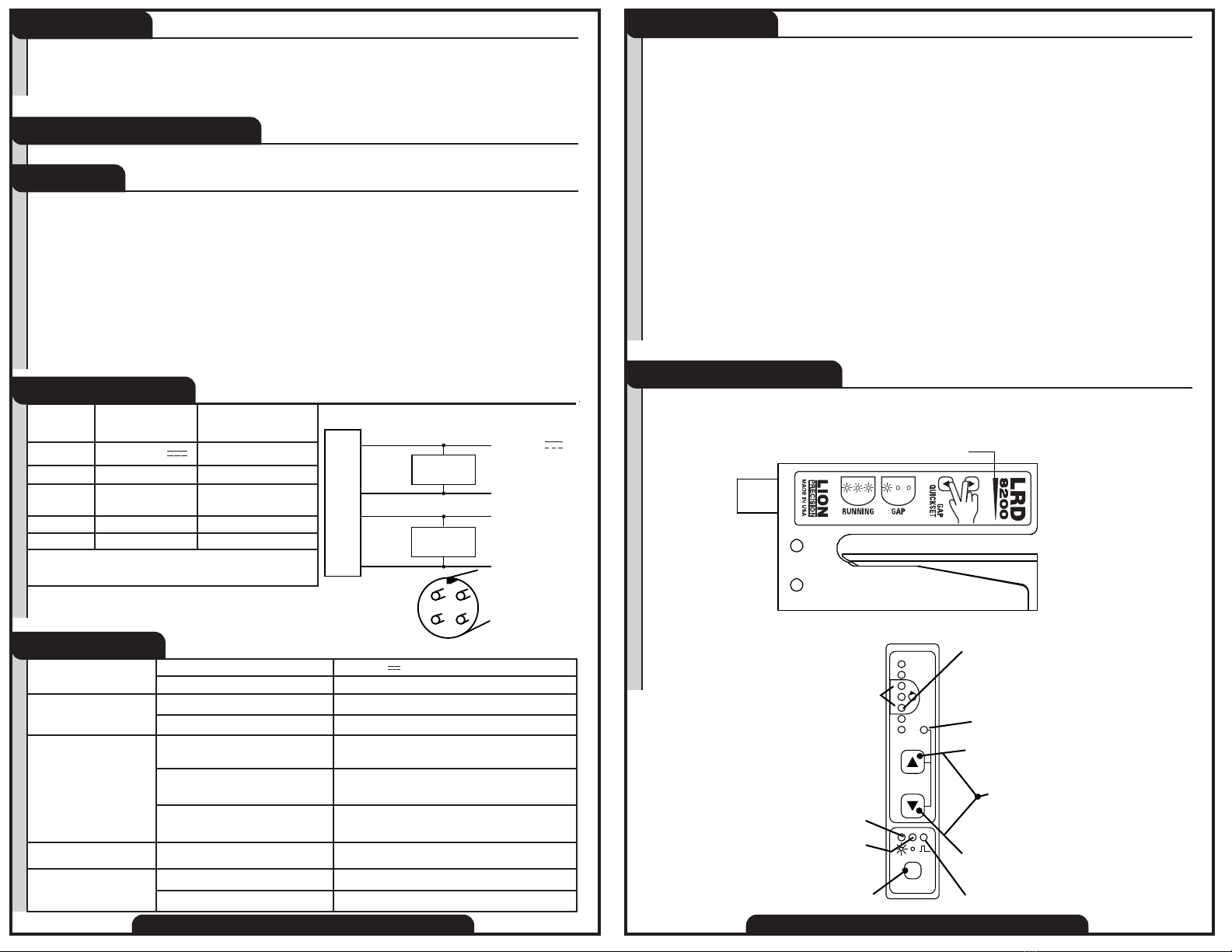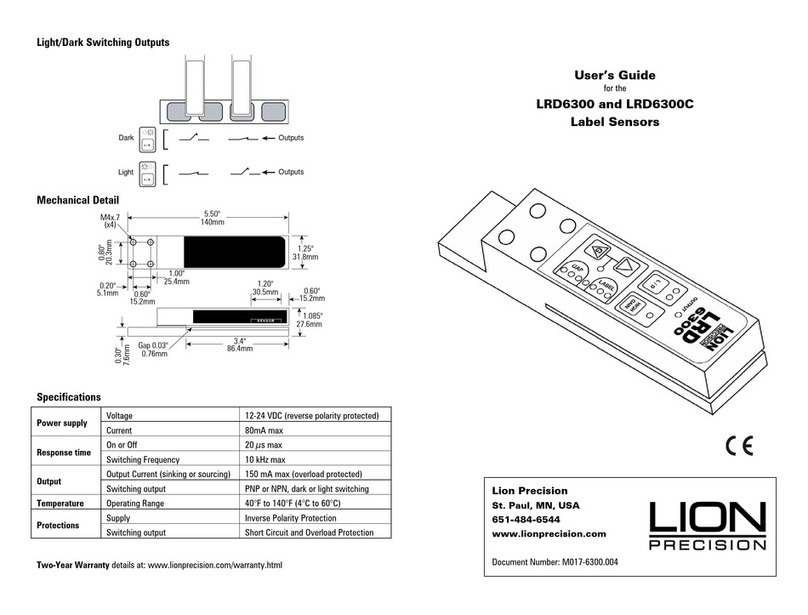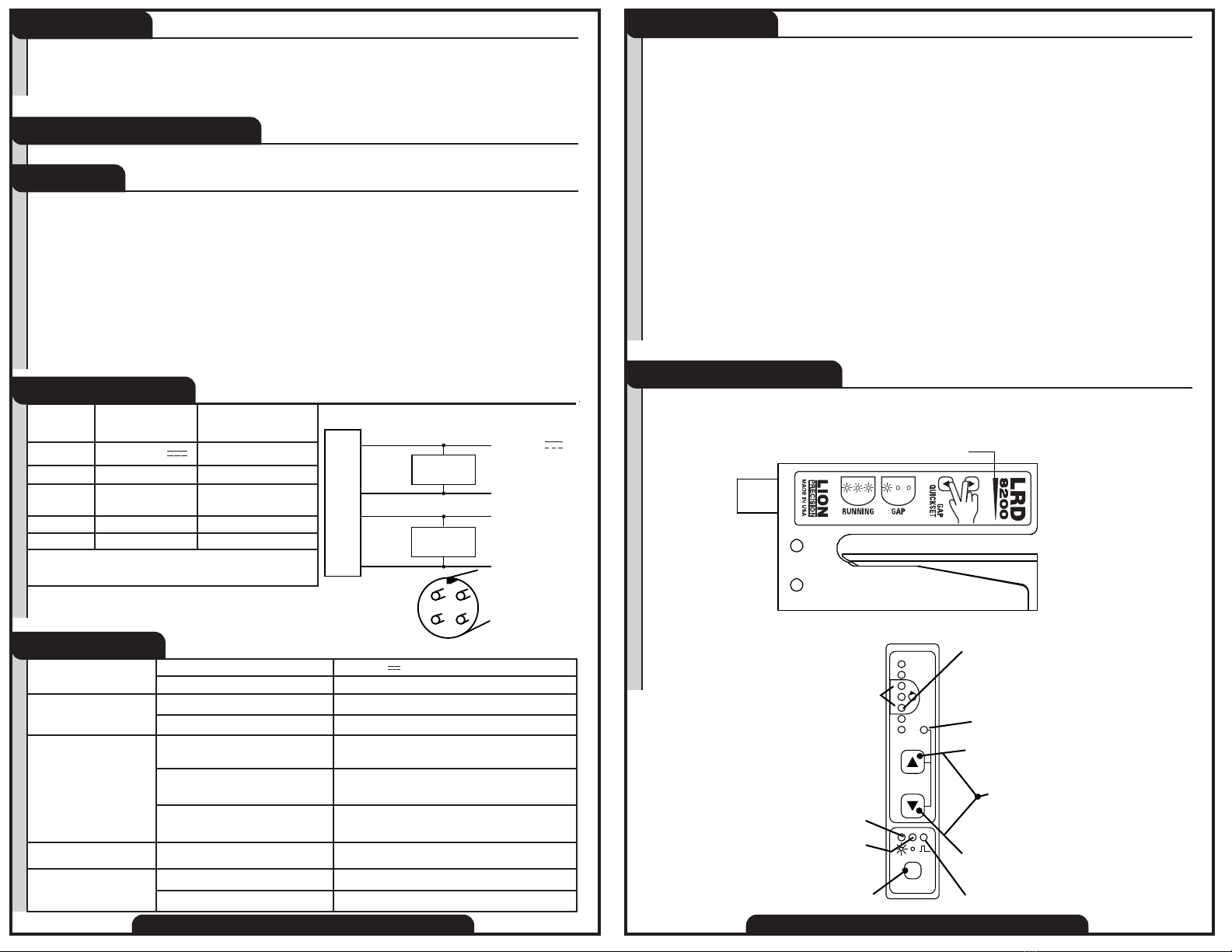
Oakdale, MN, USA www.lionprecision.com 651-484-6544
Document Number: M014-4660.026
Two-Year Warranty details at: www.lionprecision.com/two-year-warranty
2Oakdale, MN, USA www.lionprecision.com 651-484-6544
Document Number: M014-4660.026
Two-Year Warranty details at: www.lionprecision.com/two-year-warranty
3
Sensor Setup
Light/Dark Switching
Wire
Color Connec�on Notes
)
LRD8200 Wiring
Description
Connecting to the Sensor
Warnings
1 (Brown) +12 to 24
NPN Output
150 mA max.
PNP Output
150 mA max.
Ground
2 (White)
3 (Blue)
NPN Load
PNP Load
4 (Black)
M12 connector on rear of sensor
21
4
3
Protec�ons
Specications
Power Supply
Response Time
Temperature
Output
Sensing Area Indicator
Fig. 1
1s
LIGHT/DARK INDICATORS
Light Switching
Dark Switching
LIGHT BAR &
Triple-Check Verication
Running Lights
While running, these three
lights (or more) are active (on or ashing)
when properly adjusted
OUTPUT INDICATOR
Light is on when outputs are on/conducting
LIGHT/DARK SELECT
Changesbetween light/dark switching
Must be held for one second to change.
UP ADJUST
Shifts light bar up
Hold down for rapid adjustment
GAP QUICKSET
Press both adjust buttons to
quickly set the gap level
DOWN ADJUST
Shifts light bar down
Hold down for rapid adjustment
ADJUST ACKNOWLEDGE
Light flashes green with
every ADJUST key press.
Flashes red when adjustment
is at maximum.
GAP SETUP LIGHT
Adjust to be on when gap
(or liner only) is in sensor
Fig. 2