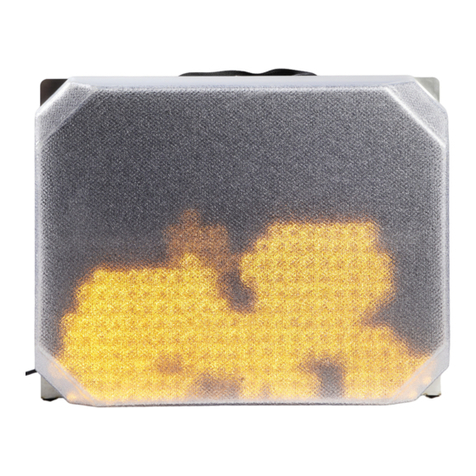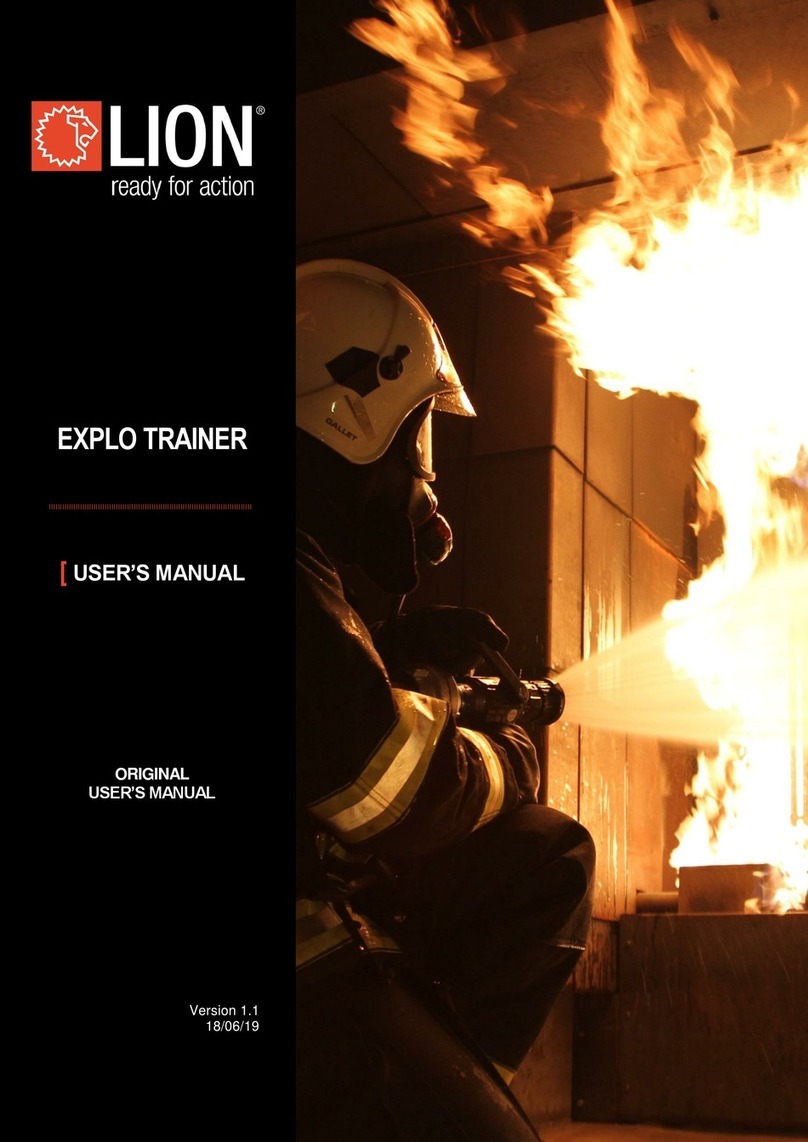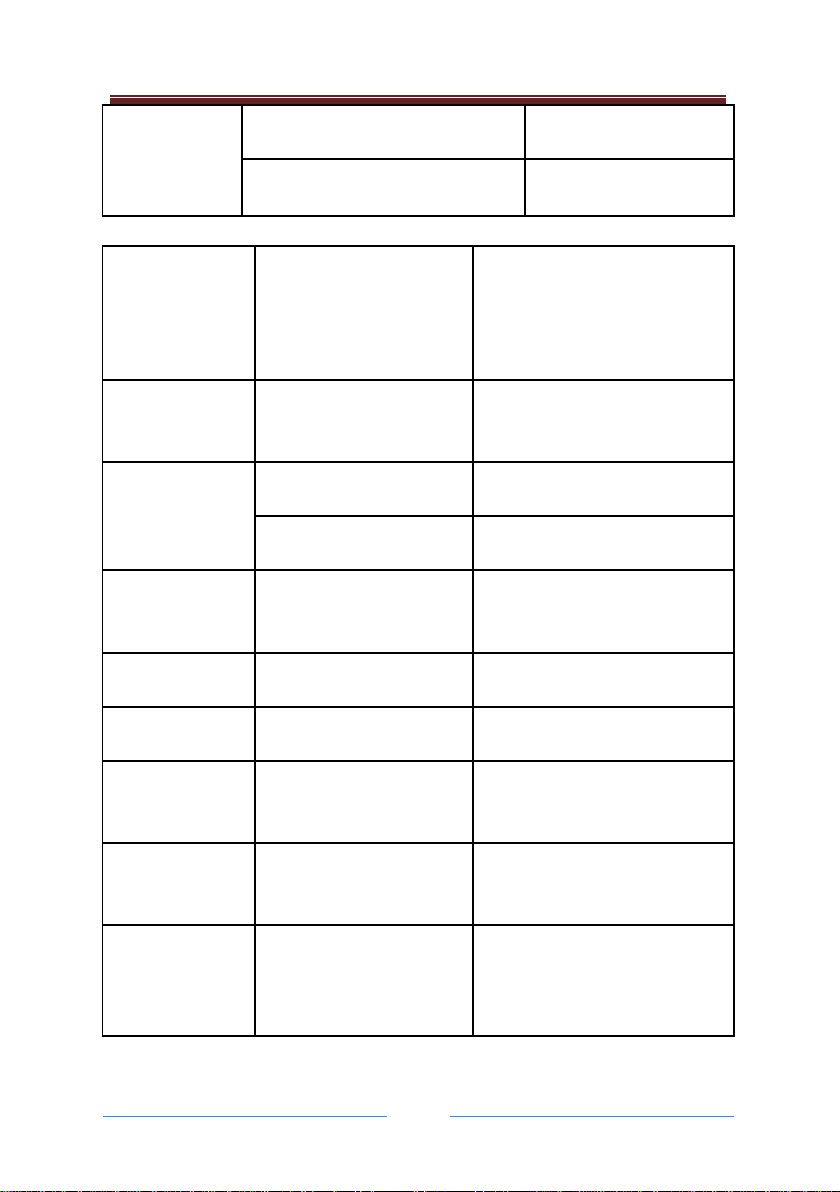Contents
Contents .......................................................................................................2
Glossary ........................................................................................................4
Introduction..................................................................................................5
Principle of Operation...................................................................................5
Technical Details...........................................................................................7
Instrument Features .................................................................................100
Subject Breath Test Procedure ................................................................167
Last Test Recall .........................................................................................244
Switch Off .................................................................................................255
Supervisor Menu ................................................................................. 256
Calibration Procedures .............................................................................277
Calibration Check......................................................................................278
Calibration Adjustment.............................................................................301
Wireless ....................................................................................................312
Set Time and Date.....................................................................................356
Set Language.............................................................................................356
Information...............................................................................................356
Database...................................................................................................367
Delete Database .......................................................................................367
LCD Contrast .............................................................................................368
Switch Off ...................................................................................................38
Exit ..............................................................................................................38
Other Instrument Functions ......................................................................39
Warning messages....................................................................................390
Care and maintenance..............................................................................401
Disposal.....................................................................................................401
System configuration................................................................................422
Dos and Don’ts..........................................................................................423
Appendix I: Supplier’s Details ..................................................................434
Appendix II: Manufacturer’s Details ..........................................................44