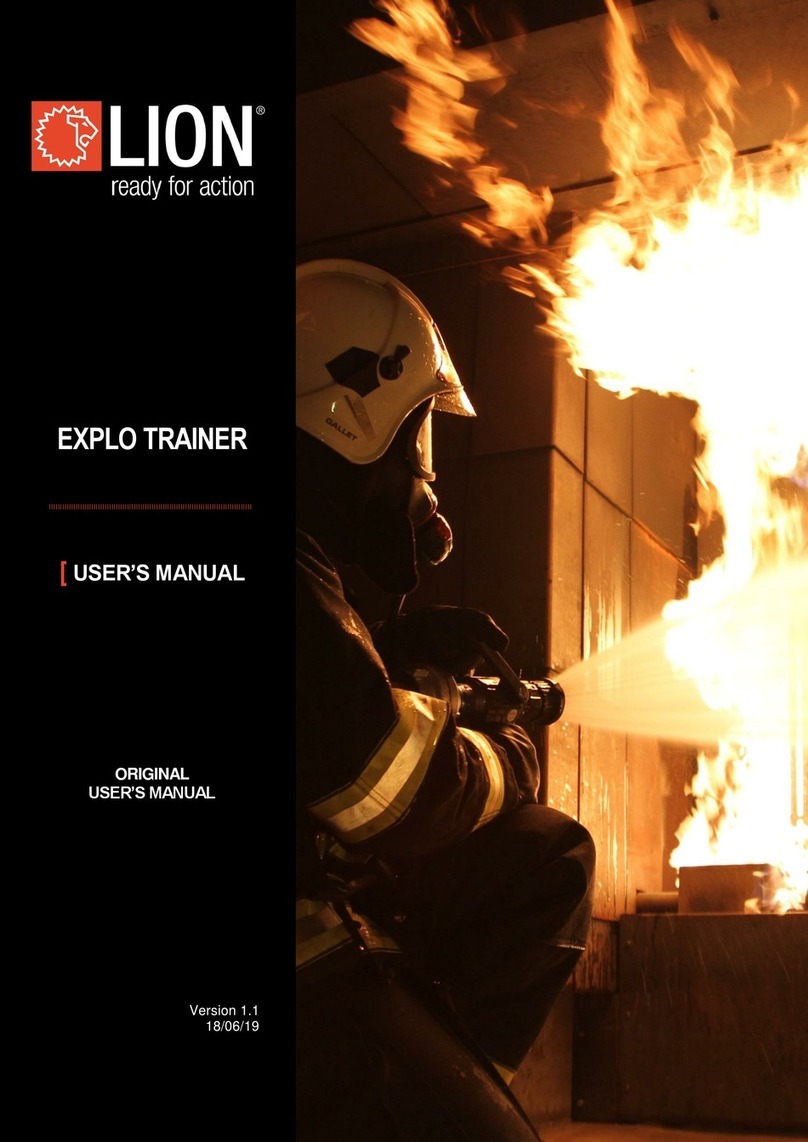3
WWW.LIONPROTECTS.COM
2. FOR YOUR SAFETY
1. The ATTACK™is designed for reghter training
use only. Operators, trainees and observers
involved in training or within proximity of training
must wear proper PPE (personal protective
equipment) in accordance with National Fire
Protection Association (NFPA) and local re
training standards for live re training.
2. The LION laser driven extinguisher uses a
Class 3R laser module. Follow all instructions
to avoid possible exposure to laser and
collateral radiation. Do NOT alter laser module
in any manner.
3. Only direct the laser at ATTACK. Do not direct
at any other object or person.
4. When using the air/water SmartExtinguisher®,
water extinguisher, or hose line, only use where
proper drainage is available or where water
spillage will not cause risk to others. Ensure
that the power supply unit, power connection
outlet, and all other optional accessories,
including the Smoke Generator, air compressor,
laser extinguishers and any other electronic
equipment do not come into contact with water
or water mist spray.
5. Always use in accordance with all
applicable local, state, and national codes.
Contact your local re department or
authority having jurisdiction for details on re
extinguisher training.
6. Do not use this appliance without reading the
entire User’s Manual and the user manual of
any optional equipment.
7. Use only in a well-ventilated area.
8. Do NOT position the ATTACK in an area with live
res. Do NOT expose ATTACK to the heat of re.
9. Do NOT drop ATTACK.
10. Do NOT alter or modify this appliance in any
manner. ATTACK will not operate as designed
or intended if modied and an unsafe situation
may be created.
11. Do NOT use in an explosive atmosphere. Keep
the areas surrounding the appliance free and
clear from combustible materials, gasoline and
other ammable liquids.
12. When using this appliance, exercise the
same precautions you would with any
electrical device.
13. If you are unsure of anything in these
instructions, STOP and contact your distributor
or LION for assistance.
14. This product should not be used with any power
source other than what has been provided. Use
of other power sources is dangerous and will
void the warranty.
15. Death, serious injury, or damage to
property may occur if the above is not
followed exactly.
DISCLAIMER
Purchaser assumes all risk in the assembly and operation of this unit.
Failure to follow this manual’s WARNINGS and instructions can result
in severe personal injury, death, or property damage. LION is not
responsible for any damage, death, or injury that may arise or result
from improper or misuse of ATTACK.
WARNING