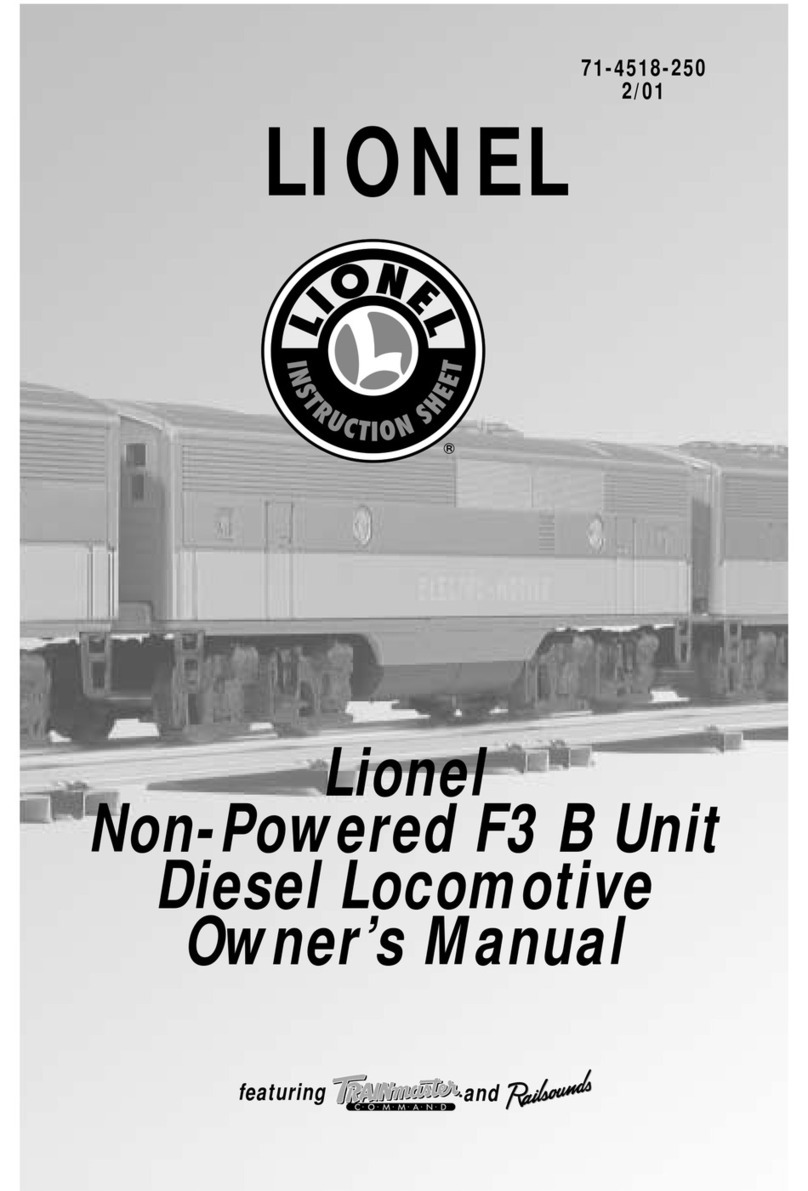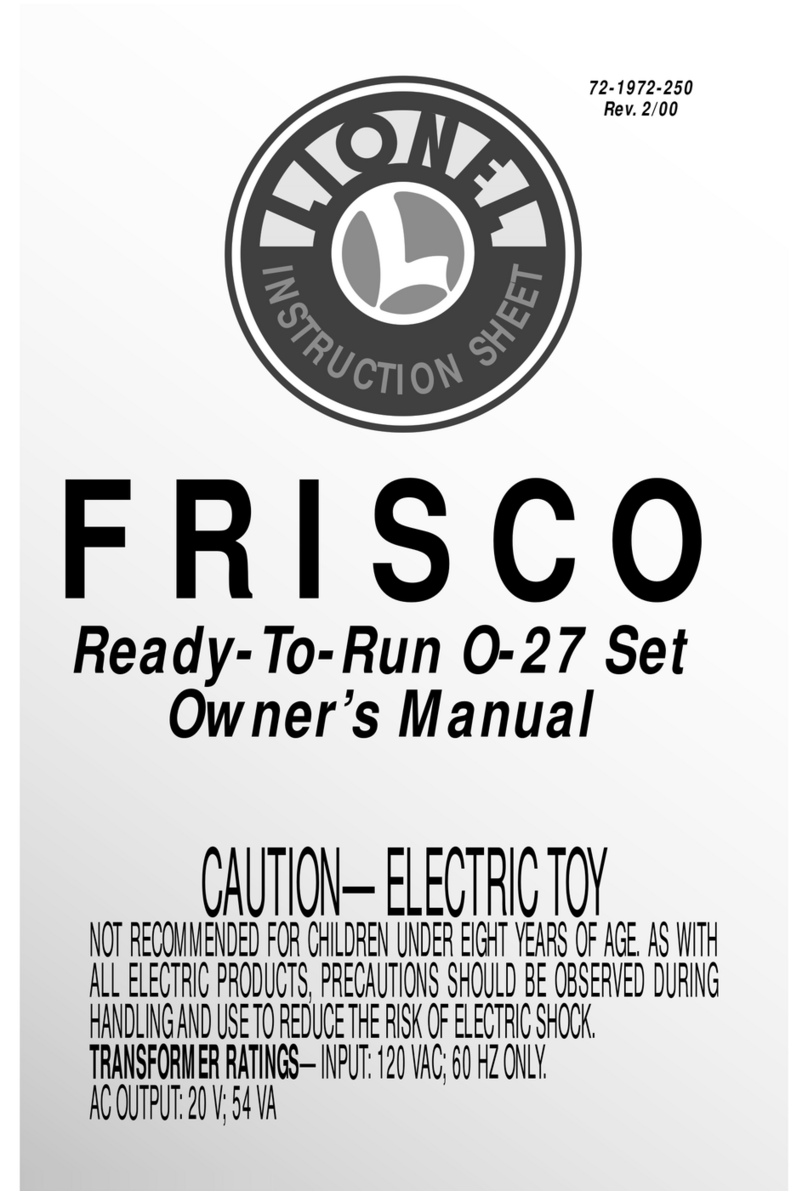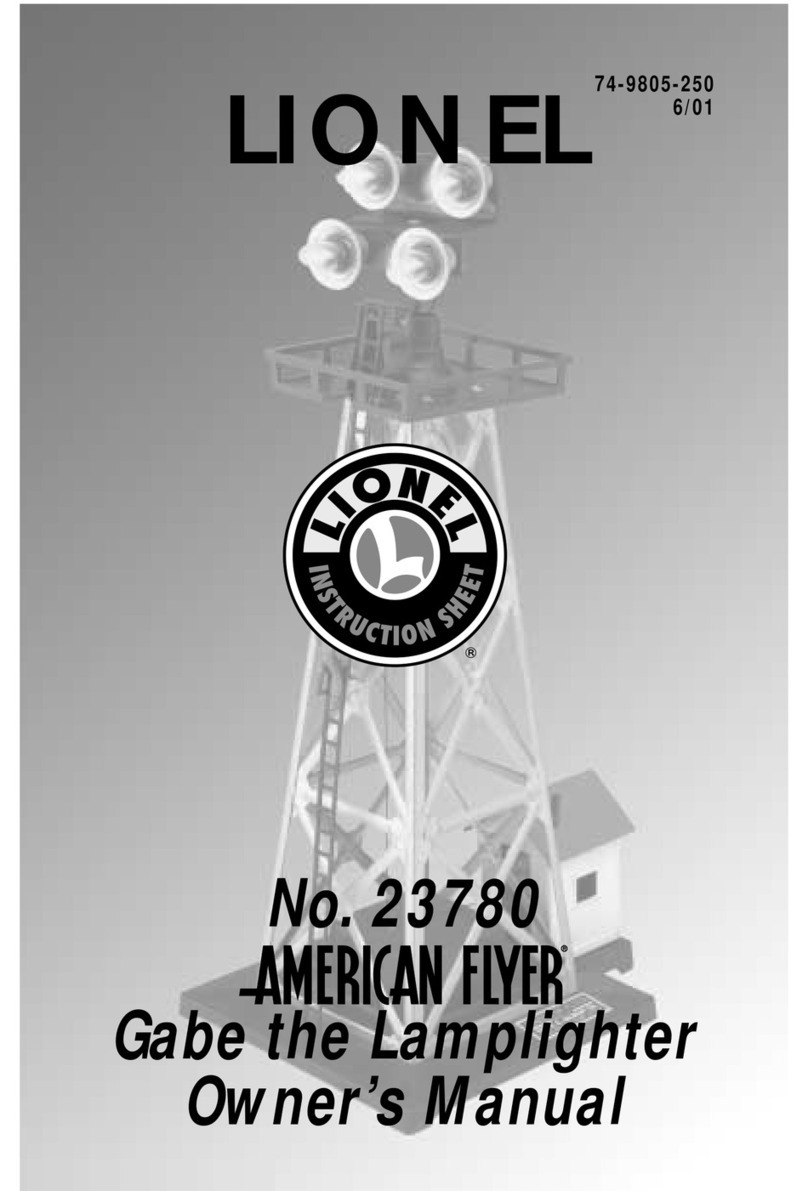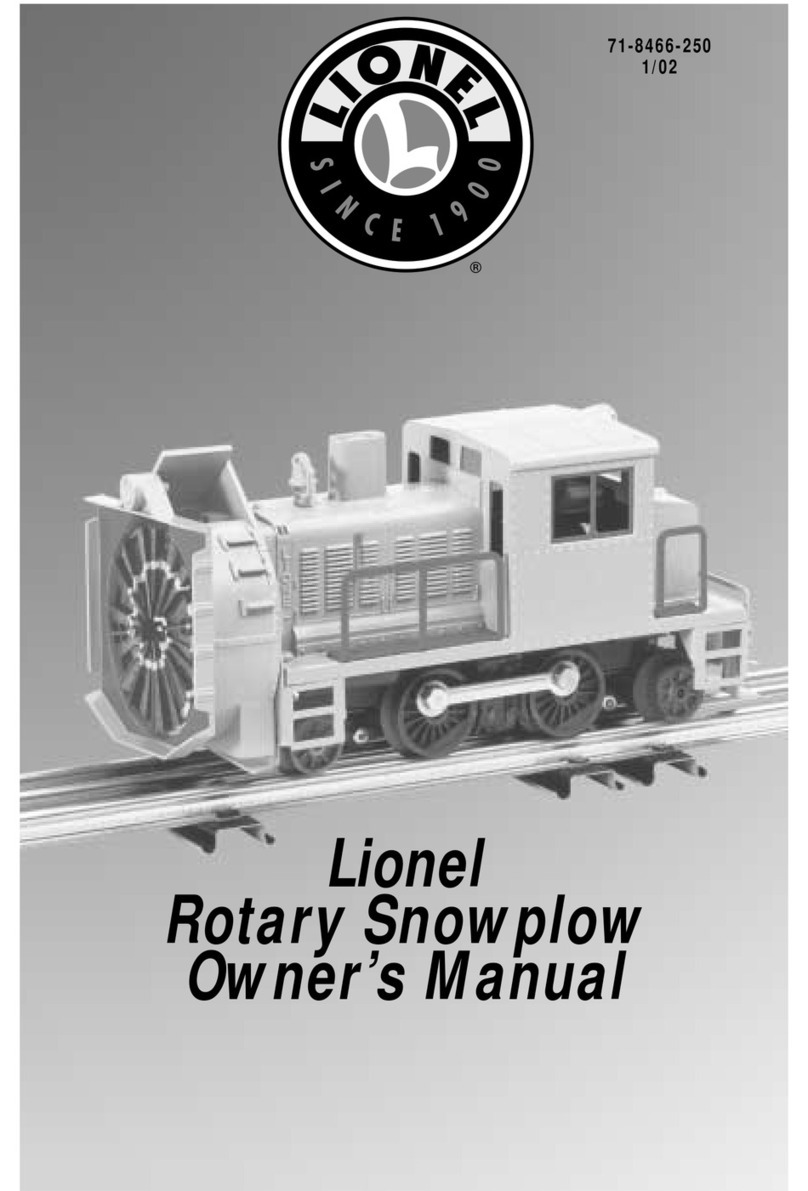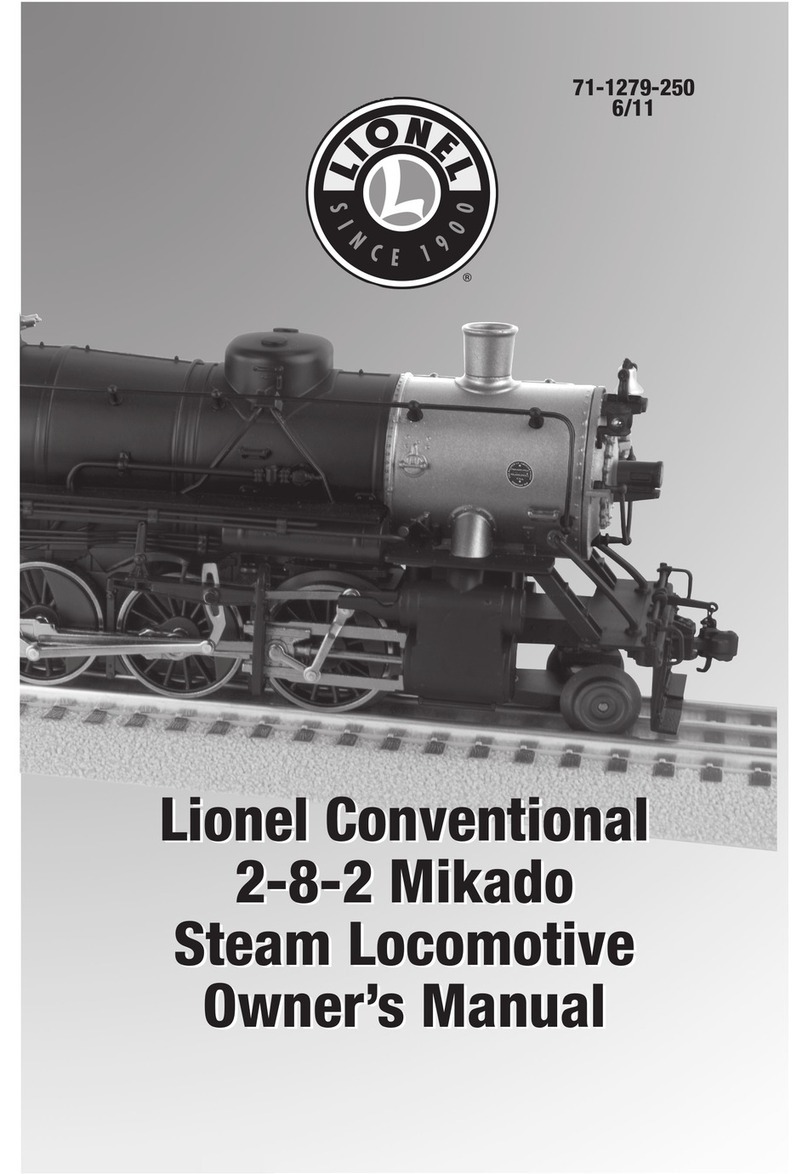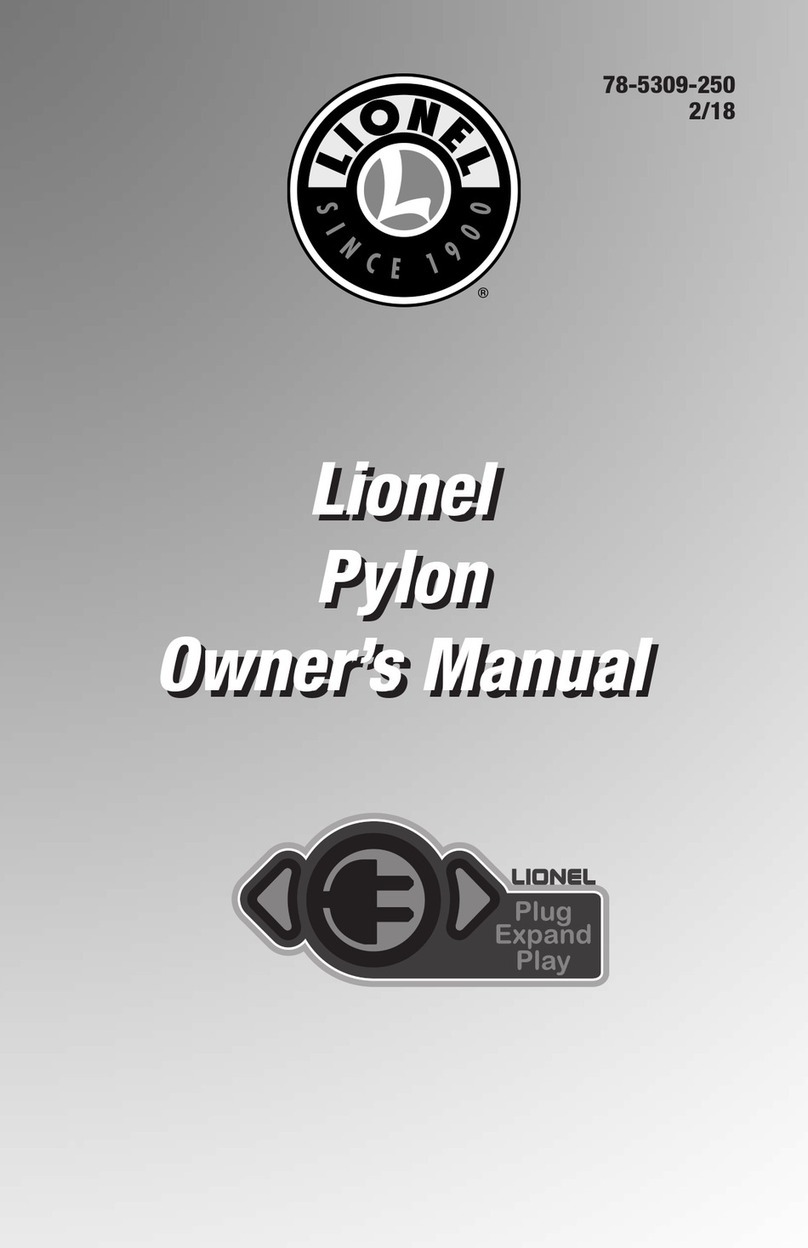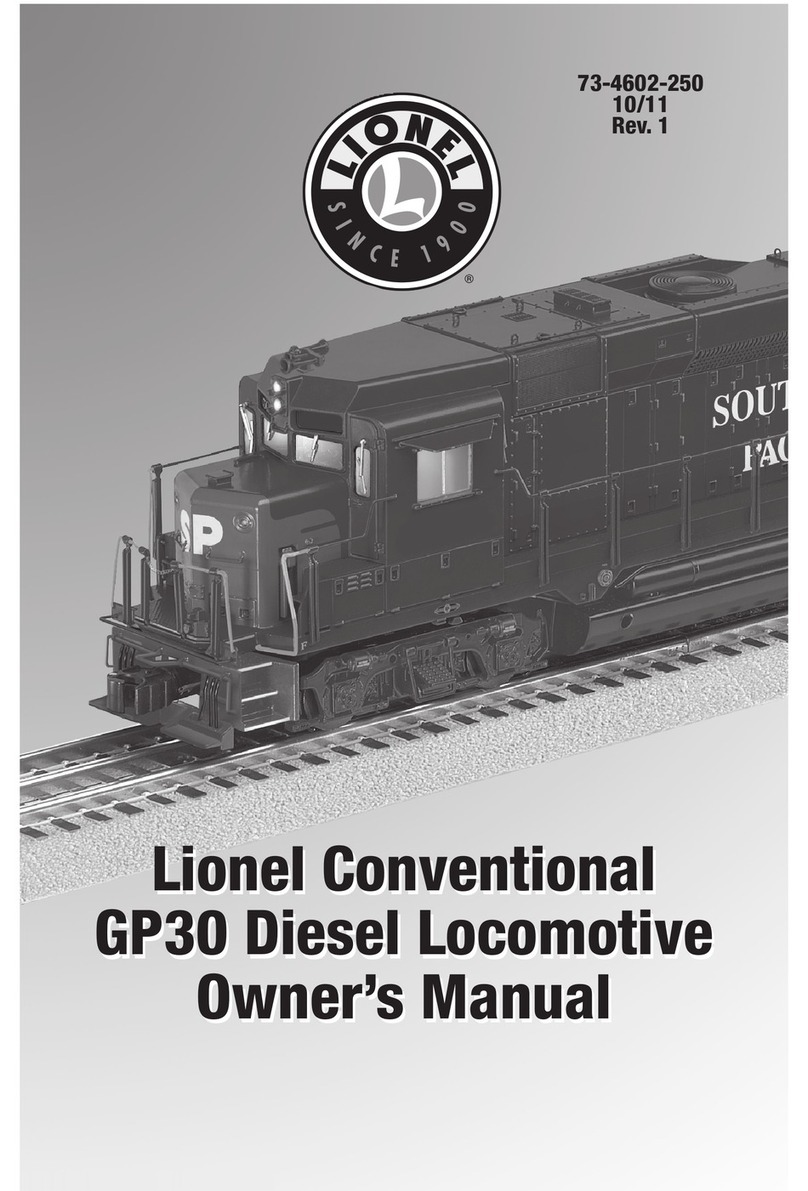6
Transformer operations
W
ith Railsounds, you experience the
sounds of real railroading like never
before. Simply put, it’s the most sophisticat-
ed, authentic model railroad sound system
in the world.
• Four diesel-roar levels. Your SD40’s speed
determines the level of diesel RPM roar—
automatically, if you prefer: idle, medium, or
full-speed output.
• MultiHorn™. A different horn sound at dif-
ferent speeds—a Railsounds exclusive.
• Mechanical bell. Press BELLon your CAB-1
or transformer to begin the effect, again to
discontinue.
• Full control of RPMs. Prefer hands-on con-
trol of diesel RPM roar? Want to “ramp
up”RPMs before pulling out, just like real die-
sels do? It’s easy with Railsounds. Place your
SD40 in neutral and increase track voltage to
maximum. RPMs will continue to increase as
long as the SD40 remains in neutral, eventu-
ally reaching their highest level.
Now, decrease track voltage to the desired
speed level, press DIR on your CAB-1 remote
or transformer, and head out, your SD40 at
full churn, just like the real thing. RPMs will
remain at that level until the locomotive has
come to a complete halt. Experiment with
controllable RPMs—it’s a blast!
• Reverse unit reset sound. Power down your
track, wait for 3-5 seconds, and listen for the
air-release sound—that’s the SD40 telling
you its Lionel Command reverse unit has just
reset to forward operation.
• Shutdown sequence. No other model rail-
road sound system shuts down like
Railsounds. Turn off track power, and after
the air-release reset sound, you have two
seconds to restart your SD40. If you’re done
with operations, Railsounds will commence
with an authentic SD40 shutdown sequence
about two seconds after the air-release reset
occurs.
Experiencing the range of your SD40’s Railsounds system
Notes on Railsounds
• Turn the volume set screw clockwise or
counter clockwise in the location shown to
adjust sound output.
• Listen for incidental locomotive sounds
during Railsounds operation. They’re auto-
matic and, of course, authentic.
• The 9-volt alkaline battery you installed
ensures continuous SD40 diesel roar.
• Longer track-power interruptions (includ-
ing locomotive derailments) cause
Railsounds to shut down after about 7 sec-
onds.
• For even more authentic Railsounds effects,
operate in the TrainMaster Command envi-
ronment.
set screw