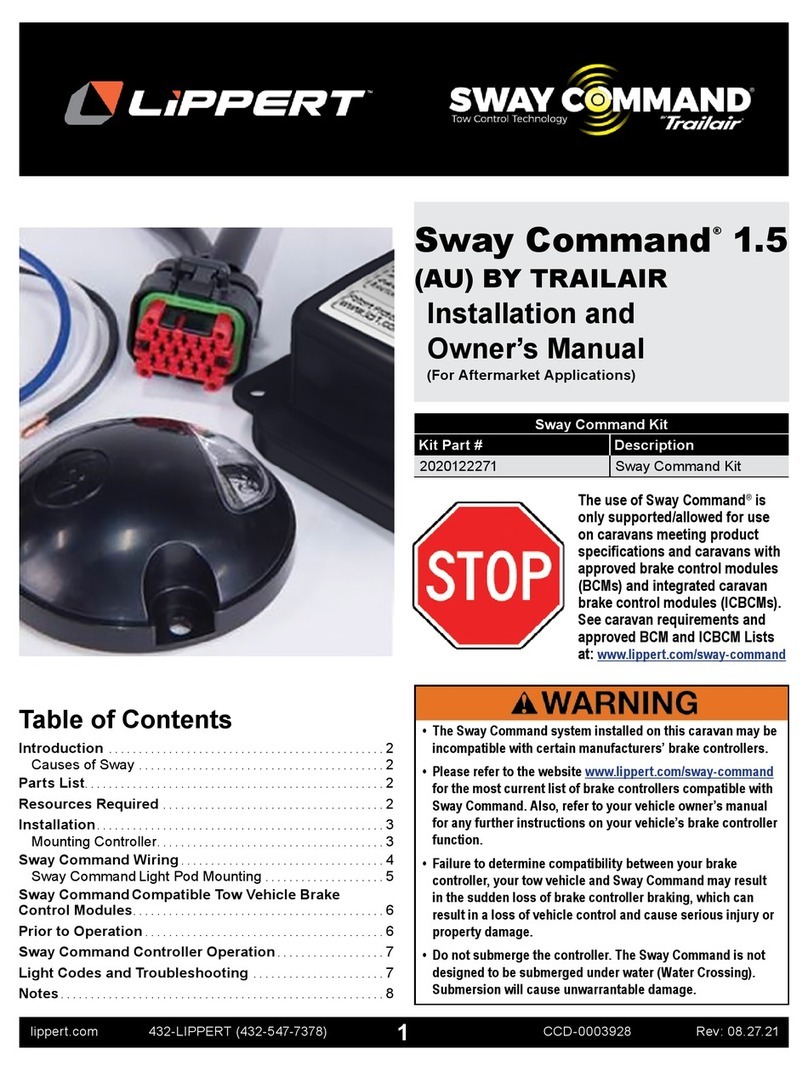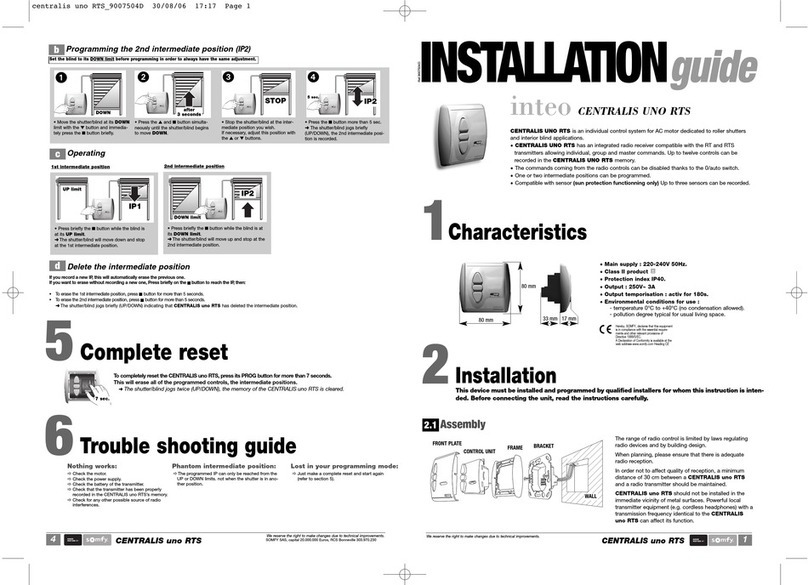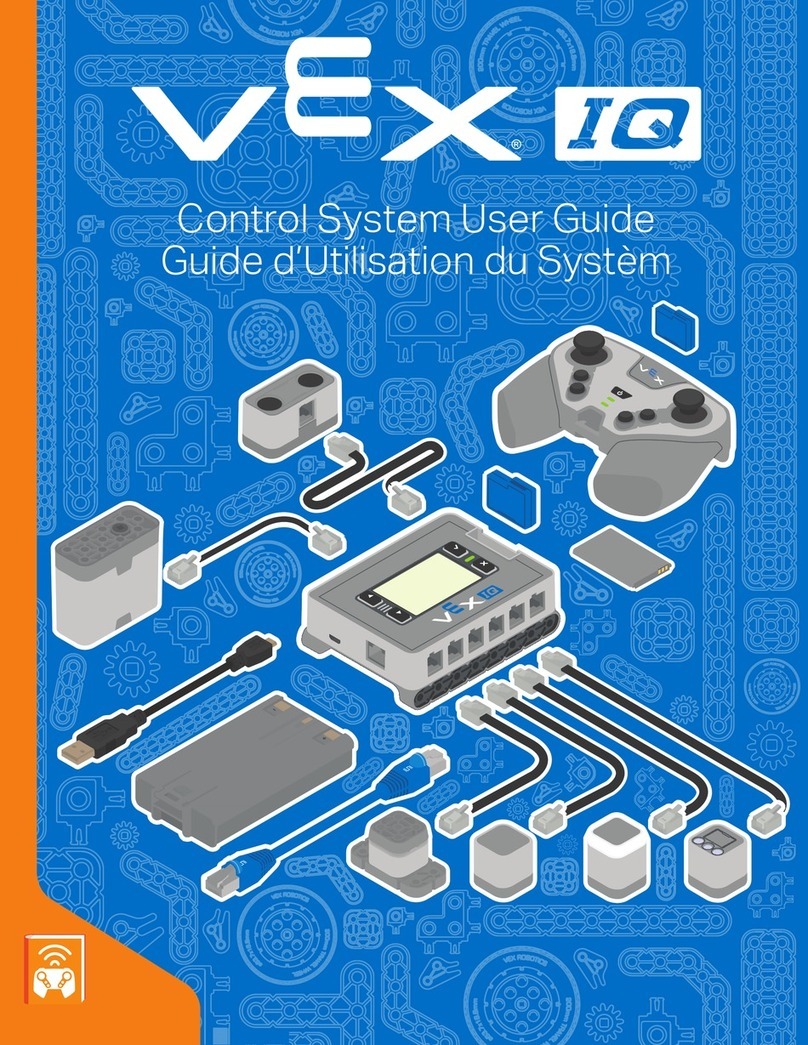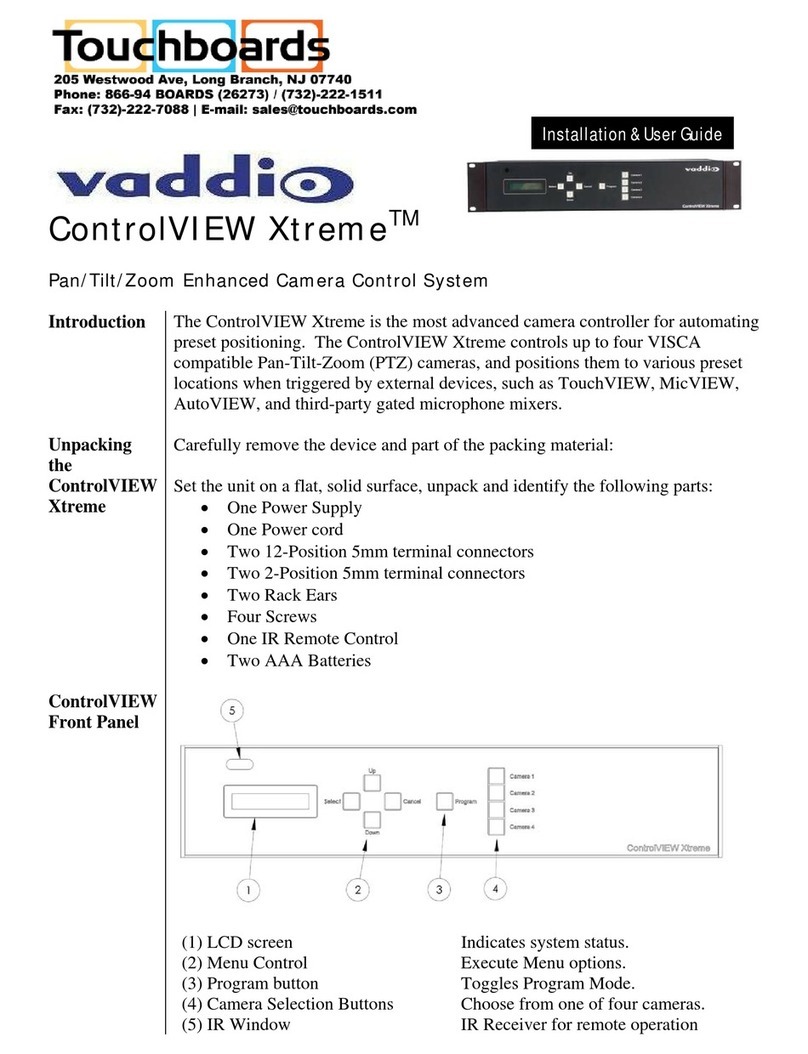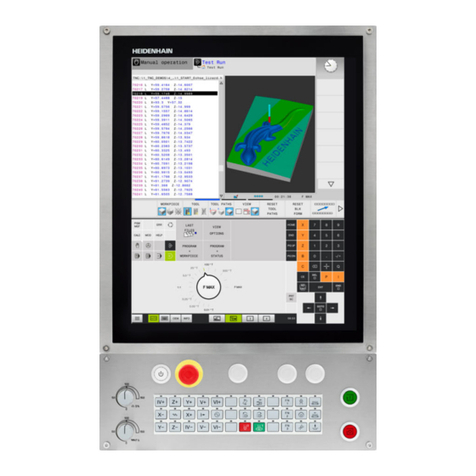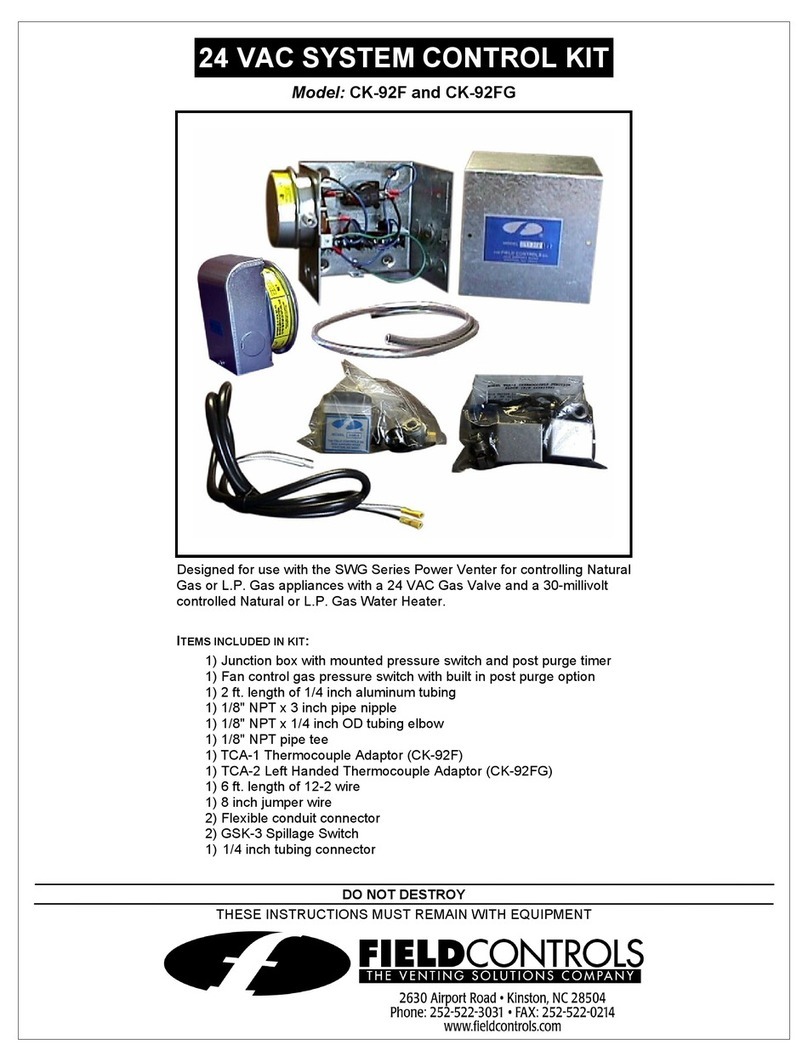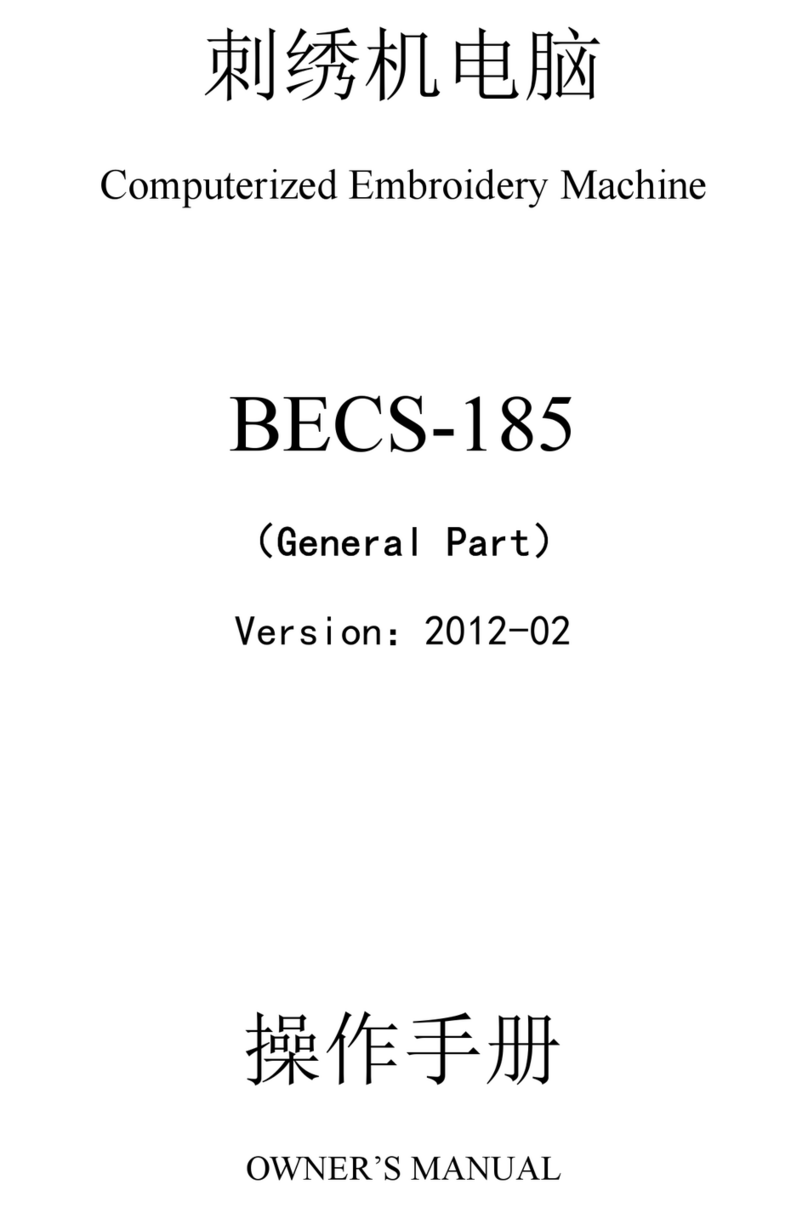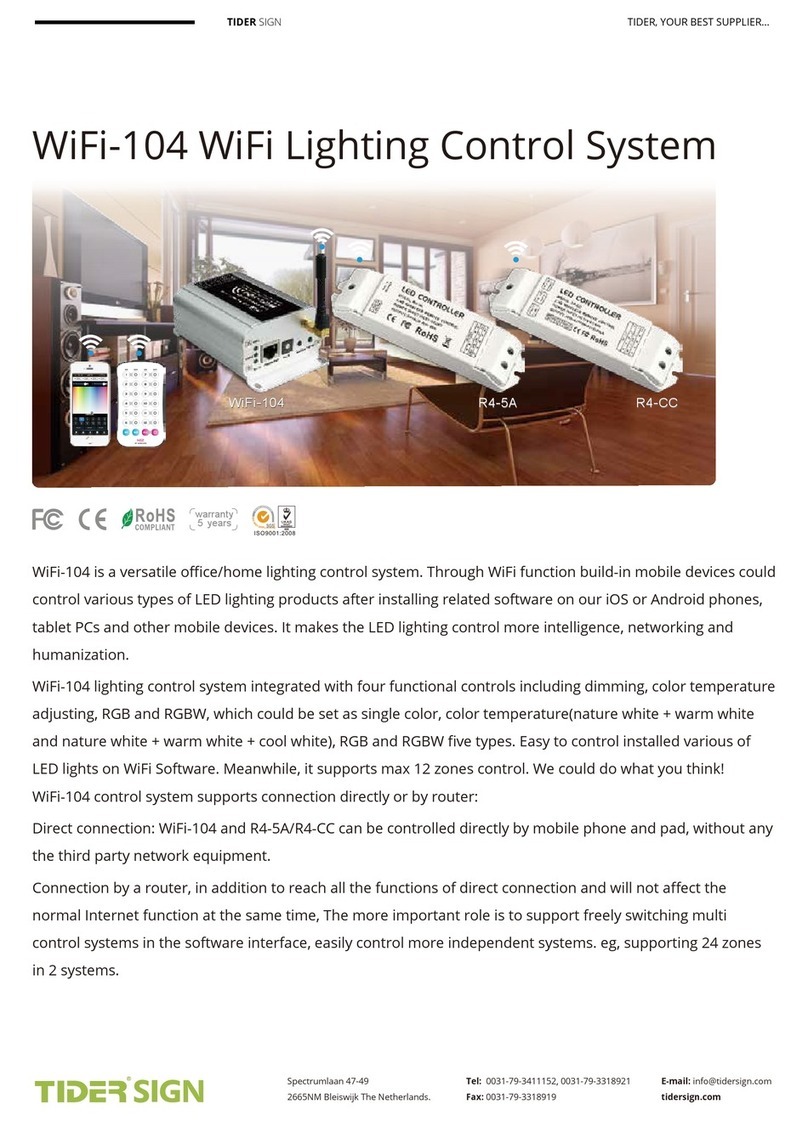Lipper Ground Control 3.0 User manual

Ground Control® 3.0
5th Wheel Leveling
Prepped Kit
OEM INSTALLATION MANUAL

Rev: 09.02.21 Page 2 CCD-0004395
TABLE OF CONTENTS
Introduction 2
Safety 2
Resources Required 3
Installation of Prep Kit 3
Switch Panel Installation 3
Wiring the Switch Panel and Landing Gear 5
Rear Sensor Harness 6
Middle and Rear Jack Harnesses 6
Operation 7
Prior to Operation 7
Operating Landing Gear 7
Troubleshooting 8
Manual Override 8
Wiring Diagram 10
Notes 11
Introduction
The Ground Control® 3.0 5th Wheel Landing Gear operates independently on uneven terrain. Raise and
lower the front of your RV quicker and easier than ever, with the push of a button. Power operation
eliminates the need for manual cranking. The 5th wheel landing gear system can be upgraded to a fully
automatic 6 -point leveling system.
For information on the assembly or individual components of this product, please visit:
https://support.lci1.com/ground-control-3.0-touch-pad.
NOTE: Images used in this document are for reference only when assembling, installing and/or operating
this product. Actual appearance of provided and/or purchased parts and assemblies may differ.
Safety
Read and understand all instructions before installing or operating this product. Adhere to all safety labels.
This manual provides general instructions. Many variables can change the circumstances of the instructions,
i.e., the degree of difficulty, operation and ability of the individual performing the instructions. This
manual cannot begin to plot out instructions for every possibility, but provides the general instructions,
as necessary, for effectively interfacing with the device, product or system. Failure to correctly follow the
provided instructions may result in death, serious personal injury, severe product and/or property damage,
including voiding of the LCI limited warranty.
The trailer MUST be supported per manufacturer's specications before working underneath.
Failure to do so may result in death or serious injury.
The "WARNING" symbol above is a sign that a procedure has a safety risk involved and may cause death
or serious personal injury if not performed safely and within the parameters set forth in this manual.
Failure to follow instructions provided in this manual may result in death, serious personal injury
and/or severe product and property damage, including voiding of the component warranty.

Rev: 09.02.21 Page 3 CCD-0004395
The “CAUTION” symbol above is a sign that a safety risk is involved and may cause personal injury
and/or product or property damage if not safely adhered to and within the parameters set forth
in this manual. Always wear eye protection when performing service, maintenance or installation
procedures. Other safety equipment to consider would be hearing protection, gloves and possibly
a full face shield, depending on the nature of the task.
Resources Required
Moving parts can pinch, crush or cut. Keep clear and use caution.
Installation of Prep Kit
Switch Panel Installation
1. Determine where to mount the switch panel. The switch panel should be mounted in a compartment
on the passenger or driver's side of the 5th wheel so the operator will have a view of the coupler while
using the switch panel.
2. Cut a hole in the wall of the compartment 3 3/8” wide by 2 3/4” high (Fig. 1) so the top and bottom
horizontal cuts are parallel to the floor of the compartment.
All electrical wiring harnesses shall be loomed and secured to prevent possible damage and
installed in accordance with RVIA electrical standards.
Compartment Wall
2 ¾"
3 ⁄"
Fig. 1
• Cordless or electric drill
or screw gun
• Appropriate drive bits
• #8 X 1" wood screws or self-tapping screws
depending on backer material
• Air saw with cutting blades
• Electrical connectors
• Seal foam
• 30 amp auto-reset circuit breaker
• 50 amp breaker
• 6 AWG wire
• Tape measure
• Marker

Rev: 09.02.21 Page 4 CCD-0004395
3. Feed the two landing gear harnesses ends (Fig. 2A) through compartment hole and attach to the
appropriate switch panel (Fig. 2B) harness receptors, see Wiring the Switch Panel and Landing Gear
and Wiring Diagram sections for complete wiring instructions.
4. Place the switch panel plate (Fig. 3A) centered over the the compartment hole (Fig. 3B). Attach the
switch panel plate with four #8 x 1" screws (Fig. 3C) or screws with sufficient length to thread into the
compartment wall.
Compartment Wall
Fig. 3
Compartment Wall
Fig. 2
A
A
B
A
B
C

Rev: 09.02.21 Page 5 CCD-0004395
Wiring the Switch Panel and Landing Gear
NOTE: Circuit protection is not supplied. LCI recommends a 30 amp auto-reset circuit breaker for this
system and prep a 50 amp circuit breaker, placed in line with the power source for the future
upgrade installation. See the Wiring Diagram section to complete these steps. OEM will need to
supply miscellaneous wiring and wiring connectors. A minimum of 6 AWG wire is needed on all
power and ground wiring.
1. Connect the positive wire from the switch (Fig. 4C) to the 30 amp auto-reset circuit breaker.
See the Wiring Diagram section.
2. Connect the wire from the 30 amp auto-reset circuit breaker to the power source.
3. Mount and prep a 50 amp circuit breaker to be in line with the power source. This 50 amp circuit
breaker will be used for the future upgrade installation. Prep wire from the 50 amp circuit breaker with
a bell cap end. See the Wiring Diagram section.
4. Connect the negative wires from the switch (Fig. 4A) to the negative terminal of the battery.
5. Plug both passenger's side and driver's side harnesses into their respective connectors on the
switch (Fig. 4B).
A. Connect the driver side landing gear harness red wire to the terminal (Fig. 4B).
B. Connect the driver side landing gear harness black wire to the terminal (Fig. 4C).
C. Connect the passenger side landing gear harness red wire to the terminal (Fig. 4D).
D. Connect the passenger side landing gear harness black wire to the teriminal (Fig. 4 E).
6. Connect the positive wires from the switch (Fig. 4F) to the 30 amp circuit breaker.
7. Plug both passenger's side and driver's side harnesses into their respective landing gear jacks, see the
Wiring Diagram section.
NOTE: Only the two-wire connector off of the landing gear motor will be used for the switch panel harness.
The other wire connection from the motor is for a future optional leveling system.
Fig. 4
Driver's Side
Landing Gear
Harness
Connection
Passenger Side
Landing Gear
Harness
Connection
A
B
FF
E
Landing Gear
Up
Landing Gear
Down
Landing Gear
Up
Landing Gear
Down
A
D
C

Rev: 09.02.21 Page 6 CCD-0004395
Middle and Rear Jack Harnesses
1. Lay the controller end connections (Fig. 8A) of the four jack harnesses in the bottom of the same
compartment as the rear sensor harness.
2. Run the jack connection ends (Fig. 8B) of the jack harness to the future jack locations through the same
compartment hole as the rear sensor harness. Run the harnesses to their respective jack locations, and
out through the chassis penetrations (Fig. 9A) above the jack brackets (Fig. 9B).
3. Make sure there is plenty of jack harness (Fig. 9B) length out from the chassis hole to attach to the
future jack motor and loop the jack harness end back into the chassis penetration (Fig. 9A).
4. Use seal foam to fill and secure the jack harness wire in the chassis penetration location (Fig. 9A).
Rear Sensor Harness
1. In the same compartment as the switch panel, create a separate hole that will allow access to the
inside chassis area or use any gap in the compartment walls.
NOTE: Allow ample harness excess at both ends to ensure room for future installation connection to the
controller and sensor.
2. Lay the controller end of the rear sensor harness (Fig. 5) in the bottom of the compartment and
run the opposite end of the harness through the inside bottom of the underbelly to the rear center
of the underbelly.
3. Cut a small slit in the underbelly (Fig. 6A) to allow access to bring the rear sensor harness end (Fig. 6B) through
the slit in the underbelly.
4. Loop the rear sensor harness end (Fig. 6B) back into the underbelly slit (Fig. 7A).
A
C
Fig. 9
Fig. 8
Jack Harness
Ends to
Future
Leveling
Jacks
A
A
B
Fig. 7
Fig. 6
A
B
Fig. 5
Controller End of
Sensor Harness
A
Controller Ends of
Jack Harness
B
B

Rev: 09.02.21 Page 7 CCD-0004395
Operation
Prior to Operation
The landing gear system should only be operated under the following conditions:
1. The trailer is parked on a reasonably level surface and the tires are chocked.
2. Make sure all persons and property are clear of the trailer while the landing gear system is in operation.
3. Make sure battery power source is fully charged.
Operating Landing Gear
1. Extend both landing gear to the ground by pulling the quick release bolt-on pull pins (Fig. 10A).
NOTE: If the front of the trailer is above level, do not extend the inner legs to the ground. The trailer cannot
be leveled if the front is above level.
2. Make sure the bolt-on pull pins are inserted fully through both sides of the tube.
3. Press and hold the arrow up or arrow down on one or both sides of the landing gear switch panel
(Fig. 11) as desired.
NOTE: For retracting, be sure to hold down the switches until both landing gear are fully retracted before
pulling the bolt-on pull pins.
4. When the landing gear has fully retracted, pull the bolt-on pull pins and slide the inner legs into the
outer landing gear legs.
5. Make sure the bolt-on pull pins are inserted fully through both sides of the tube upon completion.
Never attempt to operate the system without the footpad properly secured or severe product
damage, serious personal injury or death may occur. Electric landing gear is designed for vertical
operation. Excessive side loads may cause damage to the landing gear. The bolt-on pull pin MUST
be inserted fully through both sides of the tube prior to use. Retract landing gear completely prior to
moving the trailer, including retraction of the bolt-on pull pin inner leg.
Landing Gear
Up
Landing Gear
Down
Landing Gear
Up
Landing Gear
Down
Fig. 10 Fig. 11
A

Rev: 09.02.21 Page 8 CCD-0004395
Troubleshooting
Manual Override
Make sure the trailer is supported at both the front and rear with jack stands before performing any
troubleshooting or service to the trailer. Failure to do so may result in death or personal injury.
A
Fig. 12 Fig. 13 Fig. 14
A
NOTE: For ease of manual override it is recommended to unplug the power harness to the motor prior to
performing the manual override procedure.
NOTE: Use of a 12-18 volt cordless screw gun or pneumatic screw gun is acceptable to manually override
the jacks. Do not use an impact screw gun to perform any of the override procedures, as this may
damage the motor.
Top of Landing Gear Motor Override:
Tools needed: ⁄” drive ratchet and extension (no socket)
1. Find the port on the top of the jack motor (Fig. 12A).
2. Remove the rubber plug (Fig. 13A).
3. Insert the ⁄” drive into the port (Fig. 14).
4. Turn override until the jack extends or retracts to desired position.
5. Insert the rubber plug back into the port after extension/retraction is complete.
What is happening? Why? What should be done?
Unable to level trailer.
Inner legs were
extended while trailer
was above level.
Connect to tow vehicle, retract jacks, extend
inner leg making sure to allow room to level
trailer once tow vehicle is removed
Switch does not activate
landing gear.
No power. Test battery voltage under load.
Charge or replace.
Wiring damaged. Check wiring. Repair or replace.

Rev: 09.02.21 Page 9 CCD-0004395
Bottom of Jack Motor Override:
Tools needed: ⁄” drive ratchet and extension, ⁄” socket
1. Find the port on the bottom of the jack motor (Fig. 15A).
2. Remove the rubber plug (Fig. 16A).
3. Insert the ⁄” socket into the port (Fig. 17).
4. Turn override until the jack extends or retracts to desired position.
5. Insert the rubber plug back into the port after extension/retraction is complete.
Fig. 15
A
Fig. 16 Fig. 17
A

Rev: 09.02.21 Page 10 CCD-0004395
Wiring Diagram
Battery
30 Amp
Auto-Reset
Circuit
Breaker
All OEM Supplied Wiring
to be 6 AWG
Passenger Side
Landing Gear
Landing
Gear
Harness
Driver's Side
Landing
Gear Harness
Passenger
Side
Landing Gear Connection
for Future Leveling Installation
(not used at this time)
Landing Gear Connection
for Future Leveling Installation
(not used at this time)
50 Amp
Circuit
Breaker
Landing Gear
2 Wire Harness
Connections
Driver's Side
Landing Gear
Red Switch
Power
Red Battery
Power
Prep Wire for
Future Leveling
Controller Power
Landing Gear
Switch Panel
Black Switch
Ground

Rev: 09.02.21 Page 11 CCD-0004395
Notes

The contents of this manual are proprietary and copyright protected by Lippert Components, Inc. (LCI).
LCI prohibits the copying or dissemination of portions of this manual unless prior written consent from an
authorized LCI representative has been provided. Any unauthorized use shall void any applicable warranty.
The information contained in this manual is subject to change without notice and at the sole discretion of LCI.
Revised editions are available for free download from lippert.com.
Please recycle all obsolete materials.
For all concerns or questions, please contact
Lippert Components, Inc.
Table of contents
Other Lipper Control System manuals
Popular Control System manuals by other brands

Siemens
Siemens SINUMERIK 840D sl operating manual
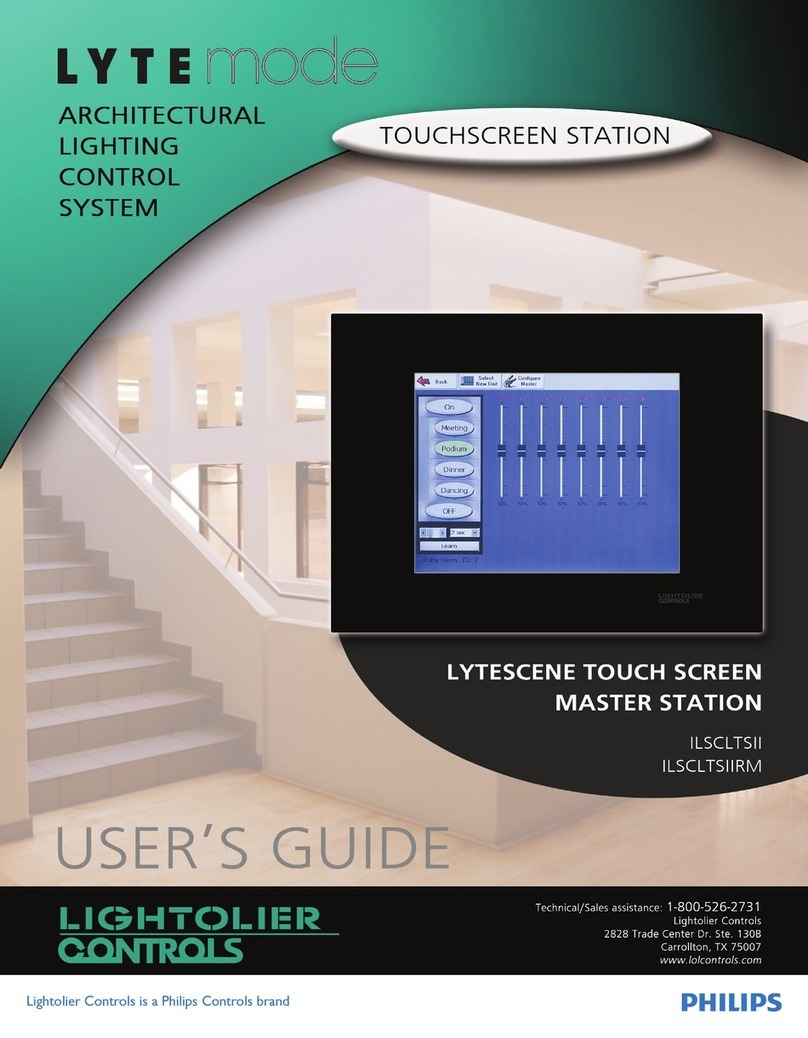
Philips
Philips LIGHTOLIER CONTROLS LYTESCENE ILSCLTSII user guide
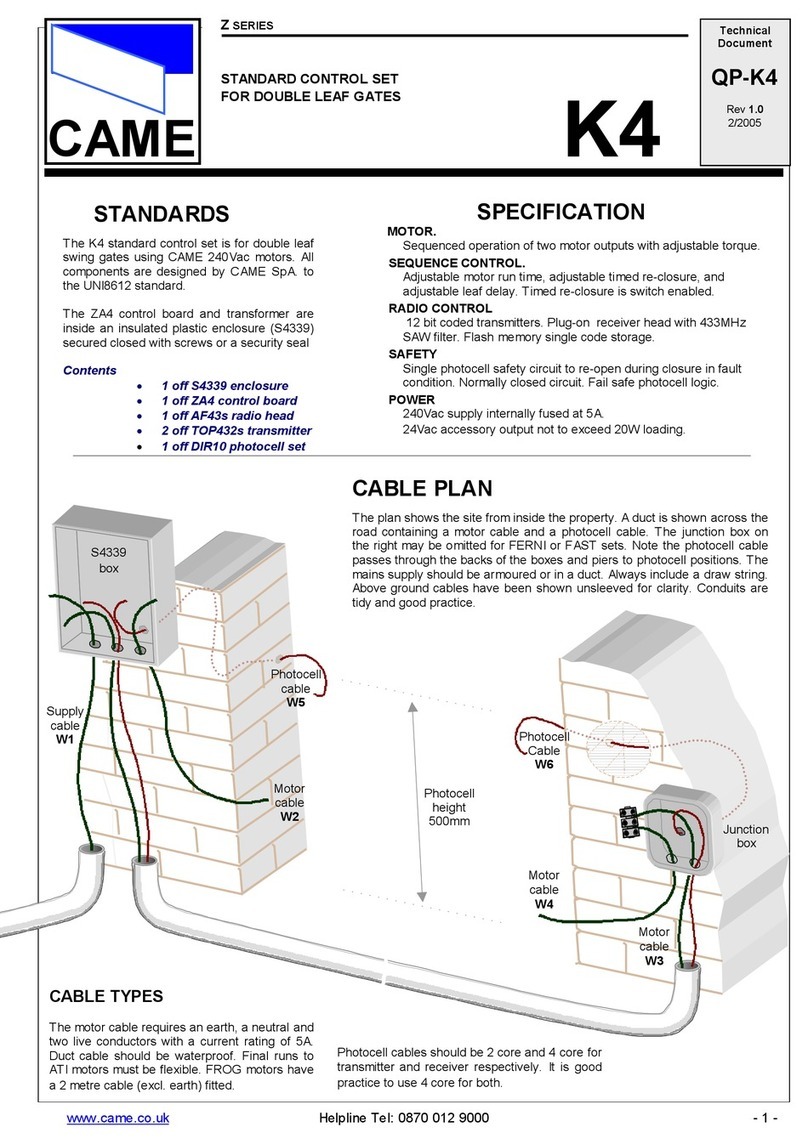
CAME
CAME Z Series manual
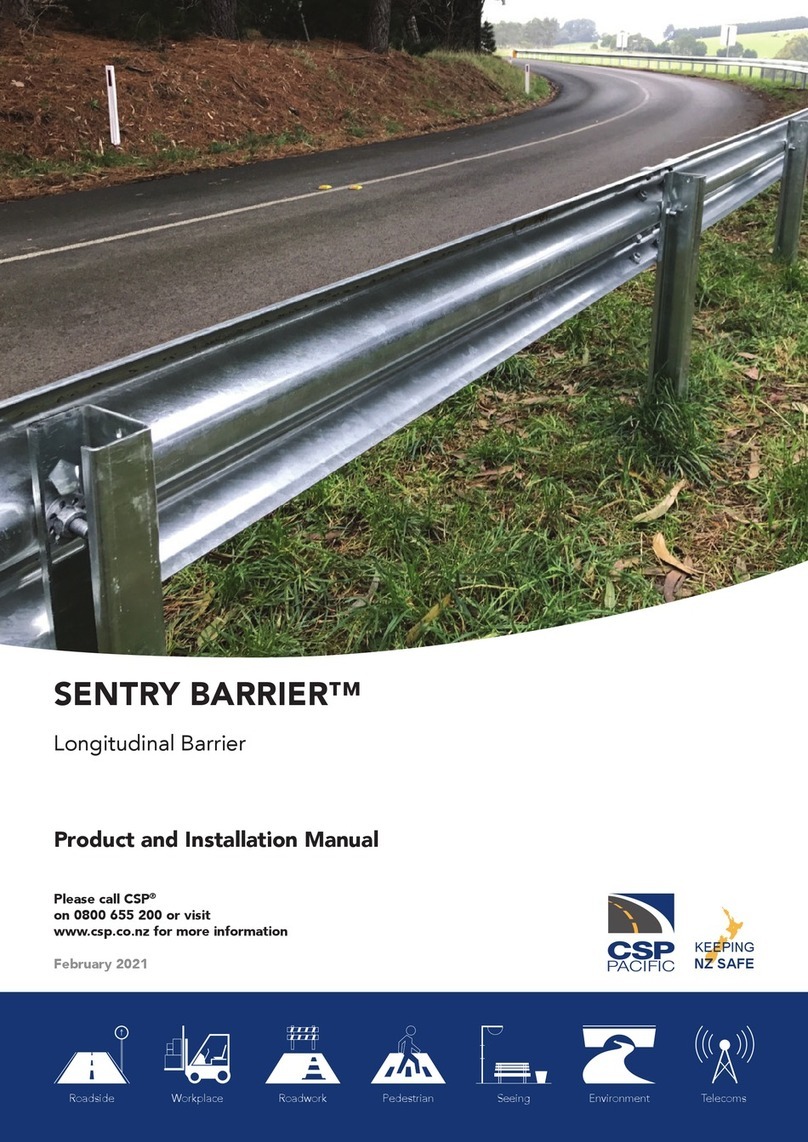
CSP Pacific
CSP Pacific SENTRY BARRIER Product and installation manual

Springtree
Springtree DMX600 User manual and installation guide

Coelbo
Coelbo 1006MT Installation and operating instructions