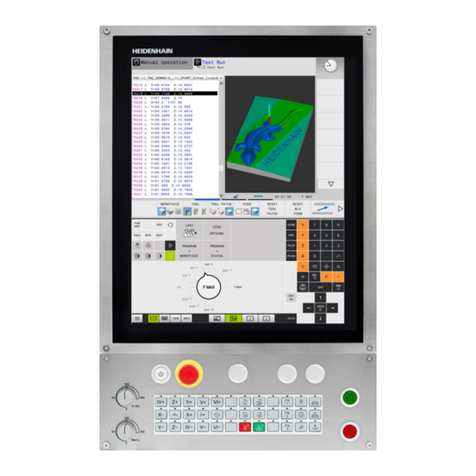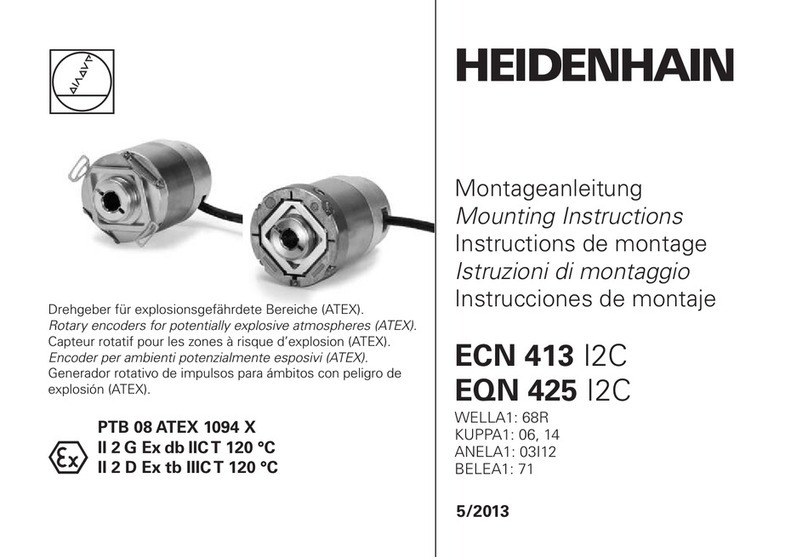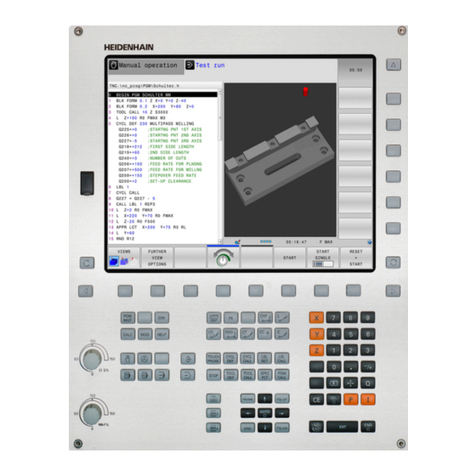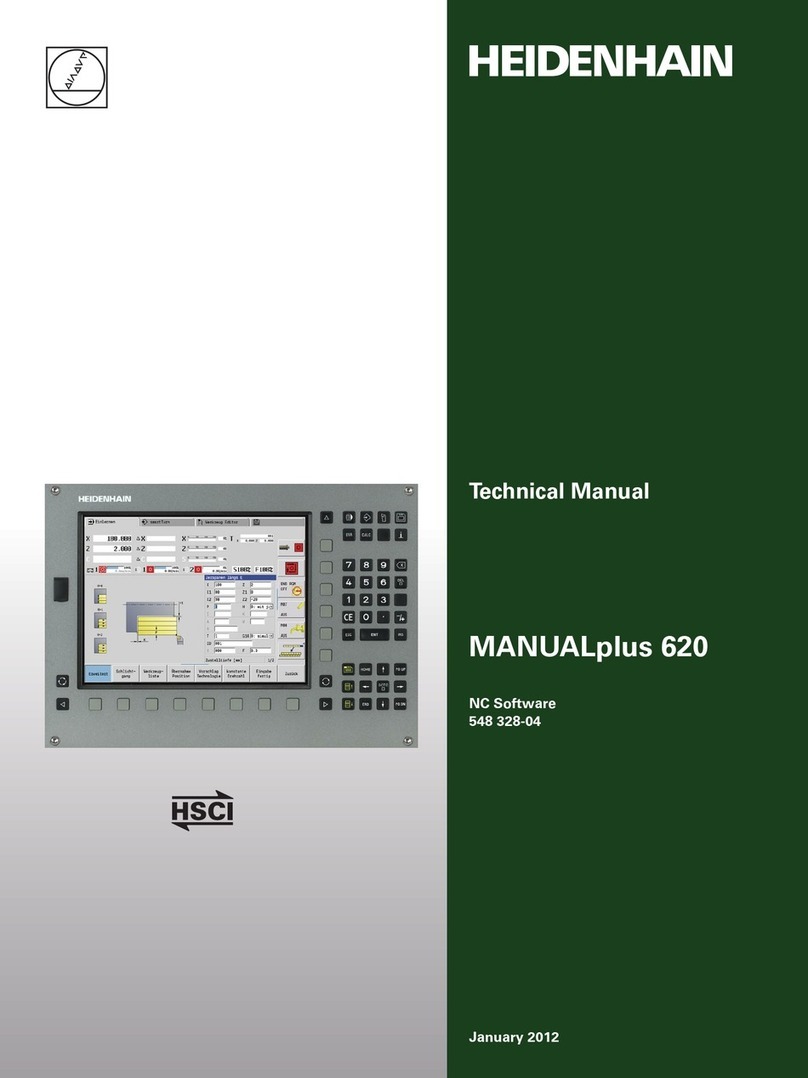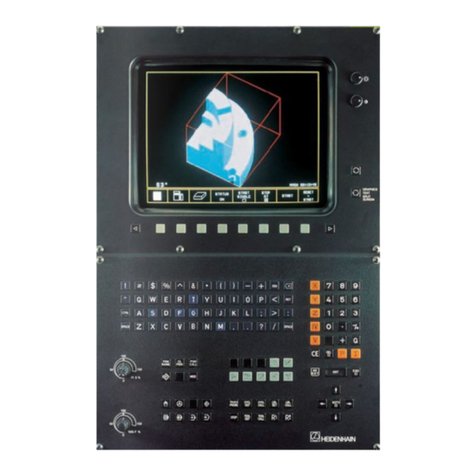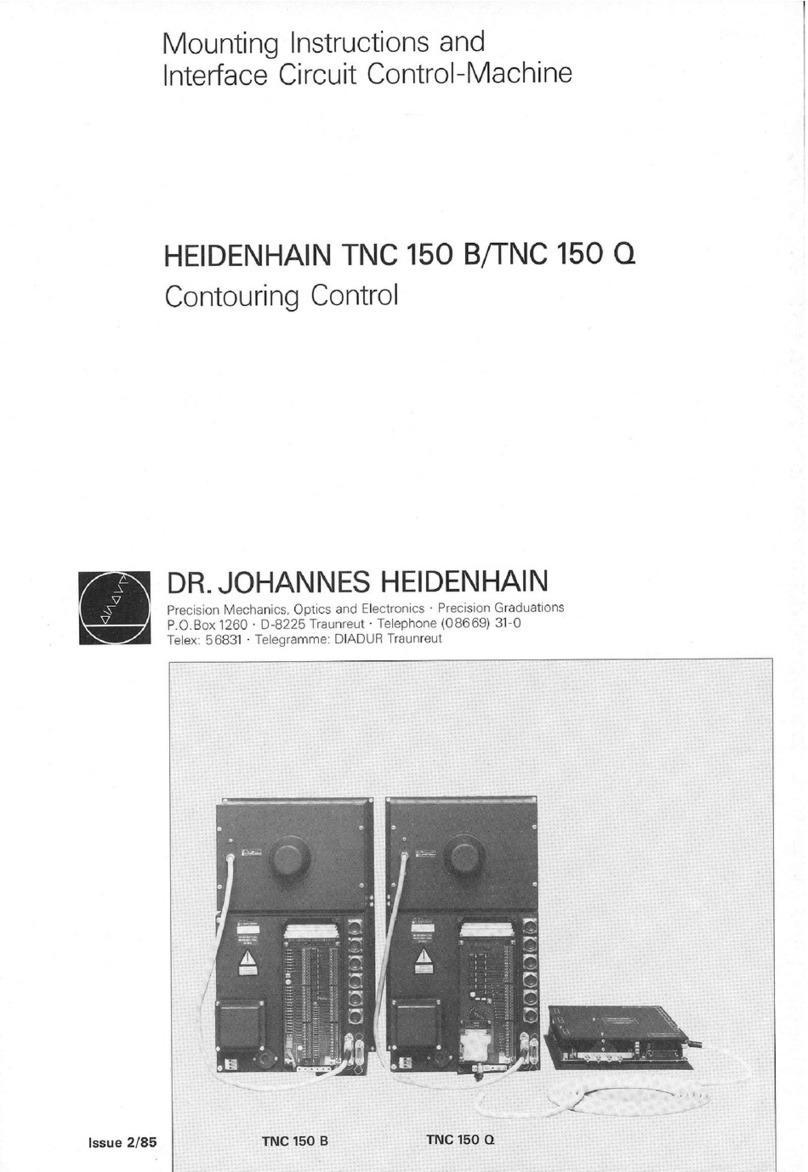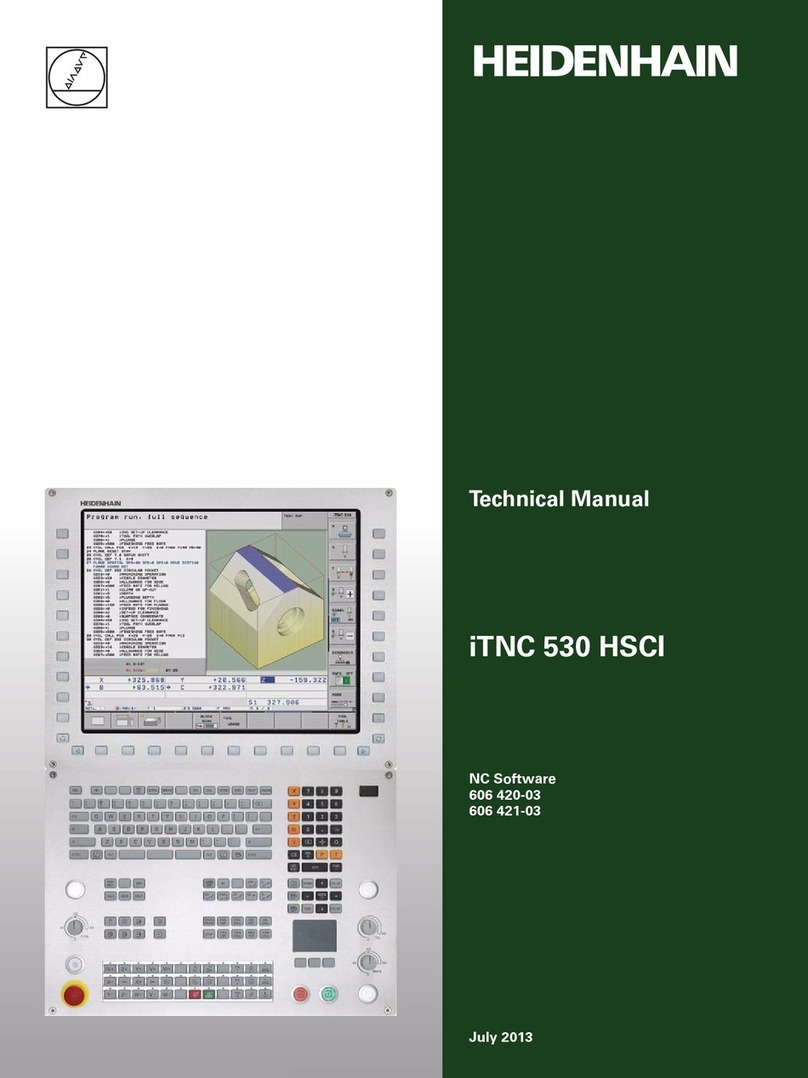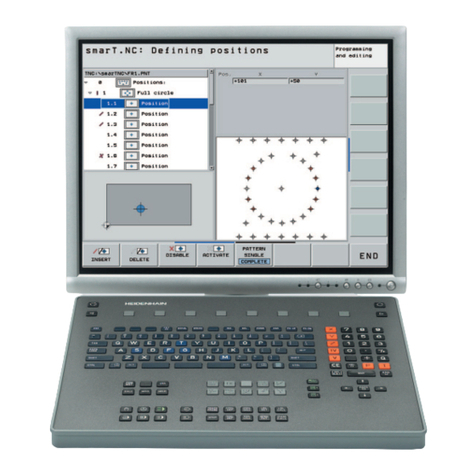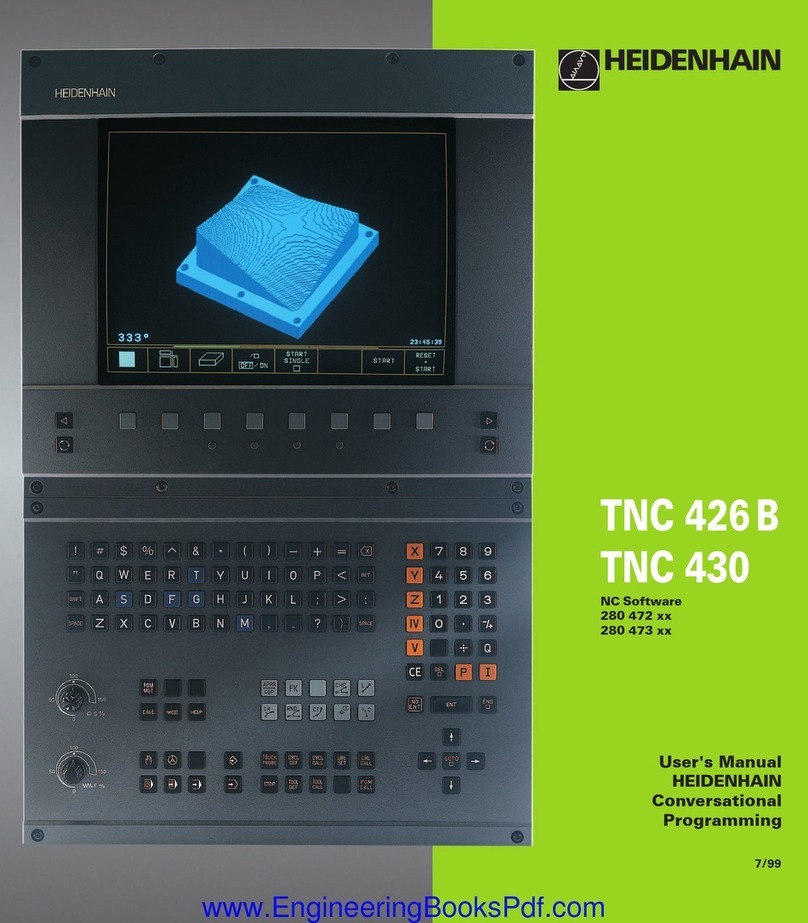Contents
3 Fundamentals............................................................................................................................. 55
3.1 The TNC 620....................................................................................................................................56
HEIDENHAIN Klartext and ISO...................................................................................................................................56
Compatibility.................................................................................................................................................................. 56
Data security and data protection............................................................................................................................ 57
3.2 Visual display unit and operating panel............................................................................................59
Display screen............................................................................................................................................................... 59
Setting the screen layout............................................................................................................................................60
Operating panel............................................................................................................................................................. 61
Screen keypad............................................................................................................................................................... 64
3.3 Modes of operation.......................................................................................................................... 65
Manual Operation and El. Handwheel......................................................................................................................65
Positioning with Manual Data Input......................................................................................................................... 65
Programming................................................................................................................................................................. 66
Test Run..........................................................................................................................................................................66
Program Run, Full Sequence and Program Run, Single Block............................................................................67
3.4 Status displays.................................................................................................................................68
General status display................................................................................................................................................. 68
Additional status displays...........................................................................................................................................71
3.5 File management..............................................................................................................................80
Files..................................................................................................................................................................................80
Displaying externally generated files on the control............................................................................................. 82
Directories.......................................................................................................................................................................82
Paths................................................................................................................................................................................82
Calling the File Manager............................................................................................................................................. 83
Additional functions......................................................................................................................................................84
Selecting drives, directories and files.......................................................................................................................86
Choosing one of the last files selected................................................................................................................... 88
USB devices on the control........................................................................................................................................88
Data transfer to or from an external data carrier..................................................................................................90
The control within the network..................................................................................................................................91
Data backup...................................................................................................................................................................92
Importing a file from an iTNC 530........................................................................................................................... 92
Additional tools for management of external file types.......................................................................................93
3.6 Error messages and help system................................................................................................... 101
Error messages...........................................................................................................................................................101
TNCguide: context-sensitive help............................................................................................................................107
3.7 NC fundamentals............................................................................................................................113
Position encoders and reference marks............................................................................................................... 113
HEIDENHAIN | TNC620 | User's Manual for Setup, Testing and Running NC Programs | 01/2022 9