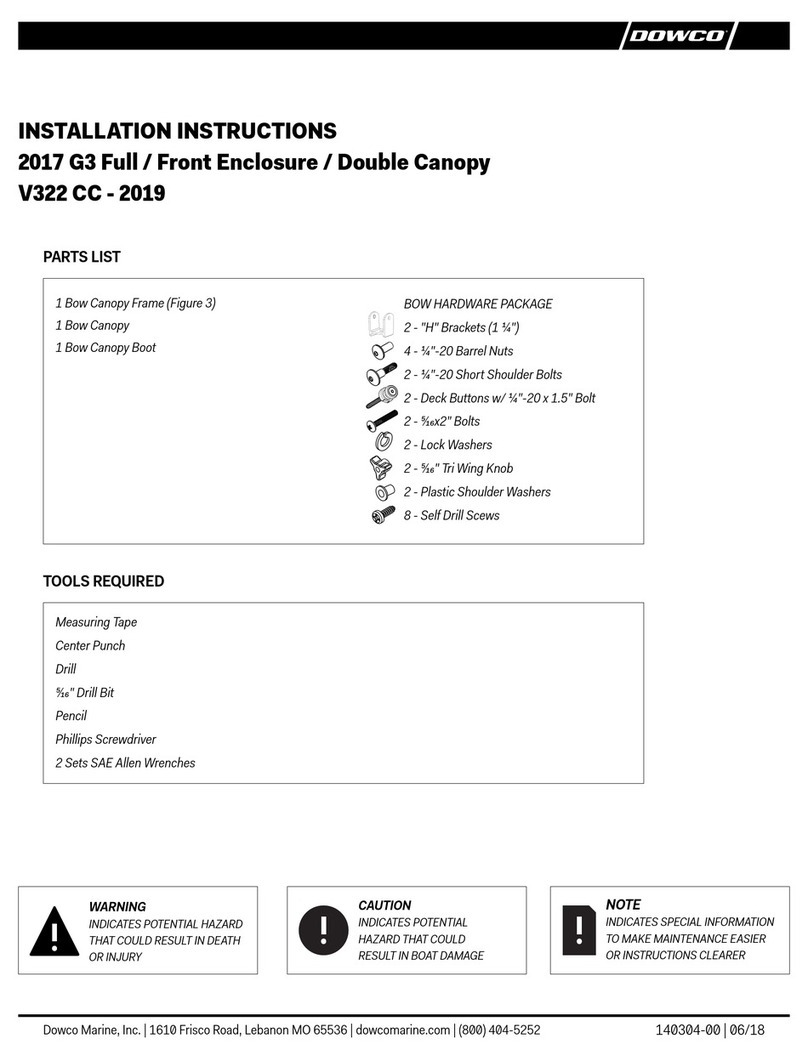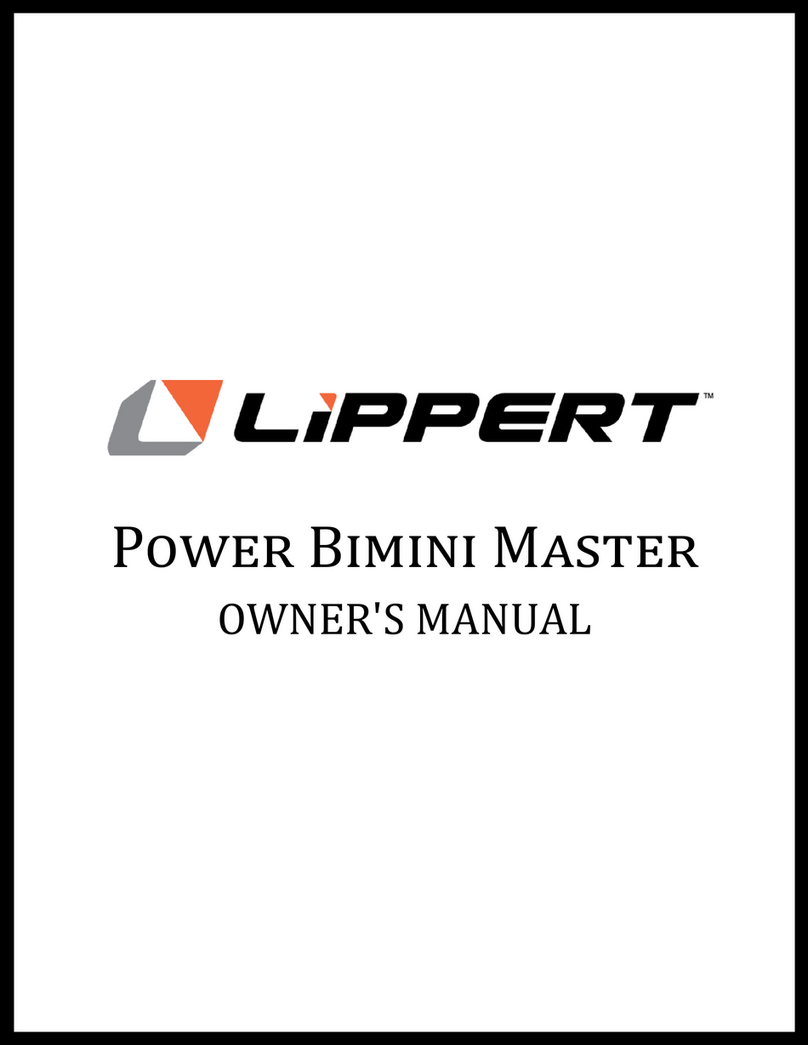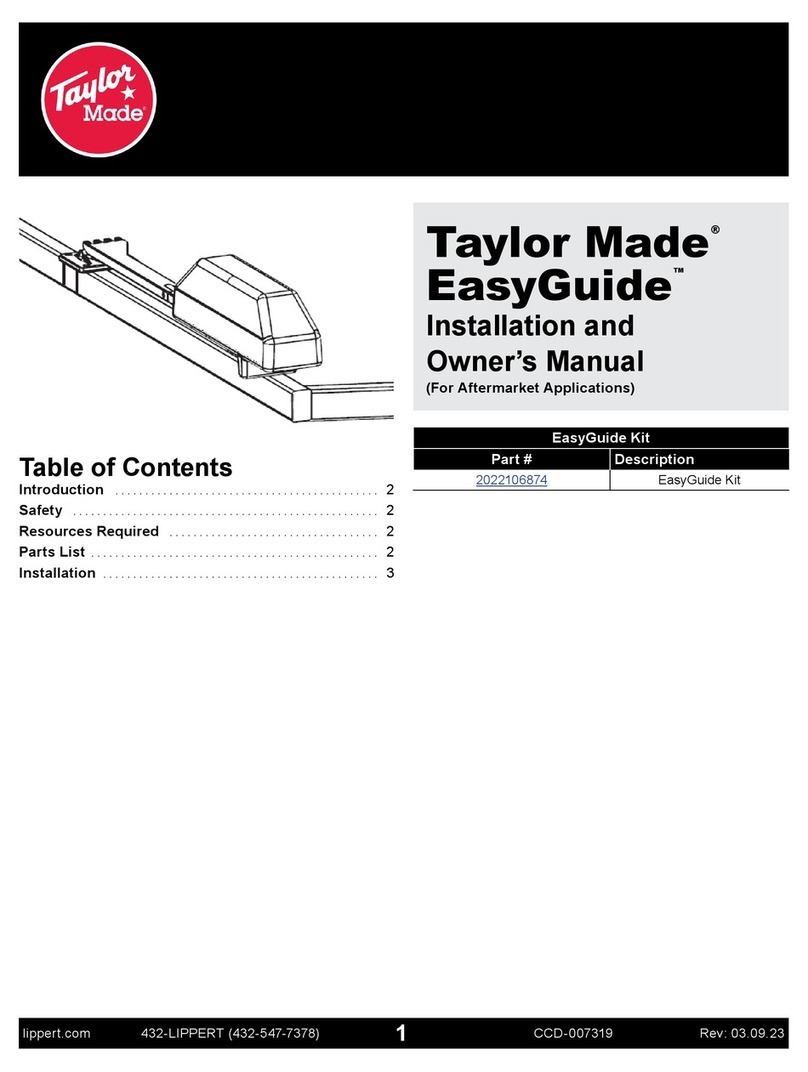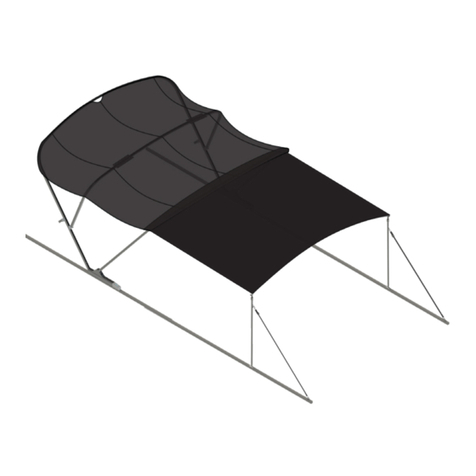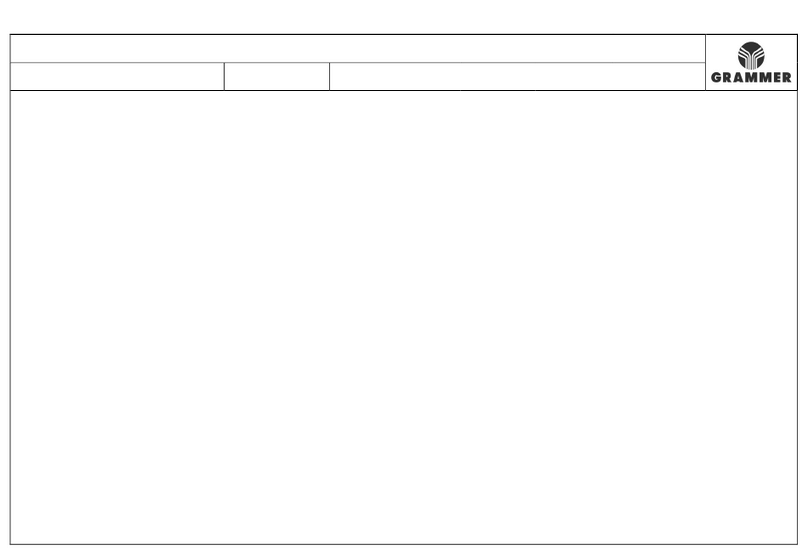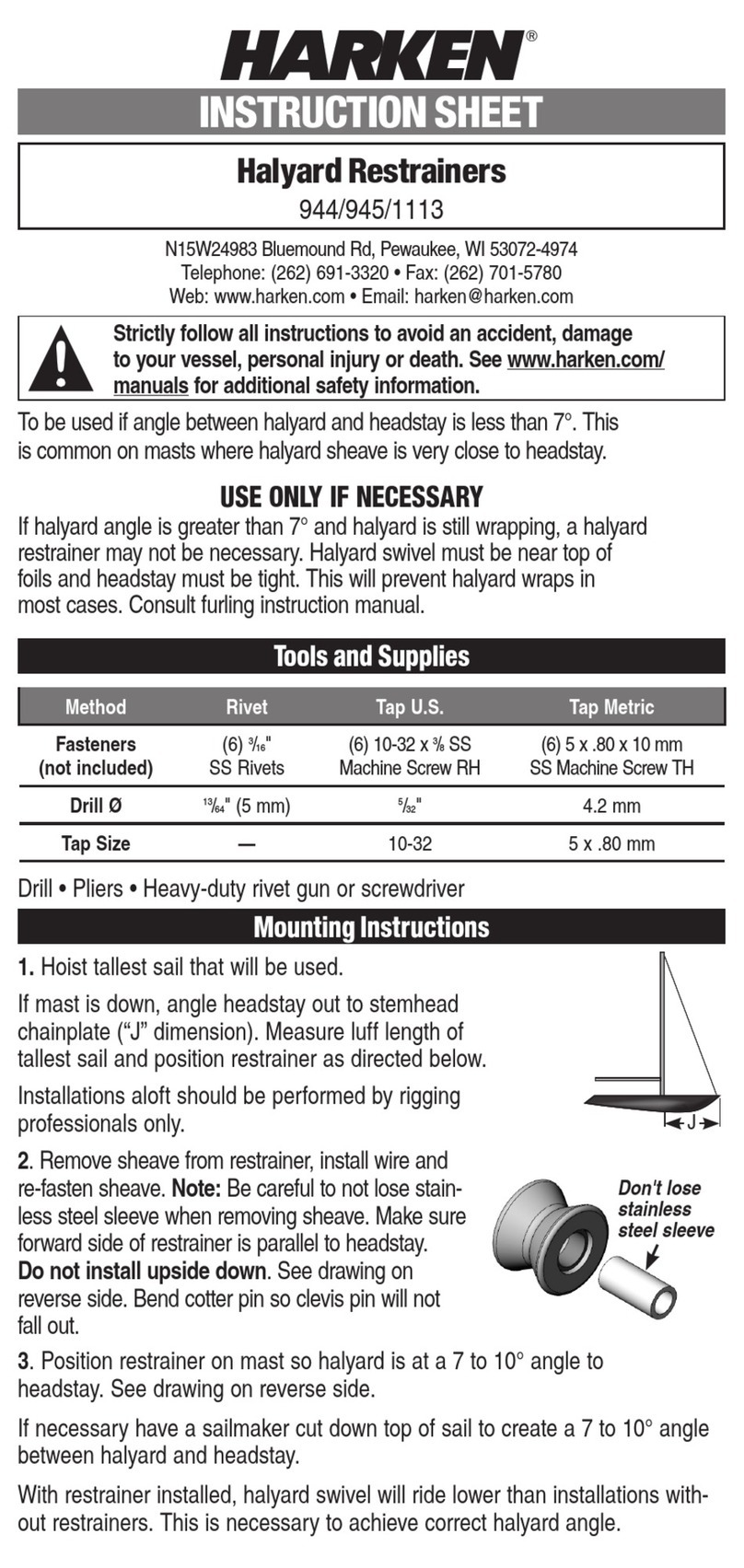Rev: 07.06.21 Page 9 CCD-0003657
9. For each strut/actuator assembly, put a tape measure on the pencil line made at the front of the
actuator (Fig. 10). Measure back 1/2" and 16 1/2" and mark these locations on the frame/railing with a
pencil (Fig. 10).
10. At each pencil mark, find the center of the railing's width (Fig. 10) then drill a through-hole, two places
(Fig. 10A) using a 3/8" bit. These holes need to go all of the way through the railing tube.
Note: Use care when drilling through a pre-wired boat frame/railing. If necessary, drill through one wall of
the tube, then inspect for wires to make sure they are out of the way.
Wiring Actuators
Fig. 10
1/2"
16 1/2"
Front of
Actuator
Center of
Railing Width
A
A
All electrical wiring harnesses shall be loomed and secured to prevent possible damage and
installed in accordance with the latest ABYC (American Boat and Yacht Council) electrical standards,
E11 and S31
If working with a pre-wired boat frame/railing, actuators can be connected to the existing harness.
Refer to Wiring Diagram.
If boat frame/railing is not pre-wired, run the wire from the actuator to the helm. Since each boat is
configured differently, there are a few options for wiring the actuators to the helm.
• Option 1 — Inside the boat’s rear frame.
• Option 2 — Along the bottom side of the boat’s rear frame.
• Option 3 — Along the top or side of the boat’s rear frame.
A new hole will need to be drilled into the frame/railing to run the wires from the actuator to the helm.
Locate this new hole by looking at where the wires exit the actuator and then transfer this location to the
boat’s frame/railing and drill the hole according to the following, selected Option.
Option 1 - inside of frame
For each actuator:
1. Drill a third hole half way through the top of the boat’s rear frame/rail to accept the actuator wire.
2. Snake the wires through the inside of the rear frame/railing until they exit under the boat.
3. Then run the wires to the underside of the helm and fish it up into the helm.
Some boat frames/railings may be pre-wired. Drilling through a pre-wired frame/railing may nick or
cut electrical wires, resulting in a damaged and/or unusable electrical harness.