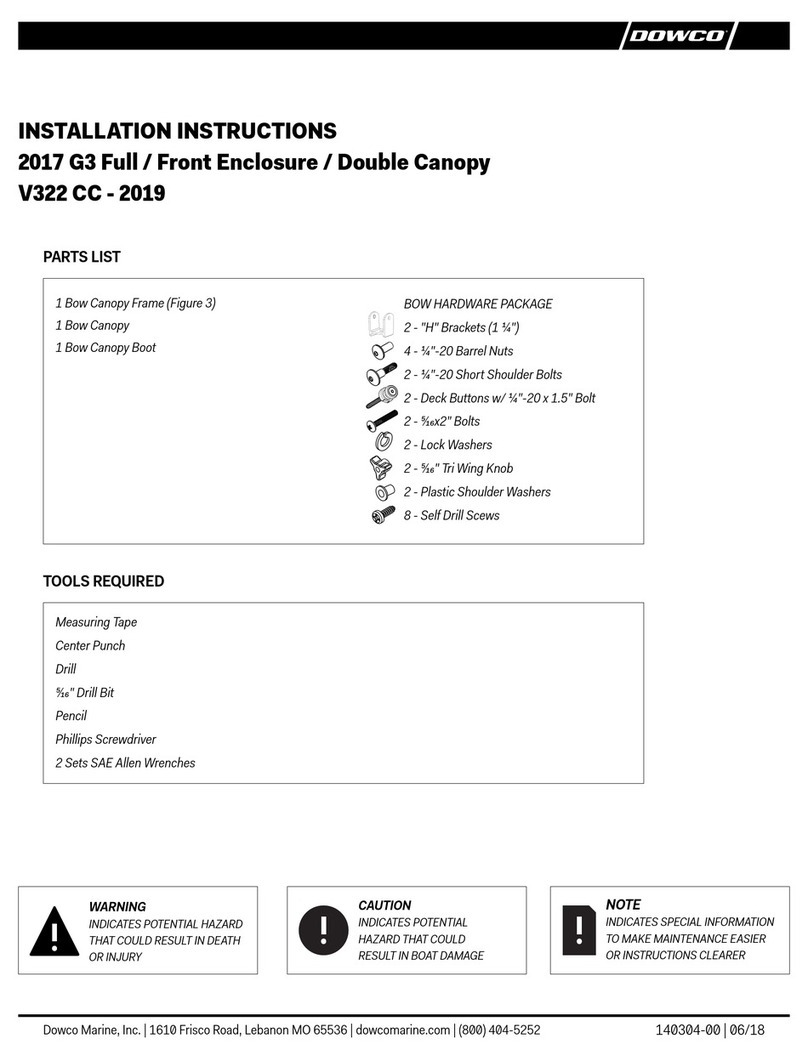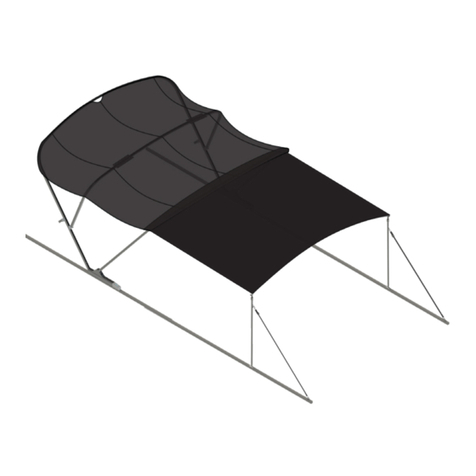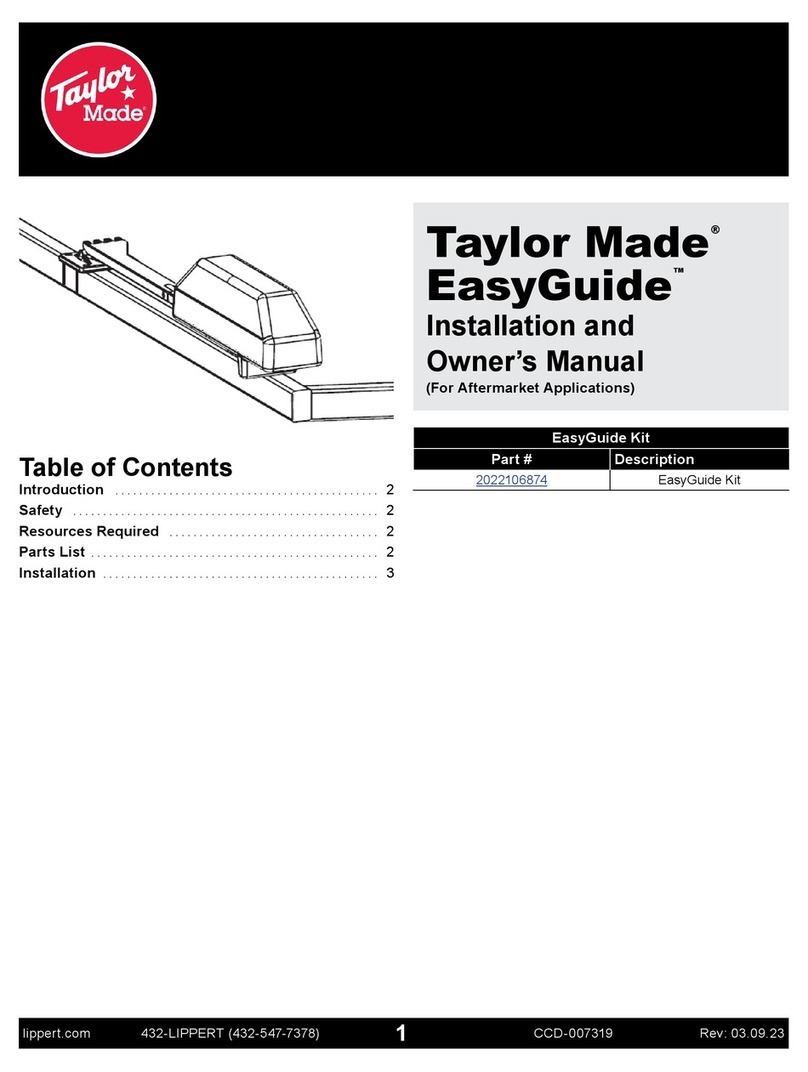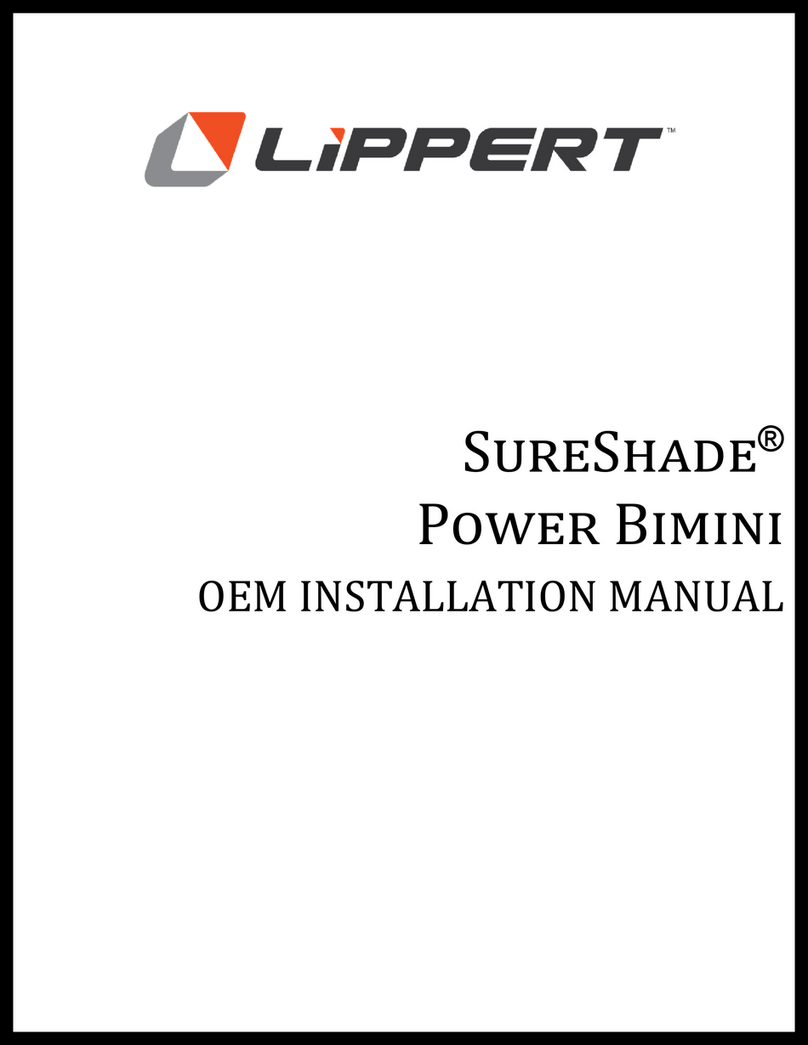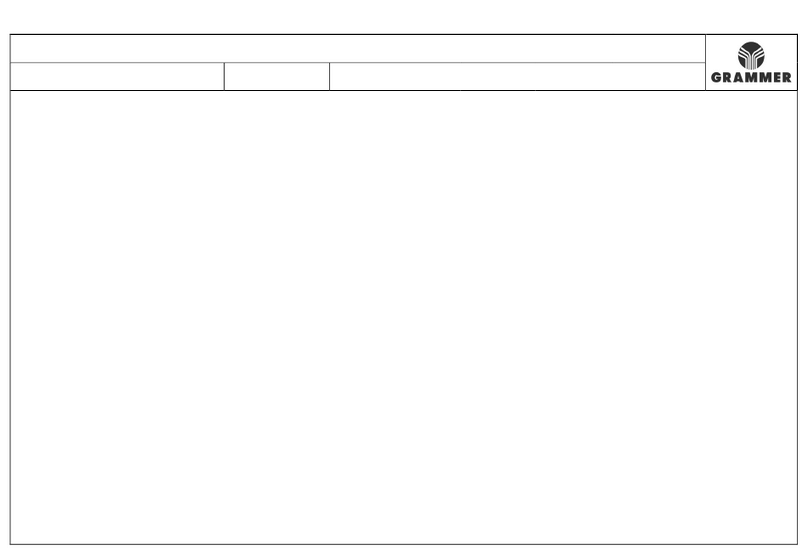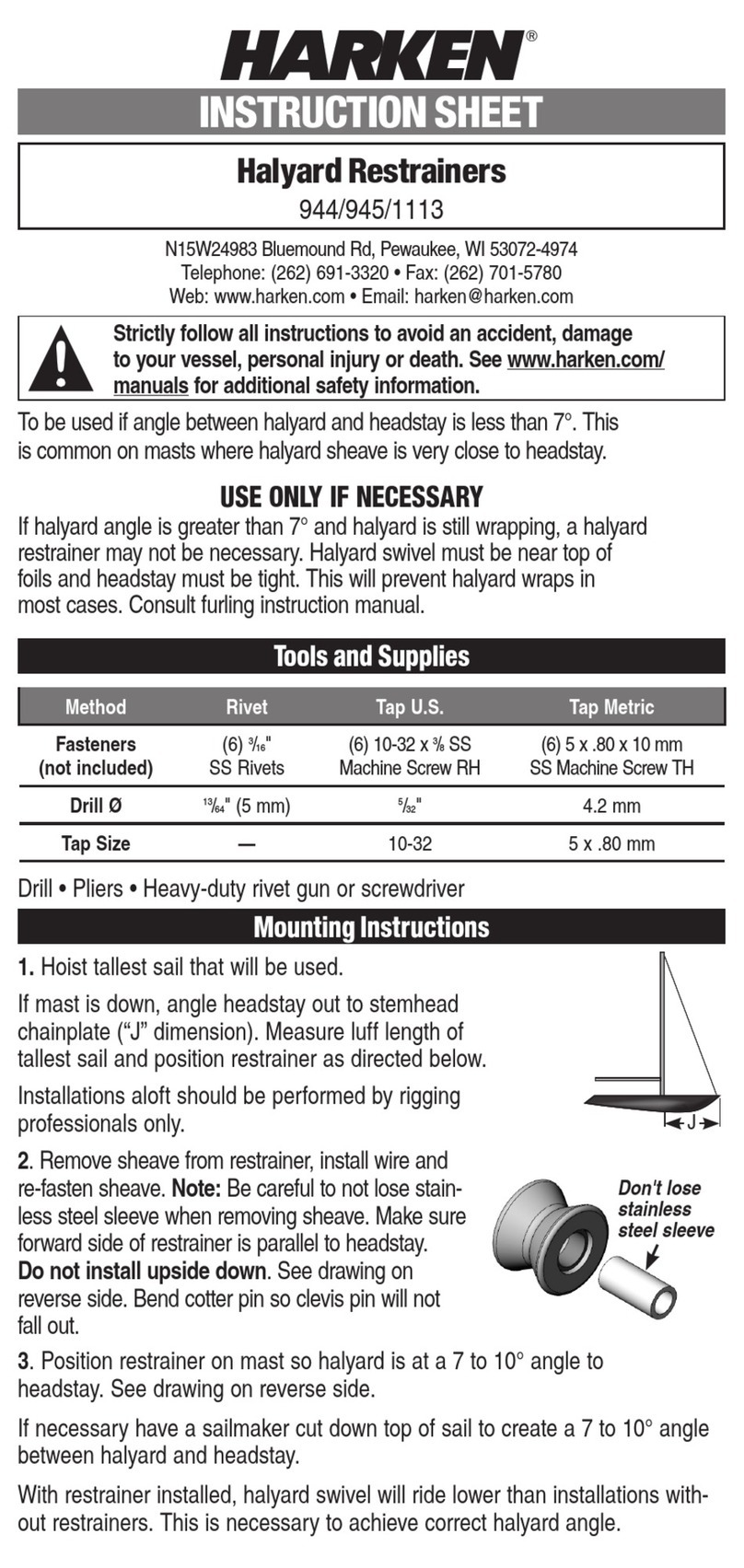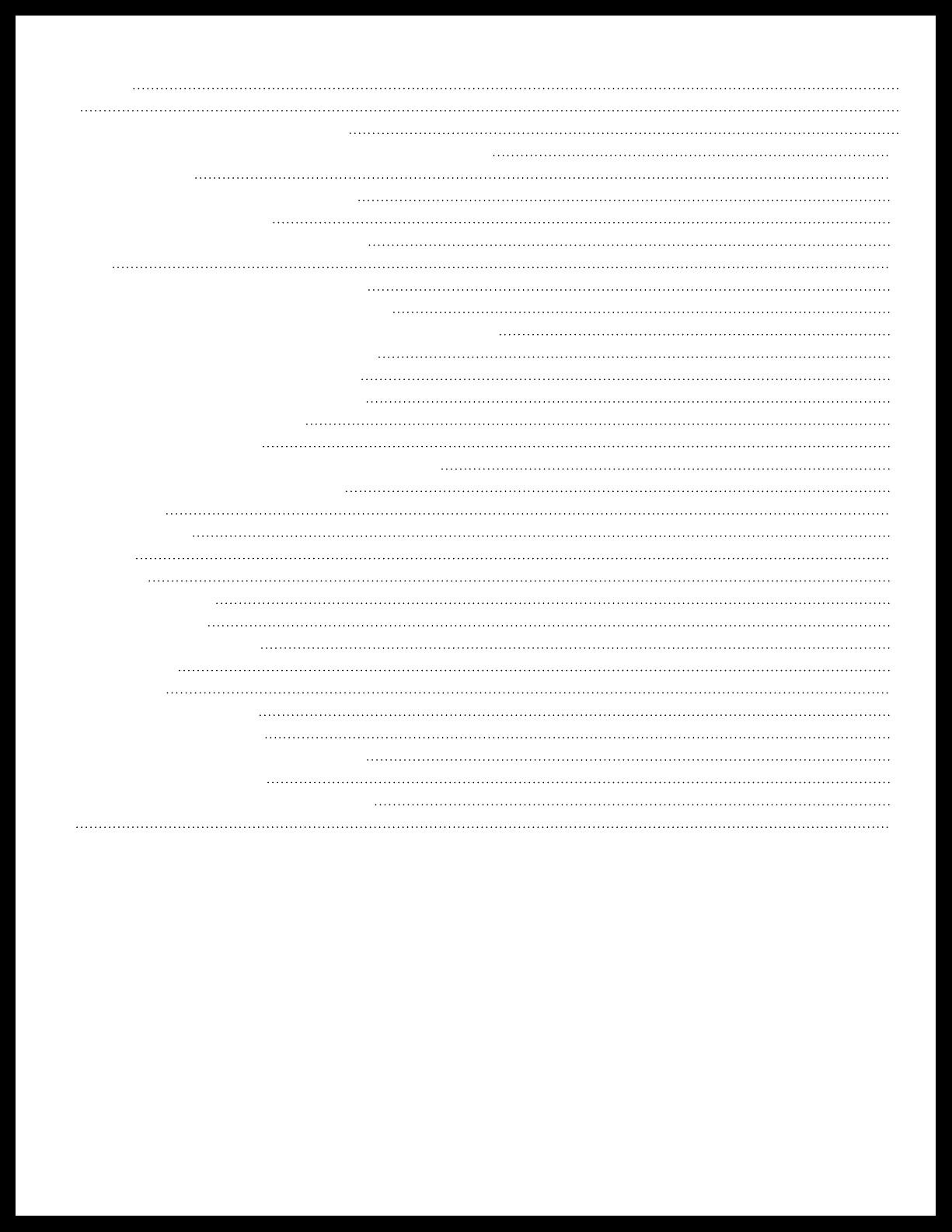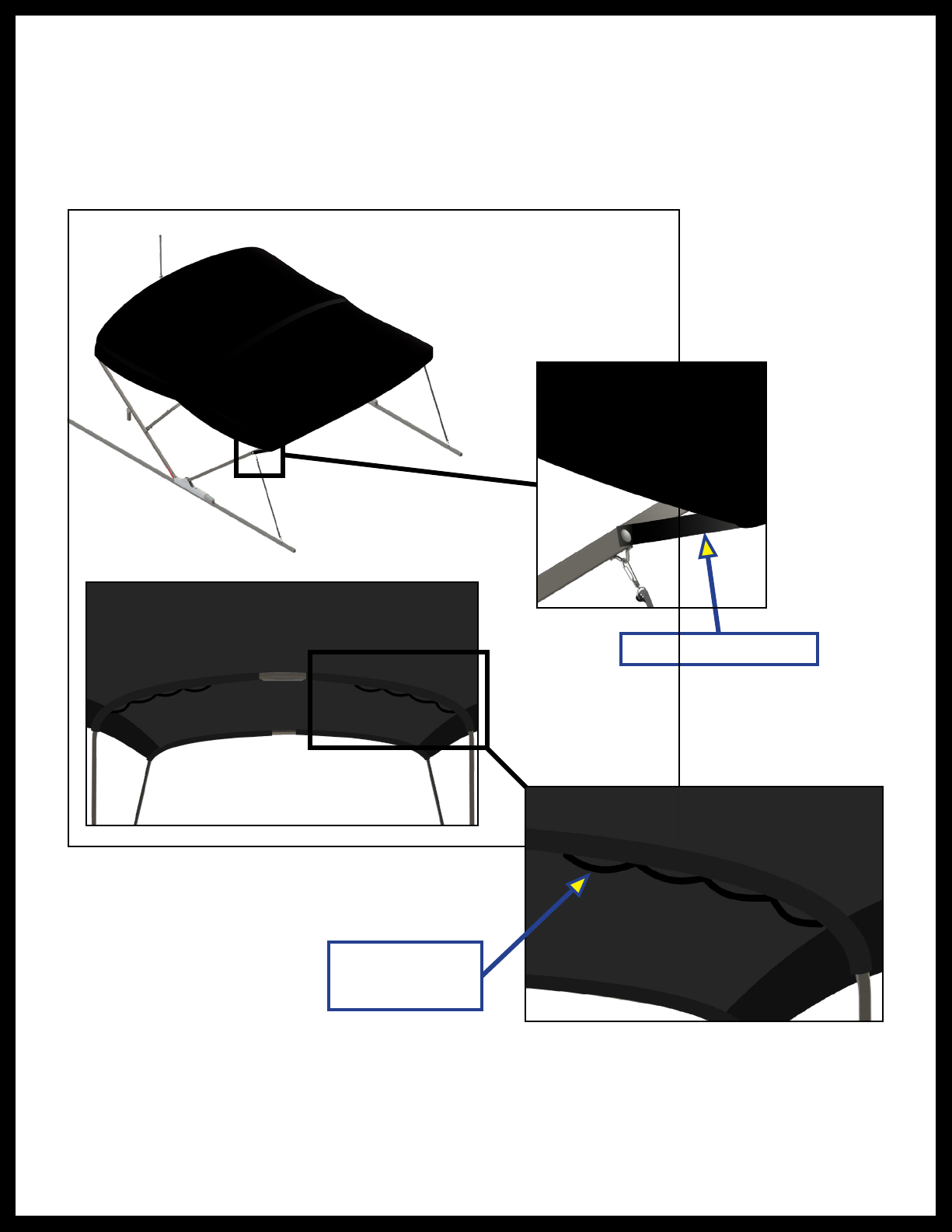Rev: 08.30.22 Page 4 CCD-0006500
Safety
Read and understand all instructions before installing or operating this product. Adhere to all safety labels.
This manual provides general instructions. Many variables can change the circumstances of the instructions,
i.e., the degree of difficulty, operation and ability of the individual performing the instructions. This
manual cannot begin to plot out instructions for every possibility, but provides the general instructions,
as necessary, for effectively interfacing with the device, product or system. Failure to correctly follow the
provided instructions may result in death, serious personal injury, severe product and/or property damage,
including voiding of the Lippert limited warranty.
The "WARNING" symbol above is a sign that a procedure has a safety risk involved and may cause
death or serious personal injury and/or severe product or property damage if not performed safely
and within the parameters set forth in this manual.
Failure to follow instructions provided in this manual may result in death, serious personal injury
and/or severe product and property damage, including voiding of the component warranty.
Do NOT fully open the bimini frame without the canvas top installed. Opening the bimini frame
without the canvas top installed will result in severe product damage. Only fully open the bimini
frame with the canvas top installed.
The 6 Amp auto-reset circuit breaker used on any Power Bimini System that does NOT use the touch-
sensitive controller MUST be protected by a 15 Amp auto-reset circuit breaker or a 30 Amp fuse.
The 6 Amp auto-reset circuit breaker provides protection for the Power Bimini System and NOT for
the entire craft's electrical wiring system. Do NOT use a replacement fuse less than 30 Amps. Circuit
breakers and fuses do NOT operate the same and are NOT interchangeable.
Do NOT open or operate the top in excessively high winds. Having the top open or operating the
top in high winds, regardless if the boat is in motion or anchored, can cause serious damage to the
top's framework, which could cause severe product and/or property damage, including serious
personalinjury.
Do NOT operate the top while the boat is in motion. Operating the top while the boat is in motion
can cause serious damage to the top's framework, which could cause severe product and/or property
damage including serious personal injury.
Do NOT trailer or tow the boat without the protective boot properly installed on the top and without
the top in its full down position. Trailering or towing the boat without the top in its full down position
and without the protective boot properly installed can cause serious damage to the top's framework,
which could cause severe product and/or property damage, including serious personalinjury.