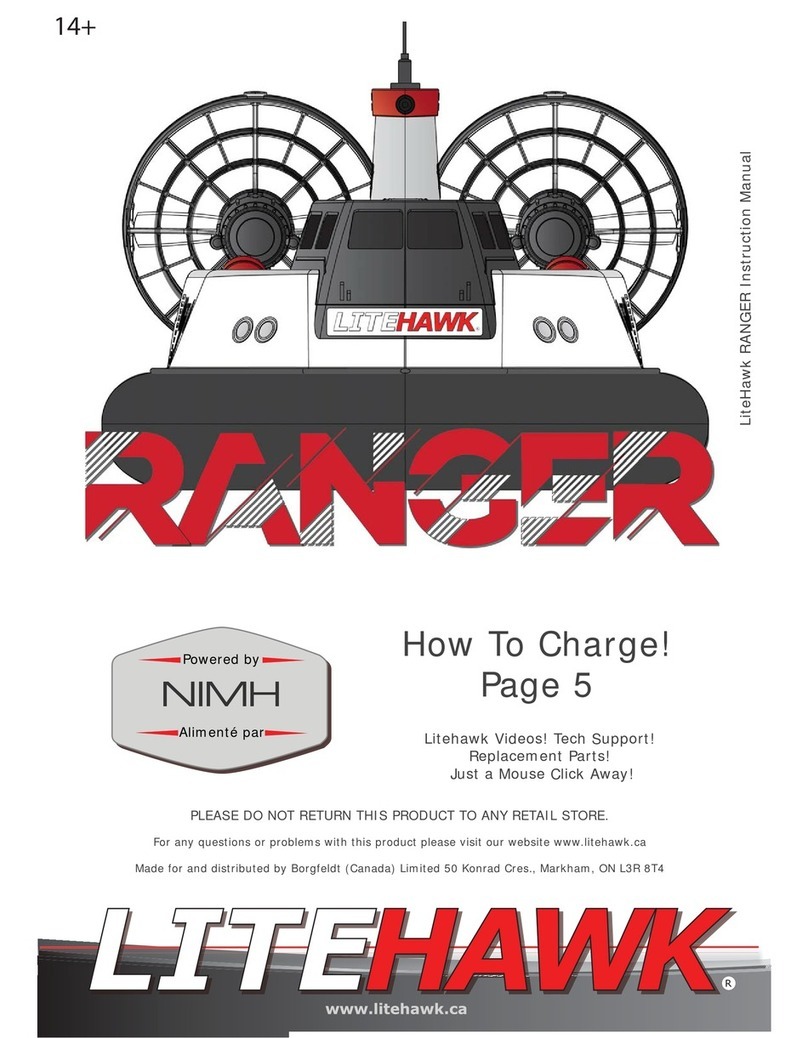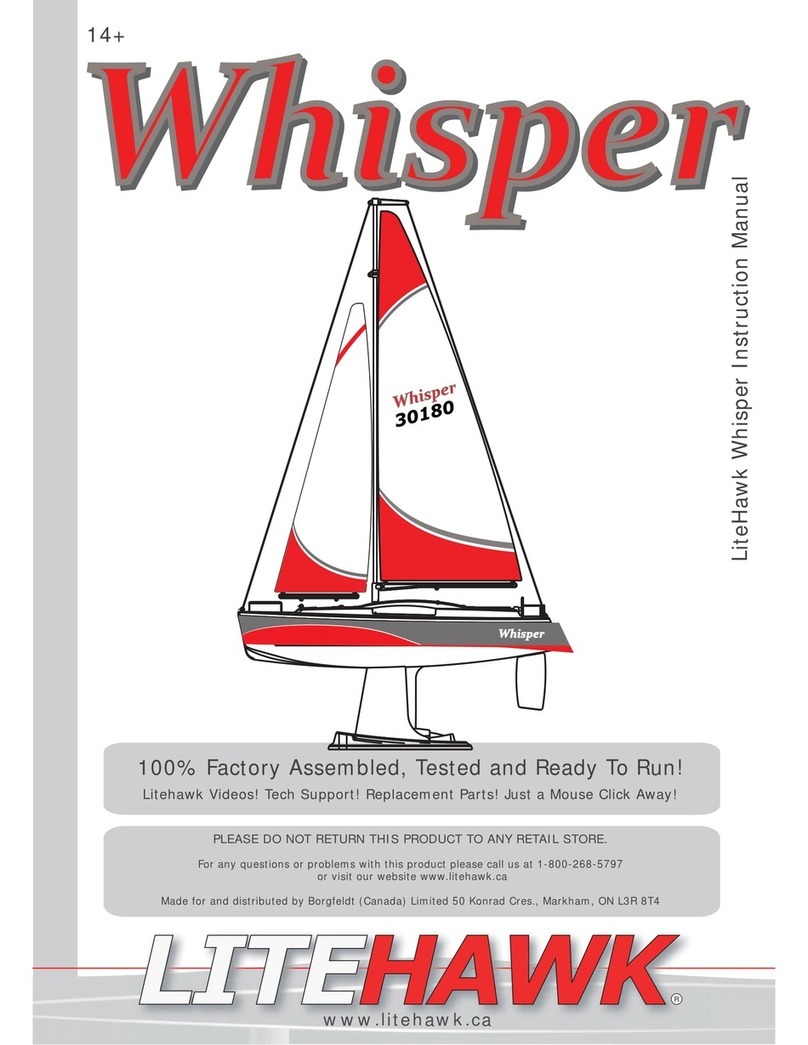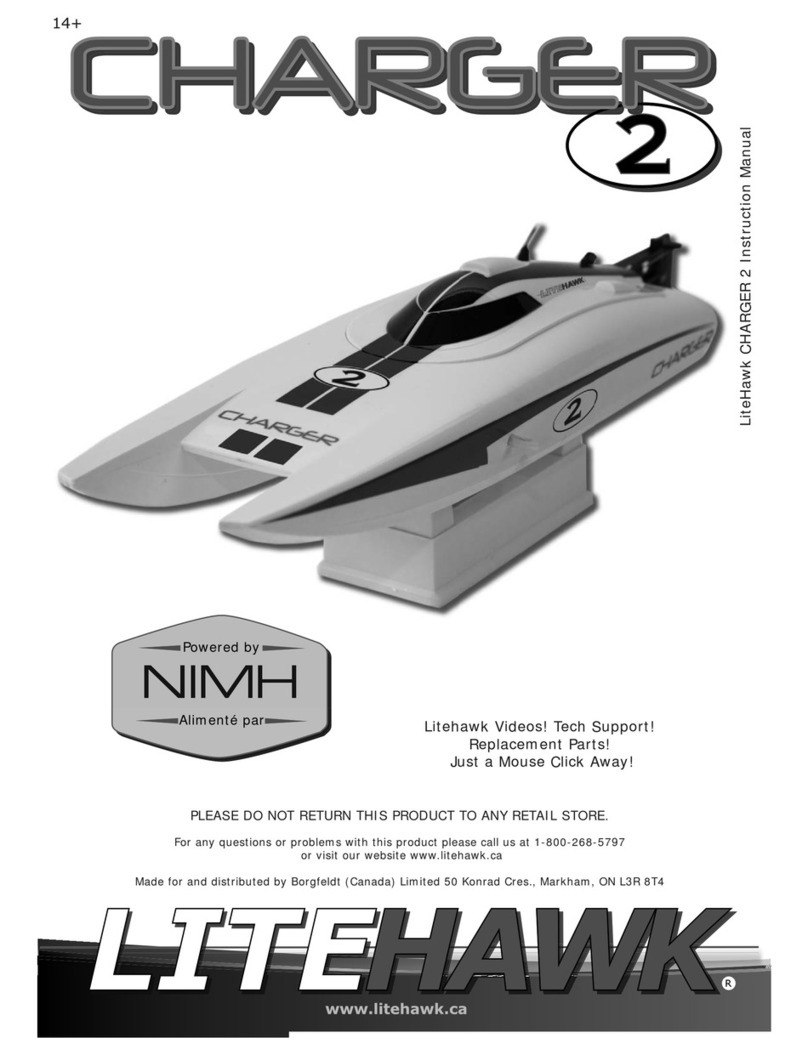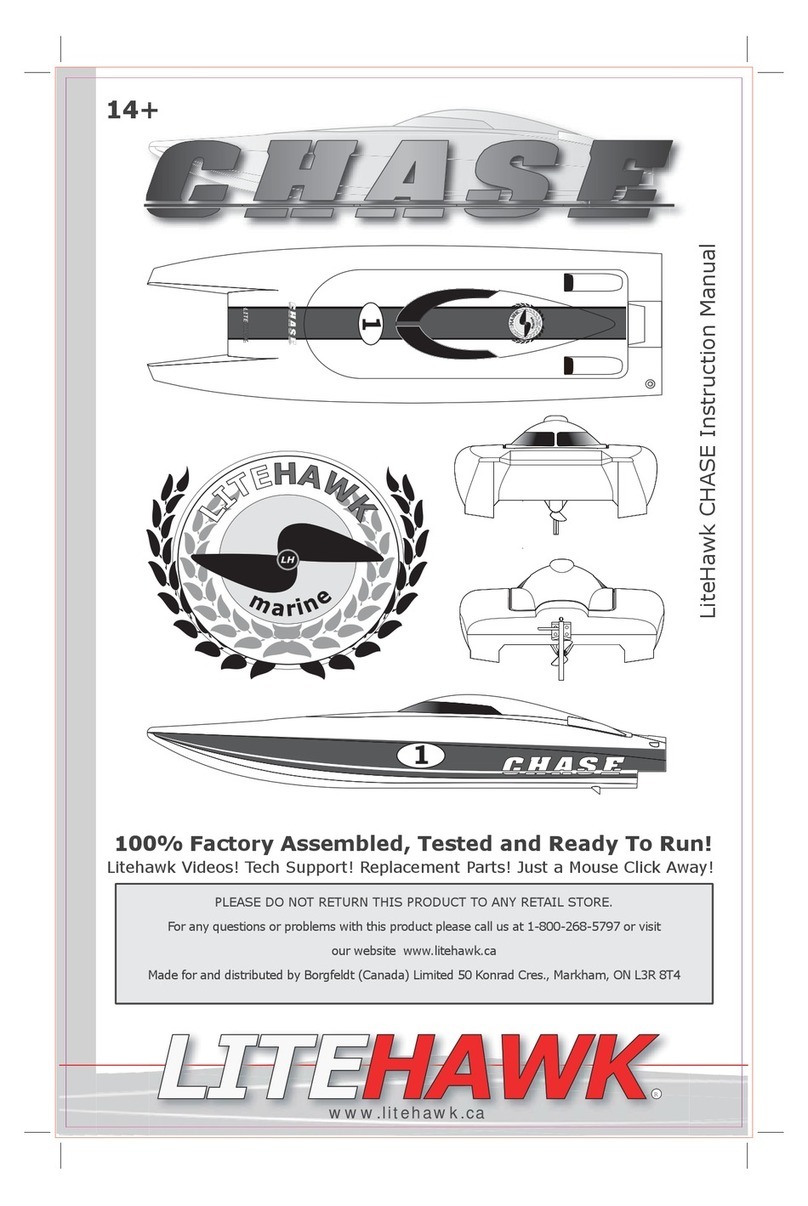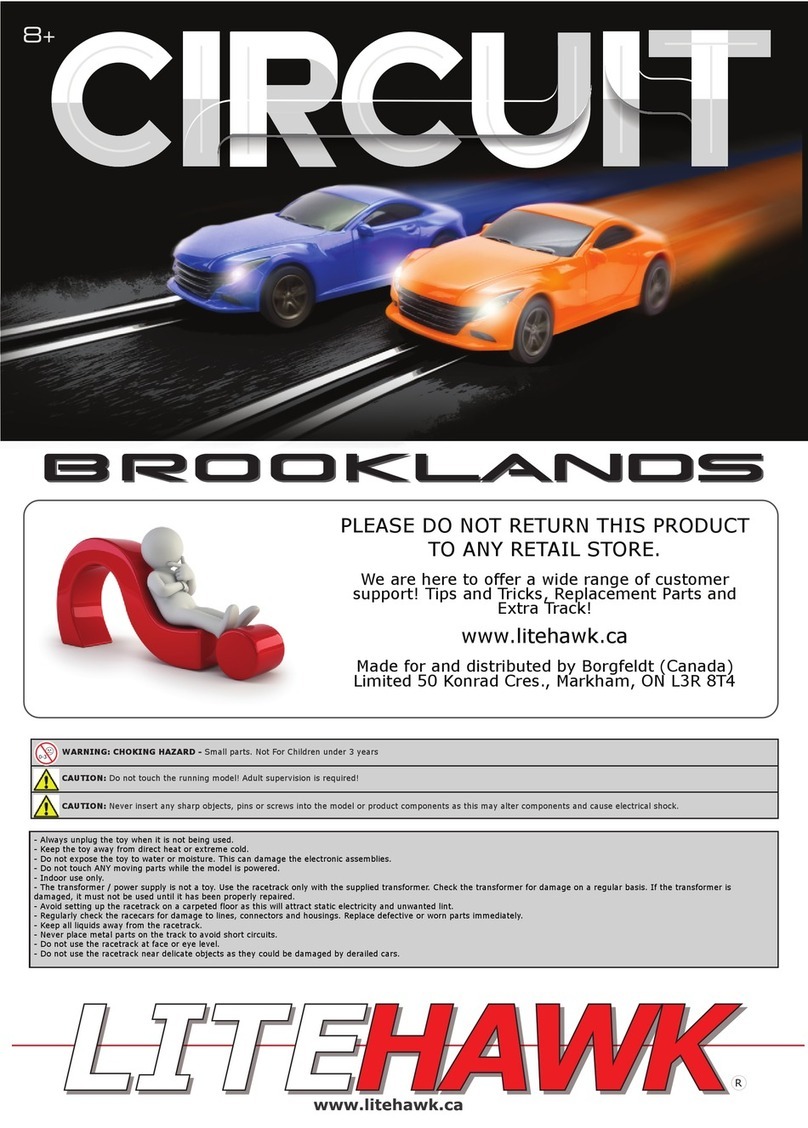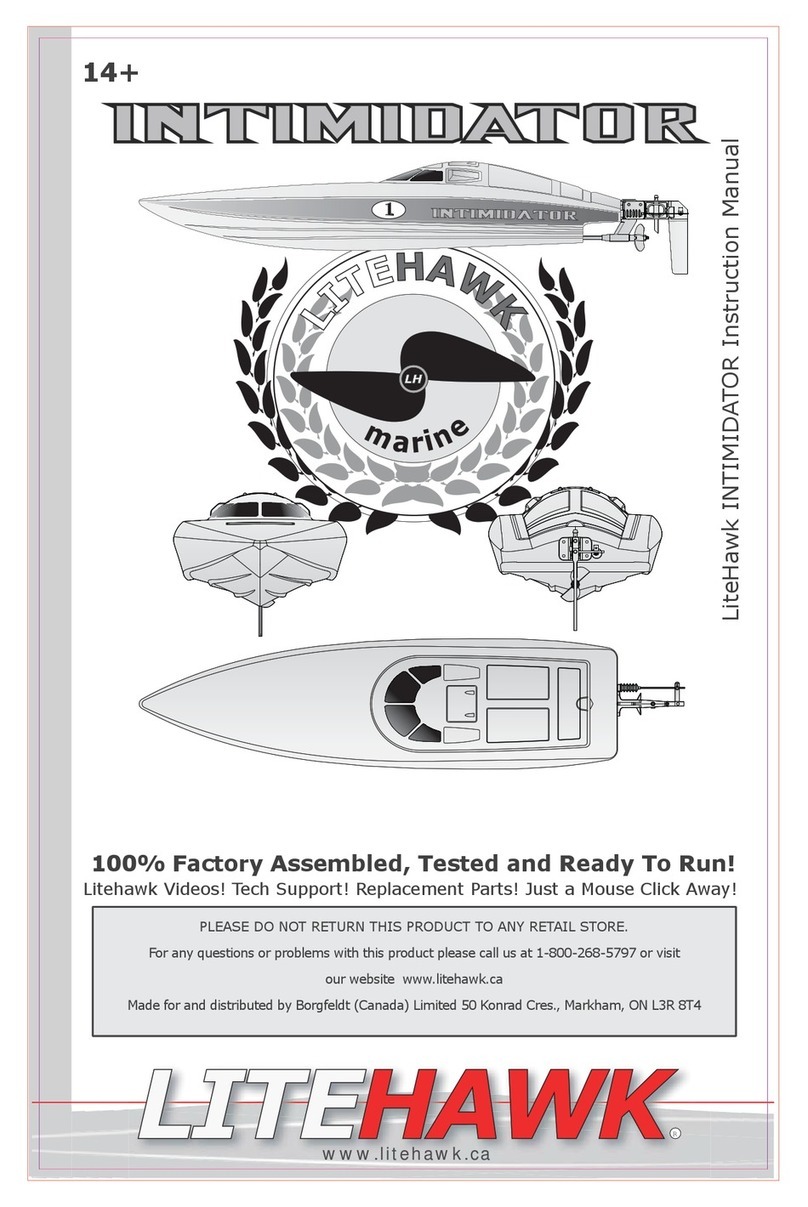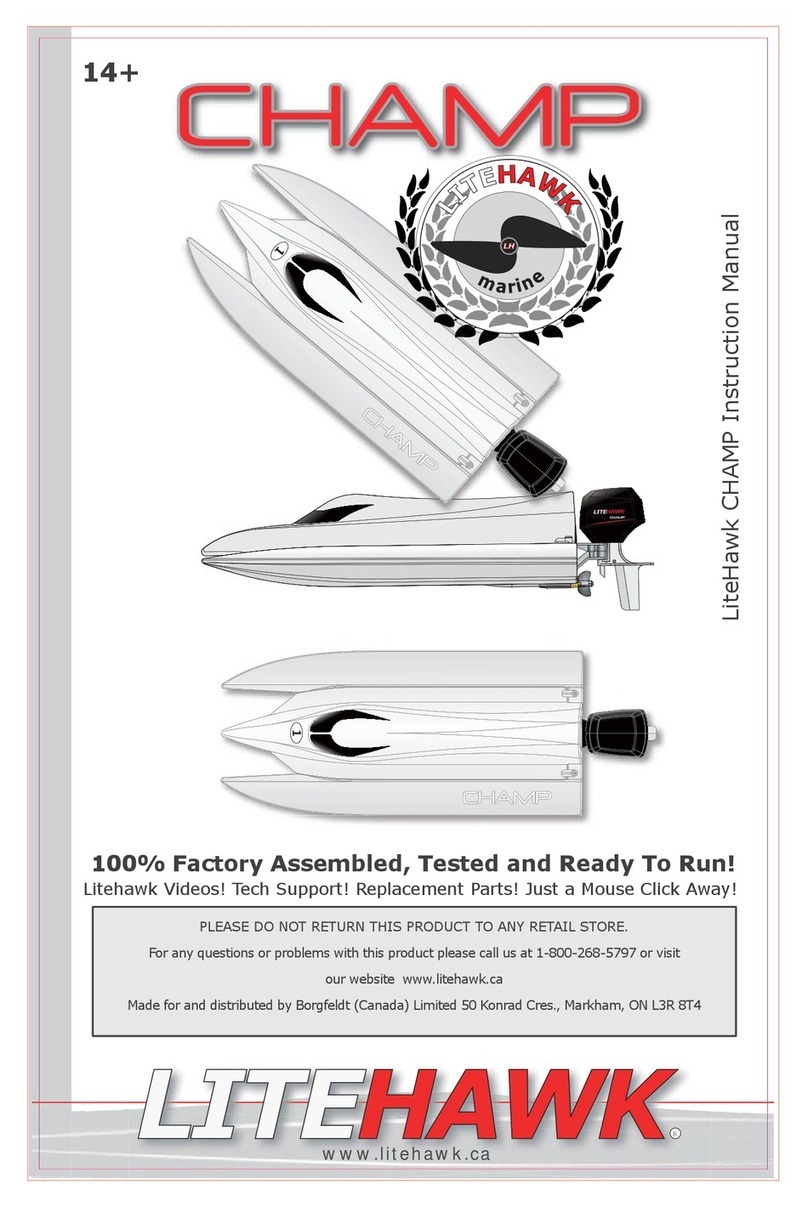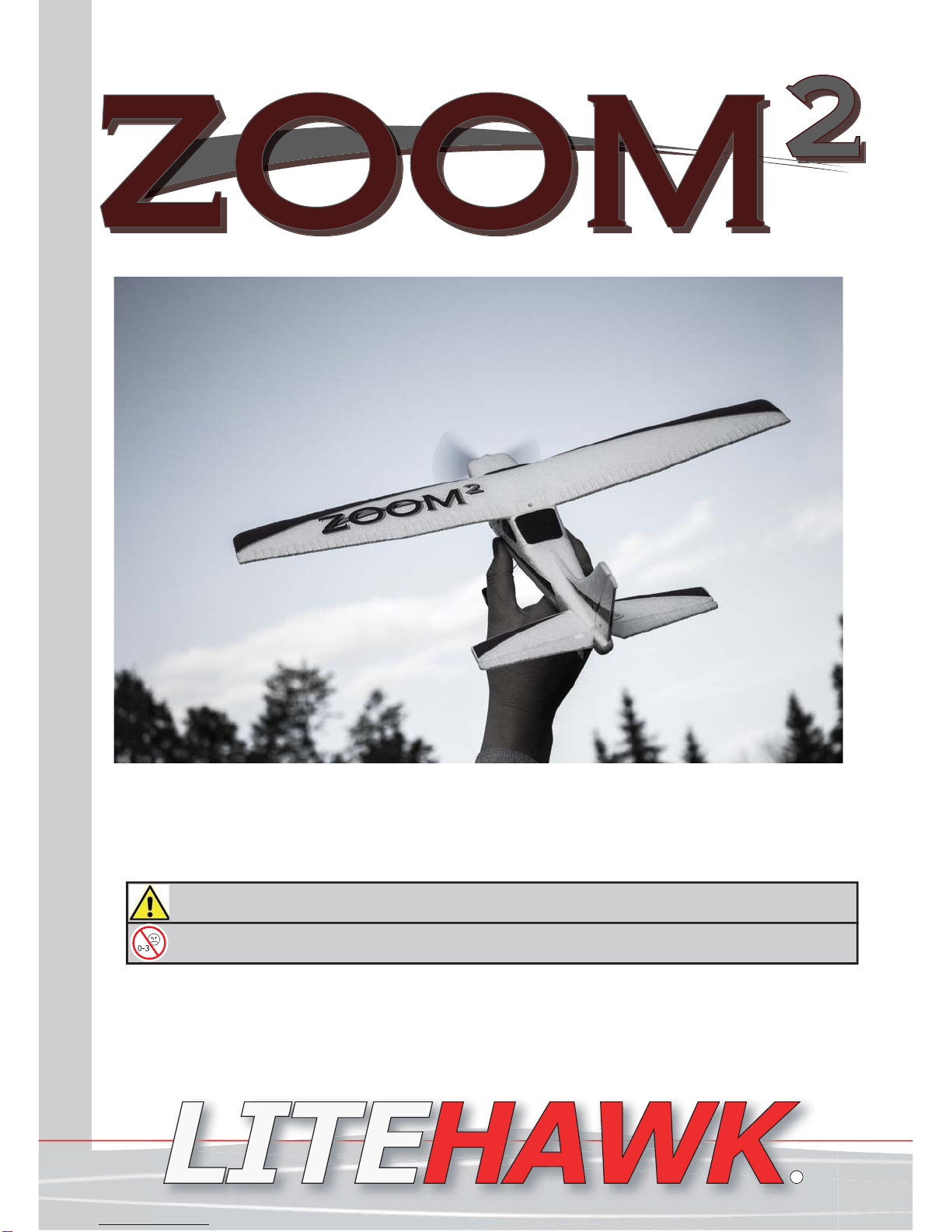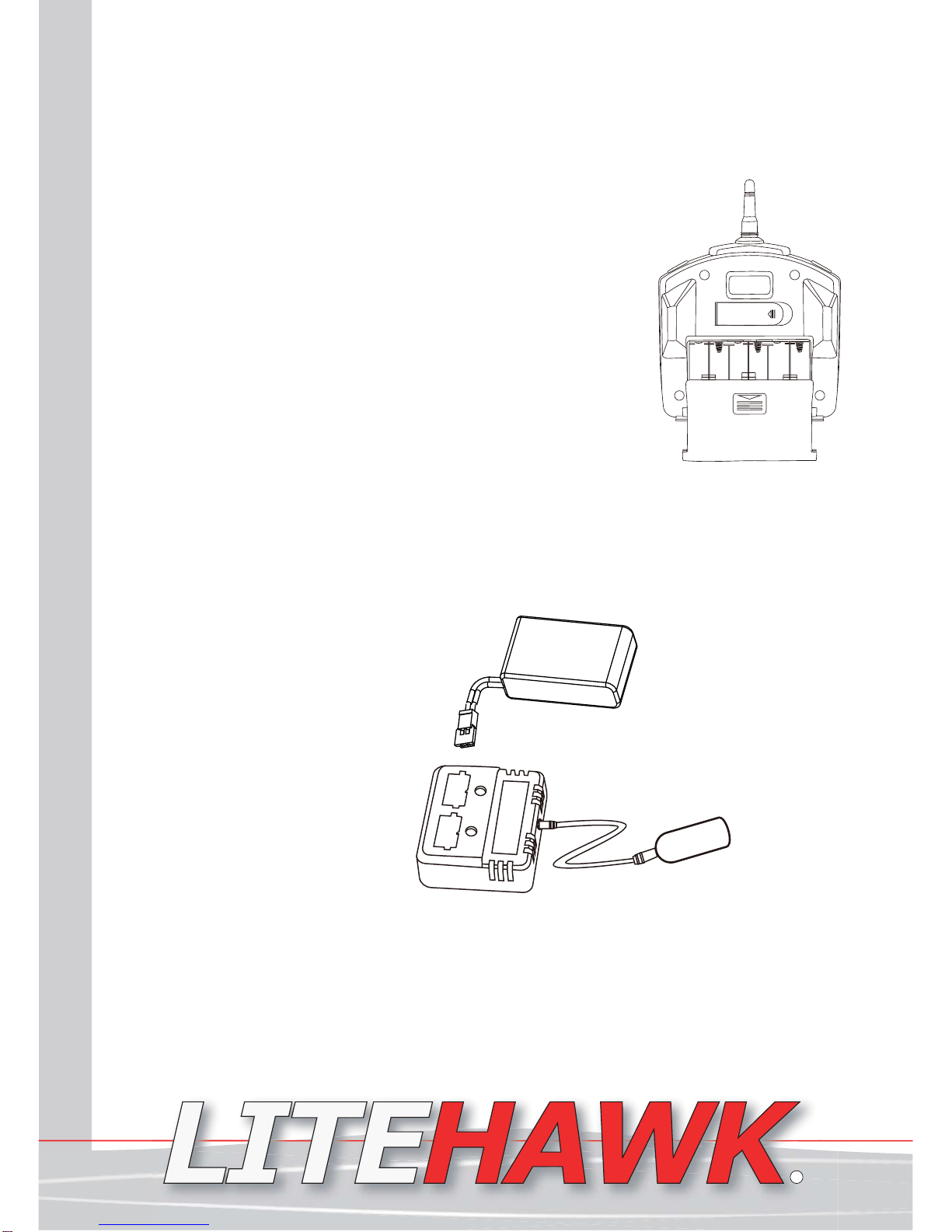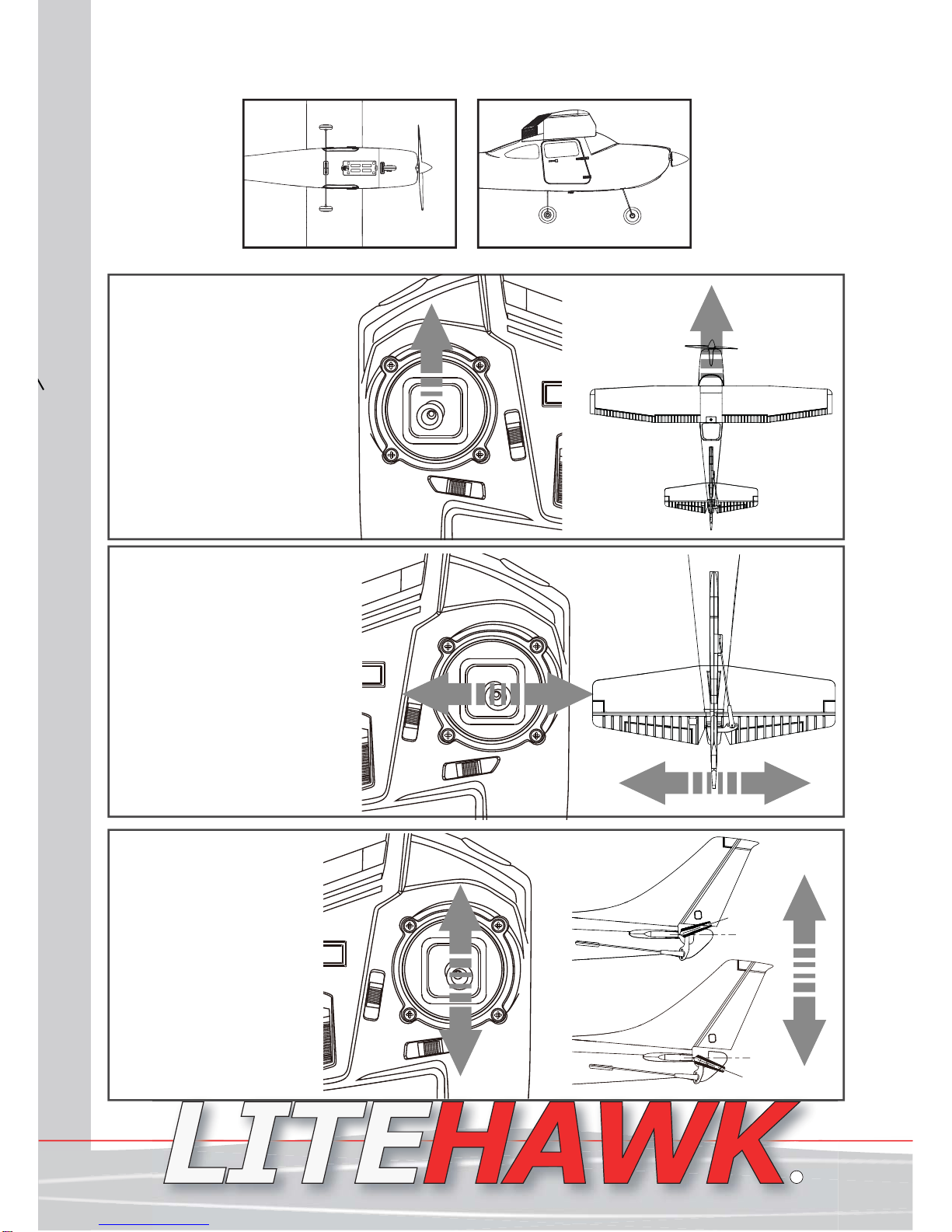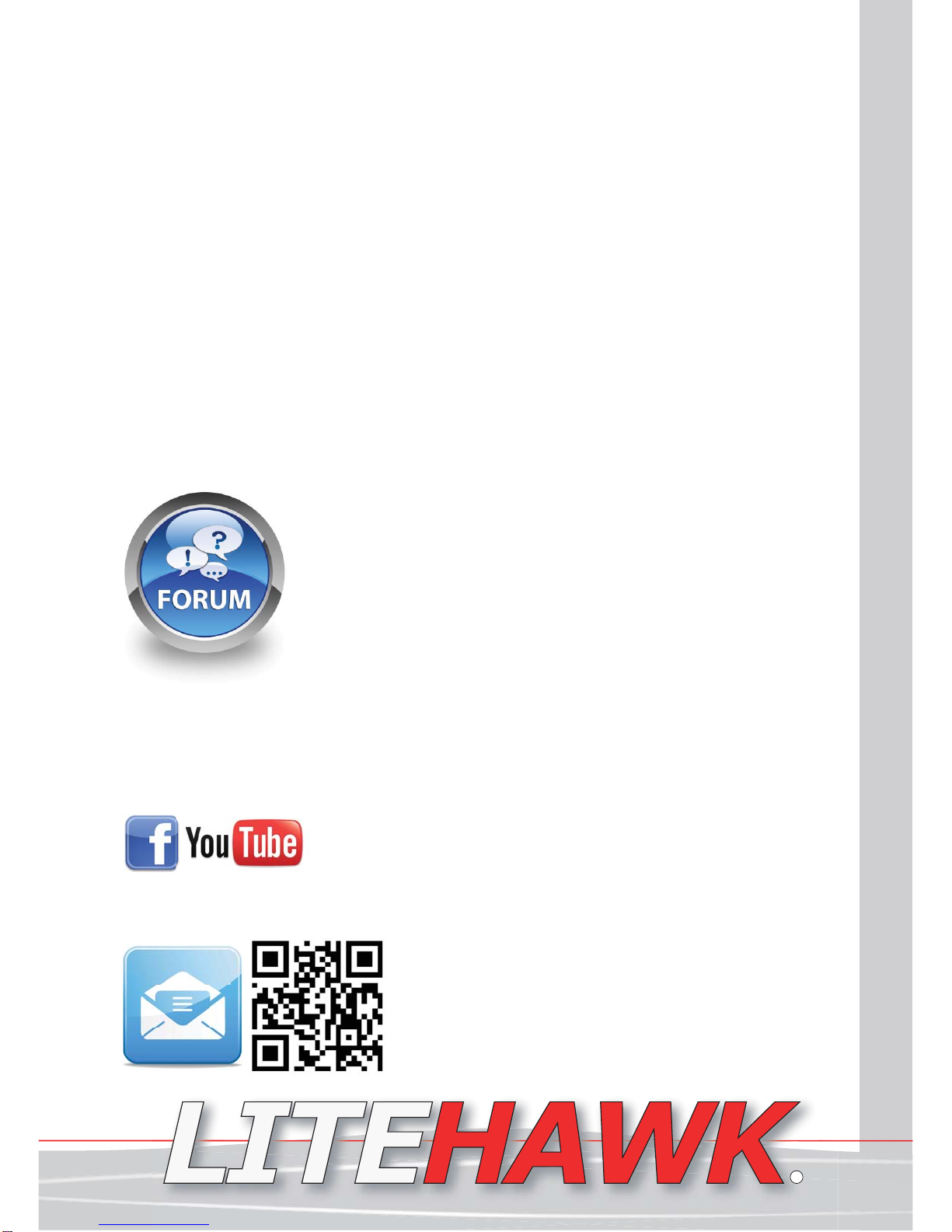CAUTION: Do not touch the running model! Adult supervision is required!
www.litehawk.ca R
LiteHawk ZOOM 2 Instruction Manual 2
LiteHawk ZOOM 2 Precautions - The LiteHawk ZOOM 2 is not intended for children under the age of
14 unless closely supervised by an adult. Improper use may cause serious injury. Please read Li-Po
Battery section before use. Do not fly in areas close to high voltage lines or crowds. Do not fly when
windy. Do not use when raining or snowing or if there is lightning and/or thunder. Do not touch ANY
moving parts while the model is powered. Do not fly when wind speed is above 15 km/h (10 mph).
CAUTION: Never insert any sharp objects, pins or screws into the model as this may puncture the internal
battery!
SAFETY PRECAUTIONS
- Keep hands, hair and loose clothing away from moving parts when the model is powered ON.
- Turn off controller and ZOOM 2 when not in use.
- Remove batteries from controller when not in use.
- Parental guidance is recommended for the flight.
- Keep your ZOOM 2 in your sight so that you can supervise it at all times.
- New alkaline batteries are recommended for use in controller to obtain maximum performance.
- Your charger is tailor made for the Li-Po battery used in your LiteHawk ZOOM 2. Do not use it to charge any
battery other than that in the LiteHawk ZOOM 2.
BATTERY SAFETY INFORMATION
- Requires 6 x 1.5V AA batteries (not included)
- Batteries are small objects.
- Replacement of batteries must be done by adults.
- Follow the polarity (+/-) diagram.
- Promptly remove dead batteries from the toy.
- Dispose of used batteries properly.
- Keep batteries dry.
- Remove batteries for prolonged storage.
- DO NOT incinerate used batteries
- DO NOT dispose of batteries in fire, as batteries may
explode or leak.
- DO NOT mix old and new batteries or different types of
batteries (i.e. alkaline/standard)
- Always replace the whole set of batteries at one time.
- DO NOT short-circuit the supply terminals
CARE AND MAINTENANCE - Controller
- Always remove batteries from the controller when it is not being used for a long period of time and disconnect
battery from model.
- Keep the toy away from direct heat or extreme cold.
- Do not expose the toy’s interior to water or moisture. This can damage the electronic assemblies.
Before charging the LiteHawk ZOOM 2 please read the following!
- DO NOT leave the battery unattended during charging.
- DO NOT leave the battery plugged into the charger any longer than 2 hours. If the charging light does not go
out in this time, the charger or battery could be faulty - unplug immediately!
- DO NOT drain the battery to the point at which you can no longer lift off. Stop using the ZOOM 2 when you
begin to lose significant power.
- DO NOT install another battery without letting the motor cool first! 5-10 minutes is sufficient.
- DO NOT recharge the battery until it is cool to the touch! 10 minutes is sufficient.
- DO NOT store battery for longer than 24 hours without recharging to at least 65% capacity.
- Do not charge if battery or connector is wet.
Your LiteHawk ZOOM 2 is equipped with a Li-Po
battery.
Special Li-Po Battery Instructions:
- Never charge battery unattended.
- Charge battery in isolated area. Keep away from
flammable materials.
- Do not expose to direct sunlight. There is a risk of the
batteries exploding, overheating or igniting.
- Do not disassemble, modify, heat or short circuit the
batteries. Do not place them in fires or leave them in hot
places.
- Only charge the batteries with the specified battery
charger.
- Only use the batteries in the device specified by
LiteHawk.
- In the unlikely event of leakage or explosion use sand
or a chemical fire extinguisher for the battery.
- Batteries must be recycled or disposed of properly.
- Keep battery dry.
- Do not leave plugged into model when not in use.
- Do not charge if battery or connector is wet.
Do Not Fully Discharge the battery! Stop and recharge when your ZOOM 2 begins to lose power! Failing
to do so will result in irreparable damage to the battery!