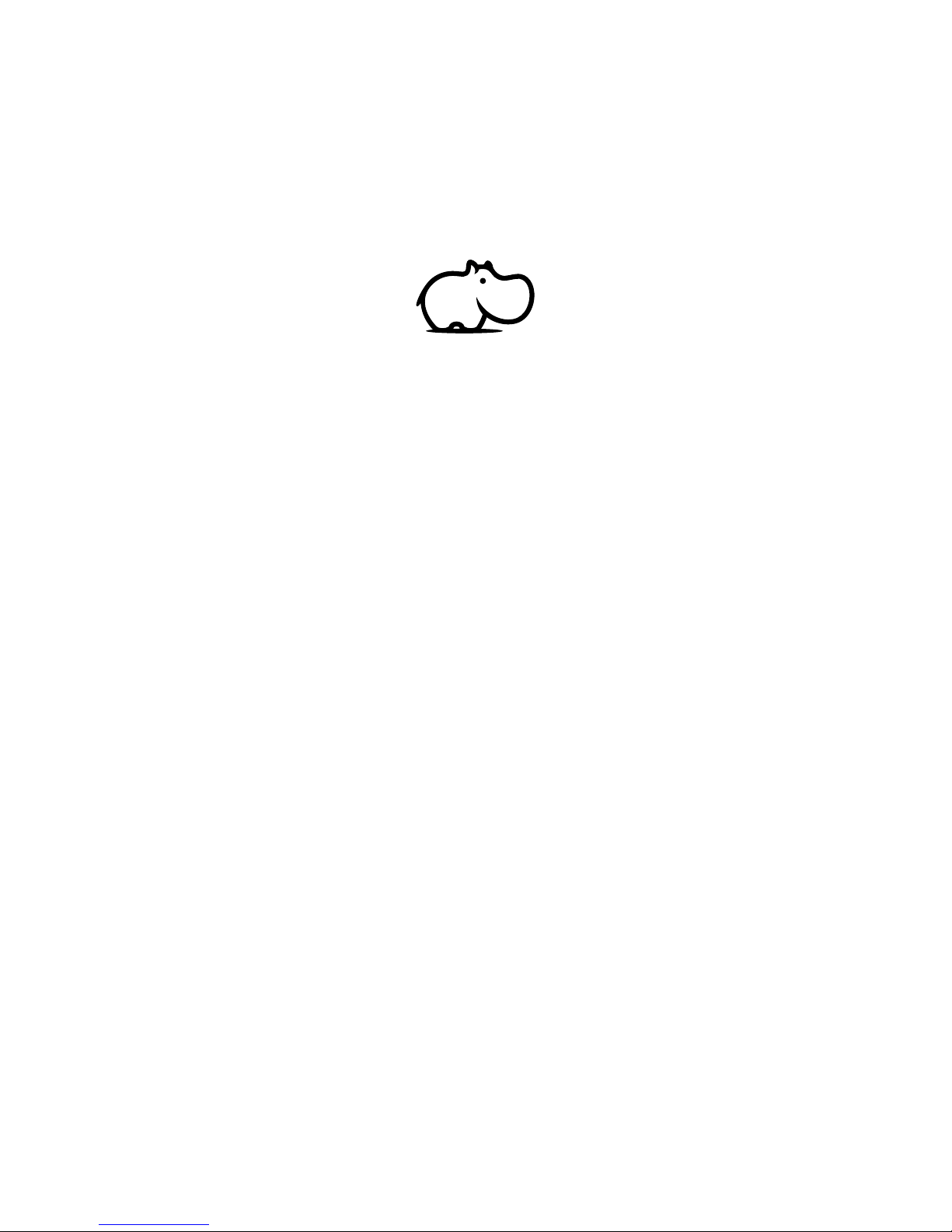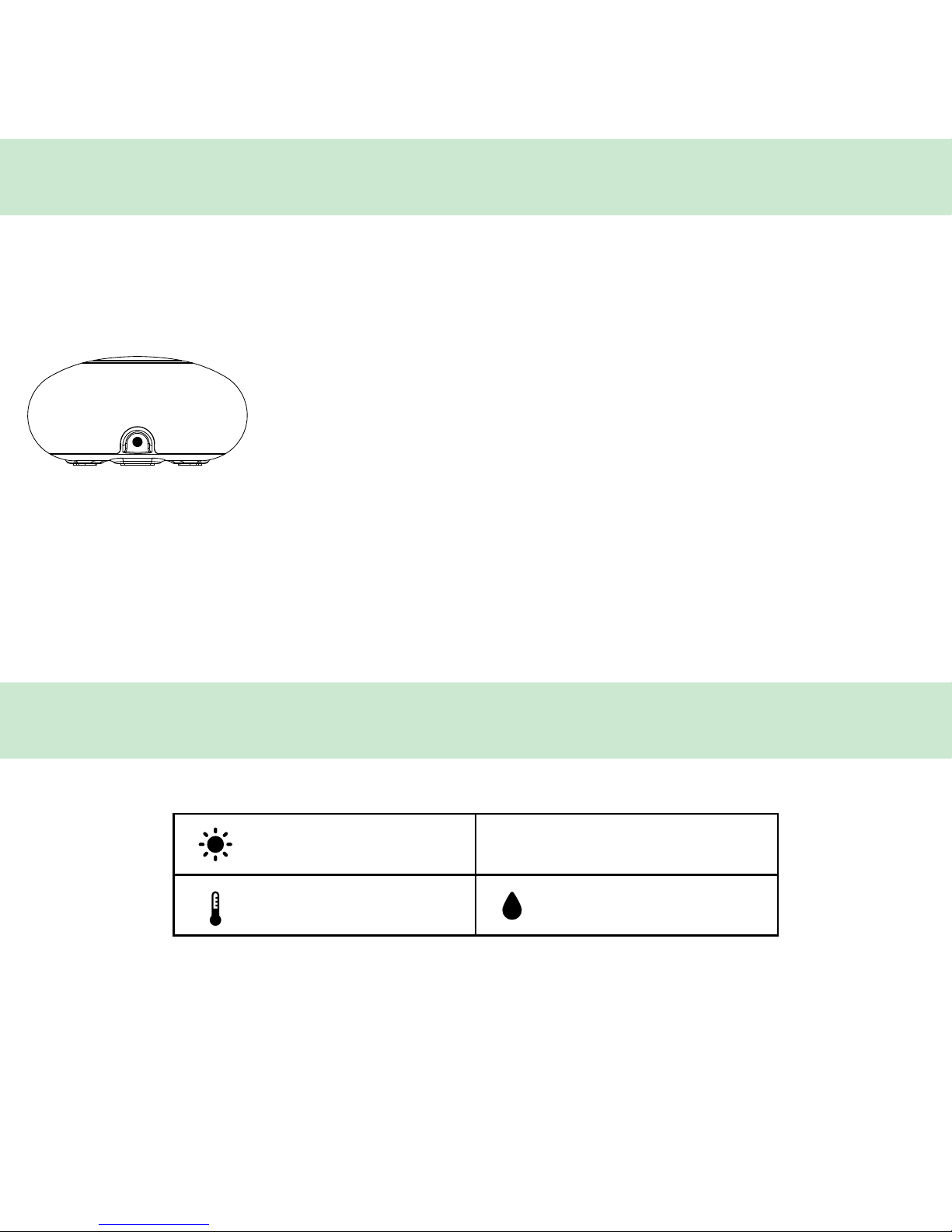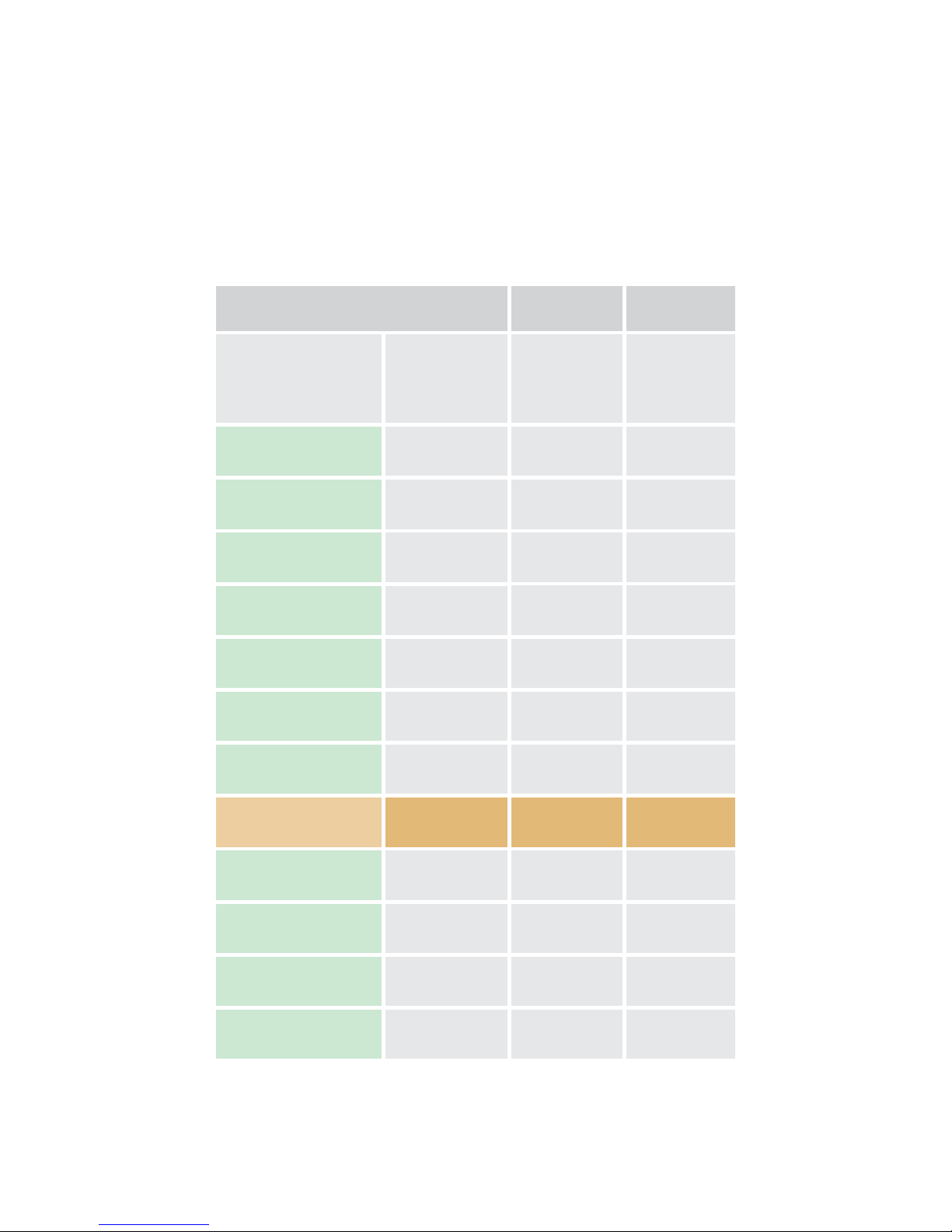NIGHT LIGHT TOGGLE
When KELVIN is first plugged in, the color changing
night light will turn on.
To toggle the night light on or o, press the LED button
on the base of the device (Fig. 5).
Fig. 5 LED Button
INFANT SAFER SLEEP INFORMATION
USER TIP
When toggling between temperature scales, it is possible for the colors to change
due to rounding during conversions to Fahrenheit or Celsius.
Sleep experts advise to keep a baby’s
room at a temperature level that is
comfortable for an adult. Studies have
shown that overheating, along with
other factors, can increase the risk
of Sudden Infant Death Syndrome
(SIDS). It is dicult to provide specific
room temperature guidelines to avoid
overheating, although “acceptable”
ranges generally lie between 61-72° F
(16-22° C).
KELVIN displays an amber light if the
room temperature is within its default
range of 68-72° F (20-22° C). Outside
this range, KELVIN will display a blue
light if the room is too cold, and will
display a red light if the room is too
hot.
Because a “comfortable” yet realistic
temperature level can depend on
multiple factors including geography,
you may customize KELVIN’s amber
6