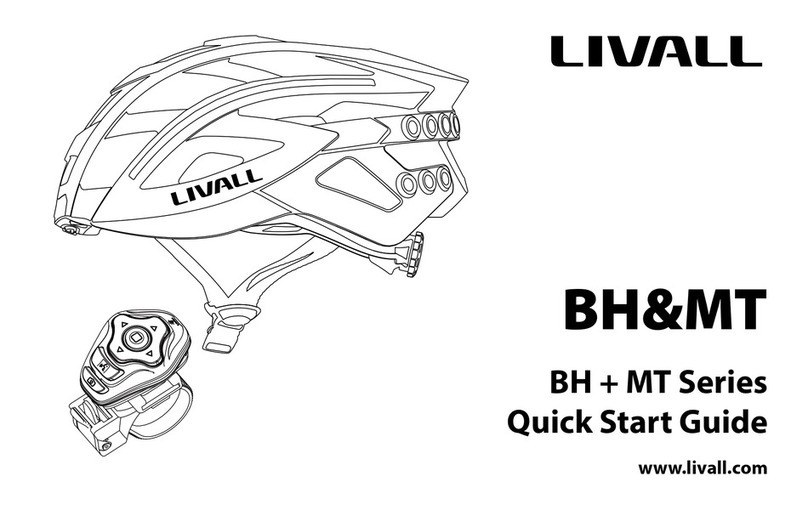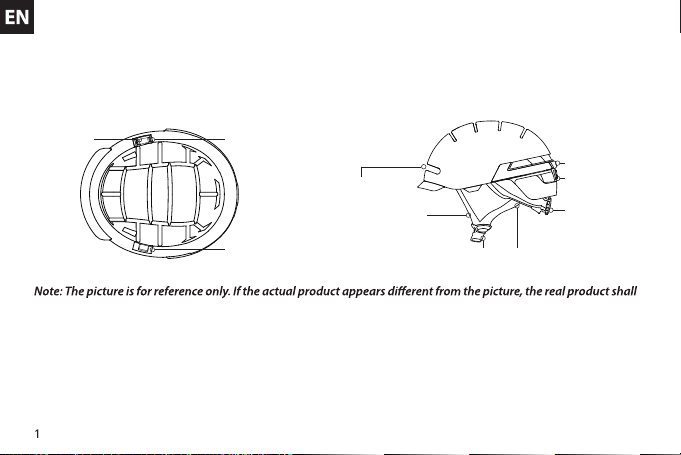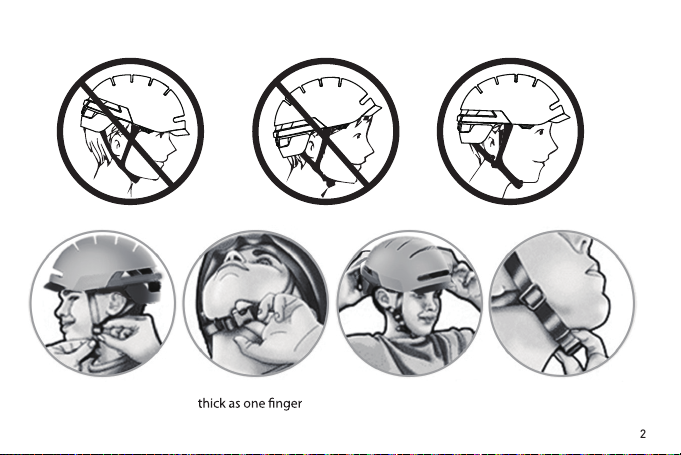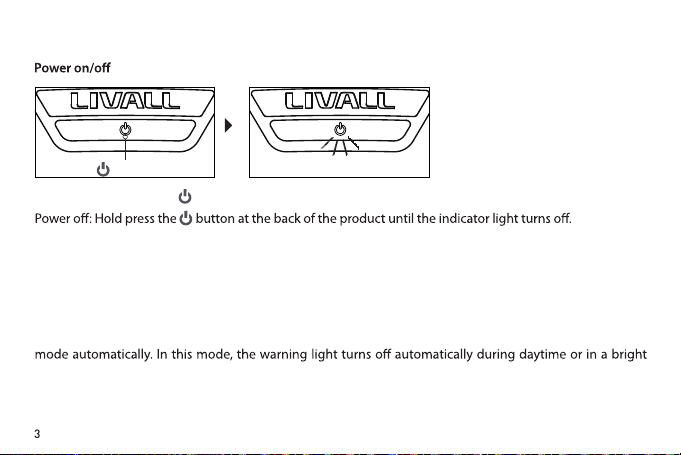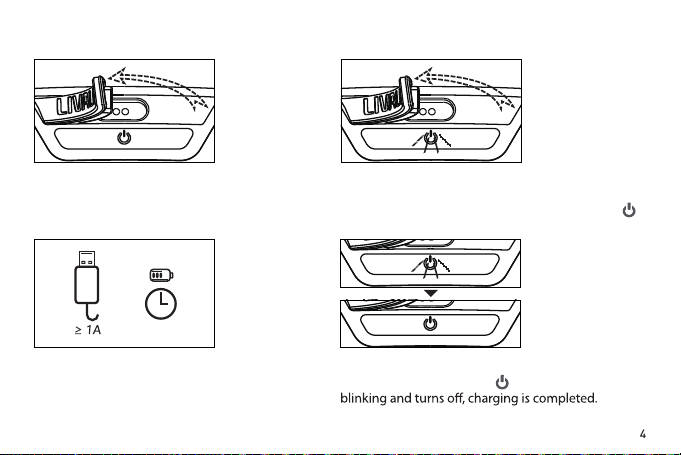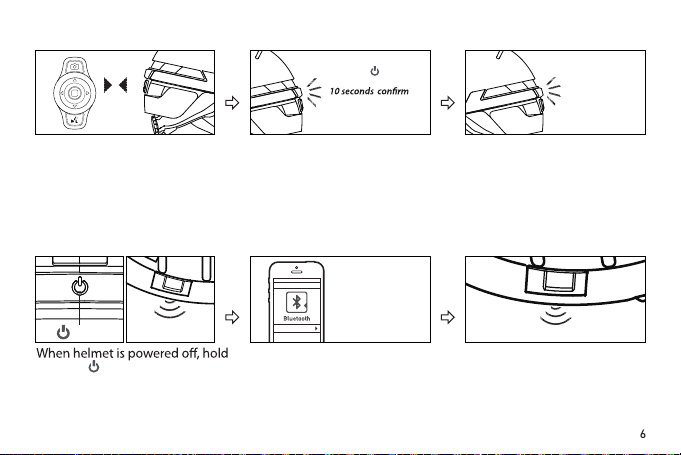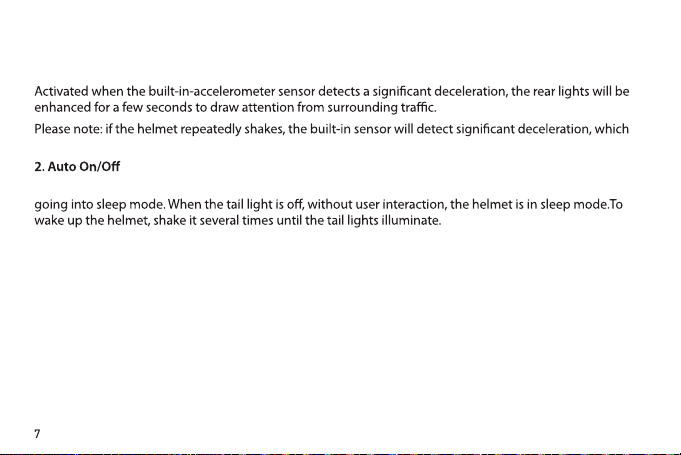9
Connecting to "LIVALL" App
For Android: Start LIVALL Riding. The App will
automatically connect to the helmet;
For IOS: Follow LIVALL Riding guide to connect to the
helmet.
Only if the helmet is successfully connected to LIVALL App, SOS alert feature and LED light indicators can work.
LIVALL Riding App LIVALL ON FACEBOOK
Tip: 1. To ensure signal stability for connection, please try not to place your mobile phone right against your body.
2. After both connections are successful (the remote control is connected to the smart helmet and the helmet
is connected to a smartphone via Bluetooth), click the intercom button on the remote control to activate the
smartphone’s voice assistant service.
Instructions for Bling remote controller
Photo-shooting
Direction-Left
Confirm
Intercom
Direction-up
Direction-Right
Direction-bottom
Press photo-shooting button one time to pull up camera mode on your
smartphone. You will see the camera mode pop up. Press photo-shooting
button again to snap a photo. (Make sure to be connected to LIVALL App)
Press direction-up key one time to increase volume. Hold down direction-up
key to play previous song.
Press the direction-right key to signal turn right.
Press the conÞrmation key (middle key) to play/pause music and answer/
end incoming calls. Hold down the conÞrmation key to reject incoming calls.
Double click the conÞrmation key to make a phone call from the last dialing out
number on your smartphone.
Press direction-down key one time to decrease volume. Hold down direction-
down key to play next song.
Hold down the intercom key to communicate your message with team riders.
(Make sure to be connected to LIVALL App to enter the Grouping mode)
Press the direction-left key to signal turn left.