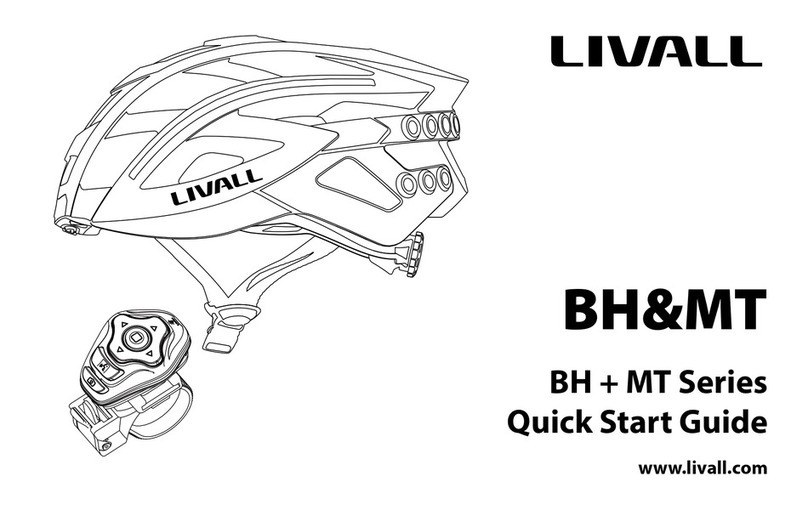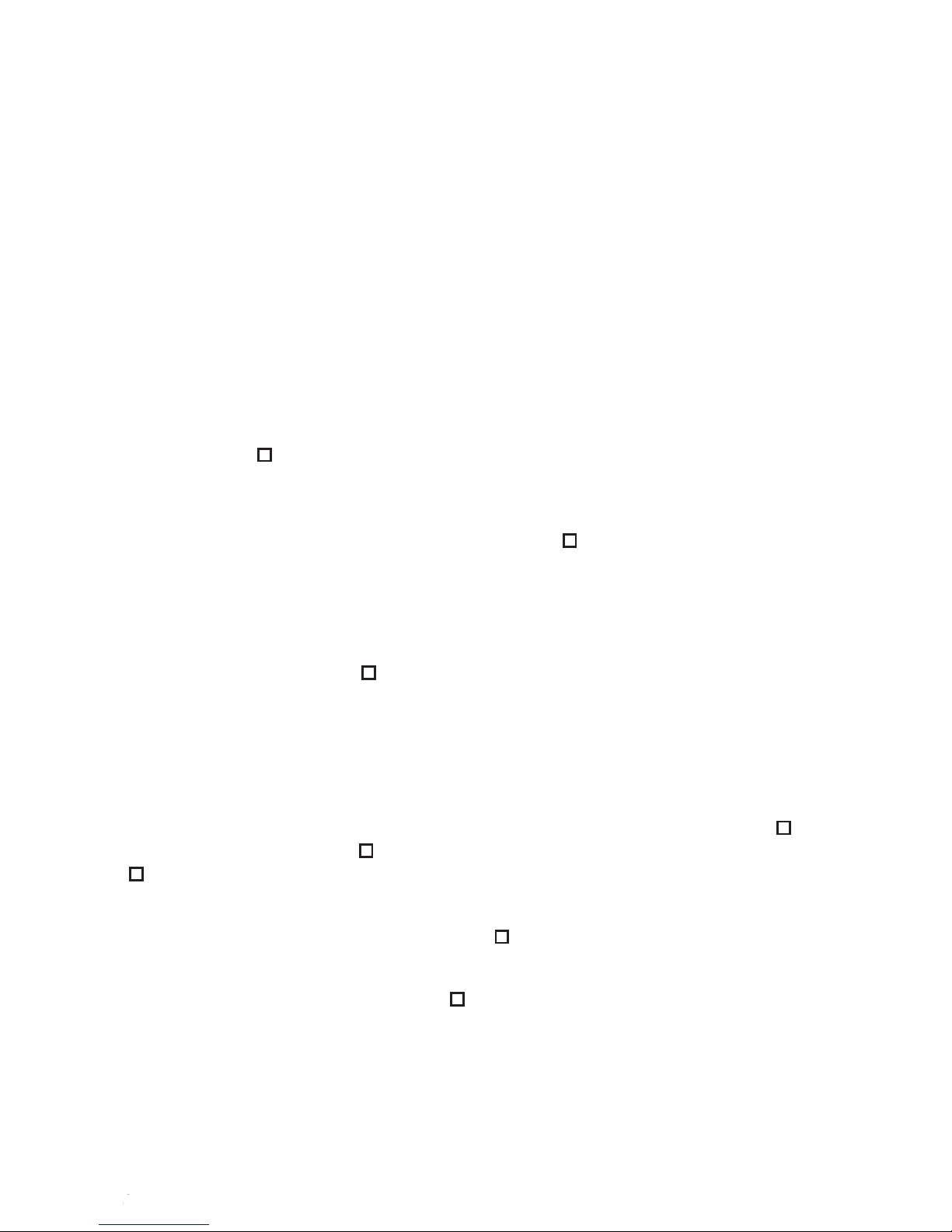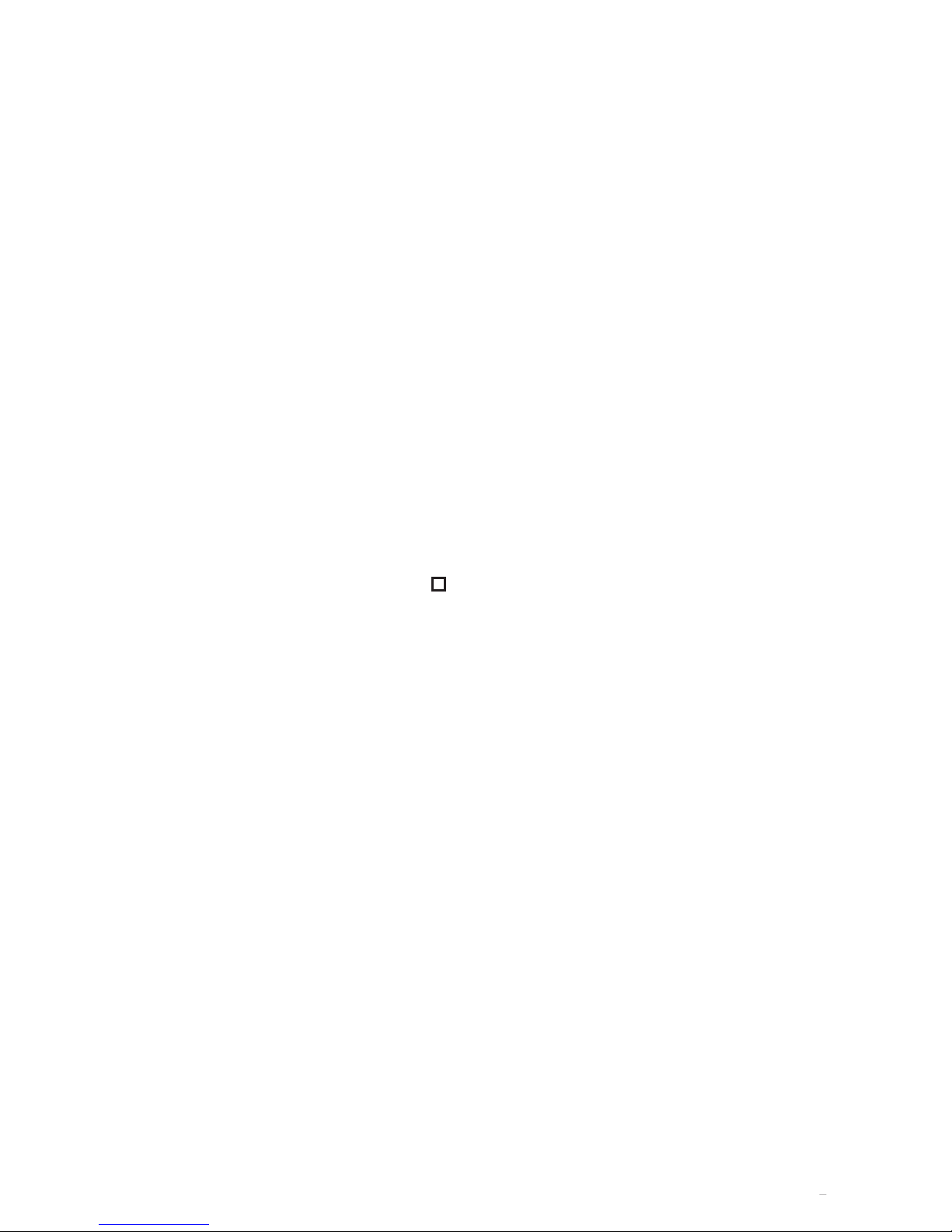with a new one. Some accidents are unavoidable for whatever safety helmet and
the damaging degree may dier from the impacting; even at a slow speed, severe
head injuries or life threatening damages may incur. So please make sure that
you've completely and carefully read this Instruction and have arranged all possible
protections before riding the bike, scooter or wearing the roller skates.
Speaker Usage Instructions
This product is equipped with Bluetooth speakers. Making phone calls during riding
may distract the user's attention, so it is suggested that distracting functions like
calls and voices are used after the bike is stopped; listening to music during riding
may aect user's attention to surrounding sounds, which may bring potential safety
hazards, so it is suggested that the volume be lowered.
Warnings
This safety helmet is specially designed for bikes, so please don't use it on other
mobile vehicles, like motor cars or motor bikes. No safety helmet could completely
avoid all unpredicted impacting, but for the best protection effect, the size of the
helmet must be proper and the buckle must be tightly buckled. Unless advised by the
manufacturer, please refrain from modify or remove any part of the helmet. Children
should refrain from using during climbing or other activities, in case of getting
trapped or entangled from wearing this helmet.
1. No helmet can protect the wearer against all possible impacts.
2. The helmet is designed to be retained by a trap under the lower jaw.
3. To be eective, a helmet must t and be worn correctly. To check for correct t,
place helmet on head and make any adjustments indicated. Securely fasten
retention system. Grasp the helmet and try to rotate it to the front and rear. A
correctly tted helmet should be comfortable and should not move forward to
obscure vision or rearward to expose the forehead.
4. No attachments should be made to the helmet except those recommended by
the helmet manufacturer.
5. The helmet is designed to adsorb shock by partial destruction of the shell and
liner. This damage may not be visible. Therefore, if subjected to a severe blow,
the helmet should be destroyed and replaced even if it appears undamaged.
6. The helmet may be damaged and rendered ineffective by petroleum and
petroleum products, cleaning agents, paints, adhesives and the like, without
the damage being visible to the user.
7. A helmet has a limited lifespan in use and should be replaced when it shows
obvious signs of wear.
8. The helmet should not be used by children while climbing or doing other
activities where there is a risk of hanging or strangulation if the child gets
trapped whilst wearing the helmet.
Water Warnings
This product is only resistant to short period rainfall, so to avoid any malfunctions,
please try to avoid riding during raining.