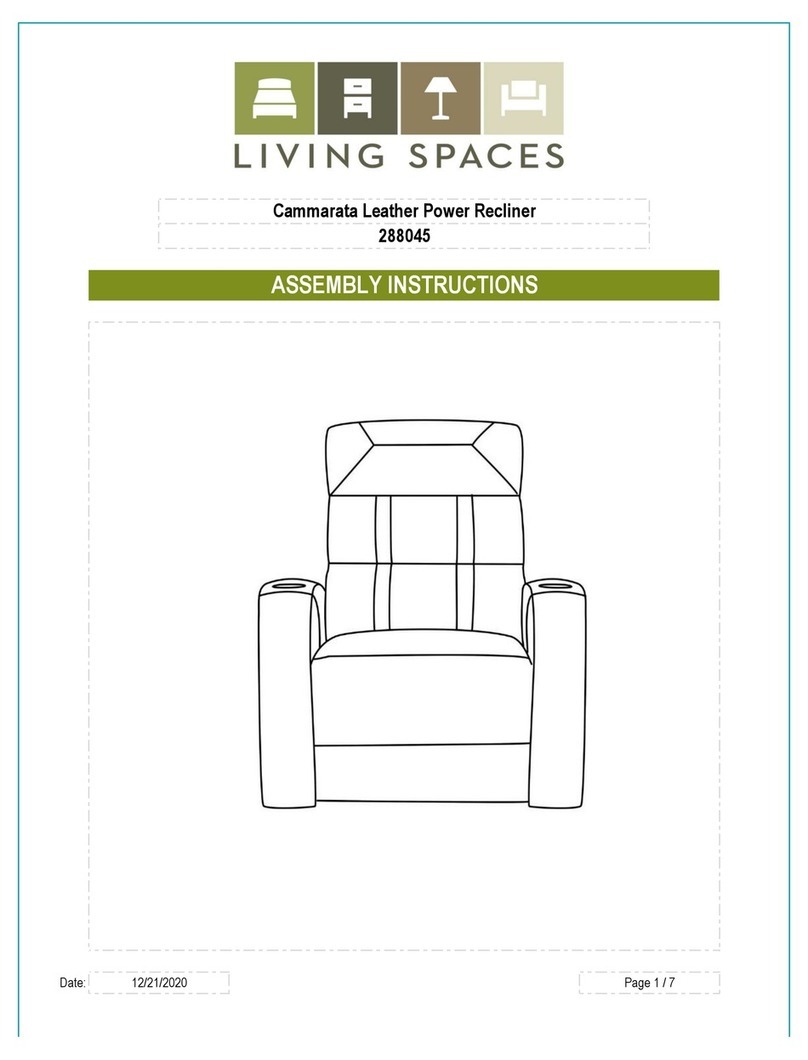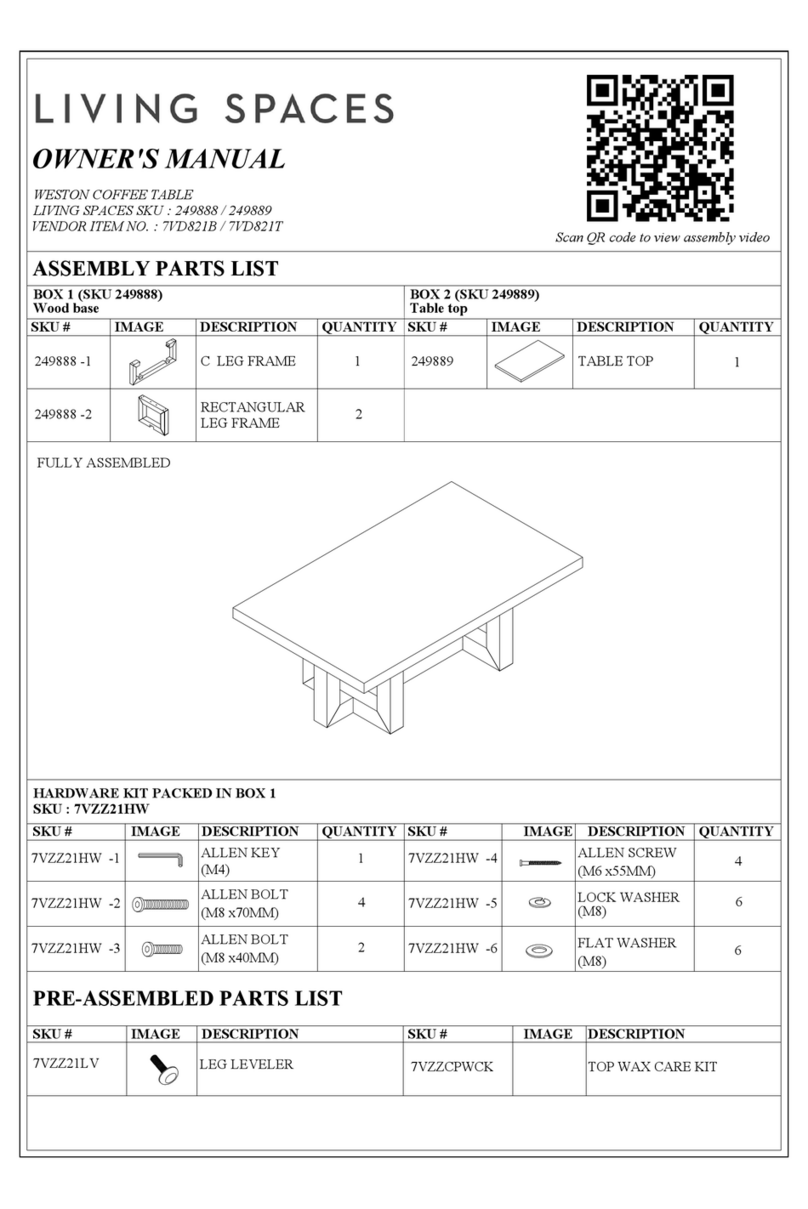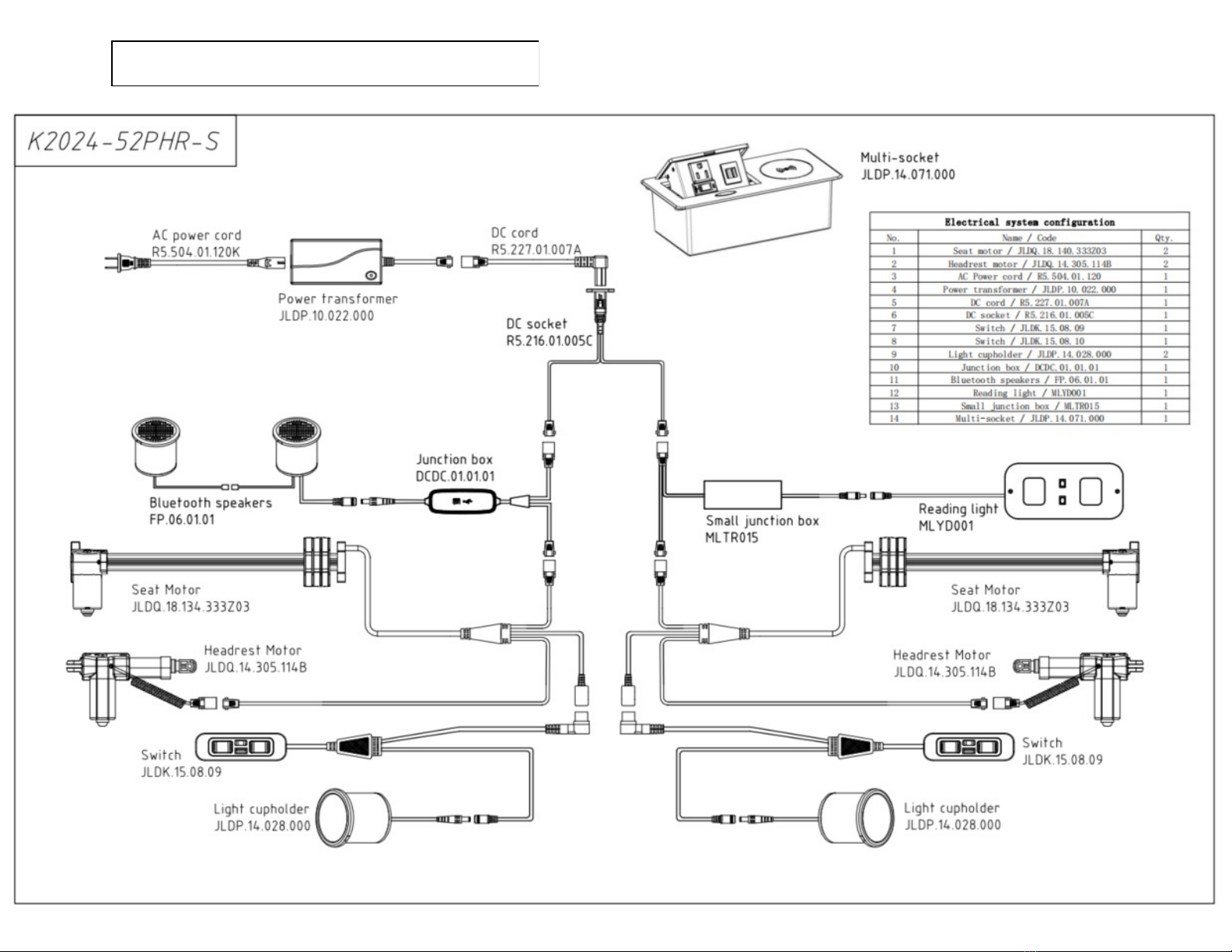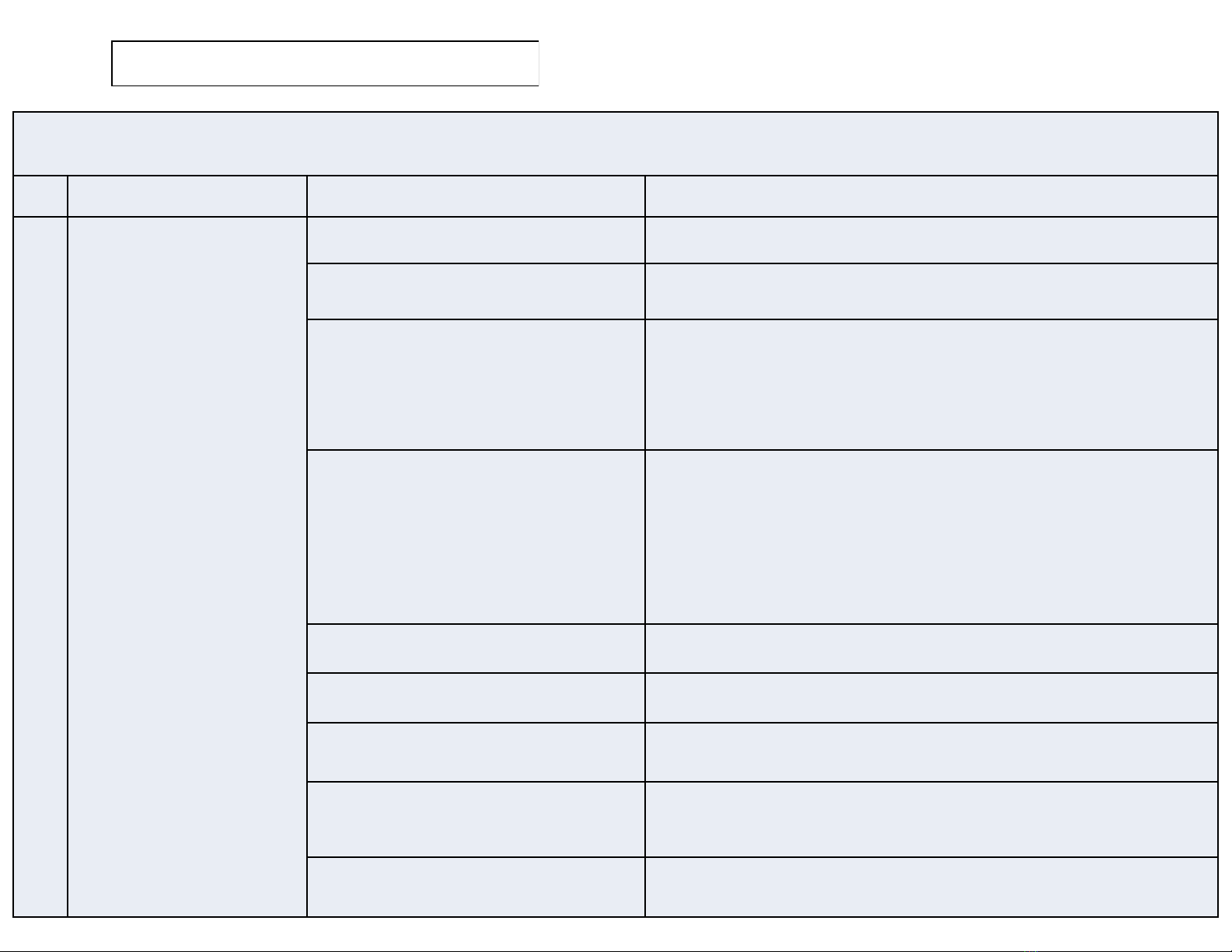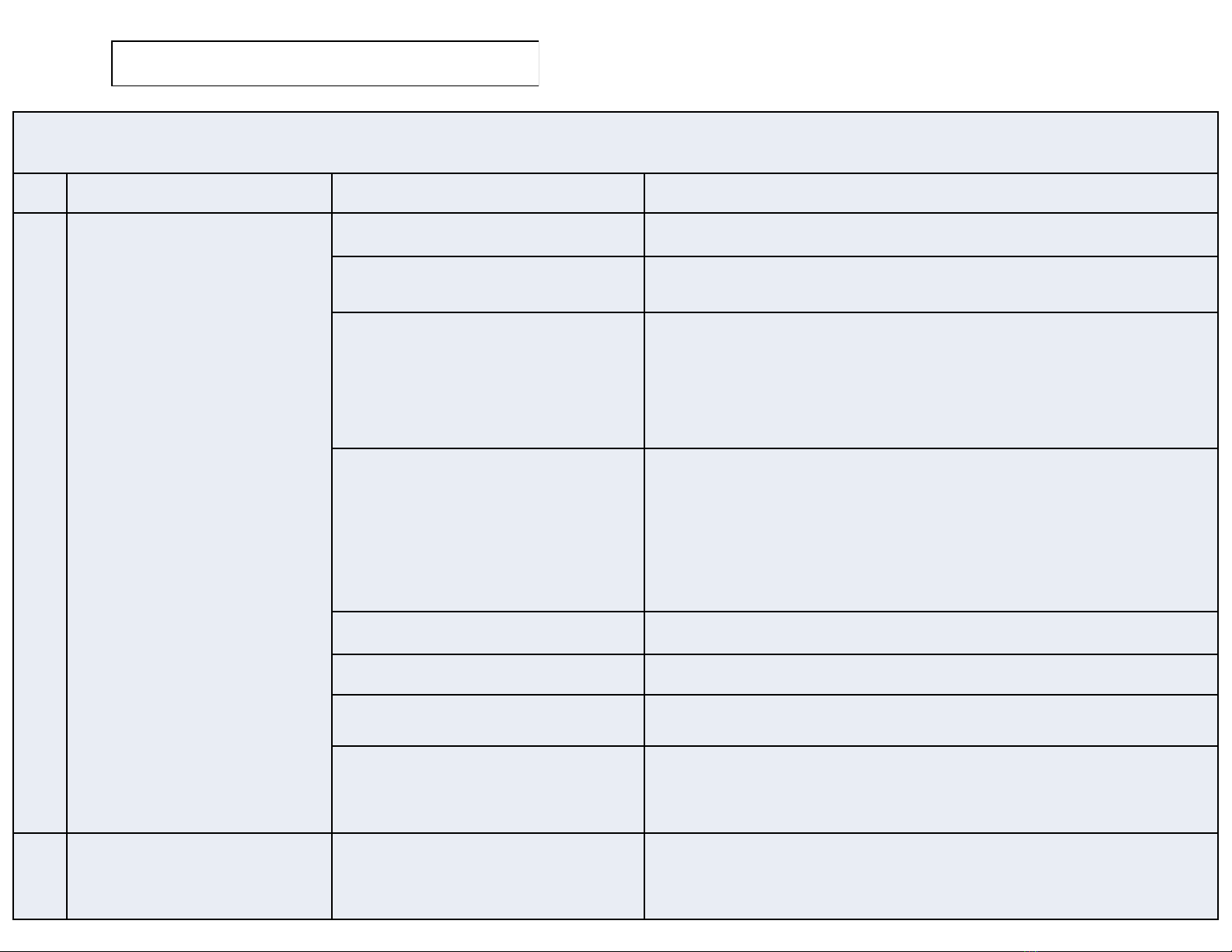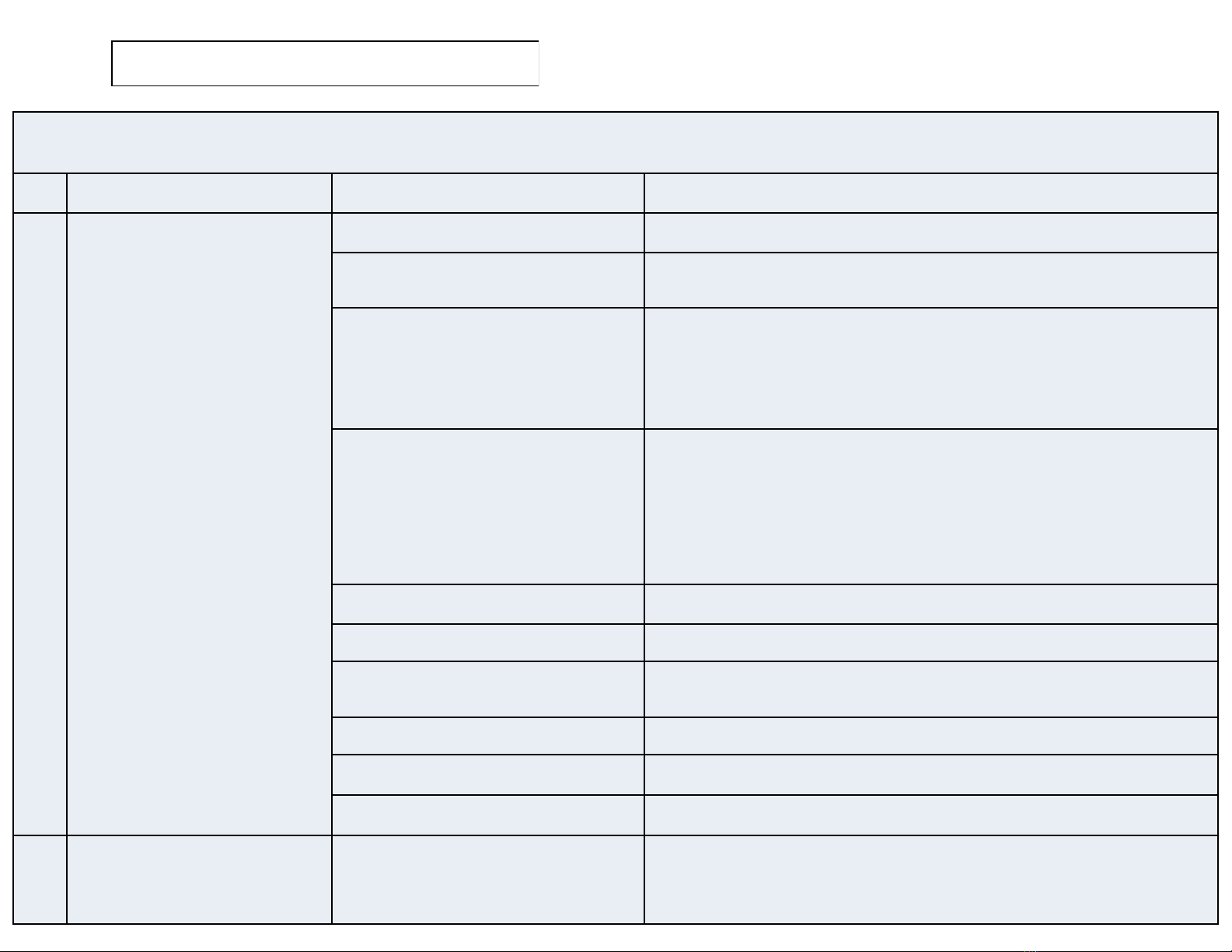Living Spaces EASTWOOD POWER K2024-52PHR-S User manual
Other Living Spaces Indoor Furnishing manuals
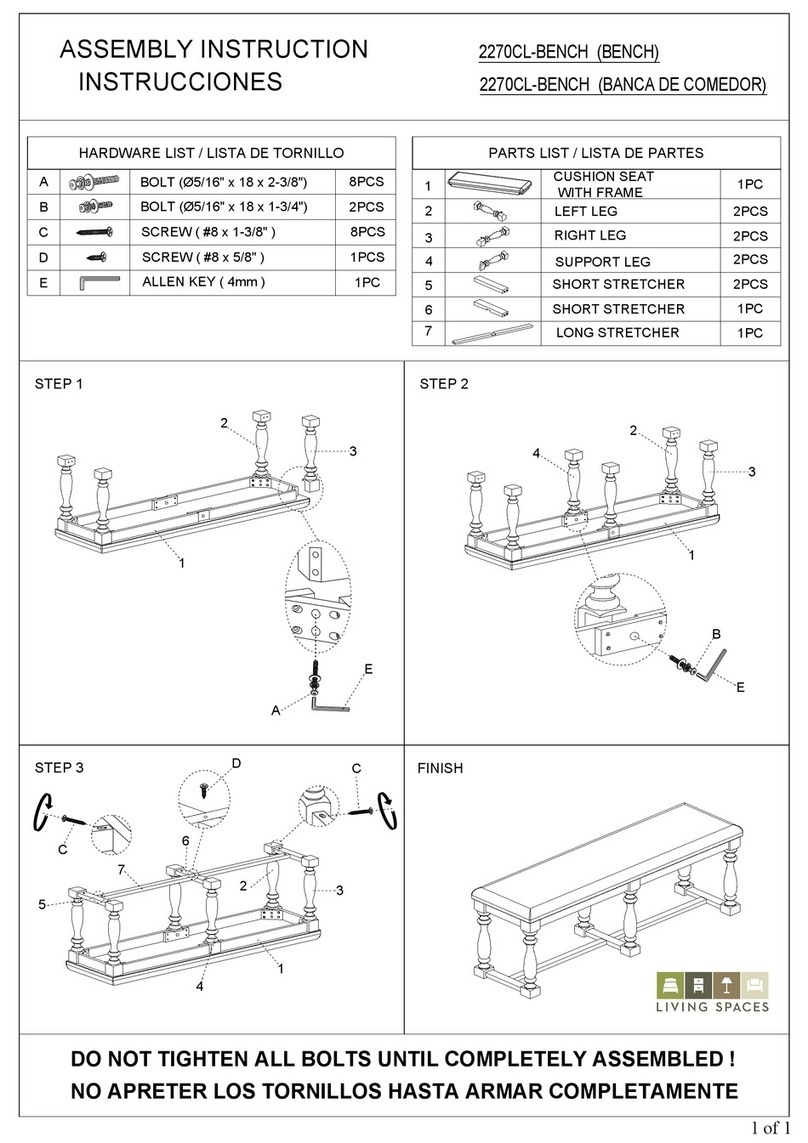
Living Spaces
Living Spaces 2270CL-BENCH User manual

Living Spaces
Living Spaces 5043-43240 User manual
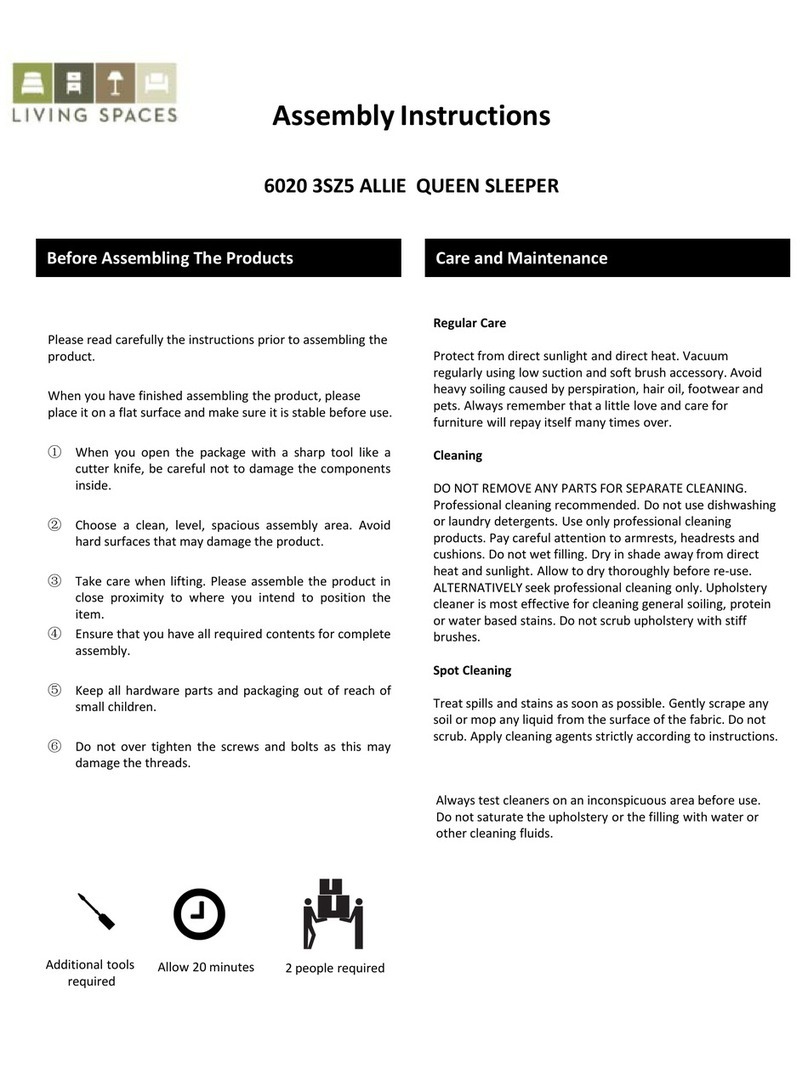
Living Spaces
Living Spaces ALLIE 6020 3SZ5 User manual

Living Spaces
Living Spaces 305-P202400 User manual
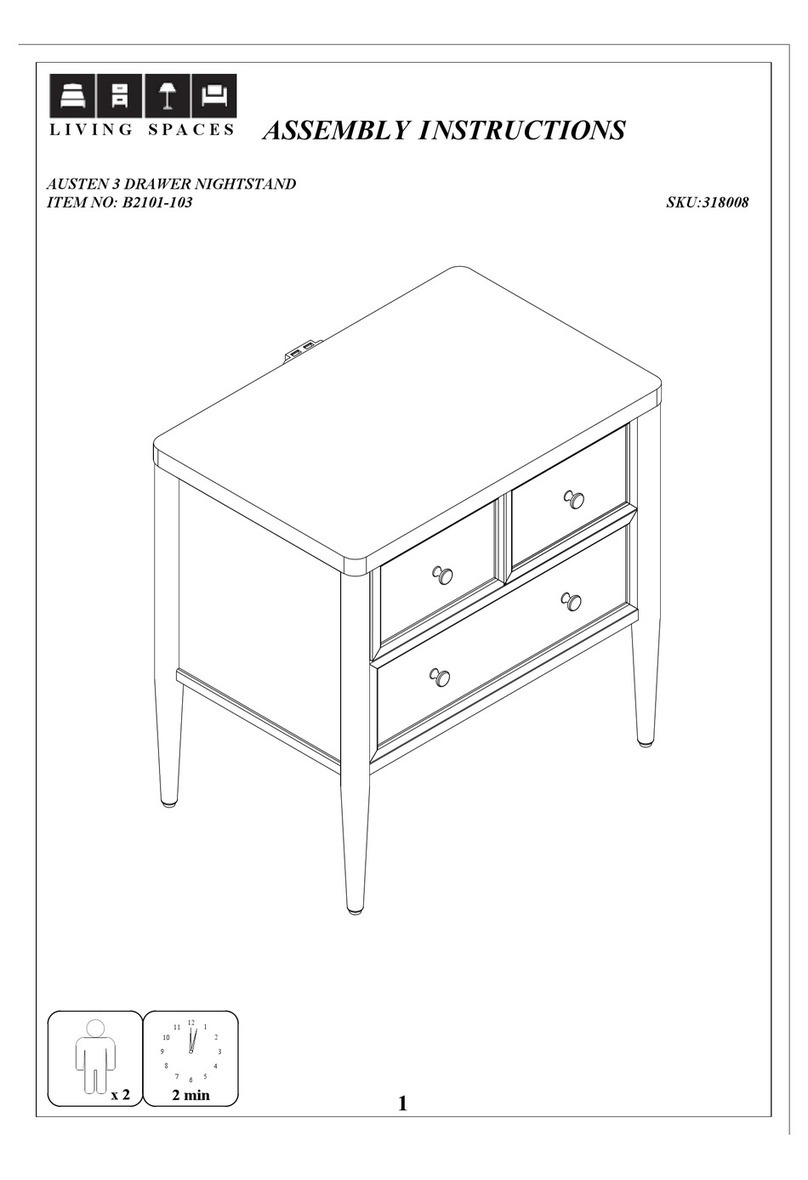
Living Spaces
Living Spaces AUSTEN B2101-103 User manual

Living Spaces
Living Spaces Sophia II E King User manual
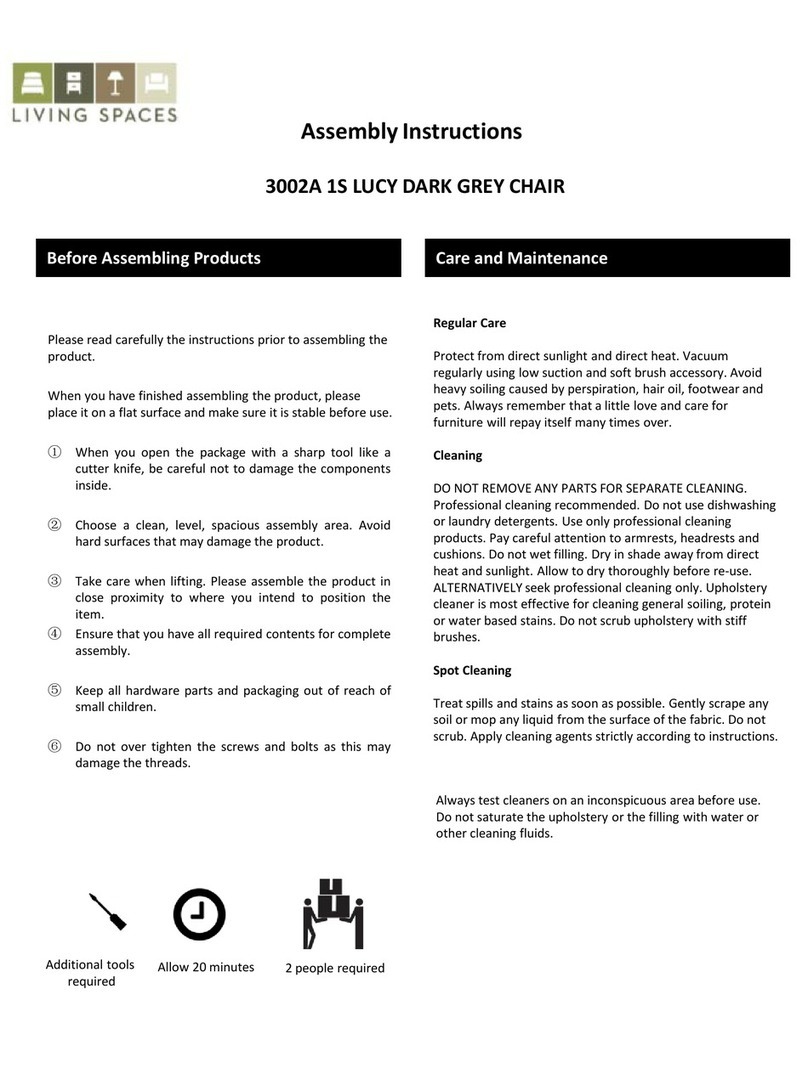
Living Spaces
Living Spaces LUCY D 3002A 1S User manual

Living Spaces
Living Spaces ITEM 305-P041170 User manual

Living Spaces
Living Spaces JAXON 7YC923 User manual
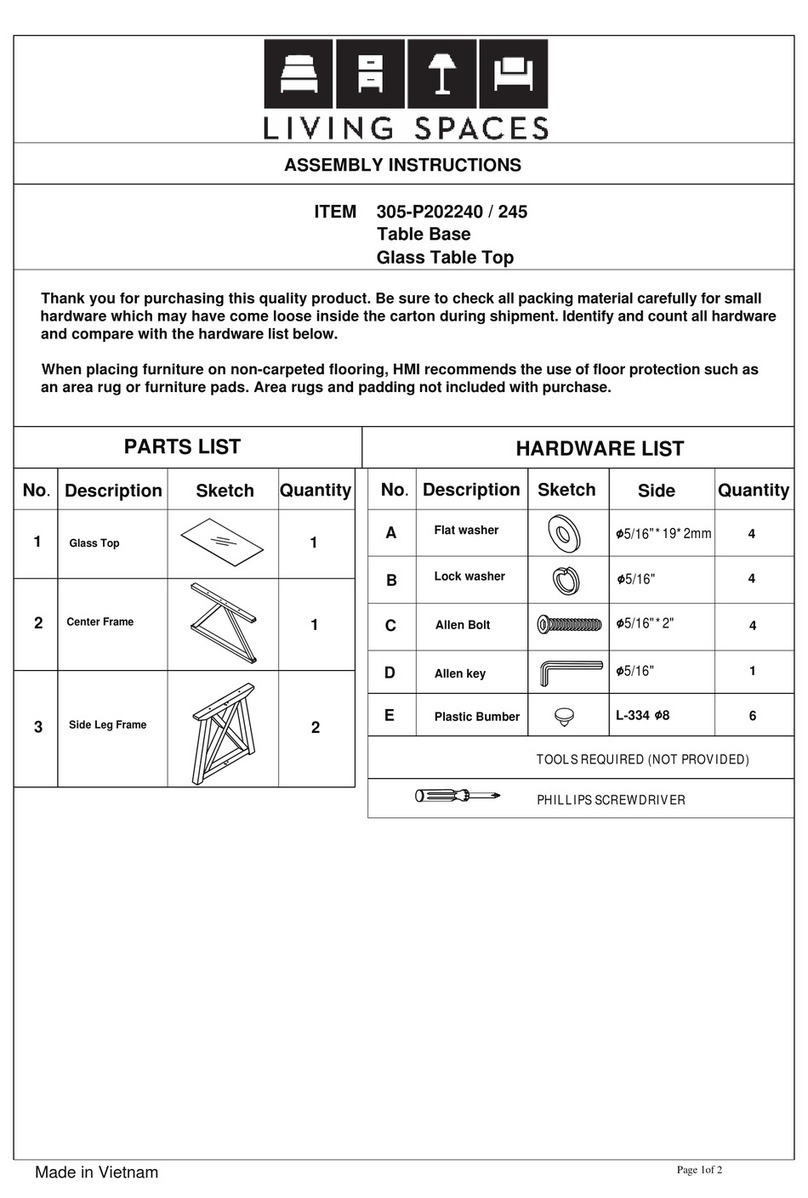
Living Spaces
Living Spaces 305-P202240 User manual
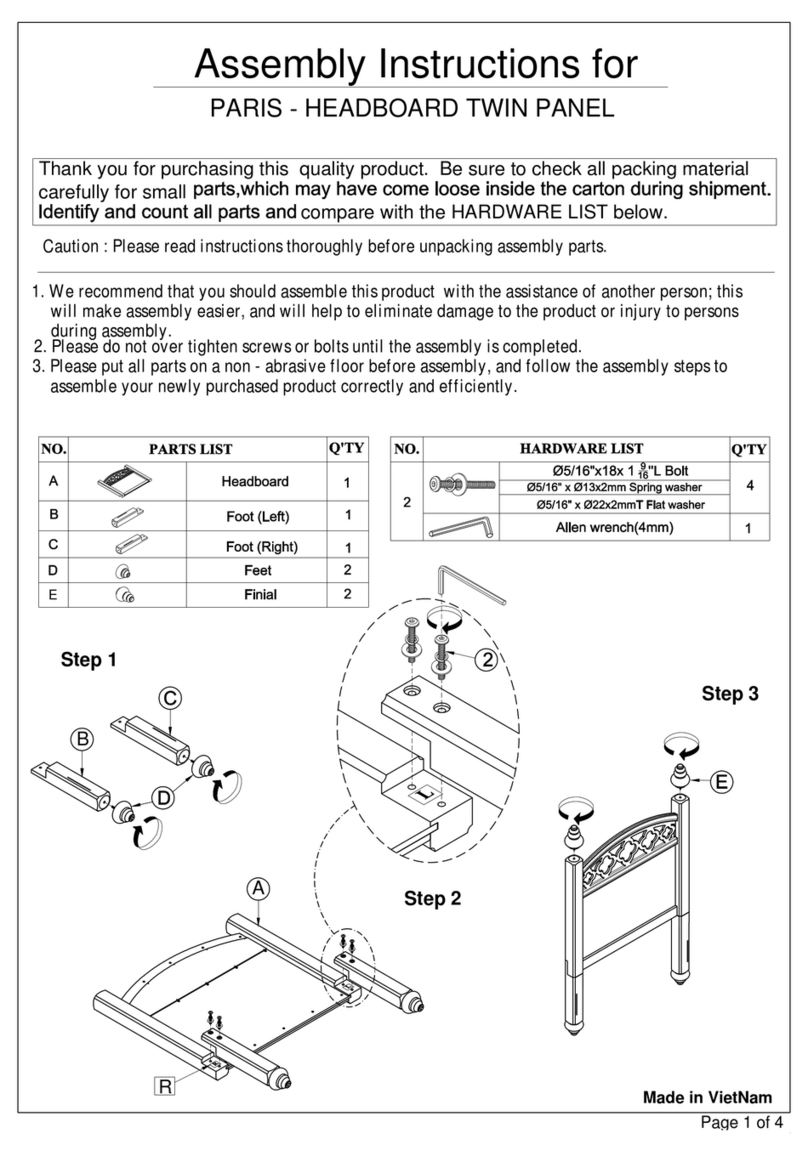
Living Spaces
Living Spaces PARIS - HEADBOARD TWIN PANEL User manual
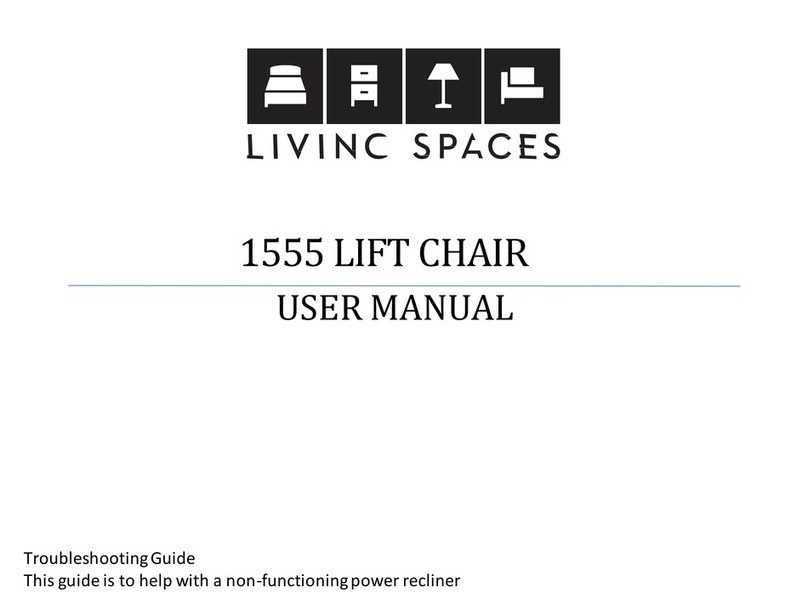
Living Spaces
Living Spaces 1555 LIFT CHAIR User manual
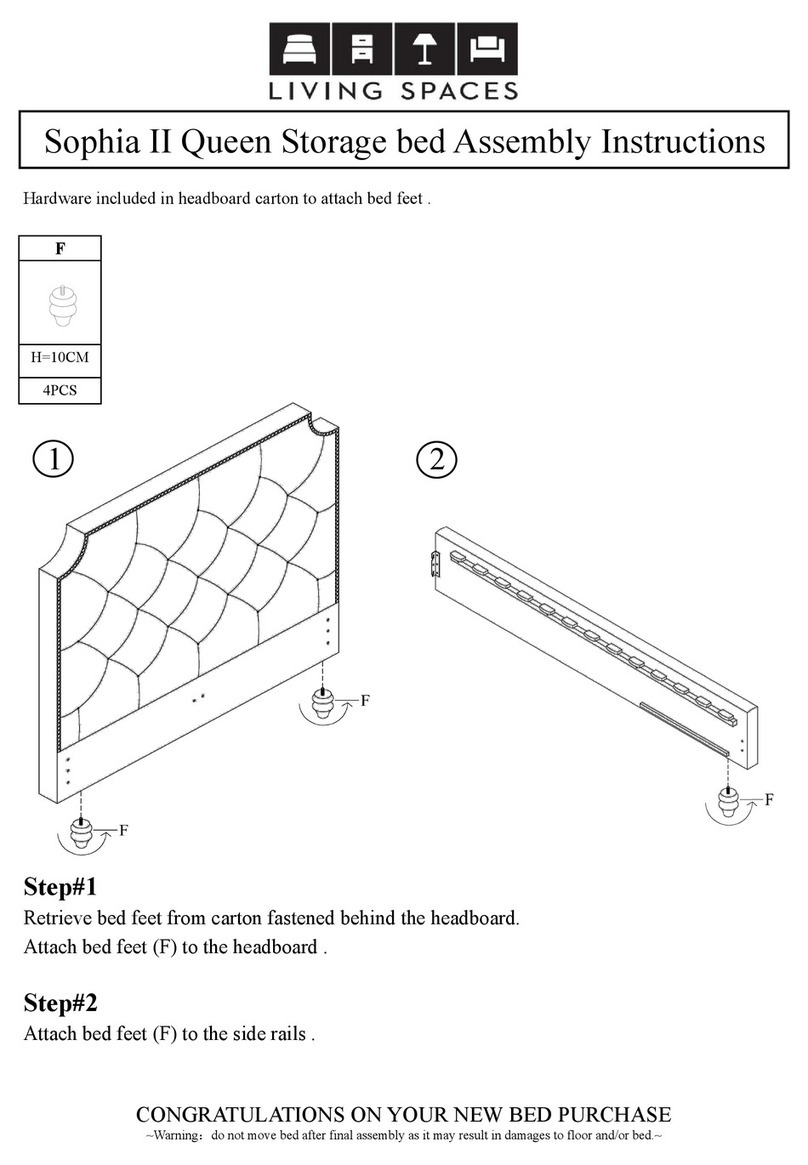
Living Spaces
Living Spaces Sophia II Queen Storage bed 255543 User manual
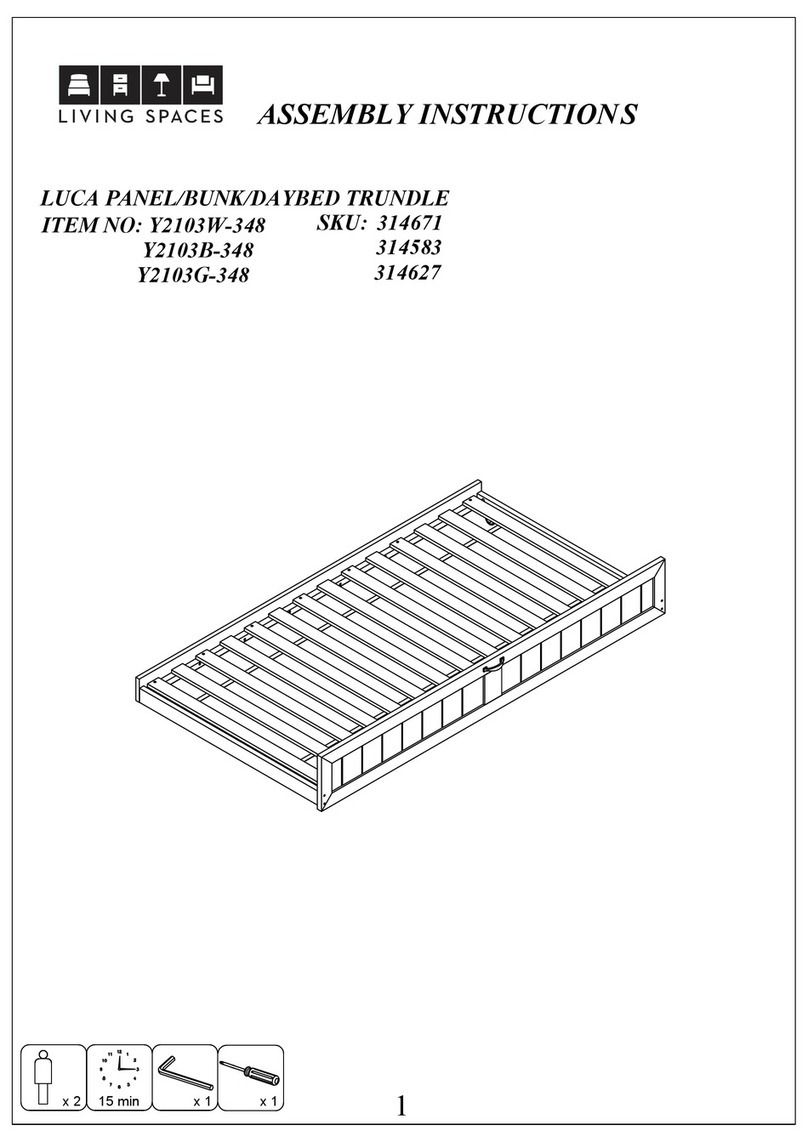
Living Spaces
Living Spaces LUCA Y2103W-348 User manual
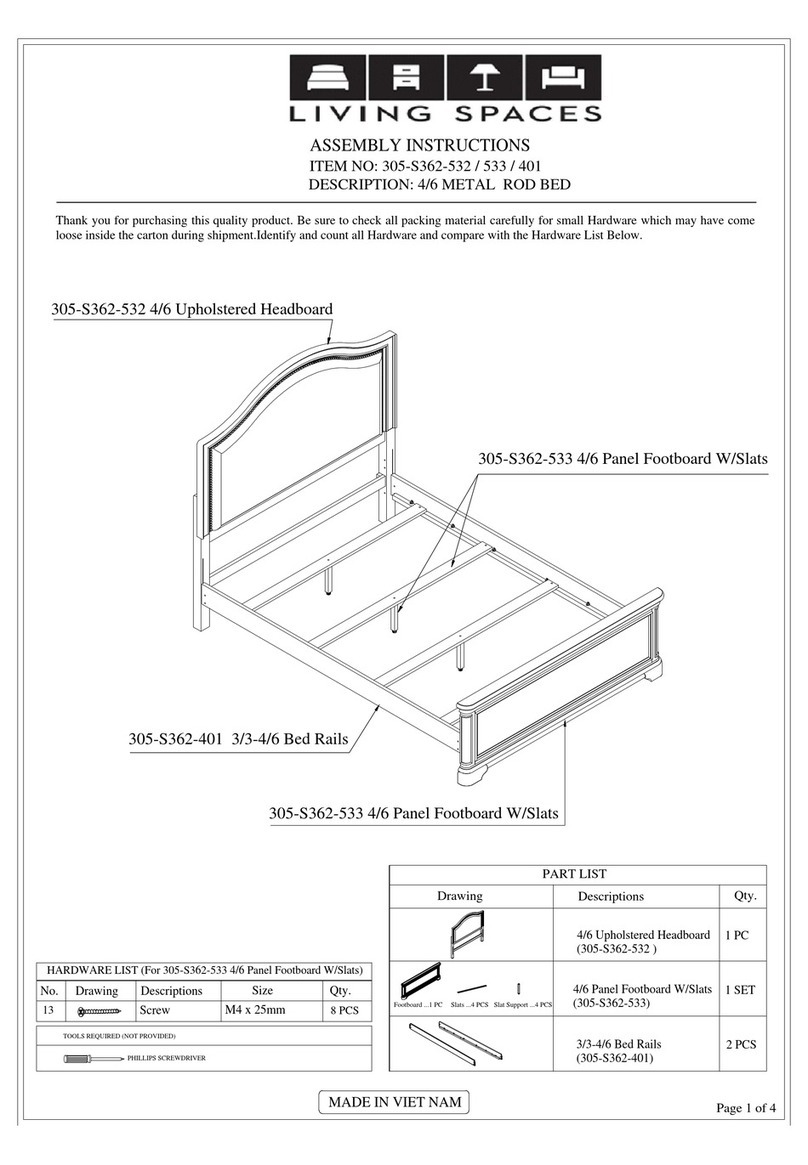
Living Spaces
Living Spaces 305-S362-532 User manual
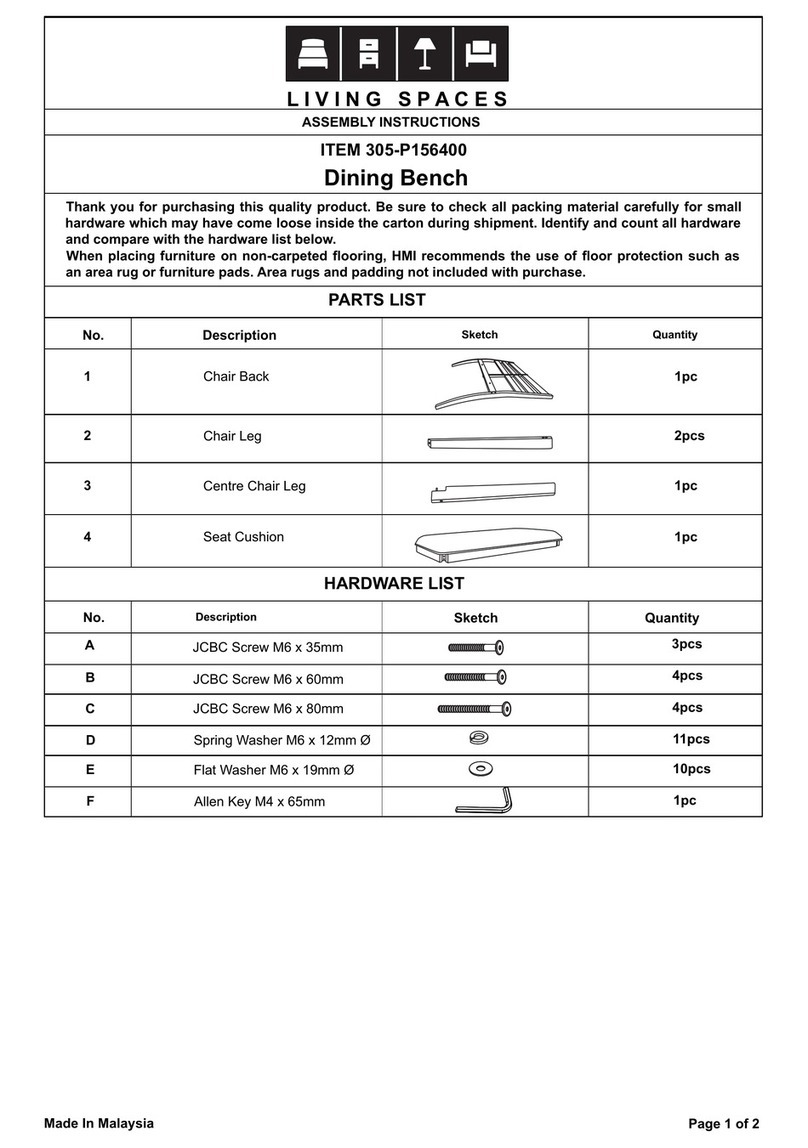
Living Spaces
Living Spaces 305-P156400 User manual
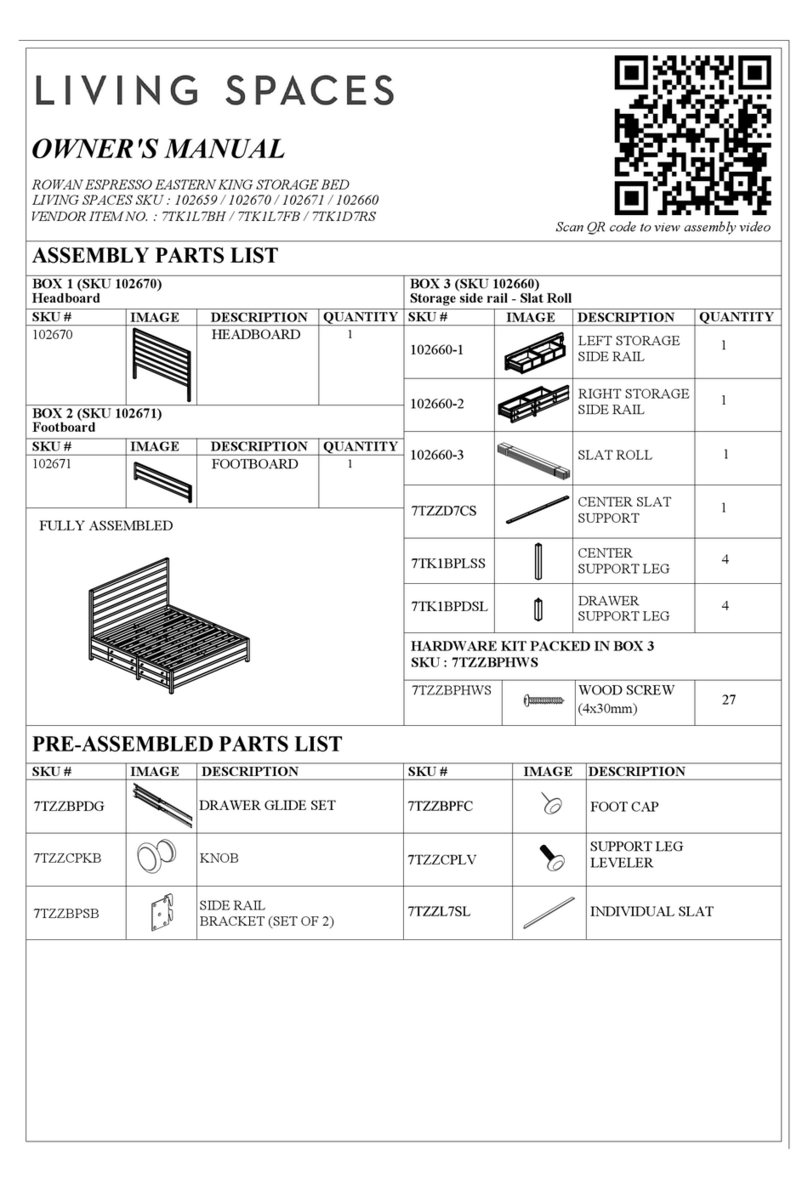
Living Spaces
Living Spaces ROWAN 102659 User manual
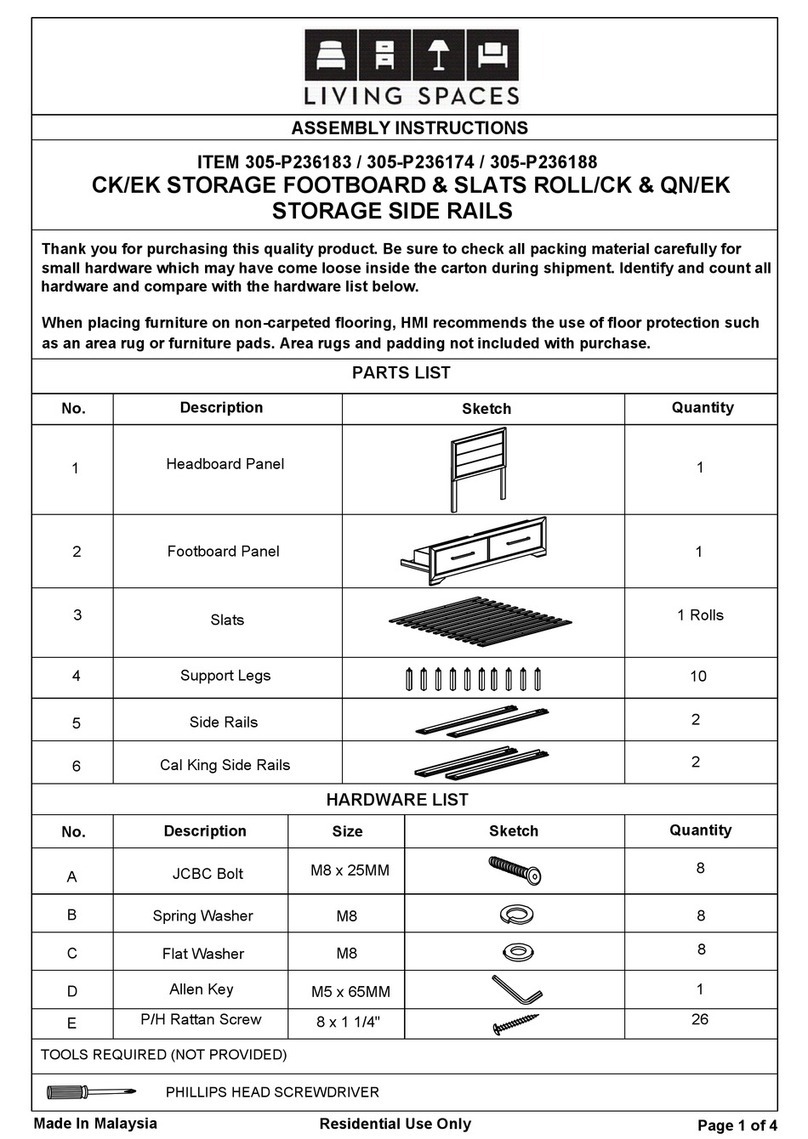
Living Spaces
Living Spaces 305-P236183 User manual
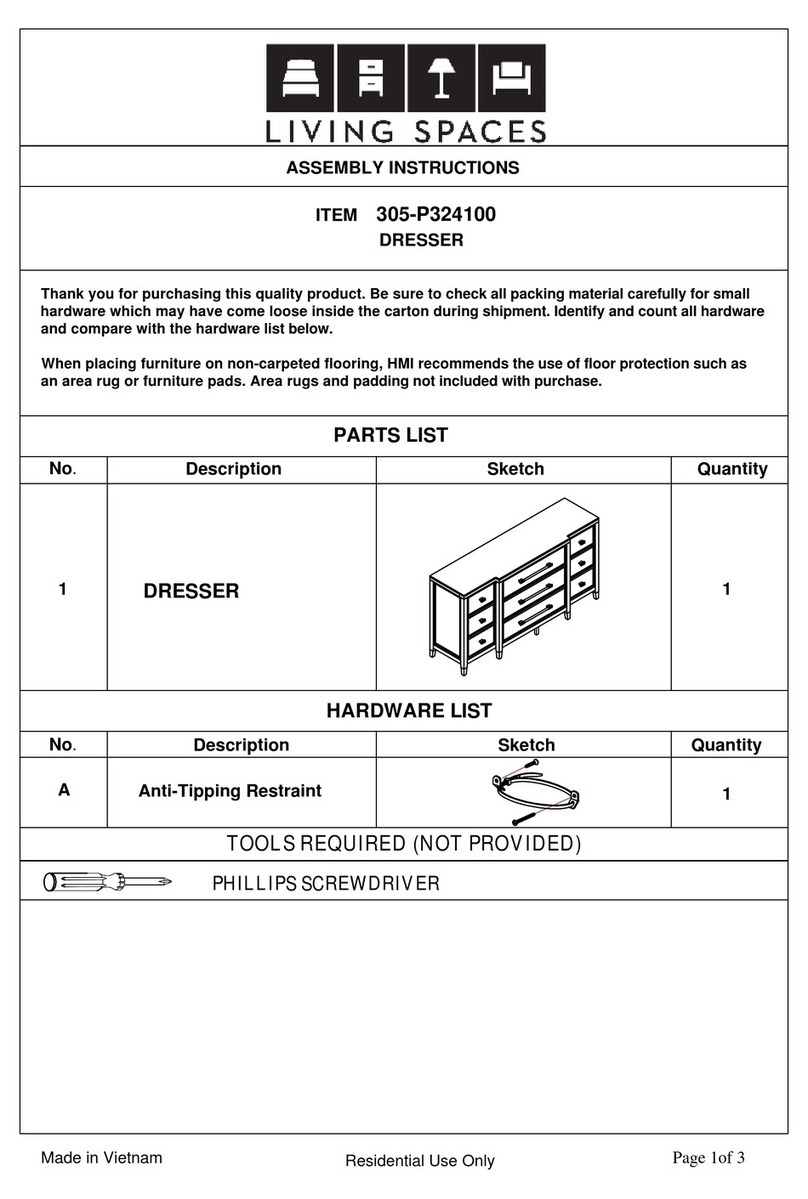
Living Spaces
Living Spaces Westridge 305-P324100 User manual
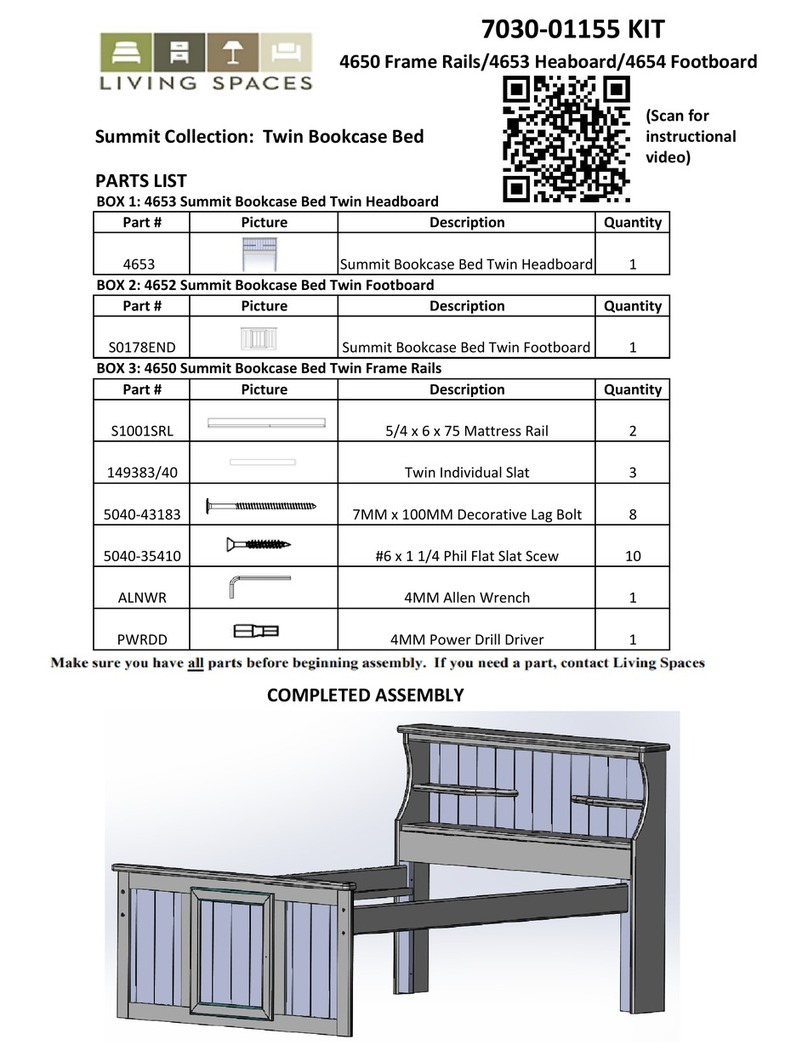
Living Spaces
Living Spaces 7030-01155 KIT User manual
Popular Indoor Furnishing manuals by other brands

Regency
Regency LWMS3015 Assembly instructions

Furniture of America
Furniture of America CM7751C Assembly instructions

Safavieh Furniture
Safavieh Furniture Estella CNS5731 manual

PLACES OF STYLE
PLACES OF STYLE Ovalfuss Assembly instruction

Trasman
Trasman 1138 Bo1 Assembly manual

Costway
Costway JV10856 manual