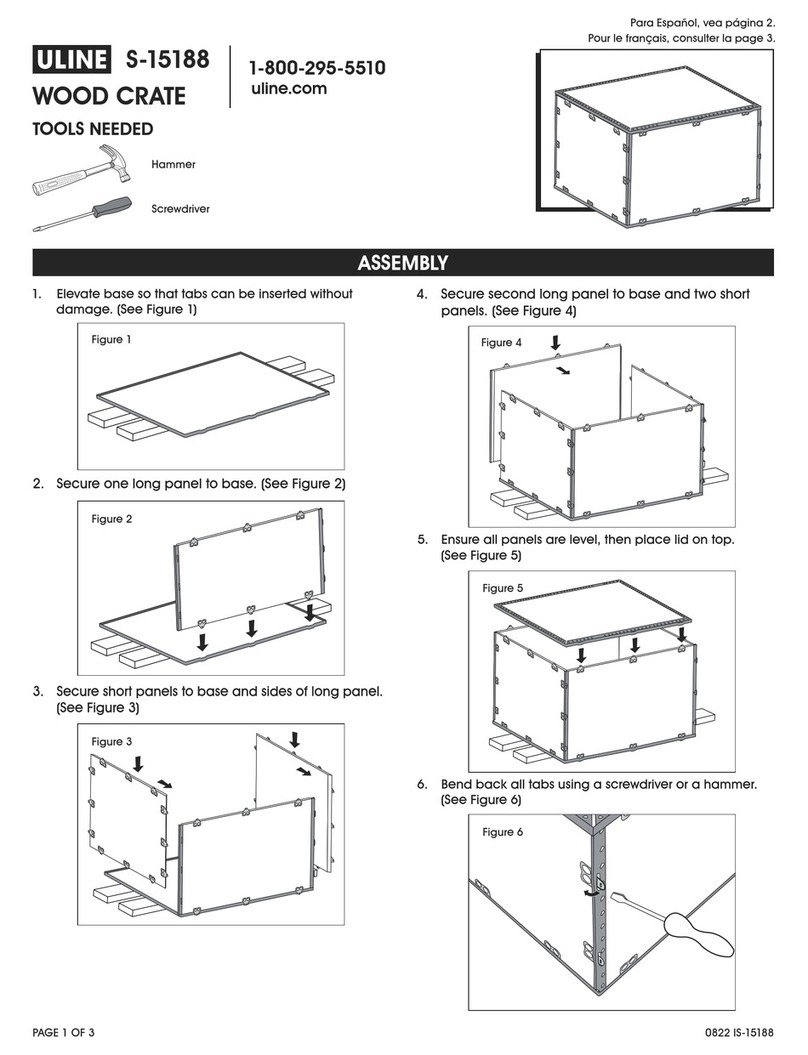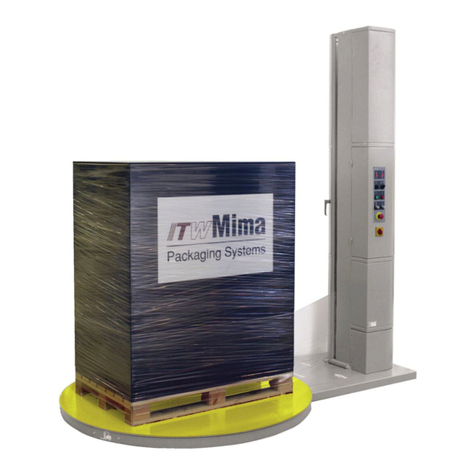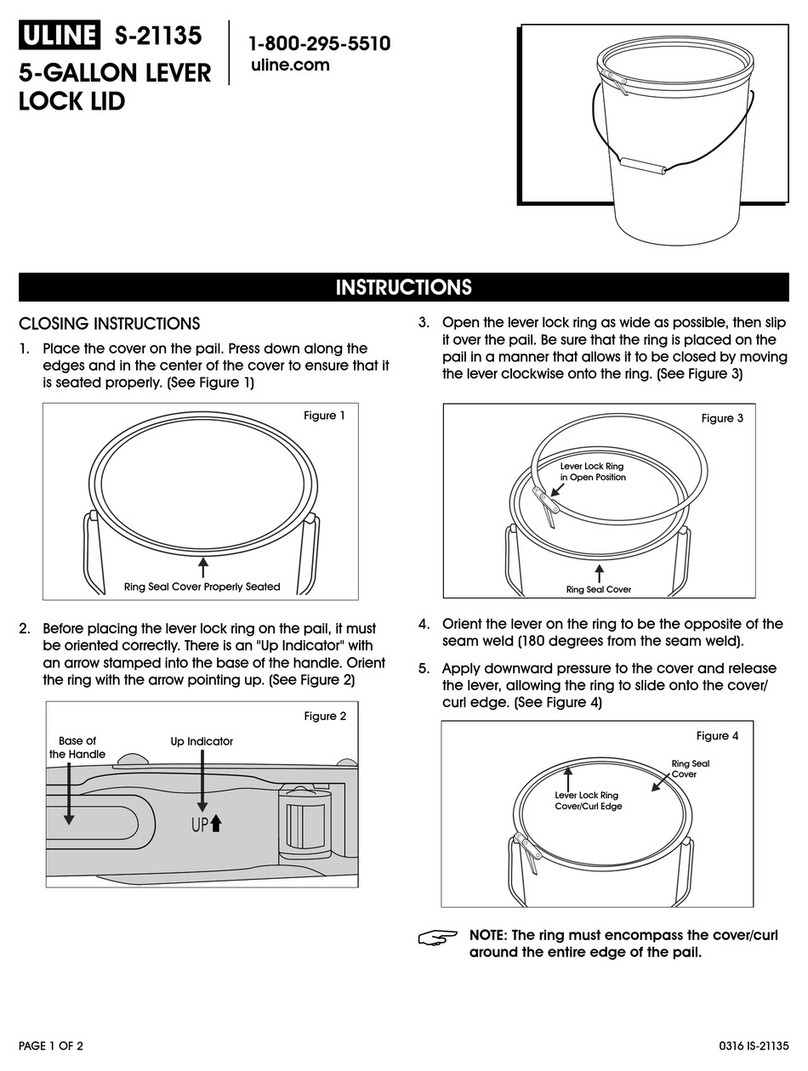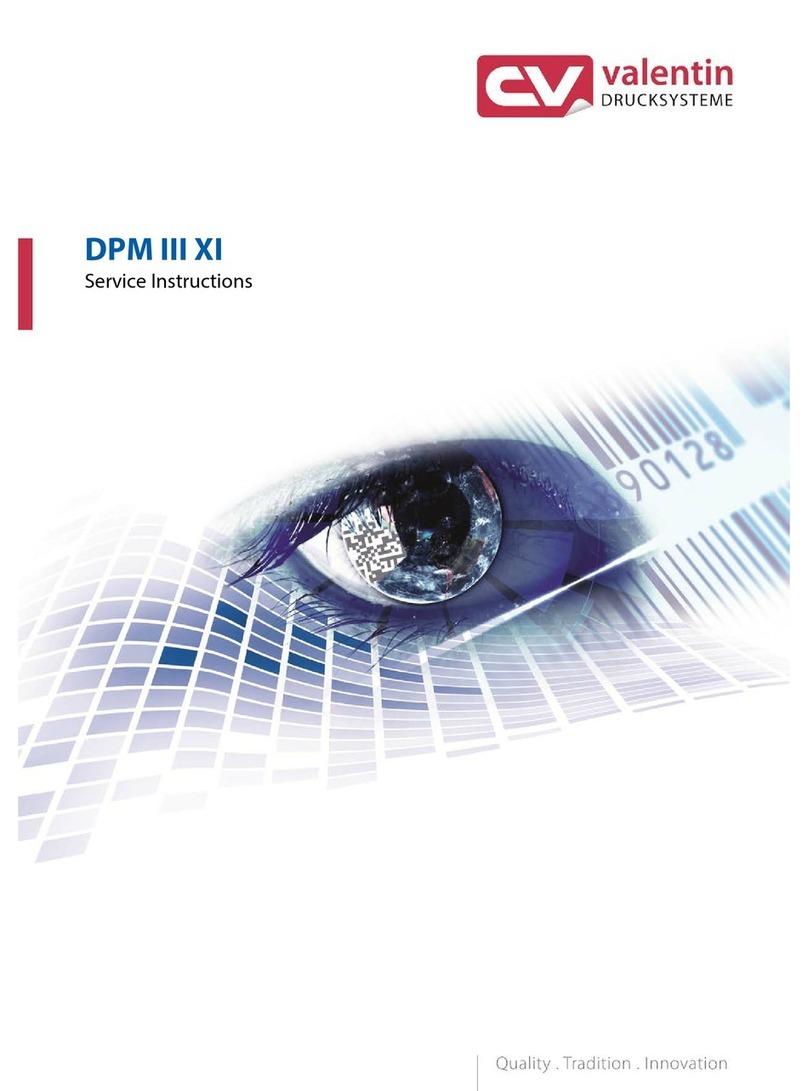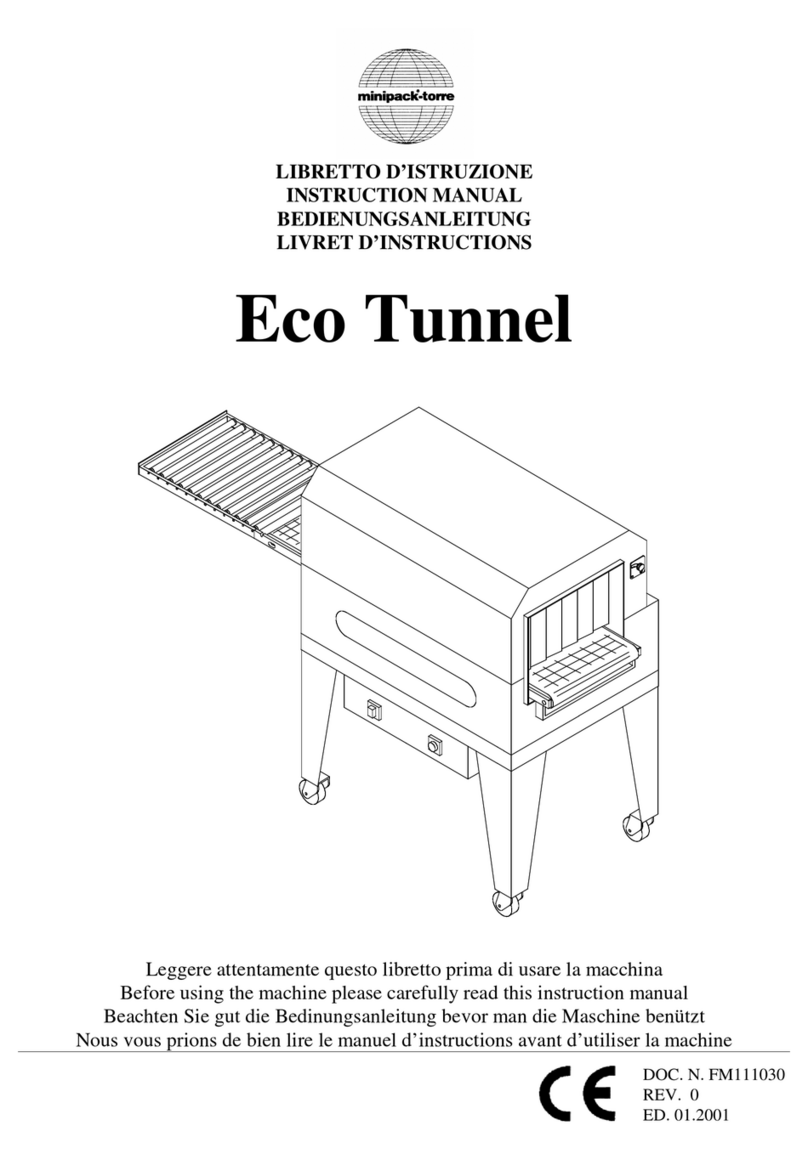Safty in operation
W949@
3 Safety in Operation
3.1. Explanation of Symbols and Warnings
3.1.1 Work
Safety Symbol
You will find this symbol with all safety
warnings where danger to life or limb is
involved. Heed these warnings and act
carefully! Likewise, the laws currently in
force and general safety and
accident-
preventive regulations must be observed.
3.1.2 Warning
ATTENTION
3.1.3 Notice
NOTE
Notices
is displayed where special care is needed
to ensure that warnings, instructions and
correct operating
procedure are
observed so that damage to the machine
is prevented.
is displayed where instructions for the
economic operation of the machine or
correct operating procedure are given.
3.2 Safety in Operation
The Type VC
9990041
Packaging Machine, referred to
as “the machine” in what follows, is a state of the art
product and safe in operation. It is however inherent in
the process that the machine has areas and parts that
cannot be protected without affecting its operation and
serviceability. Hence good personal safety precautions
are necessary for protecting workers and machine.
This machine can be dangerous if operated incorrectly
by untrained personnel, or if used for purposes for which
it is not intended.
l Before unpacking, installation, starting-up or
maintaining the machine read and carefully
observe the Instructions for use!
l Keep the Operating Instructions at hand near the
machine..
l
The machine should only be used and maintained by
trained personnel.
l
Local regulations on safety and accident prevention
and hygiene regulations for dealing with foodstuffs
should be observed when operating the machine.
l
Long hair to be tied back under a head covering.
l
Wear no jewellery such as rings or chains. Injury may
be caused by becoming caught or trapped.
lCall a doctor at once in case of injury or accident
l
Work alone at the machine to avoid accidents such
as trapped fingers.
l In case of danger switch off machine immediately
with the OFF key (3) and pull out plug.
l
Service personnel should be of legal minimum age.
l Unauthorised alterations or modifications to the
machine affect the safety of the machine and
operatives and should not be undertaken.
3.3. Safety during Maintenance Work
Maintenance and repair work should only be done by
authorised experts. Here the particular dangers of
working with e.g. the electrical or vacuum system
should be noted. Hence have the machine installed
only by experienced specialists, use only
qualified electricians for electrical work and only
experienced specialists for work on the vacuum
system.
Before beginning maintenance work or when dealing
with problems switch off the machine with the OFF
key (3) and pull out the plug.
After maintenance work replace correctly any safety
features.
Replacement parts must conform to the standards of
the manufacturer. We recommend that you
use
only
VC999
spares.
8
Operating instructions Vacuum Packaging Machine Type
VCSSS@
04i