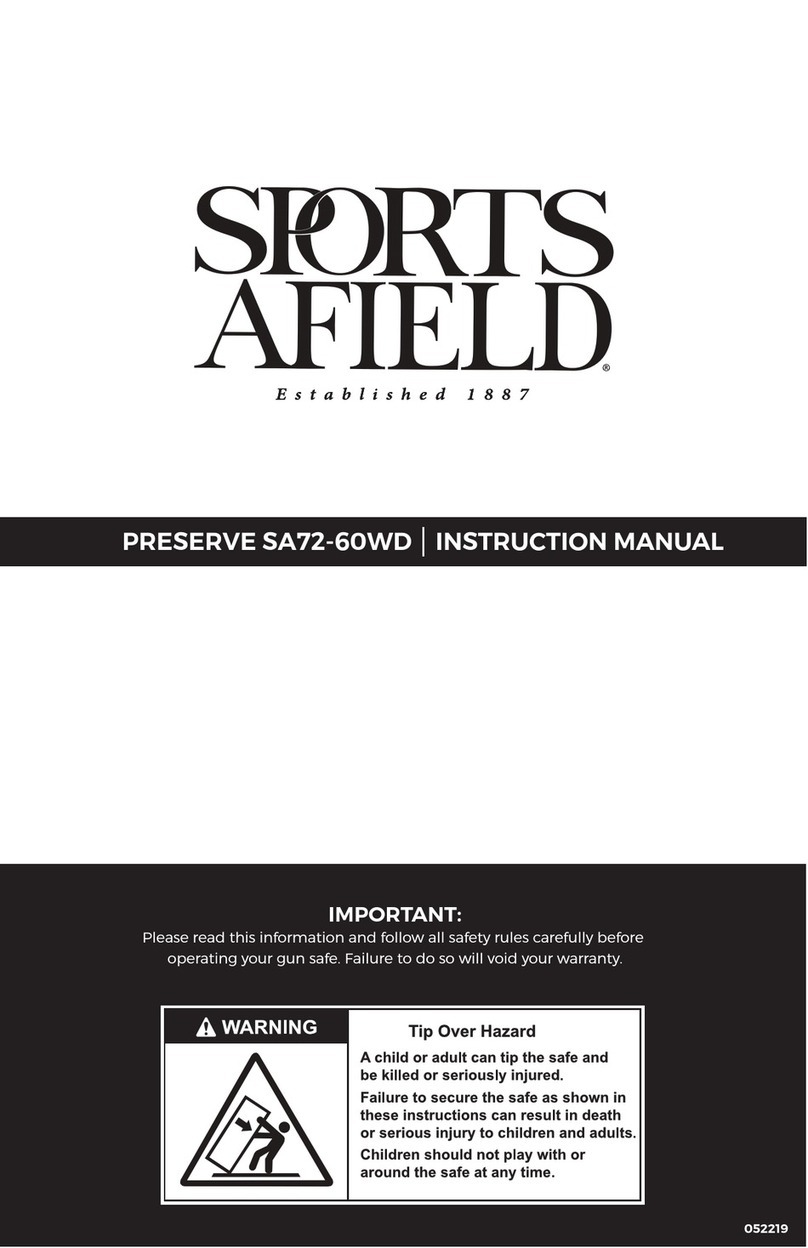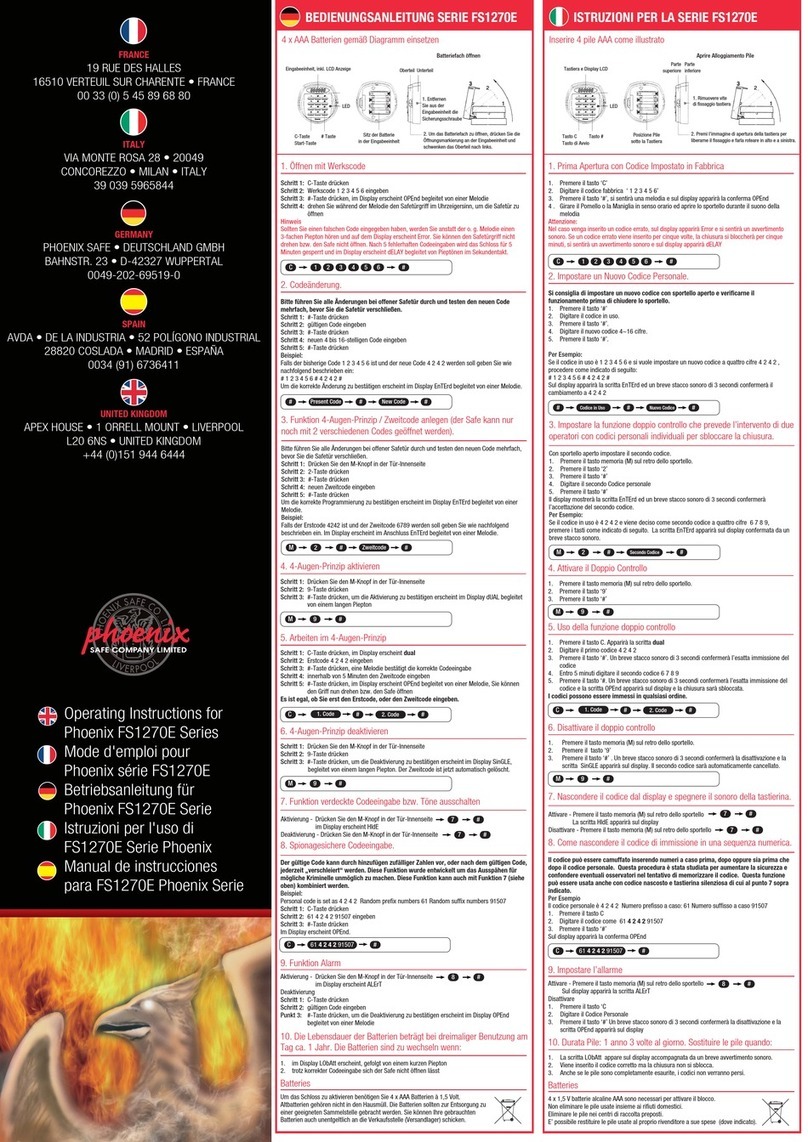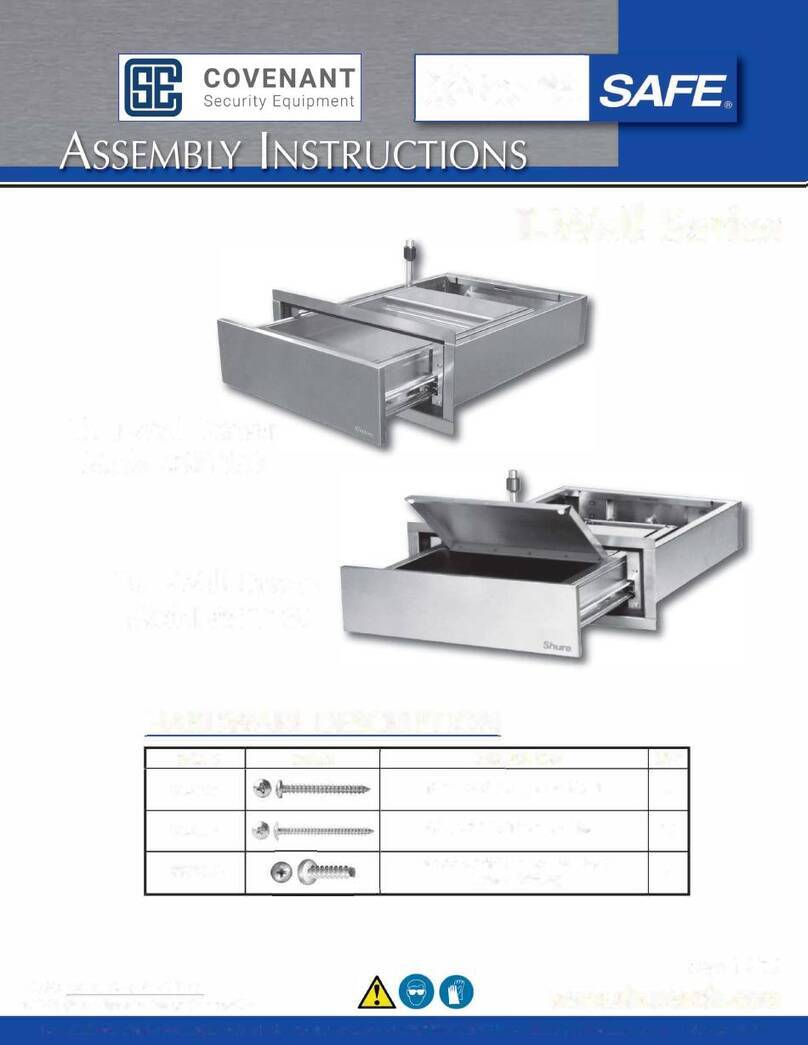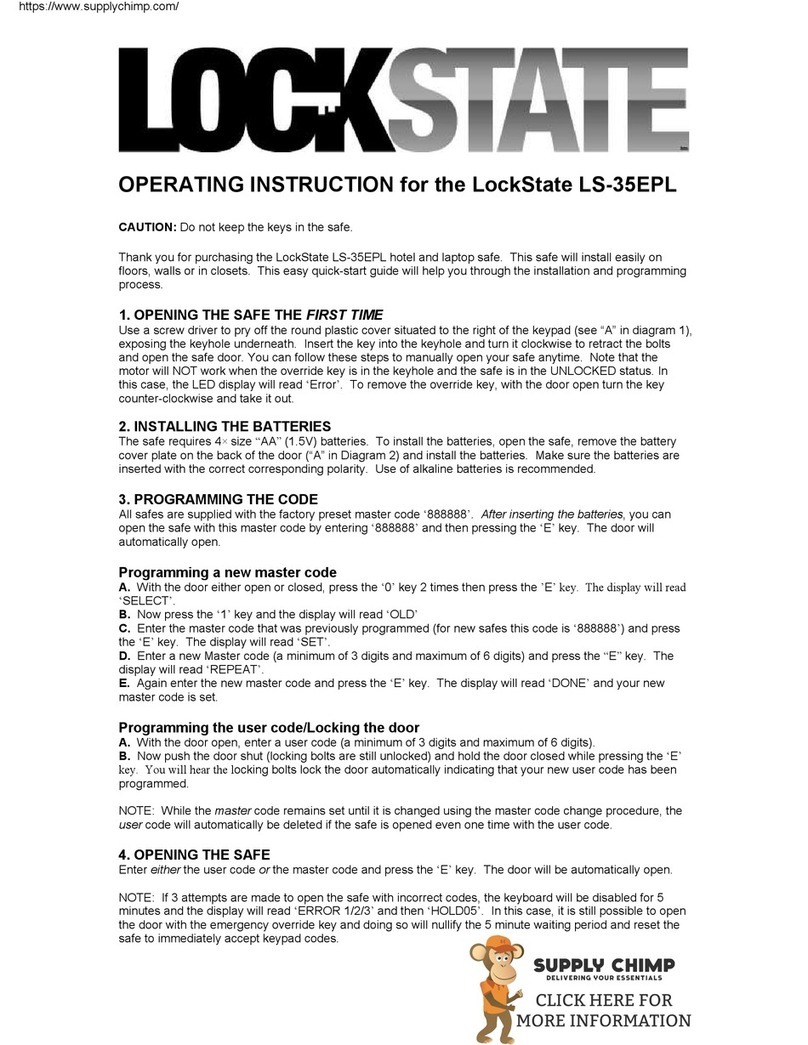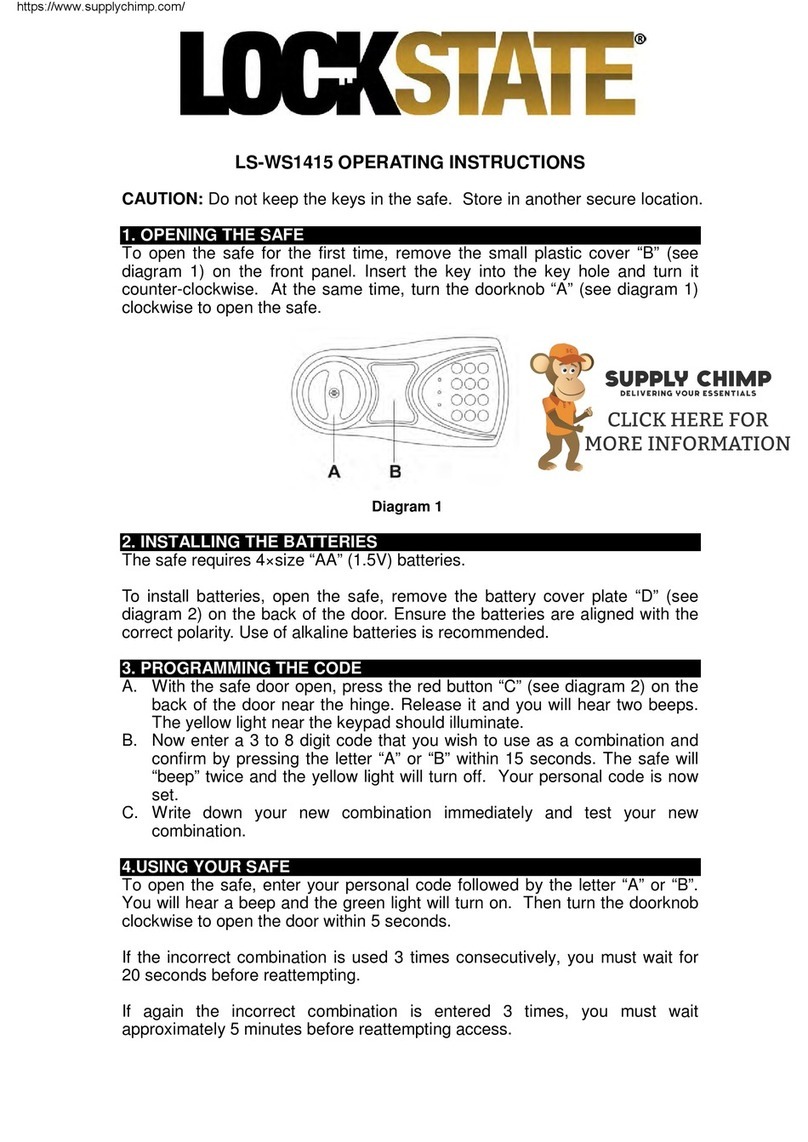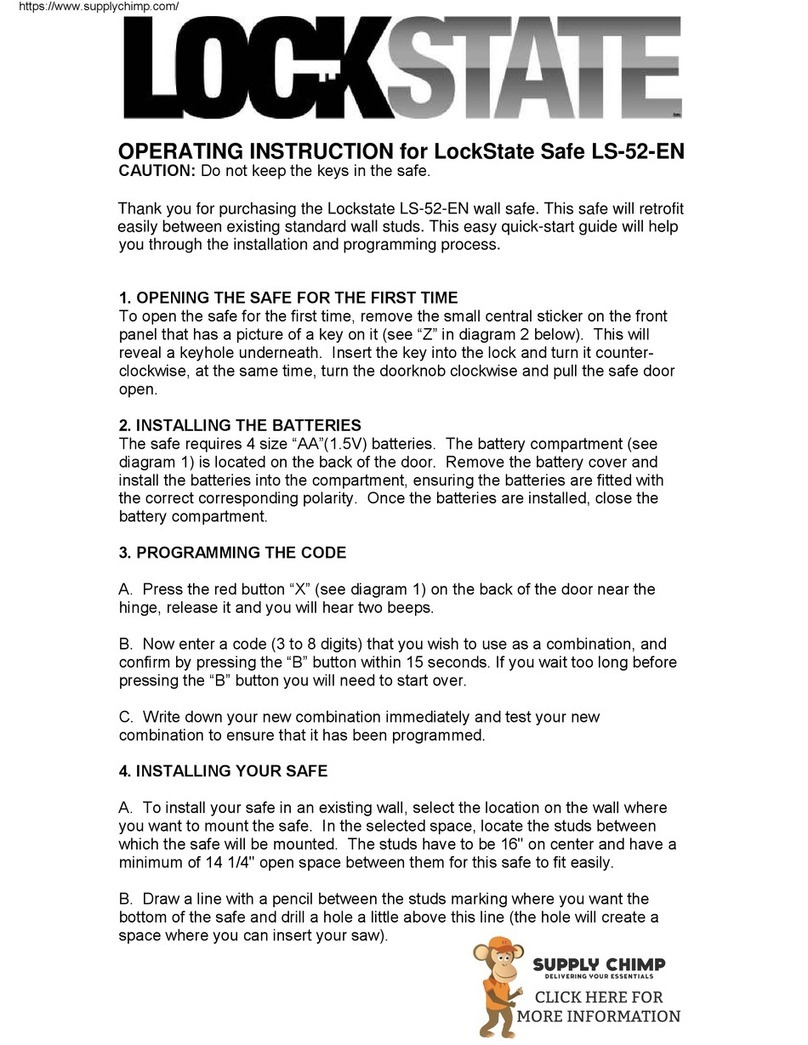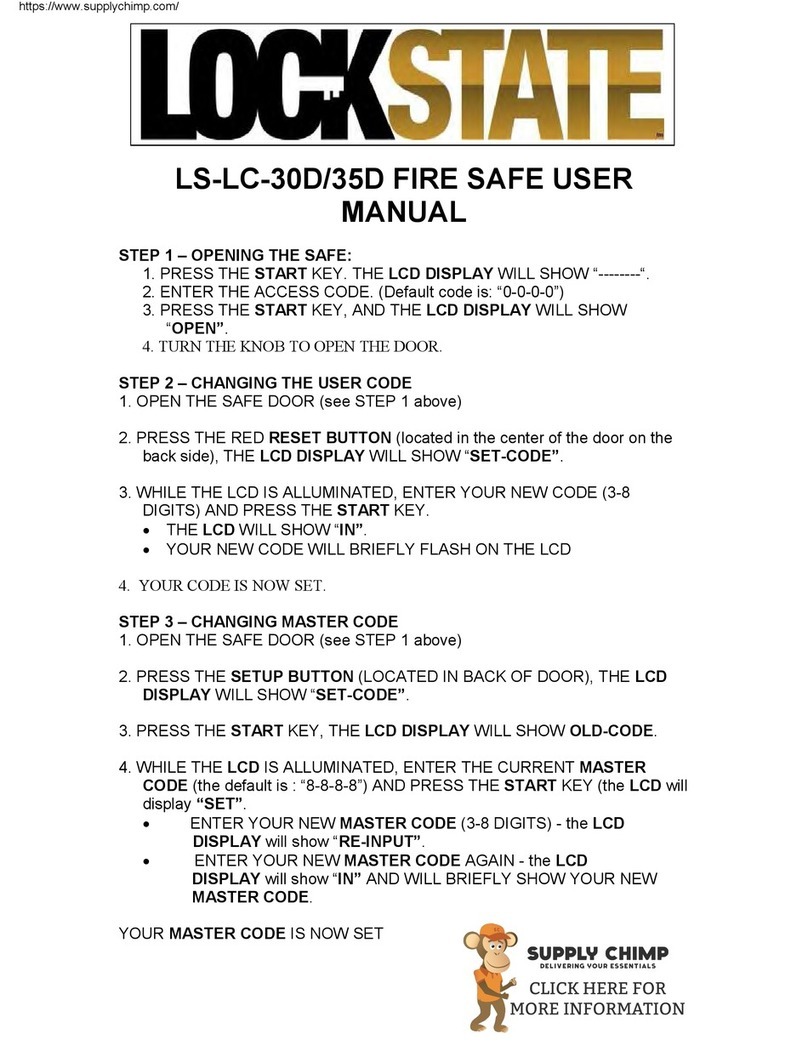CAUTION: Do not keep the keys in the safe.
1. OPENING T E SAFE T E FIRST TIME
Use a screw driver to pry off the oval-shaped plastic cover situated to the right of the keypad
(see “(a)” in diagra 1), exposing the keyhole underneath. Insert the key into the keyhole
and turn it counter-clockwise. Now, leave the key in the turned position and turn the knob
clockwise to retract the locking bolts. You can follow these steps to anually open your safe
anyti e.
2. INSTALLING T E BATTERIES
The safe requires 4 size ‘AA’ (1.5V) batteries. Re ove the battery cover (on the back of the
safe door) and install the batteries into the battery co part ent. Make sure the batteries are
fitted with the correct corresponding polarity. The display will scan the status of the electronic
lock syste auto atically and will read ‘good’ (see (c) in diagra 1). Use of alkaline
batteries is reco ended.
3. OPENING T E SAFE AFTER INSTALLING T E BATTERIES
A. To open the door of the safe, press the ‘START’ button (see (d) in diagra 1), and the
display will show ‘--------’.
B. Then input one of the two sets of factory-preset codes: 0,0,0,0 (user code) or
8,8,8,8 (master code) i ediately and confir by again pressing the ‘START’ button. You
will hear a beeping sound as the display reads ‘OPEN’.
C. Turn the knob to retract the locking bolts and open the safe (NOTE: you ust turn the
knob within approxi ately 4 seconds or you will need to start the process again)
NOTE: If you do not want the display to show your codes as you enter them press the
‘START’ button twice at the beginning of the process.
4. PROGRAMMING T E CODES
The safe can be progra ed with two sets of codes: (1)One Master Code and (2)One User
Code. For the security of your valuables, i ediately after installing the batteries, you
should progra two new sets codes to replace the two sets of factory-preset codes.
Programming the master code
A. With the door of the safe open, press the red button located on the inside of the door
near the hinge (see ‘(b)’ in diagra 2) then press the ‘START’ button. The display will read
‘oLd CodE’.
B. Now input the original aster code (factory preset code: 8,8,8,8) and press the ‘START’
button. The display will read ‘SET’.
C. Enter the new aster code (fro 3 to 8 digits) and confir by pressing the ‘START’
button. The display will show ‘rE-InPUT’.
D. Now enter your new aster code again and confir by pressing the ‘START’ button.
After hearing a series of beeps the display will read ‘IN’ and your new aster code indicating
that the new aster code is confir ed.
OPERATING INSTRUCTION for LockState Safe LS-20ED
Thank you for purchasing the Lockstate LS-20ED closet safe. This safe will install easily
on floors, walls or in closets. This easy quick-start quide will help you through the
installation and programming process.
https://www.supplychimp.com/