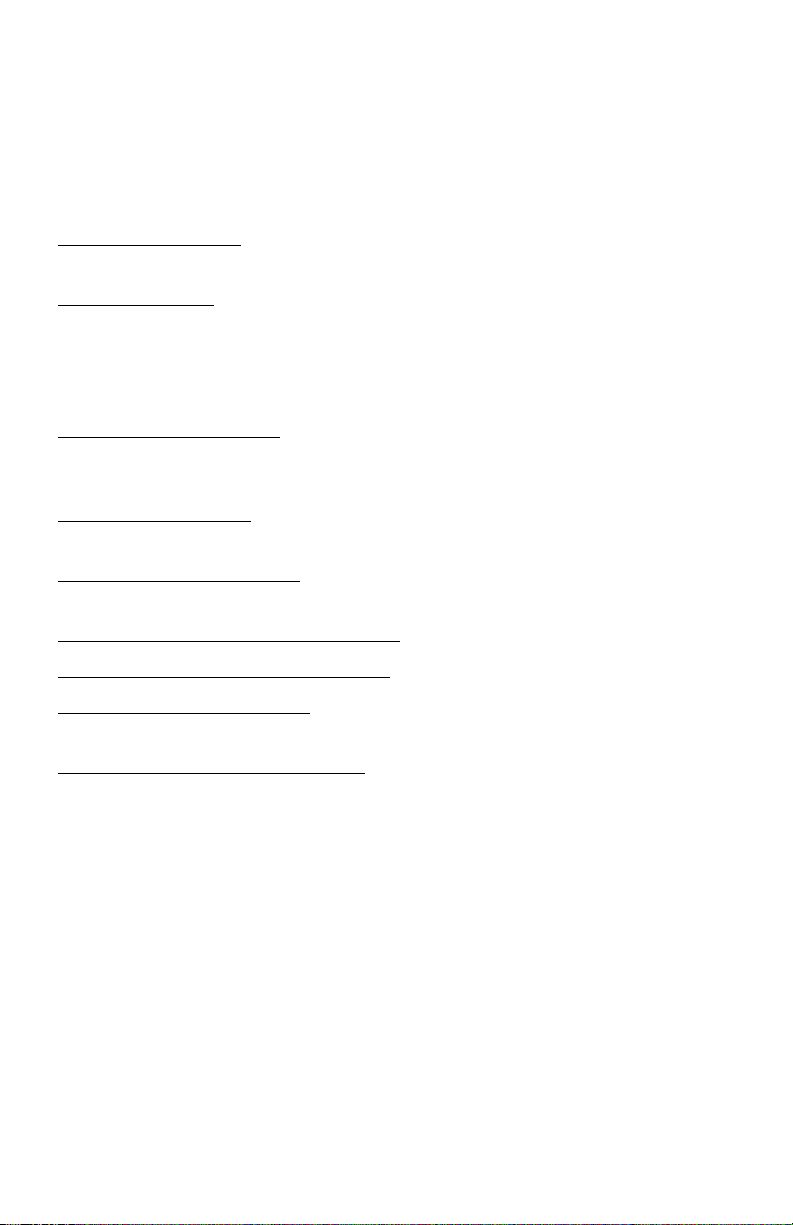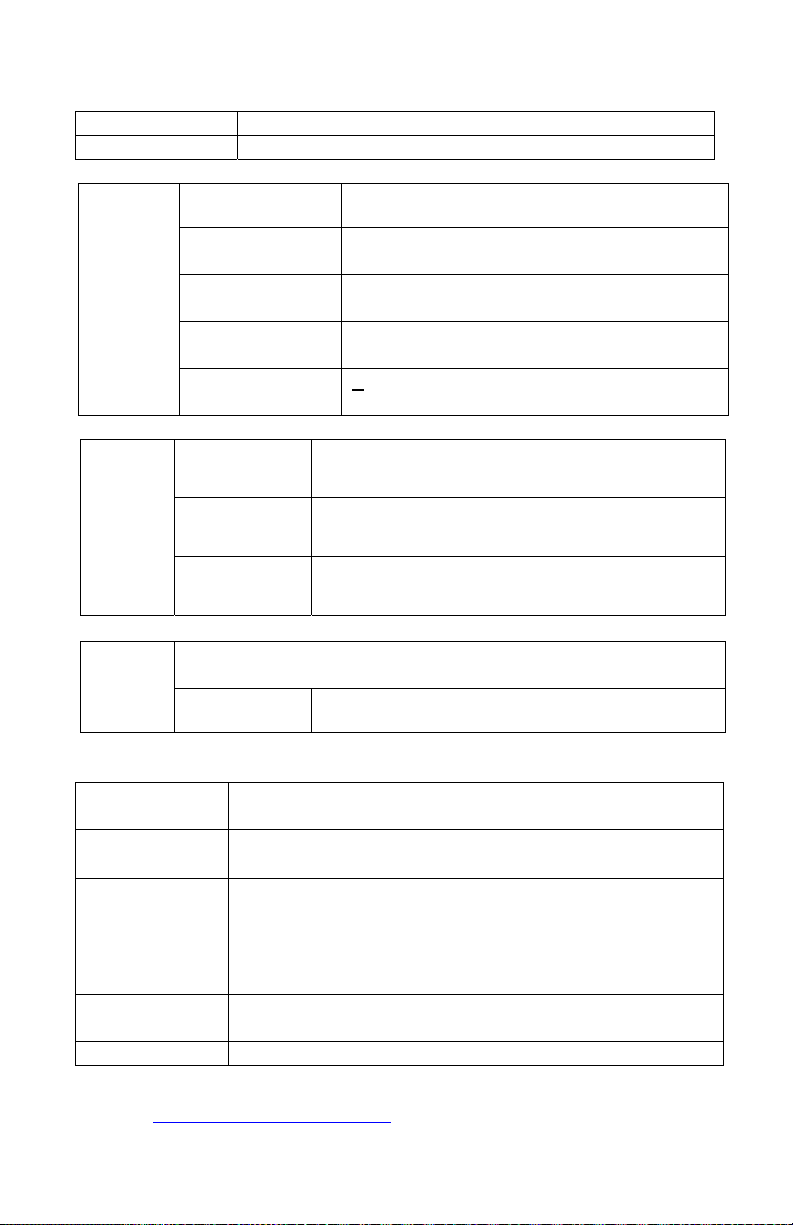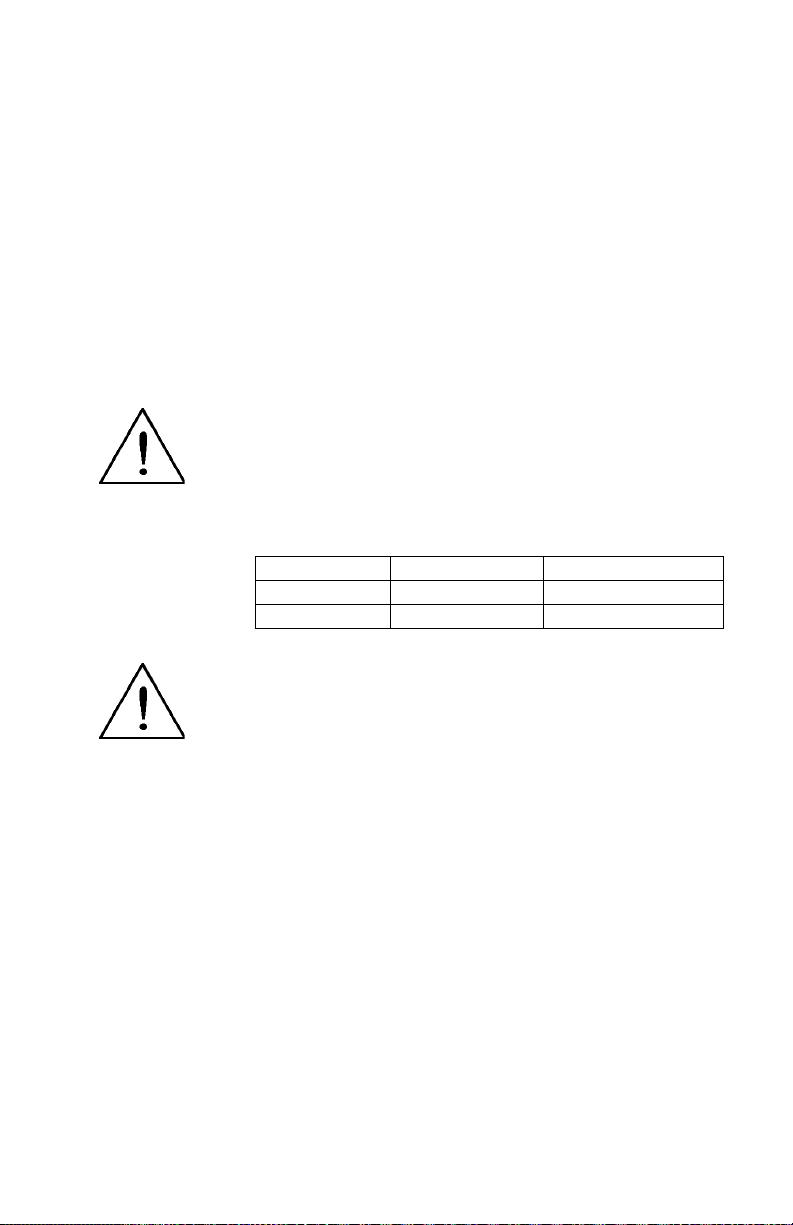5
1 PRODUCT INTRODUCTION
1.1 Description
The Lodestar Electronics model LS1130 is a high quality, general purpose Single
Output Regulated DC Power Supply. It provides 0-30 Volts DC output, adjustable
with both coarse and fine voltage controls for precise setting of the desired value. The
current output is rated 0-3 Amps, adjustable with both coarse and fine current
controls. Two large LED meters continuously monitor the output voltage and current.
This instrument may be used in constant voltage or constant current applications. The
crossover from constant voltage to constant current modes is smooth and automatic.
LED’s indicate the “CV” (constant voltage) or “CC” (constant current) mode of
operation. In constant voltage applications, a current limit may be preset. When load
variations cause the current to reach the preset limit, the unit then regulates output
current rather than output voltage.
The output is isolated from chassis and earth ground, which permits full flexibility of
connections. When needed, the (+) or (-) polarity may be strapped to ground, or either
polarity may be floated to an external voltage. Two supplies may be connected in
series as a 0-to-60 volt power source, or two supplies may be connected in parallel,
with suitable balancing resistors, for up to twice the output current. Reverse polarity
protection prevents accidental damage to the power supply from improper
connection to an external voltage.
This power supply is well suited for a wide variety of electrical and electronics
applications, including s school laboratories, and home use by hobbyists, service
shops, engineering labs and production testing,
1.1 Key Features
Fully featured adjustable DC power supply
Coarse and Fine Controls for Voltage and Current
Two large panel mounted LED meter displays to monitor output current (red)
and output voltage(green)
Overload and reverse polarity protection
Isolated Output. Either polarity may be floated or grounded.
CV/CC operation. LED indication for CV (Green)/ CC (Red) mode.
Excellent regulation and low ripple characteristics.
Light and compact design