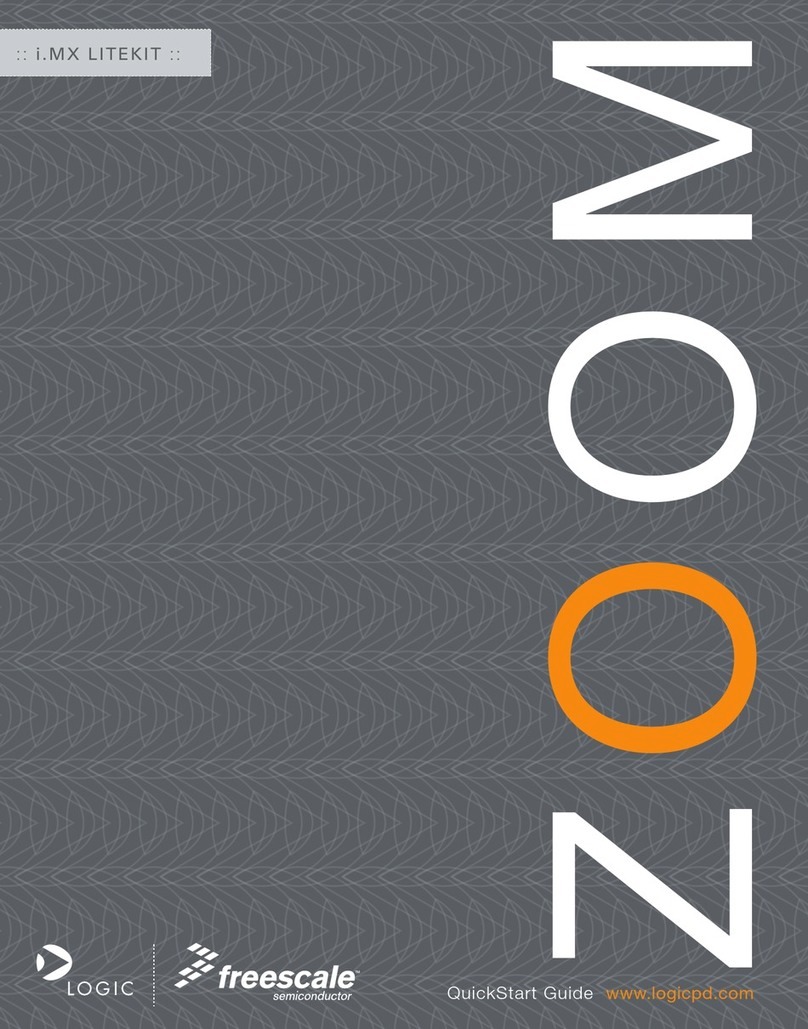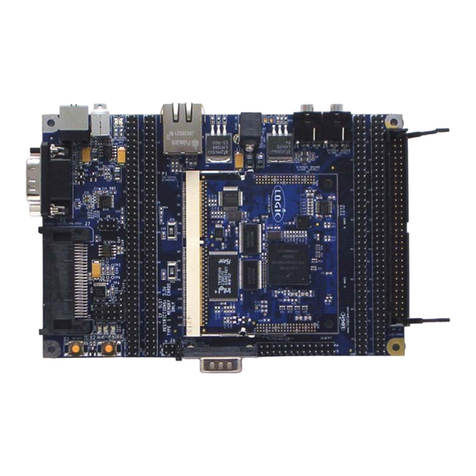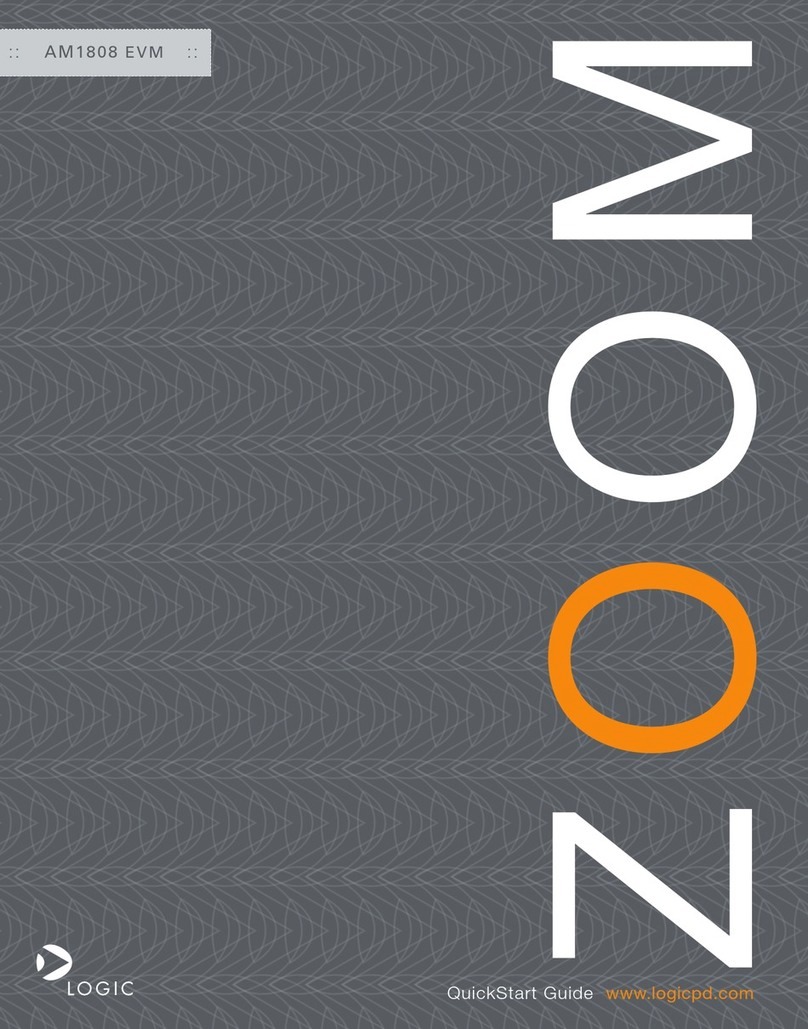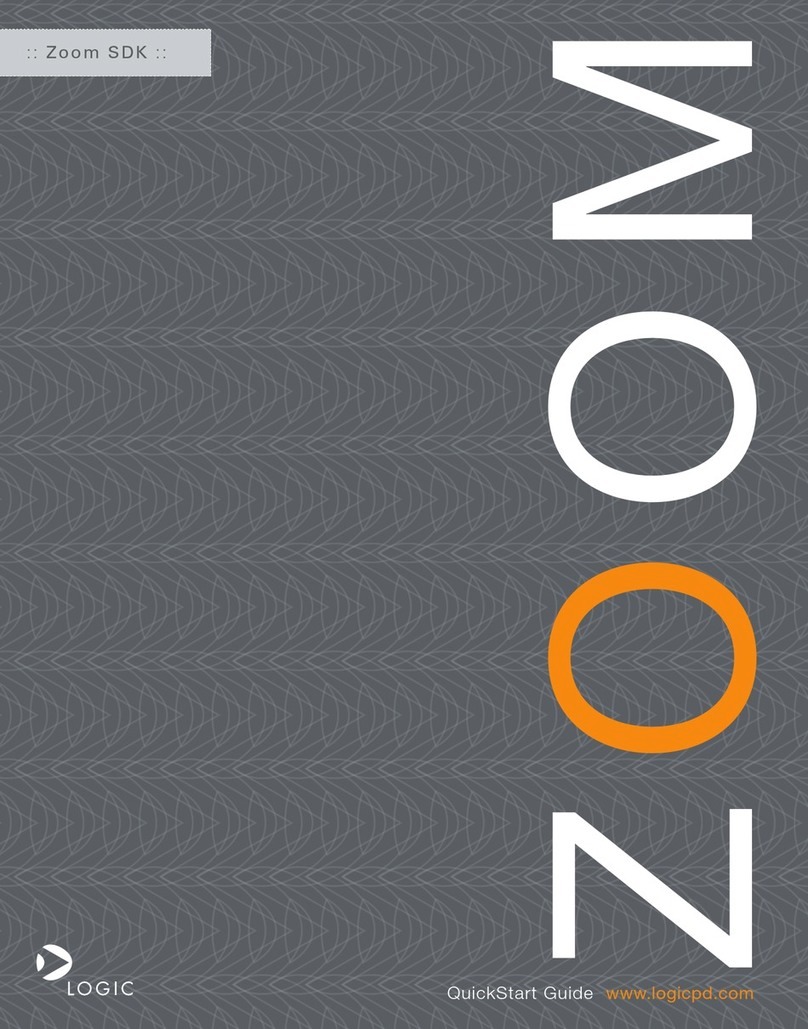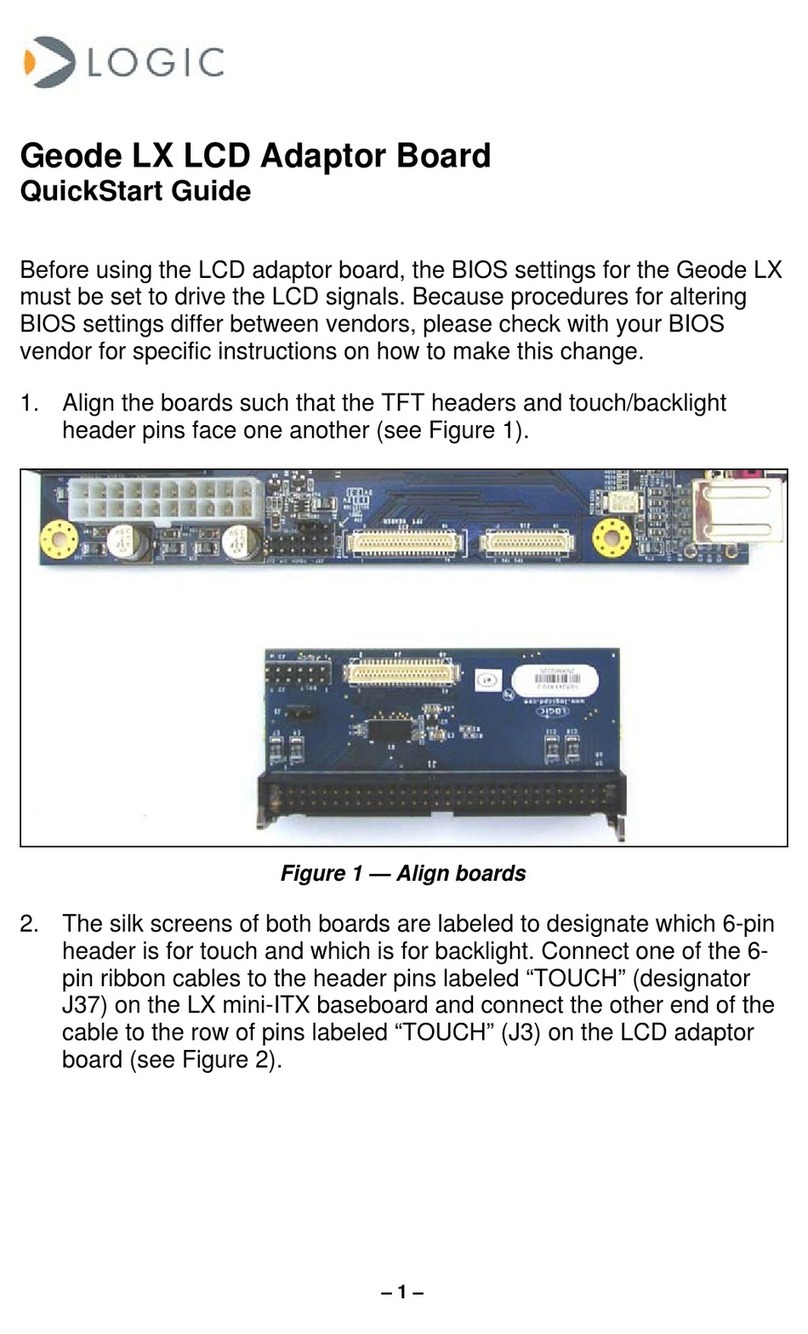ZOOM SDK
QuickStart Guide 7
2.2 Documentation and Resources
Logic offers documentation, software, and other resources as downloadables from our
website. Please create an account and register your product to access these documents and
software tools: www.logicpd.com/auth/.
Product Documentation1
+Card Engine and Starter Development Kit product briefs
+Bill of Materials (.pdf format) for Card Engine and application baseboard
+Schematics for Card Engine (.pdf format) and application baseboard (.pdf and .DSN
formats)
+Layouts for Card Engine (.pdf format) and application baseboard (.pdf and .MAX
formats)
+Card Engine Hardware Specification
+Card Engine I/O Controller Specification
+SDK QuickStart Guide
+SDK User’s Manual
+LogicLoader User’s Manual
+Card Engine-specifc LogicLoader User’s Manual Addendum
Software Development Tools1(Refer to tool-specific readme files for instructions)
+Te r a Te r m
+Cygwin
+GNU cross development toolchain
+Sample application
References, Resources, and Support
+FAQ, Technical Discussion Group (TDG)2
+How to get technical support (Ask a Question)
+Support Packages
2.3 Development PC Requirements
General
+Windows® 2000 or later host PC with access to the Internet
+Pentium® processor or equivalent
+64 MB RAM minimum
+115200 baud capable RS-232 port (COM port)
+Tera Term serial emulation program (or equivalent)
1. Availability of specific documents and software tools may vary across development
kits.
2. Please note that the TDG site requires its own account creation that is separate
from the account used for the main Logic website.