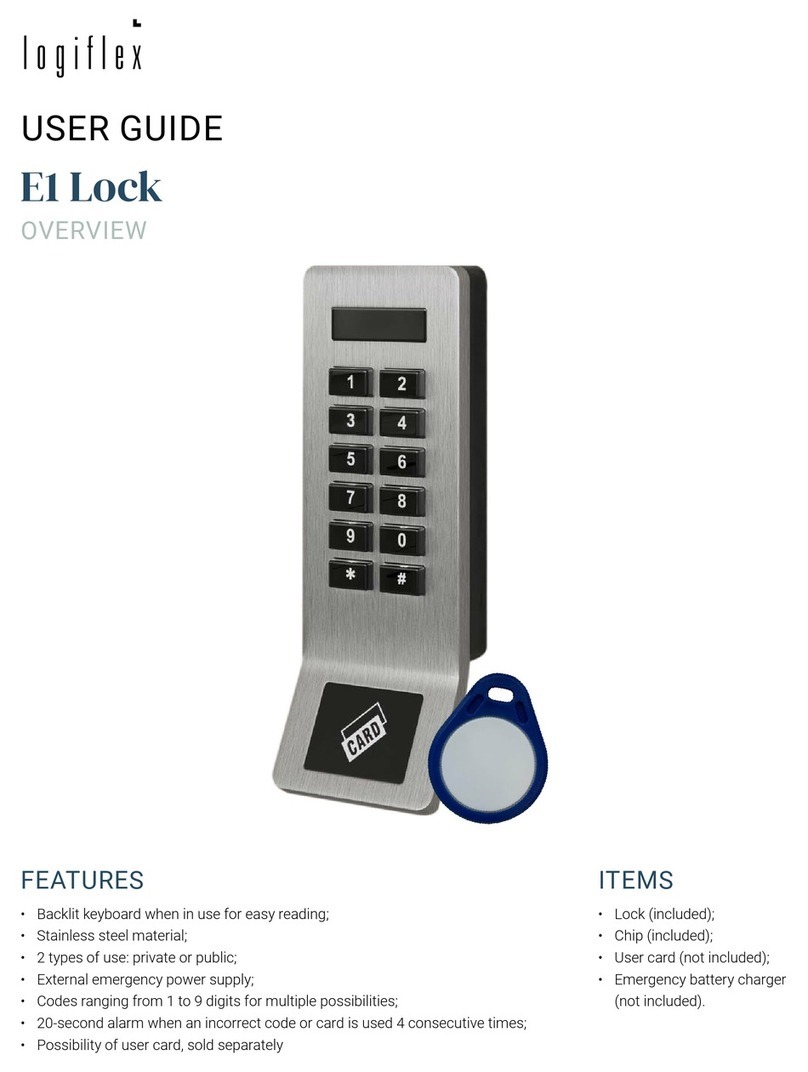USER GUIDE - E1
STARTUP
• Load 3 AA alkaline batteries (not included) into the battery holder (slide).
• Insert the plug of the rear panel into the socker of the from panel and use
the needle tool to press the reset button until three long beeps sound,
indicating the lock has been successfully initialized.
• After initialization all of the programmed cards and digital codes are
deleted.
PROGRAM / CHANGE MASTER CARDS:
• After initialization, scan a card near the instruction area.
• After 3 long beeps, the programmed card becomes master card.
• During the ashing period of the LED, the other 2 cards can be
programmed up to 3 times max.
• The other 2 cards are needed in the future if one or 2 cards are lost.
• The programming procedure is: * - master card - # new master card.
After programming a new master, the lost master card is deleted.
LOCK / UNLOCK WITH ONE-TIME CODE
(Function switch in position 2 on left side)
• To lock: Digital code (max 9 digit) followed by #
Keep the door closed, enter a digital code, followed by # button. A red
light will ash, and two beeps wile the latch is moving to lock the lock.
• To unlock: digital code followed by #
• Enter same digital code, followed by # button, a green light will ash, and
the cabinet will be unlocked. The cabinet is then unlocked for next use.
LOCK / UNLOCK WITH MASTER CARD
• Scan the master card near the instruction area. The green light comes on
with a beep and the lock is unlocked.
Permanent code mode: scan the card. The red light comes on with 2 beeps
and the lock is automatically locked.
One-time code mode: after unlocking by user card, the lock is in unlocked
state.
August 17, 2022