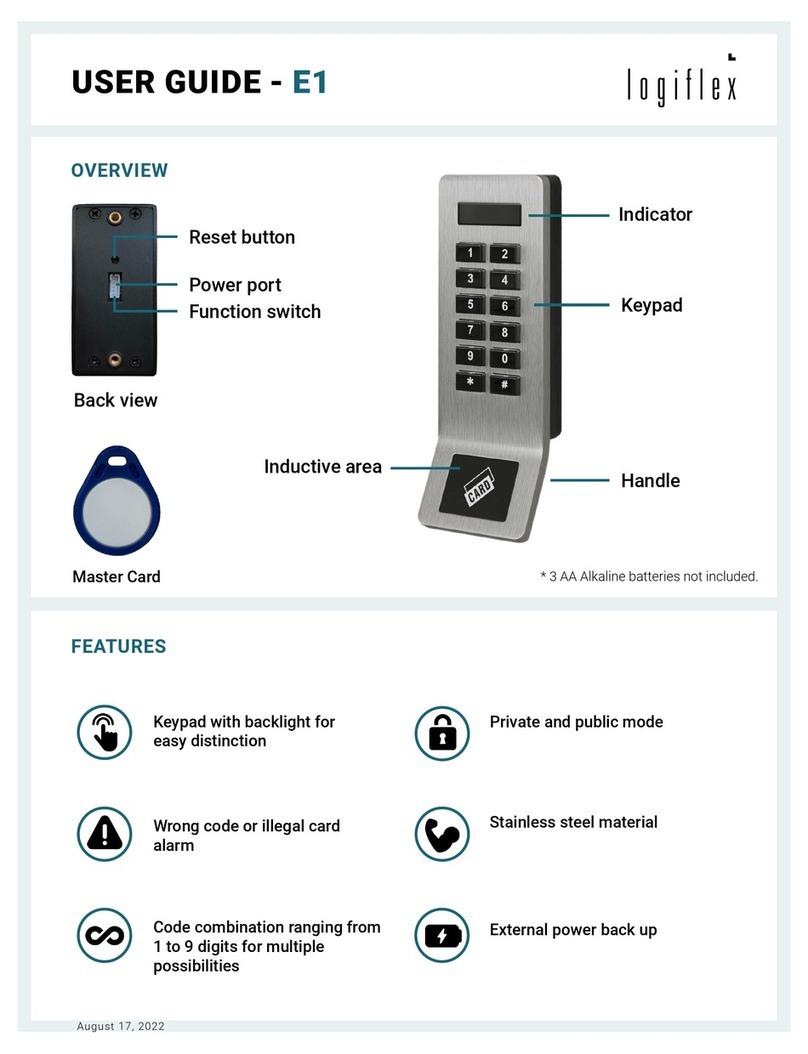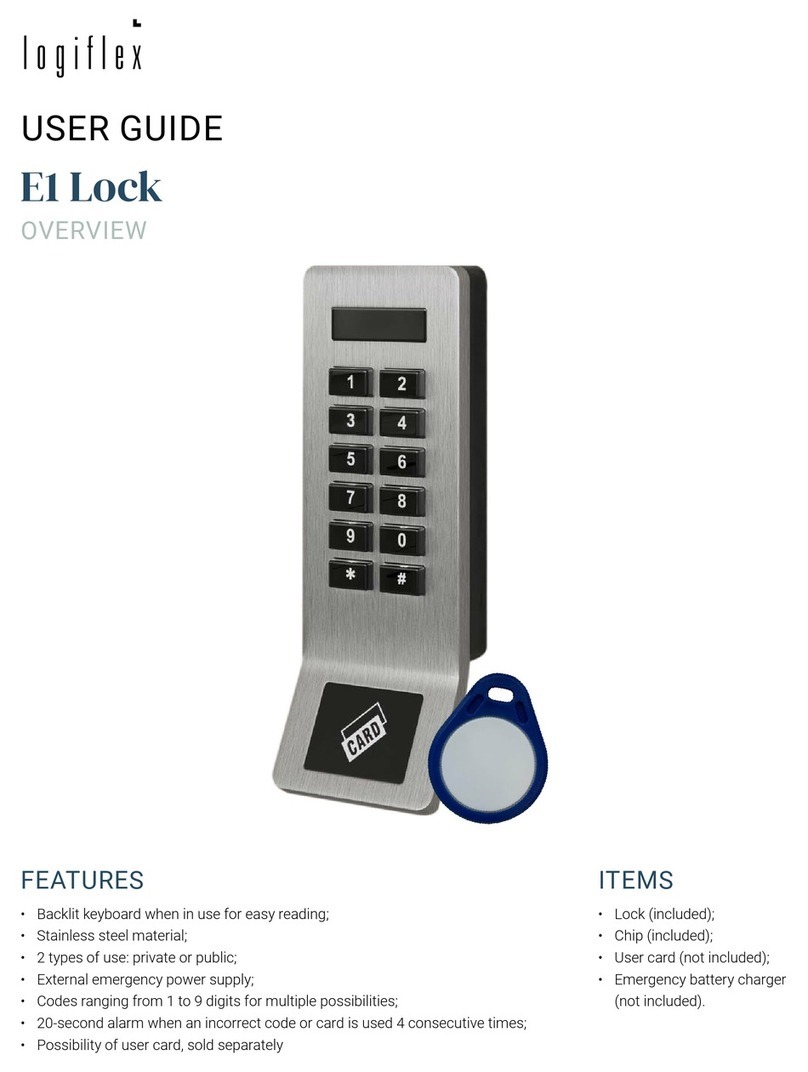?
?
USER GUIDE - E2
PROGRAM A CODE
LOCK :
• Enter a 4-digit code and turn lock button to lock.
• Memorize this code.
• This code will be valid for one use only.
UNLOCK :
• Enter this 4 digit code again and turn lock button to unlock.
* If a mistake is made while entering the code, press OK to cancel and
enter the code from the beginning.
If the code is entered incorrectly 4 times in a row, a 20 second
continuous alarm will sound. Enter the correct code to silence the alarm.
BATTERY CHANGE
• If the lock produces 3 beeps after unlocking, the battery needs to be
replaced.
• Pull the battery case up and replace the battery. Use a button cell
CR2032.
*The sound of the 3 beeps indicates that the battery will stay active for
approximately 200 more uses.
FORGOTTEN CODE
• Note the serial number located on the side of the lock.
• Contact Logiex to obtain the master code for your lock.
• Enter the 8-digit master code and press OK.
• Turn the lock to open.
FORGOTTEN CODE - WITH MASTER KEY
• Contact the person in charge of the master key.
• Insert the key and press OK.
• Turn the lock to open.
July 29, 2022