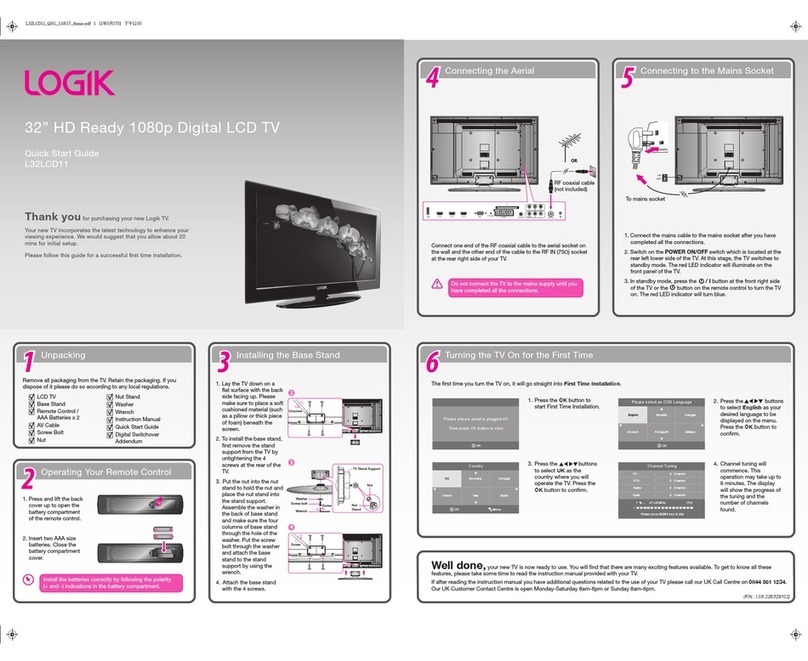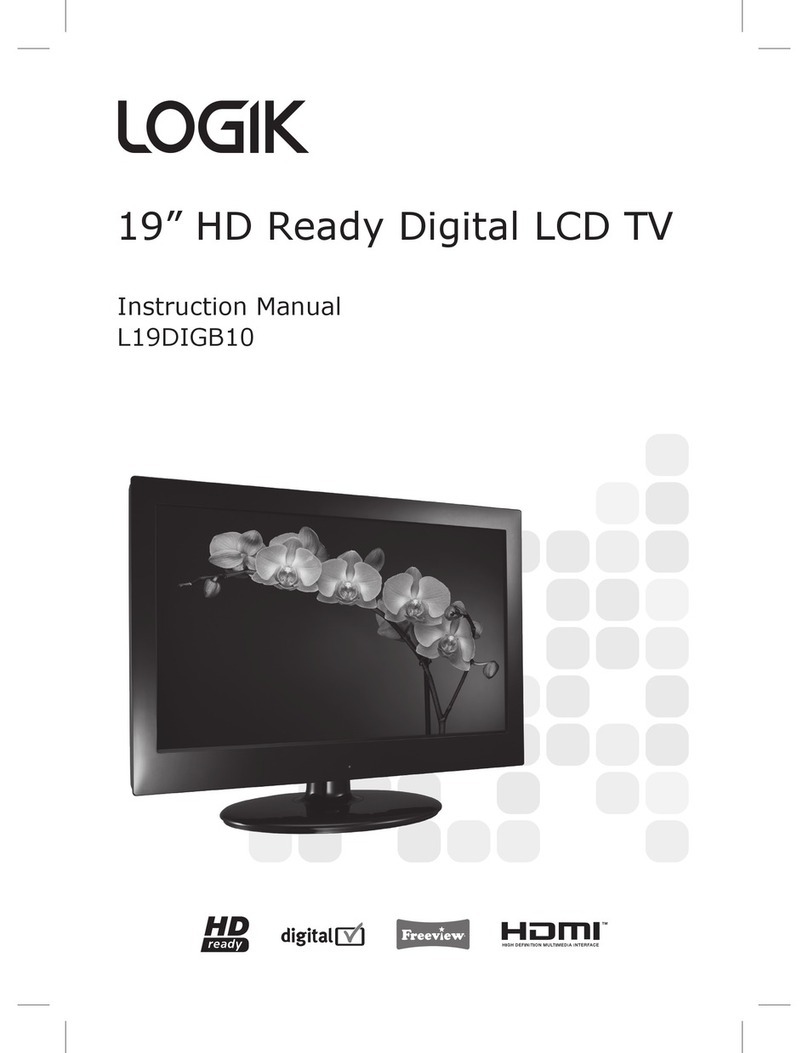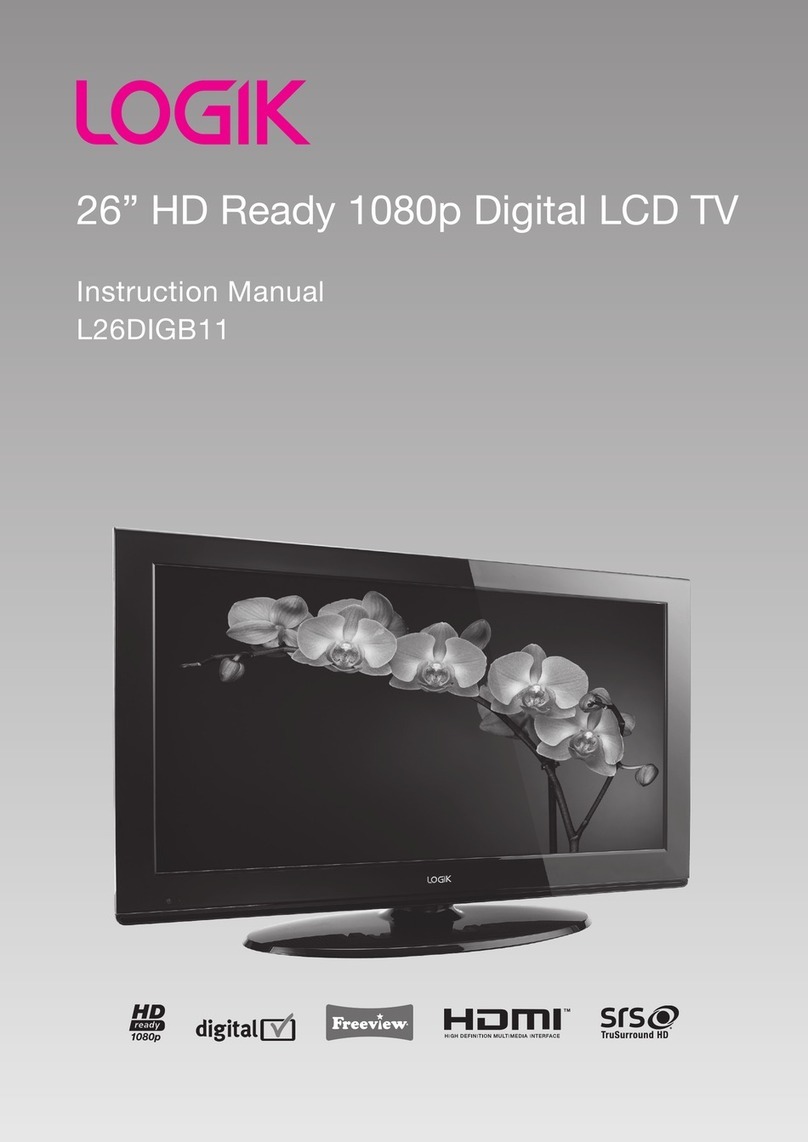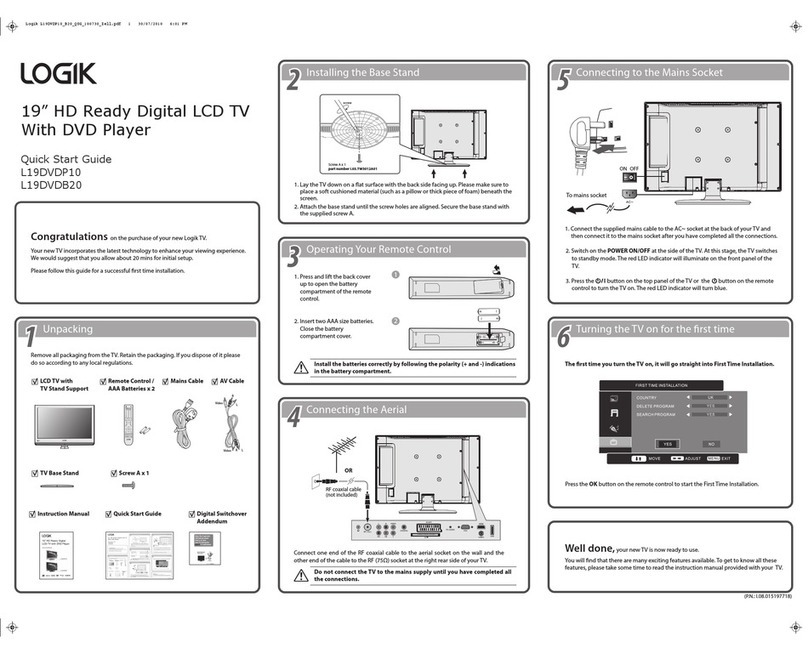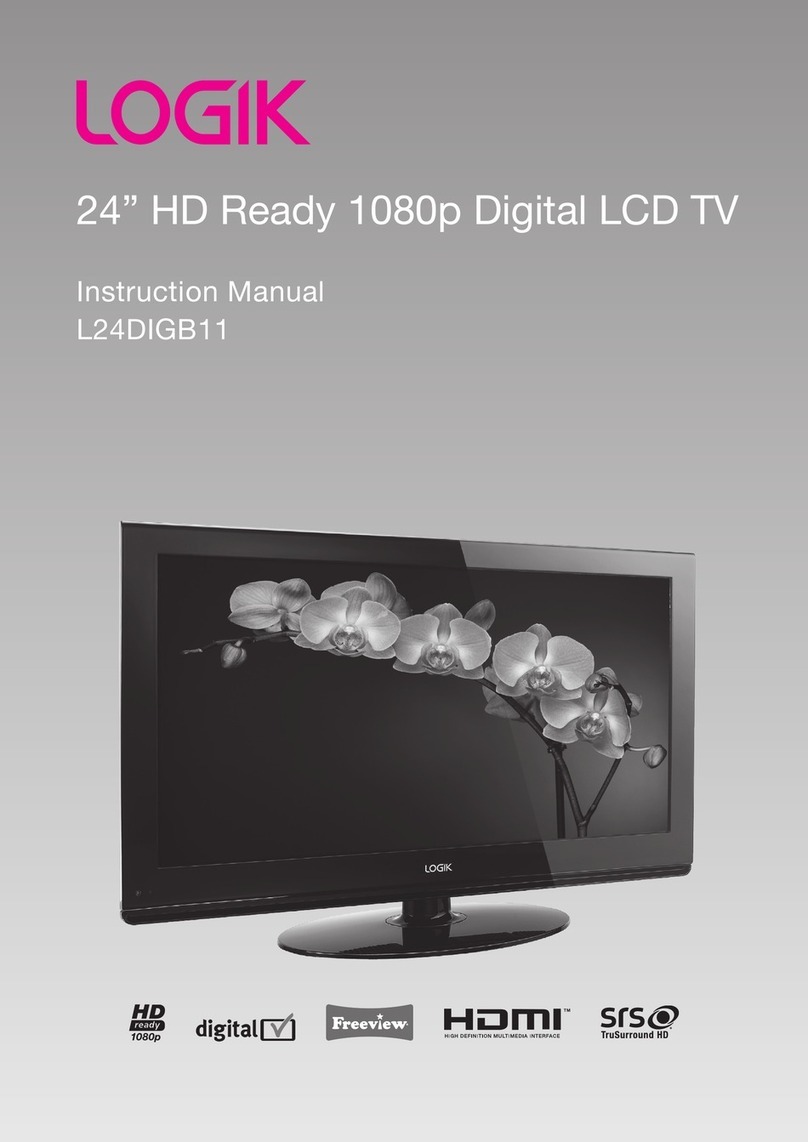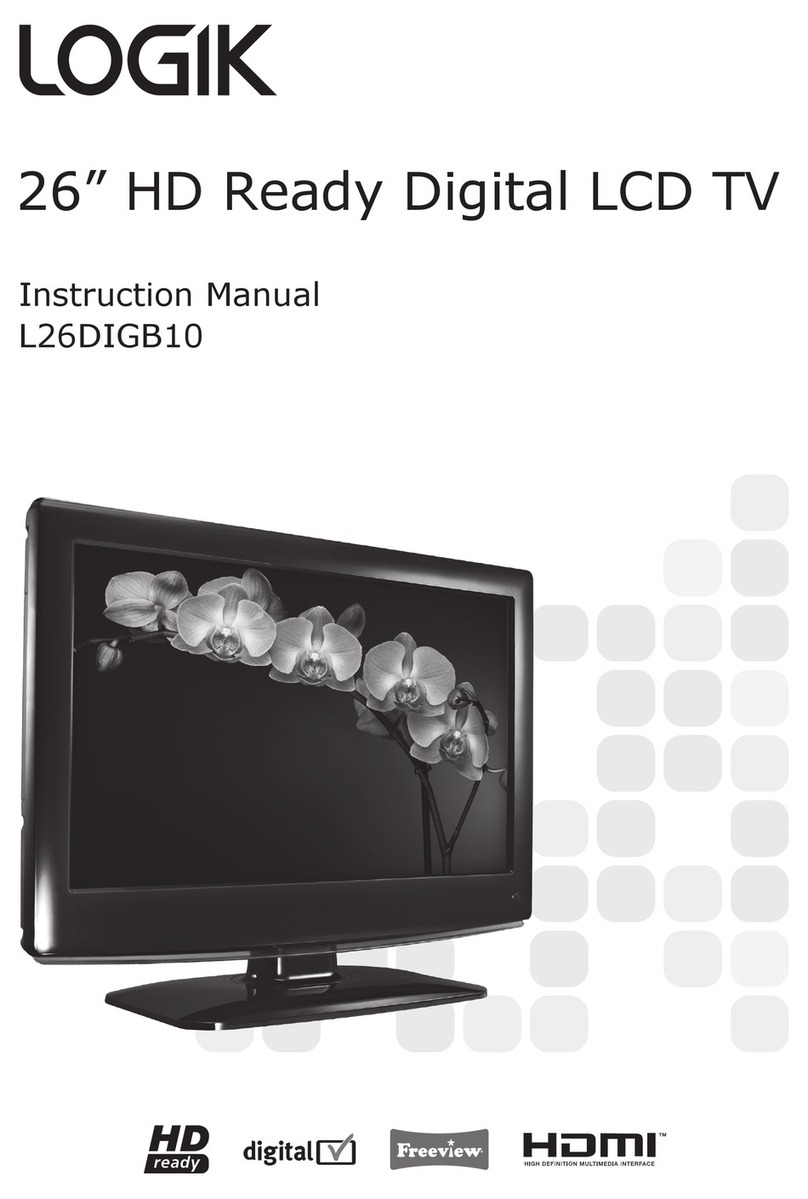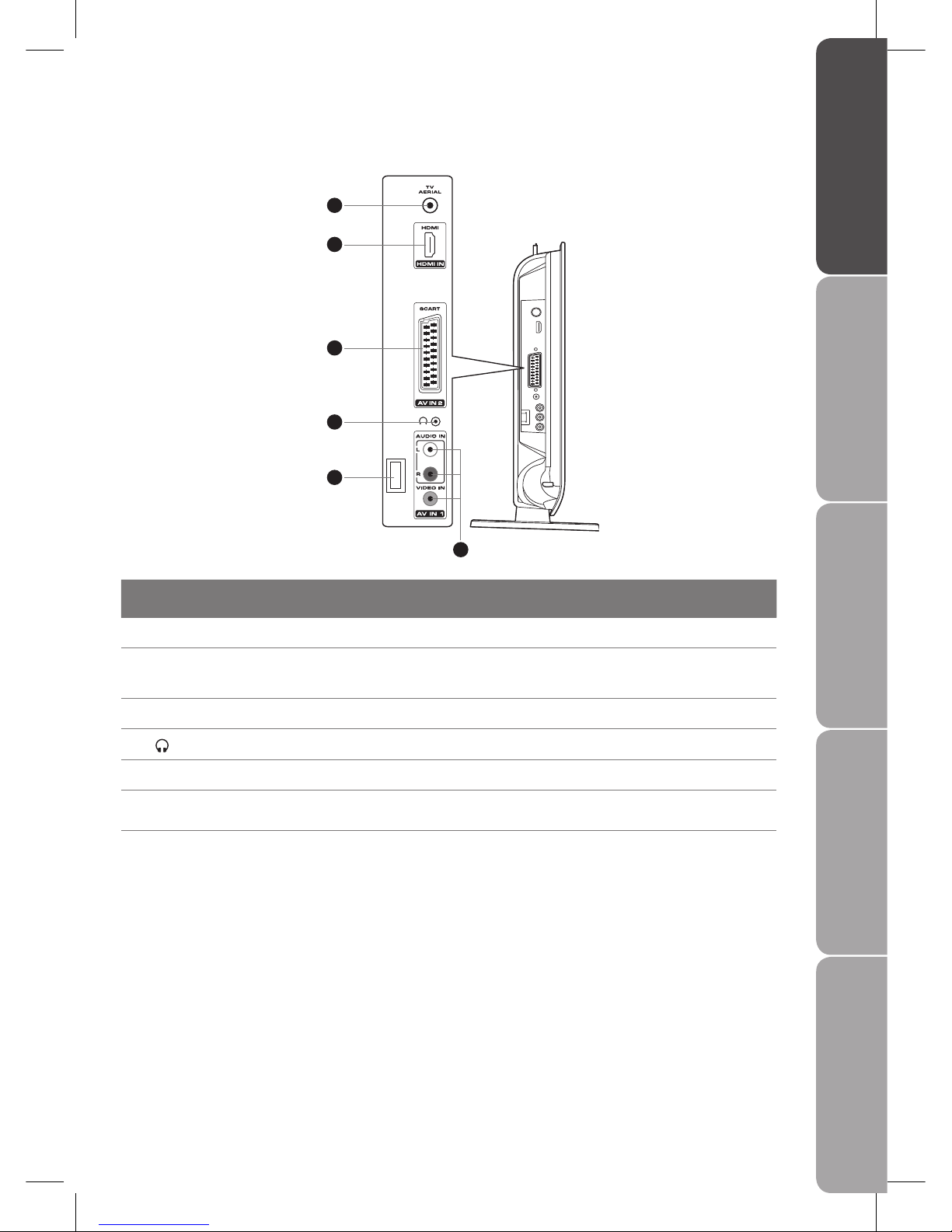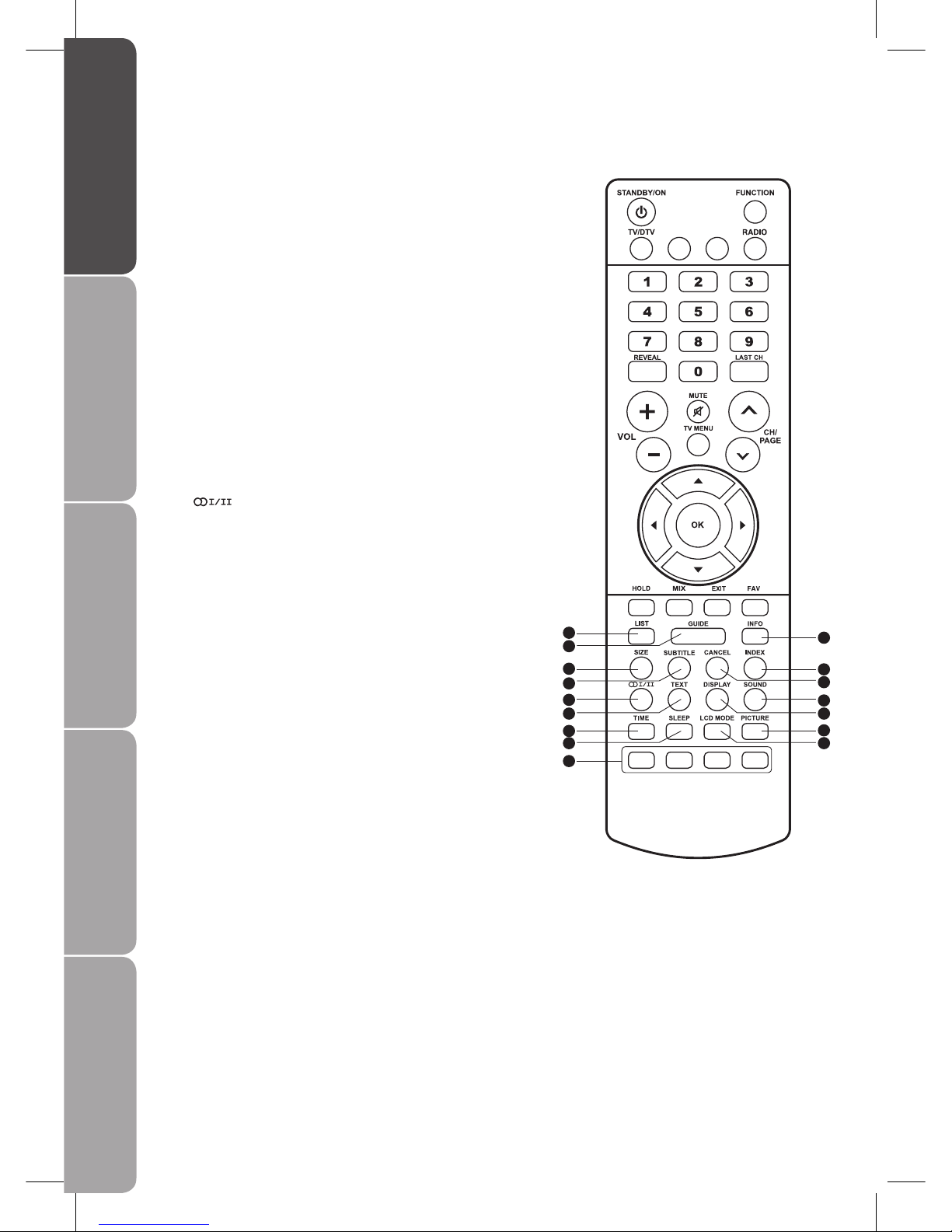Contents
Preparation............................................................................................................................................................................... 4
Unpacking the TV ...................................................................................................................................................................................................4
Installing / Removing the Base Stand .............................................................................................................................................................5
Front / Top View and Controls............................................................................................................................................................................6
Side View and Sockets ..........................................................................................................................................................................................7
Installing Batteries in the Remote Control ....................................................................................................................................................8
Remote Control Operation Range....................................................................................................................................................................8
Remote Control .......................................................................................................................................................................................................9
Connections............................................................................................................................................................................ 11
Making Video and Audio Connections.........................................................................................................................................................11
Connecting an A/V Device with HDMI Cable.............................................................................................................................................11
Connecting a High-Denition (HD) Device with YUV SCART Adaptor ............................................................................................ 12
Connecting an A/V Device with SCART Cable .......................................................................................................................................... 12
Connecting an A/V Device with Composite Cable ................................................................................................................................. 13
Connecting Earphones...................................................................................................................................................................................... 13
Connecting the Aerial ........................................................................................................................................................................................ 13
Initial Setup ............................................................................................................................................................................ 14
Turning the TV On for the First Time ............................................................................................................................................................ 14
Selecting the Input Source− ................................................................................................................................................................... 15
Channel Selection− ................................................................................................................................................................................... 15
Volume Adjustment− ................................................................................................................................................................................ 15
Using the Features ................................................................................................................................................................. 16
Customising the TV Setting (TV, DTV or Radio Mode Only)................................................................................................................. 16
Auto Tuning− ............................................................................................................................................................................................... 16
DTV Manual Tuning− ................................................................................................................................................................................. 16
ATV Manual Tuning− ................................................................................................................................................................................. 17
Channel Edit− .............................................................................................................................................................................................. 18
CI (Common Interface) (DTV Mode)− .................................................................................................................................................. 19
Customising the PICTURE Setting ................................................................................................................................................................. 20
Customising the SOUND Setting ................................................................................................................................................................... 21
Audio Language for DTV− ...................................................................................................................................................................... 21
Customising the TIME Setting......................................................................................................................................................................... 22
Customising the SETUP Setting...................................................................................................................................................................... 23
Video Size (Aspect Ratio)− ...................................................................................................................................................................... 23
Customising the LOCK Setting........................................................................................................................................................................ 24
Lock System− ............................................................................................................................................................................................... 24
Change Password− .................................................................................................................................................................................... 24
Block Channel− ........................................................................................................................................................................................... 25
Parental Guidance− ................................................................................................................................................................................... 25
Teletext (TV Mode)..............................................................................................................................................................................................26
To Turn on Teletext Function− ............................................................................................................................................................... 26
Digital Teletext (DTV Mode)............................................................................................................................................................................. 27
Teletext within Digital Service− ............................................................................................................................................................ 27
EPG (Electronic Programme Guide) (DTV Mode) ..................................................................................................................................... 27
Switch On/O EPG− ................................................................................................................................................................................... 27
Select a Programme− ............................................................................................................................................................................... 28
Maintenance...........................................................................................................................................................................29
Hints and Tips.........................................................................................................................................................................29
Display Modes ........................................................................................................................................................................ 31
YPbPr Mode ........................................................................................................................................................................................................... 31
HDMI Mode ........................................................................................................................................................................................................... 31
Specification........................................................................................................................................................................... 31
Safety Warnings ..................................................................................................................................................................... 32