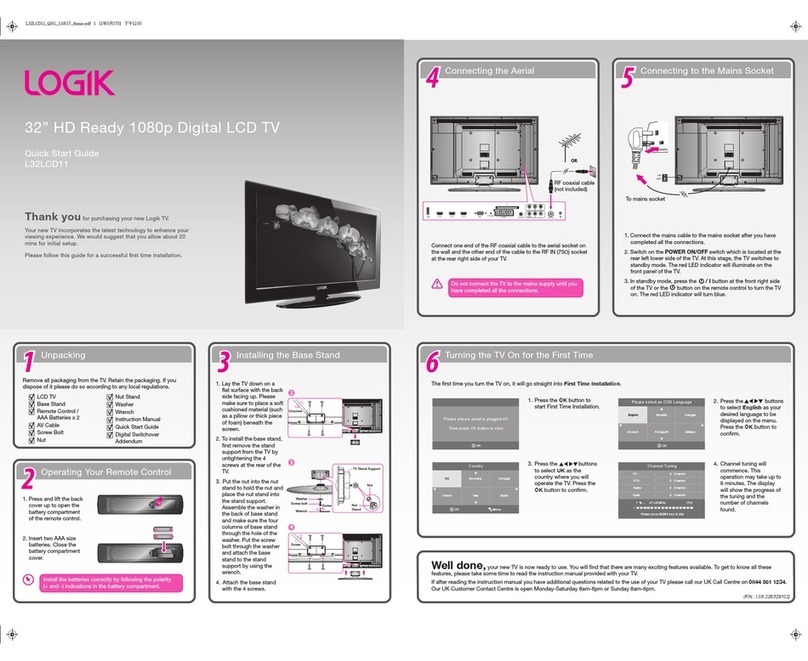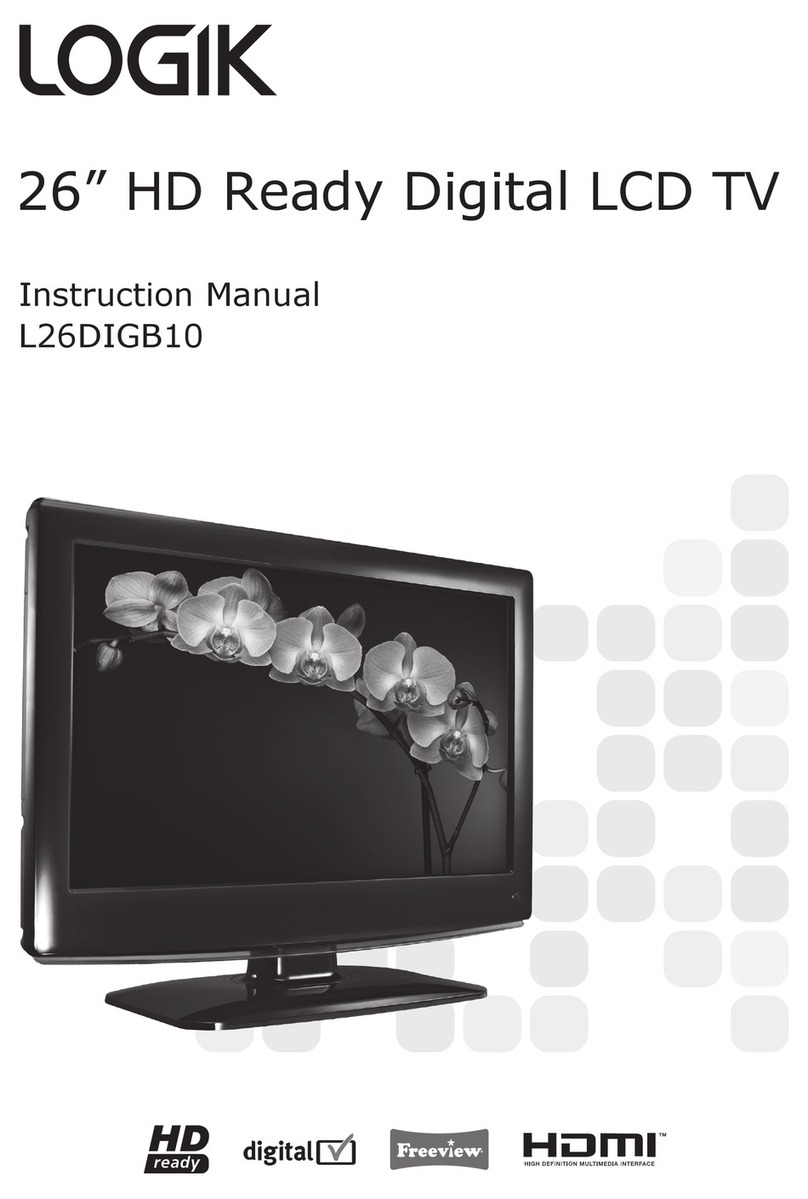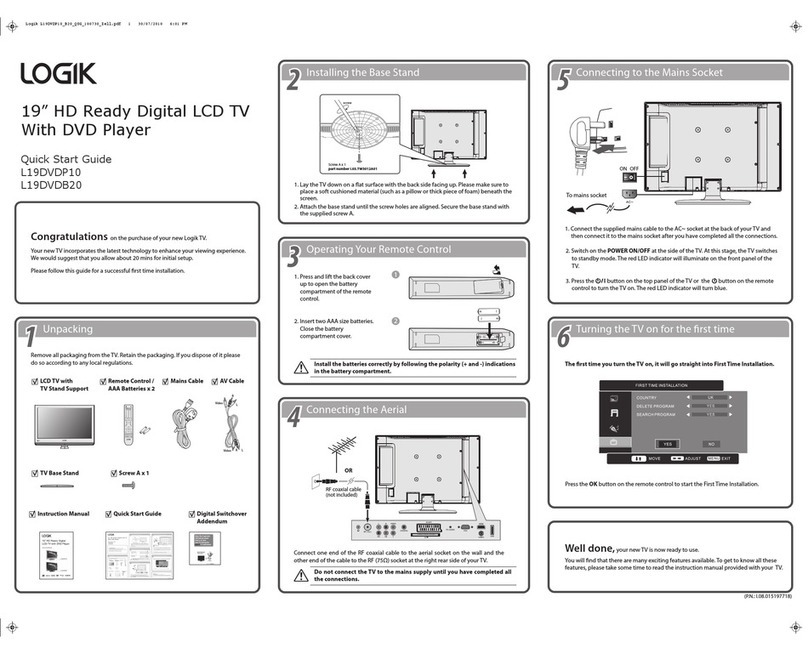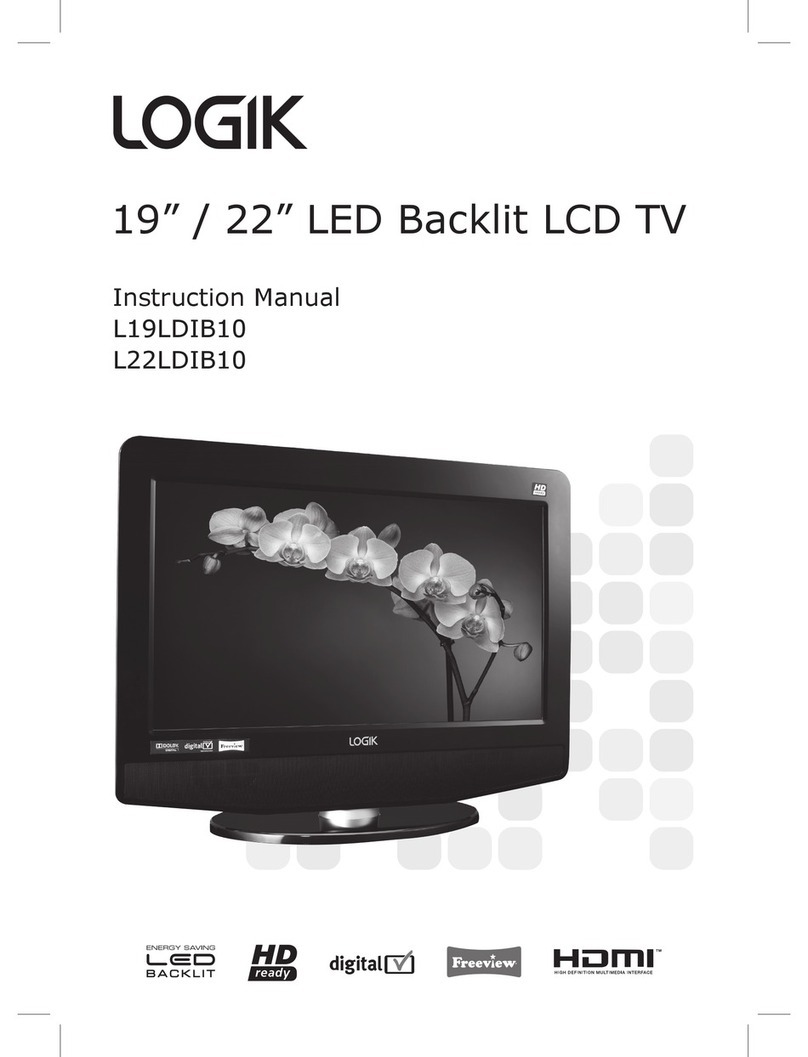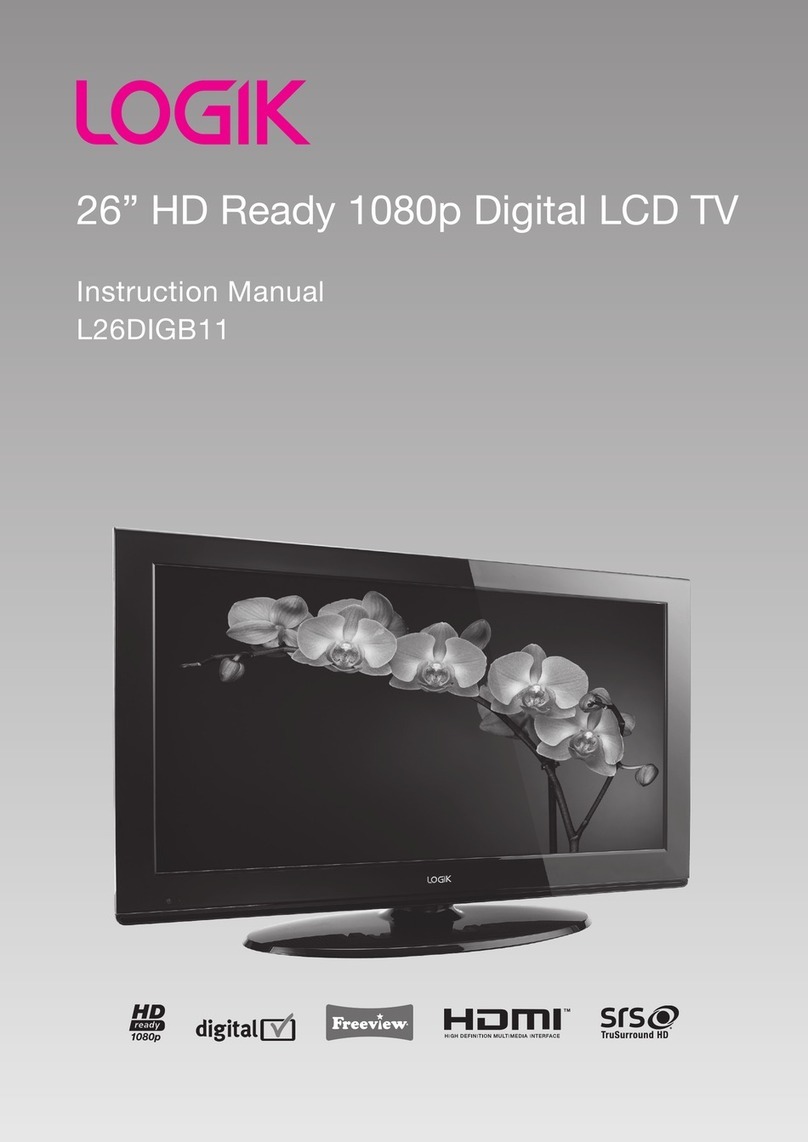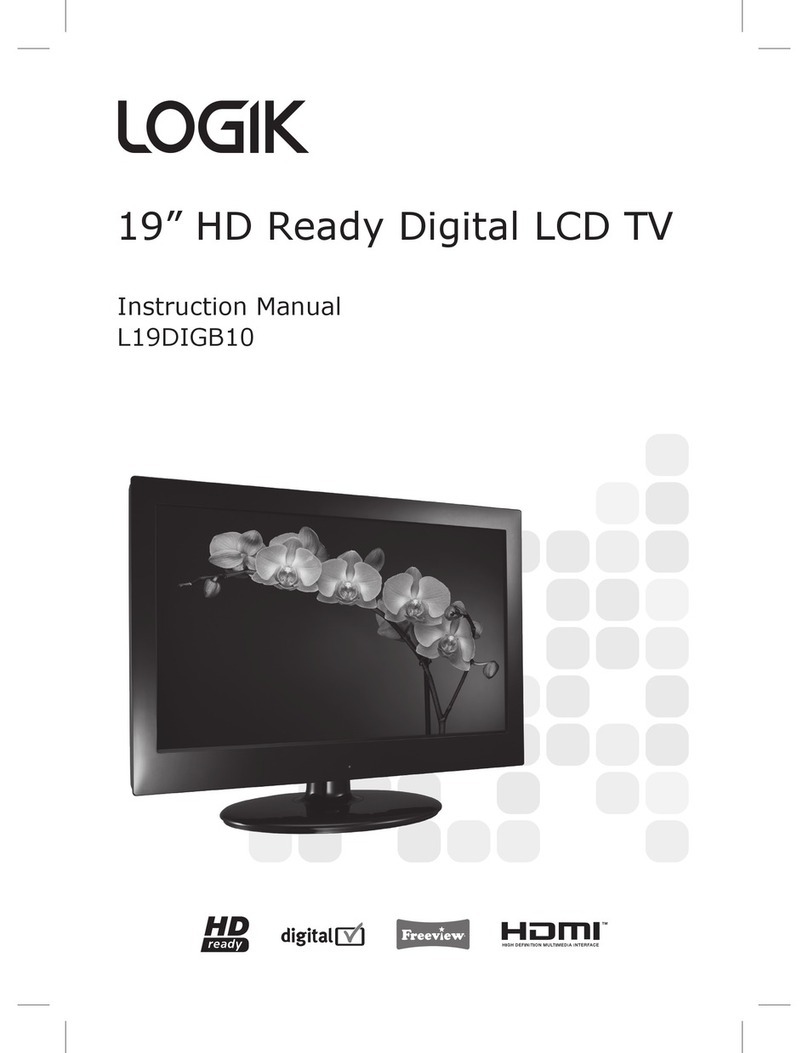Contents
Preparation.........................................................................................................................................................................................5
Unpacking the TV ...............................................................................................................................................................................................................5
Installing / Removing the Base Stand .........................................................................................................................................................................6
Front / Top / Side View and Controls ...........................................................................................................................................................................7
Rear View and Sockets......................................................................................................................................................................................................8
Installing Batteries in the Remote Control ................................................................................................................................................................9
Remote Control Operation Range................................................................................................................................................................................9
Remote Control .................................................................................................................................................................................................................10
Connections......................................................................................................................................................................................13
Making Video and Audio Connections.....................................................................................................................................................................13
Connecting an AV Device with an HDMI Cable .....................................................................................................................................................13
Connecting a Computer with a VGA Cable.............................................................................................................................................................14
Connecting an AV Device with a Component (YPbPr) Cable...........................................................................................................................14
Connecting an AV Device with a SCART Cable......................................................................................................................................................15
Connecting an AV Device with Composite Cable.................................................................................................................................................15
Connecting a Coaxial Audio Receiver.......................................................................................................................................................................16
Connecting Earphones...................................................................................................................................................................................................16
Connecting a USB Storage Device..............................................................................................................................................................................17
Connecting the Aerial .....................................................................................................................................................................................................17
Initial Setup ......................................................................................................................................................................................18
Turning the TV on for the First Time..........................................................................................................................................................................18
− Selecting the Input Source................................................................................................................................................................................19
− Display Channel Information ...........................................................................................................................................................................19
− Volume Adjustment.............................................................................................................................................................................................19
Using the Features ...........................................................................................................................................................................20
Customising the Channel Setting (TV, DTV or Radio Mode)............................................................................................................................ 20
− Auto Tuning (ATV / DTV mode)....................................................................................................................................................................... 20
− ATV Manual Tuning (ATV mode) .....................................................................................................................................................................21
− DTV Manual Tuning (DTV mode) ....................................................................................................................................................................21
− Channel Edit (ATV Mode).................................................................................................................................................................................. 22
− Channel Edit (DTV Mode).................................................................................................................................................................................. 23
− Signal Information (DTV Mode)...................................................................................................................................................................... 24
− CI (Common Interface) (DTV Mode).............................................................................................................................................................. 24
− Software Update (Over Air Download) (DTV mode) .............................................................................................................................. 25
− Software Update (USB)...................................................................................................................................................................................... 26
Customising the Picture Setting ................................................................................................................................................................................ 26
Customising the Sound Setting ................................................................................................................................................................................. 28
− Stereo / Dual Sound Reception (ATV Mode).............................................................................................................................................. 29
− Speaker Sound Output Selection (DTV Mode)......................................................................................................................................... 29
Customising the Time Settings................................................................................................................................................................................... 29
Customising the Option Setting .................................................................................................................................................................................31
− OSD Language.......................................................................................................................................................................................................31
− TT Language...........................................................................................................................................................................................................31
− Audio Language (DTV Mode).......................................................................................................................................................................... 32
− Subtitle Language (DTV Mode)...................................................................................................................................................................... 33
− Hearing Impaired................................................................................................................................................................................................. 33
− PVR File System (DTV Mode)............................................................................................................................................................................ 34
− Aspect Ratio........................................................................................................................................................................................................... 35
− Blue Screen ............................................................................................................................................................................................................ 36
− HDMI CEC (Consumer Electronics Control) (HDMI Mode).................................................................................................................... 36
− Restore Factory Default..................................................................................................................................................................................... 37
Customising the LOCK Setting.................................................................................................................................................................................... 38
− Lock System ........................................................................................................................................................................................................... 38
− Set Password ......................................................................................................................................................................................................... 39
− Block Channel ....................................................................................................................................................................................................... 39
− Parental Guidance ............................................................................................................................................................................................... 40
− Key Lock ...................................................................................................................................................................................................................41
L24DIGB11_IB_Running Change210201_Annie.indd 3 12年2月1日 下午6:17