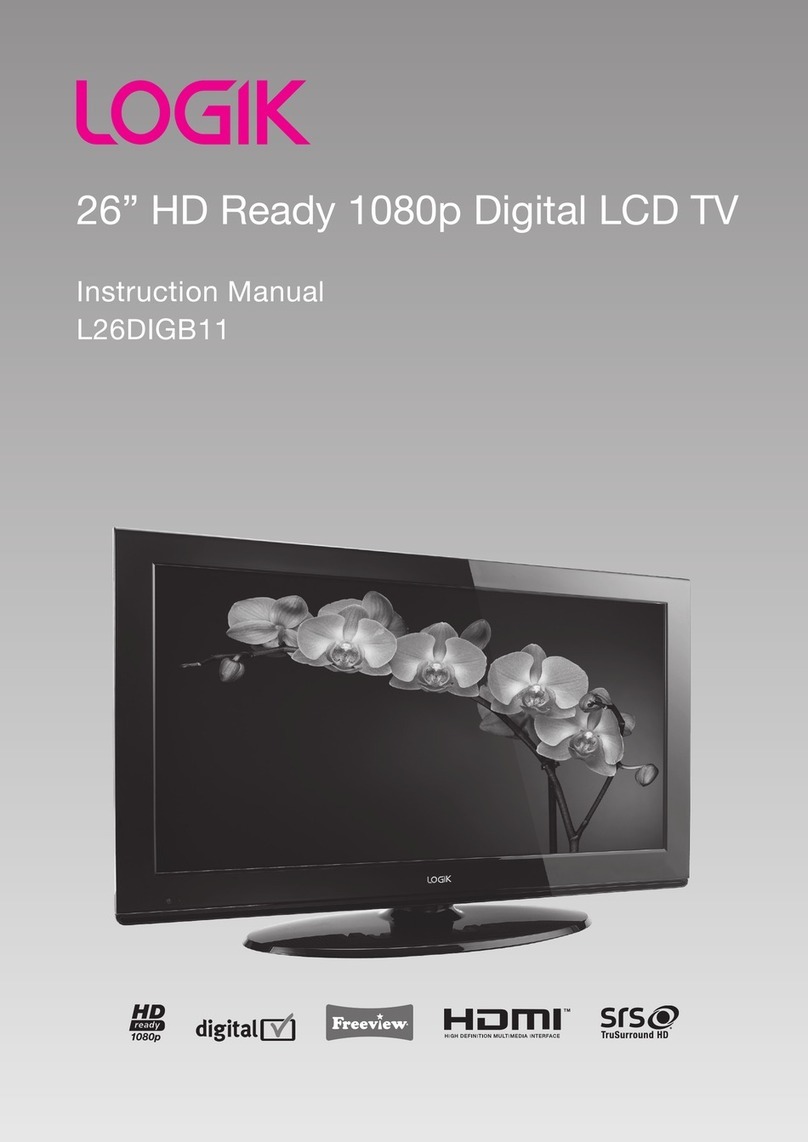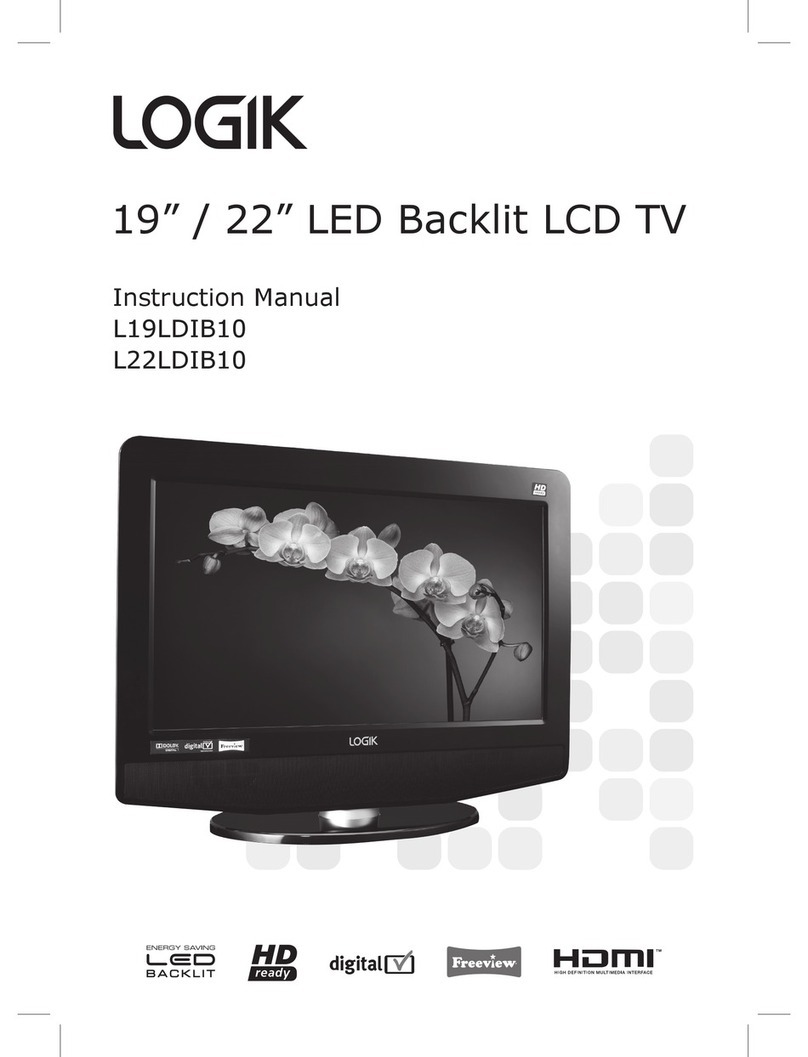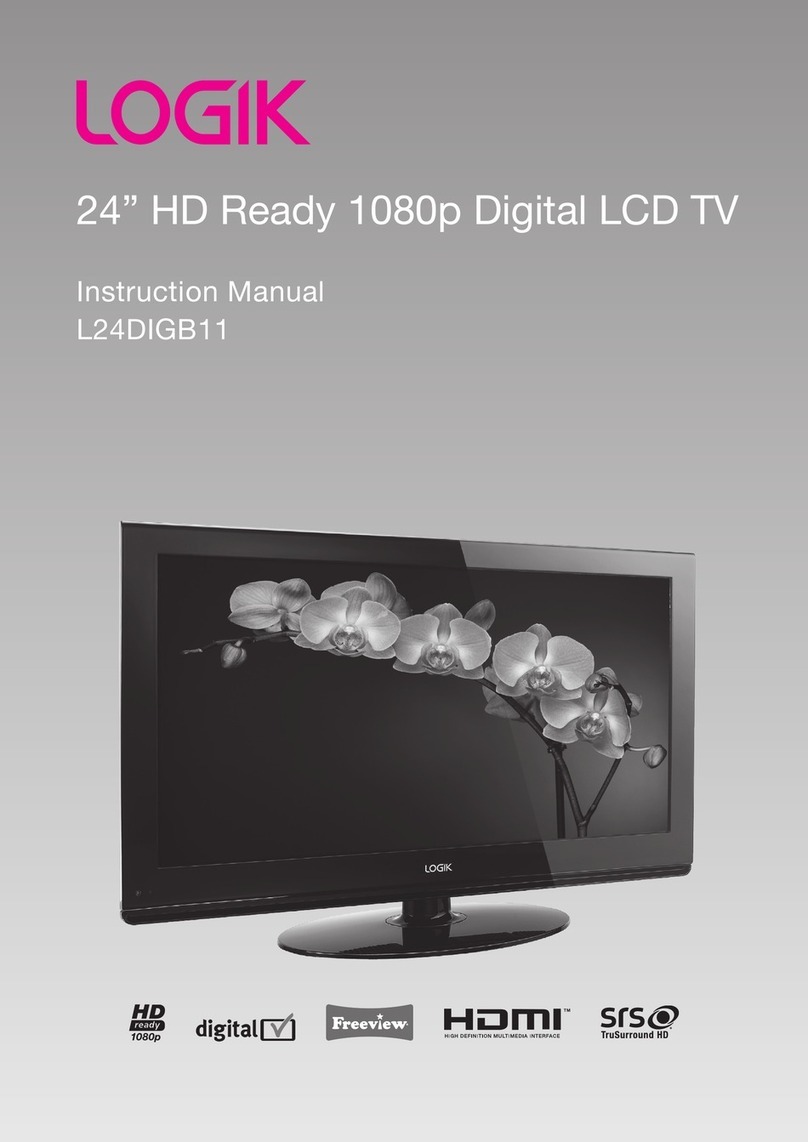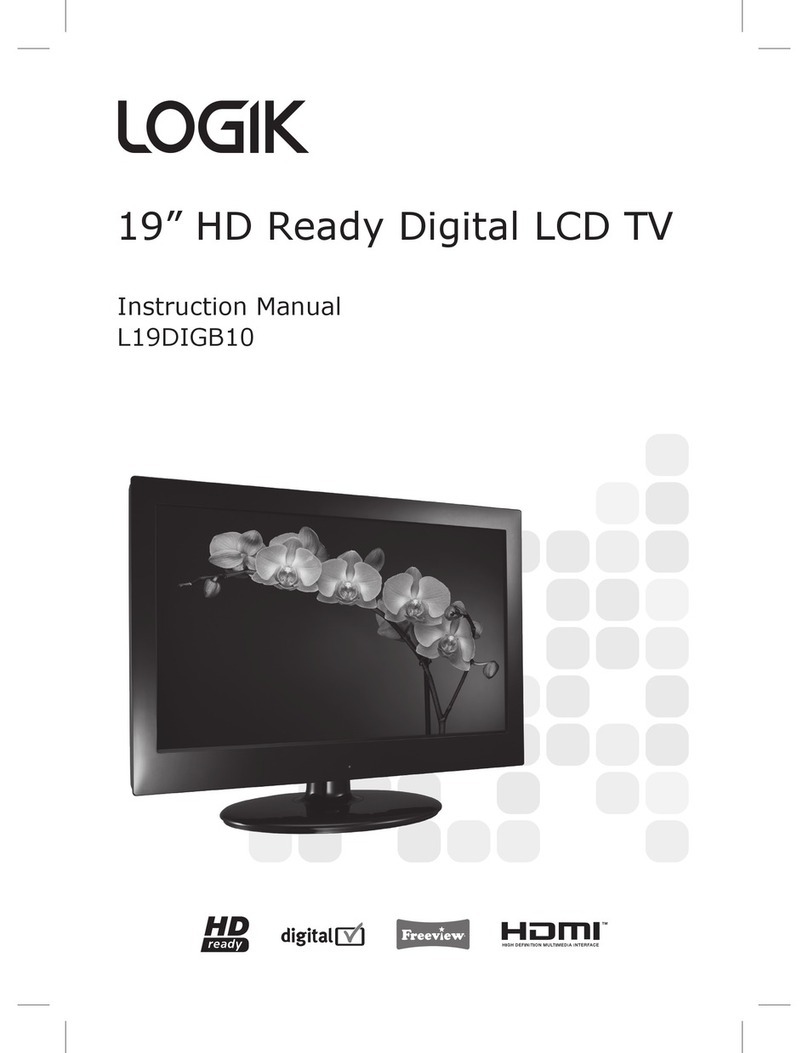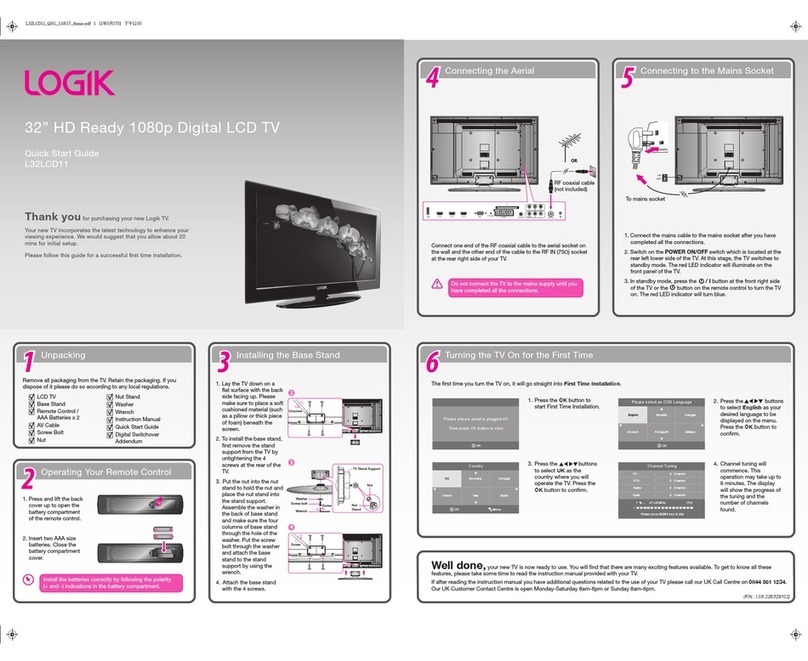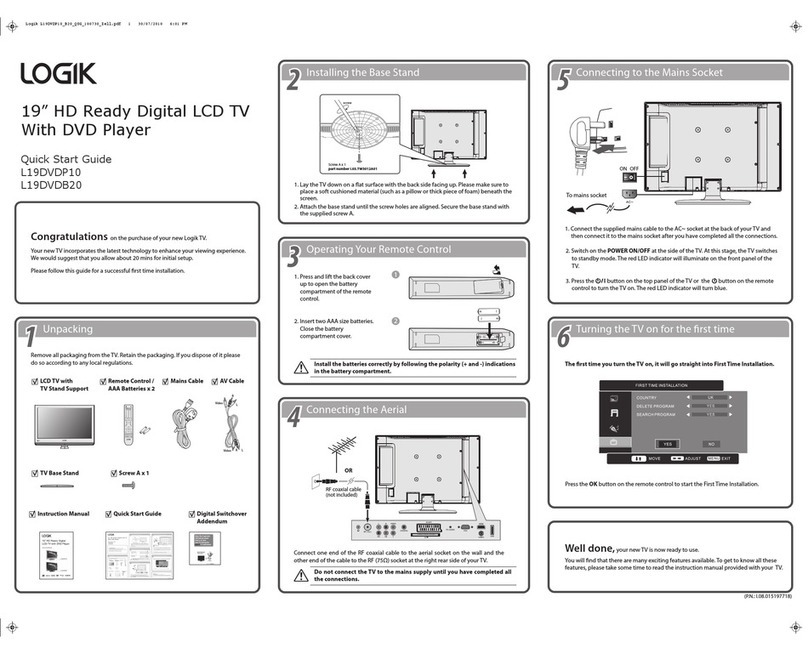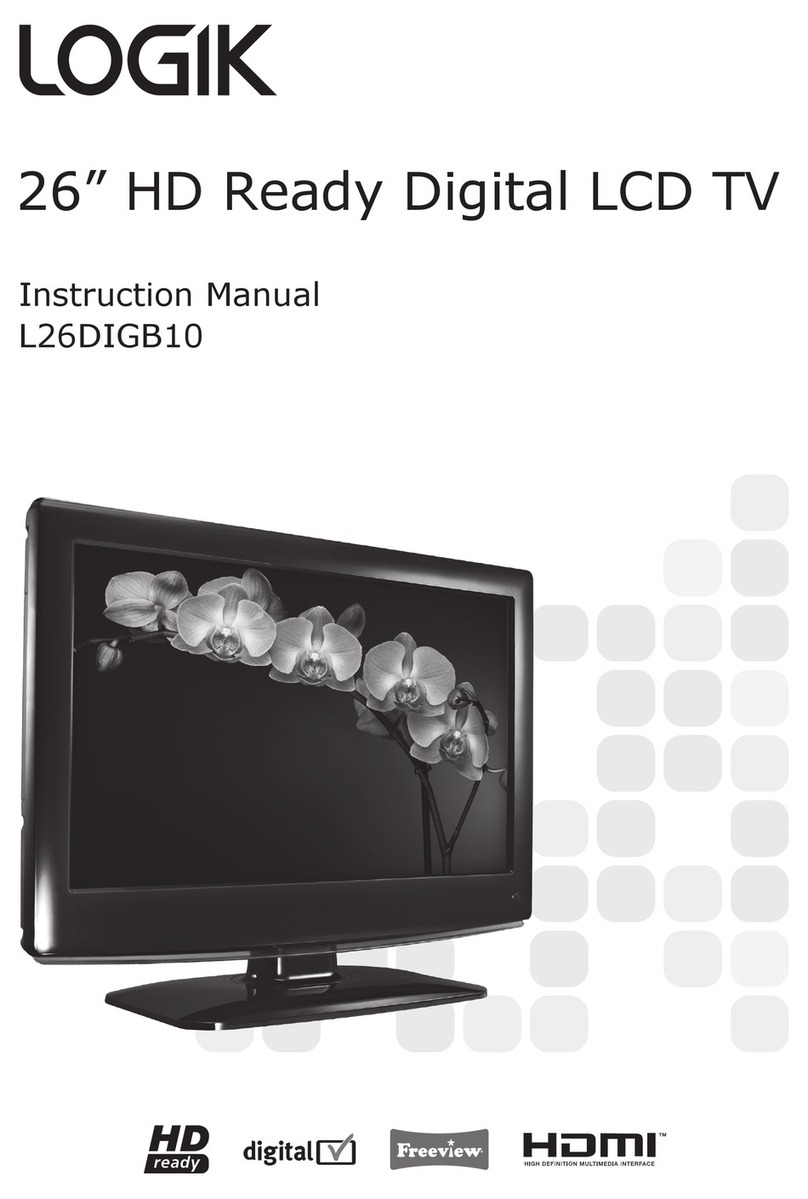Obsah CZ
Příprava..................................................................................................................57
VybaleníTV ....................................................................................................... 57
Instalace/demontáž stojanu..............................................................................58
Pohled zpředu/shora/z boku a ovládací prvky...................................................59
Pohled zezadu a konektory................................................................................60
Instalace baterií do dálkového ovládání ............................................................61
Dosah dálkového ovládání ................................................................................61
Dálkové ovládání...............................................................................................62
Připojení ................................................................................................................65
Provedení video a audio připojení.....................................................................65
Připojení AV zařízení kabelem HDMI .................................................................65
Připojení počítače kabelemVGA........................................................................66
Připojení AV zařízení kabelem komponentního videa (YPbPr)...........................66
Připojení AV zařízení kabelem SCART ................................................................67
Připojení AV zařízení kabelem S-Video..............................................................67
Připojení AV zařízení kabelem kompozitního videa...........................................68
Připojení audio receiveru koaxiálním kabelem..................................................68
Připojení sluchátek............................................................................................69
Připojení USB paměti ........................................................................................69
Připojení antény................................................................................................70
Příprava k použití...................................................................................................70
První zapnutí televizoru ....................................................................................70
– Volba zdroje signálu...............................................................................71
– Volba kanálu..........................................................................................71
– Nastavení hlasitosti................................................................................71
Využití funkcí .........................................................................................................72
Změna nastavení obrazu...................................................................................72
– Režim obrazu.........................................................................................72
Změna nastavení zvuku.....................................................................................73
– Režim zvuku ..........................................................................................73
– Příjem stereo/dvoukanálového zvuku (režimTV)...................................73
– Výběr výstupu zvuku z reproduktorů (režim DTV)..................................73
Změna nastavení funkce ...................................................................................74
– Jazyk......................................................................................................74
– Poměr....................................................................................................74
– TT jazyk..................................................................................................75
– Časovač..................................................................................................75
– OSD časovač...........................................................................................76
– Modrá....................................................................................................76
– Reset .....................................................................................................76
– Instalace ................................................................................................77
– Dětský zámek.........................................................................................77
– Uzamčeno..............................................................................................78
Úprava nastaveníTV (režimTV).........................................................................79
– Země......................................................................................................79
– Auto ladění............................................................................................79
– Ruční ladění...........................................................................................80
– Uprav prog............................................................................................. 80
Úprava nastaveníTV (režim DTV) ......................................................................81
– Auto ladění............................................................................................81
– Ruční ladění...........................................................................................82
– Uprav prog............................................................................................. 82
– Časovač..................................................................................................83
– Rating....................................................................................................83
– CI (Common Interface) (režim DTV)........................................................84
Úprava nastaveníTV (režim PC).........................................................................85
Úprava nastaveníTV (režim HDMI aYPbPr) .......................................................85
Teletext (režimTV)............................................................................................86
– Zapnutí teletextu...................................................................................86
Digitální teletext (režim DTV)............................................................................87
– Teletext v digitálním vysílání.................................................................87
EPG (Electronic Programme Guide) (režim DTV)................................................87
– Zapnutí/vypnutí EPG..............................................................................87
– Výběr programu.....................................................................................87
Ovládání funkcí portem USB ..................................................................................88
Moje album.......................................................................................................88
Moje hudba.......................................................................................................89
Moje videa ........................................................................................................89
Můj rekordér......................................................................................................90
– Seznam nahrávek ..................................................................................90
– Záznamová ............................................................................................91
– Preference nahrávání.............................................................................92
DVR (Digitální video rekordér)................................................................................93
Funkce Timeshift ...............................................................................................93
– AutomatickýTimeshift...........................................................................93
– PozastavenýTimeshift ...........................................................................93
Záznam programu DTV na USB paměť...............................................................94
Pokročilý časovač...............................................................................................95
Využití funkcí DVD..................................................................................................96
Využití zabudovaného DVD přehrávače.............................................................96
Kompatibilní disky ............................................................................................96
– Podporované formáty ............................................................................96
– Kód regionu ...........................................................................................96
Základní funkce přehrávání DVD........................................................................97
– Přehrávání DVD......................................................................................97
– Přehrávání nabídky (pro DVD)................................................................97
– Zastavení přehrávání..............................................................................97
– Předchozí/následující (pro disky DVD/CD/multimediální)...................... 97
– Vpřed/vzad (pro disky DVD/CD/multimediální)......................................97
– Pauza (pro disky DVD/CD/multimediální) ..............................................97
– Opakovat (pro disky DVD/CD/multimediální)......................................... 97
– Info (pro disky DVD/CD/multimediální) .................................................98
– Přesun (pro disky DVD/CD/multimediální).............................................98
– Zvuk (pro DVD/CD).................................................................................98
– Opakovat A-B (pro DVD/CD)...................................................................98
Přehrávání multimediálních disků.....................................................................98
Použití strany Základní nastavení DVD...............................................................99
Použití strany Jazykové volby DVD...................................................................100
Použití strany Nastavení výstupu zvuku DVD...................................................101
Použití strany Nastavení reproduktorů DVD.....................................................102
Použití strany Nastavení Dolby Digital DVD .....................................................102
Údržba .................................................................................................................103
Tipy a triky ...........................................................................................................104
Režimy zobrazení.................................................................................................106
RežimYPbPr....................................................................................................106
Režim PC.........................................................................................................106
Režim HDMI ....................................................................................................106
Technické údaje....................................................................................................107
Bezpečnostní upozornění.....................................................................................160
L22DVDB10E_IB_3L_101207_Zell.indb 4 09/12/2010 3:12 PM